Sydney'’s Monday morning started like any other—calendar packed, inbox overflowing, and a mountain of meeting notes scattered across apps. Between daily standups, customer calls, and leadership reviews, she dreaded one thing most: wrangling notes, distilling action items, and chasing follow-ups after each meeting. Sound familiar?
That’s exactly why we built Fireflies in the first palce to handle the tedious after-meeting work so you don’t have to. But there was one request we kept hearing, again and again:
“Can Fireflies just live inside Slack?”
Today, we’re thrilled to say: it does. And it’s far more than a basic add-on. Here’s how Fireflies + Slack integration transforms your workspace into a seamless meeting HQ.
1. Meeting Notes Delivered, No Copy-Paste Required
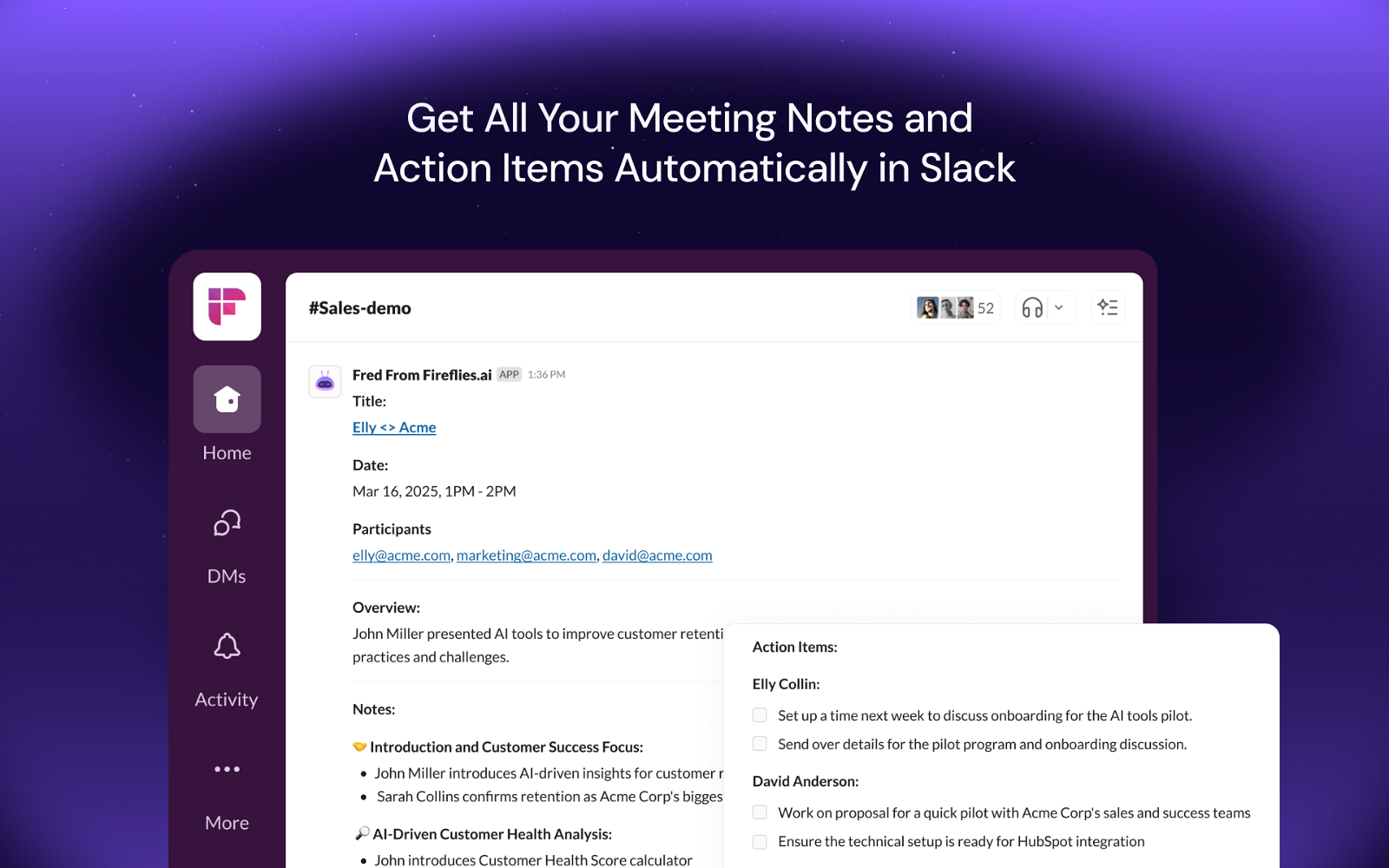
Once you connect Fireflies to Slack, you can configure it to automatically push meeting notes to a Slack channel of your choice.
That means:
- All your daily standups? Notes straight to #daily-sync
- Customer onboarding calls? Recaps posted to #cs-notes
- Weekly product reviews? Action items dropped in #product-hub
Now, your team stays informed. Everyone sees the right information, right when they need it—no friction, no extra steps.
2. Total Control for Sensitive Conversations
Not every meeting is public-channel material. For executive reviews or confidential 1:1s, you can choose exactly when and where to share.
- Open the meeting in Fireflies.
- Click the Slack icon
- Select the channel to which you want to send the notes.
3. Ask Questions. Get Instant Answers.
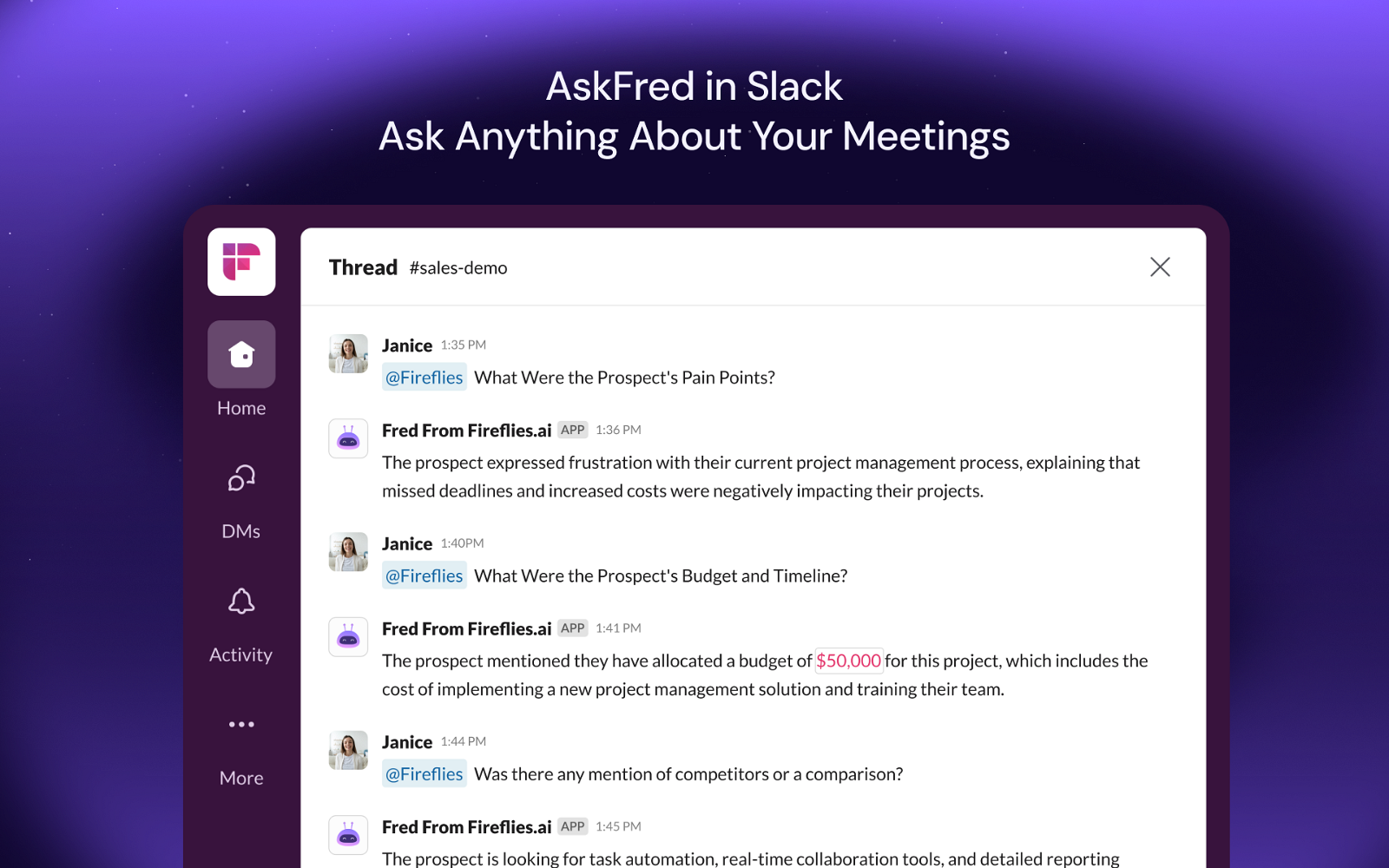
Here’s where Fireflies really shines. Once notes are synced to your Slack, anyone in that thread can tag @Fireflies and ask follow-ups:
“What deadlines did we set for the mobile redesign?”
“Who volunteered to own the pricing presentation?”
“Did we decide to push the beta to Q4?”
Within seconds, Fireflies replies in the thread, pulling answers straight from the transcript. No more digging through hours of recordings or pages of text.
4. Invite Fireflies to Live Meetings Directly from Slack
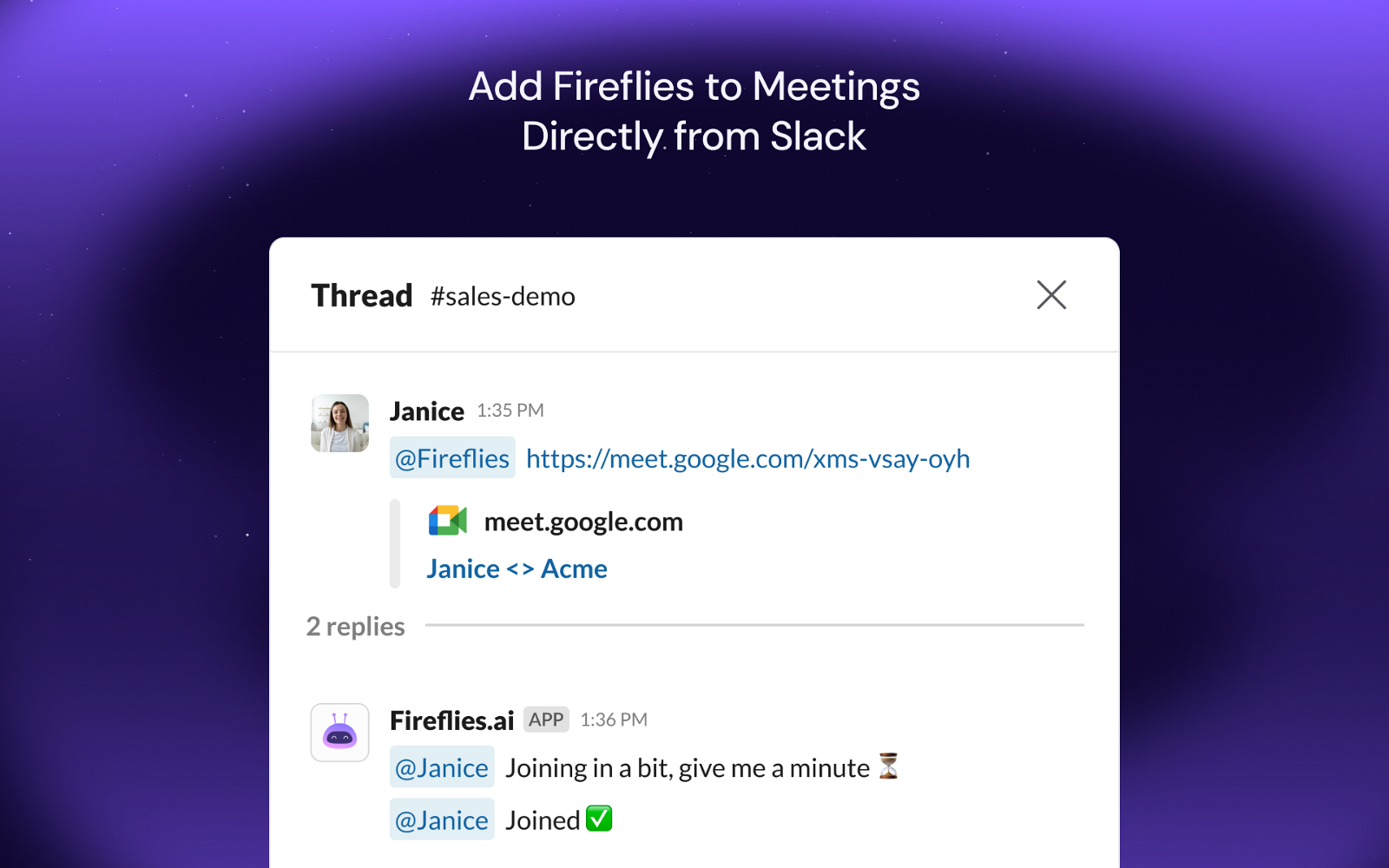
Imagine you’re in a channel discussion about a last-minute brainstorm. Someone drops a Google Meet link and tags @Fireflies. Instantly, Fireflies joins the call, records, and transcribes automatically.
No jumping into dashboards. No extra steps. It feels just like inviting a teammate.
Ready to turn Slack into your meeting HQ?
For Sarah and teams everywhere, this is a game-changer. No more digging through docs, chasing action items, or replaying calls—just the clarity you need, when you need it.
Connect Fireflies to Slack in under a minute and let your workspace work for you. We can’t wait to see how you’ll use Fireflies in Slack.
Try it out today, and let us know what you think!



