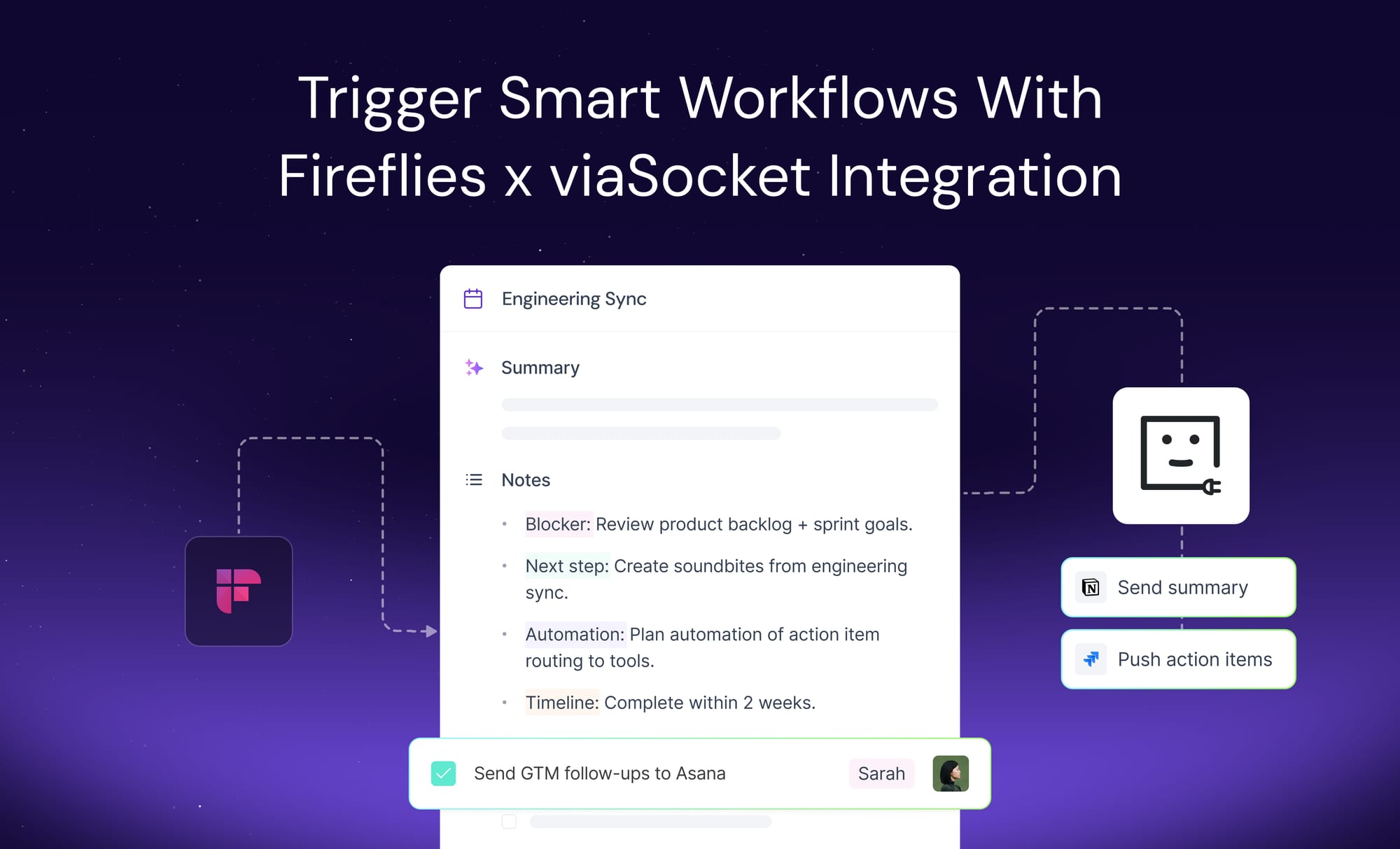Let’s be real, during meetings, it’s hard to stay engaged while also taking notes – it’s tough to do two things at once. It’s easy to miss key details or decisions when you’re focused on writing everything down.
With Fireflies.ai, you can automatically record, transcribe, and summarize your meetings, ensuring key insights and tasks are captured and easy to access.
But what about after the meeting? How do you keep that valuable information at hand?
With the Fireflies-viaSocket integration, you can set up workflows to automatically send meeting summaries to your CRM, create follow-up tasks in your project management tools, or notify your team on Slack. This integration ensures your meeting notes aren’t just stored – they’re acted upon, all without you having to do a thing.
See Apps You Can Connect to Fireflies and Automate with viaSocket
Here’s how you can use Fireflies.ai with viaSocket to streamline your meetings:
- Sync Meeting Summaries to Your CRMAutomatically send meeting summaries and action items from Fireflies to your CRM (like Salesforce or GoHighLevel), so your team can follow up on key points without delay.
- Create Follow-Up Tasks in Project Management ToolsGenerate tasks in tools like Trello, Asana, or Monday.com based on meeting action items, ensuring nothing falls through the cracks.
- Send Meeting Highlights to SlackShare key meeting highlights directly to a Slack channel, keeping your team updated without manual updates.
- Add Meeting Participants to Your Email ListAutomatically add meeting participants to your email marketing platform (like Mailchimp or ActiveCampaign), making follow-ups seamless.
- Track Key Metrics in Google Sheets or Excel Log meeting details such as dates and action items in Google Sheets or Excel, allowing you to track progress over time.
- Create Customer Support TicketsGenerate support tickets in Zendesk or Freshdesk based on meeting discussions, ensuring quick follow-up on customer issues.
- Log Meetings in Your Calendar or DatabaseAutomatically log meeting details in your calendar or custom database, helping you stay organized and easily reference past meetings.
These integrations ensure your meeting notes are captured and acted upon without any extra effort.
Steps to integrate Fireflies with viaSocket
- Connect Accounts: Log into Fireflies and viaSocket.
- Authorize Access: In the viaSocket panel > Connections, establish the connection by providing the API key from the Fireflies settings and authorizing access. (Guide to establish the connection)
- Set Triggers: Choose events (e.g.,new meeting) in Fireflies to trigger workflows in viaSocket.
- Map Data: Map meeting data (e.g., action items, insights) to corresponding fields in viaSocket.
- Define Actions: Set actions in viaSocket, such as syncing to CRM or creating tasks.
- Test: Run a test to ensure everything functions correctly.
- Activate: Enable the integration to automate your workflows.
If you're a team using Fireflies, set up automated workflows with viaSocket to automatically sync meeting summaries, action items, and follow-ups across your preferred tools, making collaboration seamless and efficient.
Try the Fireflies and viaSocket integration today and start automating your meeting workflows for a more productive, organized team.