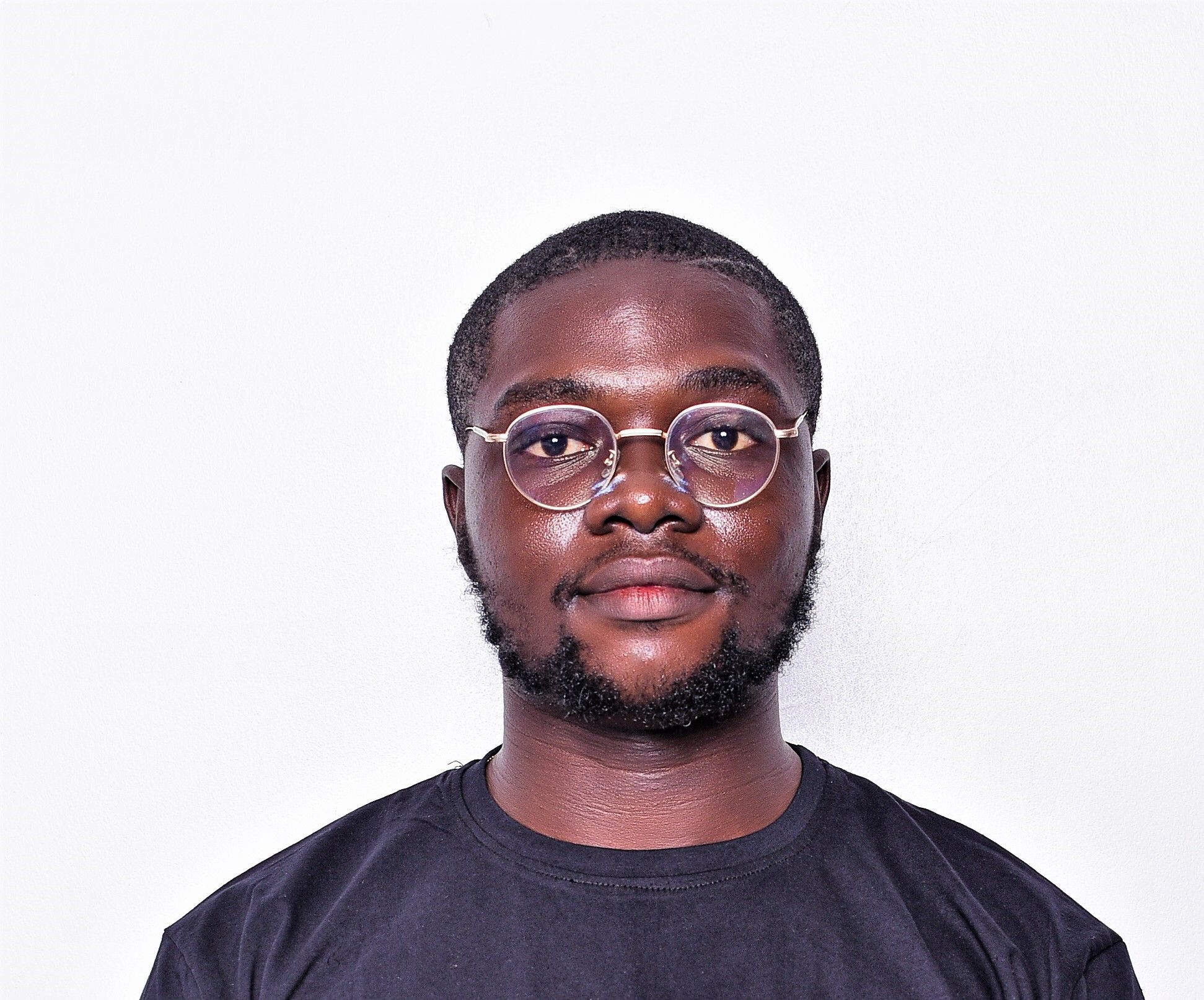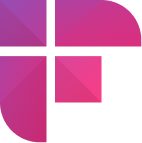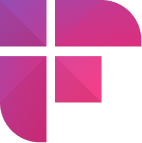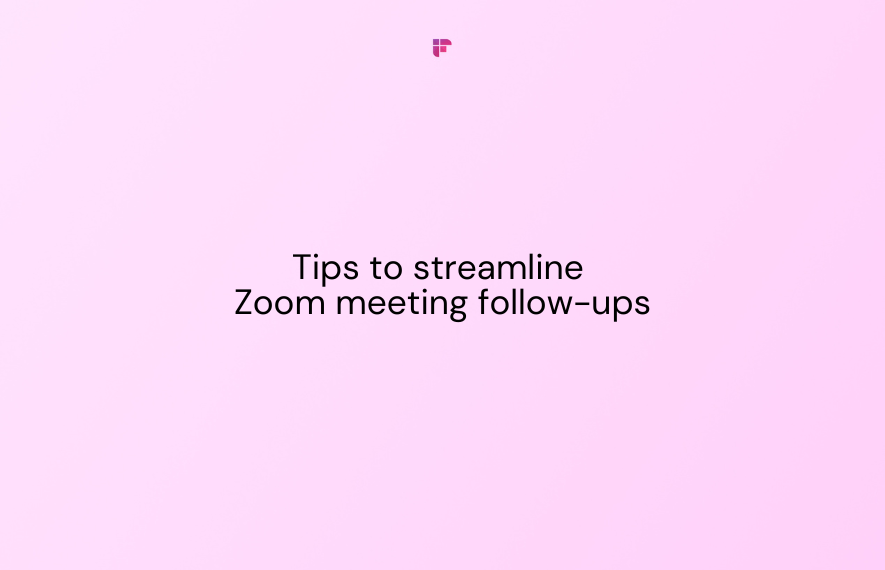Have you ever had a conversation with friends or family that wasn't interesting? Maybe it was because they were not listening or they were distracted.
It can be hard to have a conversation like that. It's—what's the word—disrespectful.
Now imagine the same situation in meetings. You are talking to your team, but no one is paying attention. There can be several reasons for it: from Zoom fatigue to a lack of an online meeting agenda.
Time to fix it. Here are proven tips on how to make your virtual meetings more interactive.
How to Make Virtual Meetings More Interactive: 11 Tips
1. Use Icebreakers
“How are you feeling today?”
“What recent development are you most excited about?”
‘How has work been lately?”
These are examples of icebreakers that you can use to warm up the virtual meeting atmosphere.
Icebreakers are great for starting a meeting. You can also use these moments to learn more about your team members or clients.

2. Create and share the meeting agenda in advance

Team meetings can quickly turn into monologues where the organizer does all the talking. A meeting agenda prevents this by allocating time and topics to different participants, making room for interaction.
After creating an agenda, share it a week before the meeting so those attending it can come prepared.
3. Delegate responsibilities
Not all meetings are the same. There are different types of meetings, from team cadence meetings and regular follow-ups to planning meetings and workshops.
Depending on the meeting type, delegate responsibilities to people. For instance, you can ask subject experts to take up different topics if it is a marketing training session.
A content marketing manager can talk about writing blogs that rank on search engines, while an email marketing specialist can discuss how to build nurture campaigns, and so on.
We all like to feel involved, and this approach helps team members become vested in attending the meeting as they know they have a part to play.
4. Set expectations at the start of the meeting
How to make virtual meetings more interactive by setting expectations? Sounds confusing, right? Let's take a step back to see how.
You have your meeting agenda at this point, which is excellent; however, an agenda is merely a means to an end. And as a meeting organizer, you must explicitly communicate the aim of the meeting so that participants can follow.
One way of setting expectations is by saying, “...by the end of the meeting, I am hoping we can accomplish (insert goal)”. This sets the tone and compels team members to contribute wherever necessary.
5. Host team games
Playing online games is an excellent way to foster feedback, spike creativity, and spend quality virtual time.
These games do not have to be complex. A 5-minute game before you start talking serious business will foster team bonding and set the tone for an interactive session.
7. Use visually appealing presentations
You have captured the team's attention with icebreakers and short games. That’s wonderful. Keep this momentum going with great presentations and Q&As.
Branded templates, bright colors, and compelling imagery greatly help in keeping meeting participants focused and interested.
Listening to the coordinator speak and viewing captivating visual elements will enable participants to take mental notes and give feedback when appropriate.
8. Whiteboard sessions are great

Brainstorming sessions were easy before remote work became a norm. People could walk into a meeting room and start whiteboarding.
But virtual meetings aren’t the same unless you have the tools to replicate the same experience online.
Consider using a virtual whiteboard tool for online brainstorming sessions to visualize ideas and flesh out contributions.
Web-conferencing tools like Microsoft Teams have a whiteboard tool, which you can use to bounce off ideas and collaborate in real time.
Also read: How to make virtual meetings more interactive for students.
9. Try desk stretches for extended meetings
The rise of remote work has significantly impacted our bodies. Sitting for hours in front of the system, no routine workouts, and sleeping less are wreaking havoc on our bodies.
In fact, studies show that the rise in musculoskeletal disorders in remote workers in 2020 alone surpassed the number of same injuries between 2017-2019.
Try incorporating desk stretches during extended meetings to make virtual meetings more interactive.
While you and your team are separated by a virtual screen and physical distance, participating in a shared activity like a 3-minute physical stretch can be a great way to wake people out of slumber and make them a bit active.
10. Ask for feedback
Send a brief survey asking team members for suggestions and ideas to improve future meetings. You can do this after the meeting or weeks before planning it.
The answers will help you better plan and coordinate meetings in the future. And when you implement these changes, your team members feel more valued and heard.
It fosters a sense of belonging, boosting interactions among different team members.
11. Use efficient meeting software
Yes, the answer to the question "how to make virtual meetings more interactive?" also lies in using an efficient meeting software. It’s hard to have interactive virtual meetings without the right meeting tools. According to Forbes, some of the best meeting tools are Zoom, Google Meet, and GotoMeet.
Find the right one for your business and use their in-built interaction tools. For example, online meeting tools like Zoom have real-time polls and Q&A, which can help you conduct interactive meetings.

Final Thoughts
These were our top 11 ways on how to make virtual meetings more interactive. Interactive team meetings are productive and result in better information sharing. If your meetings are dull, follow these tips and feel the change.
As time goes by, you will keep learning more insightful ways to have interactive virtual meetings and thrive in the remote work era. Until then, keep tweaking how you conduct meetings, and remember that the rewards for increased productivity are endless.