Web-conferencing technology is redefining the way we communicate and collaborate. It has become a vital tool for connecting people worldwide and is an invaluable addition to modern business. The market is now projected to reach $3.9 billion.
Technology-powered meetings have increased in value with 66% of executives viewing mobile video and real-time data-sharing as critical aspects of their daily communication. The only way this can truly be accomplished is through business intelligent software like web-conferencing software.
What is a Web-conferencing Software?
Web-conferencing is an online service that allows a business to hold live meetings, webinars, conferences, presentations, training, etc., via the internet. This is done through TCP/IP connections. Attendees can enter the meeting via telephone or using the speakers and microphone on a computer (VoIP connection).
The technology offers real-time point-to-point communication. Senders can also multi-task communications to receivers in separate locations. So, in addition to speaking and viewing people, web-conferencing software allows you to transmit documents and links.
Web-conferencing technologies may include software that differs for presenters and attendees. It can run as a web browser application (like Adobe Flash or Java) or require that you download and install the application onto your desktop or mobile phone.
Online meeting platforms have many add-on solutions and integrations. At Fireflies.ai, we integrate your web-conferencing software to record, transcribe, and make the meetings searchable.
The Benefits of a Web-conferencing Platform
Web-conferencing is the future of business communication. It provides a multitude of advantages to an organization of any size and industry.
According to a recent survey by Frost & Sullivan, the top video-conferencing benefits include:
- 46% reduce travel
- 33% save time
- 27% cut costs
- 19% improved collaboration
- 8% improve work/life balance
- 2% recording and archiving
From a workflow perspective, here are a few advantages:
- Elevates connectivity with remote members
- Facilitates project management tasks with file and screen sharing
- Strengthens customer relationships
Different Roles That Use Web-conferencing
Within an organization, various departments and teams will use the same web-conferencing software differently.
1. Sales
Sales departments are teams that tend to use web-conferencing technology the most. According to a recent survey by software company PGI, 18% of salespeople are using video conferencing tools.
Sales will utilize this platform for tasks like product demos, presentations, webinars, and meetings.
2. IT
14% of people in an organization that uses web-conferencing are in the IT department. The technology can assist this role in various ways like troubleshooting, screen sharing, and product development.
3. Marketing
Anything that is developed must also be managed. 14% of marketers in a business use web-conferencing as it allows them to meet with clients and prospects from anywhere, at any time. This includes webinars, marketing presentations, file and app sharing, online chats, polls, surveys, archiving, recording, etc.
4. Engineering
10% of people in a company that uses web-conferencing are in engineering. There are many ways engineers use these programs. They can collaborate on project planning, bug reviews and hold all-hands meetings before rolling out essential features.
5. Consulting
Consultants are in the business of providing value to their clients. They need to interact and discover important information. Web-conferencing software allows consultants to offer the same premium service even when they are not there in person.
Client discovery calls and online classes and courses are a way consultants can scale up their business using web-conferencing software.
Video consultations are much more effective than phone calls. A consultant can screen share and demonstrate what they are discussing, as well as send chats and documents. It’s a more valuable process.
6. Human Resources
66% of candidates prefer video conferencing as part of the recruitment process. It’s easier to hold the initial interview through the web first. Then you can request people come in for the second-tier interview. This mutually beneficial technology saves both parties time and money. Some HR departments are bold enough to hire straight through video. Then they can get started immediately.
7. Operations
C-suite executives, board members, and remote teams all benefit from the functions of video conferencing. International board meetings can be held to score new partners or investments. Small groups can be managed from anywhere in the world and collaborate without having ever met.
Web-Conferencing Software - Use Cases
A growing number of industries are using video conferencing (particularly mobile) to increase productivity and enable an effective means of sharing and collaborating.
In healthcare, web-conferencing allows impromptu meetings for physicians and clinicians that are always on the go. They can immediately attend to medical situations when they can’t be physically present. It can also enhance communication with the first respondents out in the field.
In education, video conferencing has become a key aspect of classwork, distance and online learning. Rich content can be consumed anywhere, at any time.
Web-conferencing also reduces latency in decision-making. This has immense benefits for industries like banking, retail, insurance, hospitality, and food service. Construction and manufacturing have also started using web conferencing for visual verification design, ordering parts, and problem identification. It helps to reduce inefficiencies in the supply chain.
Best Web-Conferencing Softwares
According to a recent survey by Owl Labs, 89% of companies are still using multiple video conferencing platforms. It’s essential to get everyone on the same page and choose a flexible solution for your business. This can also be accomplished with a platform that offers multiple integrations. Let's look at some of the some of the best web conferencing software comparison.
Zoom Web Conferencing
72% of companies with 500 or fewer people use Zoom. Founded in 2011, Zoom offers standout features like HD screen sharing, host control, Q & A dialog box, and post-webinar reporting. It’s ideal for small to medium businesses to gain valuable insights through their video conferencing.
Key Features
Zoom offers a variety of functions depending on your business size and needs. Some key features include:
- Event management
- Screen sharing
- Q & A
- On-demand webinars
- Customizable branding
- Social media management
- Reporting and analytics
Pricing
Zoom Meeting Plans have four tiers and are billed annually. These include:
- Basic – FREE – up to 100 participants – no reporting, admin controls, or scheduler
- Pro - $14.99/month/host – up to 100 participants (you can purchase more when needed)
- Business - $19.99/month/host – up to 300 participant
- Enterprise - $19.99/month/host – up to 500 participants (Enterprise Plus allows 1,000) *Additional costs apply
Clearly, Zoom can accommodate a business of any size.
Pros
Reviews mention the ease of installation and integration with Google. It’s not very resource-intensive and runs quite well within a virtual environment.
Cons
There is a learning curve due to the number of features that Zoom offers. Some also claim it takes a long time to send and receive text messages. There is a certain lag.
Webex Video Conference
Established in 1996, Webex was one of the first web-conferencing brands on the market. Serving over 113 million professionals, Webex Meeting Center offers integrated audio, video, and content sharing. Conversations can be kept private with the highly secure Cisco Collaboration Cloud.
Key Features
Every Webex pricing plan offers different features. The main web-conferencing functions that come with every plan include general screen sharing, HD video, and VoIP. Webex also offers calendar integrations and shareable web-based multimedia content. Additional features include:
- Thumbnail, grid, and floating views
- Webex personal room
- MP4 meeting recordings
Pricing
- Free – up to 50 participants – only 1 GB of storage and limited meeting time (40 min)
- Starter - $13.50/month/host – up to 50 participants – 5 GB storage and recording transcription
- Plus - $17.95/month/host – up to 100 participants – customizable URL and branding
- Business - $26.95/month/host – up to 500 participants *minimum of 5 licenses per month
Pros
Reviews state Webex offers some of the highest quality audio and video outputs for any web-conferencing platform on the net. There is no disruption, freezing, or wasting time with bad connections.
Cons
The newest version of Webex has a lean interface. Although this makes for a clean and streamlined experience, sometimes controls can be challenging to locate.
Google Meet vs. Google Hangouts
Founded in 1998, Google offers the world hundreds of systems and applications. Google Meet is the business version of Google Hangouts. If you have a G Suite Enterprise edition, you can host meetings up to 250 participants (Hangouts only allows 25 people).

To use either of these platforms, you must have a Gmail account. You can then communicate through text messages, audio, and video calls.
Shared Features
Google Meet and Google Hangouts offer similar functions:
- Real-time chat
- Discussion threads
- Search
- Video conferencing
- Screen sharing
- Google Meet Features
- Schedule meetings
- Book appointments
- Record a meeting
The main difference is the Google Meet recording capabilities and the number of participants allowed. For larger offices, this may be essential.
Pricing
Pricing for Google is never transparent. Most of their applications are free, but it’s best to contact the company for a custom quote for enterprise solutions.
GoToMeeting
Founded in 2004, GoToMeeting offers three types of packages depending on your needs and volume.
GoToTraining
This product is meant for smaller online ventures up to 200 people. It’s best used as an online training tool and for webinars. It features a content library, in-session testing, polls, and more. It’s used for tasks like:
- Product training
- Employee training
- Small group training
- Customer training
- Online education
GoToWebinar
This is a web-conferencing tool for large groups of up to 1,000 people. You can poll the audience, control the audio, and run attendance reports. It’s used for jobs like:
- Product demos
- Marketing webinars
- All-hands meetings
- Training and orientation sessions
- Online panels
GoToMeeting
This platform is for presentations to groups of fewer than 100 people. Usually for teams within an organization, like colleagues, departments, or prospects. It can be used for tasks like:
- Sales meetings
- Product demos
- Team meetings
- Client meetings
- Department meetings
Pricing
The pricing for GoToMeeting is broken into three separate tiers:
- $12/month for the Professional Package (150 participants)
- $16/month for the Business Package (250 participants)
- Call for a custom quote on the Enterprise Package (up to 3,000 participants)
There is not a free version of this product, but there is a free trial.
Additional features of the GoToMeeting software include:
- On-demand webcasting
- Two-way audio and video
- Presentation tools and streaming
- Record and playback
- Electronic hand raising
- Private chat
- Mobile access
Pros
This is an ideal system for remote teams or ones that travel frequently. Advantages people have mentioned are the ability to use the same URL for multiple meetings and the ease of assigning admin controls.
Cons
One complaint online is that if an employee starts a recurring meeting and then leaves the company, there is no way to switch the host, and the meeting must be recreated. Additionally, some people have noted that there are cheaper options that offer more for the features you receive.
JoinMe
JoinMe was founded in 2003 and is excellent for 1:1 or team collaboration (not so much for enterprise business). Users can personalize bubbles, URLs, backgrounds, and more. It’s one of the best platforms if you want a custom web-conferencing experience.
Key Features
JoinMe is the simplest option on this list. Thus, features can be limited but include:
- Screen and window sharing
- Chat and send files
- Remote control
- Unlimited toll and international calls
- Premium customer care
Pricing
JoinMe is a simple program and one of the more affordable options on this list. They have a three-tiered pricing plan that includes:
- Lite – $10/month – only up to 5 participants
- Pro - $20/month – up to 250 participants – includes recording and 50 GB cloud storage
- Business - $30/month – up to 250 participants – includes 1 TB cloud storage and Enterprise Authentication (SSO)
The Business plan also integrates with Salesforce to manage your CRM in accordance.
Pros
The most significant benefit to this system is the simplicity and price. If your business is just testing the waters on video conferencing, this is an excellent place to start.
Cons
The features of JoinMe are limited. Although you are allowed an unlimited number of meetings and time, you cannot record, transcribe, or search sessions at a later date. You simply get video capabilities.
Skype vs. Skype for Business vs Microsoft Teams
Skype was founded in 2003 and now offers an additional platform, Skype for Business, to handle heavier workloads. Both allow you to collaborate remotely through group video calls, screen sharing, and messaging.
Skype is a free platform designed for consumers that don’t require complex add-ons. Skype for business was created for larger organizations. 64% of companies with 500 or more employees use Skype for Business.
Recently, Skype for Business was bundled into the Microsoft Teams offering. Teams is a collaboration and messaging platform that is similar to the Slack platform.
Microsoft has decided to streamline its messaging and video conferencing into a single suite. Pricing plans start at $5/month per user, with enterprise corporations requiring a custom quote.
Features of Skype
Video calling and instant messaging
- Real-time chat
- 25 participants
Features of Skype For Business
- Real-time chat
- Two-way audio and video
- File sharing
- Custom business integrations
- 250 participants
Skype for Business also integrates Skype Meeting Broadcast. It’s a feature that allows up to 10,000 participants to view the broadcast.
Pros
Both Skype platforms are highly secure and feature AES and TLS encryption. Skype for business takes it a step further and allows administrators to control overall users. It also gives you easy access to virtual numbers at the lowest price.
Cons
During screen sharing, if there are a lot of participants, it can slow the app down.
Uberconference
Since 2011, Uberconference has been changing the landscape of how online meetings are conducted. What makes this platform unique is there are no PINS required to join. It offers robust call controls, seamless screen sharing, and HD video. The system is a lot like GoToMeeting but is designed for smaller businesses.
Key Features
For the price, Uberconference gives you a lot. Some critical functions include:
- Real-time chat
- Screen sharing
- Video conferencing
- Mobile access
- Presentation streaming
- Record and playback
- Two-way audio and video
- HD quality
Pricing
Uberconference is incredibly affordable. They have two pricing plans:
- Free – up to 10 participants – limited to 45 minutes
- Business - $15/month per user – up to 100 participants – international access up to 5 hours
The business version also includes analytics, so if your business needs reporting on web-conferencing, you would need to upgrade to the paid version.
Pros
People rave about the ease of use and reliability of the system. There are rarely any connectivity or audio issues. You are also never firewalled by a PIN. Users simply click a button to join the meeting.
Cons
The scheduling tool can be quirky. Some people complain about attendees not receiving invites (which is crucial for a webinar). Additionally, because of simple utility, the interface is not always as intuitive as it should be.
LiveWebinar
LiveWebinar is a cloud-based webinar solution that lets you stream your meetings, screen share, record your webinars, and more. It became the #1 top-selling product of 2019 at appsumo.com. It offers many unique and valuable features.
Key Features
Some of the key features include:
- Screen sharing
- Storage
- Live streaming software
- Whiteboard
Pricing
LiveWebinar is a complete package that is also very affordable. The plans are:
- Free: This plan includes up to five attendees, 2 hours of recording and is perfect for small companies and freelancers, etc.
- Pro: Priced at 11.99 USD per month, consists of 100 attendees, 6 hours of recording, Youtube and Vimeo Player, etc.
- Business: Priced at 95.20 USD, this plan consists of 500 attendees along with an increased limit for the key features and can also run ads in addition
- Custom: This is a fully customizable plan where you can choose features, capacity as per your needs.
Honorable Mentions
Choose Wisely
Any valuable software for business typically has a variety of iterations. Technology is exponential, and once a brand catches on, everyone seems to be offering similar platforms. That’s why you must choose a tool that best suits your brand and aligns with daily operations. Every forum has limits on participants and features; with this article and the proper research, you’re sure to find the perfect fit!



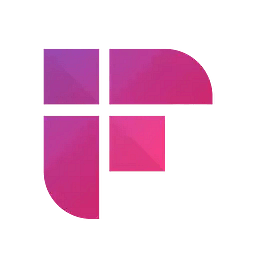

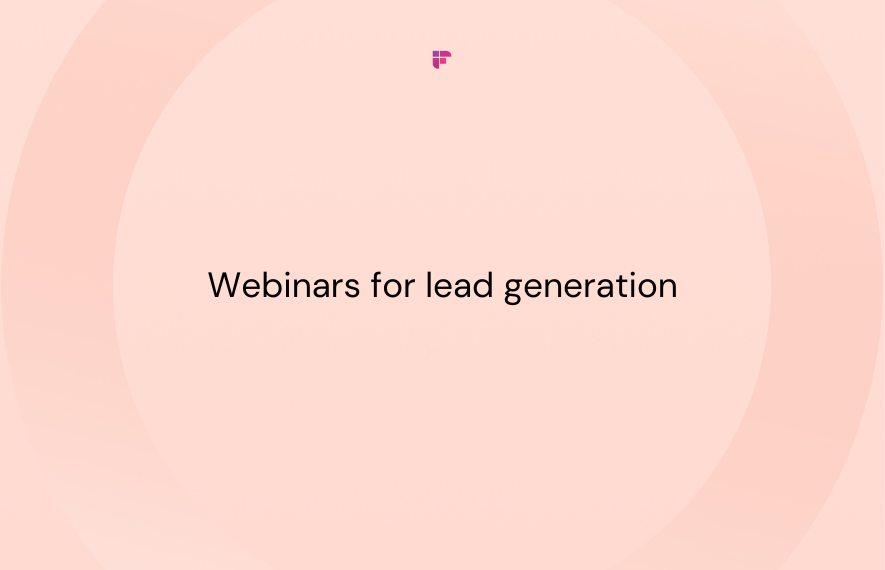
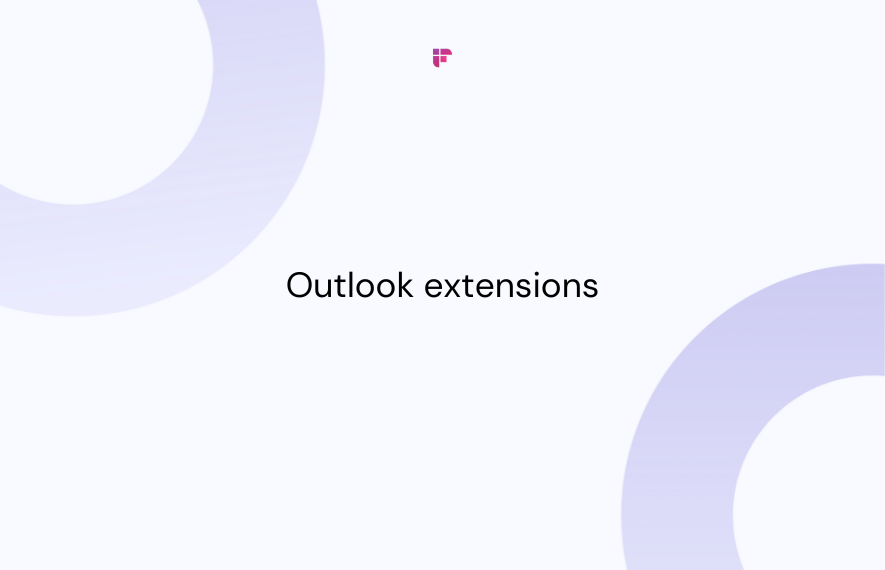
![A Complete Guide to Zoom Error Codes & How to Solve Them [2024]](/blog/content/images/size/w1000/2023/11/Meeting-etiquette-rules-all-professionals-must-follow--22-.png)