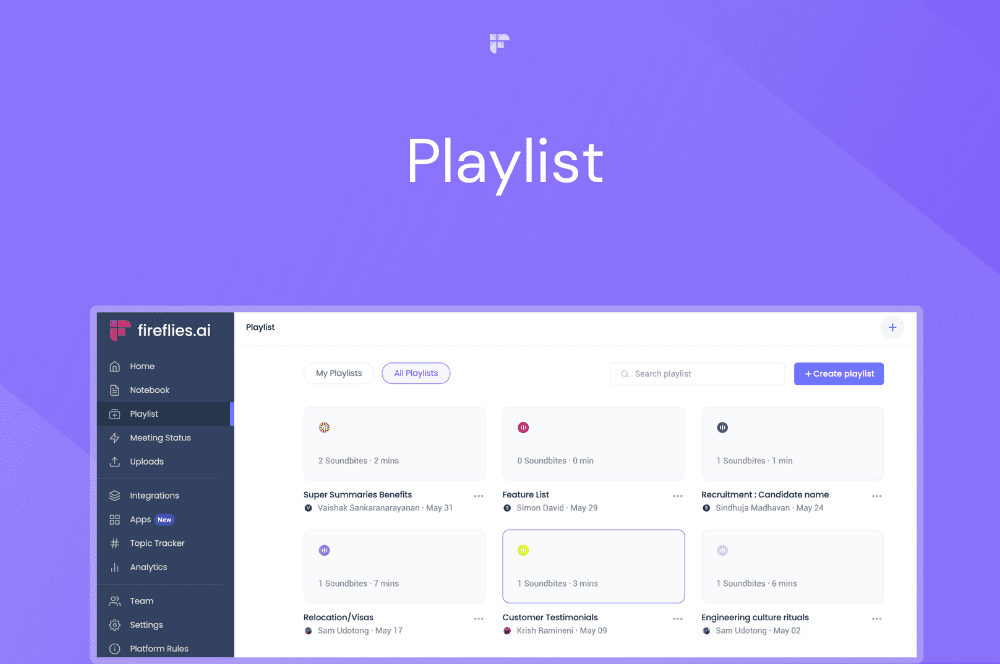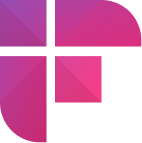As a manager, training your team is crucial and time-consuming. Especially when juggling important calls that drive your business, it can feel too much.
But what if you could use this time to also train your team?
To level up on your training and onboarding process, introducing the Playlist, a step beyond Soundbites.
Soundbites are bite-sized, shareable audio clips of important information from hour-long meetings. The new Playlist feature helps you organize them and share them with your team.

Here is an example of how you can use the Playlist to train your team:
Let’s say you have a list of the top ten calls where the customer objections were expertly handled. You want these to be the playbook for your new team members.
Simply, create a Best practices playlist by clipping important sections from each of the top ten objection-handling calls.
And that’s it—your library of short, sharp objection-handling clips for your team to access anytime from one single place.
Do the same for best and worst practices, helping your team to follow the winners and dodge the pitfalls.
How's that for a quick start for newcomers? That’s the power of Playlist.
How to curate the best call moments into a Playlist
- Go to a specific meeting in your Fireflies Notebook. Highlight the critical part of the call and click on the Create Soundbite option.
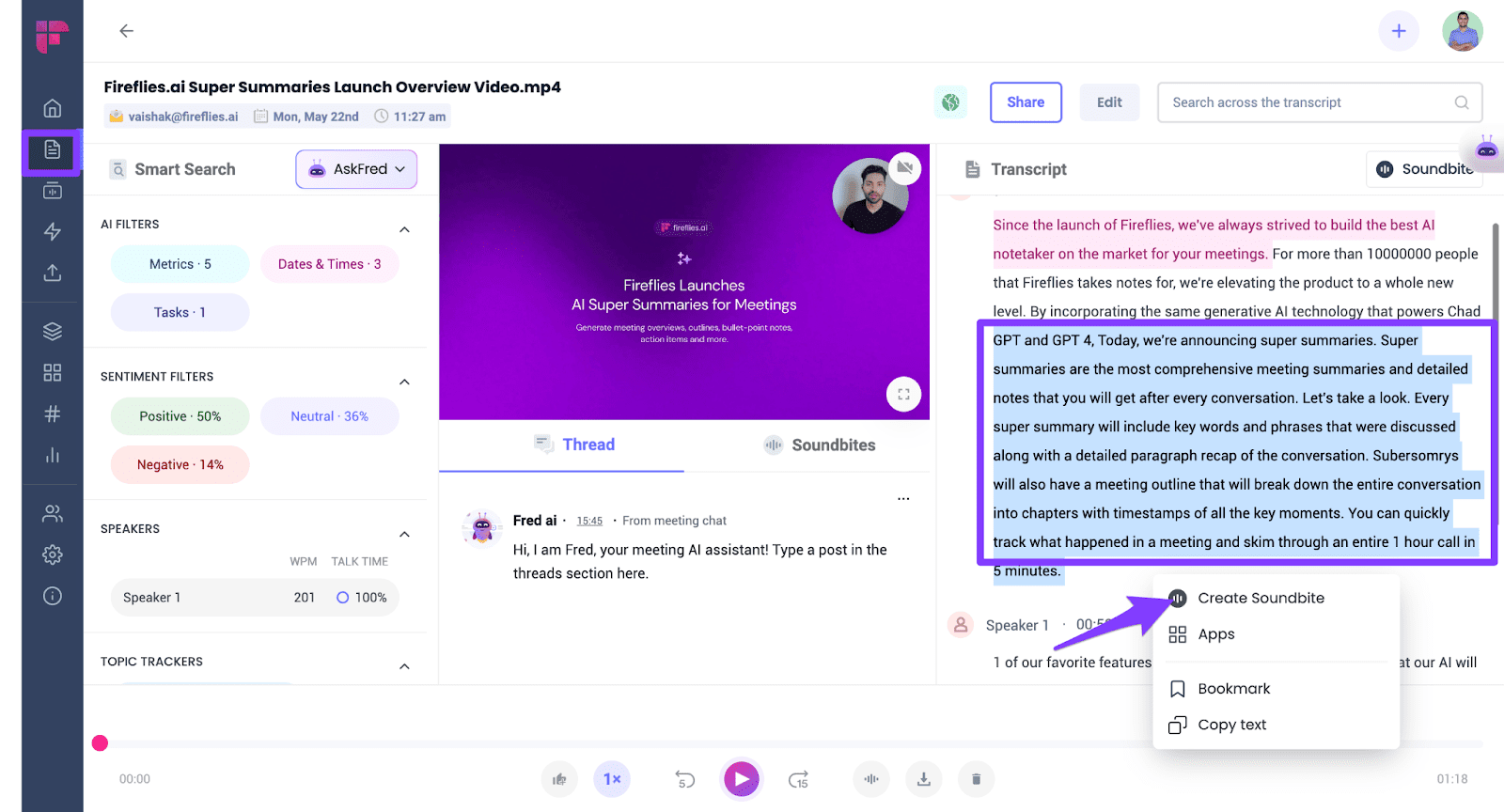
Note: If video recording is enabled, you can include audio and video Soundbites in your Playlist.
- A Soundbite creation wizard opens up. Click on Create a new playlist from the Add to Playlist dropdown.
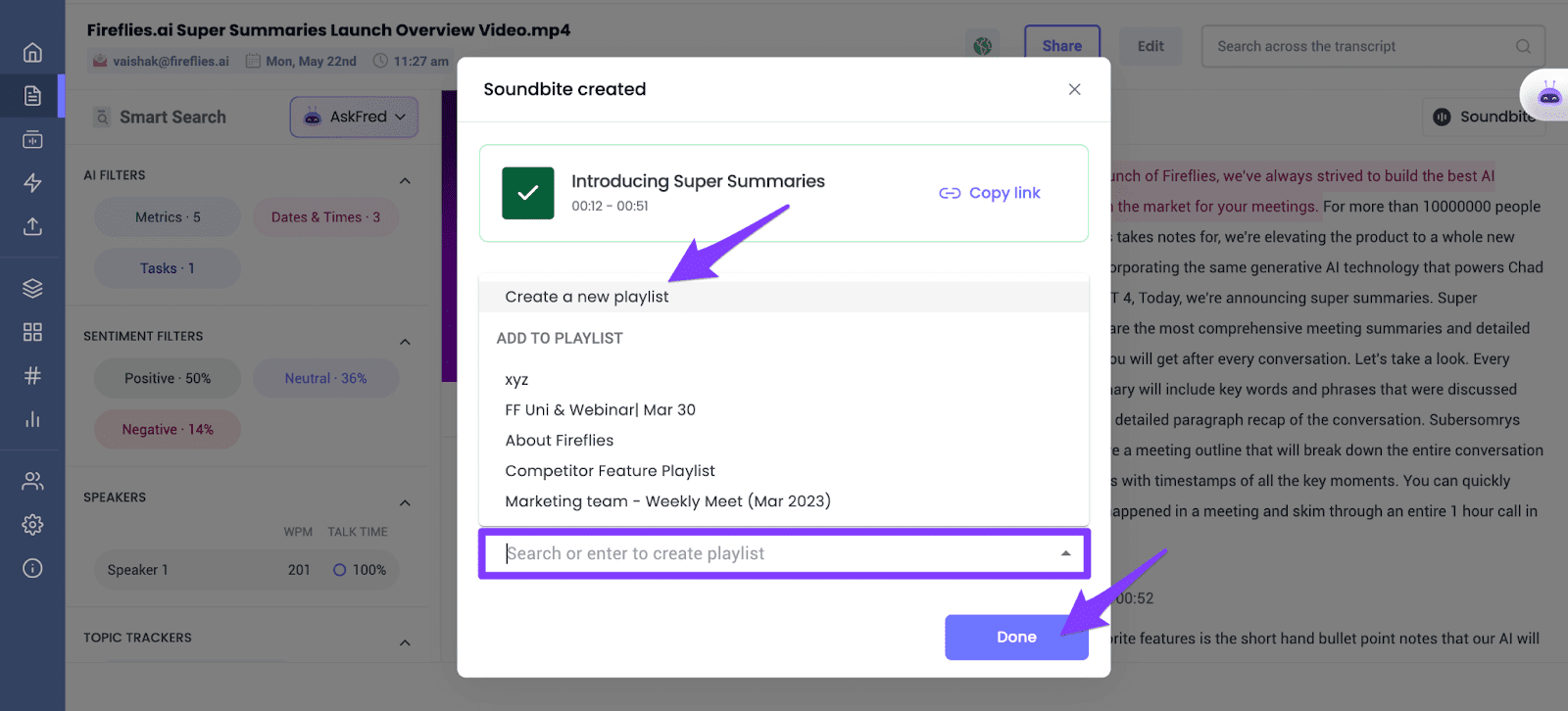
- Name your playlist and click Create.
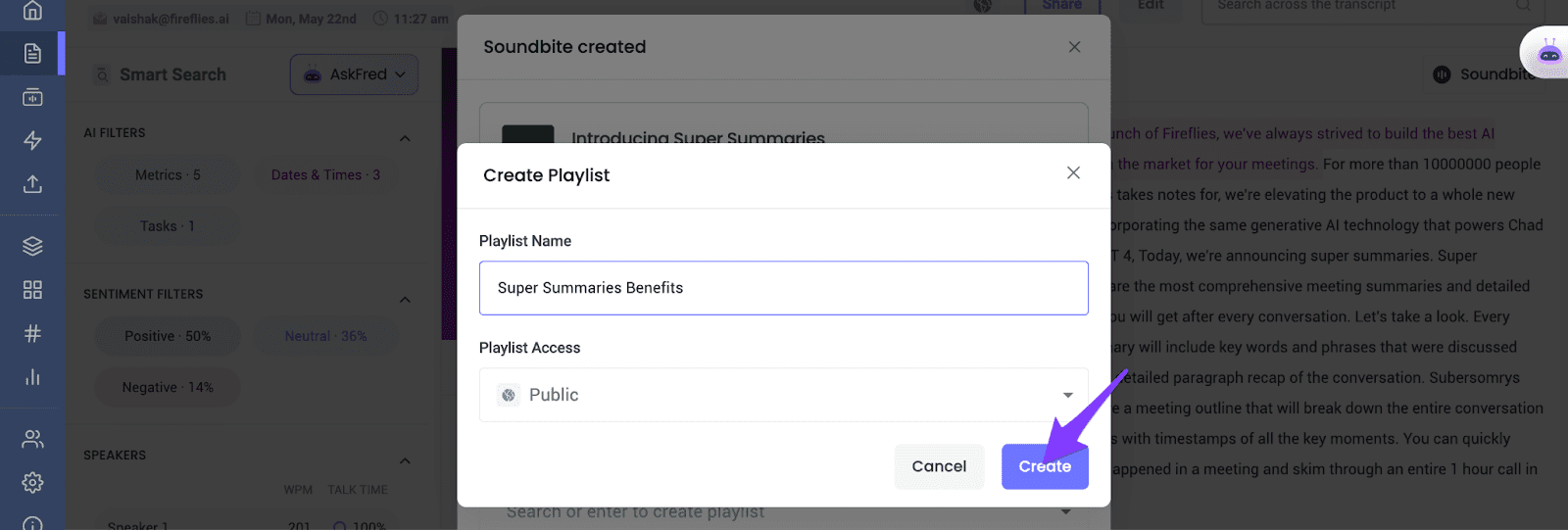
- Next, click Done to create a playlist and add the Soundbite to the playlist.
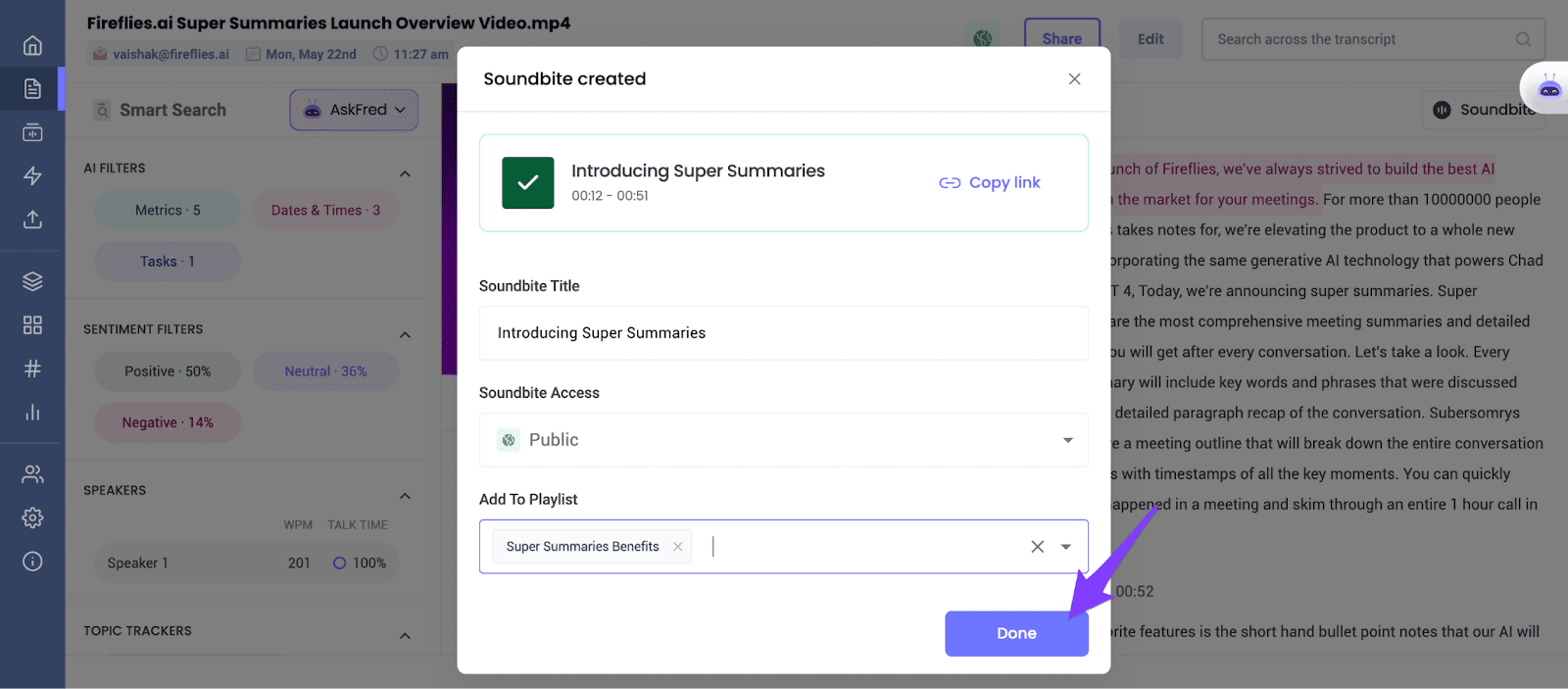
- Go to other meetings with a similar theme, clip important portions from the meeting, and add them to your playlist.
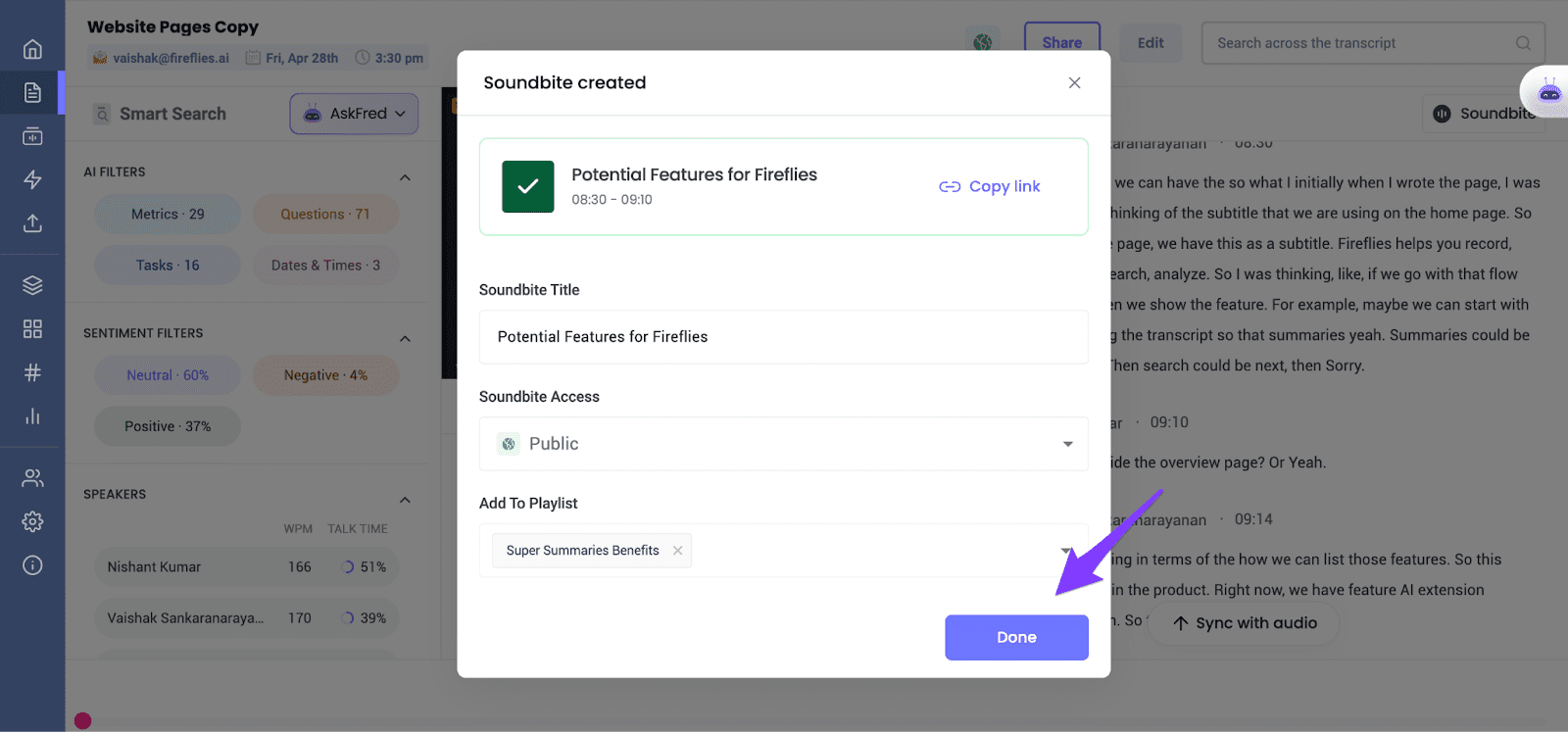
- To view the clips, click on the Playlist tab. You will see a new playlist created.
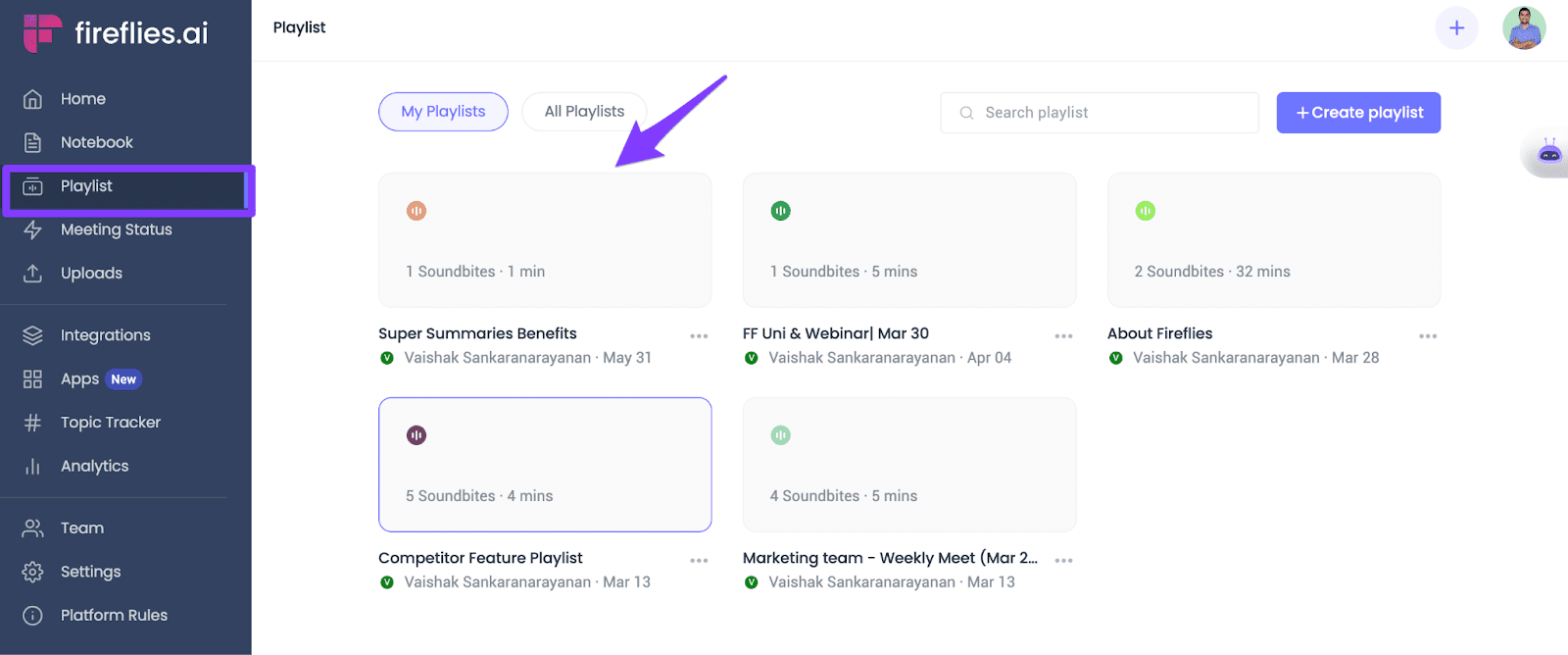
- Click on the three dots next to Playlist and select the Share option.
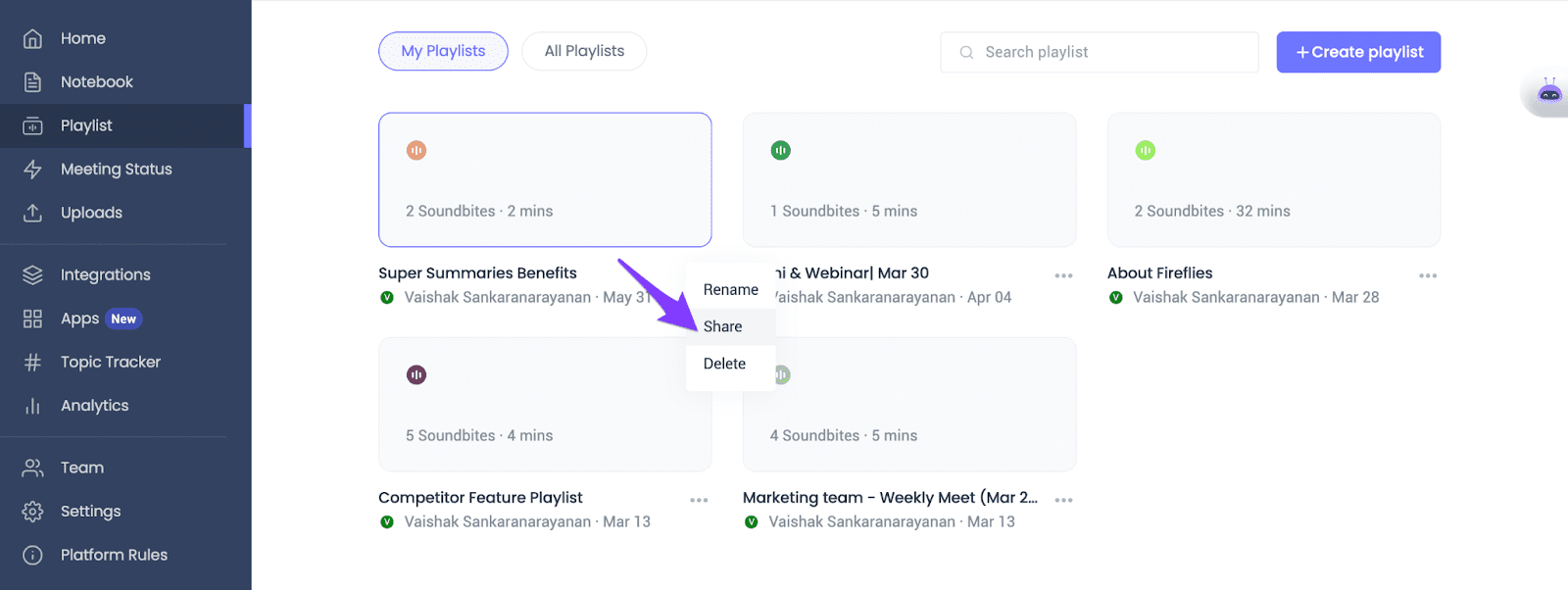
- Copy the link and share it with your team.
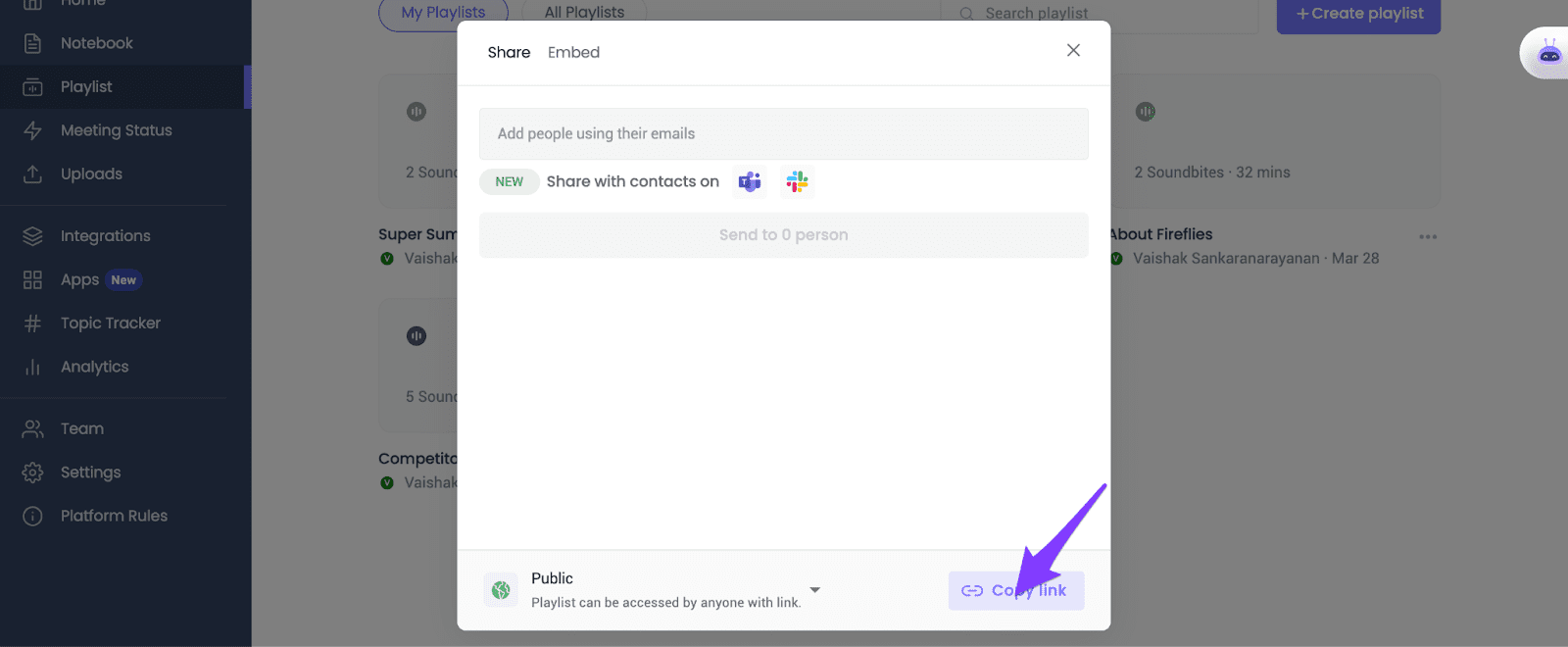
- With just a click, your team can swiftly soak up insights from countless calls via a single playlist. Talk about a time-saver!
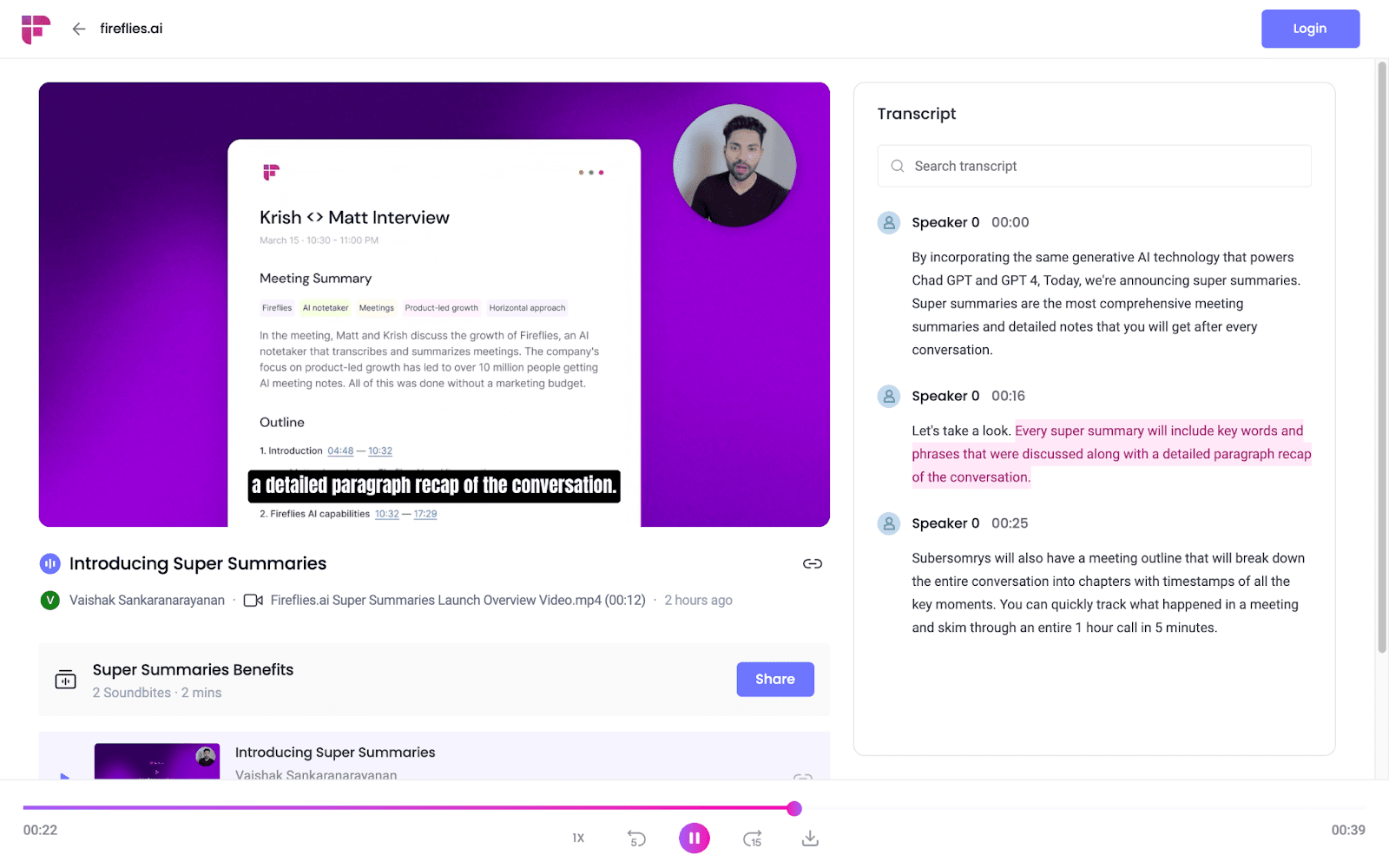
To know more about Playlist, check out how to create a Playlist guide here.
Who should use the Playlist?
Playlist is for anyone who wants to curate a library of important call moments and use it to train their team. Here are the most common use cases of Playlist.
So, with that, we’ve wrapped up the steps to complete Playlist.
The Playlist feature is ready and waiting for all Fireflies users, no matter your pricing plan. So why not jump in and start curating your first playlist for free today?