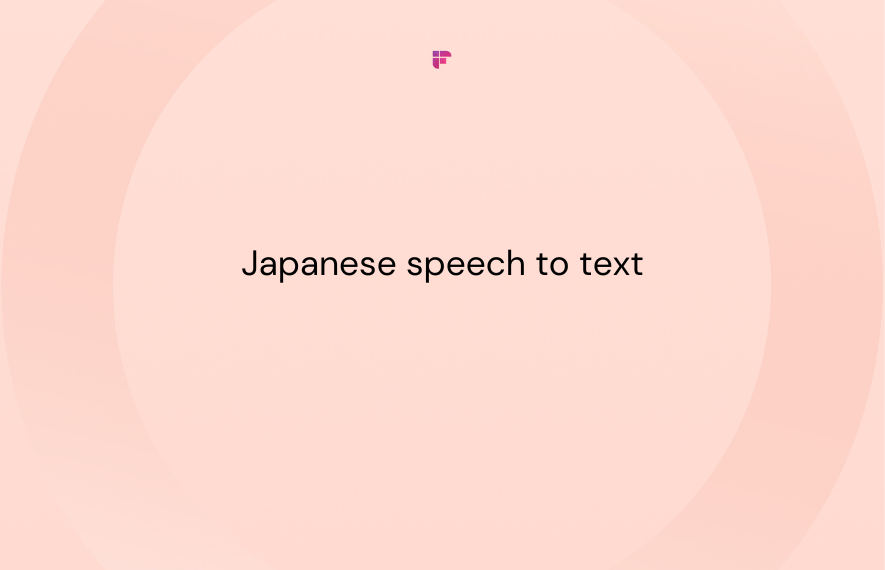Innovation never stops at Fireflies, and Q3 was no different.
Here are the top 5 product enhancements we’ve implemented recently:
- Allow teammates to customize AI Apps
- Multiple AI models for AI Apps
- Automate Custom Apps for specific meetings
- Share transcript snippets with time-stamped links
- Fireflies Referral Program
Let's dive in!
1. Allow teammates to customize AI Apps
As an admin, you can now allow teammates to configure and create AI apps in their workspace.
Here’s how to do it:
Open Team from the navigation menu.
Click Settings in the top right corner.
Select Team Settings.
Scroll down to find AI App Settings.
Click the drop-down and select Allow all users to create AI Apps.
That’s it. Now, all users in your workspace can create or customize AI Apps.
2. Multiple AI models for AI Apps
You can now choose the AI model that powers your AI Apps.
Select from any one of the three options that fit best with each app's needs:
- GPT Basic (1 AI Credit/Prompt) - Best for simple, narrow apps
- GPT Advanced (3 AI Credits/Prompt) - For apps needing more precision
- GPT Advanced Large (5 AI Credits/prompt) - For complex apps requiring high accuracy
With this flexibility, you can tailor the intelligence to match the task complexity of each app.
For instance, use Advanced or Large models for lengthy summaries or nuanced outputs. Their enhanced capabilities unlock greater creativity, personalization, and precision.
To upgrade the language model of the app, follow these steps:
Log into your Fireflies account and open the AI Apps page.
Click on the Configure button against the AI App you want to upgrade.
Click on the drop-down menu against the AI Model.
Select the AI Model.
Click Save.
That’s it. Your AI App is now set to run on the AI model of your choice.
You can also access the AI Apps directly from your Notepad. Open a transcript and Click on Customize Notes.
This will open a window showcasing the Super Summaries apps and the App Store containing all your Custom Apps.
Click Customize to open an app.
When it opens, follow the same steps to upgrade or downgrade the AI Model for that app.
3. Automate Custom Apps for specific meetings
Now automate Custom Apps for specific meetings using filters and conditions to prevent irrelevant meetings from triggering automation and save your AI Credits.
Create multiple apps with different title-based rules to automate different sets of meetings. To do that,
Open your Custom App, and click the drop-down menu under Automate notes for.
You will see two options: Meeting Title and All My Meetings.
All My Meetings will run the app for all your meetings. To automate it only for specific meetings based on meeting titles, select Meeting Title.
Specify the condition:
- is
- is not
- contains
- does not contain
Select one condition to proceed further. Here, we selected Contains.
Once you select a condition, a text box will appear, allowing you to enter keywords. Enter the appropriate keywords. Once done, click Save changes, and that’s it.
Custom App automation will run for meeting titles with those keywords.
By default, only Workspace Admins can configure Custom Apps and apply meeting title filters to control where the apps run.
To expand the access to all users, go to Team Settings > AI App Settings and select Allow all users to create AI Apps.
4. Share transcript snippets with time-stamped links
You can now copy and share a link to the important part of a transcript from your Fireflies Notebook. This new capability lets you selectively push specific details from meetings to relevant people faster.
To do this, hover over a transcript segment, click the link icon, and share the copied link.
5. Fireflies Referral Program
We have launched a referral program to reward our existing users with free transcription or AI credits when they invite new users to join our platform.
All you have to do is invite your friends, family, coworkers, or clients to Fireflies by sharing your referral link.
If you're on a free plan, you'll receive 3 transcription credits for each new user that signs up with your unique referral link, while paid users receive 5 AI credits.
You can use these credits anytime to explore and leverage the AI capabilities of Fireflies.
Closing note,
That wraps up our latest product updates. We're constantly evolving Fireflies based on user feedback to provide the most helpful AI meeting assistant—one that integrates seamlessly into your workflows and unlocks the full potential of your meetings.
So, next, sign in to your Fireflies account to try these new features now.
Let's reimagine meetings together.
Sign up for a 7-day free trial and enjoy the full range of features without any limitations at ZERO cost!
Click here to get started.