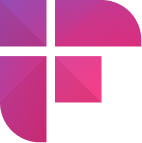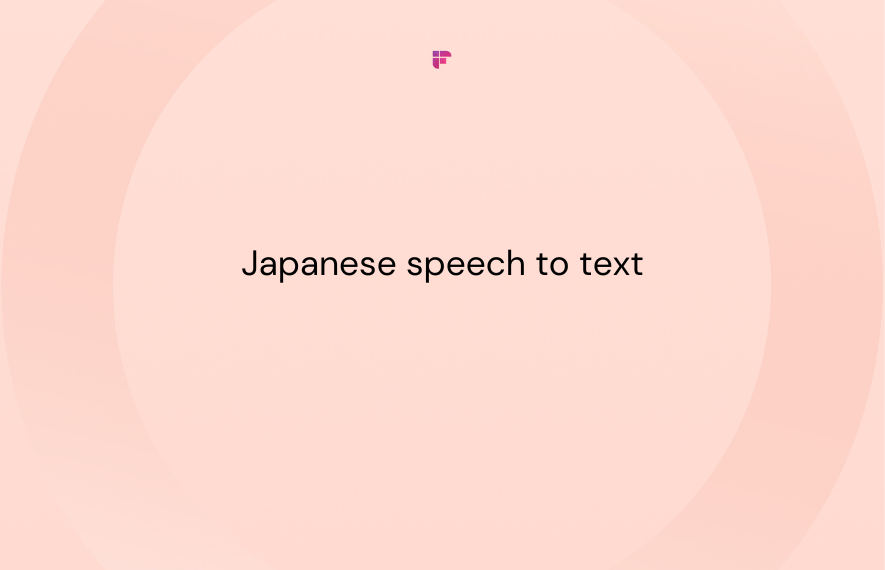Fireflies is getting smarter! Last month, we introduced some exciting upgrades to our AI notetaker platform, designed to revolutionize your meeting experience and boost productivity.
Here's what's new:
- New and improved Fireflies Notepad
- AI Apps Integrations: Automatically log AI Apps’ output to Notion and Google Docs
- Enterprise plans at just $39/seat/month
New and improved Fireflies Notepad
Fireflies Notepad just got a major makeover, and we can't wait to show you what's new!
We have made some major changes to the Fireflies Notepad to further enhance your experience with the platform. The updates include:
- A separate tab for video
- Collapsible search bar
- Revamped format, fonts, and avatars
- Separate tabs
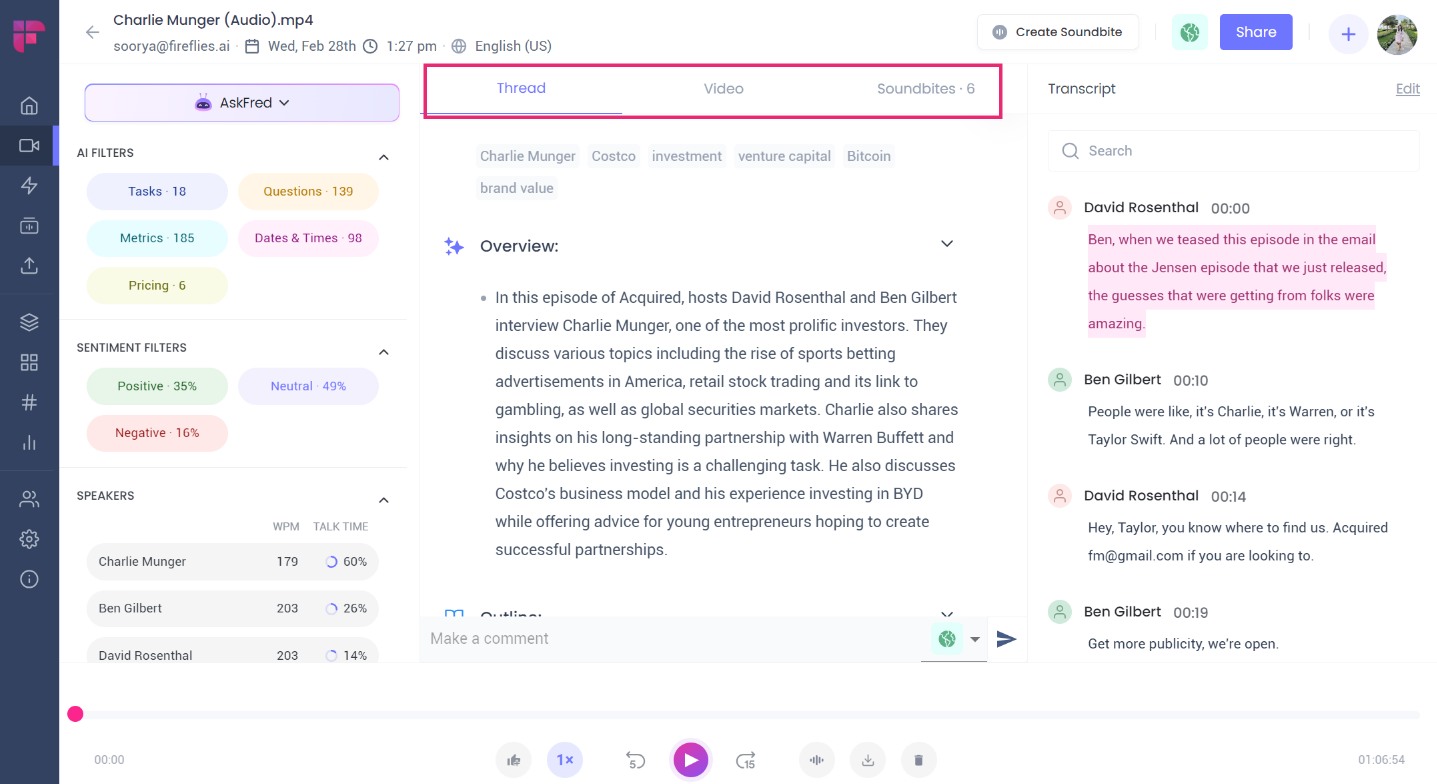
First off, we've made your video and meeting summary easier to access by giving them their very own tabs. Just click the Video tab, to watch your meeting, or use the Thread tab to review the meeting summary in no time.
- Collapsible Smart Search
Next, we've made the Smart Search panel collapsible, so you can focus on your meeting summary and transcript without any distractions.
The panel features AI filters, Topic Trackers, and AskFred.
Just hover over the panel and click the collapse button as it appears.
And if you need it back, simply click the panel button on the left side of the screen.
- Cleaner Notepad UX
We've also given your summary and transcript a fresh new look, making them more appealing and easier to read.
Plus, we've updated the speaker avatars with a stylish new design to help you easily identify who's speaking in the transcript.
This is just the beginning! More awesome enhancements are coming to Fireflies Notepad soon. So stay tuned, and enjoy the new, improved experience!
AI Apps integrations: Notion and Google Docs
Want your custom meeting notes synced with Google Docs or Notion?
We now offer AI Apps integration with Notion and Google Docs, letting you automatically push its output to any Notion page or Google Docs document of your choice.
Here’s how to do it:
Open Apps from the left-side navigation bar on your Fireflies dashboard.
Open Prompts Library and click Configure against the AI App of your choice.
Open Integrations.
Search for Google Docs. For instance, we are integrating Google Docs with the AI App Sales Call.
Click Connect.
Next, sign into your Google account and allow Fireflies to create, edit, and delete documents in the Google Drive associated with your account.
Now, ensure the toggle against the app is on. Next, select the folder to which you want to add the inputs from the dropdown list below it.
Once done, click Save changes.
You can integrate AI Apps into your Notion account by following similar steps.
First, open Integrations of an AI App, search for Notion and click Connect.
This redirects you to Notion. Click Select pages.
This opens your existing Notion pages. Select the pages you want Fireflies to populate with meeting details. Once done, click Allow access.
Next, in the AI App integrations section, navigate to Notion, ensure the toggle is on, select the page to which you want to save the AI App’s output, and click Save changes. Done!
Enterprise plans at just $39/seat/month
We've further made our pricing transparent.
Fireflies highest tier, Enterprise plan is now available at just $39/user/month when billed annually.
This means, for less than the cost of an average US citizen’s monthly coffee, you get—
- Unlimited, customizable meeting summaries
- Unlimited meeting transcripts
- Unlimited storage
- Dedicated account manager
- Dedicated support
- Private storage
- HIPAA compliance, and more!
No more talking to the sales team. Get your enterprise seat in just a few clicks. Interesting?
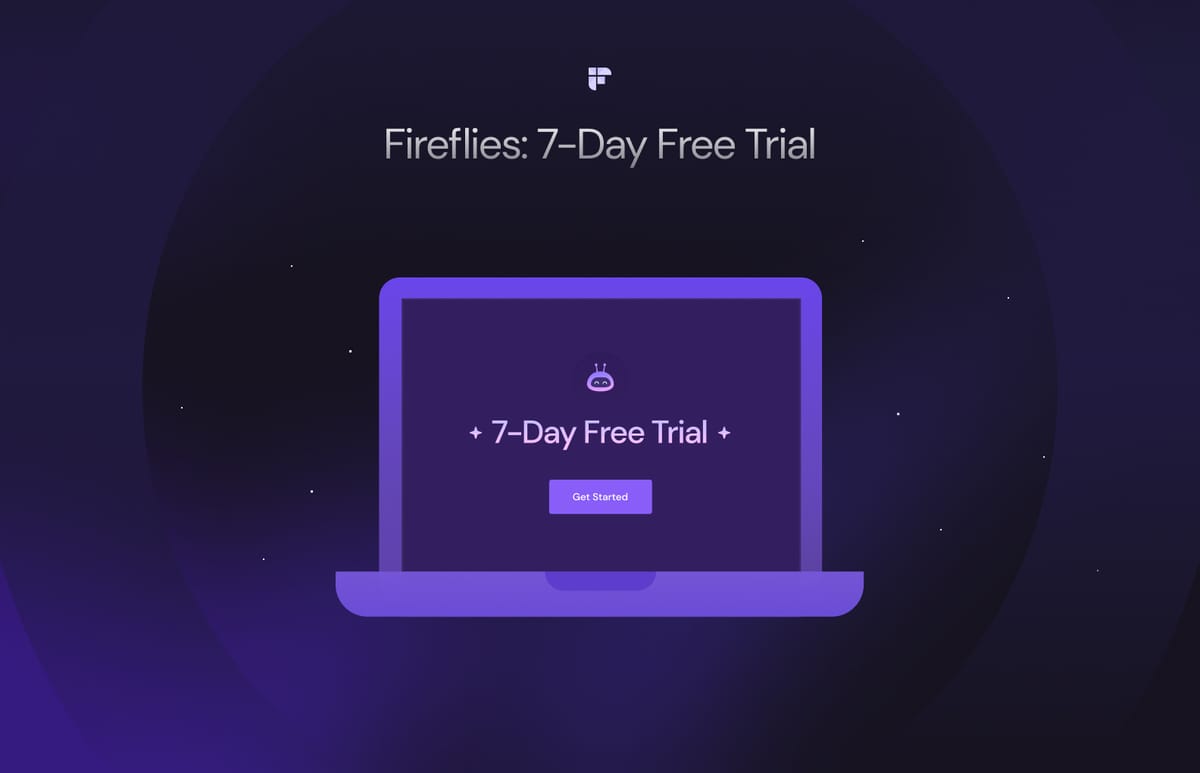
Wrap up!
That wraps up some of the key improvements we've made to Fireflies in February, 2024.
From revamping the interface to adding powerful new integrations, these updates make it even easier to get the most out of your meetings.
That said, you can expect more exciting features and capabilities in the months ahead as we continue our mission to revolutionize meeting productivity in the workplace.
The best is yet to come. Stay tuned!