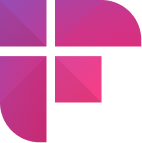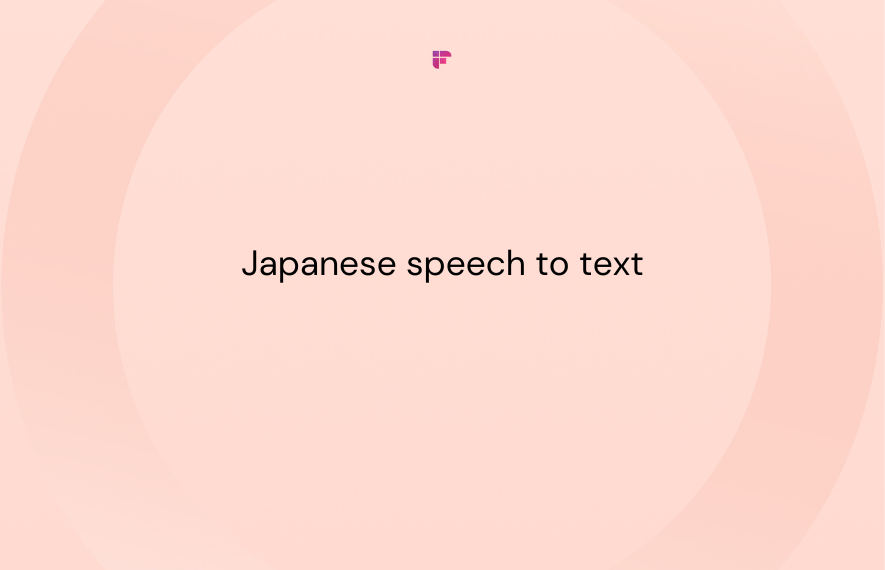Fireflies lit up the new year with a host of updates designed to make our AI meeting companion even smarter, simpler, and more seamless. January saw the rollout of new updates and features, including—
- Unlimited free transcriptions
- New sharing options for recorded meetings and transcripts
- Meeting recap emails with meeting summaries
- The ability to customize the language of each meeting
- Paid credits with the Fireflies referral program
- AI Apps integrations
Read on as we explore each update in detail.
Unlimited free transcriptions
Fireflies now provides unlimited, accurate meeting transcripts in 60+ languages for free.
All you need to do is:
- Record the meeting directly with our Google Chrome extension, or
- Enable Share meeting recap with all participants in the Email settings.
We also offer free transcripts for all the in-person meetings recorded using the Fireflies’ Android/iOS mobile app.
Share meeting recordings via emails
Collaboration just got easier.
In addition to our standard sharing capabilities, we've introduced an enhanced feature that lets you share meeting recordings and transcripts with individual Fireflies users, just like you share Google Docs.
Open the meeting from your Fireflies Notebook.
Click the Share button.
Add the email address of the person you want to share the meeting with and click Invite. That’s it.
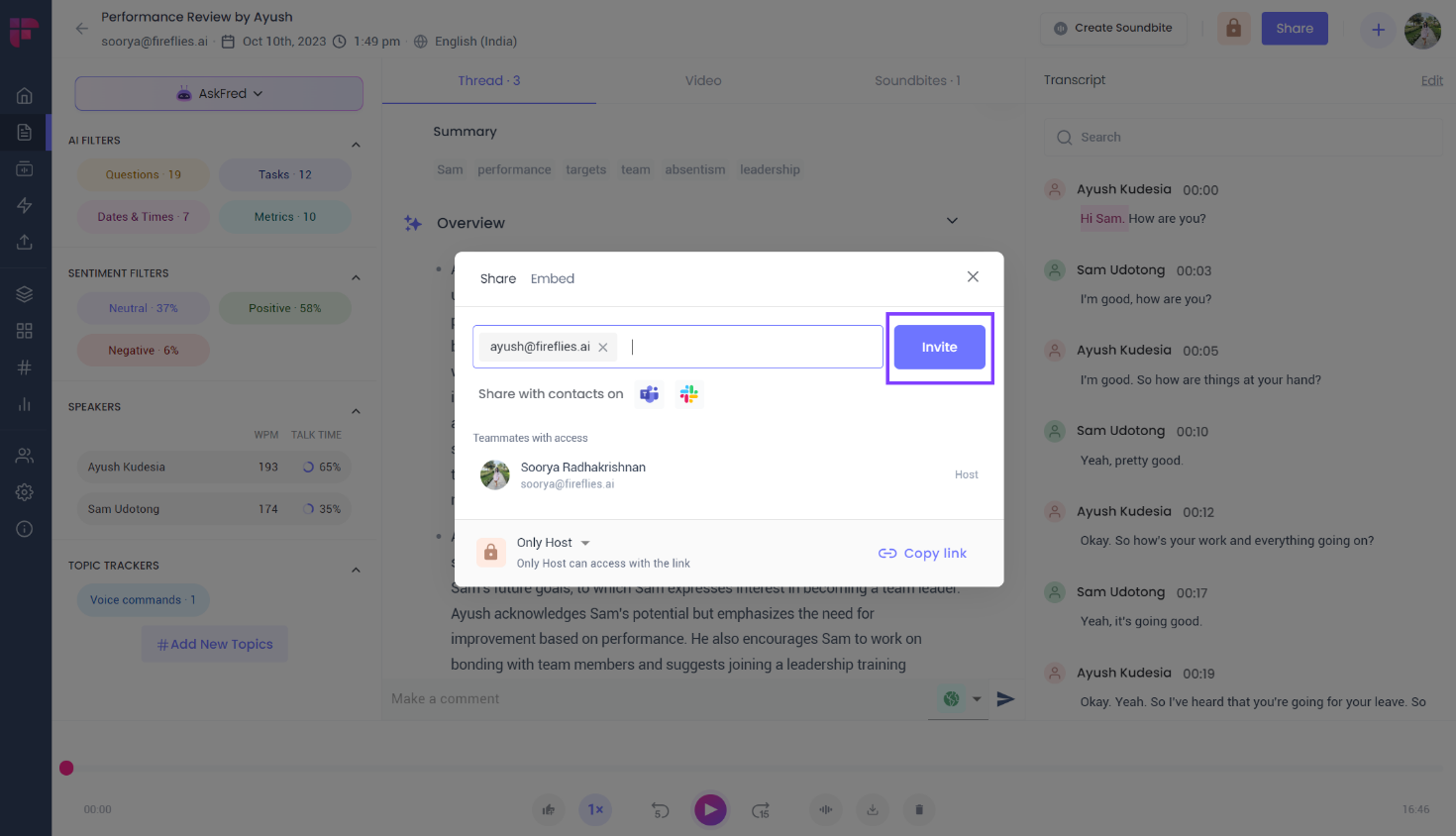
You can see the added email addresses listed below the hostname.
Click on the letter icon beside it to share the notes over email.
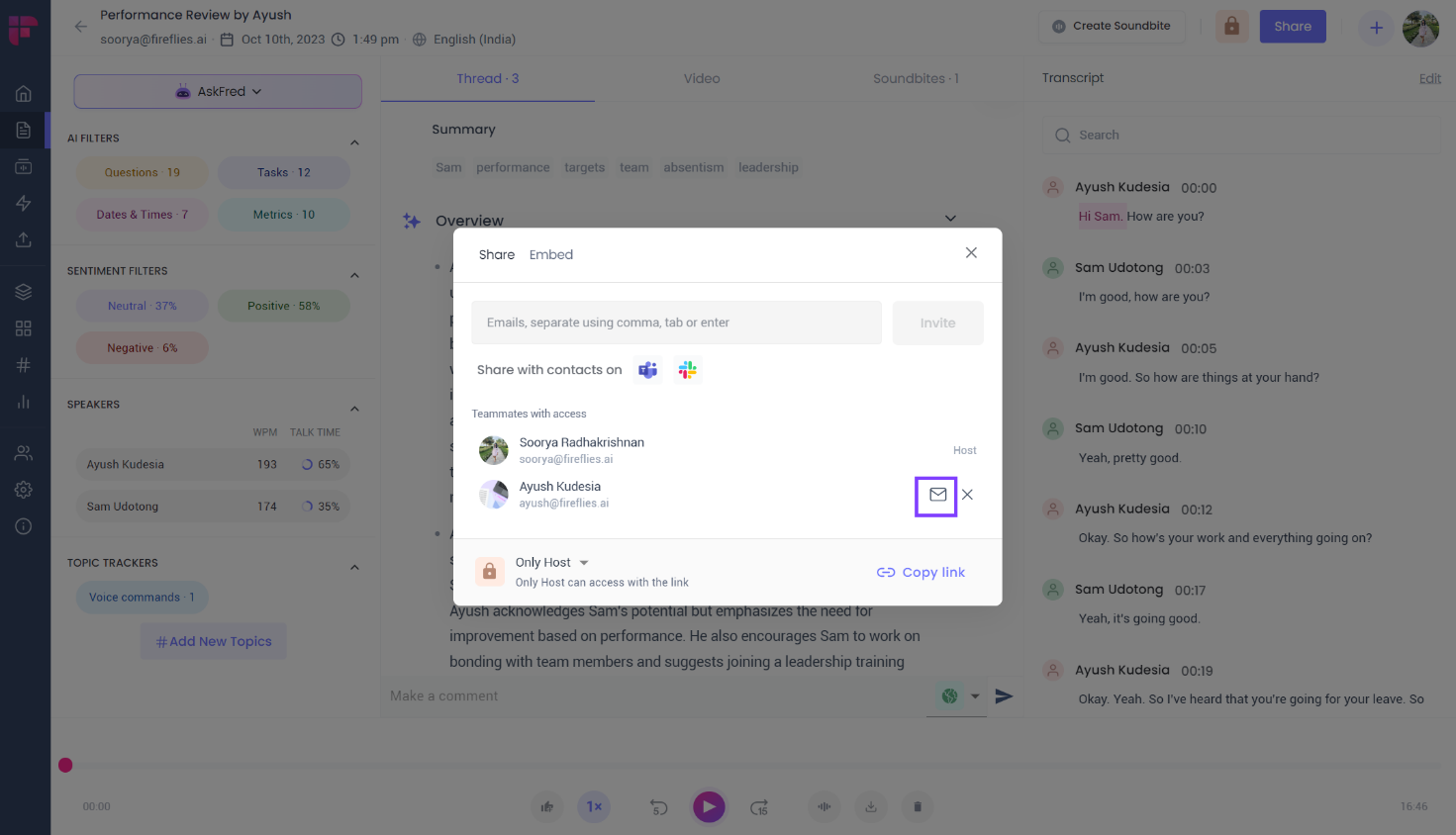
Use the cross icon to remove access.
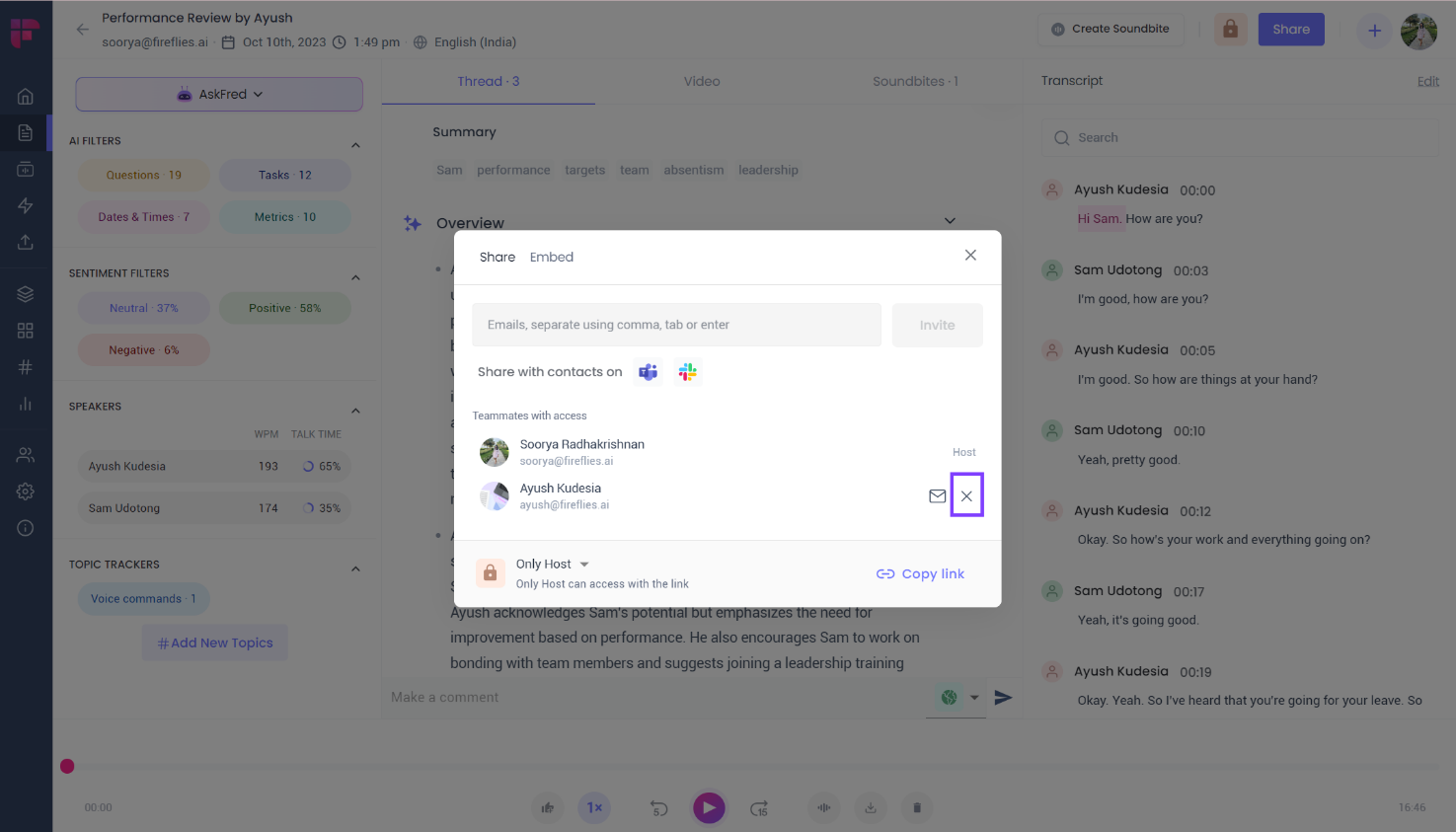
The added email address user can only view the meeting recording. They cannot share, download, create Soundbites, or edit the transcript.
You can find the meetings shared with you in the #Shared With Me section in Fireflies Notebook.
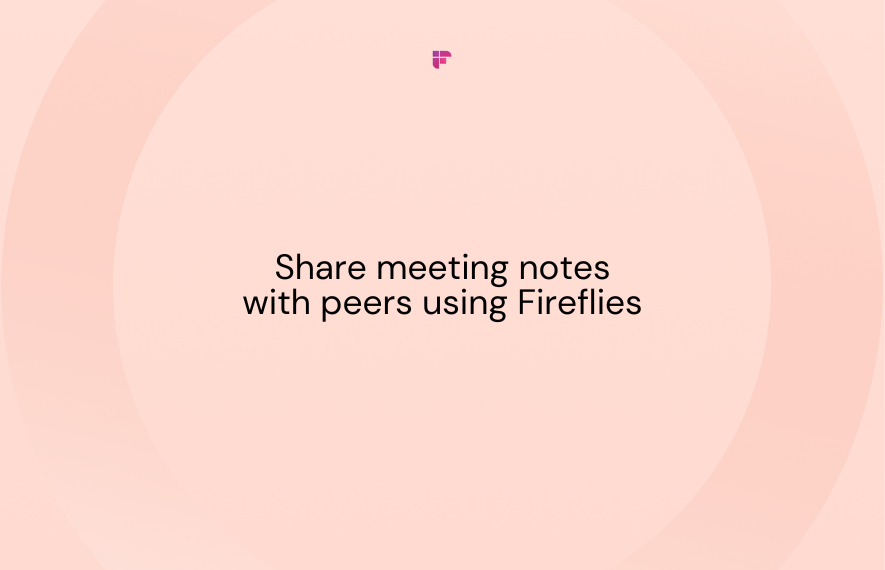
Email recaps now have meeting summaries
If you are a Fireflies user, you must be familiar with the recap email you receive after every meeting.
This email recap now also includes a summary of your conversation to highlight critical details like decisions, action items, and key topics covered.
By default, the shared email will contain the Meeting Overview summary—the meeting gist in a few paragraphs. If needed, you can replace it with any of the other Super Summaries:
- Action Items: The list of conversation bits that require further action.
- Meeting Outline: An outline of the meeting with time stamps.
- Meeting Notes: A bullet point list of main points discussed during the meeting.
If you don’t want to share anything besides the direct link, disable this by unchecking the Include meeting summary in the shared email recap checkbox under Email Settings.
Customize the meeting language of each meeting
With Fireflies, you can set the transcription language separately for each meeting before it starts. This means, if you have an Arabic meeting to transcribe, you can easily set just that meeting's language to Arabic before it begins. No need to change your global language settings back and forth.
To do this, log into your Fireflies account to find all your scheduled meetings on the dashboard.
Against each meeting, spot the language drop menu. Select the language of your choice from it, and done!
The default language will remain the same as your preferred Meeting language in the Meeting settings.
Paid credits with the Fireflies referral program
Fireflies referral program went through a major update, allowing you to earn $5 as paid credit for each successful referral. You can use these paid credits to upgrade your Fireflies plan or renew your subscription.
Click on your profile icon at the top right corner and select Refer and Earn $5.
Copy your unique referral link from the bottom and share it with your peers.
Every time someone signs up via your referral link, you earn $5. Plus, the new user gets an additional 10% discount for signing up via the referral link.
AI Apps integrations
We now offer multiple AI Apps integrations that let you:
- Get AI Apps’ results over email
- Automatically push AI Apps’ output into your CRM
- Automatically generate tasks on your project management tools based on AI Apps’ output
Get AI Apps’ results over email
We've added a new email integration for AI Apps that automatically sends the apps’ output to your inbox—no need to log into Fireflies to see the results.
Open Apps from the left-side navigation bar on your Fireflies account.
Open Prompts Library and click Configure against the AI App of your choice.
Open Integrations.
Turn on the toggle against Email. That’s it!
Automatically push AI Apps’ output into your CRM
We now offer integrations that let you automatically log AI Apps’ output to CRM tools like Hubspot, Pipedrive, and Zoho.
Open Apps from the left-side navigation bar on your Fireflies account.
Open Prompts Library and click Configure against the AI App of your choice.
Open Integrations and click Connect against the app you want to push the output.
Automatically identify and generate tasks on your project management tools based on AI Apps’ output
You can now integrate the AI Apps with your project management tools like Monday.com, Trello, ClickUp, or Asana to automate task creation.
Follow the same process as connecting a CRM tool, and once your project management tool opens up, select the necessary fields for the integration. That’s it.
When the app generates an output, relevant tasks will be automatically created on your connected project management tool.
In addition to this, we also support Zapier integrations that allow you to push the output of AI Apps to the third-party apps of your choice.
Wrapping up!
From unlimited transcripts to easy sharing options and advanced AI Apps integrations, our newest features aim to help you uncover more value from your meetings in 2024.
Stay tuned as we prepare the next wave of enhancements that promise to make your critical conversations shine even smarter this year.