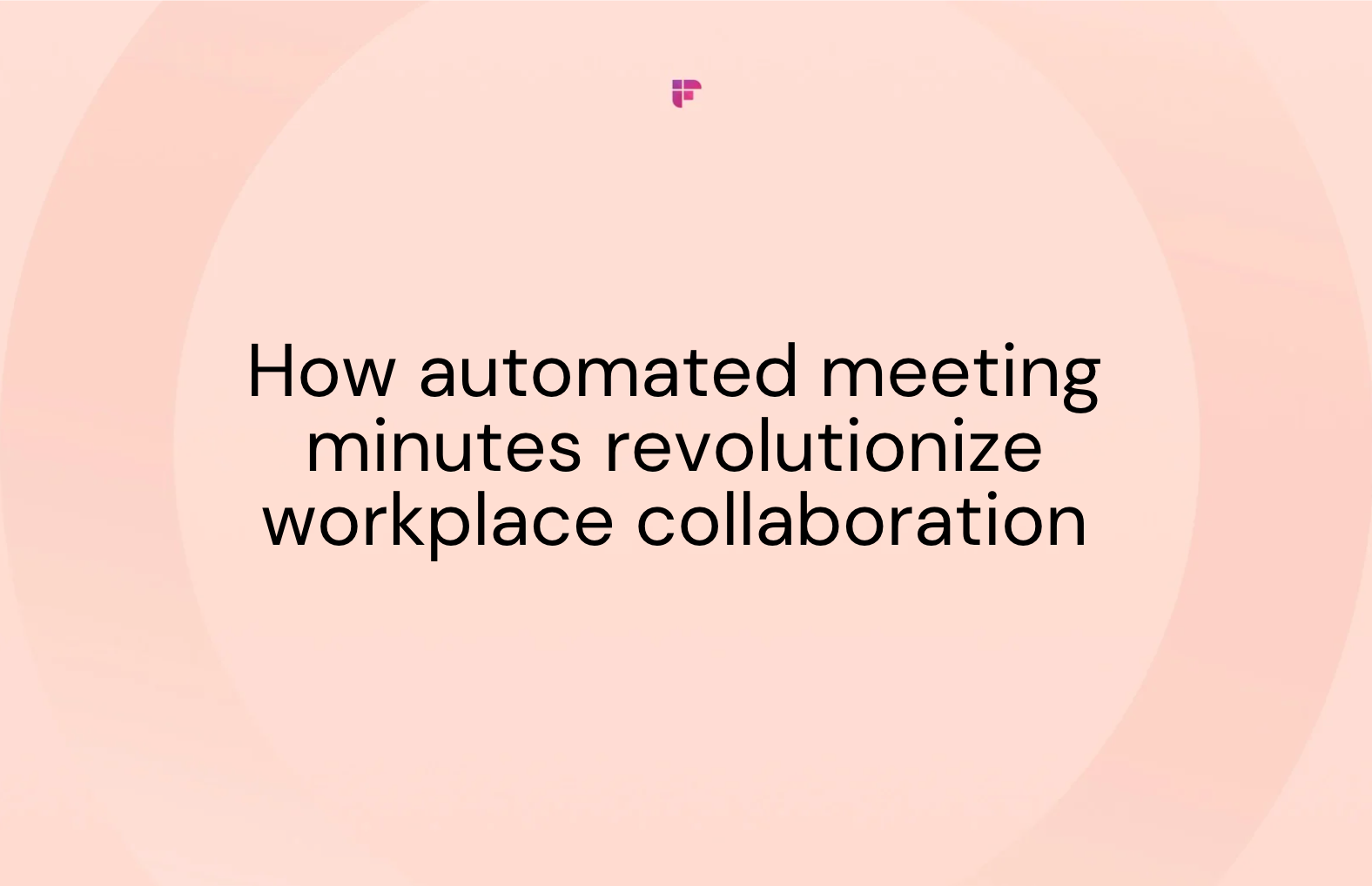Did you know 92% of the workers multi-task during meetings? And with only an estimated 2% of the population proficient at multitasking, it's not surprise that most meetings are considered a time sink.
One way to avoid multitasking, is using a tool that automates meeting minutes. These tools ensure effective communication and documentation by leveraging artificial intelligence (AI) and natural language processing (NLP) to streamline the note-taking process. This article provides a detailed summary of the current landscape of automated meeting minutes, including key players, benefits, and challenges.
Key takeaways
- Automated meeting minutes tools leverage AI and NLP to transcribe spoken content in real-time and streamline the note-taking process.
- Major players in the field include Fireflies.ai, Anchor AI, Microsoft Teams, and Google Docs, each offering unique features to cater to different needs.
- The benefits of using automated meeting minutes tools include time savings, increased accuracy, enhanced collaboration, and improved productivity.
What are automated meeting minutes?
Automated meeting minutes are written records generated during meetings, capturing discussions, decisions, and action items without the need for manual note-taking. These tools transcribe spoken words into text, allowing participants to focus on the conversation rather than worrying about writing everything down.
Core vocabulary
- Artificial Intelligence: A branch of computer science that aims to create machines capable of performing tasks that typically require human intelligence, such as understanding natural language and recognizing speech.
- Natural Language Processing: A field of AI that focuses on the interaction between computers and humans through natural language, enabling machines to understand, interpret, and respond to human language.
- Transcription: The process of converting speech to written text.
Key benefits of automated meeting minutes

- Time-saving: Automated tools significantly reduce the time spent on note-taking, allowing teams to focus on discussions and decision-making.
- Increased accuracy: AI-powered transcription minimizes human error to ensure meeting records are accurate and reliable.
- Enhanced collaboration: With structured and easily accessible meeting notes, team members can collaborate more effectively so everyone is informed and aligned.
- Improved productivity: By eliminating the burden of manual note-taking, teams can enhance their overall productivity, eliminate multi-tasking, and engagement during meetings.
Major players in the field
Several companies have developed automated meeting minutes tools, each offering unique features and capabilities. Here are some of the most notable players:
- Otter.ai: An AI-powered tool that automates note-taking and generates summaries. OtterPilot, a feature of Otter.ai, auto-joins meetings on platforms like Zoom and Google Meet to capture notes in real-time. It integrates with popular tools like Salesforce and Slack, making it easier to share insights.
- Fireflies.ai: This software captures, transcribes, and organizes meeting discussions, allowing participants to focus on the conversation. Fireflies.ai offers features like smart search, action item tracking, contact management AI Apps, multi-language transcription, and comprehensive meeting summaries. Explore all integrations with Fireflies.ai here.
- Anchor AI: An instant note-taking tool that records meetings and provides searchable transcripts with identified speakers and action items. It aims to streamline the note-taking process, making it easier for teams to stay organized.
- Microsoft Teams: Offers live transcription during meetings, providing a written transcript post-meeting. This feature enhances accessibility and ensures that all participants have access to the meeting records.
- Google Docs: A free tool that uses voice typing for transcription but requires manual formatting and speaker identification. It is a simple solution for those looking for basic transcription capabilities.
How automated meeting minutes work
Automated meeting minutes tools utilize a combination of AI and NLP to transcribe spoken language into written text. Here’s a simplified breakdown of the process:
1. Speech recognition
The tool listens to the audio from the meeting, whether it's a live conversation or a recorded session. Advanced speech recognition algorithms convert the audio into text in real-time.
2. Natural language processing
Once the speech is transcribed, NLP algorithms analyze the text to understand the context, identify key points, and structure the information logically. This includes recognizing different speakers, summarizing discussions, and highlighting action items.
3. Integration with other tools
Many automated meeting minutes tools integrate seamlessly with other business applications like CRM systems, project management tools, and communication platforms. This ensures that meeting notes are easily accessible and actionable within the existing workflow.
4. Storage and retrieval
The transcribed and processed meeting minutes are stored in a searchable format, allowing team members to quickly retrieve and review past discussions, decisions, and action items.
Implementation of automated meeting minutes
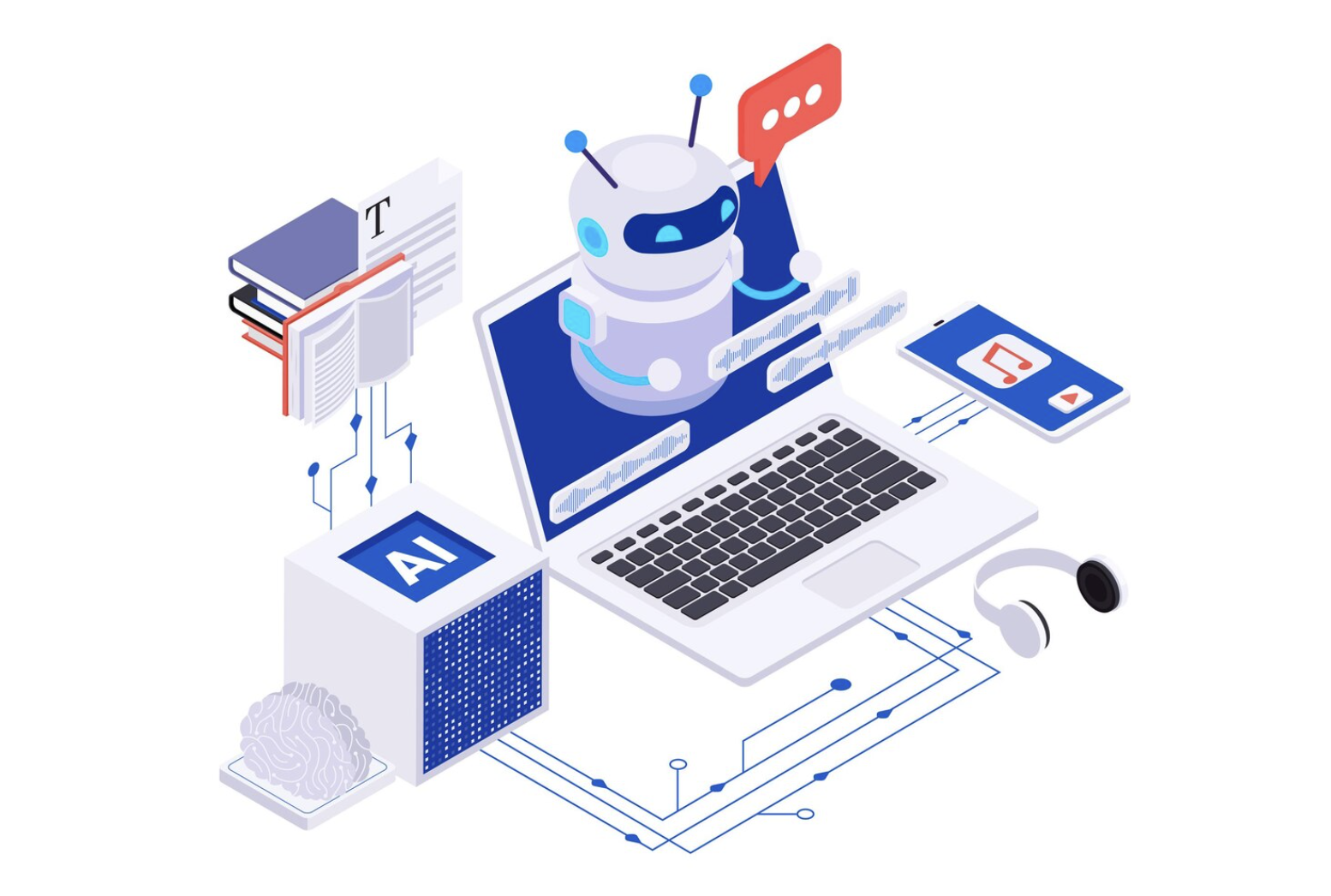
Implementing automated meeting minutes in your organization involves several steps to ensure smooth adoption and maximum benefit. Here’s a guide to help you get started:
1. Identify your needs
Determine the specific requirements of your team or organization. Consider factors like the volume of meetings, the need for real-time transcription, and integration with other tools.
2. Choose the right tool
Evaluate different automated meeting minutes tools based on your identified needs. Look for features like accuracy, ease of use, integration capabilities, and cost. Explore all integrations to find a tool that fits your workflow.
3. Train your team
Provide training sessions to ensure that all team members are comfortable using the new tool. This can include tutorials, webinars, and hands-on practice sessions. Most automated meeting minutes tools like Fireflies.ai are easy to use and offer a free trial.
4. Monitor and adjust
After implementation, monitor the tool’s performance and gather feedback from users. Make necessary adjustments to improve accuracy, usability, and integration with other systems.
Challenges and considerations
1. Accuracy
While AI-driven tools have significantly improved transcription accuracy, they are not infallible. Background noise, multiple speakers, and accents can affect the quality of the transcription.
2. Privacy and security
Automated meeting minutes tools handle sensitive information, so it’s crucial to ensure that they comply with data privacy regulations and have robust security measures in place. Learn why Fireflies is the most secure AI notetaker.
3. Integration
Seamless integration with existing tools and workflows is essential for maximizing the benefits of automated meeting minutes. Evaluate the compatibility of the tool with your current systems before implementation.
4. Cost
While many automated meeting minutes tools offer free versions, advanced features often come at a cost. Consider the return on investment when choosing a tool for your organization.
FAQs about automated meeting minutes
1. Can you automate meeting minutes?
Yes, automated meeting minutes can be generated using AI and NLP for accurate and efficient documentation of discussions.
2. Is there an AI that takes meeting minutes?
Yes, tools like Otter.ai and Fireflies.ai can automate the note-taking process, capturing discussions in real-time. Fireflies even offers unlimited transcription for online and offline meetings.
3. What are the benefits of using automated meeting minutes?
Automated meeting minutes help teams in several ways, including time savings, increased accuracy, enhanced collaboration, and improved productivity.
4. What features should I look for in an automated meeting minutes tool?
Key features to consider include real-time transcription, integration with other tools, action item tracking, and user-friendly interfaces.
5. How do these tools handle different languages and accents?
The effectiveness of transcription may vary based on the language and accent of the speakers. Many tools offer multi-language support, but accuracy can still be a challenge in some cases.
6. What are the privacy and security implications of using automated meeting minutes tools?
Understanding how these tools handle sensitive information and ensure data security is crucial for organizations. Look for tools that comply with data privacy regulations and have robust security measures in place.
7. How can organizations effectively implement automated meeting minutes tools?
Guidance on best practices for integrating these tools into existing workflows would be valuable. Start by identifying your needs, choosing the right tool, training your team, and monitoring the tool’s performance.
Conclusion
Automated meeting minutes tools represent a significant advancement in how organizations document and manage meetings. These tools enhance productivity, accuracy, and collaboration among team members.
As the demand for efficient communication continues to grow, the adoption of automated meeting minutes tools is likely to become increasingly prevalent in the corporate landscape. Understanding the benefits, challenges, and key players in this field will help organizations make informed decisions about implementing these solutions.