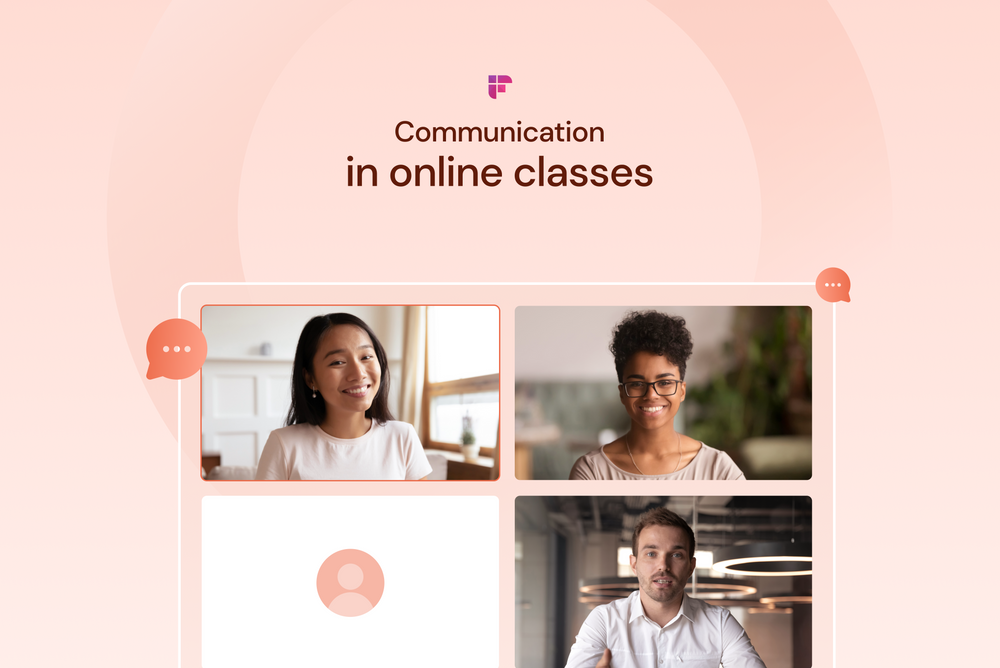Skeptics would say that online learning isn’t that awful after all. Indeed, why do students complain that distance education is harder than a traditional classroom setting if they are in the comfort of their own homes?
Those who have opinions like this never heard the students’ side of this situation. While students are enjoying staying at home, they still struggle to find the motivation to keep up with online learning.
The national undergraduate student survey has discovered three main issues students have to face during online classes:
- students don’t get involved in active classroom discussions with their peers
- they miss doing practical hands-on tasks
- teachers often pre-record their lectures, which makes the online learning experience a bit robotic
All three issues hint at the problem with interactivity. Students want more tangible experiences, which would help them solidify the knowledge they are getting during online classes. Besides, interactivity is one of the crucial components of a classroom setting, which facilitates learning and a sense of belonging.

So, if you see that your students are struggling with retaining information from your lectures, the lack of interactivity is probably the one to blame. And today, we’ll try to help you solve this problem as we take a look at three tips on how to make virtual meetings more interactive for students and their teachers.
Tips On Making Virtual Meetings More Interactive For Students
1. Start Every Virtual Meeting with a Q&A
One of the basic elements of interactivity in a classroom is peer interaction. Students need to have the floor to talk on different topics, it allows them to warm up before work, and such debates can be a good introduction for your lecture.
With that in mind, you can see why students don’t perceive pre-recorded lectures so well. Melanie Sovann, an educational expert and a writer at TrustMyPaper, notes that such lectures don’t allow them to ask questions and interact with their peers and the teacher. As a result, they barely get a chance to practice the knowledge they get and fill the gaps if there’s some information they missed or misunderstood.

That’s why, at the start of your lecture, try to run a quick Q&A with your students. There are two vectors that such discussions could take:
- Quick personal greetings. Start your lecture by asking your students how they are doing and feeling. This is especially important to acknowledge that your students also struggle to cope with issues brought about by the pandemic. If you incorporate this little drill at the beginning of every lecture, it will help build trust and rapport with your students.
- A Q&A regarding the current topic of the lecture. You can also ask your students to prepare the questions on the current topic and ask them before the lecture. This activity will help fill in the knowledge gaps.
It is your task as a teacher to encourage your students to ask questions. There is a very big chance they won’t understand all the points you’re trying to make during the lecture, so it’s important to give them a chance to interact with you as much as possible.
2. Survey Your Students
Surveys and polls are great interactivity elements that you can also include in your lectures. They don’t usually take too much time, but they can help you and your students better understand the level of knowledge they have and identify possible gaps.
Here are some survey and poll ideas that you can incorporate in your lectures on a regular basis:
- Surveys on previous topics. You can run such surveys during every lecture to quickly evaluate how well your students have grasped the previous topics. Such surveys can be used as quick tests and will help solidify the knowledge your students already have.
- Weekly or monthly round-up surveys. If you think that daily surveys will take too much time, you can run them on a weekly or monthly basis.
- Student engagement polls. Another good use of interactive polls and surveys is to measure your student’s engagement during the lectures. The answers you will receive from your students will help you pinpoint the issues your students encounter during online classes that impact their motivation to study.
If you decide to run knowledge surveys on a regular basis, you will benefit from survey automation tools. To write, edit, and proofread your surveys, you can use tools like Wowgrade, TopEssayWriting, and SurveyMonkey.
However, it is important not to go overboard with surveys and polls and not to make them impact the students’ academic performance. Rather, you should offer these activities to help students check their progress and better understand it yourself rather than make them stress over their results.
3. Introduce Gamification Elements
Occasionally, to add some interactivity and engagement to the lectures, you can introduce some gamification elements focused on solving a certain problem.

Here are a few gamified activity ideas you can try:
- A guided debate. If you have a new topic to discuss with your students, you can introduce it through a debate. Break your students into two groups, give them a statement related to the topic. The first group will have to present the advantages, and the second group will list the disadvantages, after which you will try to find common ground. When organizing such a debate, remember about time management rules and try to prevent your students from getting off the topic.
- A detective game. This game can also be related to the topic of your future lecture. Give your students a problem and a few clues, and try to get them to find a solution. This activity can also be done in groups.
- Scavenger hunt. This game can be adjusted to every subject, but it makes the most sense for foreign language classes. Ask your students to find some objects in their home related to the topic of your next lecture, and then discuss them during the class while also learning the new vocabulary.
You can also bring more interactivity to your classes by introducing some apps or online platforms that have gamified learning activities related to the subject you’re teaching.
Try Tools for Interactive Collaborations!
Student Q&As, polls, surveys, and gamified activities are great for making your lectures more interactive.
But if you’re looking for something that you can use on a regular basis, you should try tools for interactive collaborations. Such tools often have integrations that will make your lectures more substantial and will help your students grasp new information better.
For instance, with Fireflies.ai, you can record and transcribe parts of your lectures, on which your students will collaborate later. You can also add comments and mark specific parts of your lectures, which will make the work with your students more engaging, meaningful, and interactive.
Written By Nicole Garrison
Nicole is a professional writer and a contributing editor at GrabMyEssay. She is a dedicated and experienced author. In her free time, she is a passionate runner and a curious beekeeper. She also runs her own blog LiveInspiredMagazine.