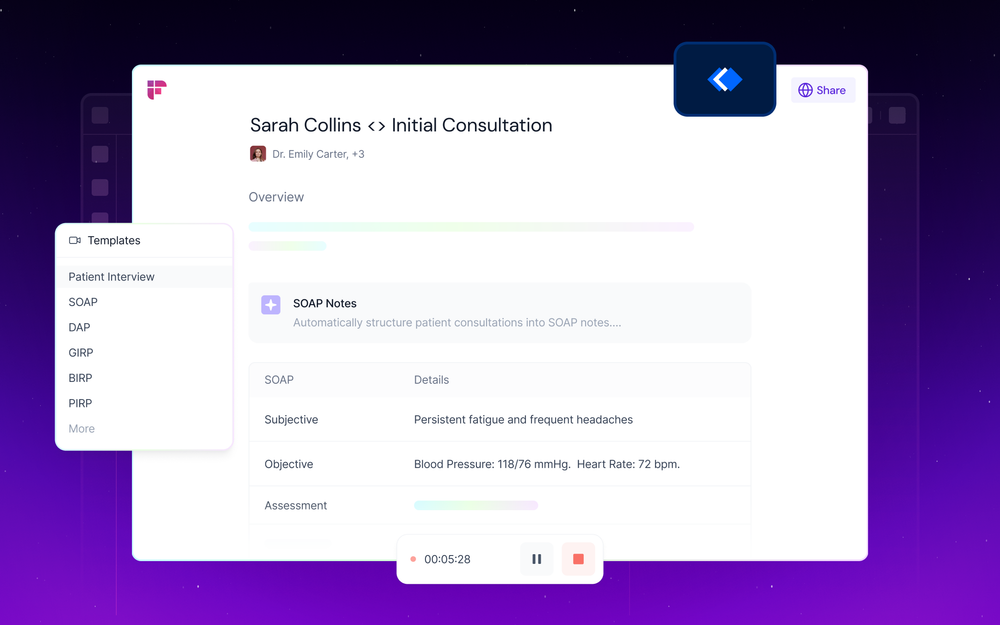Meetings move fast. Questions fly by. Objections catch you off guard. And that one technical detail you needed? You know the answer is somewhere in your docs, but you can't exactly pause the conversation to dig through Notion while they're waiting. So you fumble through a half-answer and promise to follow up later. The moment passes. The momentum shifts.
For sales professionals, customer success managers, and anyone who lives in high-stakes conversations, every meeting is a chance to make an impression. But too often, we're playing catch-up, scrambling through notes, searching for answers, and hoping we sound as prepared as we should be.
What if you could stay one step ahead instead?
Today, we're excited to introduce Fireflies Live Assist, an intelligent in-meeting companion that delivers real-time insights, answers, and cues, exactly when you need them. Live Assist keeps you informed, confident, and in control, transforming every meeting into your moment to shine.
Meet Fireflies Live Assist
Live Assist is Fireflies' redesigned real-time meeting experience with instant answers, smart talking points, live transcripts, structured notes, and coaching guidance. It works alongside you during live calls and is available wherever you take meetings: Web browser, Mobile App, Chrome Extension, and on the Fireflies Desktop App.
Think of it as having the smartest assistant in the room, one who knows your company inside and out, remembers every past conversation, and can surface the exact information you need in the moment. It pulls from past meetings, uploaded documents, and your knowledge base to deliver hyper-relevant, context-aware insights tailored to your workflow.
Why Live Assist Matters
The numbers tell the story:
- Knowledge workers spend an average of 10-14 hours per week in meetings. For sales professionals, that number jumps to 15+ hours.
- In those meetings, the pressure is real: handle objections, answer technical questions, remember past conversations, and follow up on commitments.
- The current workaround is slow and distracting: scrambling through notes, switching tabs, pinging colleagues, or guessing.
- The cost: lost deals, missed opportunities, and eroded confidence.
What professionals need is real-time intervention. Context when it matters. Answers before the moment passes. That's exactly what Live Assist delivers.
Features That Keep You in Control
Live Assist includes a comprehensive suite of capabilities designed for knowledge workers who think on their feet:
- Live Suggestions: Quick-access prompts like "Catch up (Last 1 min)," "Follow-up questions," "Summarize so far," and "Action items" and talking points surface automatically as meetings unfold, helping users stay on track and hit key discussion points.
- Sales Coaching: Real-time guidance helps sales professionals handle objections, refine pitch messaging, and close deals with greater confidence.
- Real-Time Transcripts: Accurate, speaker-labeled transcription appears live on screen so users never miss critical details
- Real-Time Notes: AI-generated structured notes organize key points during meetings, not after.
- Instant Summaries: Every meeting ends with ready-to-share takeaways and action items.
- Instant Answers (AskFred): Ask questions mid-call and receive precise, contextual answers in seconds by querying past meetings, documents, and organizational knowledge.
Built for High-Stakes Conversations
Live Assist is purpose-built for high-stakes conversations where responsiveness and precision determine outcomes—discovery calls, product demos, customer escalations, candidate interviews, and strategic planning sessions. Here's how it empowers teams across functions:
- Sales reps instantly surface relevant product information, pricing details, and notes from past demos, enabling them to handle sales objections, answer competitive questions confidently, and win more deals.
- Customer success teams receive real-time guidance, enabling them to resolve issues faster and strengthen relationships.
- Recruiters access notes from prior screening calls, ask follow-up questions in live interviews, spot red flags, and ensure consistent candidate evaluation and better hiring decisions.
- Product managers and executives quickly surface prior action items, decisions, and strategic context from previous meetings, keeping planning sessions focused and moving forward.
Sales Assist: Your AI In-meeting Sales Partner
For sales professionals, we're introducing Sales Assist, a specialized feature designed for the unique demands of sales conversations. It transforms Live Assist into a powerful sales intelligence tool that helps you close more deals with confidence.
Sales Assist delivers targeted, accurate answers to prospect questions by tapping into your company's knowledge base. Instead of generic suggestions, you get precise responses tailored to your product, pricing, and positioning, exactly when you need them most.
How It Works
1. Setup Knowledge Base: Navigate to the Knowledge Base in your Fireflies dashboard settings and create a Sales-specific knowledge base. Upload your essential sales materials: product documentation, pricing guides, demo scripts, FAQ documents, and your website URL (we'll crawl it automatically).
The quality of your suggestions depends directly on the quality of your knowledge base, so invest time in uploading comprehensive, accurate materials.
2. Automatic Detection: Sales Assist intelligently detects when you're in a sales meeting, or you can manually activate it from a dropdown menu on the Real-time Pane.
3. Real-Time Question Detection: When a prospect asks a question, Sales Assist instantly identifies it, searches your knowledge base for the most relevant answer, and displays an answer card with a concise one-line preview. You can expand the card for complete details, supporting context, and source attribution to deliver confident, accurate responses.
4. Private Assistance: Answers appear in your real-time pane, only visible to you, not your prospects. You can click to expand for more detail when needed.
Getting Started with Live Assist & Sales Assist
You can open Fireflies Live Assist in two quick ways:
- From your meeting chat — When Fireflies joins your call, it automatically posts a default message in the meeting chat with a link to View Realtime notes. Click this link to open the Live Assist pane immediately.
- From your Fireflies dashboard — You can also open Live Assist directly from the Home Dashboard on the web app. Look for the red LIVE label next to an ongoing meeting, then click Live Notes to open the same Live Assist pane.
Pricing & AI Credits
Live Assist and Sales Assist are now available to all Fireflies users. Dynamic Topic Suggestions are available only to paid users. Sales Assist requires Knowledge Base setup.
Live Assist and AskFred use 1 AI credit per query, automatically deducted from your account. Sales Assist uses 2 AI credits per query. Your dashboard provides transparent usage tracking so you can monitor consumption and manage your credit balance with full visibility.
Start your free trial and experience real-time meeting intelligence that transforms how you work.
Questions about Live Assist? Explore our comprehensive help guide or contact our team to request a demo.