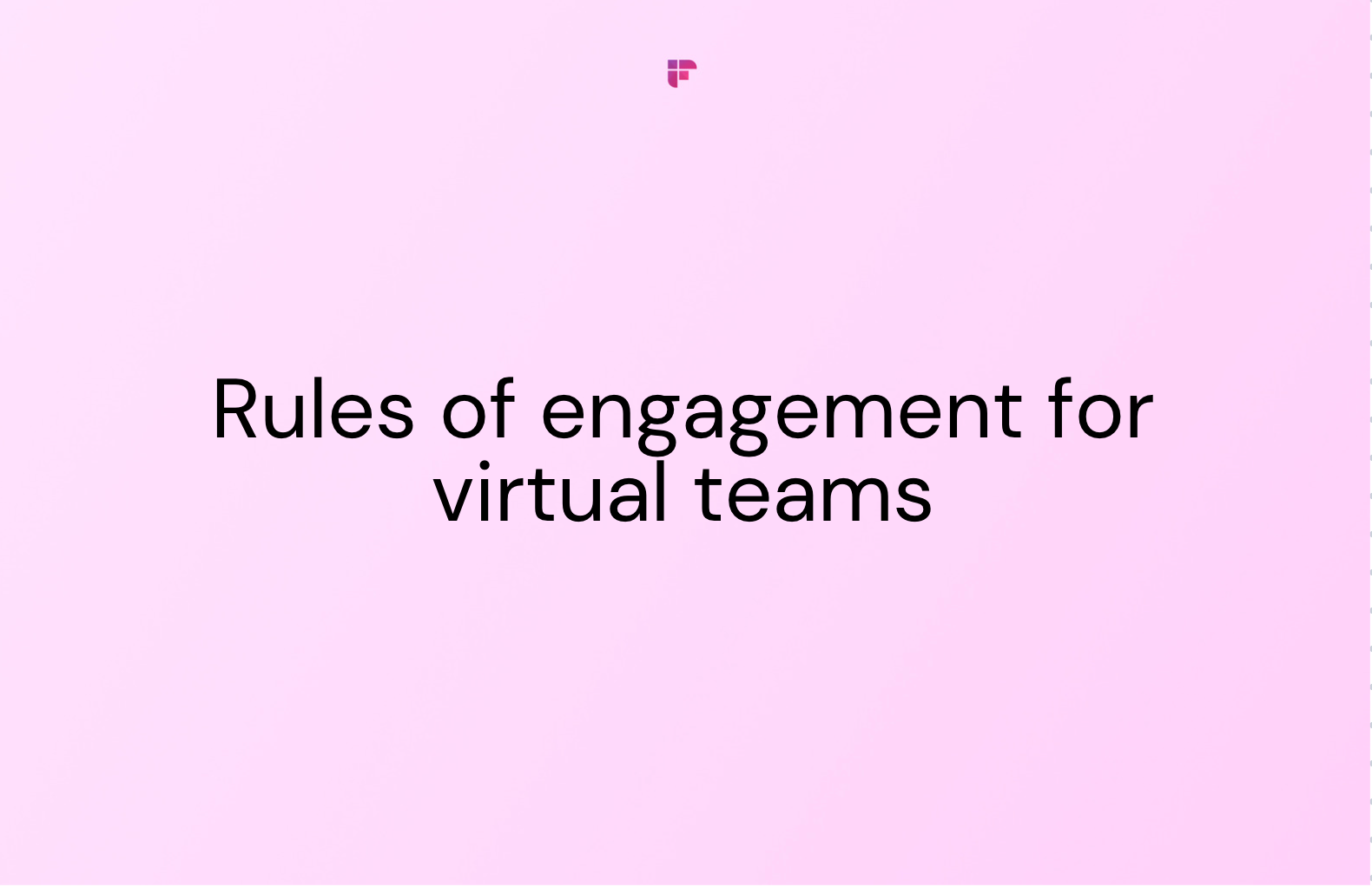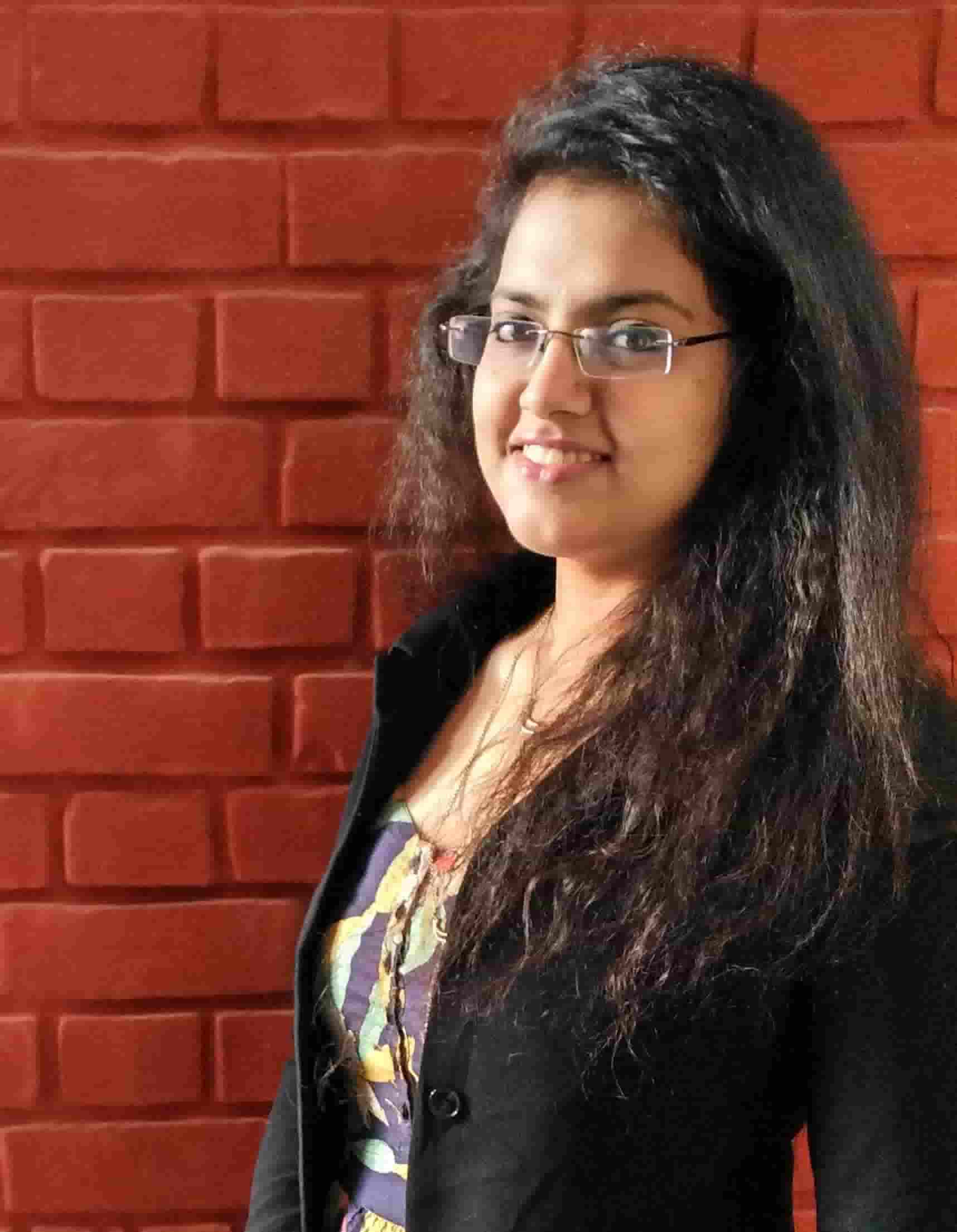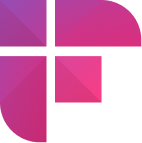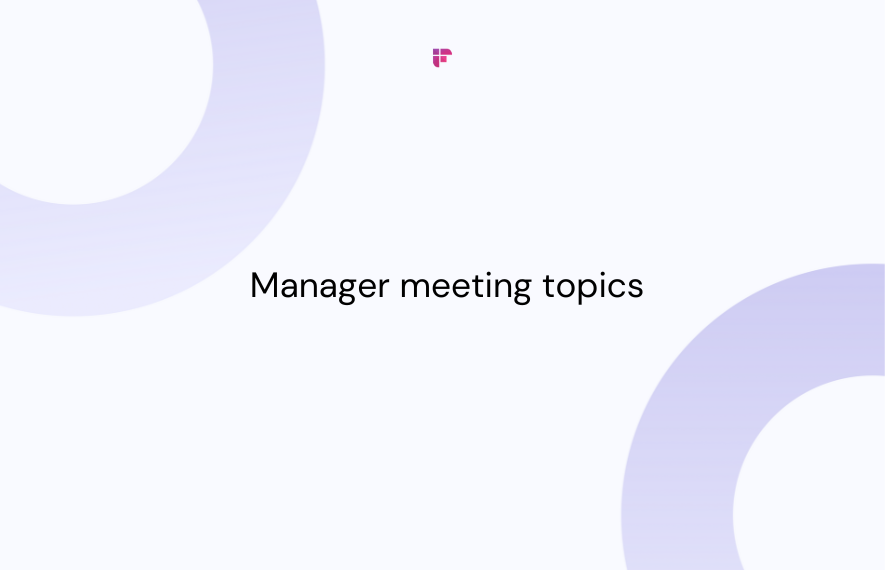Trends in technology are ever-evolving. More so since the onset of the pandemic, which made remote work become the new norm. In fact, remote work nowadays is seen as the more innovative and efficient way of getting things done.
There are numerous benefits of working remotely.
You cut costs on transit, overheads, and other collateral expenses and can be more productively engaged from the comfort of your own home. However, there are some drawbacks, a big one being – a persistent feeling of loneliness and alienation among your remote staff.
Our expectations of future work trends would take a hit with the pandemic, and our concept of "futuristic work trends" shifted from high-tech offices and cool robot-waiters in the office cafeteria to logging in for work from your bed.
Remote work as an option was offered only at a few companies in the past few years. Some offered remote positions a few days a month; others only on request. However, there were hardly any companies that extended it as a full-time gig.
All professionals welcome the opportunity to work from anywhere without commuting, a flexible schedule, and more family time. However, the pandemic, subsequent lockdowns, and enforced remote working have deprived many of social interactions.
In the State of Remote work 2020 survey conducted by Buffer and AngelList, over 3,500 remote workers worldwide were asked to rate their experience and feelings about working remotely. People nominated "loneliness" as one of the biggest challenges when working remotely.
In 2019, with 19%, loneliness was the second biggest challenge, after "communication and collaboration," with 20% of the votes. In 2020, 20% of people voted for loneliness as the biggest struggle, tying it with communication and collaboration.
This change in stats can be attributed to offices being forced to adopt remote working and upgrading tech and smoother remote collaboration techniques. While it became easier to work together, there is still a lack of effort in lessening the feeling of isolation for employees, which explains the rise in loneliness.
Battling The Loneliness Epidemic During A Pandemic
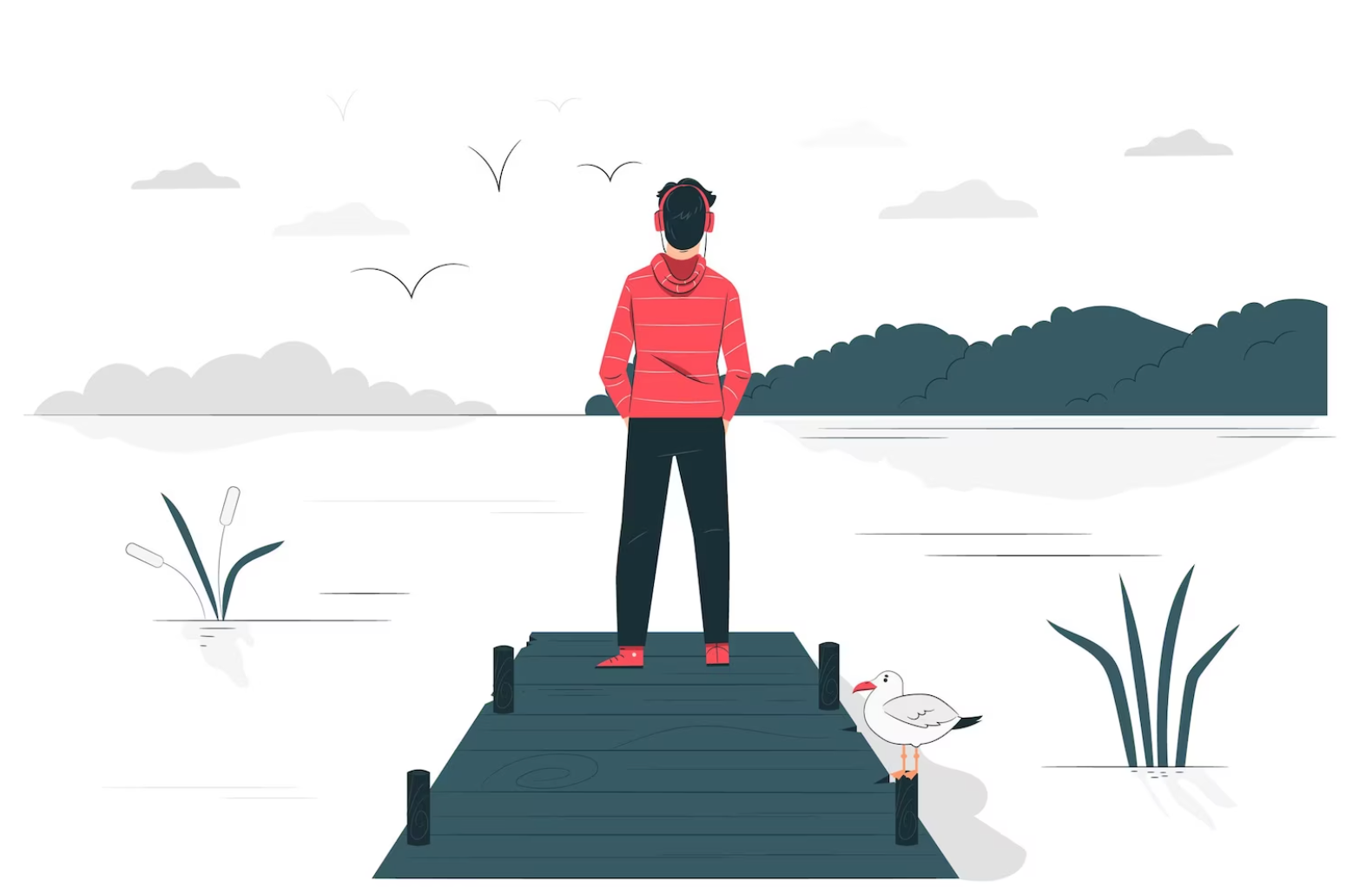
Vikings conducted a Survey in 2019 assessing the pros and cons of being a freelancer and working remotely. They interviewed 1,500 people -- 750 office goers and 750 freelancers. The biggest con for remote workers was loneliness, followed by the inability to log off after work and deteriorating mental health.
The last point is noteworthy as humans are social creatures, and a lack of engagement with fellow humans can result in mental health issues.
Hiring trends in tech and all other fields this year have changed. Recruitment teams now need to take into account the mental well-being of the various team members. The team manager needs to make an extra effort to ensure that every team member feels included and connected.
The easiest way to do this is to find ways to engage the team. Your team is more diverse in ways that you cannot imagine; therefore, as the leader, it is your responsibility to find ways to come together for effective collaboration.
Why Are Ground Rules for Virtual Meetings Important?

According to the Aon Consulting report, employing virtual teams can improve employee productivity. Some organizations reported gains of up to 43%. In another study conducted by BCG and WHU-Otto Beisheim School of Management, a well-managed remote team may be out-performing one that works from the office.
With your office consisting of your laptop, phone, and most importantly, Wi-Fi, the old rules do not work anymore and beg for a stark makeover. As we transition into a new age of technology, it is essential to keep track of the digital hiring trends.
You need to understand and work towards not just hiring new talents but maintaining the existing ones. It is of the utmost importance that your team is in the loop and feels in sync with each other. Projects and tasks will have a perfect finish when your team is on top of every new development.
Here are some of the reasons why you need to have rules of engagement for virtual teams in place:
1. Misinterpretation and Miscommunication
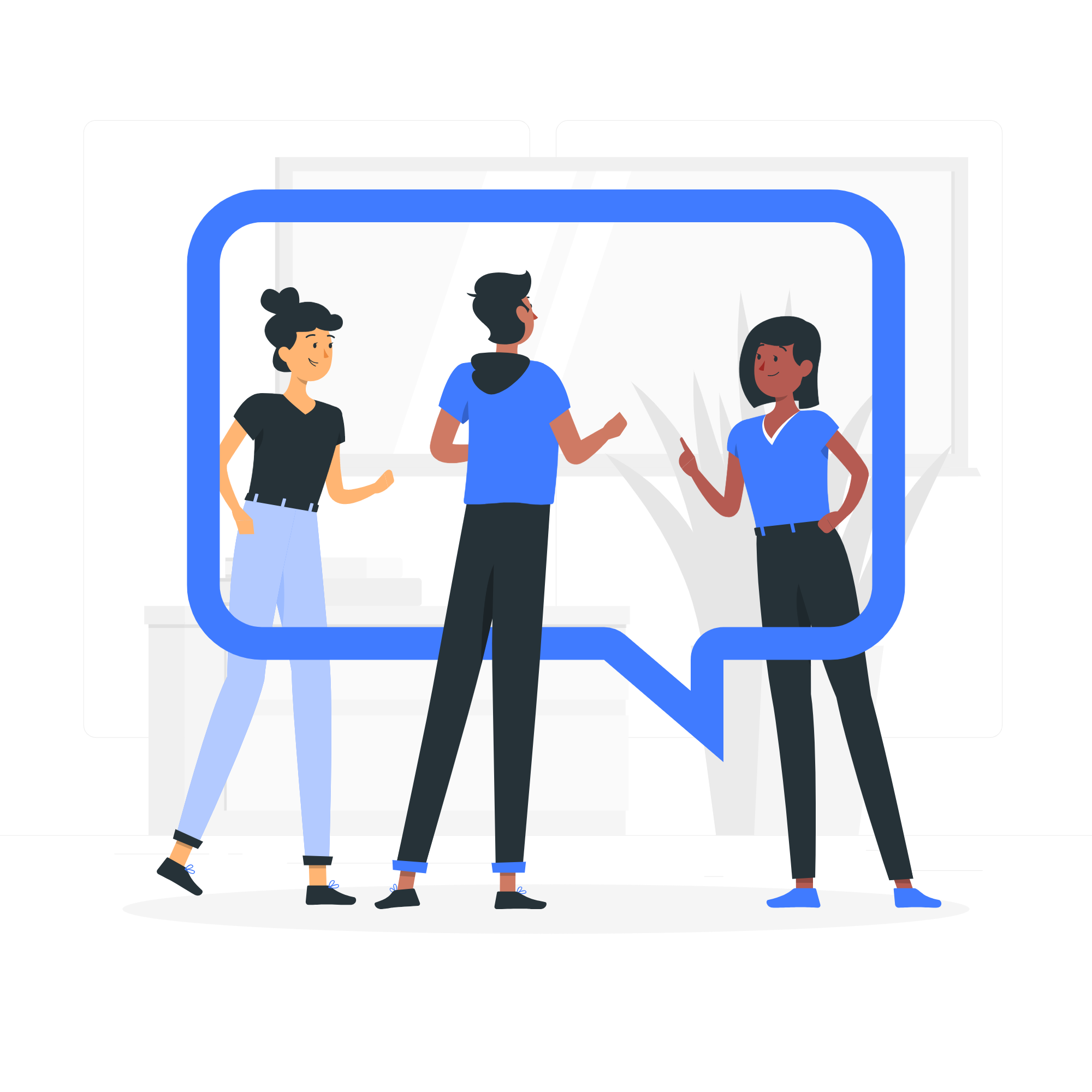
When most of your communication takes place over the internet, through Slack, or similar communication tools, or by emails, there is a genuine possibility that your message may get lost or misinterpreted in transition. A brief response may come across as rude or disinterested. A lengthy one might make an employee feel that you are micromanaging them.
The chances of miscommunication are significantly lower if your team is well acquainted with the different styles of the interaction of various team members. Poor communication may also lead to conflicts, increased friction between team members, and the inability to hit targets.
2. Loss of Company/Office Culture
Every company's culture is deeply ingrained in the ideology that forms the basis for its existence. When working from a different state or even a continent, it is difficult for your employees to resonate or even understand the company's culture.
When you bridge the gap between the two, it leads to your workforce's harmonious functioning and a more robust identification with your company. The bridge blocks can be made from out-of-office bonding exercises and encouraging out-of-office conversations.
3. A Decrease in Motivation and Productivity
When your team does not engage in timely sharing of information and resources, there are higher chances of missing deadlines leading to a downfall in the team's morale. And when the team does not do well on a project, it can lead to finger-pointing and blaming each other. This disrupts the workflow, leading to loss of productivity and giving rise to an unhealthy team environment.
All of which can be avoided in a well-organized team that eliminates any chance of mistrust among the members.
4. Scheduling Issues
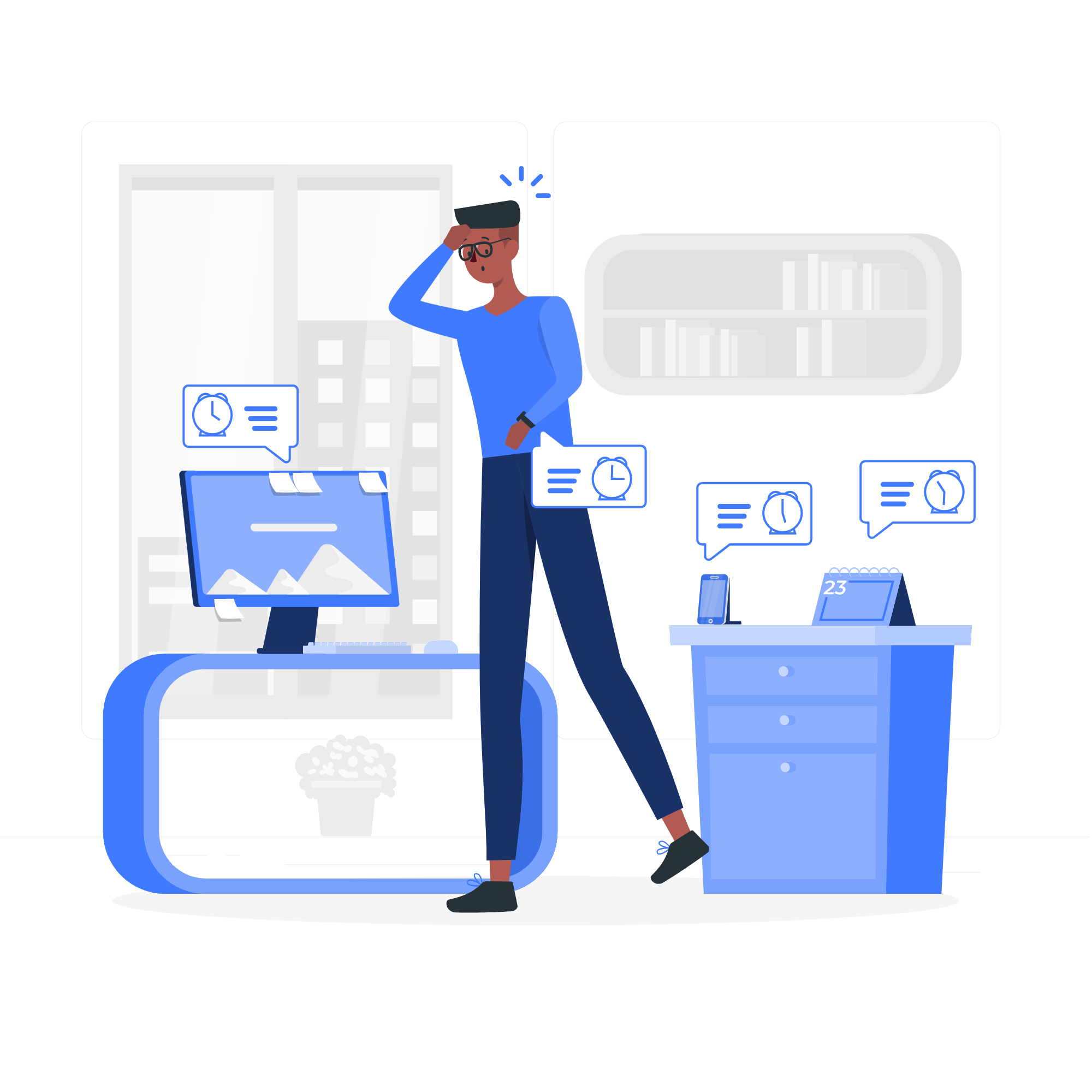
The biggest issue with managing a global remote team is syncing everybody's time zones and availability for a meeting. If you narrow down on timings, there is always a chance that a network issue might come up before the planned meeting.
An excellent way to tackle these problems would be to invest in the best scheduling software for your business. One of the best in the market right now is X.ai, an AI-powered scheduling software that integrates with your calendars and chalks out a perfect meeting time based on everyone's availability. The assistants can set the reminders in your calendar with all the details.
The best way to understand what kind of "distance" your team feels from the project or company values is through conducting one-on-one meetings with employees. It enables you to get a more in-depth insight into your team.
Best Practices for Engagement in Virtual Meetings
"For migration or similar large-scale projects, personal project management competency, appropriate use of technology and networking ability, willingness for self-management, cultural and interpersonal awareness is fundamental of a successful virtual team."
– Lee-Kelley and Sankey, 2008.
Whether you are managing a small team or are an entrepreneur with a small group of people working for you, your team is your work family. As is the case when you live with your family, you are living with people that have different preferences, styles, perspectives, and ages. And each family has specific ground rules to follow in the house.
Having predefined guidelines helps in the smooth functioning of the team, where you understand each other's temperaments and avoid unnecessary friction between the members.

To make sure geographical distance does not result in a less cohesive group, here are some pointers you can follow when you lay the ground rules –
Some ground rules must be general, which do not evoke a need for consultation from the whole team. However, if an individual has an issue with any of them, they should feel free to communicate it to the manager. Examples of best practices for virtual team meetings are as follows –
- Everyone must make sure their cameras and microphones are working before the meeting.
- Find a place that is quiet with a minimum chance of interruptions.
- Mute your audio when listening to minimize the background noise.
- DO NOT try to do another task while the meeting is on.
- Use a tool for communication that is available to everyone.
- Whenever a problem is raised, make sure you end the meeting with two solutions, at least Plan A and a backup Plan B.
- If there are issues with the scheduled time, the manager must be informed 24 hours ahead.
Before you can put all your rules to practice, discuss the reasons for having them in the first place. You can talk about the importance of communication when working as a team, especially as a remote team, how ineffective and tedious work can get without a proper system in place, and how you can avoid a dysfunctional team with these guidelines.
1. Co-author (and Collaborate)
When you are setting down ground rules for your team, it is essential to ask their opinions since these guidelines are for their convenience. Psychologically, your team is more likely to adhere to them when they feel that it is something they worked on together, rather than a manual that was forced onto them.
Another benefit of this is that you may come across ideas that are better than yours and end up with a more wholesome compilation of rules.
2. Try to Set A Fixed Date and Time
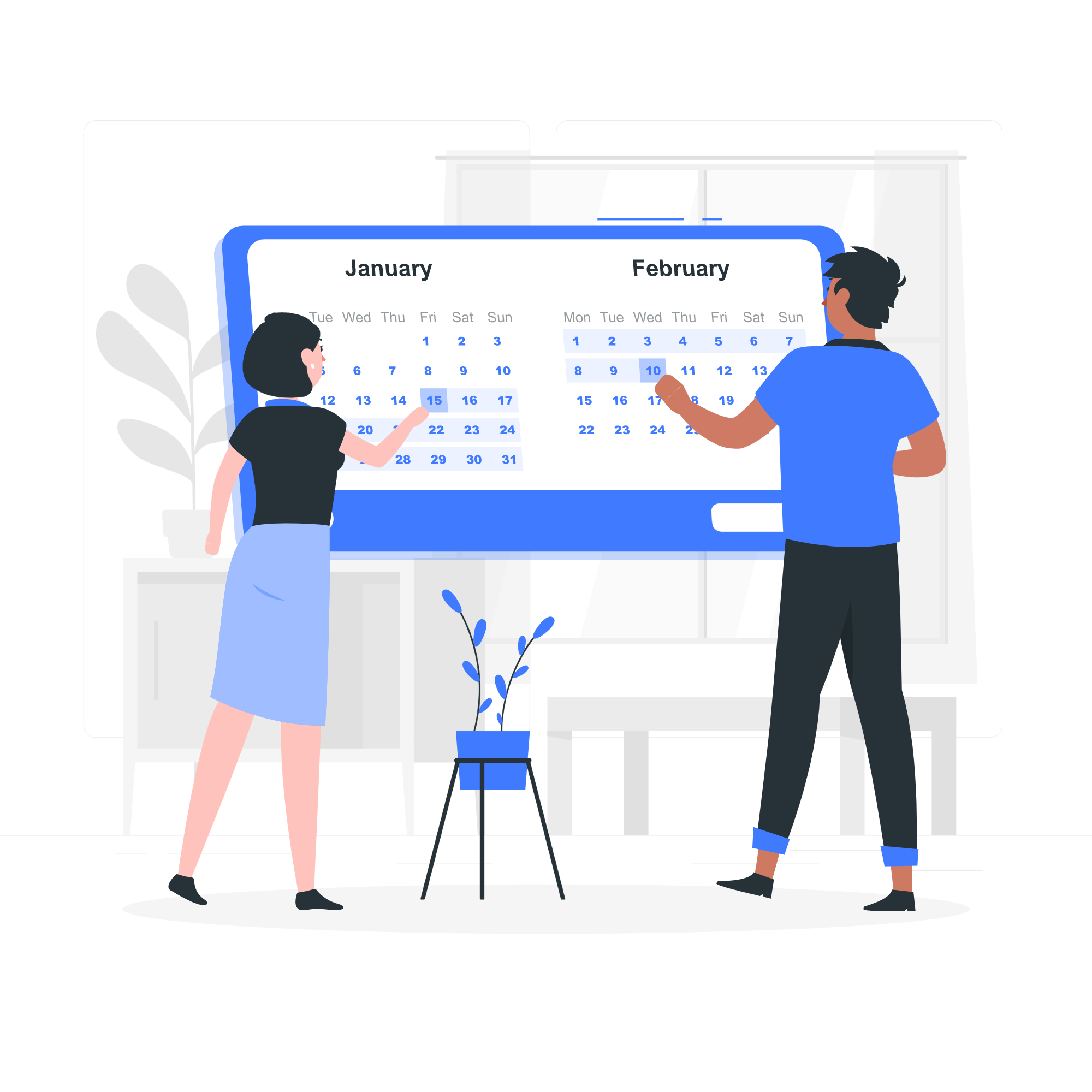
When collaborating with a team of more than 5, you must avoid impromptu meetings. A fixed schedule will allow your team to prepare well in advance for any obstacles that may arise and can plan ahead.
Follow consistency in the schedule to prevent errors. (If you are working with a global team, you can also occasionally rotate the timings in the spirit of being fair to all time zones.)
3. Structure Your Meeting With A Well-defined Agenda
This is a no-brainer; an organized meeting with a definite structure runs more smoothly than one where you go overtime with half of the issues still unresolved. Notify your staff what the meeting is going to be about, so they are well-prepared. All your meetings can have a basic structure that includes –
- Aim – Your agenda for the meeting, what kind of meeting it is, what outcome you are expecting, etc. Make a checklist in the order of priority.
- Time – Depending on the type of meeting--daily scrum or an in-depth discussion—you can allot a fixed duration for the session. You can either assign everyone equal time to speak or distribute according to their role in the project. Keep 2 minutes in the end for final remarks.
- Meeting minutes – Assign a person in the team to follow the flow of the discussion and jot down important points. Or better yet, you can make the whole task more efficient with the help of our virtual assistant [email protected] who will take notes and transcribe the meetings for you and send you a link with the copy via email. You can use the Fireflies.ai app for any session that has a URL link. When given permission, Fred can also read your calendar and auto-join on its own.
4. Encourage Your Team to Participate
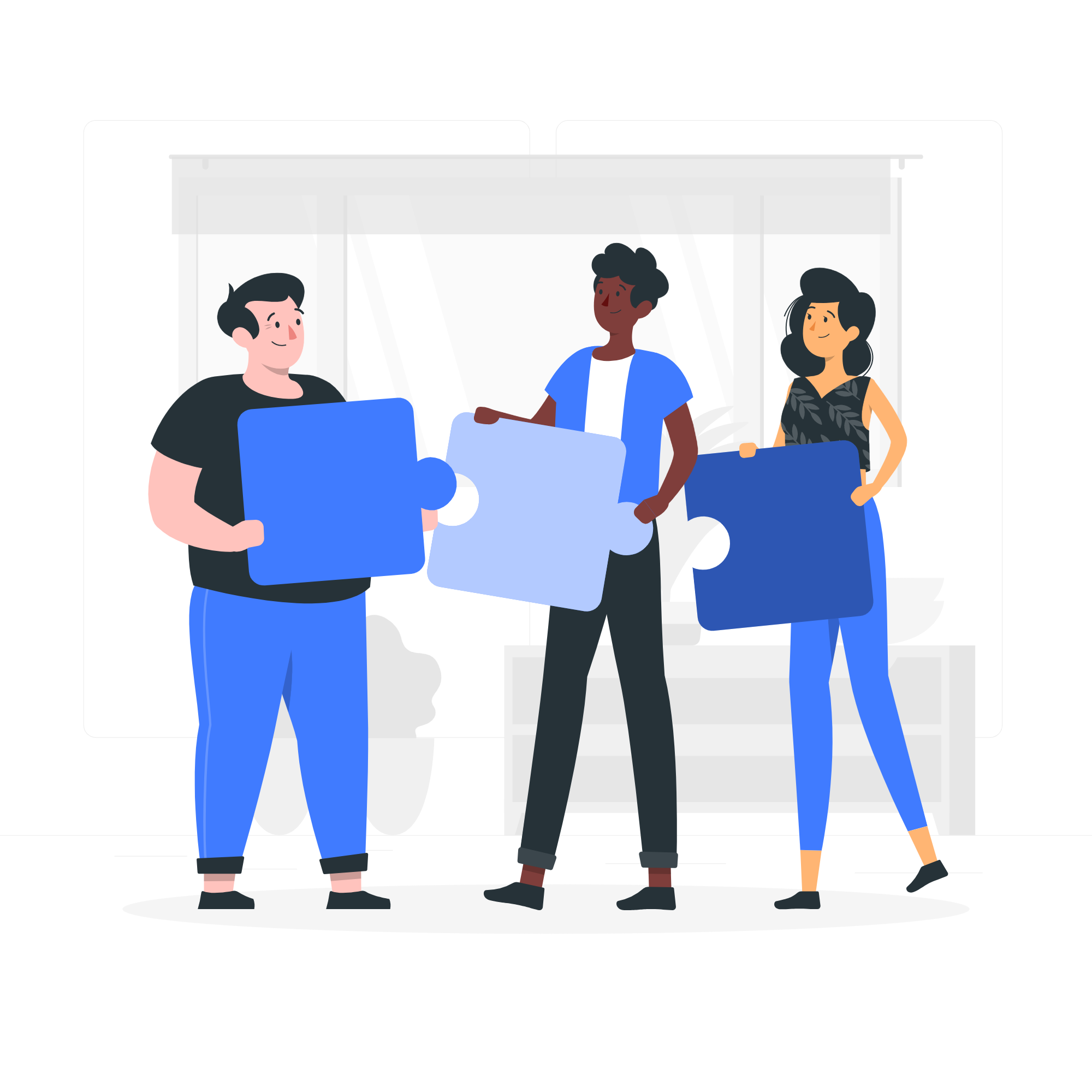
Even if you are a fantastic manager who facilitates and encourages conversation between your team, there is a chance that some members are not comfortable sharing their views and ideas with the whole team.
Harvard Business Review advises on creating a "Yoda" on your team. The Yoda of the group asks uncomfortable questions and pokes the elephant in the room that everybody hesitates to even look at.
The objective is to induce more honesty in your conversations. HBR suggests you can turn to your Yoda, the title assigned to a person before every meet, during critical points and ask questions such as - "What is everyone thinking that nobody is talking about?" or, "What is a major concern about this project that you all are skeptical of?"
5. Blending Professional With The Personal
Despite the norm that dictates that you should separate your personal life from your professional life, merging the two can make your team more productive. As much as you would like to believe that your team does their job selflessly for the love of their company or the general job satisfaction, the truth is everything we do is for personal benefit.
The key to melding the two sides is conducting personal meetings and gaining a smarter understanding of who your teammates are.
During your conversations with each team member, try to ask questions that point you towards their real aspirations and something you can do to align those goals with their jobs. You can ask about what skill they would like to learn, their favorite project, and why.
With the answers you get, you can either give them training for the desired skill development or a role more suitable for their passion or skill set.
6. Humanizing The Process
“Employees engage with employers and brands when they are treated as humans worthy of respect.”
– Meghan M Biro, CEO TalentCulture Consulting Group.
As has been said before, humans are social creatures. How we connect to a person or a project stems from how our "human" side relates to it. In business, on a value basis, emotionally connected customers are twice as valuable as delighted customers. You can apply the same principle to your employees as well. You need to engage the emotional part of your team with the rationale.
You do not have to dig deep. Just start your meeting by inquiring about how everyone is doing. Throwing in personal detail about their kids' achievements or their parents' health does not hurt anybody. Such interactions help break ice and bond on a more profound level. Most managers already know this; praising your team when they perform well goes a long way.
You do not have to wait for them to do something phenomenal; just comments like "that's an excellent idea," "well-thought," "brilliant suggestion by xzy" during your meeting can help boost their morale. Make a note to end all your meetings with the sentiments revolving around "keep up the good work"!
7. Video Versus Audio

In a survey conducted by Unify, 72% of respondents said they felt that teamwork would be smoother if they communicated through video conferencing instead of calls, texts, or email. Despite this, the survey also reports that only 34% use video conferencing for team collaboration.
Video conferencing engages our visual sense as well. The right guide to web conferencing software would help you connect and communicate better with your colleagues.
Direct video conferencing can make the task of instructing or explaining easier and more straightforward to comprehend for the viewer. It also cuts down on time wasted on back-and-forth emails and texts.
8. A Pre-established Order of Speaking
Before you start a meeting, you must establish a participant line. Predetermined orders over impromptu ones can help reduce the chance of skipping over someone. This decision also depends on the motive for the meeting.
You can either have everyone speak for an equal amount of time or allot more time to those with more prominent roles in the project. The thing to keep in mind is that nobody leaves without speaking, no matter how little.
If you do accidentally leave somebody out, make sure to ask them to add final comments before the meeting concludes.
9. Group Brainstorming Sessions
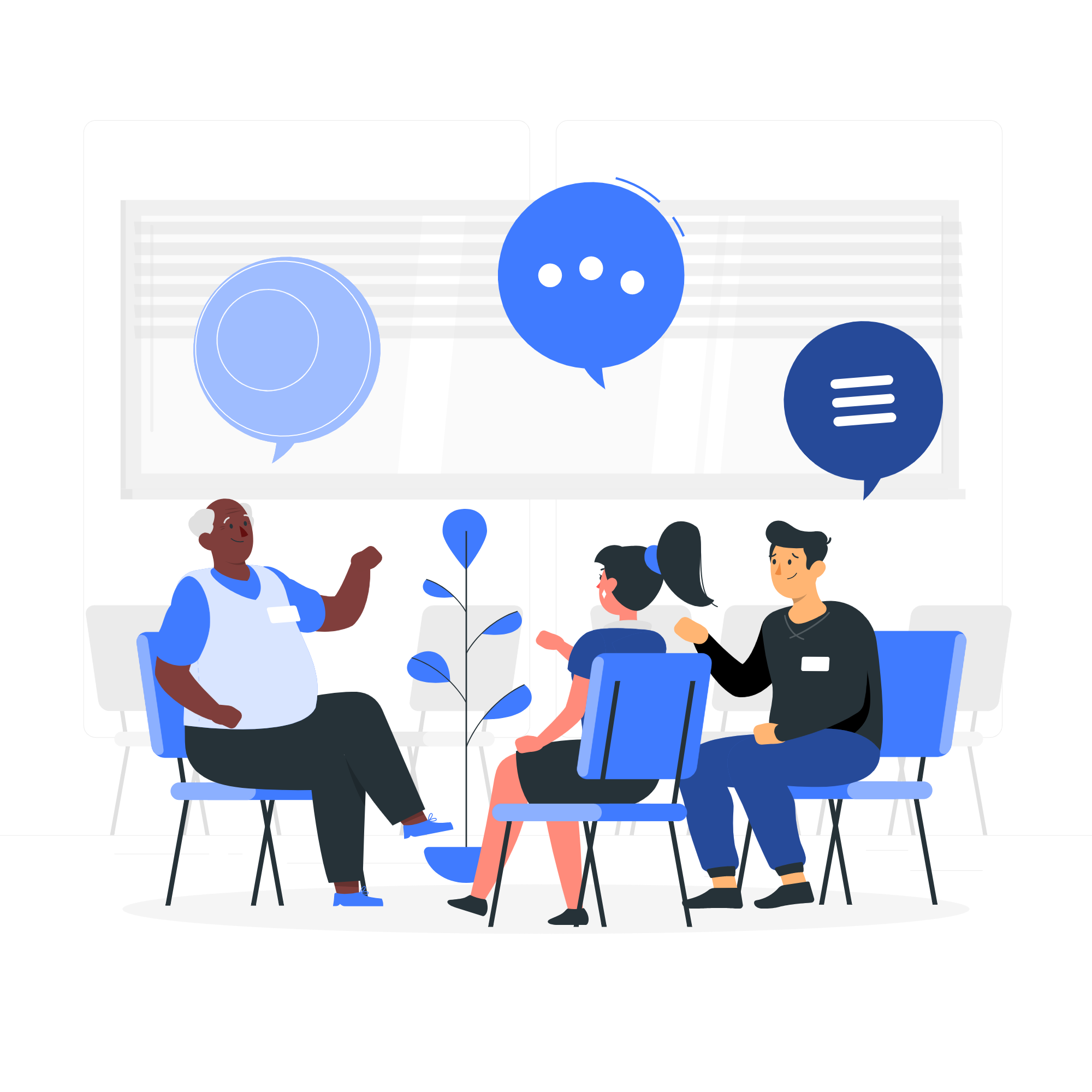
You may be the person in charge of the team, but you must make your team feel like you are also part of them. Being approachable while also maintaining boundaries is a delicate balancing act that managers need to learn.
The best way to enable collaboration and better productivity are to set up brainstorming sessions with the whole group. Instead of adamantly finding solutions to all the problems by yourself, share some with your team.
Consulting with your team while making important decisions will enrich the experience, with everyone bringing innovative and creative solutions to the table.
10. Routine Feedback
You do not have to include a feedback round in every session. This could disrupt the flow of the meeting. You can have special meetings that are solely held to receive feedback from your team. Or you can save time and schedule a feedback meeting for 15 minutes at the end of each month.
Some might not feel comfortable sharing critical feedback. Create a safe space for your team by allowing anonymous submissions.
You can receive feedback in other creative ways like polls and surveys instead of answering direct questions. In the end, always leave space for recommendations. You can use online software like Typeform that allows you to customize your forms with different designs.
Fill your form with questions that revolve around turning the meeting experience more convenient and engaging. Possible questions can be –
- Are there any other tools or software that would make our meetings more productive?
- What is the best way to reach everyone? Emails or calls?
- What are the core hours when everyone is available?
- How many times a month should we schedule a meeting?
- What are the best ways to engage everyone during a meeting?
How to Keep Virtual Teams Engaged - Challenge and Change the Rules as Needed

“It all came down to employee engagement. It all came down to recognition. It came down to leadership, which led to every sailor feeling ownership and accountability for the results. You can ask a team to accomplish a mission, but you can’t order excellence.”
– Mike Abrashoff
With the digital age, we are much closer to each other, yet, at the same time, miles apart. And not just in terms of distance. All of us are "connected" but not really connecting.
This gulf in human relations affects not just our personal life but our professional as well. Being mindful of this distance is the first step towards connecting. A smart professional knows when it is time to change the rules with changing times.
Every change faces some resistance. Yet, it is said that the only constant thing is change itself. How a business is conducted is changing—some steady, others at a much faster rate.
The only thing you can control is how you face it. Either you can resist it or change the rules of engagement for virtual teams as desired by the changing times.