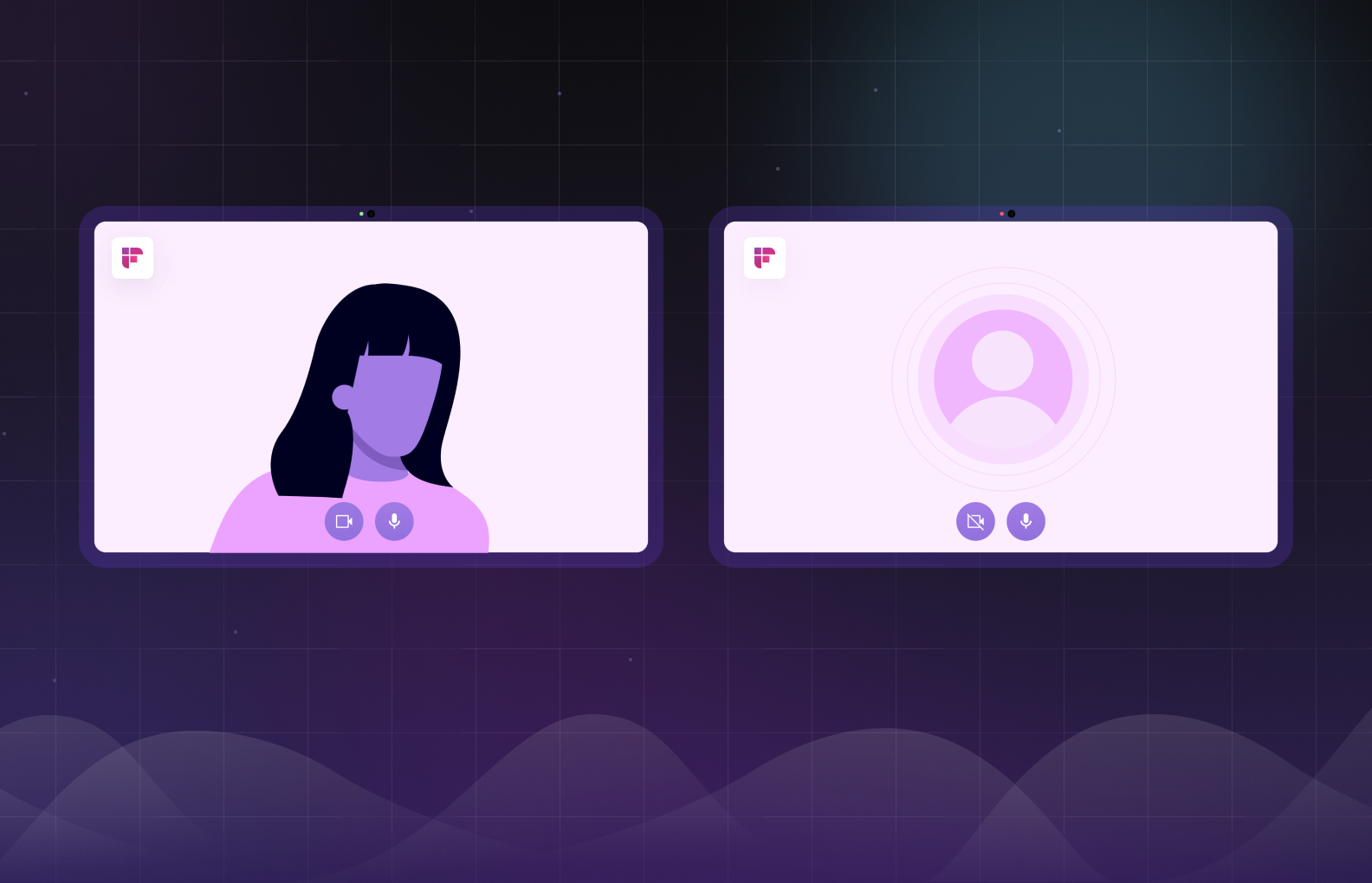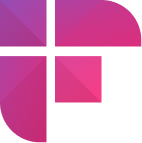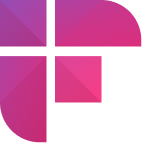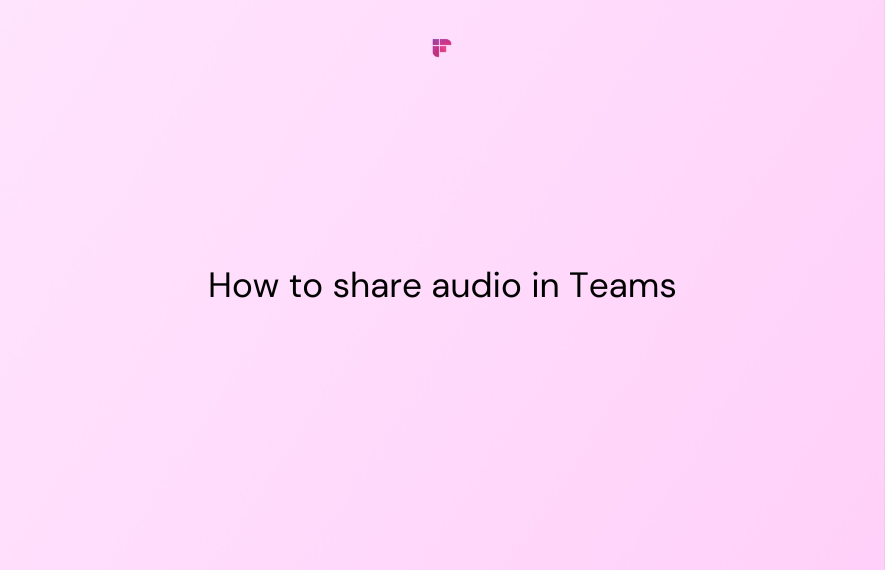As the pandemic forced companies worldwide to lean heavily into virtual meeting platforms such as Zoom, Microsoft, and Google Meets, several memes surfaced, underlining the contrast when the camera is on and off. We all remember a dog sitting in a zoom meeting with and without video. Here’s a memory recall:

While a lot of it can be dismissed as casual banter, there is an underlying problem driving the release of such content: whether to turn the camera on or off during meetings.
Virtual meetings come with many expectations to look or behave in a certain way. Turning on the camera often saps out a lot of energy, often dubbed as Zoom fatigue or virtual meeting fatigue.
But at the same time, it also helps reduce the sense of isolation in an already socially distanced world. It’s a catch 22 situation, a thing we’ll try to address in this article.
The Virtual Dilemma: Camera on or off in Meetings
A little imagination is needed to understand how virtual meeting platforms helped us socialize at a time of social distancing.
As this phenomenon gradually became a norm, researchers conducted studies on what causes Zoom fatigue or other aspects of virtual meetings that add to it. But little was known on the impact of the camera in meetings until Harvard Business Review conducted a study to understand it.
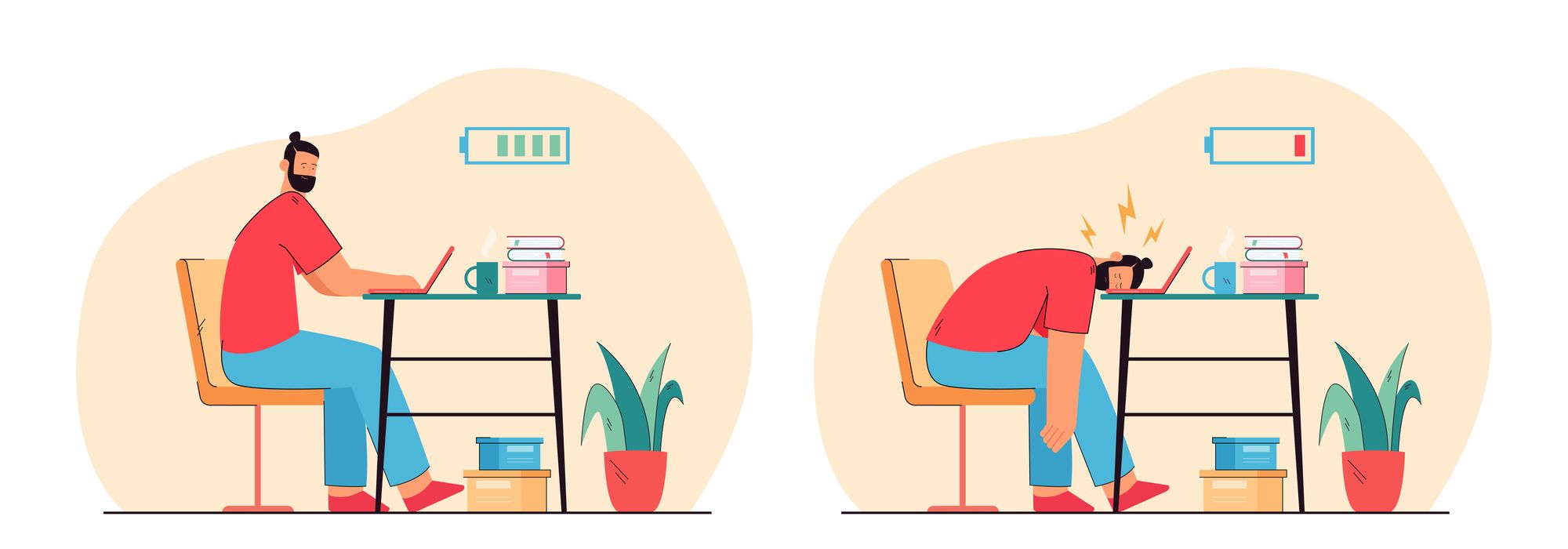
The study concluded that using a camera during virtual meetings positively correlated to the feeling of fatigue and not the number of hours someone spent in meetings. The study proved that having video meetings is at the crux of the fatigue problem, which eventually impacted how employees engaged and conversed during the meetings.
In other words, turning the camera on often undermined the goal of engagement and having each participant be heard.

The study further expounds that this fatigue was more common in women and new employees as the camera amplified the self-presentation pressure further. That’s because people often feel like someone is watching them, so they are laser-focused on their expression and how their colleagues perceive them.
This ultimately gets tiring, making the participants less likely to express their ideas and engage in meetings. On the other hand, switching off camera during video calls frees people to stop concentrating on themselves and instead focus on the agenda.
No matter which side you are on in the camera on or off debate, not all is dark and dismal in the world of virtual meetings. There are also several benefits of using the camera, including helping build personal connections. Below are the top 5 benefits.
Benefits of Using Camera for Virtual Meetings
Be Accountable and Focused
Turning the camera on during meetings makes you more accountable and focused. When you attend a meeting without a camera, your mind can easily be distracted, and you can work on unrelated tasks such as texting a friend or endlessly watching your social feeds.
Such a level of multitasking doesn’t let you be productive and is disrespectful to the presenter. In contrast, when your Zoom camera is on, everyone can see you, which keeps you in sync with what is being said on the call.
Increases Engagement Levels
Digital asynchronous communication such as instant messenger, emails, and office phone groups are rife with opportunities for misinterpretation. That’s particularly true when colleagues end up using more abbreviations or emojis instead of text.
This can significantly alter the conclusion and derail the entire conversation. However, if you hold a meeting to discuss such issues and encourage your team members to turn on their cameras, you foster engagement and drive real conversations.

Camera off during video calls can breed misunderstanding as the other person cannot see the body language or expressions. Therefore, turning it on is the best way to build trust and confidence and get the job done collectively.
Provides a Great Way to Add Visuals
Imagine attending a brainstorming session where each participant has to show the team some physical item as a reference point—for instance, a branded swag. While you can directly share a photo of the product, it doesn’t always send the message across.
Therefore, turning on your camera can help you collaborate while offering the best visual display that is bound to leave a vivid, lasting impression.
Also, since everyone is working from home (at least most of us), turning on your webcam can help you create some “show and tell” sessions, where you can let people into your personal space. A little social interaction such as these can make a big impact on getting to know your team members better.
Minimizes the Sense of Isolation
Humans are social animals and can feel isolated when locked up inside homes. This is particularly true in the last few months with almost no travel and errand-running.
Using a camera during virtual meetings creates an environment closest to in-person experience compared with other channels such as SMS or instant messaging. Seeing the faces of people provides greater familiarity and reduces a sense of isolation.
Big Motivator to Get Dressed
While it’s pleasant to work in pajamas sometimes (we’ve all done it!), it can negatively impact your productivity in the long run. Deep in your subconscious, clothes such as sweat pants are often associated with binging Netflix and relaxing.

If you turn on your webcam, there is an unsaid rule to look dressed and presentable. So, when you dress up like you are going to work, your mind is in the right frame and makes you more productive. Consequently, it will be easier to distinguish between your personal time and work time.
Camera On or Off During Virtual Meetings: Balancing the Two
The above benefits of using the camera for virtual meetings underscore one thing: giving up video meetings entirely is not the solution.
But you might also be wondering why people still avoid showing their faces despite so many benefits. Questions like “can I require my employees to turn on their cameras during video meetings?”, “How to encourage employees to turn on the camera during online meetings?” might persist.
Here’s how you can address these problems and ensure a more collaborative, engaged workforce.
Explain the Benefits of Using Camera for Virtual Meetings
Make it about them – tell your employees that turning the camera on is beneficial for them in more than one way. But don’t make it a mandate.
Instead, give them the autonomy to choose if they prefer meeting with the camera on or off. Understand why they don’t want to be on camera and resolve it. The idea is to help them feel empowered and comfortable.
Set the Expectations Right
Before starting your meeting, send an email explaining what to expect during the call. If you want attendees to switch on their cameras, clearly mention that.
You can further elaborate if you’d like a professional video setup or not and other details such as muting their phones, using virtual backgrounds, and turning off computer notifications. Setting such expectations before a meeting decreases the possibility of participants feeling awkward.
Make Time for Ice Breakers
Remote working has stripped us away from the short breaks we all used to take while working from office. Whether a quick chat at the water cooler or a snack break at the cafeteria, these breaks had great benefits, including increasing productivity.
However, with all this not possible in a remote setup, finding time for an idle chat during team meetings can help.
Create room for idle chats to help your attendees feel happier, more engaged, and connected. Start the meeting with some general catch-up before diving deeper into the project details.

Turn off Self-view
Zoom and other virtual meeting platforms have an option of turning off self-view. This is by far the most effective way to encourage employees to turn on their cameras.

It doesn’t mean that the Zoom camera will be switched off; it simply means people won’t be able to see themselves and, therefore, feel less conscious.
Use Different Technologies
Finally, as we try to create positive virtual workplaces, it will be critical to explore innovative technologies such as Fireflies.ai to make meetings a breeze.
Fireflies.ai is a great tool that transcribes all your meetings and sends them to the participants after it is over.
With such tools, you can decide which meetings to attend and which ones to skip so that you can pace yourself and avoid a potential burnout.
Conclusion
Switching on camera during meetings can be exhaustive. But it doesn’t have to be that way. If you are a host, it behooves you to establish camera norms to avoid burnout while keeping your workforce engaged.
If you are an attendee, decide which meetings require you to turn on the camera and which don’t to find a balance. While the world continues debating how we use our cameras in virtual meetings, it’s a moot point if all the participants feel comfortable and engaged.