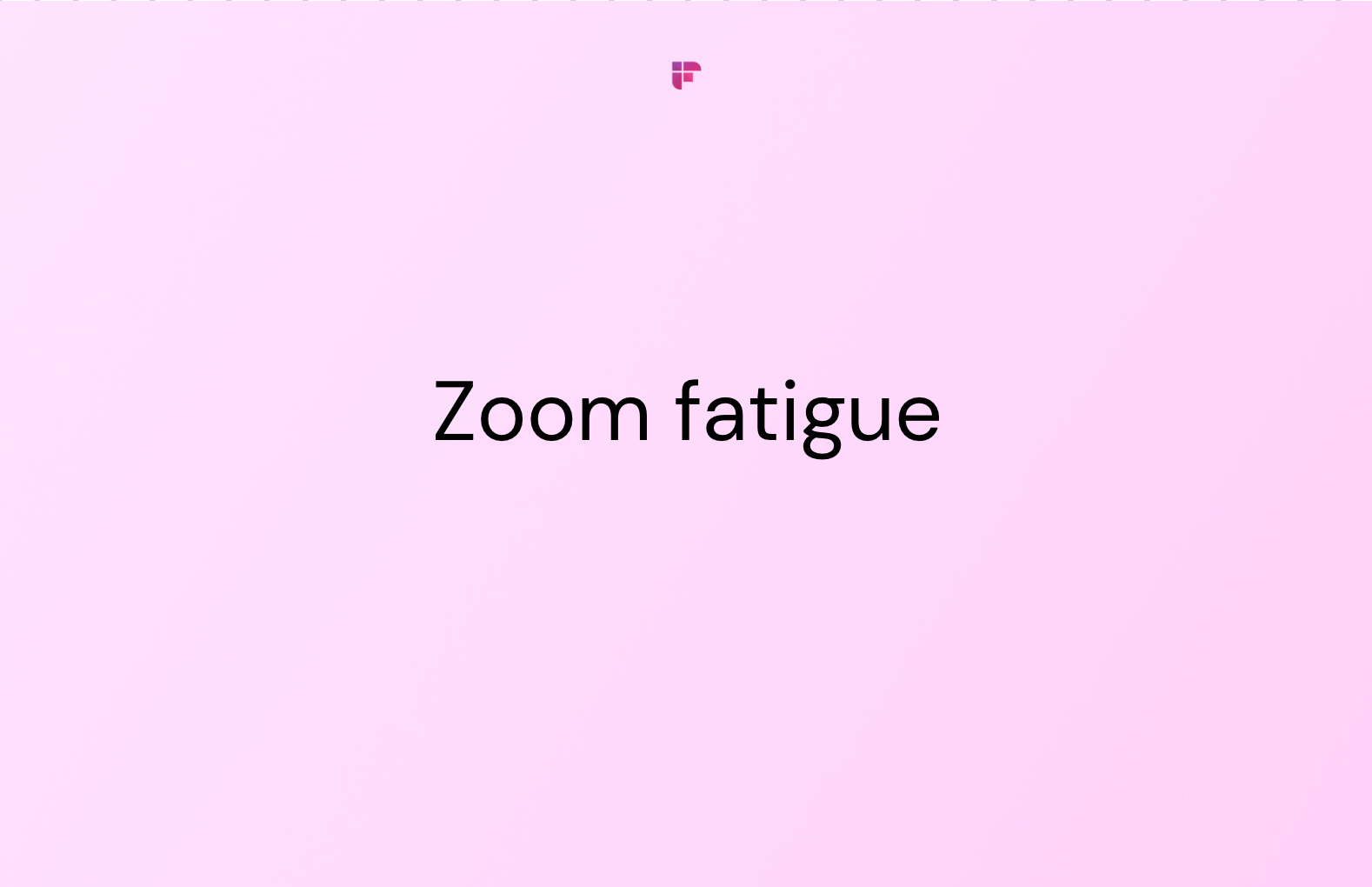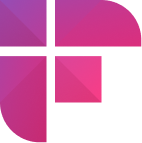It’s Friday evening and you’re late already for your evening out. “Two more minutes of Zoom,” you think, and pull out your phone to book a cab and begin your long-planned weekend. But the screen freezes, people’s voices glitch, and there are talks of shifting the meeting to a phone call. You’re not going anywhere anytime soon.
If you feel like you’re more exhausted after a long day of meetings over Zoom versus during face-to-face interaction, you’re not alone.
Like many other phenomena associated with the COVID-19 led pandemic, Zoom fatigue is real and more common than you think. HBR recently mentioned that “Zoom fatigue” has popped up more and more on social media, and google searches for the phrase have steadily increased since early March.
Zoom fatigue is a completely new yet impactful by-product of working from home- a trend that’s skyrocketing ever since the pandemic. The good news is that it’s not a harbinger of doom.
Here’s a guide for you to understand Zoom fatigue along with effective ways of dealing with it.
What is Zoom fatigue?
Zoom fatigue, also known as video call fatigue, essentially refers to the feeling of extreme tiredness and exhaustion associated with online meetings. Also known as Zoom exhaustion, it is not specific to just the platform, but any video web conferencing software.
Zoom fatigue is very closely related to mental exhaustion in the way that it is induced due to stress. A core psychological component of fatigue is having to repeatedly engage in an activity that is exhausting, but has to be done by you nonetheless.
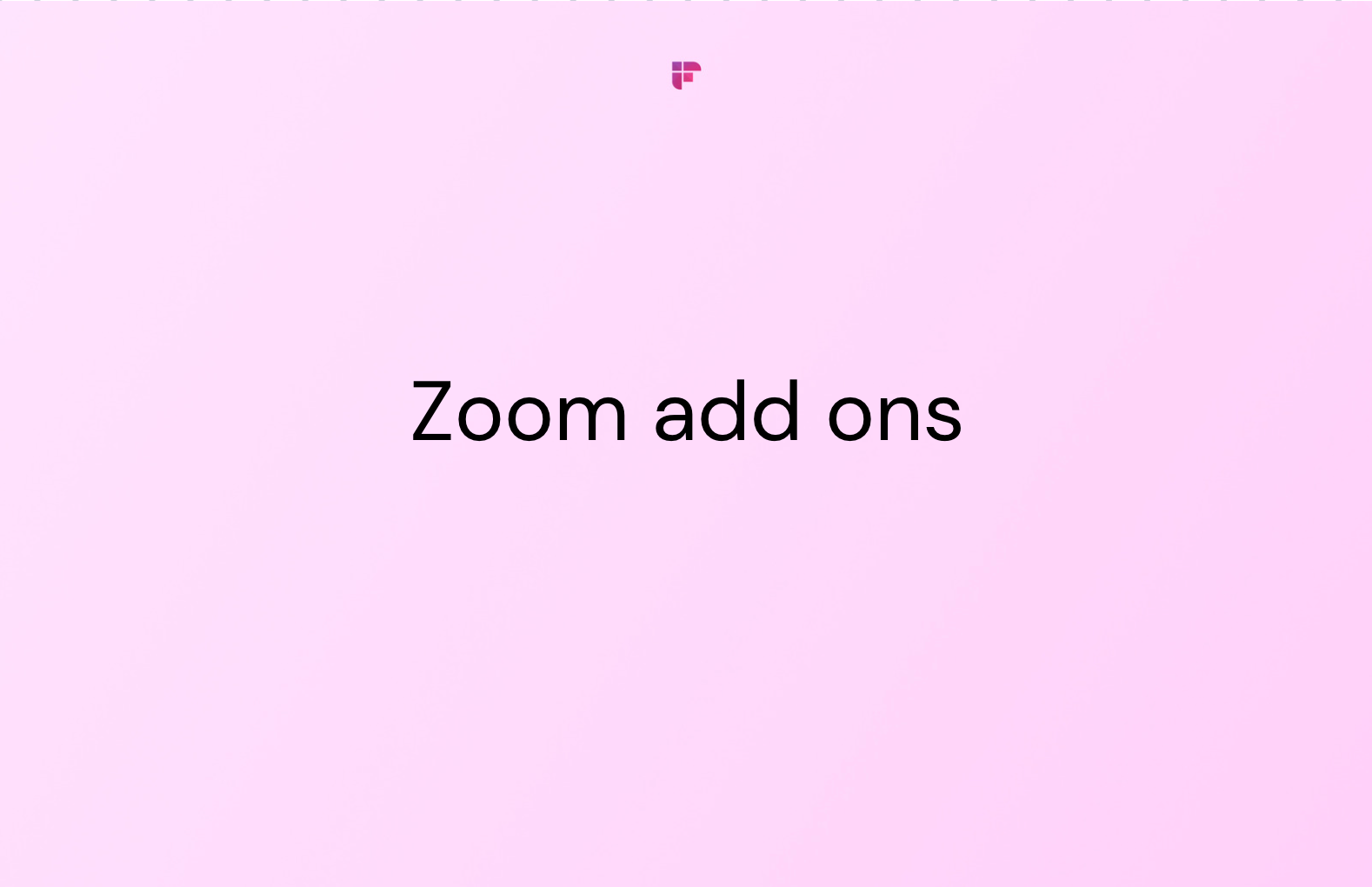
Is Zoom fatigue really real?
To understand this new fatigue that could be affecting more than 300 million daily participants of Zoom calls, experts are trying to understand the various data points that contribute to it. Because to create a linear cause and effect theory would be to eliminate the diverse ways in which our senses engage with our surroundings.
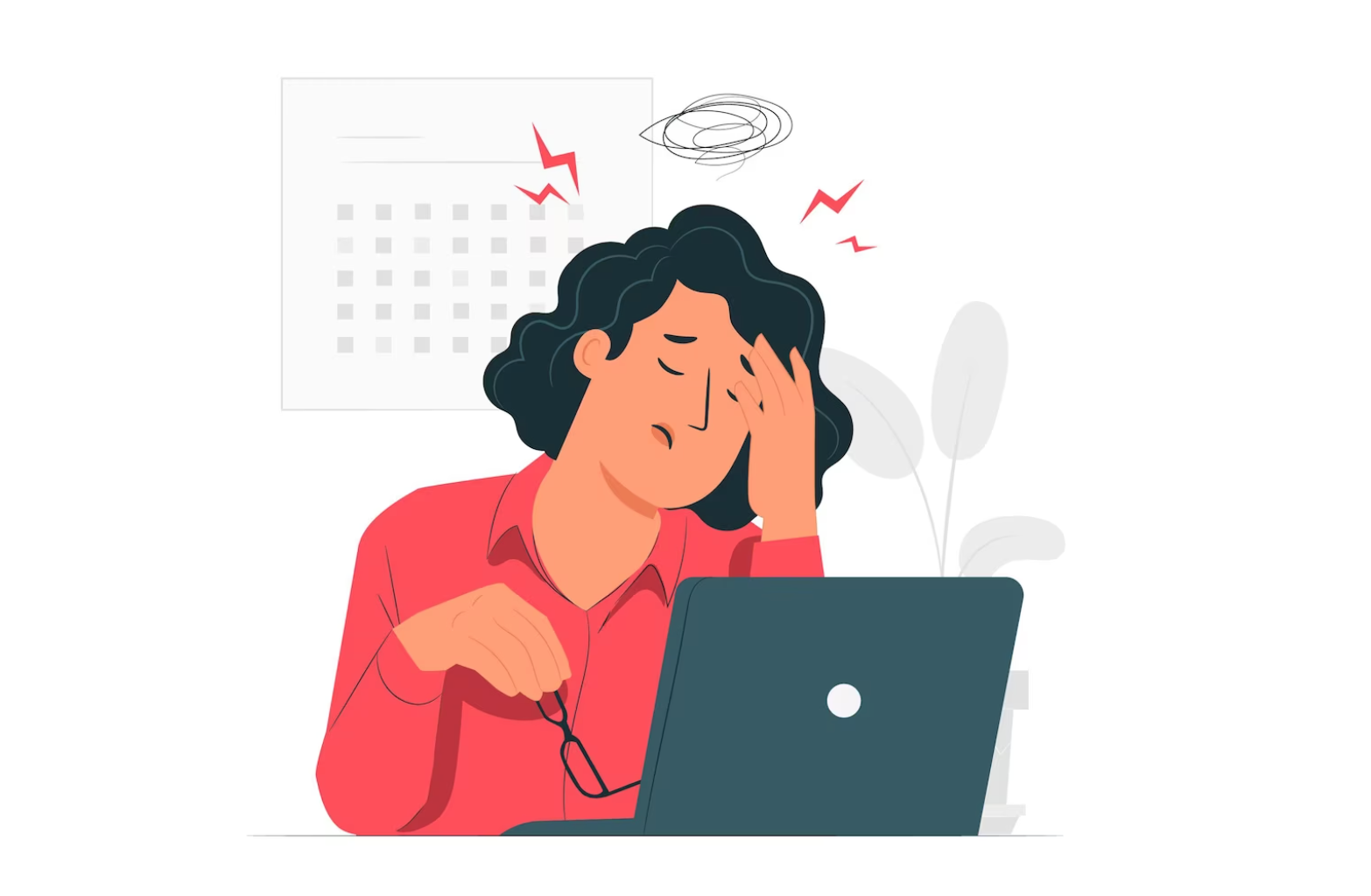
For example, audio has been proposed as one of the leading causes of feeling drained during Zoom meetings. Turns out that even millisecond delays in virtual verbal responses affect our interpersonal perceptions negatively, and can create a lack of trust and disconnect.
Reasons that contribute to Zoom fatigue:
- Glitchy tech
A study conducted by German academics shows that delays on phone or conferencing platforms can be exhausting as they break your flow of thought repeatedly. Essentially, audio delays in tech are associated with annoyance, creative block, and even unwillingness to carry on the engagement.
- Artificial proximity and constant gaze
Having to constantly gaze at the monitor makes us uncomfortable and tired. Fatigue induced by video conferencing platforms ties closely to how we process information in virtual meetings.
For example, the only way for you to show that you’re paying attention during a video call is to look at the screen (and not even the camera).
Whereas in real life, we’re never so static or up close (within 3 feet of your colleague’s face on the screen) to the people we’re interacting with.

- Direct Mutual Gaze
There’s ample evidence to show that eye contact improves connection. It helps people respond faster, create meaningful memories, and feel humane. Factors like these that make interactions organically rewarding, disappear on a video call.
For example, to make it seem like you’re making eye contact over a video call, you have to look directly at the camera, and lose all peripheral happenings. So everyone looks at the screen instead, in a neo-gaze fashion. - Lack of non-verbal cues:
The Journal of Neuroscience conducted a study highlighting the importance of non-verbal cues in feeling safe and understood in an environment. Without the help of these non-verbal cues, our brain needs to make an extra effort to compensate for their absence.
The argument is that even when you’re talking or listening, your senses are reading the unconscious and nonverbal cues from your surroundings to make sense of how to react. Some of the social cues that shape this perception are touch, body language, and joint attention.
On a video call, most of these cues are difficult to perceive (your high-speed internet connection might improve things, but can’t alter the situation).

Symptoms of Zoom fatigue
The symptoms of video call fatigue differ from person to person. Some may experience only one, while others, multiple. Existing mental health issues or other forms of stress can exacerbate the situation.
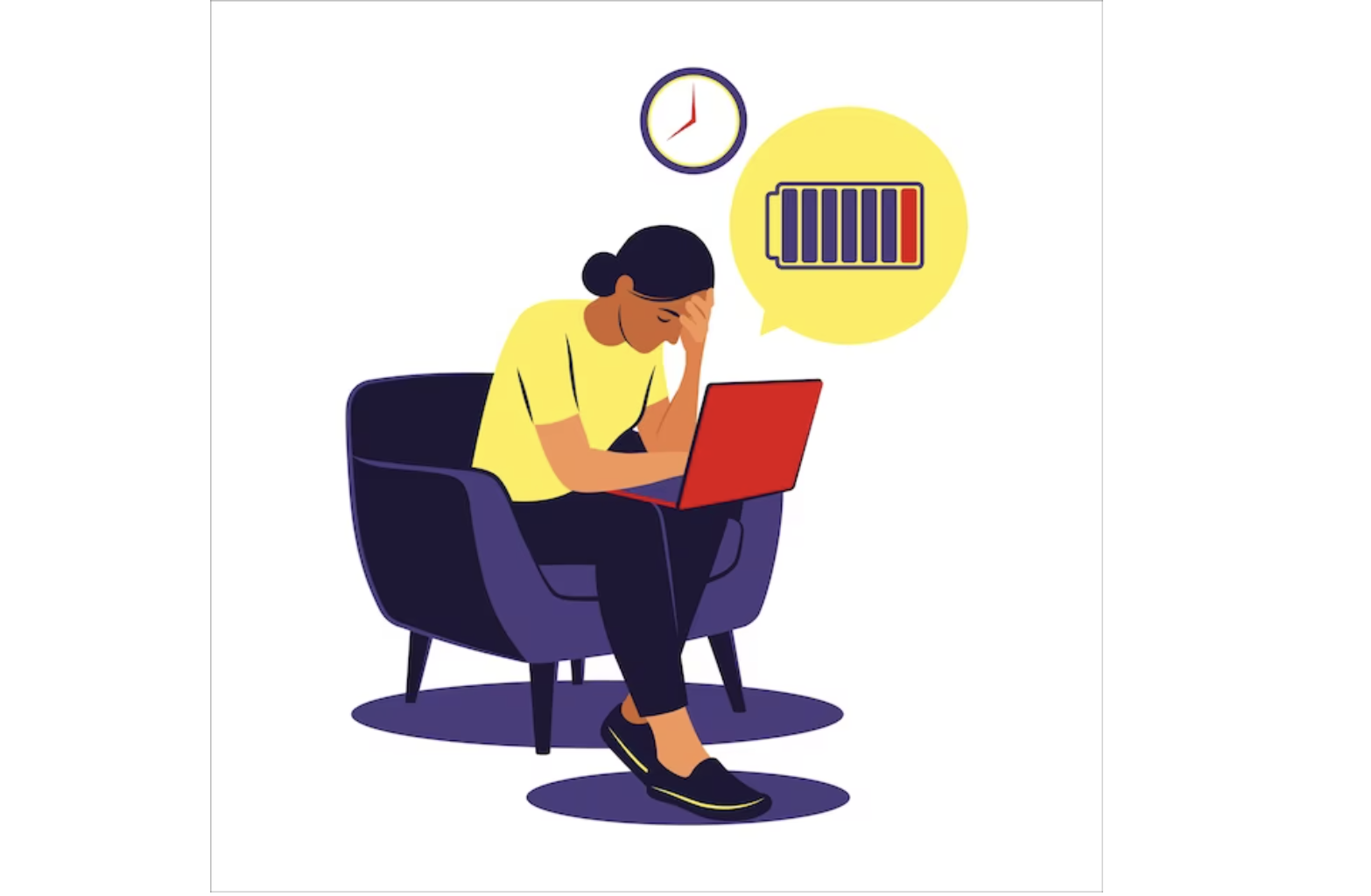
But it’s important to remember that it's not like you will feel absolutely drained out if you attend a meeting or two. However, if your work requires you to participate in multiple video chat meetings on a regular basis, it can be exhausting.
Keeping the dynamic data points in mind, here are some of the most common symptoms of Zoom Fatigue:
- Feelings of “burnout” (i.e. feeling overworked and exhausted)
- Depression
- Anxiety
- Pessimism
- Anger
- Social detachment
- Lack of motivation
- Difficulty concentrating
- Sensitivity to light or sound
- Headaches or migraines
- Low productivity
How to combat Zoom fatigue
Before it all starts to sound overwhelming, here’s some good news: It is easy to manage Zoom fatigue with the right habits.
You can significantly reduce or even eliminate it by a few simple additions to your daily routine. Taking periodic breaks not only helps manage Zoom fatigue, but also increases overall productivity. Here are a few tips that you can start working on for the next time you have a meeting!
1. Turn on the camera only if you have to
Not all meetings need attentive smiling faces. Give your pretty face a rest and relax those cheekbones. This is especially true for work meetings.

Feeling ‘seen’ through the entire duration of the meeting and looking presentable on the camera back-to-back not only causes distraction but also adds to the feeling of tiredness.
Turning on the camera should ideally be optional. If your workplace prefers video over just an audio call, you can bring up a healthy discussion and talk to them about creating schedules that at least reduce face-time for meetings.

2. Video calls don’t have to be mirrors
Ever noticed a colleague fixing his/her hair in the middle of a meeting? We’re so often worried about how we look on the camera that we keep stealing gazes to make sure all is okay.
Studies show that when on a video call, we tend to spend a lot of time looking at our own face. We also sustain certain facial expressions because they seem ‘right’ for the occasion. Not only does this cause your facial muscles to tire out over time, but such constant mirroring can cause distracting behavior, adding to the disconnect.
Next time you’re on a video meeting, try to hide yourself from the view. Notice how that affects your overall focus in the meeting!
3. Cut the visual noise from your background
On-screen distractions go beyond the self. When on a video call, we not only focus on other’s faces but also their backgrounds. Even though we can control some of these urges, our brains like deciphering visual cues and there’s not a lot we can do about it. The maths is quite simple- the more visual you feed, the more your brain thinks.
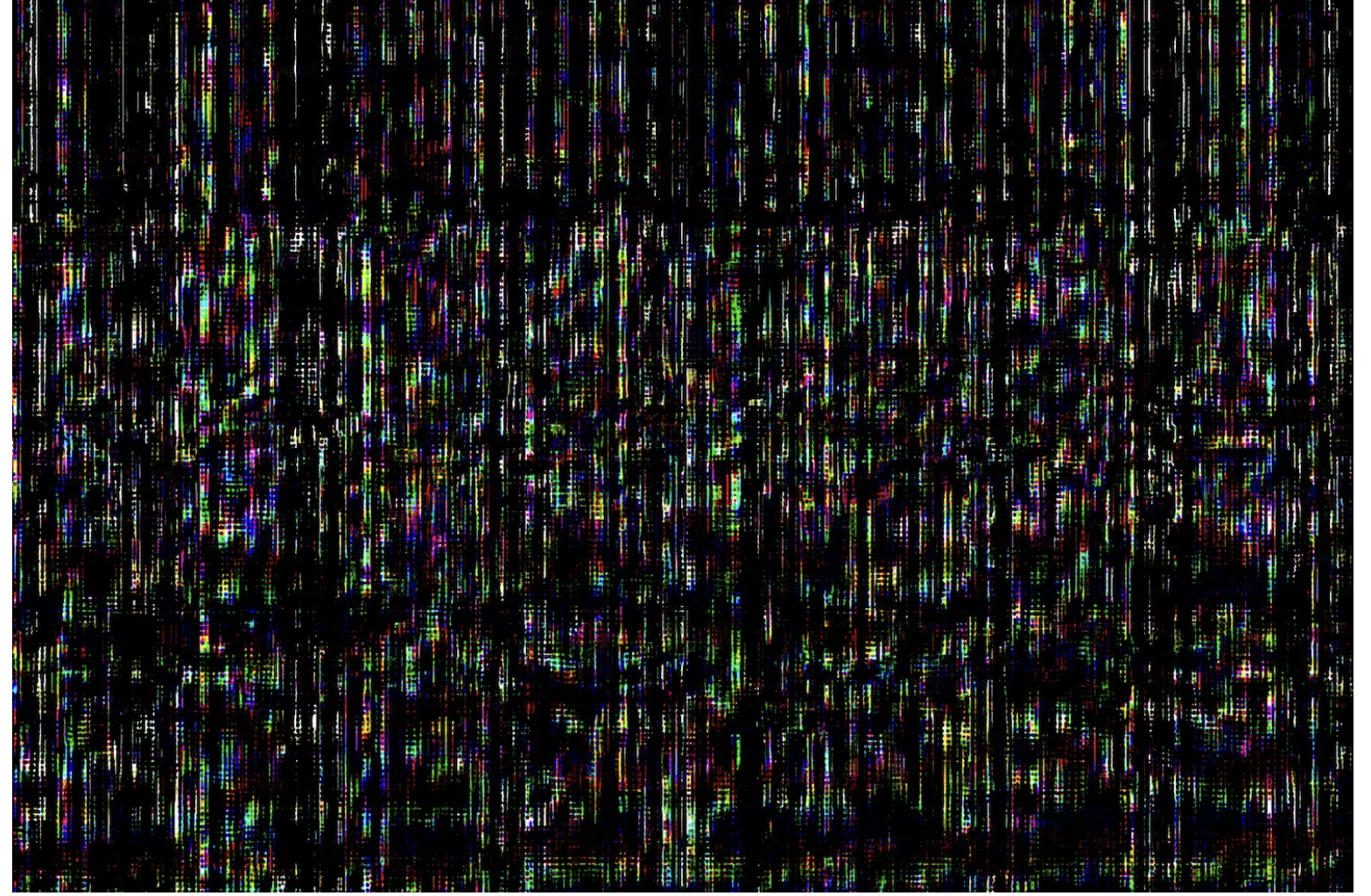
Let’s remember that video conferencing is a gift of tech, not our genes. That means, our brains try to process information through screens like they do in real-time.
For example, let’s imagine you’re on a call with 5 people. Your brain is processing 5 different locations at this point. It can seem like you’re in 5 different rooms all at once. So while you’re trying to take important notes from your fast-talking boss, your brain is subconsciously busy observing other people’s furniture, or plants, or their animals. Such distractions can tire you out and contribute to Zoom fatigue.
To manage the visual overload and combat Zoom fatigue, encourage people to use plain backgrounds with lesser visual elements.
4. Give your eyes mini-breaks
Taking breaks in between long video calls is always a great idea. A break as small as 5 minutes can re-energize you. It’s a healthy practice for a workplace to follow, especially during long meetings. Suggest that your workplace include breaks in between sessions.
If you don’t want to bring it up with your work folks yet, take mini breaks by minimizing the window, or just look away from your computer for a few seconds. When you look at an object constantly over extended periods, you’re also tiring your eyes by not changing object proximity.
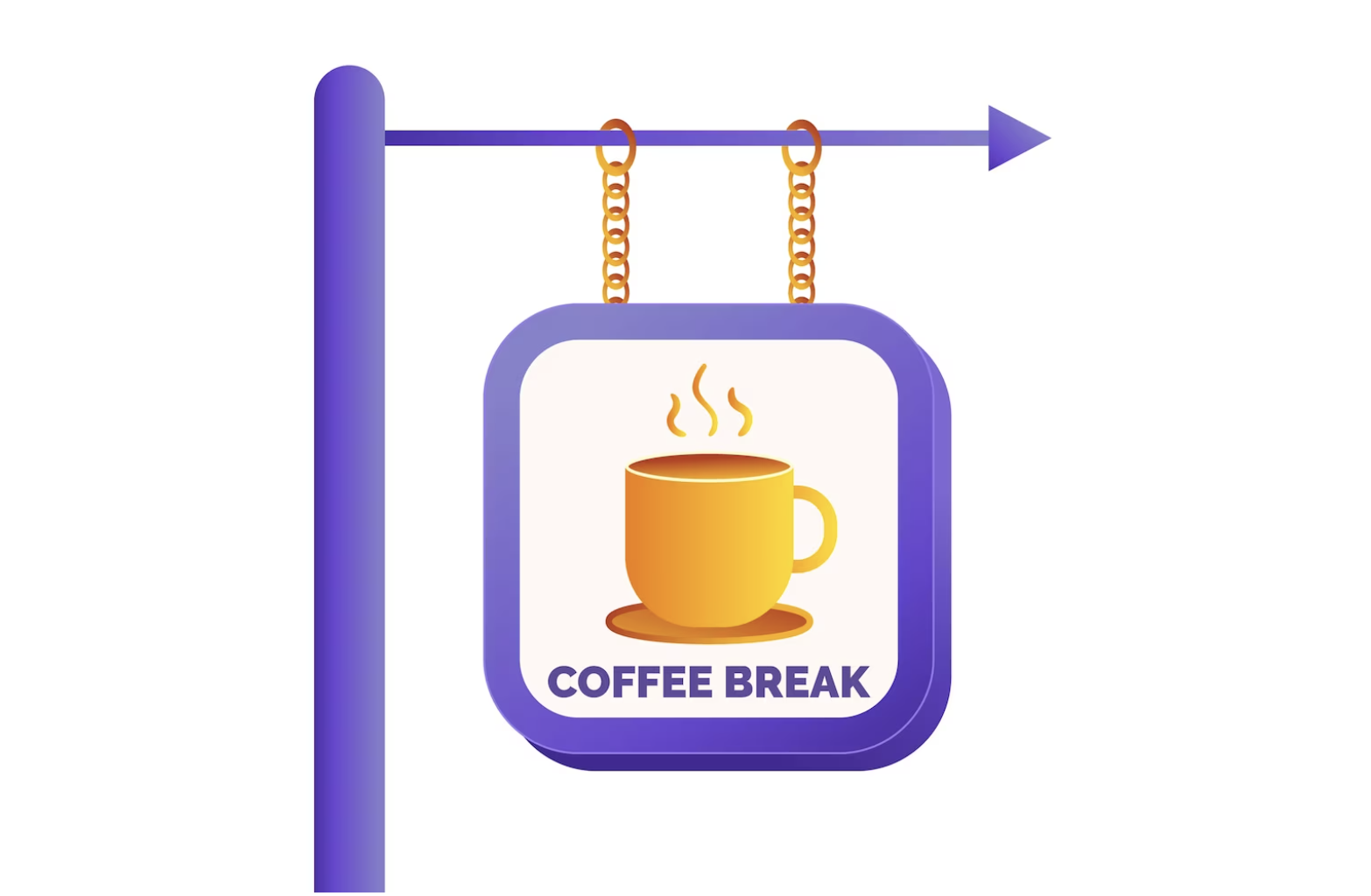
Looking away at a distance (the sky through the window, or just closing your eyes) moves your eye muscles and can help reduce fatigue. It’s similar to stretching your body after an extended period of inactivity, and is relaxing.
When you can’t avoid back-to-back calls, try to reduce your meeting duration to 25 to 50 minutes (instead of the standard 30,45 or 60 minutes) to give yourself some time in between to relax and rejuvenate.
5. Switch to phone calls or email
Ever been in a video conference call and thought “This could have been an email”?
Well, it could be. Sometimes it’s worth considering if video chats are really the right option. Just because the team met on a video call in the morning for an important meeting, doesn’t mean it has to become the norm every time.
Video calls can seem like the default mode of communication. But a video call is fairly intimate and can feel invasive in certain situations. Wherever possible, suggest the alternative or demonstrate that an email would have sufficed.
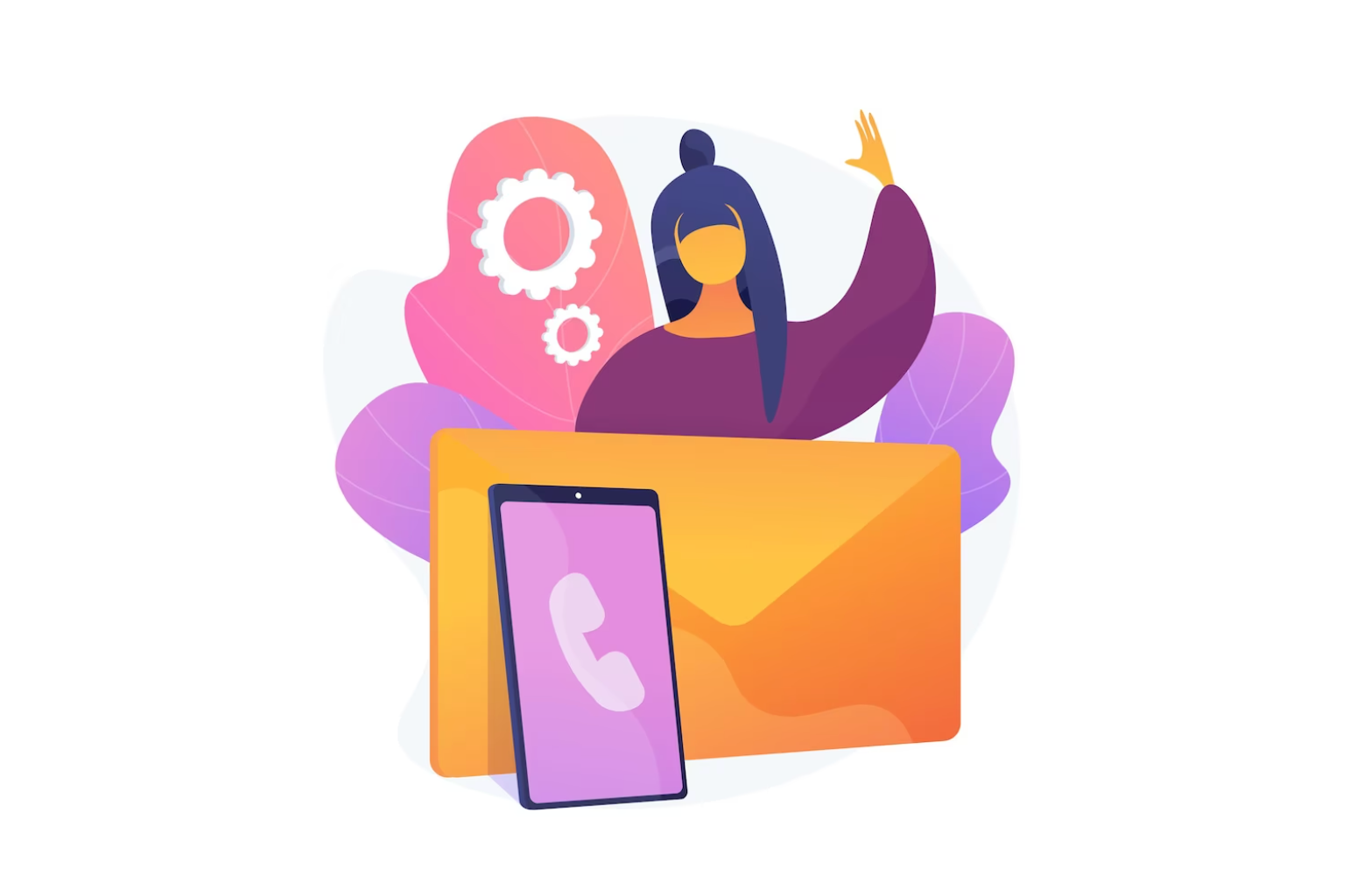
For calls with people outside your immediate organization (clients, networking, etc), consider joining the meeting with your camera turned off. It’s a subtle way of conveying that you don’t think faces are necessary for this call.
For example, if you’re on a call with someone and think just the audio will do, stick to a phone instead of sharing a Zoom link. If a client video calls you without prior discussion, it’s not rude to decline and suggest a phone call instead.
To reduce video call time in a more disciplined manner, check your calendar in advance. See if there are conversations that you can shift to an email or a Slack message.
If there’s a last-minute meeting towards the end of your workday and you’re already feeling Zoom-ed out, here’s a conversation template you can use:
“I’d love to take a break from video calls. Do you mind if we talk over the phone?”
For all you know, the other person will be glad to get a break themselves.
6. Avoid multitasking when you can
It’s tempting to do more in less time when the reward of such an opportunity means more free time. But research shows that trying to do multiple things at once can take a toll on your productivity.
Because you use different parts of your brain for different tasks, switching between them can tire out your brain faster. Imagine what happens to your laptop’s processor when you’re running too many apps/software at once. Sometimes it hangs or slows down. It’s kind of the same thing.

In fact, a study by Stanford found that people who multitask don’t remember things as well as their peers who don’t. So next time you’re on a video call, try and close tabs, apps or windows that don’t necessarily need to be there.
We know it’s tempting to read things on the internet, or casually refresh your inbox, or send funny memes to friends in between meetings. But by reducing the immediate availability of distractions, you can stay more focused. Use moments of boredom or impatience to take mini breaks instead.
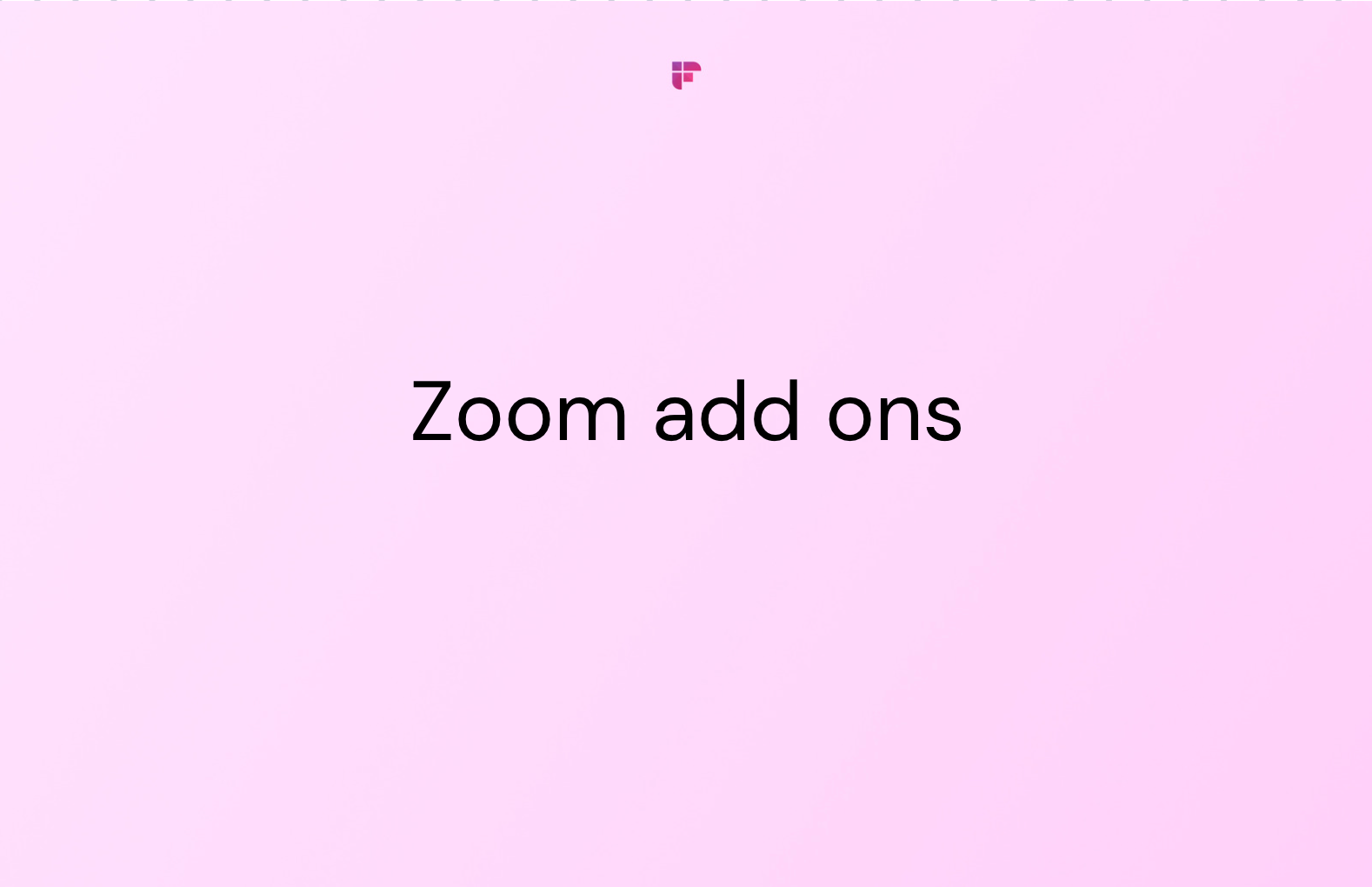
7. Try to attend group meetings in quiet spaces
Imagine the sound of a nail scratching over a blackboard. Just the thought of that can cause discomfort for some people. That’s because how we perceive sounds is subjective. People have adverse reactions to certain sound frequencies. Studies show that uncomfortable sounds really do cause a measurable, physical stress reaction.
When on a video call, the background noises are amplified through the microphone. Even sounds of a running fan, key tapping, swallowing, squeaky chairs, crunchy eating, slurping coffee, etc are amplified. Because so many of us use earphones during meetings for better sound, these noises are then further amplified.
Try to attend meetings in quiet places, and politely encourage others to do the same. Not only does this calm the surround sound, but it also helps everyone concentrate on the meeting and wrap it up faster!
8. Banter time is not wasting time
When you walk into a room for an in-person meeting, how many times have you jumped straight to the meat of it? There’s always a little chit-chat, jokes, catching up about the weekend, if not more.
Zoom fatigue is not just about the sound, the face, or the tech. It’s also about communication. On busy days when your interaction with people is limited to the people you meet on calls, it’s important to keep things humane.
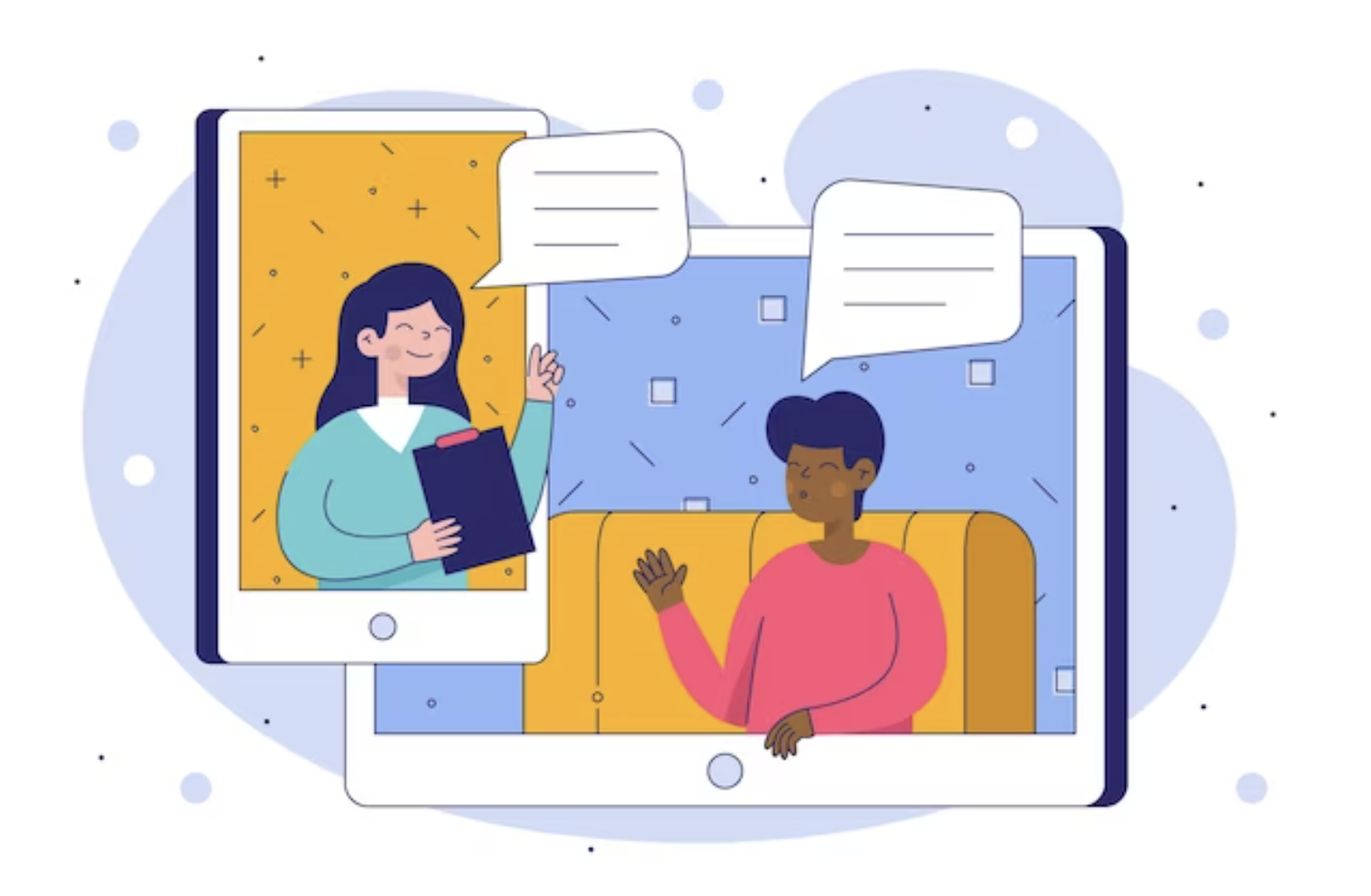
For example, make a conversation about something beyond work while your team waits for everyone to join in. Crack a joke or two, ask people questions you would if you were to meet them in real life.
Because the natural etiquette of an online meeting is to say things that seem relevant to everyone (because everyone is listening!), people can feel shy to say things that don’t directly matter to the agenda at hand. But it doesn’t have to be like that.
This is not to say turn every meeting into a Saturday night bar conversation. But a little jest and a hearty laugh go a long way!
9. Move your body
Saving the obvious for the last- your body doesn’t like perpetual physical inactivity.
An article by Forbes titled “Why we pay our Employees to Exercise at Work talks about how exercise reduces cortisol levels (the body’s stress hormone) while sweating releases endorphins that help your mind relax.
Stressed-out employees have trouble focusing, thinking clearly, and making rational decisions. Reports show exercise helps improve mental health by providing clarity to better handle stress.
So next time you’re jittery at the desk, try and schedule some time for a walk or a short run when you find the time!
It’s tiring enough getting used to the post-pandemic new normal. Make video calls a little easy on yourself.
We know that some of these tips might be hard to follow at first. But trying out just one or two should help you feel a little more relaxed!