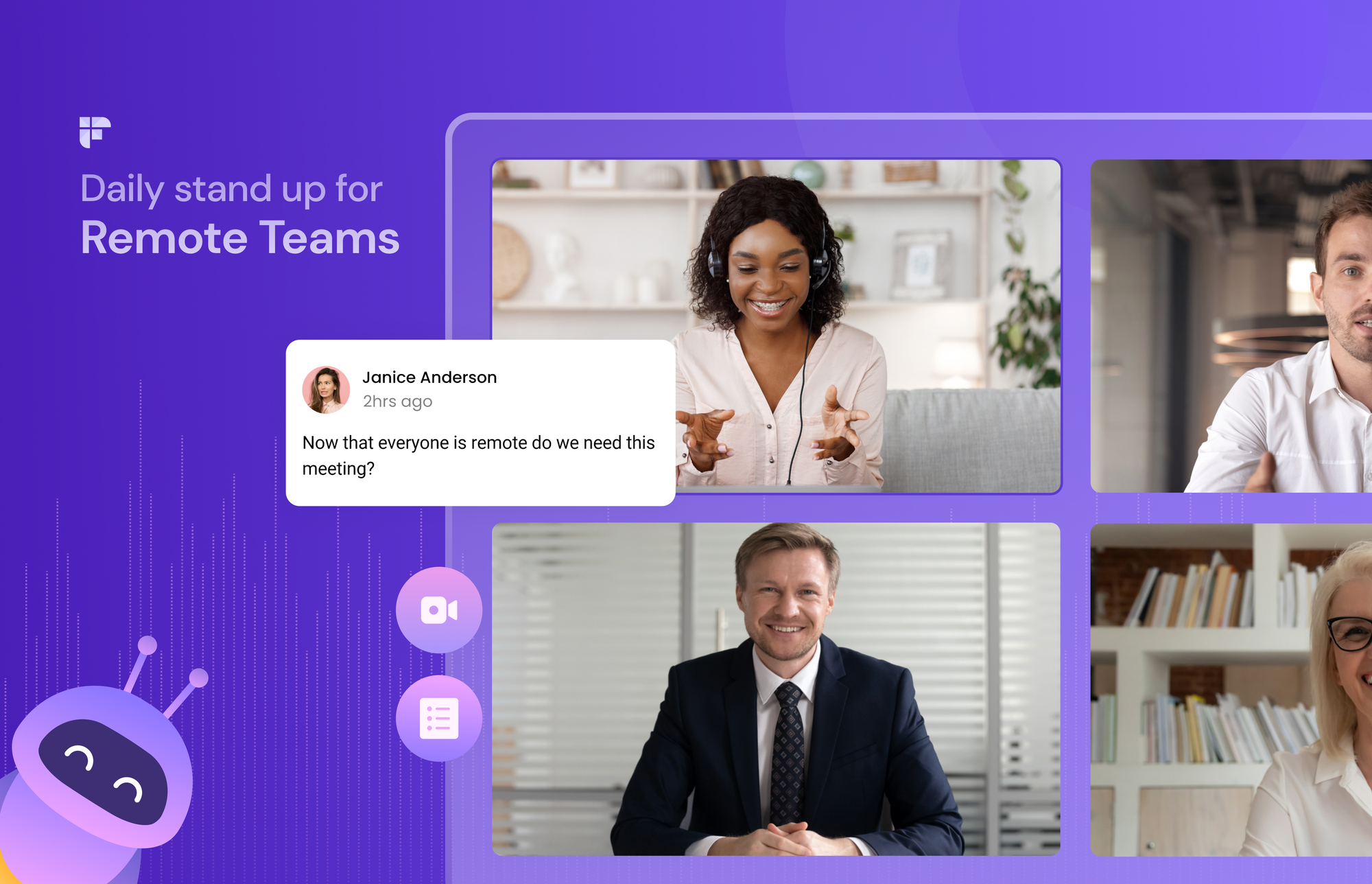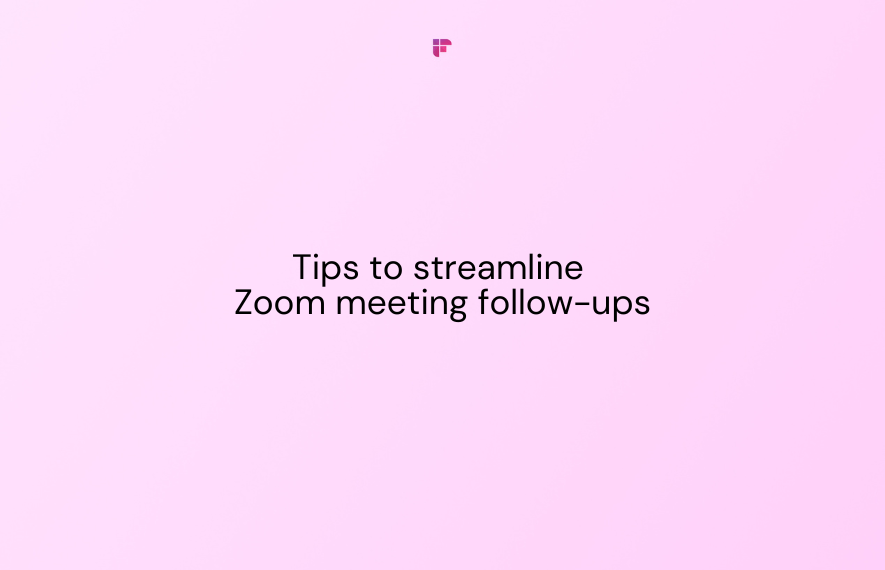We witnessed a surge in remote work culture during the pandemic. Everybody wanted to stay safe while still retaining the job.
So, remote work was the only option. Instead of driving miles far away from their home, people decided to set up an office in their homes.
Remote work has been there since the 1980s. The COVID-19 pandemic triggered this system for worldwide acceptance. Today, about 42% of Americans work from home, says a Stanford survey. To put into perspective, that's a 115% rise from 2005!
The benefits of remote culture are hailed for the plethora of flexibility it offers. No commute stress, no need to live away from family, and flexible work hours (i.e., more time for Netflix, eh?).
You can even safely bet that remote work is not an experiment; it is the future.
Most of us come from cubicle life. Thus, our habits and behavior are formed around that. However, remote work is different and poses many unique challenges. It is continuously evolving, and we need to adapt to it.
One of the major battles in a remote work setting is communication.
Connecting with employees from around the world is a baffling task in itself. Of course, technology has made communication as swift as a breeze.
But there is an area where you can struggle if you don’t have a defined structure.
Welcome to Daily Standup For Remote Teams
Nobody likes long meetings.
They even have strong sleep-inducing effects, agree? That’s why companies introduced daily standups. In short, the meetings in which teammates attend meetings while standing. In fact, the main motive behind introducing daily standups was to keep the discussion short.
Today, many remote companies have incorporated daily stand-ups into their communication SOP. The point was simple: stay away from the drudgery of the traditional meetings.
And daily stand-up for remote teams does have the potential to make the whole team more productive. Remote daily stand-up provides an unmatched opportunity to create an optimal flow of work.
Benefits of Daily Stand-up for Remote Teams
The main advantage of daily stand-ups is saving time. The other benefits are:
- Efficient and concise meetings.
- Better collaboration within a team or between two groups.
- Follow-up conversation between colleagues to address concerns.
- Quick resolution of concerns raised.
- Less distraction, less drop in energy.
- You actually remember the main highlights of the meeting.
Or do you struggle to recall the main points mentioned in the meetings?
Fred from Fireflies.ai can save you from the stress of taking notes. Read on to know-how.
13 Dos and Don'ts of Daily Stand-up for Remote Teams
When companies went remote, daily stand-ups didn’t translate perfectly into it. And gave birth to several new challenges.
Of course, there are many positives of daily stand-up for remote teams. But to see these benefits in real life, you need to tweak the daily stand-up routine.
There are specific dos and don’ts of daily stand-up for remote teams that can make meetings more effective. Plus, it’ll save maximum time for your employees.
Ready to ace your meetings?
Here is a compiled list of the top dos and don’ts that increase the efficiency of daily stand-ups:
Dos of Remote Daily Stand-up
1. Have a Clear Agenda of Remote Daily Stand-up

A clear set of goals makes the meeting more effective.
When the participants know what the meeting is about, there is less chance to lose track. The same agenda should be present in the calendar invite of the meeting. Planning meeting goals serves as a guide to the participants.
You can use a standardized set of questions to ask during a remote standup as a part of the agenda:
- What did you do yesterday, in the past week, or month?
This forms the foundation of the remote daily stand-up. Here, team members will share their deliverables in the past period. It will help the whole team understand the progress of every element in the project.
- What’s your current work?
Share the plan for today. Discuss which tasks you’ll do today. Limit the number of primary goals to 1-2.
- What problems are you facing regarding your current task?
This is a critical part of the stand-up meeting. If something is stopping you from accomplishing a task, let your team know. The team should capture the hindrances as early as possible as they can affect the team’s velocity.
2. A Time Limit is Necessary
The main feature of a daily stands up for remote and non-remote teams is the time restriction. The whole idea behind the daily stand-up is to discuss goals and problems in a matter of minutes.
Ideally, daily stand-up shouldn’t be longer than 15 minutes.
If it isn’t, then probably it is because of the below reasons:
- The agenda is not well-prepared.
- The updates given to the team are vague.
- You’re discussing things in too much depth.
If you find that the duration of the remote daily stand-up is stretching, step back, and ask these questions.
3. Maintain Focus of the Meeting
In daily stand-up, every discussion should be brief. If you get into the details of each task, get ready for an hour-long meeting. The idea is to have a short but succinct meeting.
Share the critical updates very briefly with the teammates. Later, share the details about the updates with the follow-up emails.
These steps would help you to maintain the focus of the meeting:
- Assign a meeting leader who will start and wrap the meeting.
- Declare the goals before the meeting.
- Ask for information in terms of business metrics or status updates.
- Ask questions based on a pre-planned agenda.
It’s easy to get distracted in daily stand-up, especially in a remote one. If you get confused with a topic that doesn’t affect the whole team, it’s best to wrap the meeting. Later, you can follow up with the concerned person.
4. Show Your Face:
Meetings are more effective if attendees can see each other.
It also increases the focus because you have to keep your eyes on the screen the whole time. Otherwise, remote daily stand-up would become an activity of scrolling through social media.
Thanks to technology, you can attend any meeting at your fingertips. Participants can join the meeting via laptop, phone, or iPad because of the broad compatibility of the video conferencing apps.
The goal is to make everyone mentally present in the remote daily stand-up. Thus, turn on your camera in a meeting. It’ll simulate the real face-to-face meeting.
5. Decide a Frequency
Conducting daily stand-up thrice a day is a bad idea. It kills productive time as well as leads to frustration. More meetings don’t account for more progress. Rather, it gives diminishing returns.
Hence, it would be most beneficial to decide on a specific frequency of meetings. If you plan to conduct stand-up daily, ensure the team has enough updates to share. Merely attending a meeting isn’t going to move a needle in the business.
However, remote stand-ups can be challenging when team members are from different time zones. Tackle this by having a combination of synchronous ( e.g., live meetings) and asynchronous forms of communication (e.g., emails, texts, Slack).
6. Meet at a Specific Place:

In remote work, the meeting room is an online application.
How many times does it happen that a participant joins the meeting late because he didn’t have the web conferencing software the meeting requires?
Chances are, it can happen many times if you conduct remote daily stand-ups on different platforms every time.
To avoid confusion and save time it’s best to schedule meetings on the same platform daily. You can set recurring meetings to automatically schedule meetings for the desired frequency.
There are dozens of remote work tools and apps that come in handy in remote work. But using random or different applications in every meeting won’t take you anywhere.
Use a remote work tool to save time and not waste it by deciding which to use. Choose a specific web conferencing place and deploy it.
You should choose a web conferencing software that fulfills your needs. Google meet, Zoom, and Cisco Webex are the most popular ones.
Remember, no tool is perfect. The Internet connection will drop out, the voice will break, and video quality will suffer. Thus, it’s better to take detailed notes of every meeting to record the important points mentioned in the discussion.
Does taking notes to sound mundane and distracting to you?
Well, it shouldn’t, because Fred is here for your rescue and to help you ace your productivity.
7. Invite Fred to Your Meetings:
Meet Fred, your productivity scout. No matter where you are, Fred can assist you in all of your meetings.
But, who’s Fred?
Fred is your AI meeting assistant created by Fireflies. It will record and transcribe your meetings so you can search across them later.
What’s more?
You can review the meetings in just 5 minutes. Add comments or highlight particular parts and collaborate with team members on it.
How can I call Fred?
This is how:
- Invite fred@fireflies.ai to a meeting or let it auto join from your calendar.
- Mention meeting URL in the calendar invite.
- Be stress-free. Fred will capture the whole meeting and later email you the recording + transcript.
Fred is here to help you for FREE.
Check out the plans to find the one that suits you the best.
8. Consider Asynchronous Communication:
Remote workers have different time zones. A company’s developer may live in the USA, while the marketer may work from India. This is where the challenge arises.
Conducting a daily stand-up for remote teams as per a specific time zone won’t be viable. Your morning hours can be midnight for someone in India.
Tackle this by introducing asynchronous communication between the teams. Email, Slack, etc., allows teams to connect without worrying about the time zone.
It will be a good idea to ask for daily updates on the asynchronous channels if your workers are distributed worldwide. If you use Slack effectively, it can make asynchronous communication much efficient.
Here are some tools to find the time zone of team members:
Don’ts of Remote Daily
9. Don’t Let Team Member Lose Sync:
In remote meetings, it’s easy to lose track of the goal. Daily stand-up for remote teams should be focused on the agenda or three main questions. Don’t let the participants ramble in the meeting.
If something is not valuable for the other team members, don’t mention it. Further, the meeting leader can impose a time limit on each speaker.
10. Don’t Wait:

Start the remote daily stand-up on time. The main motive of the daily stand-up is to give everyone a heads up for the day. Waiting for someone to join before the meeting starts wastes others’ time.
The team member who misses or gets late in the meeting will try his best to catch the next stand-up in time. Thus, it’s better to declare a fixed time for the stand-up and start it sharply on the clock.
11. Don’t Introduce New Goals:
The remote daily stand-up isn’t the time to reflect on new goals. Stick to the daily stand-up meeting agenda or targeted questions. Let everyone speak within a time limit regarding the plan. Introducing a new idea will disrupt the flow of the meeting.
‘Does that mean my ideas are worthless?’
Hell NO!
If you want to share an idea or insight, include it in the follow-up mail instead. Ideas demand time for analysis. Reflecting on an idea in a remote daily stand-up will stretch the meeting to longer than 15 minutes.
12. Don’t Solve Problems, Just Note Them:
What problems are you facing regarding your current task?
This is the third question to ask at the starting of daily stand-ups with remote teams. The primary thing to note here is not to seek resolution to the problem in the stand-up itself. Instead, let concerned teammates note down your question. Or note down other’s issues if they are involved in it.
Then, allow team members to follow up with a solution to the problem via email. It would also be a good idea to conduct one-to-one meetings addressing the issues mentioned in the conference.
13. Don’t Let Introverted Employees Struggle:
Remote teams include a variety of personalities. That includes introverts also. When it comes to meetings, introverts don't find it their cup of tea. But that doesn’t mean introverts are any less efficient and result-driven than extroverts.
Business coach, Caroline Castrillon, recounts that introverts thrive as successful entrepreneurs and workers.
But introverted employees are sometimes loath to meetings. So, you must foster active participation from every type of employee.
Here’s how to empower introverts:
- Ask for written communication: Introverts express better in the written form of conversation e.g., text, emails.
- Encourage one-to-one meetings: Most people prefer smaller groups during sessions. So, allow employees to talk to each other personally rather than discuss in group calls.
- Shyness doesn’t mean less productivity: Some people don’t prefer speaking about their work, but that doesn’t equate to zero progress.
14. Don’t Provide Negative Feedback:
Daily stand-up should boost the energy of the team for the day. It is an effective team-building experience. Stand-up meetings aren't the time to give negative feedback and down morale to the workers.
If you have an issue with a particular participant, notify them, and follow up with them privately.
15. Don’t Focus Solely on Boss or Manager:
Daily stand-up for remote teams is a form of collaboration. It's the activity in which each group reports their status and discusses the plan going forward. Remote daily stand-up should foster equal participation of each meeting attendee.
Don’t let the manager be the sole focus of the entire meeting. Instead, let everyone speak about their work in their time slot.
In a Nutshell: Less Is More
The remote daily stand-up is more of a tool than a meeting. It exhibits special significance in remote settings when it’s easy to lose track. Hence, daily stand-up meetings should follow a clear structure based on the above tips.
If you have a remote team, you need to shift your focus on the meetings’ quality and effectiveness. Double down on the efforts to make the daily stand-up short and concise. Magnify the areas which move the needle of your business.
Remember, Less is More.
Most meetings are worthless if they aren’t productive.
Photo credits: Magnet.me on Unsplash