Each month, our team rolls out new features and improvements to enhance your Fireflies experience and help you get the most out of your meetings.
Here are the top 6 feature updates and product add-ons of October 2023:
- Customize Super Summaries apps from your Notepad
- Reprocess meeting summaries
- Manage Custom Apps from your Notepad
- Automate Magic Soundbites
- Fireflies mobile app for iOS and Android users
- Custom data retention for Enterprise users
Exciting? Let’s dig more!
1. Customize Super Summaries apps from your Notepad
We have introduced a new workflow where you can customize your Super Summaries apps from within your Notepad.
After a meeting finishes, open your transcript and select Customize Notes. This provides quick access to tailor Super Summaries Apps without leaving your transcript.
Here are the steps you need to follow:
Open the transcript and click Customize Notes.
It will open a window where Super Summaries apps are listed—Meeting Keywords, Meeting Overview, Meeting Notes, Meeting Outline, and Action Items.
Click the Customize button against any app to open the app.
Customize the prompts run on the app to match your needs, and click Save.
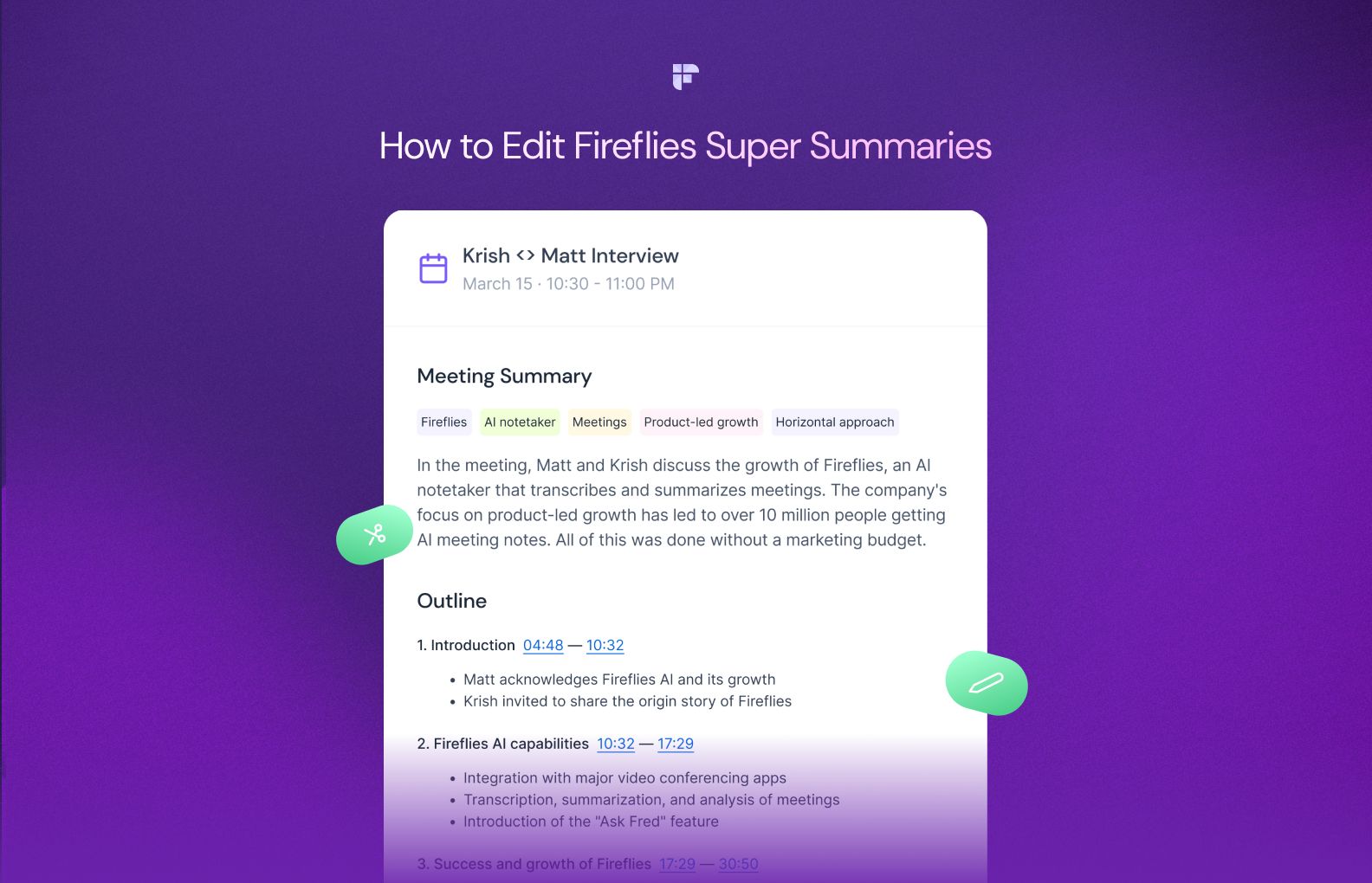
Once done, click Reprocess meeting Summary to run the new prompts for an already processed meeting. Here’s how to do it:
2. Reprocess meeting summaries
You can now regenerate summaries of already processed meetings after updating speaker labels, language settings, or Super Summaries apps.
For example, say you realize some old transcripts had inaccurate speaker labels assigned. Or you tweak your Super Summaries app for targeted highlights. In these cases, you can now reprocess those previous summaries to take advantage of the improved settings.
To do this, in your Notepad, hover your mouse over the Summary section and click on the Reprocess summary. That’s it.
3. Manage Custom Apps from your Notepad
You can now create and manage all your Custom Apps directly from the Notepad.
Click Customize notes.
Open the App Store. You can see the list of all your Custom Apps here.
Click Generate against an app to run it on the transcript instantly.
If you cannot find a suitable pre-built Custom app, click New app to create the one that matches your needs.
Apart from Customize notes, you can also run a Custom App via AskFred.
Open the AskFred chat window and click the + symbol on the left.
This will open up all Custom Apps in your Fireflies’ App Store.
Select the app and click on the prompt.
The results will appear at the bottom of the Thread section.
To automate the app for all your future meetings, click the Automate button against the app name.
4. Automated Magic Soundbites
Automatically extract key meeting moments with the Magic Soundbites AI App. After each meeting, the Magic Soundbites app analyzes the conversation and automatically creates shareable audio clips of highlights.
There are two ways you can automate Magic Soundbites:
- Automate Magic Soundbites via the Apps Section
- Automate Magic Soundbites from Notepad
Automating Magic Soundbites via either method allows you to easily reference significant snippets later without sifting through entire meeting recordings or transcripts.
Automate Magic Soundbites via the Apps section
Log into your Fireflies account and open Apps from the navigation menu on the left side of your screen.
Turn the toggle near the Magic Soundbites app on.
Automate Magic Soundbites from Notepad
Open the meeting transcript and select Soundbites in your transcript Notepad.
Click Create Soundbite.
Click on the Create button against Magic Soundbites. The Magic Soundbites window will appear.
Turn on the toggle at the bottom to automate Magic Soundbites for all your meetings.
Fireflies gives you full control over AI-generated highlights. You can customize prompts to guide what moments to look for and define the desired soundbite length.
If you don't want Magic Soundbites to run for every meeting, simply turn off the Automate toggle for the app in your Apps settings.
To view the generated Soundbites, go to your notepad and click on the Soundbites tab next to Thread.
5. Fireflies mobile app for iOS and Android
Fireflies mobile app launch
Now take Fireflies wherever you go with our newly launched mobile app.
This companion app works on both Android and iOS devices and allows you to record, transcribe, summarize, and analyze in-person conversations or online meetings directly from your phone.
Get all your favorite features in the app, including Uploads, Topic Tracker, Smart Search and AI filters, GPT-powered meeting chatbot—AskFred, Soundbites, and AI Apps.

6. Custom data retention for enterprise customers
Find the Auto delete meeting option in the Meeting Settings of your Fireflies’ Settings Page.
Fireflies Enterprise customers can now set up Fireflies to automatically delete past meetings after a specific time period. This allows you to set policies around data retention that align with your organization’s compliance needs.
For example, finance firms may need to delete meeting data after just a few months due to regulatory requirements. IT service companies may want to store meetings for a year or more for knowledge management.
With the auto-delete feature, admins can specify the retention period in days, weeks, or months. Once a meeting recording and transcript reaches the end of that defined period, Fireflies will automatically delete it from the system.
End note,
Experience the full power of Fireflies with a 7-day free trial of our top-tier Business plan. Sign in today to explore all these updates firsthand and experience the impact Fireflies can have on your meeting experience.








