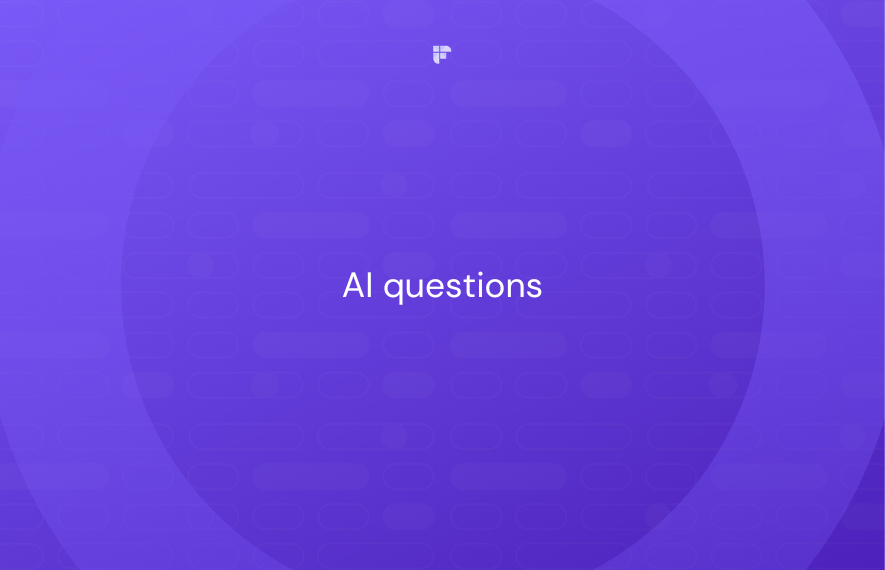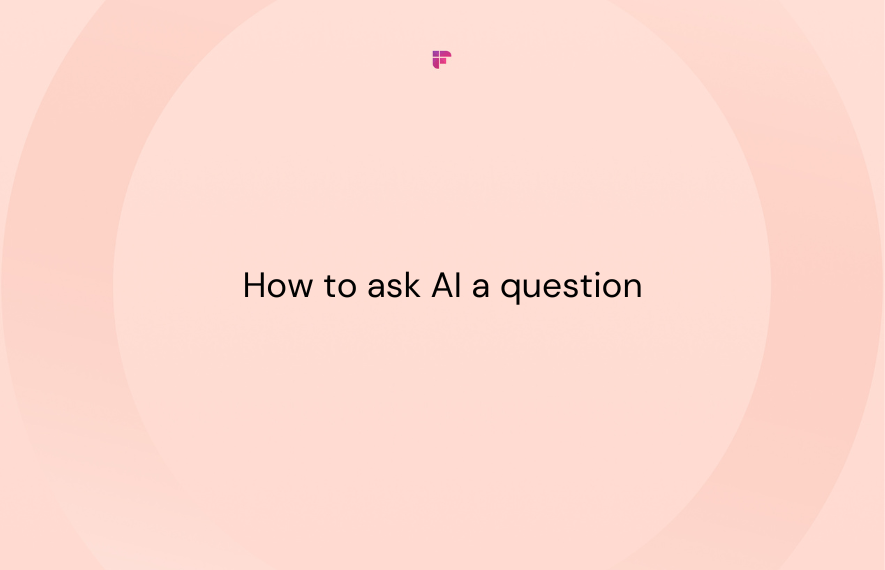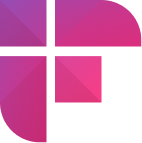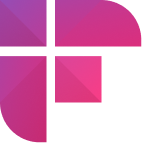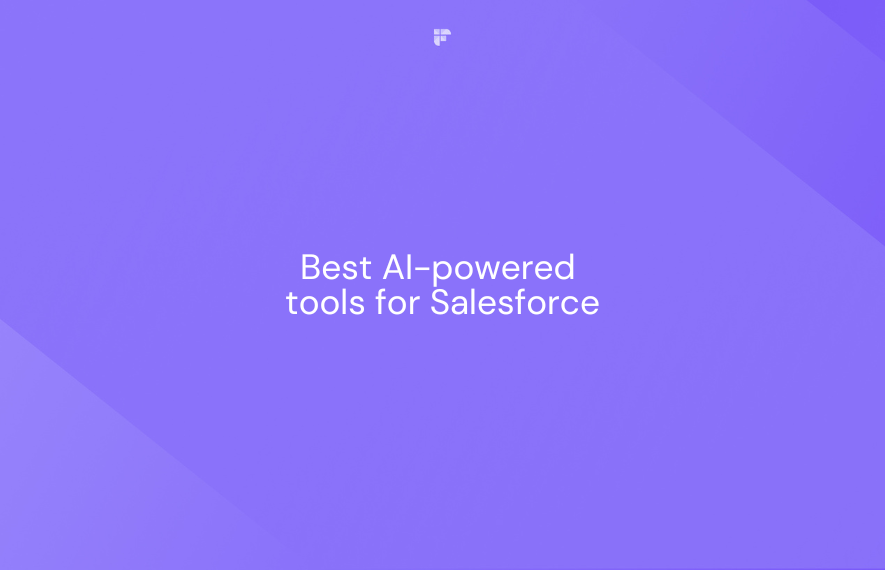AI is the new norm. It is everywhere, from AI-powered virtual assistants to personalized recommendations on streaming platforms. And according to Gartner, 50% of knowledge workers will adapt to AI by 2025.
So, in this AI-run world, how can you master this technology and stay relevant? The key lies in how you interact with it.
This blog explores the right way to ask AI questions and unlock its full potential. Read on!
Where can I ask AI questions?
There are several platforms and services where you can ask AI questions. Depending on the type of question you have, you can choose any of the following:
- LLMS for open chat and specific tasks
- Specialized AI tools like Fireflies to analyze multimedia content
- SGE for general inquiries
LLMS for open chat and specific tasks
When it comes to broad, open-ended questions, Large Language Models (LLMs) like Gemini and ChatGPT are excellent options. They understand a wide range of topics, provide factual summaries, and even engage in casual conversation. You can also use them to generate different creative text formats, summarize YouTube videos, translate texts, and assist with brainstorming ideas.

Specialized AI tools like Fireflies to analyze multimedia content
While LLMs can offer a basic understanding of video or audio content, specialized AI tools like Fireflies.ai can help you with in-depth analysis and summarization of your interactions.
Fireflies is an AI notetaker tool that helps record, transcribe, summarize, and analyze your online or in-person conversations, meeting recordings, podcasts, YouTube videos, etc. It offers a GPT-powered chatbot, AskFred, to answer any questions about your recordings and online and offline meetings. It can also write blog articles, emails, social media posts, etc., out of your conversations and videos.
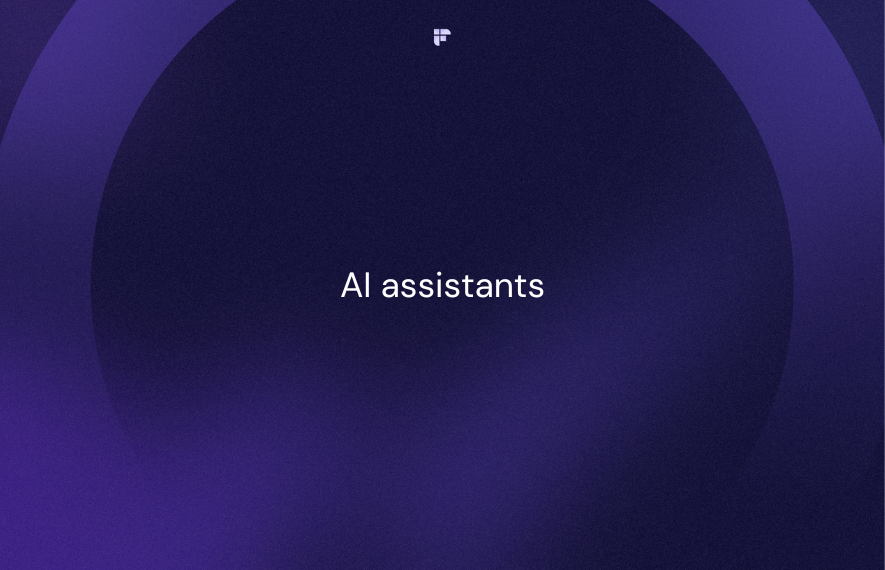
SGE for general inquiries
Google Search Generative Experience (SGE) is a new search approach that offers capabilities beyond that of any simple keyword search. When you ask a question, it uses generative AI technology to dig deeper into the web's knowledge pool and gives you quick and clear answers without having to click on individual web pages.
How do I ask AI a question?
First, decide on the type of AI you want to use, whether a large language model (LLM) to rewrite an email or a specific tool like Fireflies to analyze a Google Meet session. Then, open the platform and interact with the bot like you would chat with a peer.
Remember, while AI systems can understand and respond to natural language queries, the quality of their responses hinges on the clarity and specificity of your questions.
Here are some tips to keep in mind while asking AI questions:
- Be simple, clear, and specific
- Provide context
- Ask one question at a time
- Be patient and iterate
Be simple, clear, and specific
AI models work best with simple, clear, and specific prompts. Avoid vague or overly broad questions.
For example, instead of asking, "What is AI?" ask, "Can you explain how language models like ChatGPT work?"
Provide context
Offer relevant background information or context to help the AI model understand your query better.
For instance, if you're asking about a coding issue, provide the code snippet and explain your goal. Similarly, if you want writing samples, give an example of your preferred style or tone.
Ask one question at a time
Combining multiple queries into a single prompt might make it harder for the AI model to understand and respond appropriately.
Be patient and iterate
If the AI model's response is unsatisfactory, rephrase your query, provide additional context, or break it down further. It may take a few iterations to get the desired result.
After receiving a response, you can ask the AI model to summarize or rephrase its understanding of your question to identify any misunderstandings or gaps in communication.
The more you refine your questions and experiment with different approaches, the more effective your AI interactions will become.
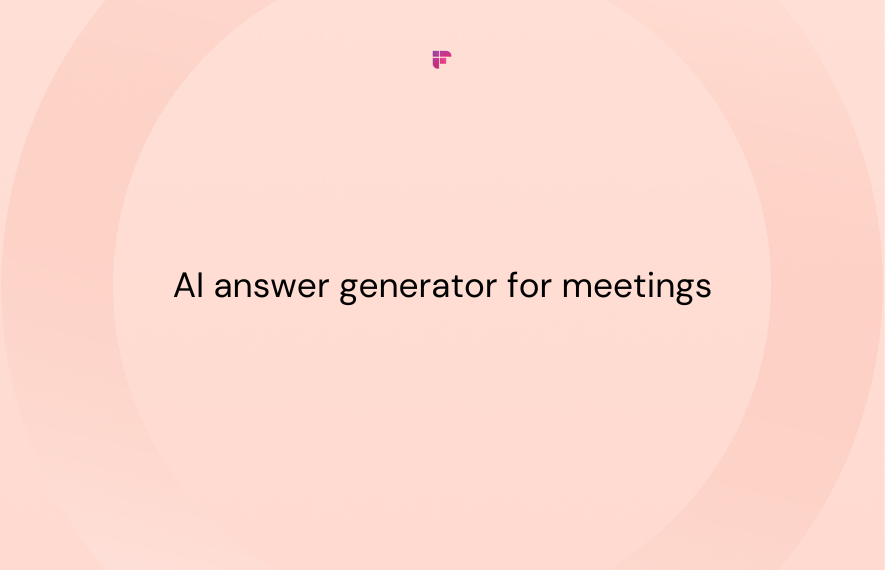
How to use Fireflies to ask AI questions
Fireflies is an excellent AI assistant that can analyze your conversations or multimedia content and answer any questions.
Here’s how to use Fireflies to ask AI questions:
First, log into your Fireflies account.
Click Meetings on the left side navigation bar to open your Fireflies Notebook.
If new, sign up for Fireflies with your Outlook or Google calendar. Once done, invite the Fireflies bot to your meetings or manually upload the recordings or media files to your Fireflies Notebook.
Learn:
How to record a meeting using Fireflies.
How to upload and process audio or video files to Fireflies
Click the meeting or media file about which you have questions.
Now, click AskFred, the GPT-powered chatbot on the left side of your screen.
This opens a chat window. Type in your questions. You can use AskFred to quickly generate social media posts, email drafts, blog articles, etc., from your meeting context.
AskFred will share the answers within a few seconds, depending on your internet speed.
You can further refine the response by sending more queries. That’s it.
💡 Turn information overload into actionable insights with Fireflies AI Apps
Fireflies lets you create AI Apps that provide instant answers to queries without you having to ask. For example, an HR professional can create an AI App with the prompt "Mention the plan to improve performance." Once the meeting ends, the app's results, including the relevant excerpts on performance improvement plans, will be presented alongside the customizable meeting summary. This automated insights feature saves time and effort, allowing you to instantly access the necessary information without manually searching through transcripts or chatting with the bot.
Sales meetings
One-on-one meetings
Daily huddles
Wrapping up,
As AI continues to evolve and become more integrated into our daily lives, developing effective communication skills with these systems isn’t only valuable but necessary.
Remember, like learning to ride a bike or building the coolest LEGO spaceship ever, mastering the art of asking AI questions takes practice, patience, and a willingness to iterate.
It may take a few tries, but that's all part of the fun! So start conversing with your AI assistant today—the more you engage, the smoother your AI interactions will become.