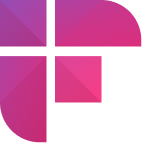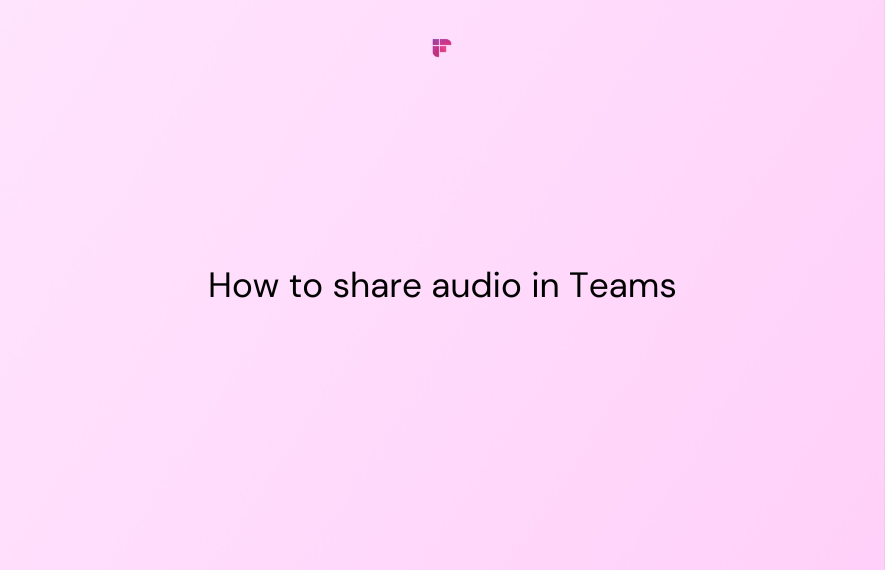So, you've got a meeting, and you're just not feeling it. Don't worry; we've all been there. But before you send out that "Sorry, something came up" email, you might want to check out our guide on canceling meetings.
We've got all the tips and tricks you need to bail on that boring conference call or pointless team meeting with style and wit. So, grab your favorite pen and nibbles because it's time to learn how to cancel a meeting like a boss.
In this blog, we'll cover the following:
- Negative impact of last-minute meeting cancelations
- How to cancel a meeting in Google calendar?
- How to cancel a meeting in Outlook?
- How to cancel a Zoom meeting?
- Meeting cancelation etiquettes
- What is a meeting cancelation email?
- 5 tips on how to write a meeting cancelation email
- Meeting cancelation email templates
Negative impact of last-minute meeting cancelations
You're all set for a meeting, and then, bam! Something unexpected pops up. It's no big deal to reschedule, but you should think twice if you're constantly canceling at the last minute.
Not only is it rude to your fellow attendees, but it can also have some consequences for your career and reputation. Take a minute to consider the potential fallout of your last-minute cancelation. Trust us; it'll be worth it in the long run.
It's disrespectful
In the professional world, time is a valuable commodity, and canceling a meeting without a good reason can give the impression that you don't respect others' schedules. By sending a last-minute message, you're telling everyone involved that their time is not as important as yours.
So, before you hit send on that cancelation email, make sure you have a legitimate reason and try to give as much notice as possible.
It's unprofessional
Canceling a meeting at the last minute can be seen as unprofessional and may cause others to question your commitment to your work. This can damage your reputation, especially if you work with clients.
It's rude
Not only is it disrespectful to cancel a meeting at the last minute, but it's also inconsiderate. When you cancel a meeting, you're essentially wasting the time of everyone who was planning to be there.
How to cancel a meeting in Google Calendar
Here's how to cancel a meeting in Google Calendar:
- Open Google calendar on your computer or mobile device.
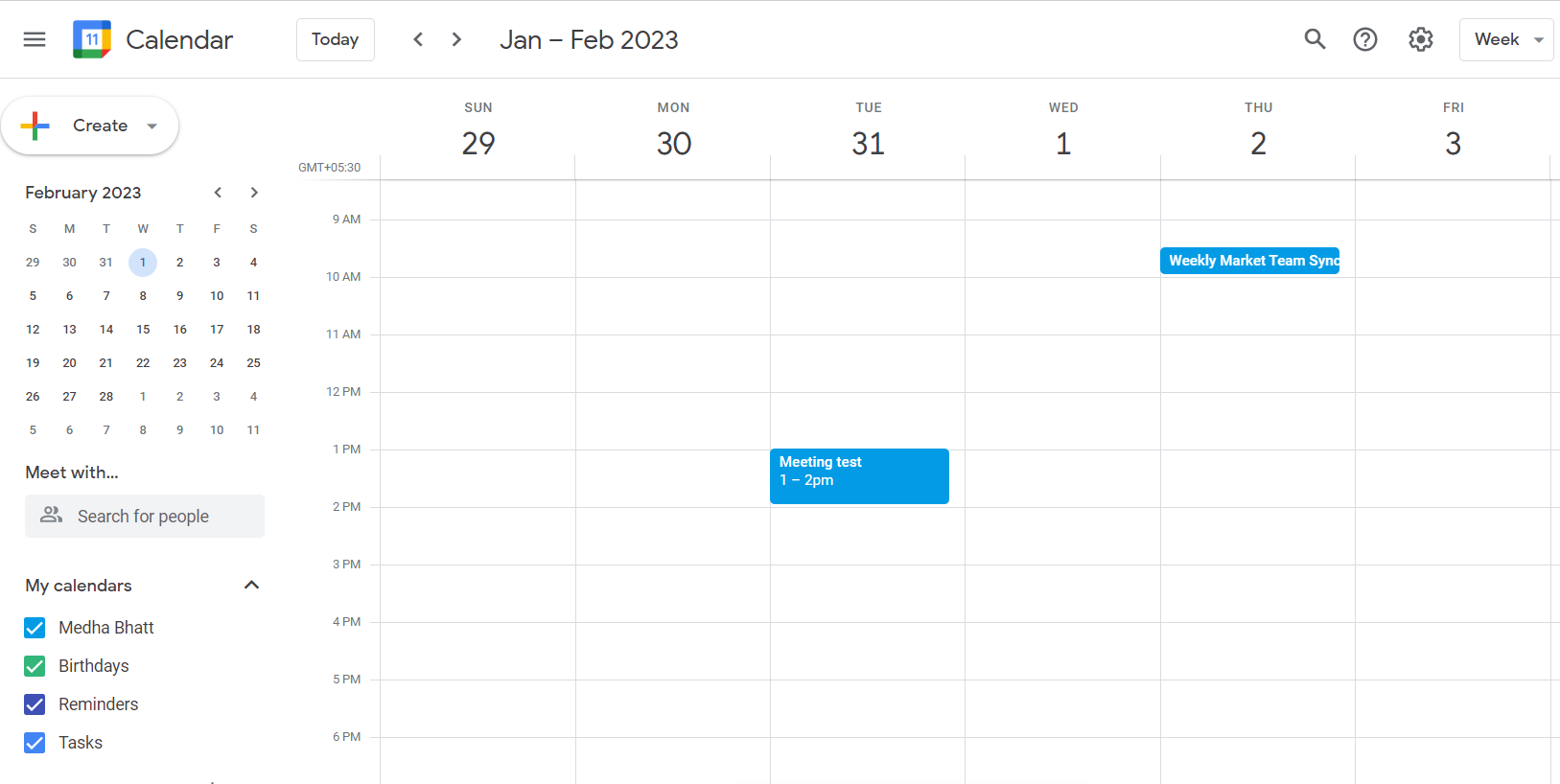
- Find the meeting that you want to cancel in your calendar.
- Click on the meeting to open the event details.
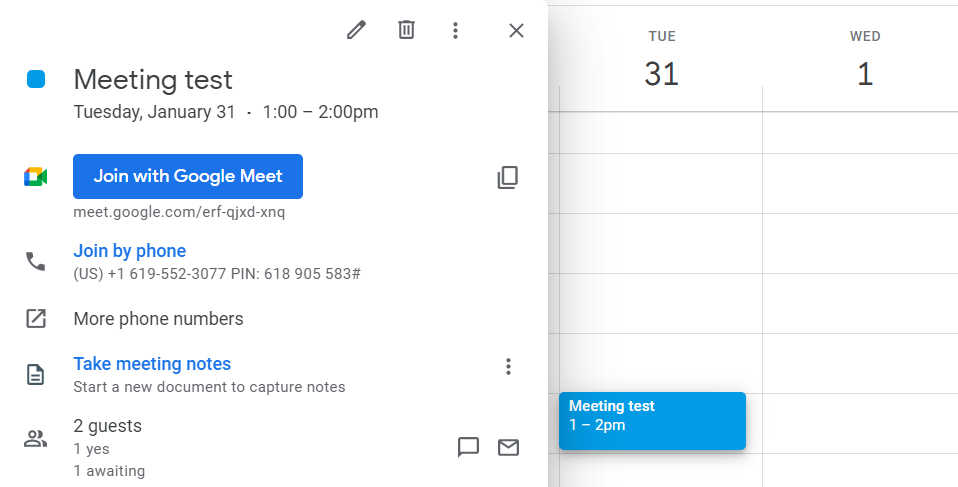
- Click on the "bin" button.
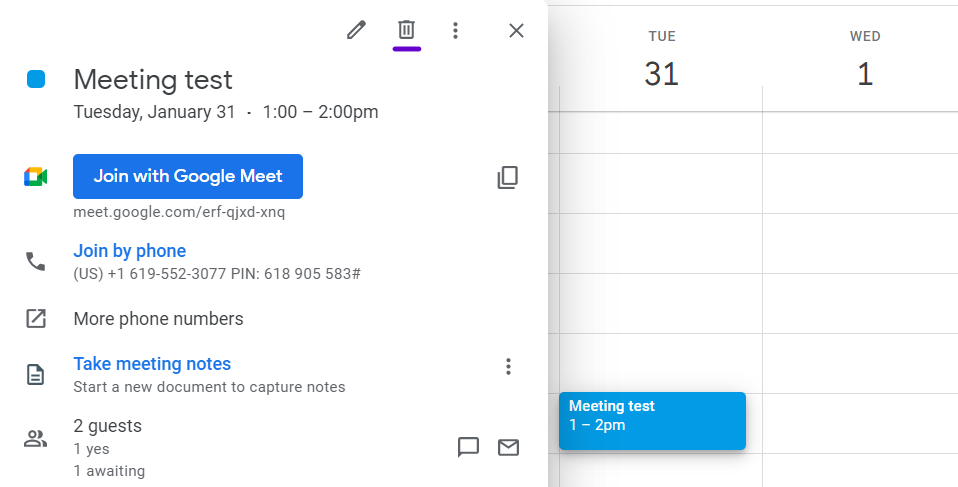
- A pop up will appear, asking for confirmation.
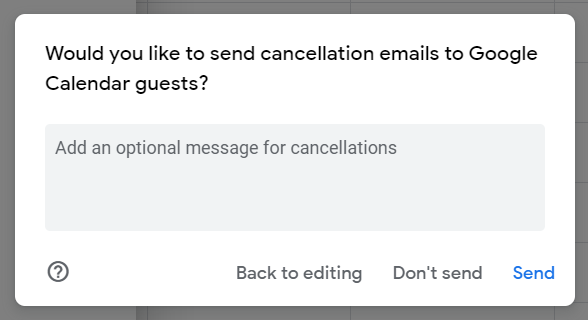
- Click Send and a meeting cancelation email will be sent to all the participants.
How to cancel a meeting in Outlook
Here's how to cancel a meeting in Outlook:
- Open Outlook on your computer.
- Go to your calendar and find the meeting that you want to cancel.
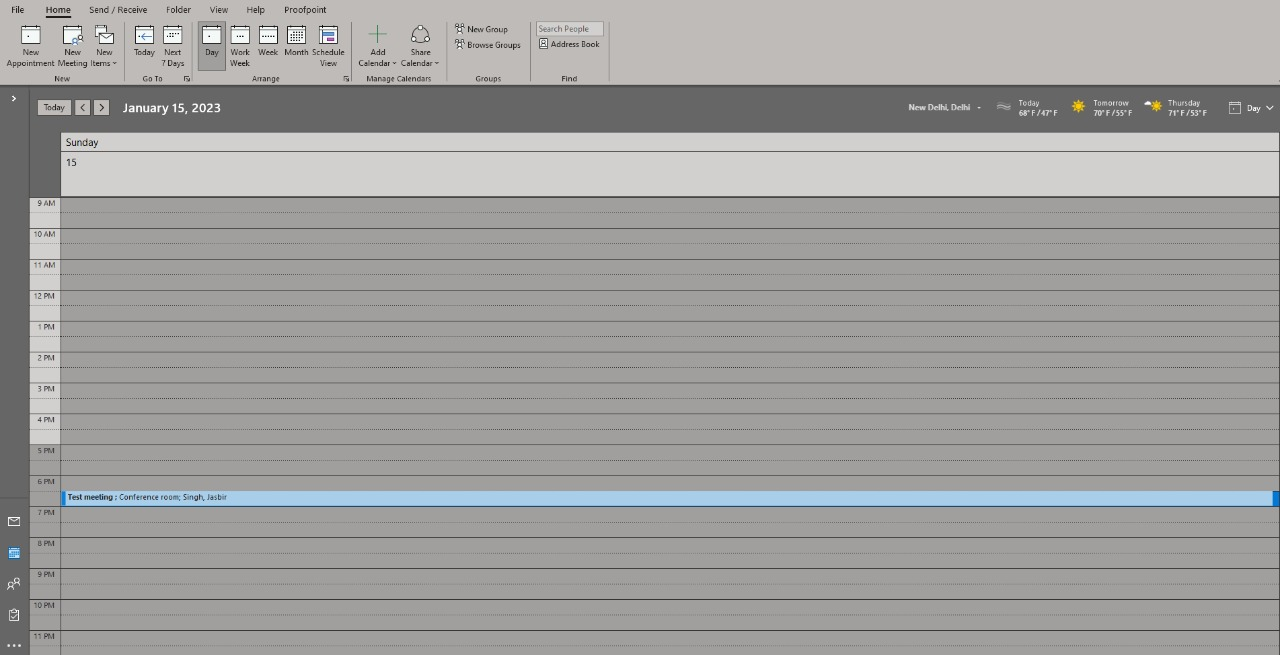
- Double-click on the meeting to open the event details.
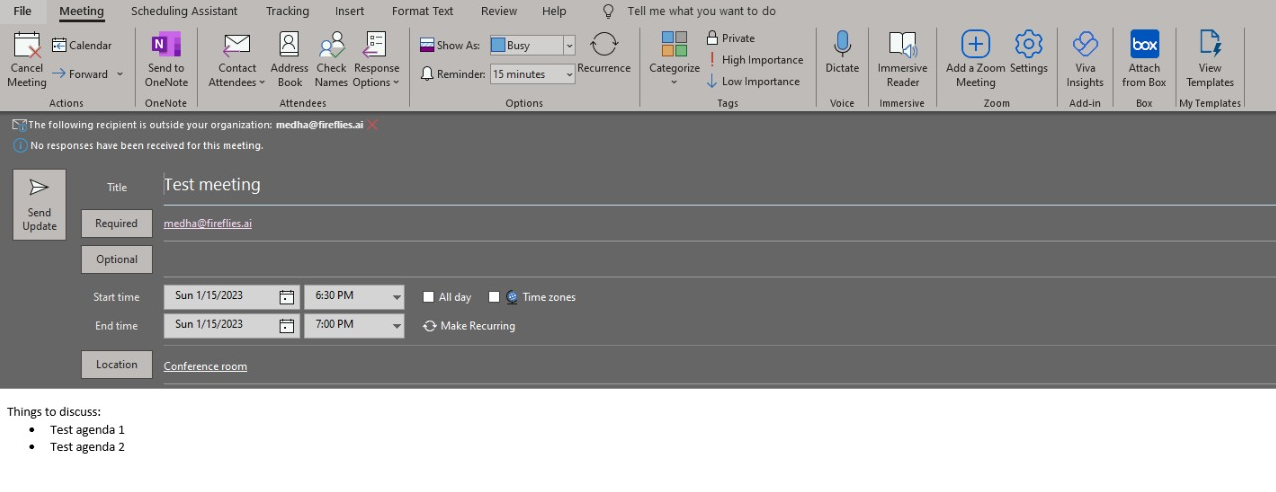
- Click on the Cancel Meeting button in the top menu.
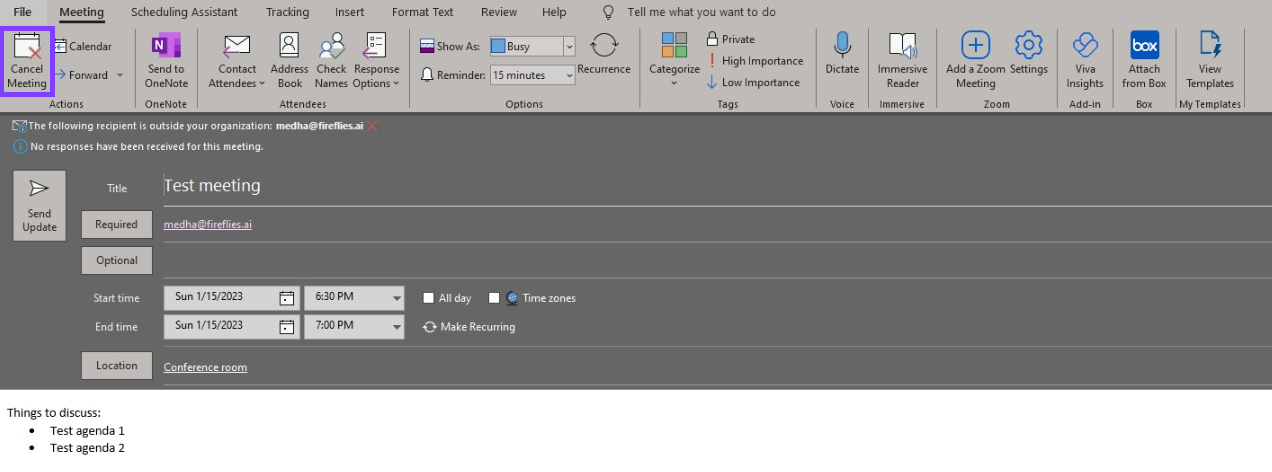
- Click on Send Cancelation to proceed.
- The meeting will be deleted from your and your attendees' calendars.
How to cancel a Zoom meeting
Here's how to cancel a Zoom meeting:
- Go to the Zoom website and sign in to your account.
- Go to the Meetings tab in the navigation menu and select the meeting you want to cancel
- You'll see the option Start, Edit, and Delete.
- Click Delete.
- A verification dialog box will appear. Click Delete to confirm.

Meeting cancelation etiquettes
Whether a personal emergency or a last-minute work conflict, canceling a meeting (especially with a client) is always challenging. Here are some meeting cancelation etiquettes to smooth over the situation as much as possible:
Give as much notice as possible
The more quickly you inform the attendees, the better. This allows meeting participants to rearrange their schedule and makes them feel more respected.
Explain the reason
If you have a valid reason for canceling, let your attendees know. This helps them understand that it's not a personal slight and may make them more forgiving.
Offer to reschedule
If possible, offer to reschedule the meeting for a more convenient time to demonstrate that you are genuinely willing to make an effort to meet with them.

Also read: 22 online Meeting Etiquette Rules
Apologize for the inconvenience
Whether the cancelation was your fault or not, it's important to apologize for any inconvenience. It shows you're aware of your actions impact on others and helps rebuild trust.
What is a meeting cancelation email?
A meeting cancelation email is a formal method of communicating to all the attendees that a scheduled meeting will no longer occur.
Whether you're ill, running behind schedule, or have too much on your plate, a meeting cancelation email is a professional way of rescheduling or canceling a meeting.
So, the next time you find yourself in a meeting cancelation predicament, don't sweat it! Just craft a witty and charming cancelation email and watch as all your scheduling problems disappear in a puff of smoke (or, instead, a button click).
Remember to send these emails in advance to give attendees ample time to make other arrangements.
5 tips on how to write a meeting cancelation email
1. Have a clear subject line and be sincere
With inboxes often overflowing with unread emails, you need your meeting cancelation email to stand out. Therefore, craft a clear and attention-grabbing subject line.
Your subject line is your chance to make a first impression, so take the time to make it snappy and include the name of the meeting and the word "canceled." Even if recipients don't open the email, the subject line should convey that the meeting will not occur.
If you want your meeting cancelation email to be clear, concise, and sincere, it's best to write it yourself. As the meeting host, you know the most about why the meeting needs to be canceled and how to communicate that effectively.
Sending the email from another source may cause confusion or a lack of trust from the attendees. It's crucial to ensure that all attendees are on the same page regarding the cancelation to avoid any confusion and mixed messages that may lead to attendees still showing up for the meeting.
2. Send it quickly
The purpose of a meeting cancelation email is to inform participants that the scheduled meeting will no longer take place. So, send it out as soon as you know of the cancelation.
Providing attendees with adequate notice allows them to plan their time effectively, potentially rescheduling another meeting, completing a project, or dedicating time to focused work. Failing to do so can prevent them from efficiently utilizing their time.
3. Explain the reason and apologize
When you're behind the wheel, it's essential to keep your teammates in the loop - especially when it comes to a meeting everyone had blocked off their calendar. A simple explanation as to why the meeting is off can go a long way in showing your respect for their time.
And let's be real, canceling a meeting can feel like breaking up with someone, so it's best to do it with a touch of sincerity. Your teammates or clients have already made plans to be there, so the least you can do is offer a heartfelt 'sorry' for the inconvenience caused.
4. Propose a new date and time
When canceling a meeting, it's often the case that it must be rescheduled rather than scrapping it altogether. To avoid playing calendar Tetris with your team, it's a good idea to propose a new date and time in the cancelation email.
This way, everyone will have the opportunity to review and give their input on the new schedule. Plus, if there are any conflicts, your team will have more than enough time to suggest alternative dates that work better for them.
5. Ask for meeting notes
If the meeting must proceed without your presence, requesting a meeting recap is vital to ensure you don't miss out on important information. This can include detailed meeting notes, a follow-up email, or a meeting recording.
If you can't be there, be sure to ask those who will be to record the meeting so that you can catch up on anything you missed at your earliest convenience.
Also read: Accu Limited Receives Complete Details on Missed Meetings
Meeting cancelation email templates
1. Meeting cancelation email if you are under the weather
Subject: Cancellation of Meeting - [Meeting Name] - [Date and Time]
Dear [Meeting Attendees],
I hope this email finds you well.
I am under the weather and cannot attend the meeting as planned. The [Meeting Name] scheduled for [Date and Time], is canceled.
Unfortunately, I have come down with an illness and cannot attend the meeting as planned. I apologize for any inconvenience this may cause.
I want to propose a new date and time for the meeting, so we can all get back on track and continue with our plans. Please let me know a few dates and times that work for you, and we can reschedule the meeting to a convenient time for everyone.
In the meantime, I will share all relevant information and materials so you are all informed and prepared for the rescheduled meeting.
Thank you for your understanding, and feel free to reach out if you have any concerns/questions.
Best regards,
[Your Name]
2. Meeting cancelation email if you have a personal emergency
Subject: Urgent Cancellation of Meeting - [Meeting Name] - [Date and Time]
Dear [Meeting Attendees],
I hope this email finds you well. Due to an urgent personal emergency, I have to cancel the [Meeting Name] scheduled for [Date and Time].
I apologize for any inconvenience this may cause.
I would like to propose a new date and time for the meeting, so we can all get back on track and continue with our plans. However, due to the nature of my emergency, I am not yet sure when I will be able to reschedule the meeting. I will update you as soon as I propose a new date and time.
In the meantime, I will share all relevant information and materials so you are all informed and prepared for the rescheduled meeting.
Thank you for your understanding, and feel free to reach out if you have any concerns/questions.
Best regards,
[Your Name]
3. Meeting cancelation email if you have a scheduling conflict
Subject: Cancellation of Meeting - [Meeting Name] - [Date and Time]
Dear [Meeting Attendees],
I hope this email finds you well. Because of a scheduling conflict, I will have to cancel the [Meeting Name] scheduled for [Date and Time].
I apologize for any inconvenience this may cause.
Here are a few alternative dates and times for the meeting, so we can all get back on track and continue with our plans. Please let me know which of these new proposed times work best for you, and we can reschedule the meeting at a time that is convenient for everyone:
- [Proposed Date and Time 1]
- [Proposed Date and Time 2]
- [Proposed Date and Time 3]
If none of these work, kindly suggest a suitable time, and we'll find something that works for everyone.
Thank you for your understanding. Feel free to reach out if you have any concerns/questions.
Best regards,
[Your Name]
Navigating meeting cancelations with ease
Being a pro isn't just about what's on paper; it's about how you handle the curveballs that life throws at you. Like canceling a meeting, it's never pleasant, but sometimes it's necessary.
By following our expert tips, you can do it without ruffling any feathers, maintain your business etiquette and ensure you don't miss out on any leads. It's about striking the right balance between being professional and being human.