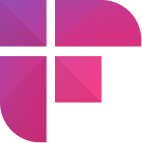Meeting running over time; is that your concern? You've come to the right place.
This blog will give you 10 proven recommendations to keep your meetings on track and improve overall productivity.
Read on and become the master of meeting schedules in no time.
10 tips to stop your meeting running over its time
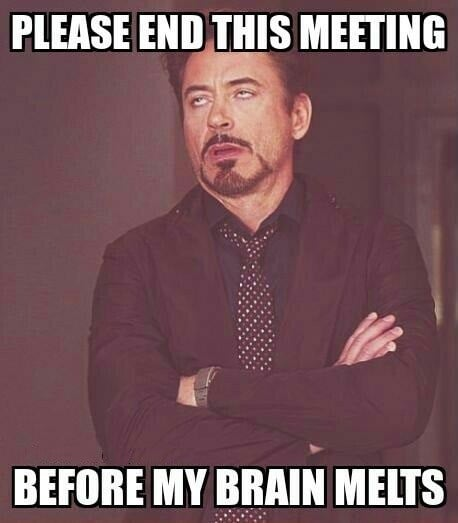
Meetings are valuable for brainstorming, decision-making, and team building. However, they can quickly spiral out of control and run over their allotted time if not managed properly.
Here are 10 tips that will help you keep your meeting on track and productive.
For ease, let’s divide these into three parts: before, during, and after the meeting.
Before the meeting
Here are the tips you need to follow before a meeting to stop meeting running over its time:
- Always have a clear objective
- Create and follow an agenda
- Limit attendees
1. Always have a clear objective

Without a clear objective, a meeting can quickly lose focus and become unproductive. Participants may go off-topic, discuss irrelevant issues, or engage in prolonged debates, resulting in the meeting running over the allotted time.
To avoid this, set and communicate the meeting objective beforehand with the participants. This enables participants to prepare adequately, gather the necessary information, and come ready to engage in meaningful discussions.
Also, it enables you to identify critical items that require in-depth discussion and allocate the meeting time more efficiently while preparing the agenda.
2. Create an agenda
A well-written meeting agenda gives you a clear roadmap to guide the conversation during the meeting.
It outlines what topics will be discussed, when they will be discussed, and who will lead the discussion. This structured plan helps ensure that all important topics are covered and given proper attention within the meeting time.
Additionally, having a meeting agenda allows participants to prepare and come to the meeting with relevant information or ideas. This reduces the time spent on unnecessary explanations or discussions and leads to a more effective outcome.
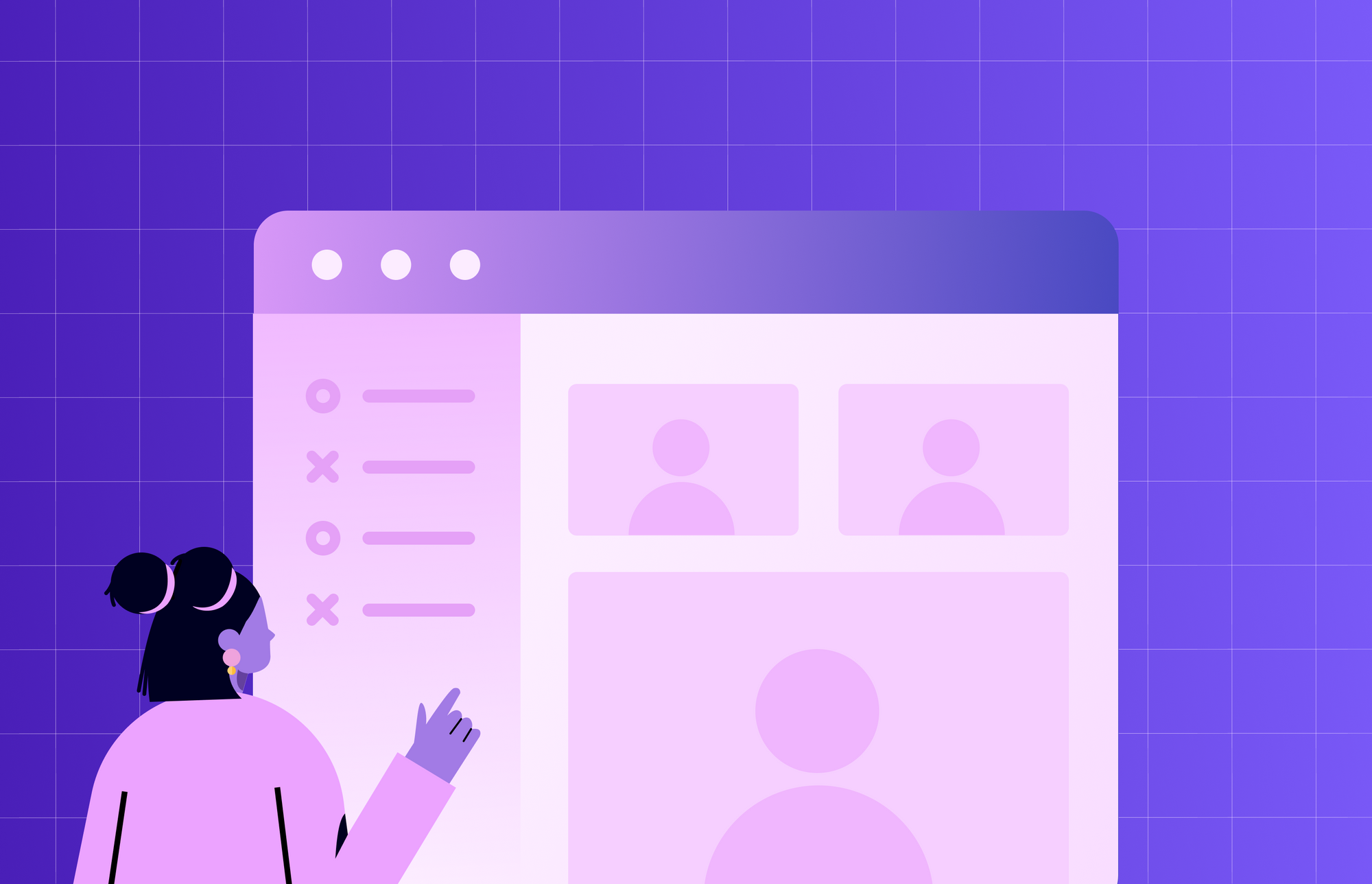
3. Limit attendees
Managing and directing the discussion effectively becomes challenging when too many people are in a meeting. It can lead to time-consuming debates and off-topic discussions, wasting valuable time.
Limit the number of attendees to those directly involved or necessary for the meeting's objective to keep the discussion focused and prevent unnecessary interruptions. This allows for more efficient time use and prevents the meeting from running over its time.
During the meeting

Now that you know what to do before the meeting, let's move on and see what to do during the meeting to prevent it from running over time.
- Start on time (even if someone is late)
- Delegate or postpone
- Offer an email follow-up to complex questions
- Use streamlined meeting technology
- Clarify action items at the end
1. Start on time (even if someone is late)
Starting on time is a simple but effective way to prevent the meeting from running over time.
Leave a 5-minute buffer time on your agenda for everyone to join and settle in. But waiting beyond that can lead to unnecessary delays and disruptions in schedule. Let those who join in late catch up later or receive a summary of what they missed rather than holding up the entire group.
Fireflies AskFred for Web enables you to catch up on live updates of a meeting without disrupting the ongoing conversation or a side chat with your colleague. Simply ask Fred, “Summarize the meeting so far for me.” AskFred will give you a quick review of the discussion so far.
2. Delegate or postpone

Sometimes discussions on critical matters can go beyond the expected time frame in your agenda. In such situations, identify the topics that require input from only a specific team or individual, and delegate it to avoid unnecessary debate or discussion in the current meeting.
Similarly, if an agenda item is not urgent, postpone it to a later meeting or address it asynchronously to save time and prevent the meeting from dragging on.
Proper delegation and postponing help eliminate the need to rush through topics and enable you to give adequate attention to critical matters within the meeting time.

3. Offer an email follow-up to complex questions
There might arise questions that can be too complex to be addressed fully during the allotted time of the meeting. Suggest that the person who asked the question start an email thread, tagging the relevant parties.
This gives you the time to research and provide a detailed answer on the topic without spending additional time than expected in the meeting.
Additionally, an email follow-up provides a written record of the question and answer, which can be helpful for future reference.
4. Use streamlined meeting technology
Manually planning, structuring, and organizing a meeting can be tedious; instead, use advanced tools to manage your time efficiently and prevent meetings from running over.
There are several timekeeping apps available that can help keep the meeting on track by providing reminders or alerts when it's time to move on to the next topic. You also use polling software to make group decisions without conducting lengthy discussions.
Also, use AI notetaker tools to make the meeting notes automatically for you. This enables you to focus fully on the conversation and run an effective meeting within the allotted time.
💡 Fireflies Tip
Introduce the power of AI technology into your meetings with Fireflies. Fireflies records, transcribes, and summarizes your meetings with 90% accuracy. It's the ultimate collaboration tool to improve meeting productivity and keep everyone on the same page.
5. Clarify action items at the end

There might be situations where you will have to assign certain tasks to your team members as the meeting progresses. While delegating, don't spend too much time explaining the task at that very moment.
Instead, reserve some time at the end of the meeting to go over each action item in detail. This gives people a chance to ask questions and clears up any confusion. If you still need to explain more, email all the details after the meeting.
That way, you can wrap up the meeting on schedule and keep everyone clear on the outcomes of the meeting.
After the meeting

Even when the conversation is over, the meeting continues. To consider a meeting done, you must complete specific tasks such as sending out meeting notes or minutes, scheduling a follow-up meeting, or completing the delegated tasks.
Here are a few tips to prevent the meeting from running over time after it is over.
- Follow up
- Check-in with each of your teammates
1. Follow up
Once the meeting is over, summarize the key meeting takeaways and action items and share them with other participants over email. You can use AI notetaker tools like Fireflies to do this automatically.
This ensures everyone is on the same page and clearly understands what was discussed, decided upon and their responsibilities moving forward. It prevents the need for additional meetings for an already discussed topic.
💡 Fireflies Tip
Do not miss out on any major points or action items discussed during the meeting. Use Fireflies to accurately capture the conversation, detect action items, and automatically share the meeting update with participants. And if you prefer a personal touch, get AskFred to write that meeting-update email for you.
2. Check in with each of your teammates
Check in with each teammate after the meeting to prevent it from running overtime.
After the meeting, catch up with your team regularly to see the progress on the tasks allotted to them. This will help you identify potential issues or roadblocks early on and address them before they become bigger problems that impact meeting efficiency.
Additionally, checking in also shows your teammates that you value their input, fostering collaboration and engagement within the team.
Note: Check in with fellow participants before the meeting and ensure they understand the agenda and are prepared. This helps avoid interruptions or delays caused by last-minute questions or misunderstandings.
Bonus tip
Meet every day

Hold daily stand-up meetings to eliminate the need for hour-long meetings. When you meet daily, you can quickly review what was accomplished the day before and what's planned for today. Also, it allows you to address any issues that need attention.
Plus, since you're meeting every day, you don't have to spend as much time in each meeting trying to catch up on everything happening.
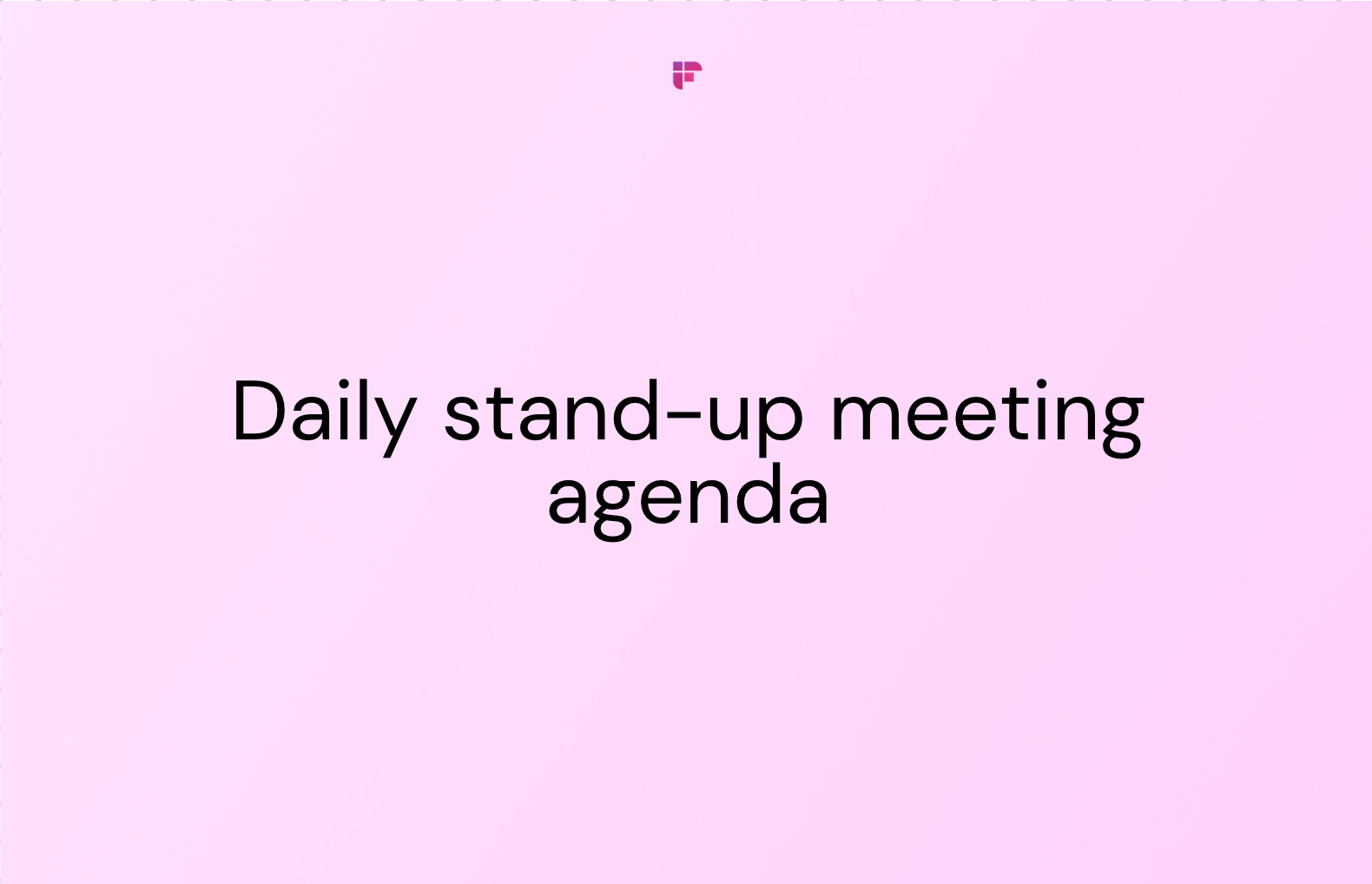
Wrapping up
There it is! The 10 expert tips to prevent meetings from running over like a marathon.
Whether following an agenda, using AI tools like Fireflies, delegating tasks, or limiting attendees, these tips will help you stay on track and make the most of everyone's time.
So go forth, armed with your new meeting management skills, and conquer the corporate world one meeting at a time!