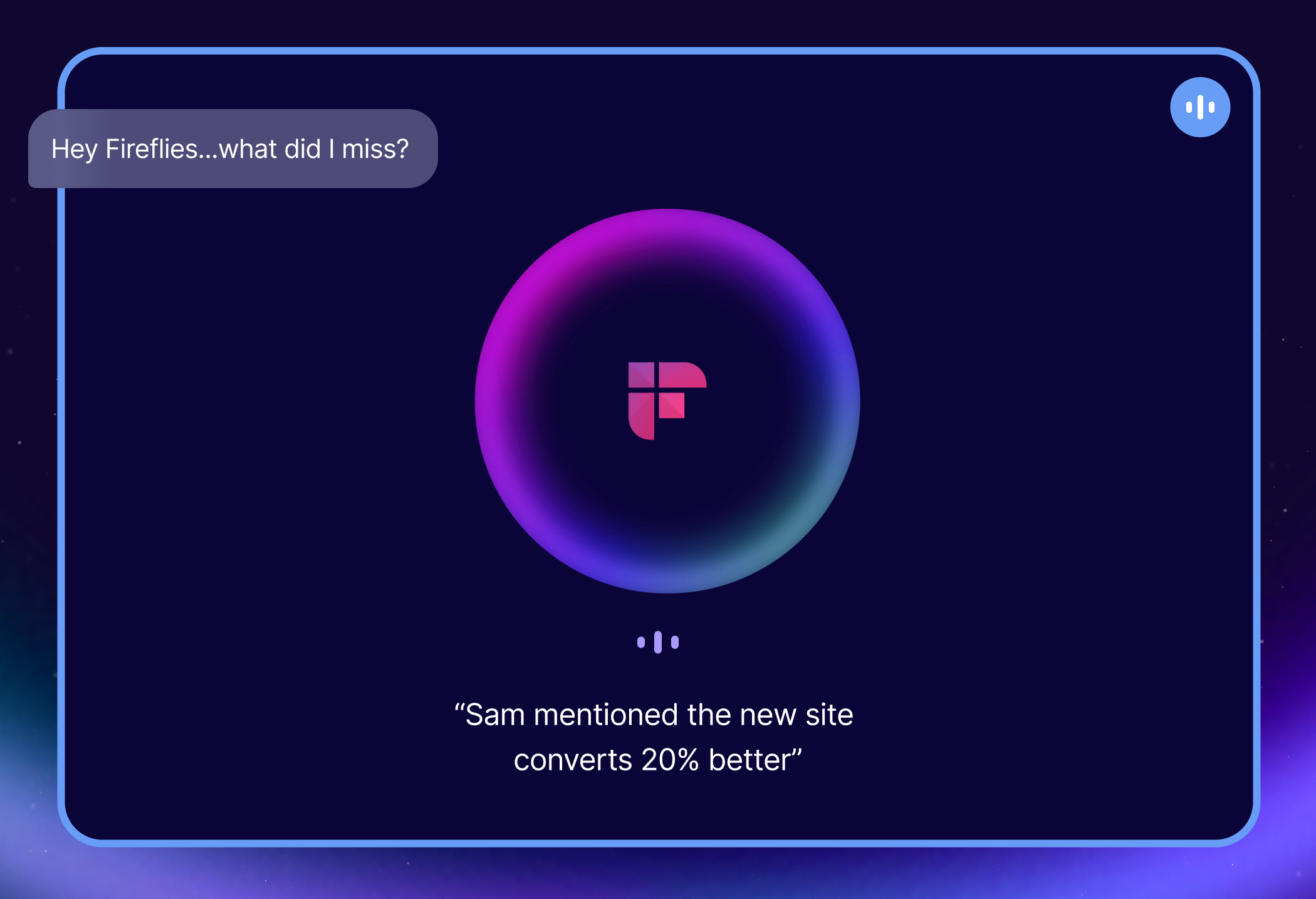Meetings are where critical decisions happen, but too often, decision-making stalls when you’re forced to pause the conversation, dig through notes, or switch apps just to find answers.
That ends today.
We're excited to introduce Talk to Fireflies — a voice-activated meeting teammate that lets you ask questions and get accurate, up-to-date answers, right inside your video calls without switching tabs. We are reimagining how teams access information, collaborate, make decisions, and execute in real-time.
Through our partnership with Perplexity, we've integrated advanced web search directly into your meeting experience, allowing you to go beyond meeting notes and get answers from across the internet. From clarifying what was said during the call to pulling insights from the broader web, Fireflies is now your in-meeting AI teammate.
Ask Anything, Get Instant Answers
Fireflies has evolved to be smarter and more helpful than ever before. You can interact with Fireflies directly in your meetings through voice by saying "Hey Fireflies" or through text by typing in the meeting chat (/ff <instruction>) in over 60 languages. Let's explore how teams can use Fireflies to enhance focus, speed up decision-making, and improve collaboration.
- Know What Was Said: Ask Fireflies about anything said during the conversation — speaker comments, decisions, tasks, timestamps, summaries, and more. For example, "Hey Fireflies, who mentioned budget?" "Hey Fireflies, what were the action items from the first 10 minutes?" Fireflies pulls directly from your live meeting transcript to give you context-aware answers.
- Search the Web, In Real Time: Ask Fireflies to find real-time information from the internet: market data, news, definitions, reports, and more, without having to sift through multiple search results right inside your video conferencing platform. For example, "Hey Fireflies, what are the latest market trends in online retail? Include your sources." "Hey Fireflies, what's the difference between OAuth and SAML authentication?"
- Get Combined Insights: Fireflies understands your ongoing meeting and the web, combining both to deliver more contextual and helpful answers. "Hey Fireflies, based on our discussion, how can we differentiate ourselves from our competitors?”
- Assign and Create Tasks: Ask Fireflies during the call to assign action items, tag owners, and bookmark important moments.
Privacy-first, Built for Trust
At Fireflies, powerful AI starts with strong privacy. That's why we never use your meeting data—audio, transcripts, video, screen shares, or chat—to train our AI. Your content stays yours, and we give you full control over which sources feed into AI features like AskFred or Smart Search, including integrations like Perplexity for web-enhanced responses.
Availability
"Talk to Fireflies" with Perplexity search is available to all Fireflies users, including those on free plans, and works with all major web-conference platforms like Google Meet, MS Teams & Zoom. Likewise, Perplexity customers can also query Fireflies meeting data directly on their Perplexity account through an integration.
Pricing
Through the Perplexity partnership, Fireflies Pro and Business customers can get one year of Perplexity Pro for free, while Enterprise customers receive three months of Perplexity Enterprise Pro.
In turn, Perplexity Pro customers get three months of Fireflies Business, and Perplexity Enterprise Pro customers receive three months of Fireflies Enterprise. Fireflies users can access these offers in their dashboard, and Perplexity users through the Perplexity Perks Program. Existing customers of both companies will also receive these offers by email.
Getting Started
To use Talk to Fireflies during your meetings, go to your settings and turn on the following:
- Enable Talk to Fireflies: Turn this on to start interacting with Fireflies during meetings.
- Enable Voice Trigger: Turn this on to wake the assistant by saying “Hey Fireflies” and ask questions about the meeting or search the web. Fireflies will reply via chat.
- Enable Voice Response: With this turned on, Fireflies will reply to your questions using voice instead of just chat.
If you don’t have Fireflies, go to https://fireflies.ai/ to get started for free.