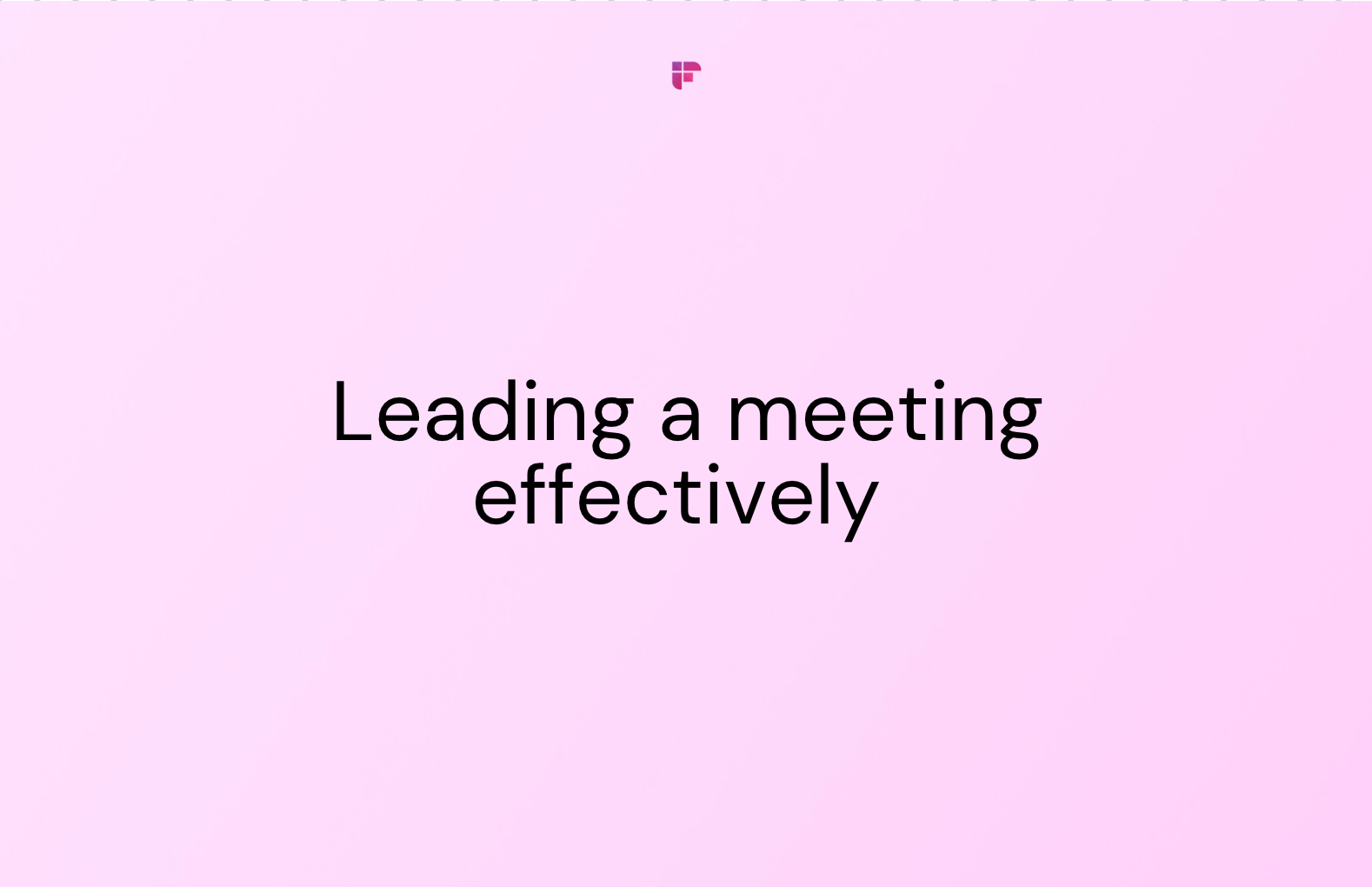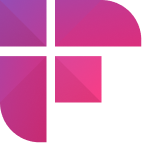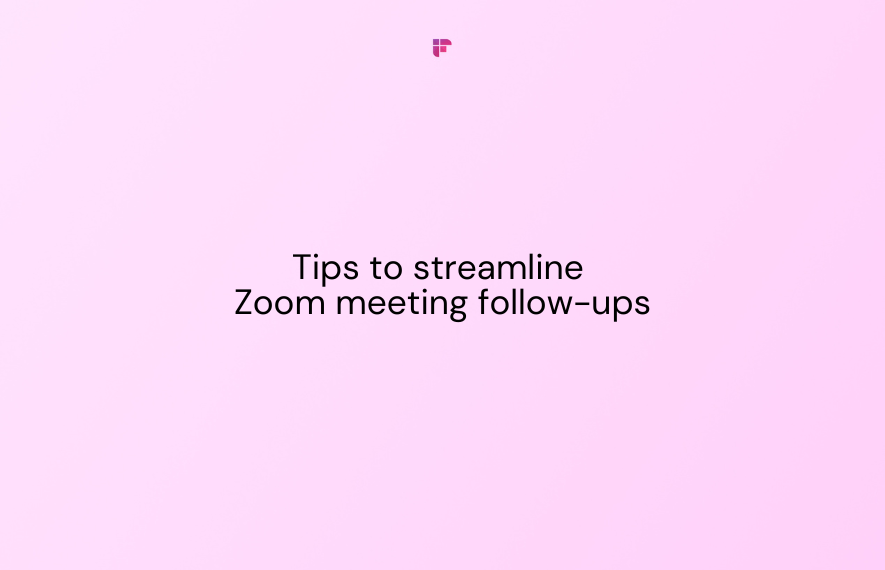Meetings have become so common at offices these days that hardly a day passes without having one.
They are used to keep everyone on the same page by sharing information and discussing key objectives or projects.
But are all meetings productive, necessary, and satisfying?

Almost 30% of an employee's time at work is spent in meetings. And these meetings are usually unproductive.
It has been estimated that ineffective and unproductive meetings cost United States businesses over $37 billion every year. That's huge!
Generally, meetings involve many people who, in the first place, shouldn't be there and should be working on other important tasks. Less productive meetings end up doing more harm than good to the company.
It is imperative to conduct meetings more effectively as the organizations grow and get bigger. Any meeting can eat up a massive chunk of the productive time from an employee's working hours, causing other important deadlines to suffer.
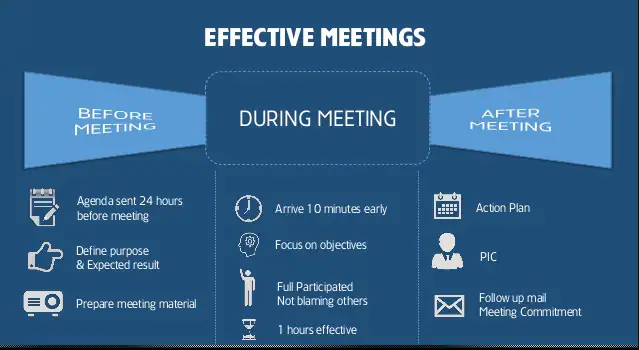
To solve this problem, Tesla Founder Elon Musk has jotted down these three simple rules:
- No large meetings.
- If you're not adding value to a meeting, leave.
- No frequent meetings.
These are some excellent and fair points companies can draw inspiration from. To make it even better, companies can audit their current meeting schedules and make further changes.
Why are Meetings Important?
There is no denying that we need meetings to discuss and conquer the bigger challenges of the company. Not every meeting is a waste of time but not all meetings are productive either. Some of the meetings are necessary to ensure that different departments and organizations remain in sync.
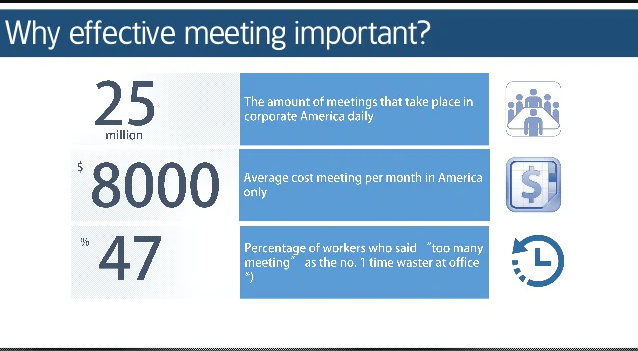
The main goal is to make sure all meetings are necessary and should help with bigger goals.
Here are some good points that are necessary to hold meetings:
- Meetings keep the organization on track. For example, meetings can help delegate tasks and duties more effectively as everyone can have discussions regarding the same. Everyone remains informed on how much they are contributing to the bigger picture of the project.
- The meeting brings together people from all kinds of experience, which helps better brainstorm ideas and gather several creative points. It also brings people together as a better team.
- Team meetings provide learnings for the entire organization, which further helps everyone think more clearly about their tasks and become more confident in decision-making.
- Projects require multiple teams to collaborate, and for critical decision-making, teams must come together to make an informed decision. Meetings like these are not generally held very frequently and provide a very high result for the business.
Useful Tips on How to Lead an Effective Meeting
It's clear that meetings aren't the main culprit; it's the way we do them. We can make our existing structure of holding meetings more productive and satisfying for everyone if we can identify the problems in our current method of conducting meetings.
Here are tips for leading a meeting effectively:
1. As per MIT Sloan School of Management, "People don't often think about who needs to be at the meeting." So before sending a meeting invite to many people, think carefully about who on the list will add more value and who does not need to be there.
2. Start the meeting with an attention-getter that kicks in everyone to have more engagement. Always start with what is in it for them to immerse the participants in the meeting. Make sure it's short, concise, and doesn't waste a lot of their time.
3. State the objective clearly to all the participants before every meeting. When we know what to say when leading a meeting, everyone can come prepared. This has other benefits as well, like better engagement, shorter meeting time, a precise talking point, etc.
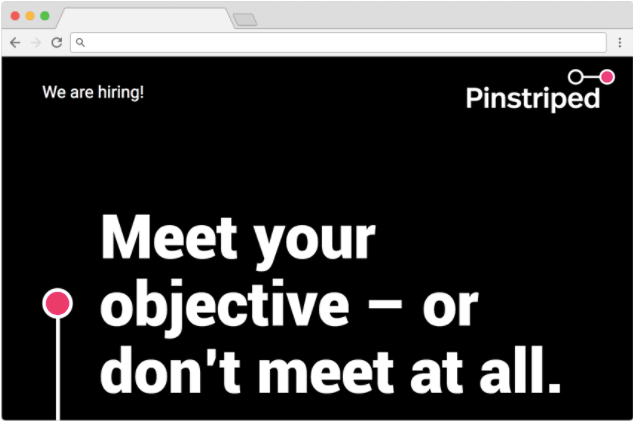
4. Reduce the frequency of meetings. Always ask how urgent the need for the meeting is. It will also increase the value of other meetings you end up having.
5. Keep the meetings short and straightforward if it involves too many participants. Try to trim down the meeting size to must-have attendees. This will help other people to focus on more productive work.
6. Start with keeping in mind that every participant should be clear about what you are trying to conclude at the end of the meeting. For example: starting with phrases like “At the end of the meeting we would be having….” or “At the end of this meeting we will decide….” will help you achieve this.
7. Meeting notes can be automated with technology. This will help and encourage everyone to have engaging discussions rather than wanting them to take notes individually.
This is where FireFlies helps you save time by automatically recording and getting transcriptions of the meeting.
8. Try scheduling meetings in advance as different people might already have their time slots blocked for other tasks. It also helps the participants be mentally prepared before joining meetings and does not create any chaos with their current schedule.
9. Always conclude the meeting after discussing it with every participant.
10. Make sure everyone in the meeting plays a role or adds value to the topic unless it's a large meeting. This helps every participant come prepared for the discussion and walk out feeling that their ideas are heard. It also improves future meeting contributions from the employees as well.
11. Start and end meetings on time. By adhering to this rule, meetings will be focused more on the end goal and help in avoiding useless chatting or discussions.
12. Before scheduling any meeting, consider these two things: a. Does it have a clear agenda? b. Can't it be easily avoided? If the answer to both the questions is no, you can use any other communication tool to inform the employees.
13. Meetings help in uncovering valuable insights and knowledge. To make sure you can recall everything, try using AI Assistants for Meetings like FireFlies which can help you record, transcribe and search content across your conversations.
The best part is it can be integrated into your current communication software like Zoom, Hubspot, Zoho, etc. We will explore in-depth in our future posts how it can boost your meeting productivity by a huge margin.
14. In most of the meetings, time is wasted flipping through PowerPoint slides. It is a clear sign that the meeting is not effective. A meeting should be short and precise enough to present the insight and get the discussion going with everyone. If it takes most of the time for one person to explain every slide, then it's not going to help anyone come to any conclusion.
15. Meeting organizers should always pay attention to where the discussion is heading and make corrections to keep it on track with the meeting agenda.
16. Making everyone understand the "why" of the business goal can clear participants' thought processes in each meeting.
17. As many meetings happen online these days, companies need to follow effective video conferencing tips like establishing visual cues for contribution, limiting multitasking, better notes taking mechanisms in place like a note-taking assistant such as FireFlies AI assistant Fred.
By keeping effective meeting practices in place, businesses can enhance employee productivity and have more fruitful outcomes from meetings
Conclusion
We have already discussed in depth how the concept of remote work and its many benefits will revolutionize the corporate culture. With more and more people opting for remote work options, it becomes imperative for companies to devise or come up with ways to conduct and record meetings effectively.
Here at FireFlies, we have an incredibly talented and dynamic bunch of employees scattered all across the globe. To touch bases and sync with the company objectives, we use our very own AI Assistant Fred to record and get automatic transcription for every meeting held.
Fred has helped us in countless meetings so far. We are no longer required to keep minutes of meetings as we can search for whatever we want to in the notes transcribed for us by Fred. This way, we can focus solely on the talking points without worrying about record keeping.
These transcribed meeting notes come in handy when anyone is working on a project and wants to return to the original briefing. Transcribing calls has never been easier. For optimum user utilization, we even have a Google Chrome extension and an Outlook add-in.
You can Schedule a demo or try it for free today to see how it actually works!
Read Next: