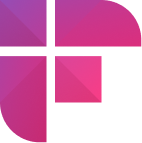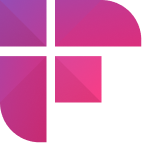According to EY's Future Workplace Index,
- 60% of companies are using a hybrid model
- And 20% have gone fully remote
With the rise in work-from-home culture, platforms like Zoom, Google Meet, and Microsoft Teams have gained immense popularity. But just having these basic tools might not be enough.
To improve online meetings, you need tools that help your teams connect easily, work more efficiently, and collaborate smoothly.
So, what is the best online meeting tool for teams? That's what we are going to discuss today.

Top 13 online meeting tools
1. Fireflies
Best For Transcribing and Summarizing Meetings
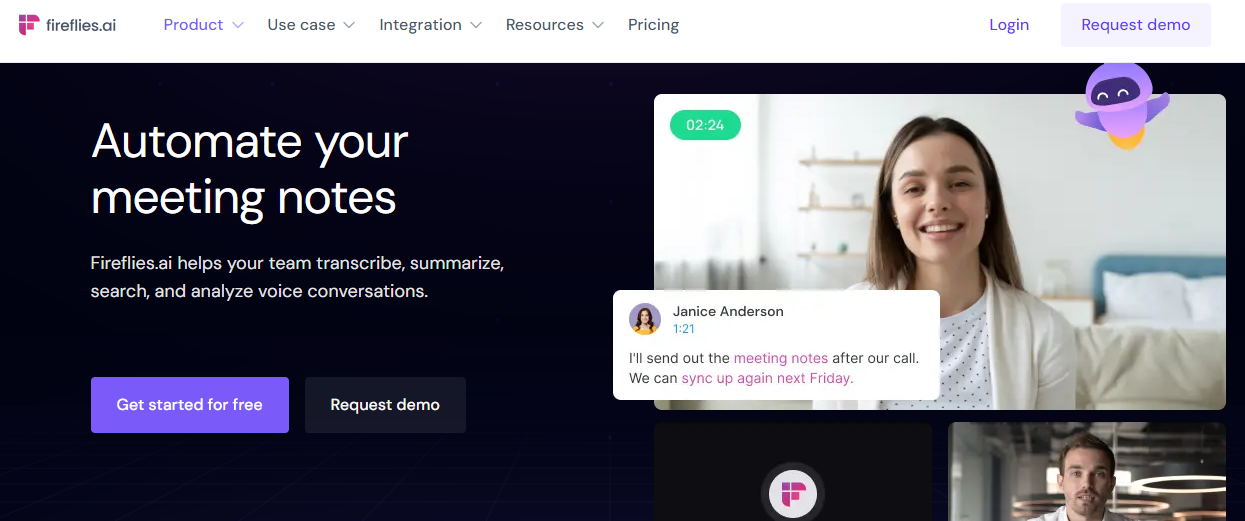
Fireflies lets you record, transcribe, summarize, and analyze voice conversations. This AI note-taker eliminates the need to manually take notes or share post-meeting updates with your team.
After you've transcribed live meetings, you can access your transcript and add comments or reactions to collaborate with your teammates.
Fireflies also let you search all your past meetings. It provides AI filters like date, time, action items, questions, and sentiments to review hour-long calls in minutes. With its AI-powered search and conversation intelligence, you can quickly get insights from your meetings.
The best part—you can log your meeting notes in your CRM or any collaboration apps, such as Hubspot, Slack, Zapier, and more, with this AI note taker.
Key Features
- Record and transcribe meetings with 90% accuracy in over 60+ languages across all major web conferencing platforms.
- AI super summaries offer actionable insights for all your meetings in one place.
- Track & filter custom keywords or topics within a meeting.
- Track speaker talk time and filter transcripts based on speakers
- Video screen capture available.
- Sentiment analysis feature.
- Add comments and reactions to different parts of the meeting.
- Clip out and share important moments as soundbites.
- Team admins can track the performance of each teammate in different meetings and coach them.
- Integrate with 40+ business apps, including CRM and Slack, to automatically push meeting notes on the platform.
- Automatically create tasks in Asana, Trello, and Monday.com by using voice commands.
- Upload audio files (mp3, mp4a, wav) and video files (mp4) and get them transcribed.
- AskFred, an AI-powered meeting assistant, to extract information from your meetings.
- Set custom privacy controls.
- 256-bit AES and 256-bit SSL/TLS encryption.
Pros
- Transcription for 69+ languages with 90% accuracy
- Search within meetings using AI-powered smart search filters
- Download transcripts & recordings
- Unlimited integrations are available with video conferencing apps, diallers, CRMs, and more
- Playback meeting recording in 1x, 1.25x, 1.5x, 1.75x, 2x
- Organize your meeting recaps by department, team, or project
- Fireflies offers mobile apps for Android and iOS users
Cons
- The free plan offers only 800 minutes of storage/seat
- Limited AI summaries with the free plan
Pricing
- Free: $0 per month
- Pro: $10 per month (billed annually)
- Business: $16 per month (billed annually)
- Enterprise: Custom pricing

💡 Enhance Your Online Meetings With Fireflies
Fireflies streamlines meetings with transcription, summarization, and advanced features, ensuring productive collaboration within remote teams.
2. Calendly
Best Free Online Meeting Scheduling Tool
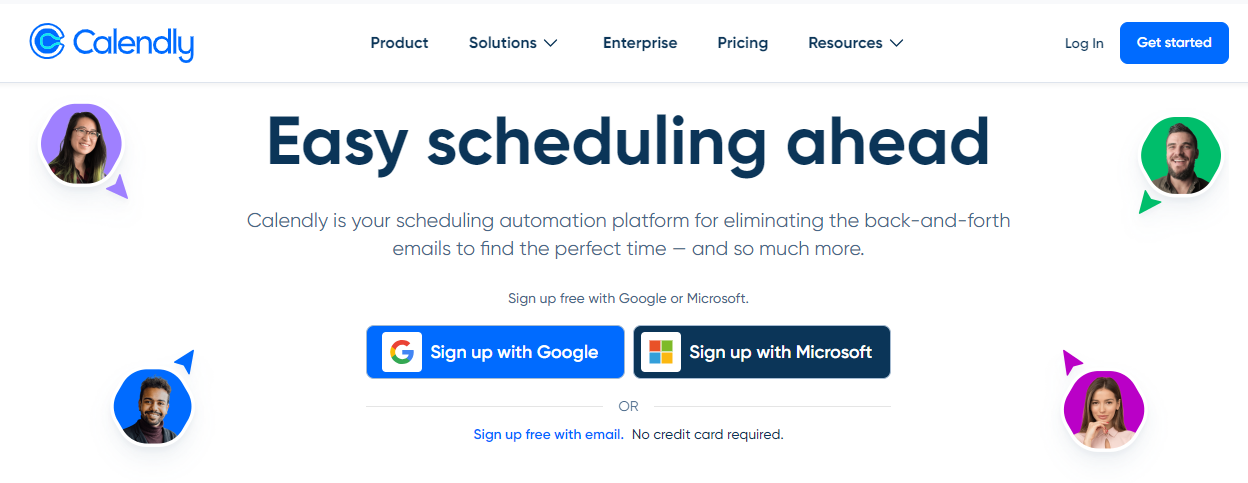
Calendly is a popular free online meeting scheduling tool with a simple design and relatively easy-to-use features. It works with your calendar and automates scheduling appointments without getting double booked. Calendly's integrations make it easy to use for video conferencing, analytics solutions, payments, and CRM.
Pros
- Best free online meeting scheduling tool
- Schedule meetings instantly without endless emails
- Offer different meeting types (chat, deep dive, etc.) for invitees to choose
- Reminders nudge people to show up, reducing no-shows
- Schedule joint meetings seamlessly with everyone's calendars
Cons
- The free plan has limits
- Paid plans might seem expensive for just scheduling meetings
Pricing
- Free: Always free
- Standard: $10 per month (billed annually)
- Teams: $16 per month (billed annually)

3. Undock
Best For Prioritizing Meetings
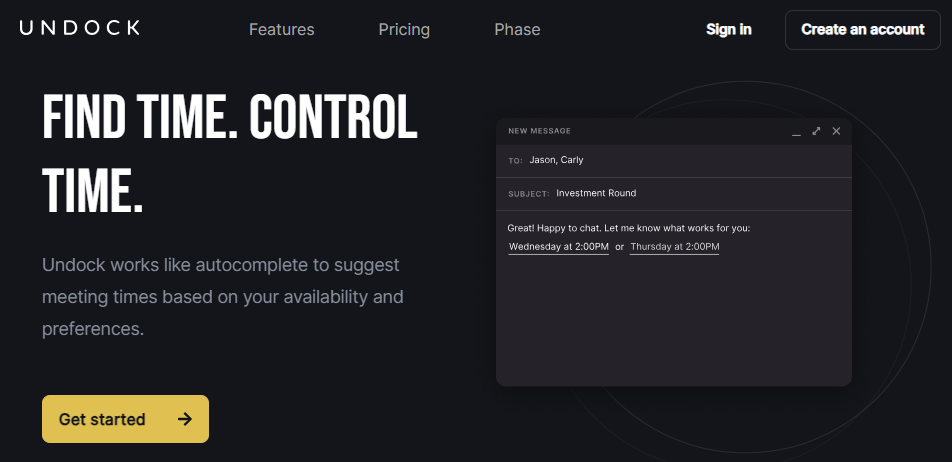
Undock integrates with your calendar directly in the email, and it's the fastest way to schedule and host meetings. Undock suggests a mutually preferred meeting time across time zones, companies, and calendars with predictive scheduling.
This online meeting scheduling tool automates your meeting preferences by learning your scheduling behavior. It allows you to set preferred timings and daily limits in their privacy settings.
Pros
- Set daily and weekly meeting limits
- Smart AI suggestions
- Connect multiple calendars with this online meeting scheduling tool
- Create unlimited schedules
Cons
- This online meeting scheduling tool required initial setup and configuration
- Not be suitable for complex scheduling scenarios
Pricing
- Base: Free
- Premium: $10 per month
- Unlimited: $20 per month
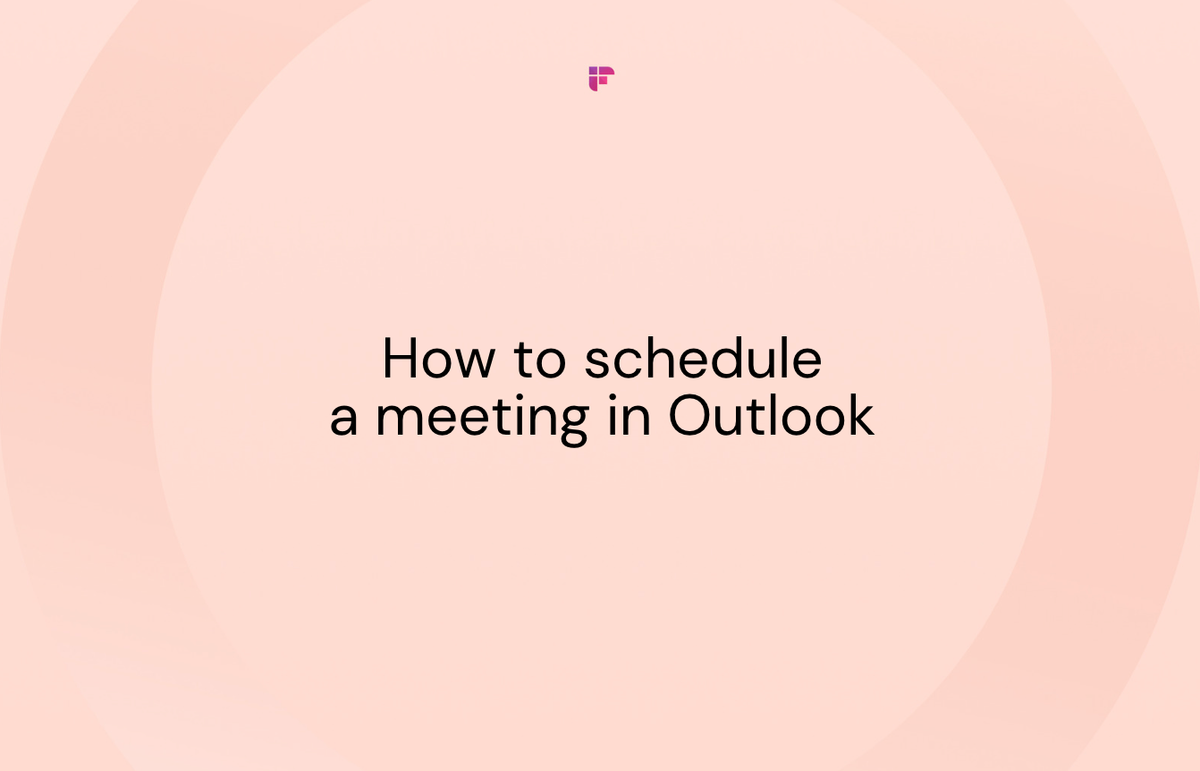
4. HyperContext
Best For Creating a Meeting Agenda
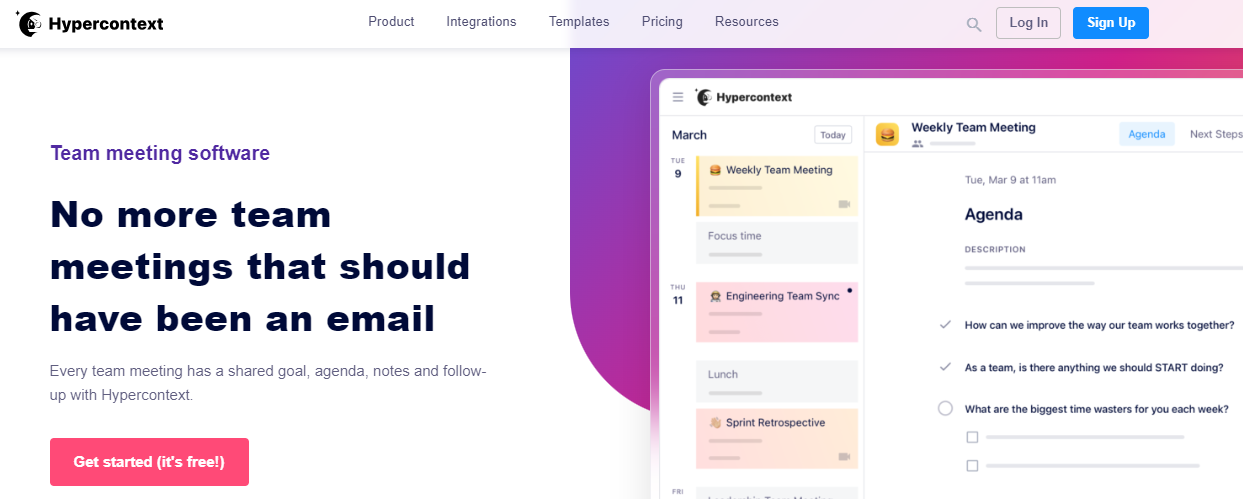
HyperContext helps you add direction to your conversations. The collaborative meeting agenda makes it easy for anyone to contribute to the discussion and tackle problems asynchronously.
HyperContext makes your conversations exciting by suggesting questions. It gives real-time employee feedback and conversational analytics to help you and your team improve in your next meeting.
Pros
- Integrations with various calendar platforms
- Automatic note-taking
- Helps identify key discussion points
- Create customizable meeting agendas
Cons
- May require some time to learn
- Not suitable for broader team collaboration needs
Pricing
- Basic: $0 per month
- Pro: $5.60 per month
- Business: $8.80 per month
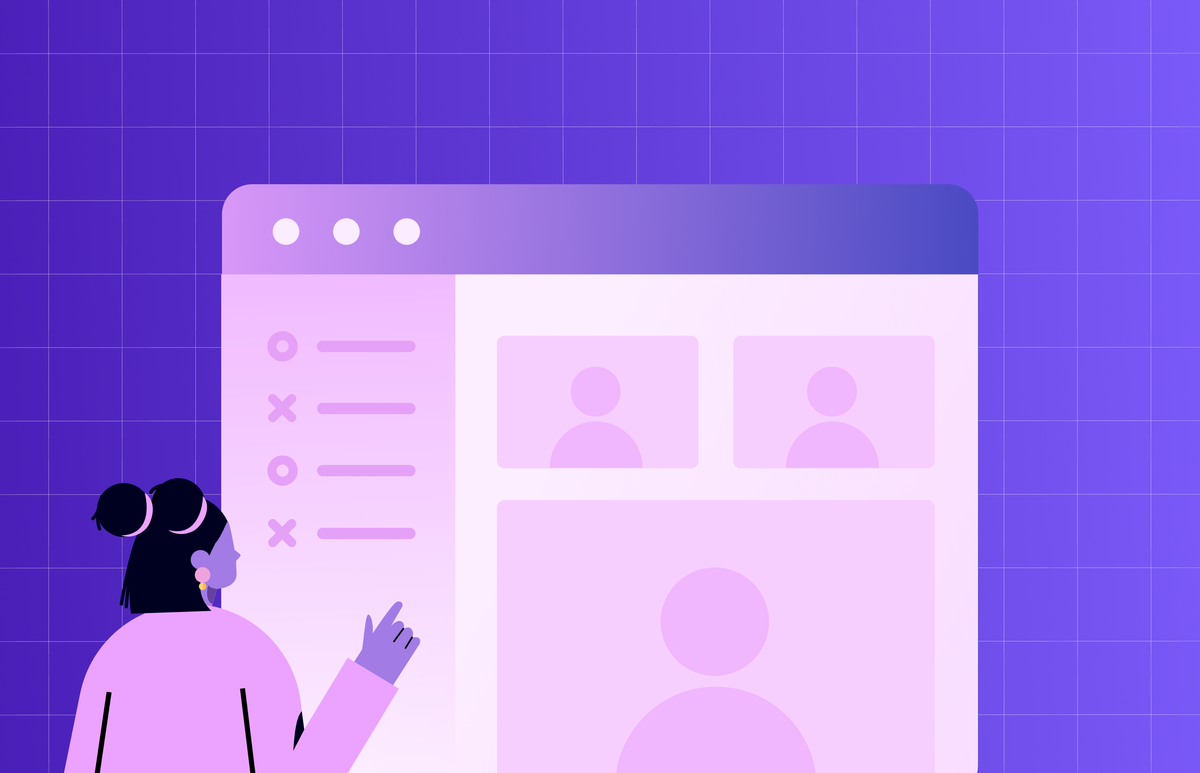
5. SessionLab
Best Meeting Design Tool
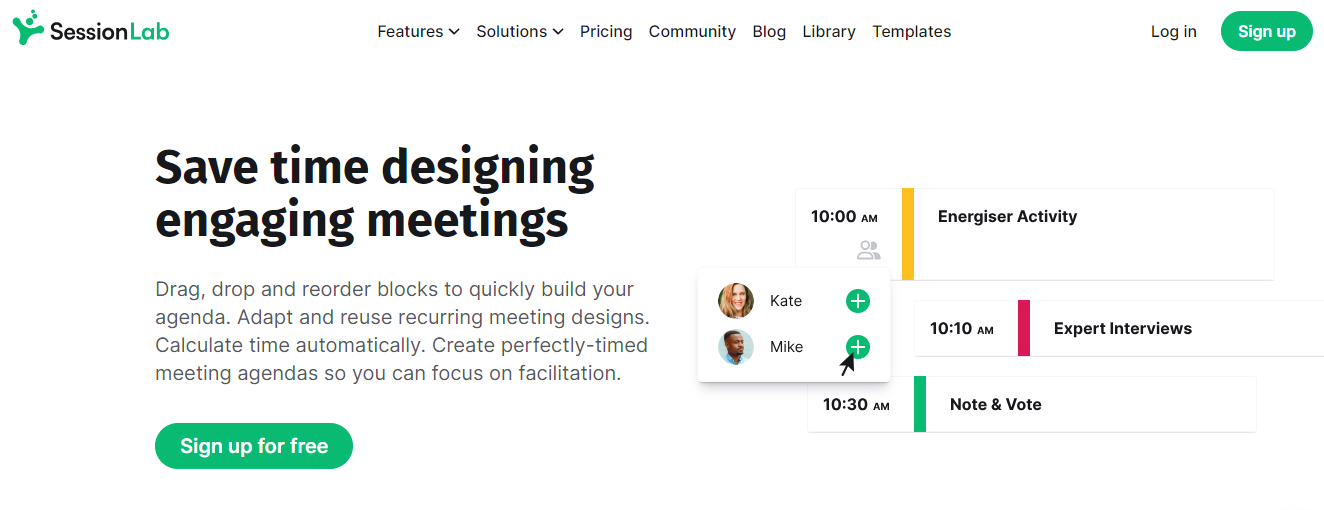
SessionLab helps you design, run, and document virtual meeting sessions. Whether you're a trainer or leader or just want better meetings, SessionLab makes it easy. Build your agenda by dragging and dropping "blocks" like talks, polls, or breaks.
Plus, it keeps you on track with built-in timing and even rewinds if needed. No more juggling spreadsheets - save time with reusable templates and agendas.
Pros
- Drag and drop interface and pre-built templates
- Build clear, organized agendas with automatic timing
- Work live on schedules with team members
- Save time by creating and repurposing reusable agendas
Cons
- Integrations with other tools are limited
- Primarily focused on agenda-building
Pricing
- Basic: $0 per month
- Pro: $15 per month (billed annually)
- Business: $23 per month (billed annually)

6. Zoom
Best User-Friendly Interface
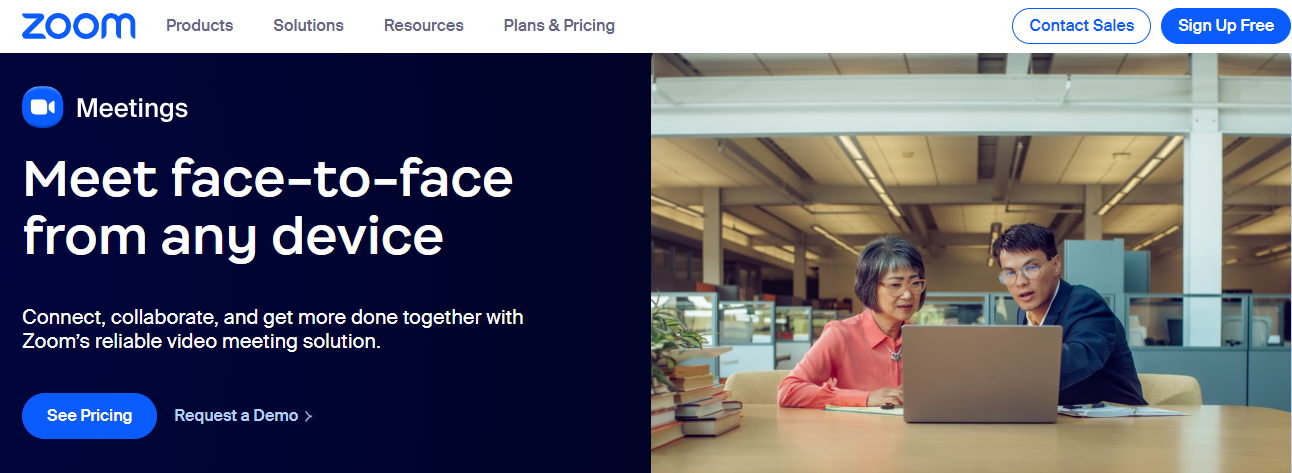
Zoom meeting lives up to our expectations and has played a vital role in the post-pandemic scenario. It's more reliable and easy to use—even a school kid can join virtual classes with a meeting link.
With a clean UI, Zoom allows you to access your upcoming meeting details in the expanded view easily. A free account gives you unlimited one-on-one calls and limited group calls (40 minutes per session) with high-quality call recordings.
Pros
- Split meeting attendees into smaller discussion groups with breakout rooms
- In-meeting chat for discussions
- Upload .pdf, .doc, and .ppt files during meetings
- Easily record calls with a notification
Cons
- The free plan limits meetings to 40-minute durations
- Not ideal for highly collaborative teams
Pricing
- Basic: Free
- Pro: $14.99 per month
- Business: $21.99 per month
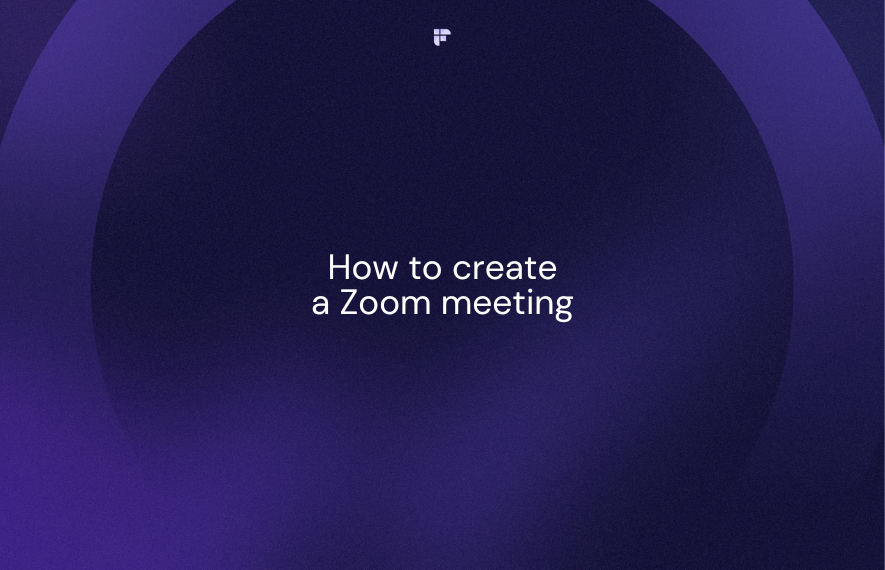
7. Google Meet
Best For Extensive Accessibility
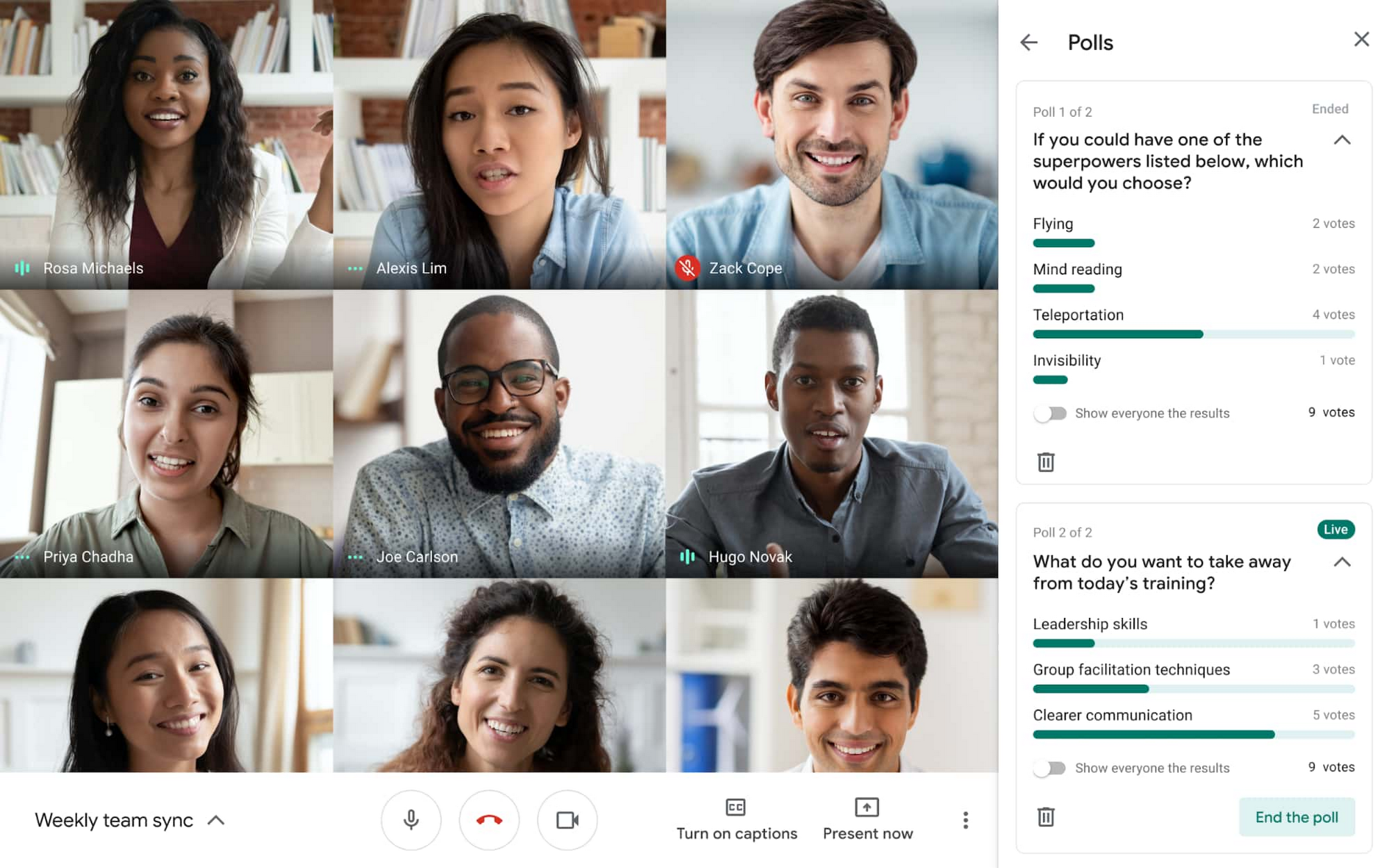
Google Meet is highly comparable to Zoom in terms of a stable connection, as it uses less data. However, the free version is limited to 100 participants for up to 60 minutes per meeting.
Nonetheless, the pros of using Google Meet overpower the cons. It is accessible to anyone with a Google account. It has all the features from screen sharing to adding comments and live captioning. It's also compatible across all devices and easy to set up.
Pros
- Real-time captions for easy understanding during video conferences
- Integration with Google Calendar and Gmail
- Enhanced security with end-to-end encryption
- Mobile app availability
Cons
- Meeting recording is only available with a premium plan subscription
- Not ideal for large meetings
Pricing
- Basic: Free
- Business Starter: $6 per month
- Business Standard: $12 per month
- Business Plus: $18 per month

8. Microsoft Teams
Best For Interactive Communication
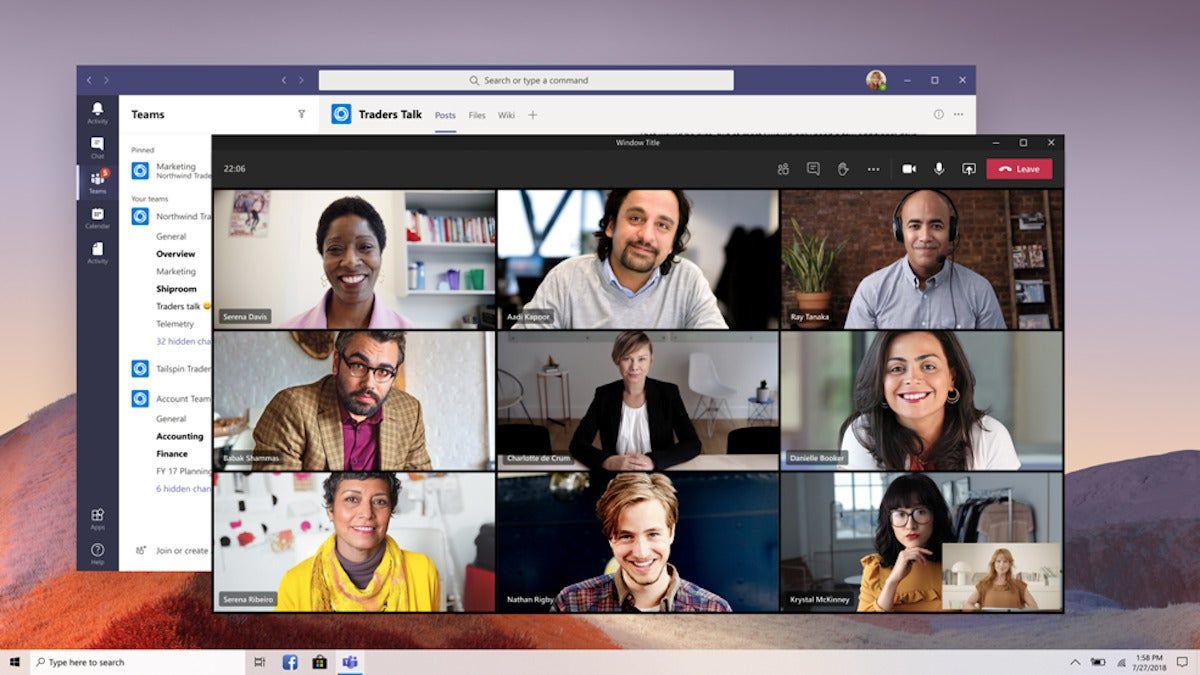
Like Zoom and Google Meet, Microsoft Teams has also gained much attention since meetings moved to virtual environments. Teams offers workplace chat, videoconferencing, file storage, and application integration. Over the past years, it has replaced the famous Skype Messenger and Microsoft Classroom.
Pros
- Quick and easy collaboration
- Instant chats and conversation channels
- Integrations with Microsoft tools
- Mobile app availability
Cons
- Complex for small teams
- Needs stable internet connectivity
Pricing
- Microsoft Teams (Free): Free
- Microsoft Teams Essentials: $4 per month
- Microsoft 365 Business Basic: $5 per month
- Microsoft 365 Business Standard: $12.50 per month
- Microsoft 365 Business Premium: $20 per month
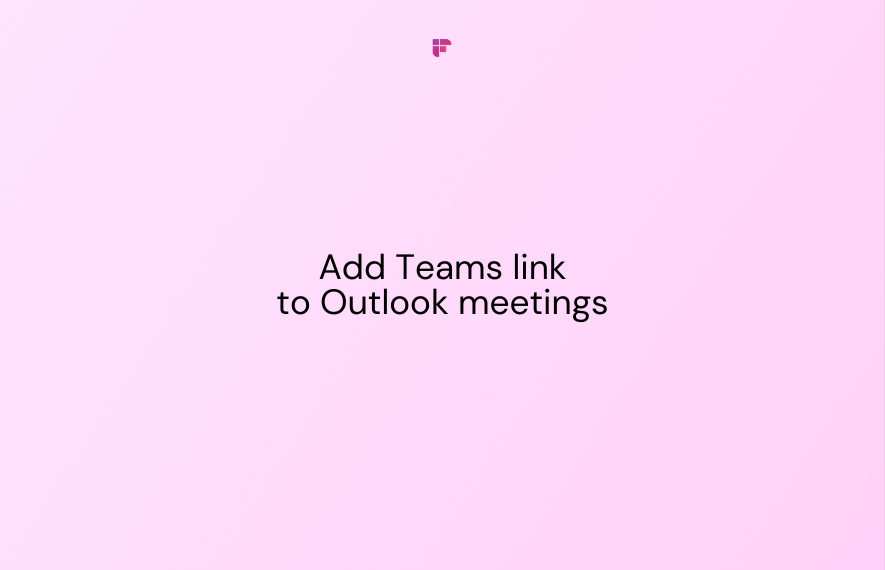
9. Skype
Best High-Quality Video Conferencing
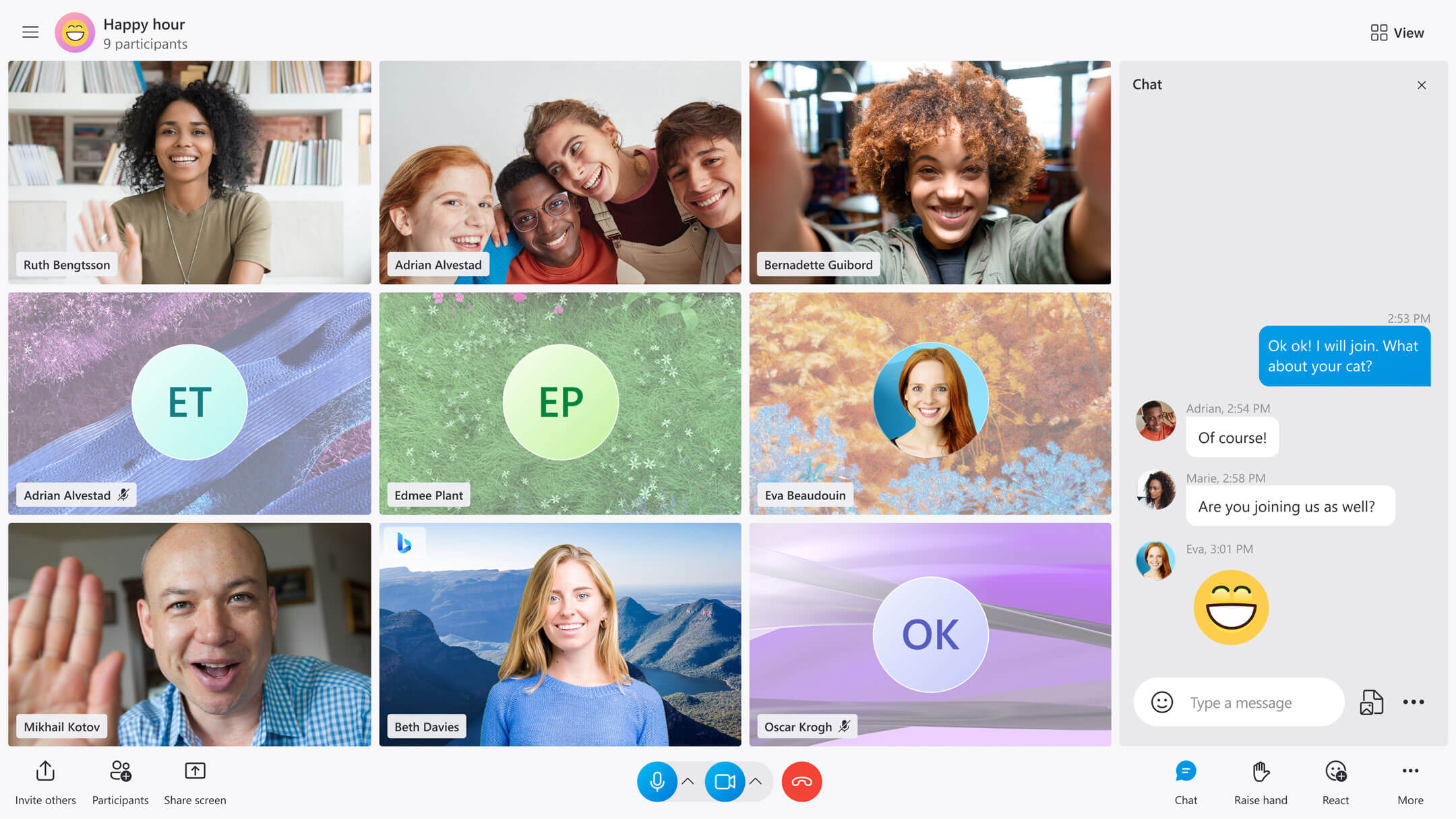
Skype is a popular free online meeting tool that's widely used today. You can use it to chat with family, conduct team stand-up meetings, or host video conferences.
It provides high-definition video quality and screen sharing to convey your message effectively. Additionally, Skype offers live captions and subtitles during meetings for better understanding.
Pros
- Real-time translation is available in 10 languages
- Smart messaging and emojis to enhance interaction during meetings
- Screen sharing feature
- End-to-end encryption for private conversations
Cons
- Supports up to 100 video call participants at a time
- Collaboration tools are basic
Pricing
- Skype-to-Skype Calls: Free
- United States Subscription: $2.99 per month for unlimited minutes
- Skype Credit: $5 for up to 165 minutes of calling

10. Dialpad Meetings
Best for Free HD Online Meetings
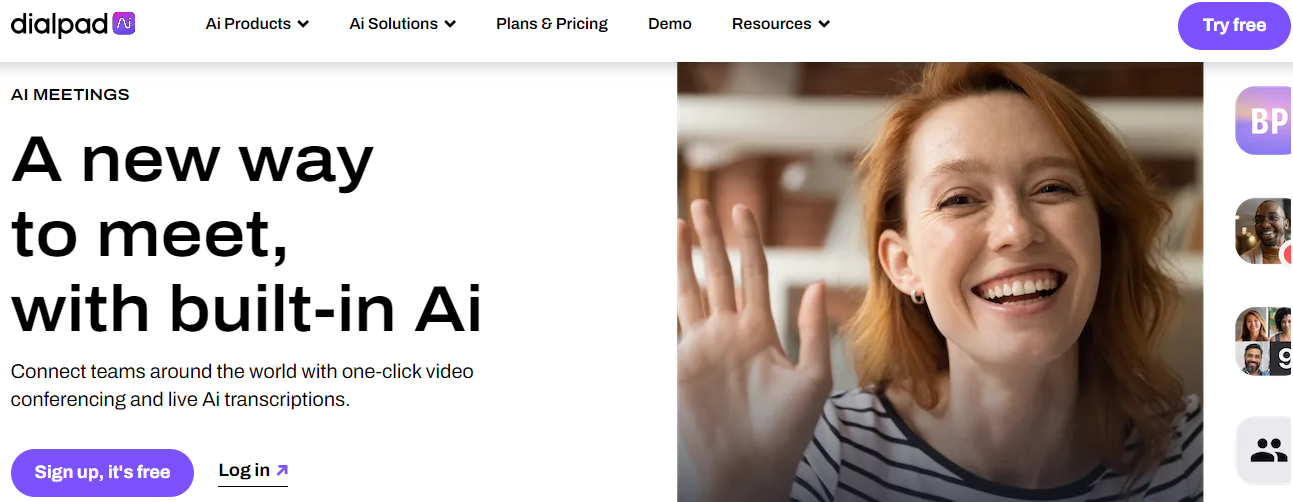
Dialpad Ai Meetings (previously UberConference) is one of the best free online meeting tools suitable for businesses of any size. You can begin hosting unlimited video meetings with the free plan in just a few minutes.
With this version, your video calls can last up to 45 minutes, making it perfect for shorter meetings. This video conferencing tool allows unlimited video conferences, so you can use it for recurring meetings, such as one-on-ones or monthly team discussions.
Pros
- Instant Join available on desktop and mobile devices
- AI meeting transcriptions
- Virtual backgrounds feature included
- Automated post-meeting summaries
Cons
- The free plan only supports up to 10 participants
- Offers the same features as other video-conferencing apps
Pricing
- Free: $0 per month
- Business: $15 per month (billed annually)

11. Loom
Best For Asynchronous Meetings
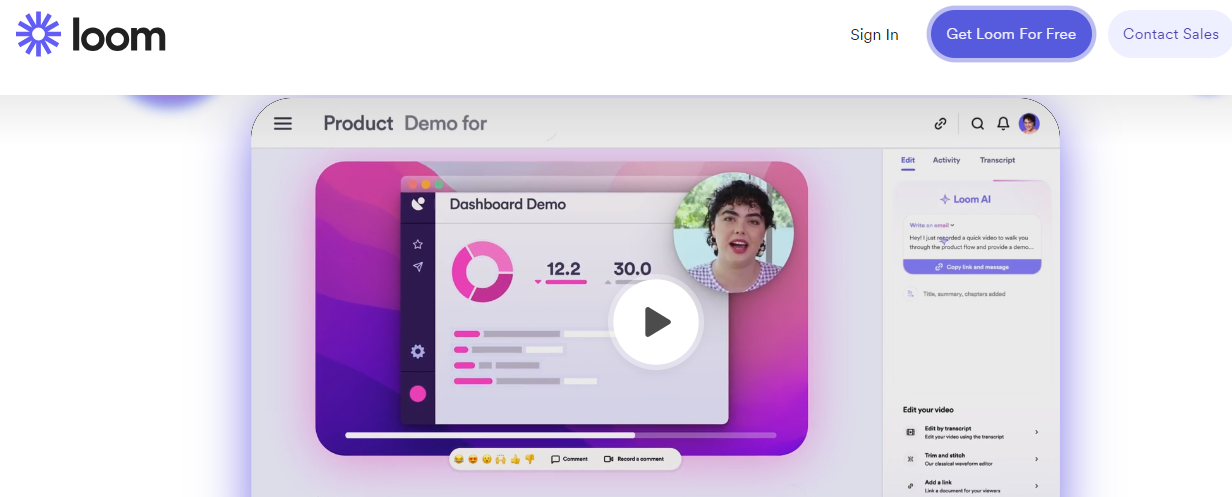
Loom is more popular as a video messaging app that allows you to record video calls easily and instantly share them. It's an essential tool for both hybrid and remote teams as it lets you and your team communicate in your own time.
It works best if you need to walk someone through a project proposal, share feedback, or even create a step-by-step guide to use a feature. Loom makes complex ideas shareable through visuals and voice.
Pros
- Ability to include links to files and resources mentioned in the video
- Transcriptions and closed captions
- Control access with features like password protection and email authorization
- Video and viewer insights
Cons
- The free version is limited to 5 minutes per video
- Not suitable for live web conferencing
Pricing
- Starter: Free
- Business: $12.50 per month

12. Slack
Best For Online Communication
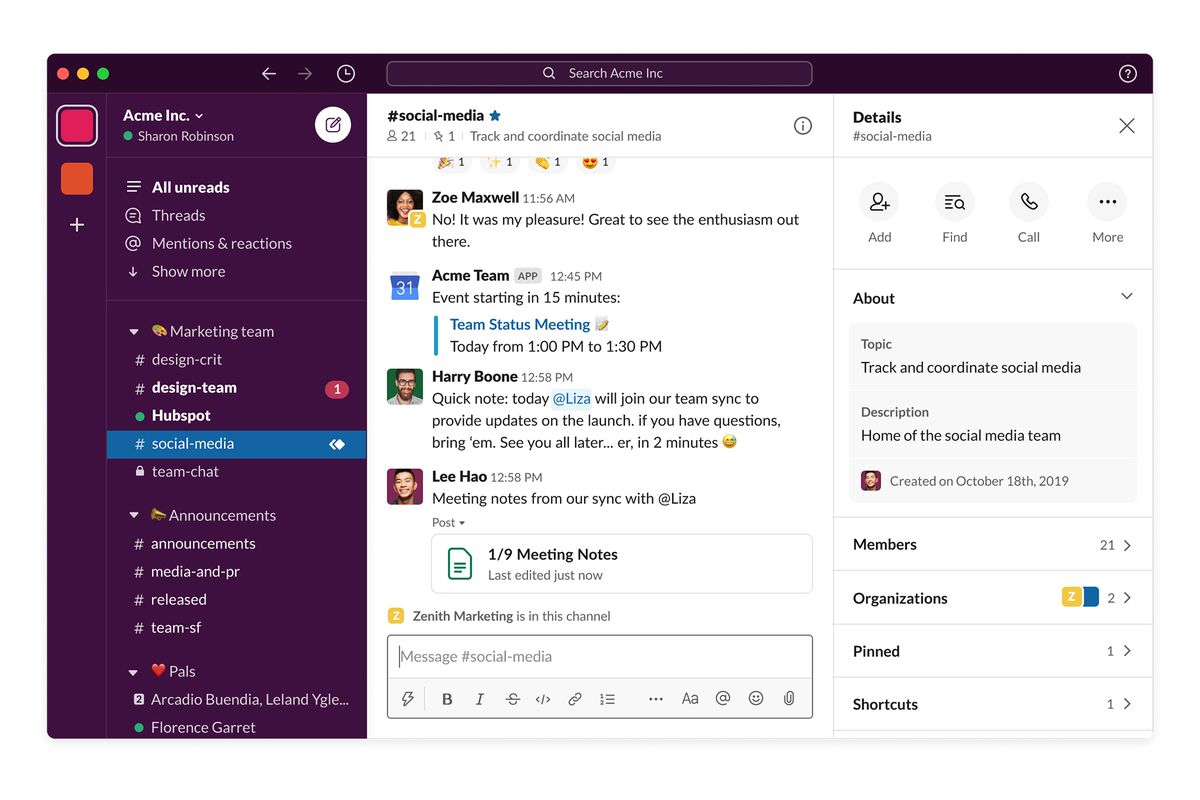
Slack helps you connect with people both inside and outside your organization. It supports asynchronous work organized in channels, hence allowing you to access the information you need at any point in time.
From switching between messaging to video calls in a few clicks, Slack also lets you share your screen and collaborate all in one platform. Slack integrates with Fireflies and several other video conferencing platforms.
Pros
- Various built-in communication options
- Over 2,500 integrations available
- Automated workflows included in all paid plans
- Advanced search feature
Cons
- A limited number of users are allowed in the free plan
- Message history may become difficult to access
Pricing
- Free: $0
- Pro: $7.25 per user
- Business: $12.50 per user

13. Otter.ai
Best For Automatic Meeting Transcription
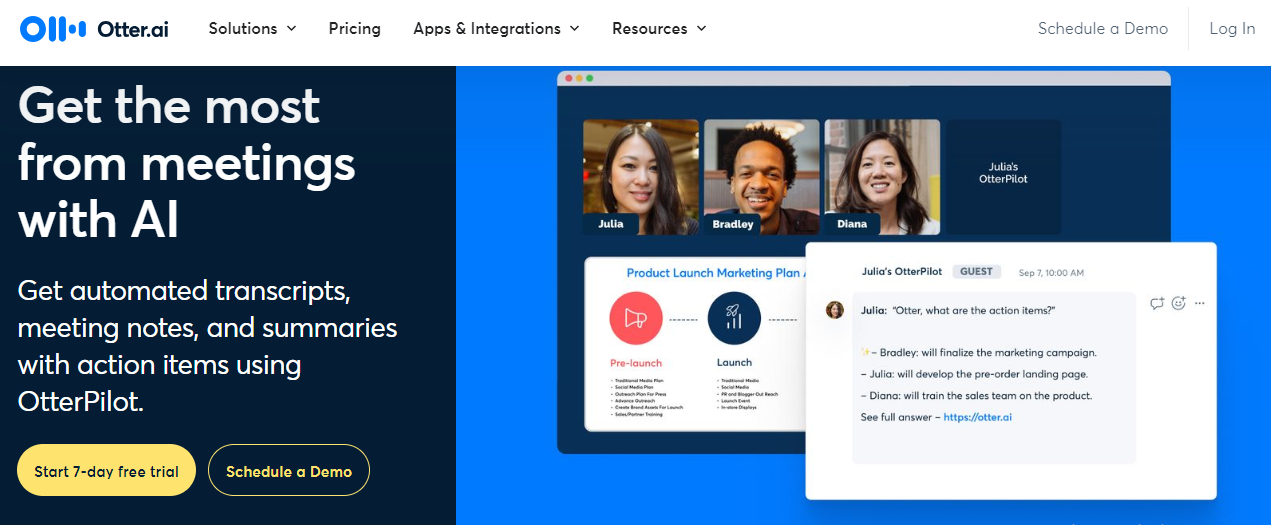
Otter.ai is one of the best online meeting tools designed to automatically record conversations. It then summarizes key points and emails the summary. Any slides shared during the meeting are also captured and added to the agenda in the appropriate section. Meeting participants can engage with the content by highlighting important points, adding comments, or creating and assigning action items.
Pros
- Auto-joins Zoom, Google Meet, and Microsoft Teams meetings
- Simple setup and user-friendly interface
- Integration with Microsoft Teams, Zoom, and Google Meet
- Search, export, and playback specific meeting segments
Cons
- The free version is limited to 300 transcription minutes per month
- Risk of capturing sensitive discussions
Pricing
- Basic: Free
- Pro: $10 per month (billed annually)
- Business: $20 per month (billed annually)

How to Choose The Best Online Meeting Tools?
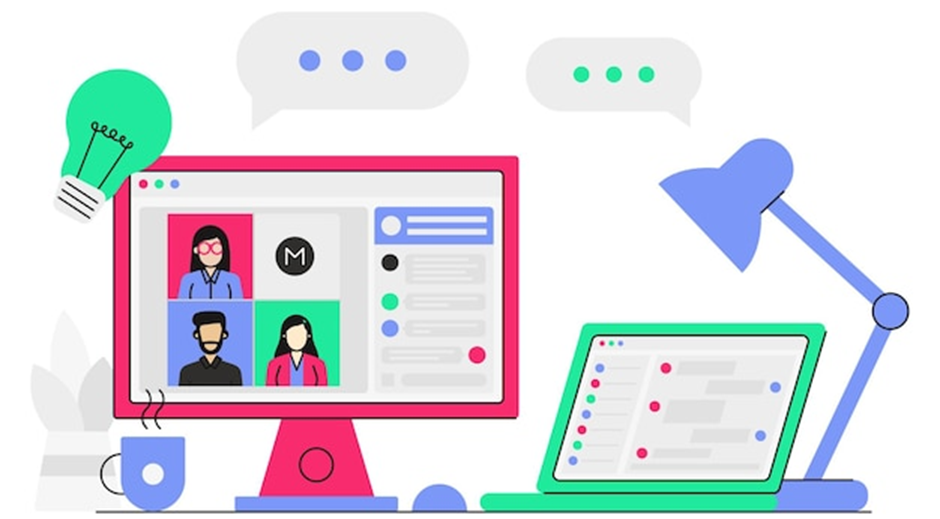
We can divide online meeting tools into three main categories: before, during, and after the meeting tools. Here are the key factors to consider when selecting the best software in each category:
Online Meeting Tools: Before the Meeting
Online meeting tools used before meetings are for scheduling and planning. They help streamline the organization of meetings; hence, it's essential to evaluate them based on:
- Ease of use
- Scheduling functionality
- Integration with calendars
Online Meeting Tools: During the Meeting
There are several online meeting platforms out there that remote teams use to stay connected, most of which you might already be familiar with. But keep the following criteria in mind while evaluating your needs:
- Quality (sound and picture)
- Ease of use and set-up
- Integrations
- Screen sharing and chat feature
Online Meeting Tools: After the Meeting
We've looked at web conferencing tools that help schedule and organize meetings, but that is only half the job done. You'd need online meeting tools for collaboration and post-meeting discussions. Ensure your choice of post-meeting collaboration tool includes:
- Integration with project management tools
- Data editing and sharing functionality
- Device compatibility
- Security and privacy
- File management
- Collaboration feature
What is the Best Online Meeting Tool?
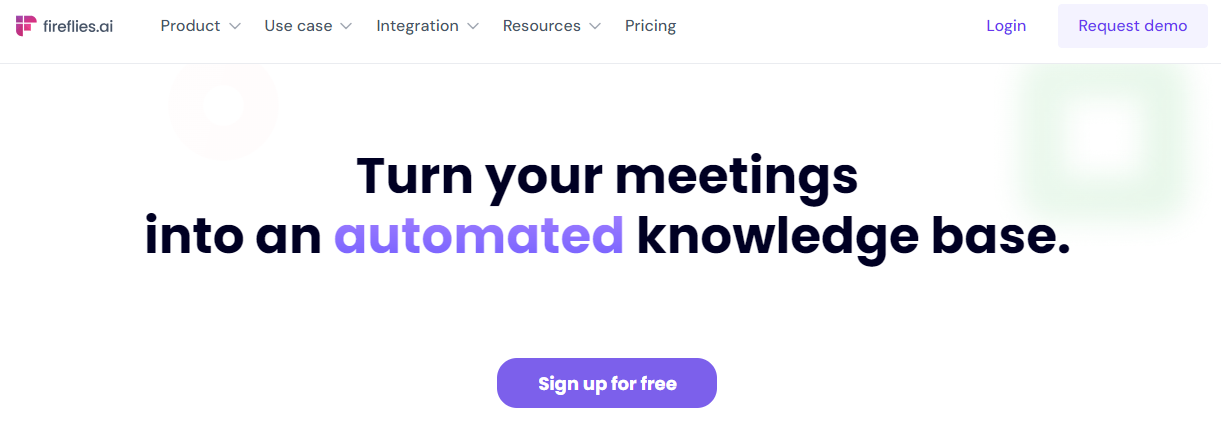
Whether you need web conferencing software, a transcription tool, or a scheduling platform, there are so many options available today to suit your needs. The ideal one for your business should simplify your workflow, foster collaboration, and be user-friendly.
So, what is the best online meeting tool?
Fireflies fulfills all the requirements and is one of the best online meeting tools for remote teams. This AI note-taker is a comprehensive solution that helps you record, transcribe, summarize, and store every online meeting. Moreover, it helps you to search through these meetings to capture insights to save time and boost productivity.
So, what are you waiting for? Start using Fireflies for free with its forever-free plan. And for advanced features, subscribe to the paid plans starting at $10 per month.
Read Next: