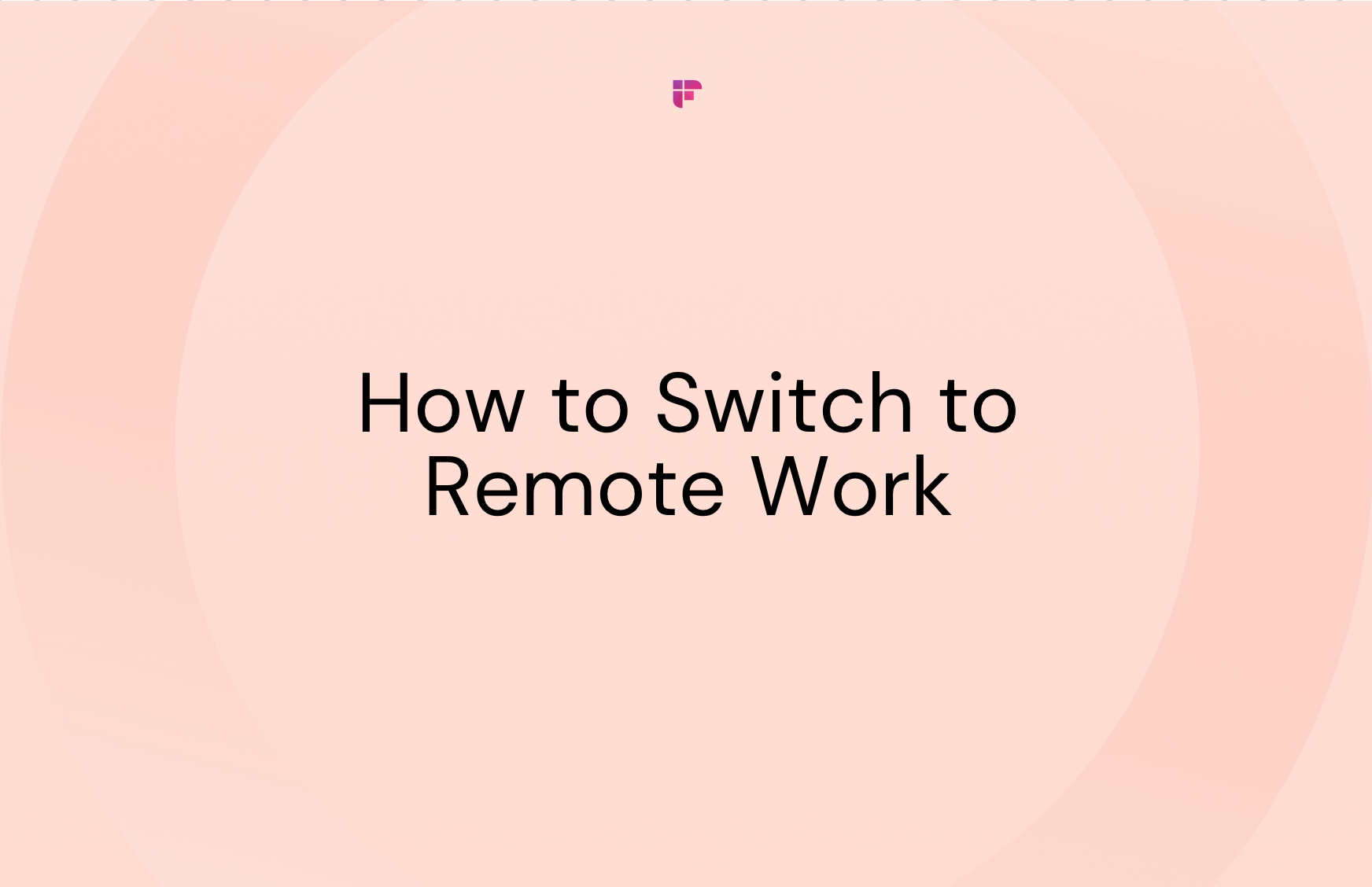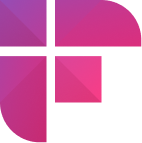With the virus spreading so quickly, worldwide businesses had to find quick solutions. Some of them decided to close off, having to reduce their number of employees, while others switched to remote work. The latter decision lessened the risk of virus transmission and helped businesses stay open during the pandemic.
But let’s face it – switching to an online environment is not easy. This process can be tough for both employees and employers alike, especially if they never worked remotely.
However, it’s the best option. Let’s see what the best ways are to transfer your team to remote work and keep productivity rates up, both at the same time.
1. Build trust
The first thing you want to do when switching to remote work is building trust between the leadership and their employees. These are some of the things you should consider:
- Trust your employees. Don’t overcheck on them. Let them do their job unsupervised. Let them figure it out on their own. Keep the door open for questions but don’t take their power away. Rather empower them to succeed on their own. Work with their needs.
- Give them increased autonomy. Trust their decisions. Ask them questions. Keep them accountable.
- Help them trust you too. Let them know that your door is always open. Answer any questions they might have. Help them confide in you by being open and honest.
It’s important to offer your employees the trust to direct your company. Show them what they’re capable of. They’re the ones who’ll make a real change within the company when working remotely, so trust them with your decisions.
2. Offer them access to the right tools
If you don’t work with the right tools or platforms, your employees’ productivity rate will soon drop. When transitioning from one environment to another, it’s important to offer quick access to essential software. This will keep your employees productive, knowledgeable, and moving!
Good thing that we have technology on our side, ready to support our progress. Here are some of the most important tools you’ll want to consider:
- Instagantt – a great collaboration tool that ensures that your employees connect with one another remotely. This platform includes templates for projects and guidelines, milestone tracking, baselines, a notification system, etc. It’s great for team management and project correlations between parties.
- Slack – an instant messaging system ready to connect your teams to one another. It works on both PC and mobile, so it can be accessed from literally anywhere. It’s easier to use than email because of its speed.
- Google drive – a great platform to share progress and upload the required documents for project management. Employees could also use it for PowerPoint materials and spreadsheets.
- Blink to manage your employees’ schedules and get real-time access to their whereabouts. It promotes communication and schedule programming and keeps you updated on everyone’s progress.
- Teamwork to help your team manage their time right and be on schedule with all of their tasks, respecting deadlines. Log entries for time reports are also available.
- Zoom to hold conferences and discuss visually with your team. You can also screen share and join from any device.
- Evernote for taking online notes and sync them across your devices.
And of course, there are many other online tools available for you and your team. All you have to do is research well and you’ll find them.
Our blog has a great article 23 useful work from home apps. Check them out.
3. Communicate well
To build trust and establish a real connection between you and your employees, communication must be refined. You must ensure that you are transparent enough, and they must ensure they’re honest enough. Here are some ideas on how to build a better communication channel remotely:
- Write down a communication guide to avoid confusion. Let them know what they’re expected to do and ask them about their expectations.
- Be clear and transparent when communicating with them remotely. Online conversations could be less clear to comprehend, so maintain concise communication open.
- Set goals for your team and help them set personal objectives. The more organized you are, the better the workflow.
Last but not least, don’t forget to be human and treat your team nicely. Be kind and open and let them know you’re always there for them. They’re already having a hard time accommodating, so empower them to succeed, don’t take away from their courage.
Check out our guide on remote work
4. Offer feedback and attend meetings
Working remotely might make employees feel isolated – so don’t let that happen! Arrange online meetings and encourage feedback. Be clear and concise when offering them feedback and ask them to return the favor. Attend all of the meetings to give them the opportunity to ask questions. Encourage collaboration and coordinate activities productively.
Check the tips on effective collaborative meetings for remote teams:

Conclusion
Build trust between you and your employees, help them trust each other, foster open communication and honesty, encourage collaboration by using the right tools, and offer constructive feedback. Good luck!
Written by Charlie Svensson
Charlie is a fast, engaging essay writer, skilled in content writing and offering essay writing service. His favorite post topics are education, social media, marketing, SEO, motivation blogging and self-growth. Charlie’s got an excellent adaptability of skills to reach diverse audiences.