Video conferencing technology has come a long way since its early inception several decades ago. The technological limitations made connecting with others via audio or video a near impossibility.
Now, however, we can enjoy the modern era of video calling with the technological limitations eliminated and many types of video conferencing software to choose from. Usage of a singular web conferencing software with features like screen sharing can significantly improve global teams' productivity and efficiency.
A recent report by SkillScouter states: 78% of corporate businesses use video conferencing to facilitate team meetings! And 58% of companies use video conferencing very regularly, having it as part of their daily operations.
Why Is Video Conferencing Technology Important for Businesses?
Video conferencing removes the limitations that prevent effective communication between team members scattered across different offices, departments, and even countries. It has become more popular with VoIP development, which uses the net’s underlying infrastructure to make it free.
Video conferencing enables businesses and organizations to connect globally, resulting in reduced travel costs, faster completion of projects, and improved communications among team members.
While video and web conferencing are here to stay, the dynamic changes and innovations are pushing video and web conferencing into a new era. Here are the latest trends that are driving the pace of this collaborative tool in 2021.
Video Conferencing Technology Trends to Look Out for:
1. Video Quality and Fidelity Will Improve

When it comes to remote teams (or remote workers), having the best possible video quality helps to have a better aesthetic and mood for video calls and meetings.
How awkward would it be if your customer support team has to communicate over a choppy and pixelated voice call? It is advisable to incorporate suitable video conferencing tools for your business to not compromise your important meetings and calls due to bad video quality.

High Definition video and audio will become the standard across the board. With better internet speeds and more powerful computers and mobile phones, it is possible to see the emergence of Ultra High Definition 4k resolution video meetings/calls.
2. User-Friendliness and User Experience Will Be Crucial

Features of consumer apps, like WhatsApp, make them very easy to use, which results in their widespread usage. With a few clicks, a user can connect to anyone across the world hassle-free. This concept of user-friendly design is being adopted by organizations globally.
The last thing you want is to become puzzled in navigating your video conferencing app to make a call. That is why more organizations are moving to video conferencing apps with a robust UX. Similarly, these video conferencing apps can see a surge in gamification elements.
Let’s take a look at one example. Microsoft Teams has recently emerged as one of the more popular productivity and video conferencing apps in the market. It has features that make it easy for team members to conduct video conferences, meetings, or even audio calls.
But it also goes one step forward, with additional features that allow users to follow up with the attendees. Effectively using such a tool will drastically increase the overall communication and work quality across your team members.
3. More Integrations Of Productivity Tools With Video Conferencing Apps

Looking for the best video conferencing app? Tailor-make your own!
Despite the advantages of video conferencing apps, organizations are bound to eventually encounter some issues. While video conferencing apps provide all the necessary tools to facilitate voice calls, there might be particular features or additional options that can be absent.
Poorly organized meetings can cause massive financial hurdles for your business, along with other issues like lost information, confusion, and worsened relationships between team members and customers due to poorly arranged or organized video conferences.
So how do you figure out a solution to this kind of problem? The answer is in the various integrations you can use along with your preferred video conferencing apps.
Sure, there are operational practices you can do as an employer to improve your video meetings and conferences. Setting the agenda, goal/objective of the sessions, key takeaways, or even the proper etiquette are all manual operations and skills that really slow down communication flow. So having access to expanded and automated add-ons can really speed this up.
Features like transcription, video clipping, file sharing, translation, and integrations with productivity apps can help users quickly and efficiently share knowledge and kick-start ideas produced in video meetings into action.
The emergence of these problems has resulted in recent innovations that help augment video calls and conferencing. Imagine if all those tasks above were done by a tool directly integrated into your video conferencing app! Sounds like a dream, but it isn’t.
Web meetings can have a lot of information just lost once the session is done. Let’s take Zoom as an example; as popular as it is, there are various tips and tricks to use Zoom to its fullest potential.
On top of that, thanks to recent innovations, you can automatically record and even transcript these meetings! Add-ons like Fireflies.ai offer a host of additional features that cannot be found on all best web conferencing apps.
How Does Fireflies work with video conferencing apps?

Fireflies.ai has been tailor-made to enhance and optimize conversations in all kinds of businesses. While your business may be using one or more video conferencing apps, the concluded meetings and calls can be a hassle to re-visit, share, and extrapolate for extra information.
Fred, your AI assistant by Fireflies.ai, can join any meeting in most video conferencing apps to automatically record, transcribe, and provide more actions like adding comments and bookmarking essential moments in those meetings!
Check out all the integrations across web conferencing, CRMs, dialers, and more: Fireflies.ai Integrations.
Here are some easy ways you can integrate Fireflies with your preferred video conferencing software.
To get started, first, you need to invite Fred to your meeting in any of the following ways:
- While creating a calendar invite, make sure to invite [email protected].
- Let Fred join all the meetings automatically. You can configure the options on Fireflies App Settings.
- Use Fireflies Chrome Extension to add Fireflies.ai notetaker to your meetings instantly.
- To Join any live meeting, visit your Fireflies Dashboard. Enter the Meeting name and Meeting URL on the “Add to live meeting” module.
As soon as the meeting starts, Fred will join you, record all the participants' audio, and store it via the cloud. You can then smoothly go through this stored data to find key points, highlight important takeaways, or share the information with others.
Last 2 Cents
Video conferencing isn't going away any time soon. Conducting meetings online can be a massive boon for many businesses, especially in these trying times!
However, it is vital to make the most out of the interaction you have with your team. With the help of recent innovations in integration tools, you can access some genuinely beneficial features that were unheard of a few years ago.


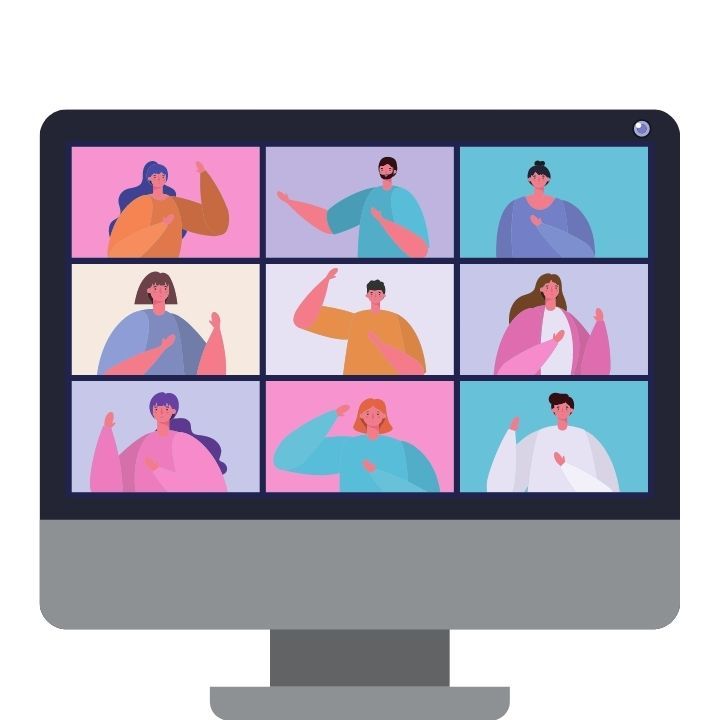
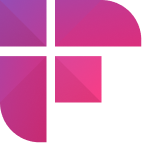

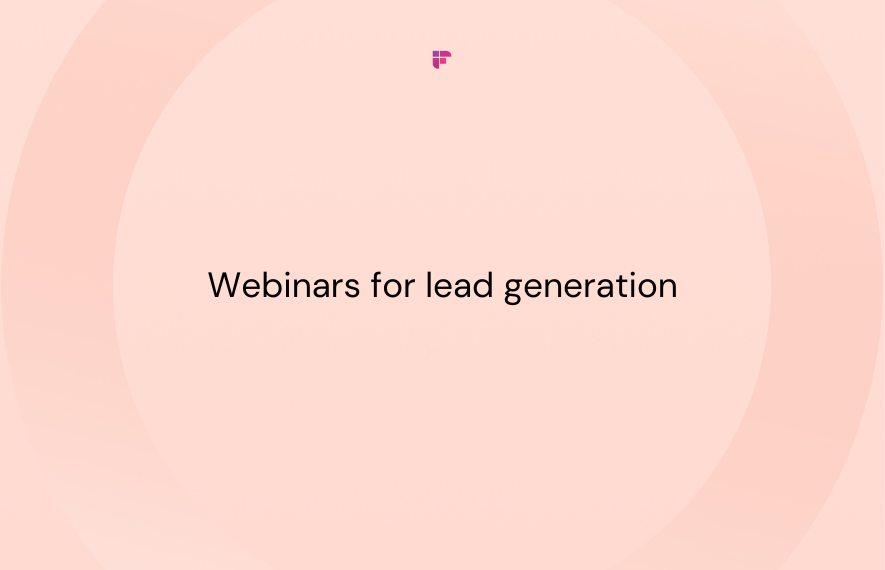
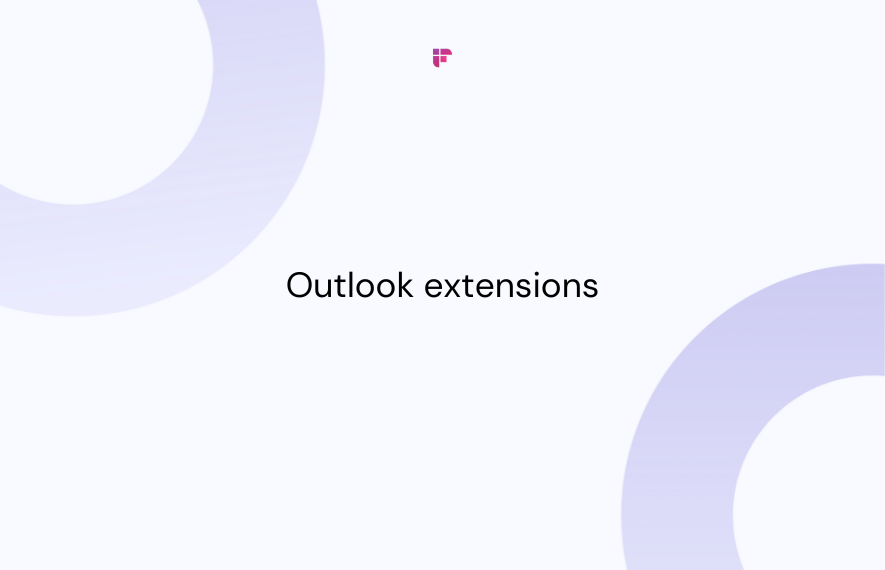
![A Complete Guide to Zoom Error Codes & How to Solve Them [2024]](/blog/content/images/size/w1000/2023/11/Meeting-etiquette-rules-all-professionals-must-follow--22-.png)