Running a remote team isn't easy. You juggle different time zones, manage digital workflows, and try to keep everyone connected. Sound familiar?
Enter AI tools for remote and hybrid teams. These smart assistants handle the tedious stuff while you focus on what matters—leading your team and driving results. They transform mundane tasks into automated workflows, turning potential chaos into streamlined productivity.
Think about your typical workday. Meetings need notes, documents need organizing, and team messages pile up faster than you can read them. Now, imagine having a digital helper that manages all of this automatically. That's what these tools do.
Let's explore eight powerful AI tools changing the game for distributed teams worldwide.
1. Fireflies: your AI meeting assistant
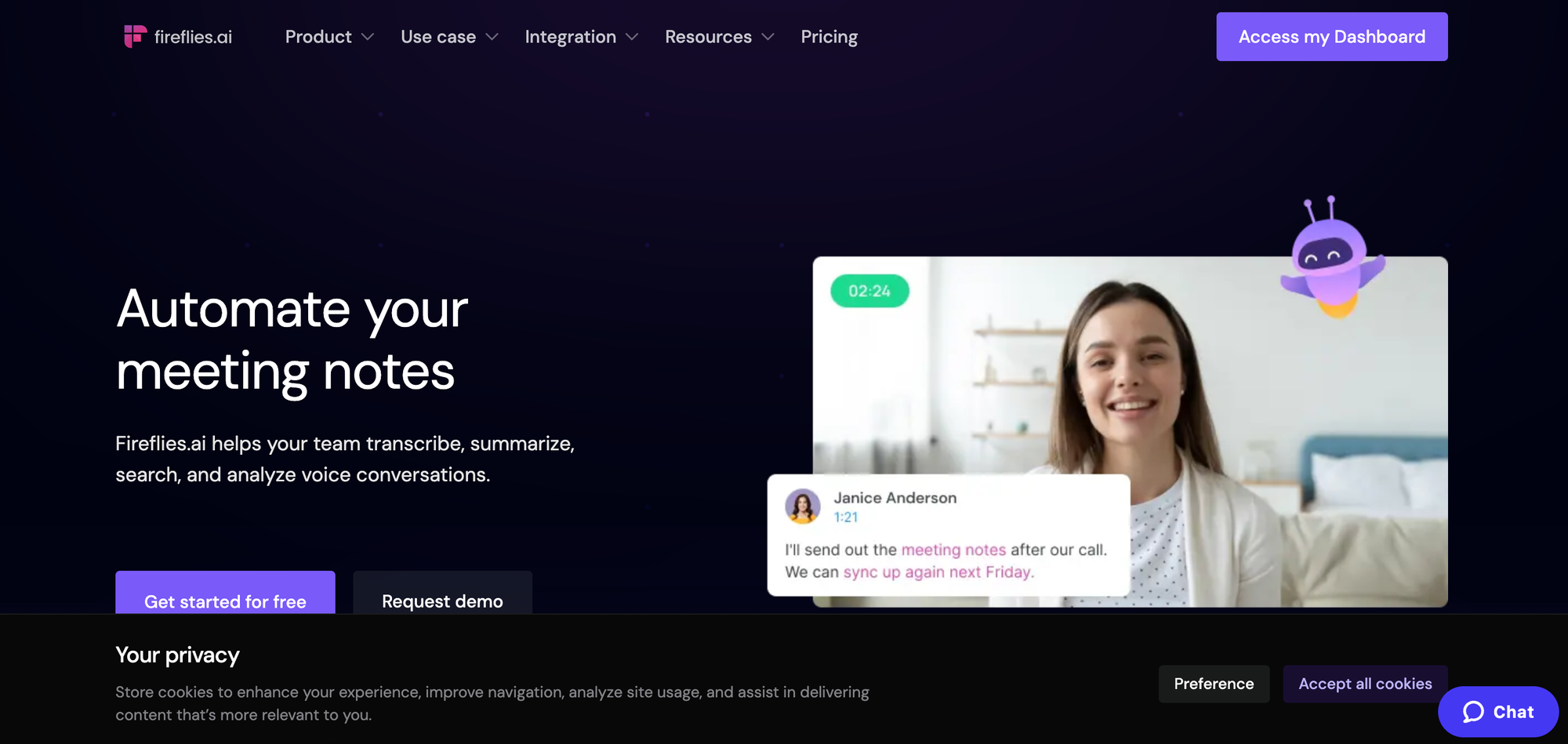
If you've ever scrambled to take meeting notes while trying to actively participate in discussions, Fireflies.ai is about to become your new best friend. This intelligent AI notetaker joins your virtual meetings on platforms like Zoom, Microsoft Teams, and Google Meet, handling all the documentation work.
What Makes Fireflies Special?
At its core, Fireflies excels at recording and transcribing meetings with remarkable accuracy (95%+ in 100+ languages). But it's much more than just a transcription tool. Think of it as your personal meeting secretary who takes notes and helps you make sense of all your conversations.
Here's what you can do with Fireflies:
Smart Documentation
- Get AI-generated meeting summaries and action items instantly
- Share meeting notes automatically with team members as soon as the call ends
- Download transcripts in various formats (PDF, DOCX, SRT, CSV, or JSON)
- Convert audio/video recordings (MP3, MP4, M4A, WAV) into detailed summaries
Intelligent Search and Organization
- Use Smart Search to quickly find specific moments in your meetings
- Filter conversations by questions, tasks, sentiments, or speakers
- Create and share "Soundbites" – snippets of important meeting moments
- Organize meeting highlights into custom playlists
AI-Powered Insights
- Chat with AskFred, your GPT-powered meeting assistant, to get quick answers about any conversation
- Generate content like blogs, emails, and social posts from meeting content
- Track keywords and topics across multiple meetings
- Analyze conversation metrics like speaker talk time, sentiment, and silence duration
Team Collaboration
- Add time-stamped bookmarks and comments to transcripts
- Use 100+ AI App templates for specialized meeting insights (BANT Sales, Competitor Analysis, Risk Analysis, etc.)
- Automatically assign tasks to team members
- Integrate with 50+ platforms, including Slack, Notion, and Salesforce
Enterprise-Ready Security
- SOC 2 TYPE 2 and GDPR compliant
- HIPAA-compliant version available
- Private Storage options on request
2. Google Meet: AI-powered video conferencing
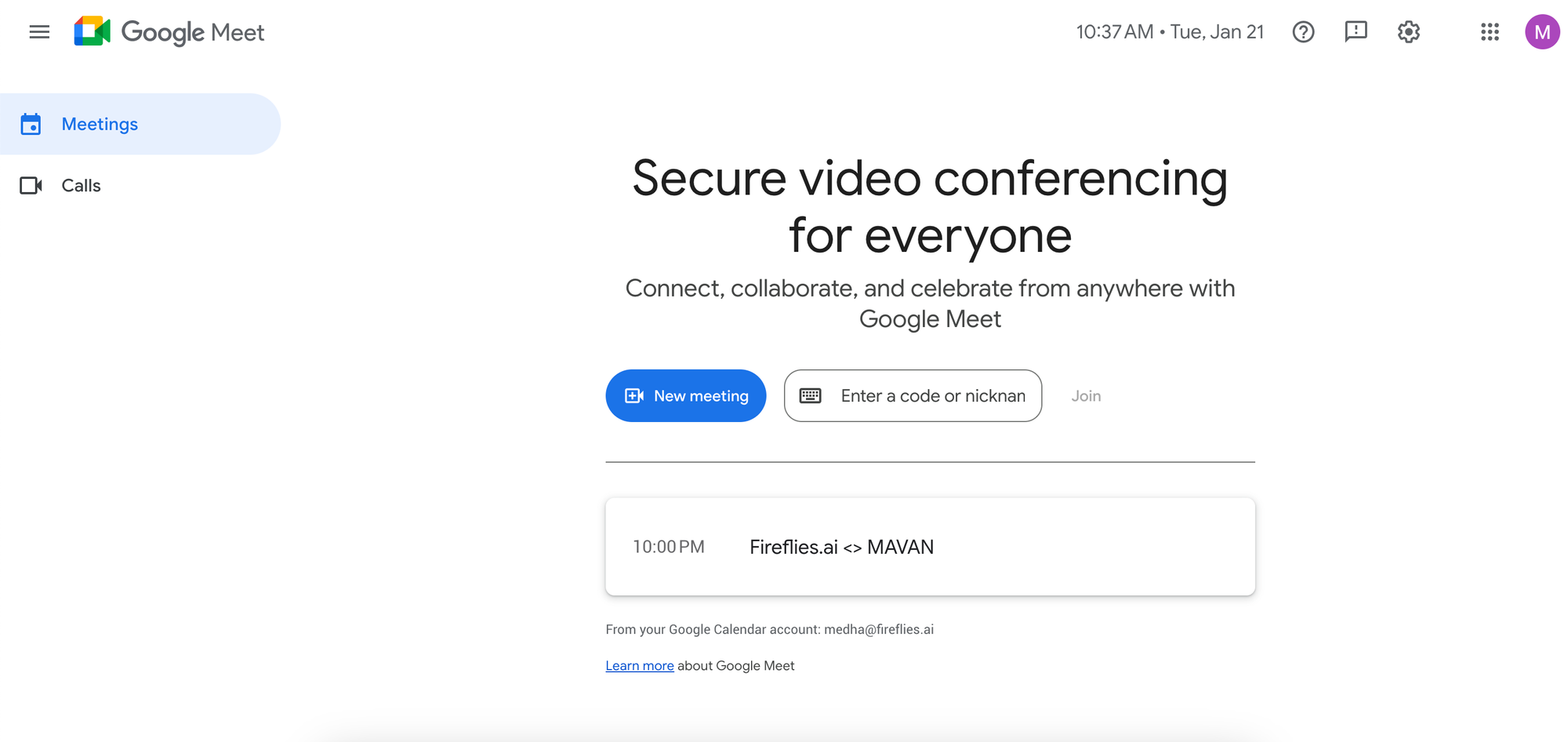
Google Meet has evolved beyond simple video calls to become a smart collaboration hub. Its Gemini-powered AI features help you run more productive meetings while capturing every critical detail. Available through Google Workspace's Enterprise and Education add-ons, these AI capabilities transform how teams connect and collaborate remotely.
Here are the standout AI features that make Google Meet essential for remote teams:
- Smart Note-Taking: Automatically captures and organizes meeting notes in Google Docs, sharing them with all internal participants once the meeting ends
- Real-Time Catch-Up: Lets late joiners quickly review a "Summary so far" feature to get up to speed without interrupting the flow
- Automated Meeting Recaps: Sends the organizer an email with a link to comprehensive meeting notes, which also get attached to the calendar event
- Intelligent Access Control: Manages document sharing permissions automatically, ensuring only authorized team members can access meeting notes
- Flexible Control Options: Allows meeting hosts to manage note-taking permissions and lets participants pause recording during sensitive discussions
3. Slack AI: making team communication smarter
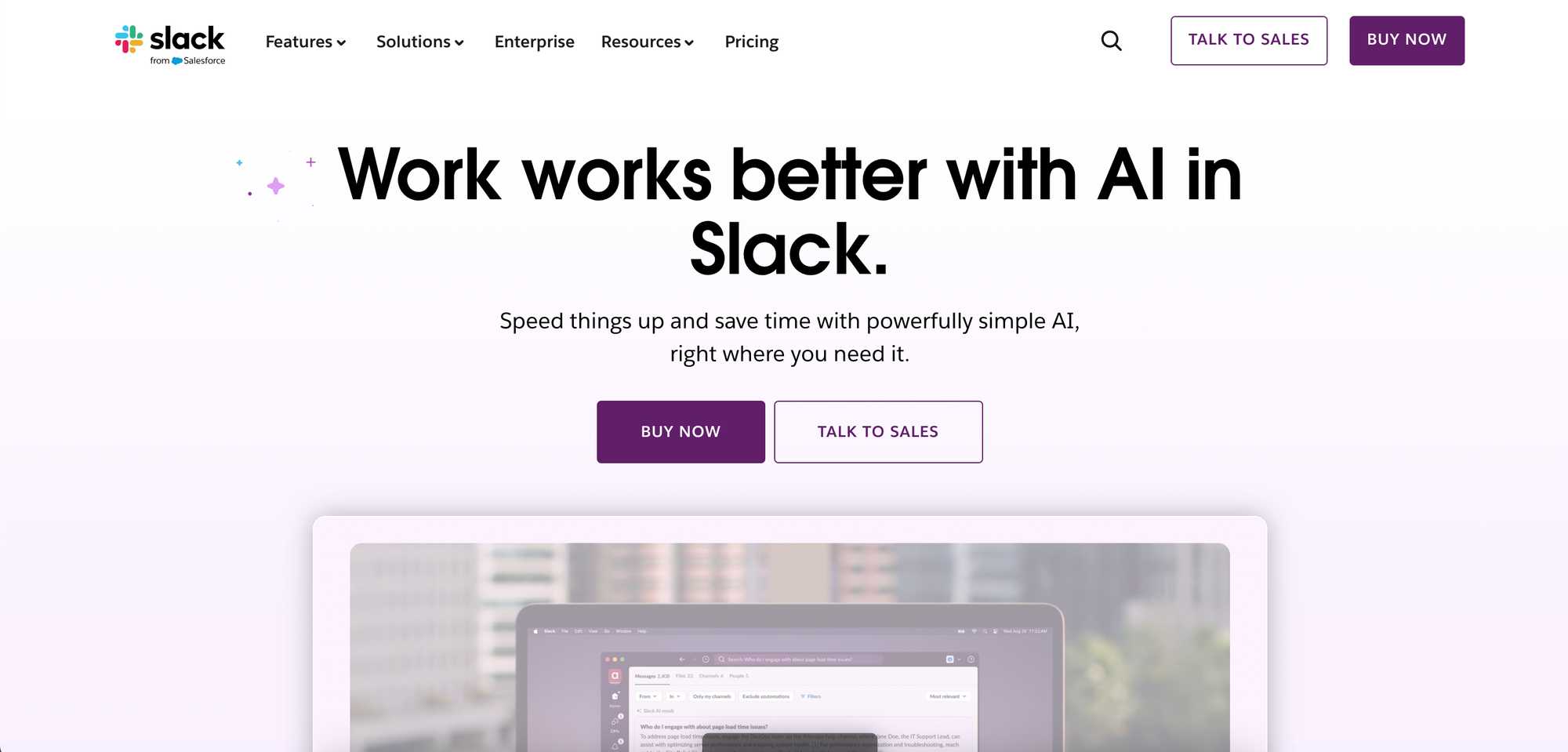
Slack, the popular team messaging platform, has gotten even better with its AI upgrade. Now featuring built-in AI capabilities, it helps you instantly cut through information overload and find what you need. Early testing shows impressive results—users can save nearly 100 minutes per week using these new AI features.
Here are the game-changing AI features that make Slack even more powerful:
- Smart Search Answers: Gets you instant, personalized responses to your questions using your team's conversation history
- Channel Recaps: Creates quick summaries of everything important that happened in your channels while you were away
- Thread Summaries: Condenses long discussion threads into clear, digestible highlights with just one click
- Secure Data Handling: Built on Slack's trusted infrastructure, ensuring your team's conversations stay private and protected
- Context-Aware Insights: Leverages your team's shared knowledge base to provide more relevant and accurate information
4. Dropbox: your AI-powered file assistant
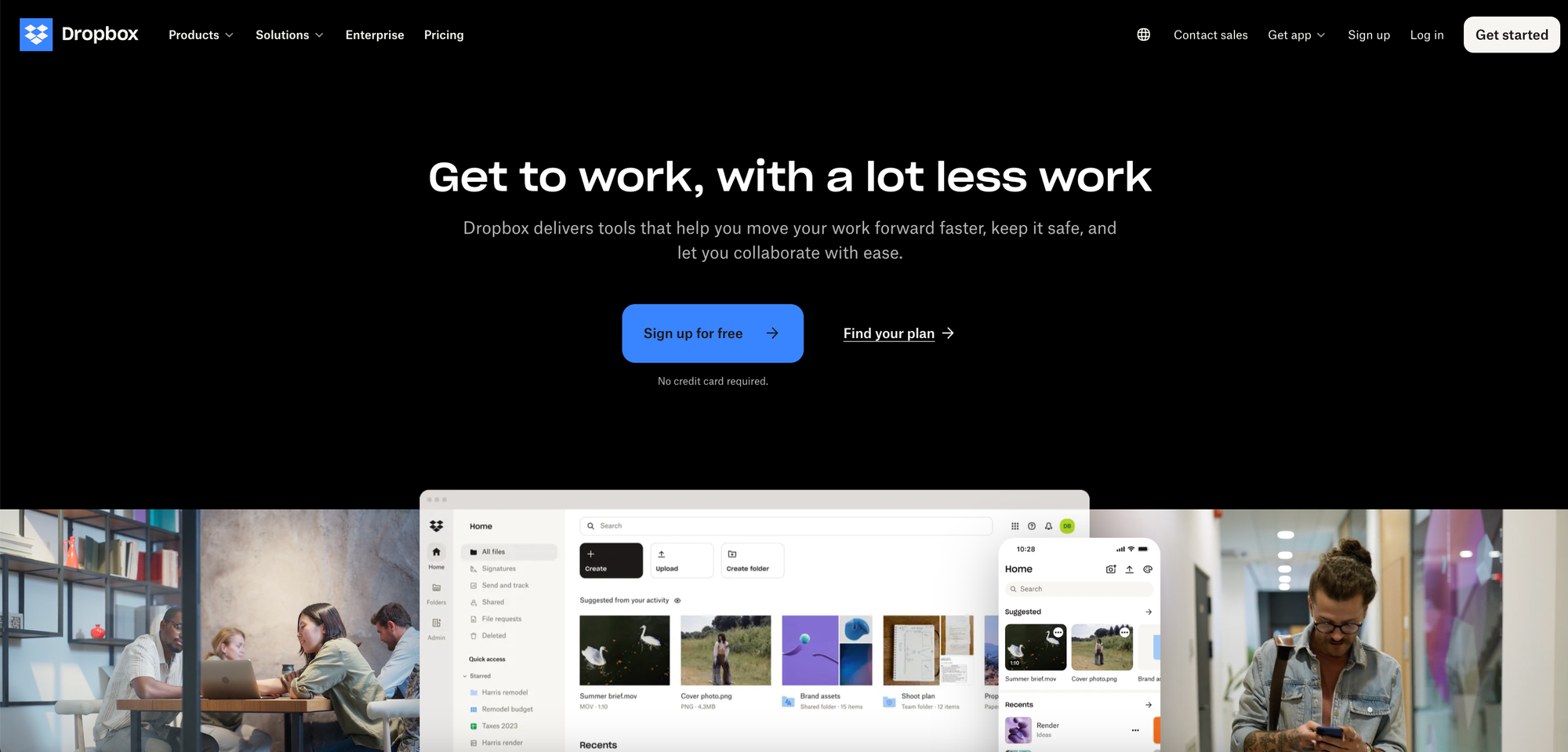
You might know Dropbox as a reliable cloud storage solution, but it's now much more than just a place to keep your files. With its new AI features, Dropbox helps you make sense of your content without spending hours digging through folders. Think of it as having an intelligent assistant that can read, understand, and explain your files to you.
Here are the standout AI features that make Dropbox a game-changer for remote teams:
- File Summaries: Gets you quick summaries of documents, videos, and presentations - perfect for catching up on that all-hands meeting you missed
- Multi-File Intelligence: Analyzes multiple files at once to give you the big picture across different documents
- Interactive Q&A: Lets you ask questions about your files and get instant answers without reading through everything
- Seamless Preview Experience: Delivers AI insights right in your web browser while viewing files
- Optional AI Tools: Puts you in control with the ability to turn AI features on or off for yourself or your team
5. Notion AI: your all-in-one workspace assistant
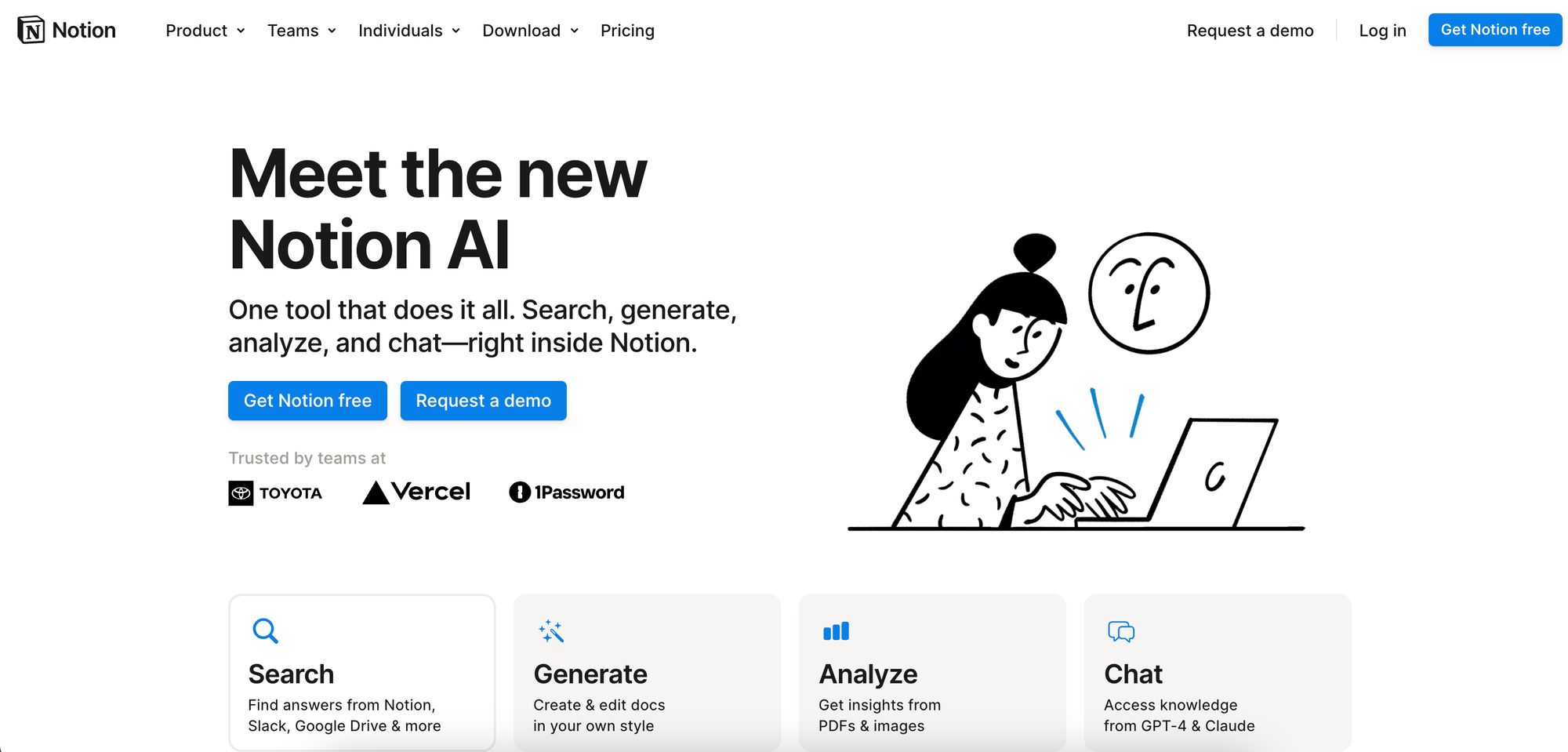
Notion has grown from a simple note-taking app into a powerhouse of project management and team collaboration. With AI features built right in, it's even easier to organize, write, and find information. You don't need to jump between different apps or learn complex commands - everything happens right where you work.
Here are the most valuable AI features that make Notion stand out:
- Smart Search Across Apps: Finds what you need from Notion, Slack, Google Docs, and other connected tools
- Custom Writing Help: Adjusts content to match your team's style guide or writes in different languages, including code
- Quick PDF Analysis: Pulls out key insights and creates summaries from PDFs and images in seconds
- Data Intelligence: Turns your databases into actionable insights and clear summaries
- Built-in AI Chat: Uses GPT-4 and Claude to help you brainstorm, plan, or answer questions about any topic
6. GitLab AI: your code review assistant
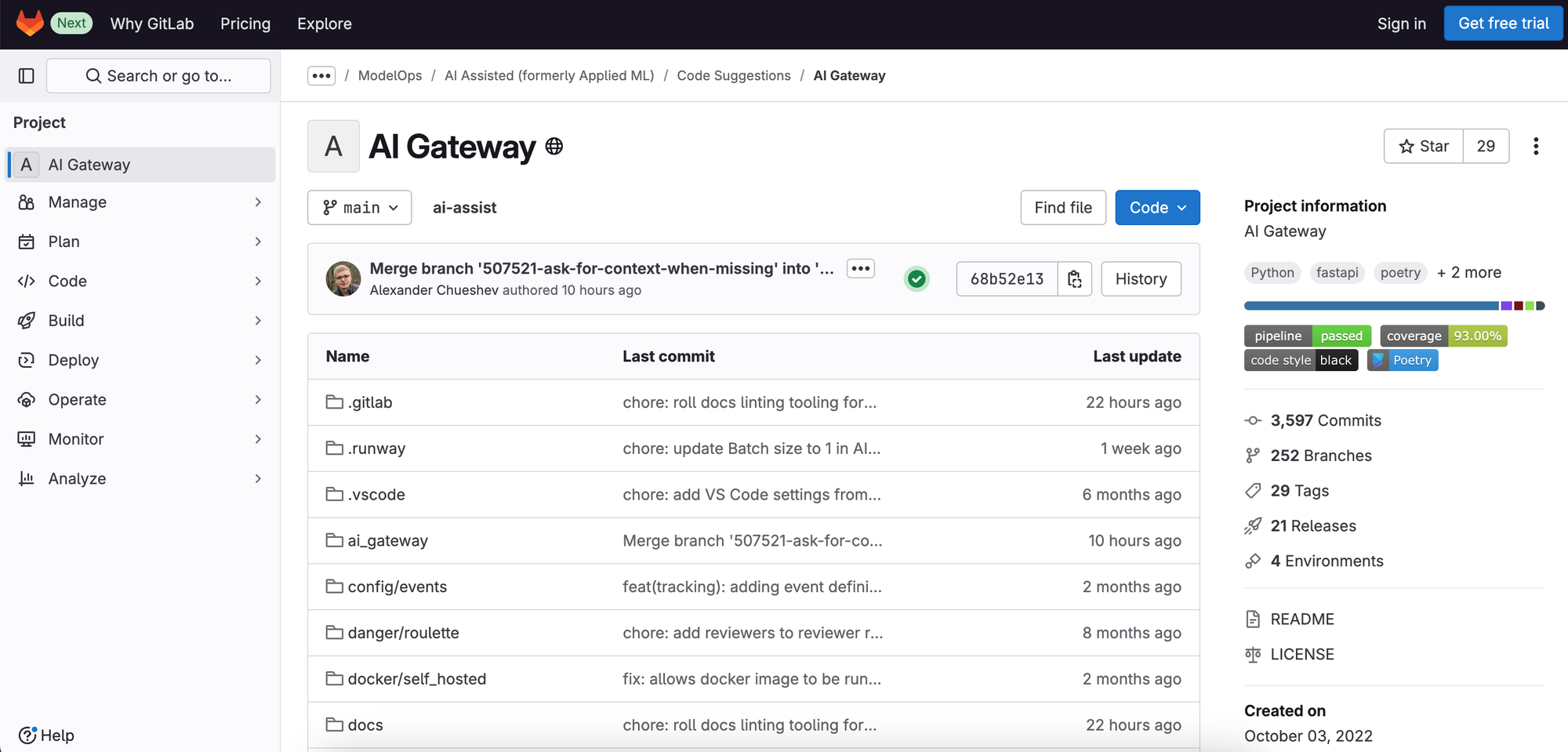
If your team writes code, GitLab's AI code review tool can be a real game-changer. Think of it as having an extra team member who checks your code 24/7, catching potential issues before they become problems. It works alongside your human reviewers to make the development process smoother and faster.
Here are the key AI features that make GitLab essential for development teams:
- Automatic Code Checks: Reviews your code as soon as you submit it, following your team's standards every time
- Intelligent Bug Detection: Spots potential problems early on, saving you time and headaches down the road
- Time-Saving Automation: Handles routine checks so your team can focus on solving more considerable challenges
- Learning Support: Helps developers improve their coding skills by providing helpful feedback
- Quality Assurance: Keeps your code consistent and clean across the entire project
7. Loom AI: making video communication effortless
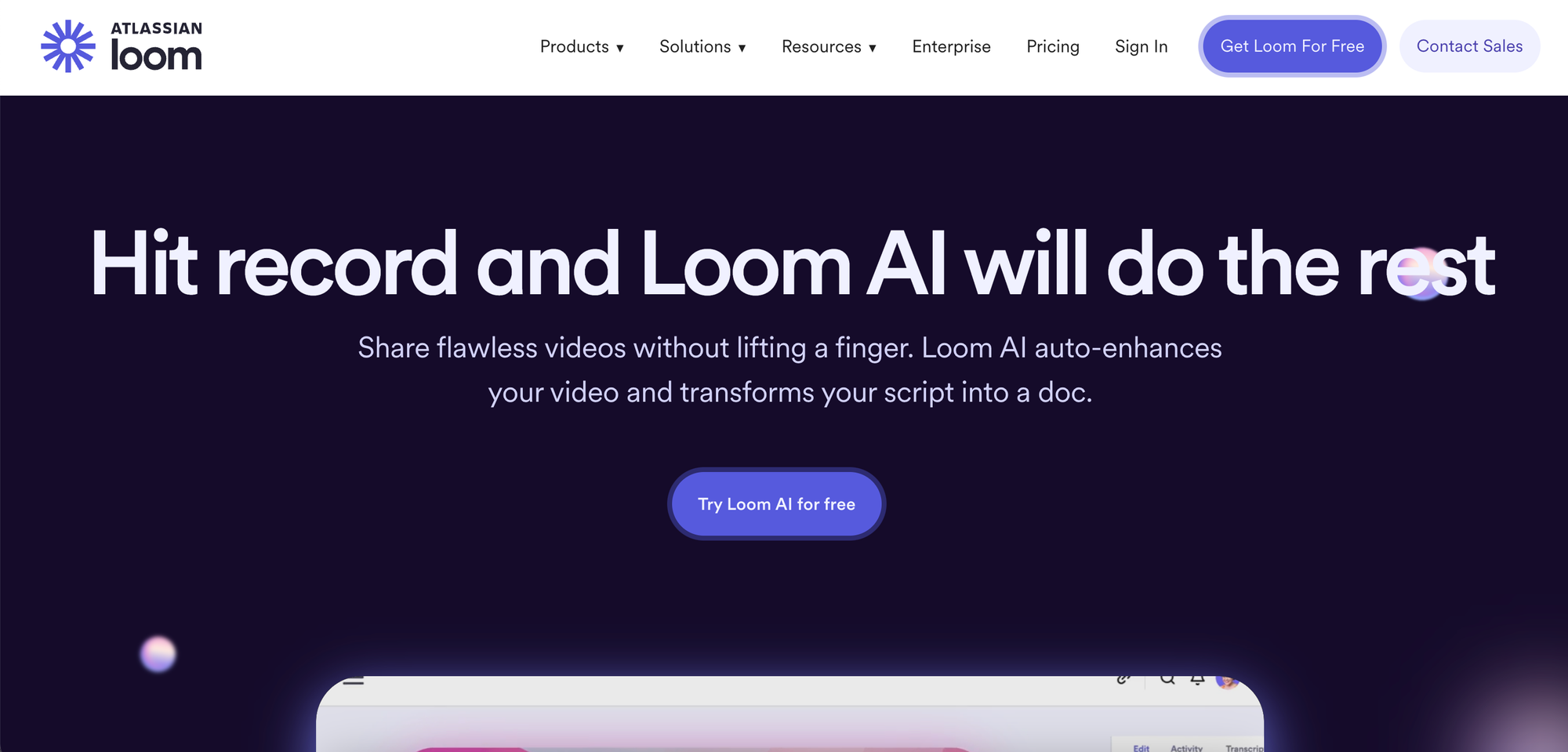
Ever wished you could clean up your video messages without spending hours editing? Loom AI does precisely that. It turns your rough recordings into polished videos and ready-to-use documents in just a few clicks. Best of all, it works in over 50 languages, making it perfect for global teams.
Here are the standout AI features that make Loom a must-have:
- Video Enhancement: Removes filler words and silence automatically, making your message crystal clear
- Quick Documentation: Turns your videos into written documents instantly - perfect for sharing knowledge
- Auto-Generated Content: Creates titles, summaries, and chapters to help viewers find what they need
- Issue Tracking: Converts video bug reports into Jira or Linear tickets with all the right details
- Message Creation: Writes professional context for your video links, saving you time on emails and messages
8. monday AI: your project management powerhouse
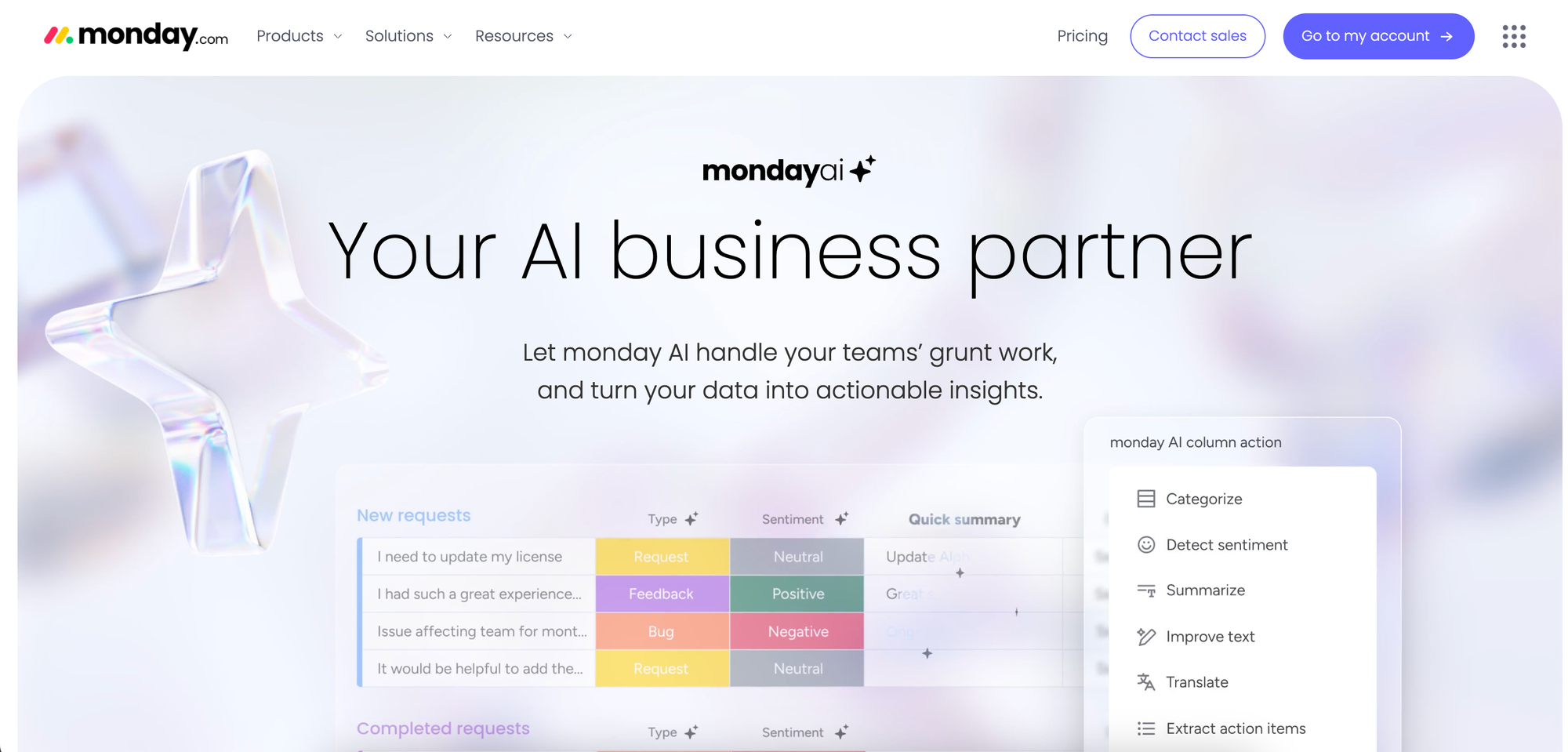
monday.com has stepped up its game with Monday AI, making project management smarter and easier than ever. This AI upgrade helps you handle everything from writing updates to predicting project challenges. It's like having an assistant that keeps your projects running smoothly and your team in sync.
Here are the game-changing AI features that make Monday.com shine:
- Project Insights: Predicts potential roadblocks and suggests timeline adjustments before problems arise
- AI-Powered Automation: Handles routine tasks like categorizing items, summarizing text, and translating content
- Quick Content Creation: Helps write updates, emails, and documentation with built-in AI assistance
- Formula Building: Turns your plain English descriptions into powerful formulas that automate your workflow
- Template Intelligence: Offers AI-powered templates that set up your boards for maximum efficiency
Making the most of AI tools for remote work
As remote and hybrid work continues to evolve, these AI tools can help your team stay connected, productive, and efficient. From Fireflies handling your meeting notes to Slack AI managing your communications, Google Meet powering your video calls, Dropbox organizing your files, Notion keeping your workspace smart, and GitLab reviewing your code – each tool brings something unique to the table.
The key is choosing the right combination of tools that fits your team's needs. Remember, the goal isn't to use AI for everything but to let it handle the routine tasks, so your team can focus on being creative, solving problems, and driving your business forward.
Start small, maybe with one or two tools that address your biggest pain points, and build from there. As your team gets comfortable with these AI assistants, you'll find new ways to work smarter, not harder, no matter where everyone is located.






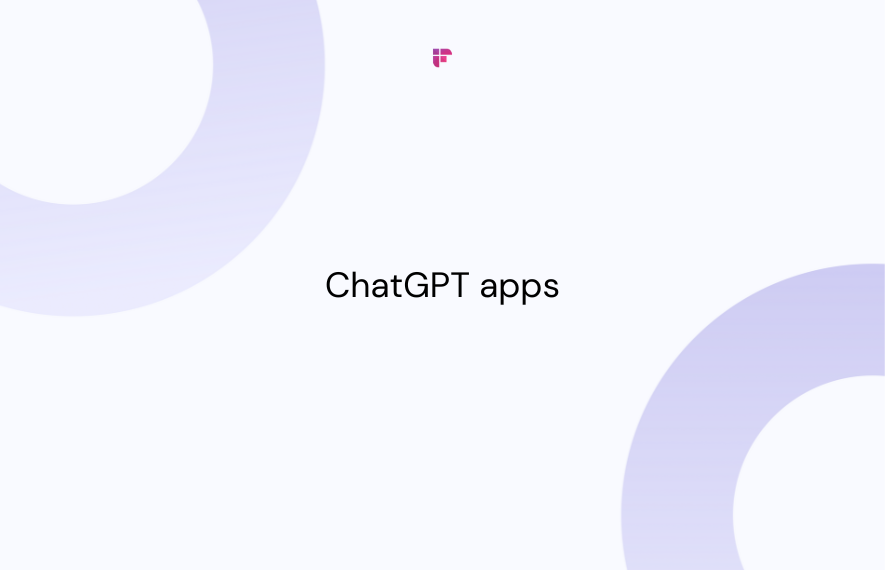
![10 Best AI Apps for iPhone [Free and paid]](/blog/content/images/size/w1000/2023/12/Meeting-etiquette-rules-all-professionals-must-follow--58-.png)
