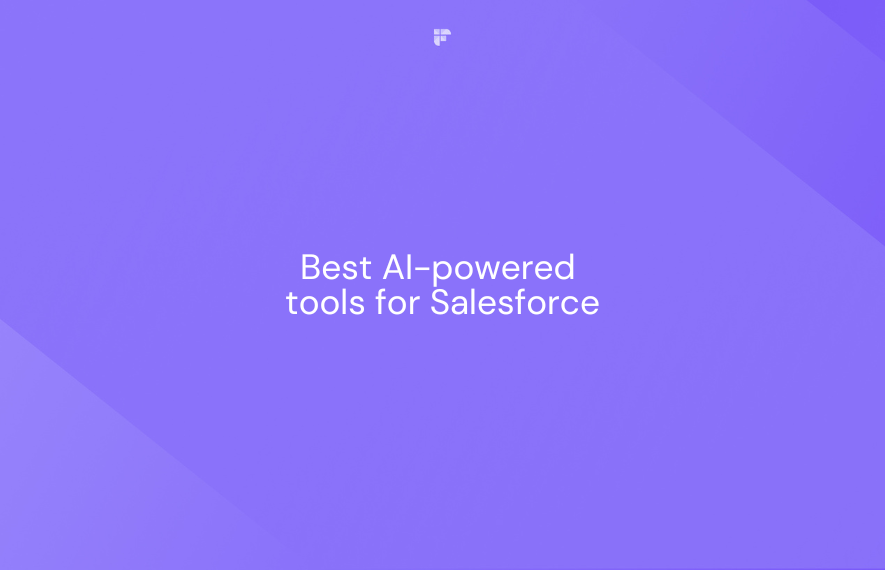Follow-ups are the key to success in sales. Missing them means missed opportunities.
Yet many salespeople overlook this step because the traditional way of handling follow-ups is exhausting and time-consuming. You need to send personalized emails at regular intervals, track responses, and manage everything efficiently.
So, how do you simplify this process without compromising on quality? This article explains it. Read on to find out:
- What are follow-up emails and their importance
- Why automate follow-up emails
- Top 5 AI tools to automate follow-up emails and increase conversions
- Best practices you must follow for AI-driven follow-ups, and more.
What are follow-up emails, and why do they matter?
A follow-up email is a message you send to a prospect after an initial interaction, such as a meeting, a sales pitch, or a customer inquiry.
For example: “Hey, remember me? Let’s talk more about this!”
Follow-up emails remind the prospect about your conversation and keep you at the top of their mind.
Follow-ups are critical in a sales process because most people need time to make decisions. According to studies by Invesp, 60% of customers say "no" four times before saying "yes" and 80% of sales happen only after 5 consistent follow-ups. Without consistent follow-ups, you risk losing opportunities to close deals or nurture relationships.
Effective follow-ups can benefit you in many ways, such as:
- Build trust. When you follow up, people see you as reliable and serious about helping them.
- Get replies. Sometimes, people just forget to respond. A follow-up reminds them.
- Strengthen connections. Regular messages keep you on someone’s radar.
- Answer questions. Follow-ups are a great chance to explain or clear up doubts.
- Close deals. The more consistent you are, the more likely you’ll win the deal.
Why automate follow-up emails
On top of juggling multiple leads, clients, or prospects, manual follow-ups with each prospect can feel daunting. Automating this process helps you:
1. Save time and effort
Imagine you meet 20 potential clients at a conference. Without automation, you’d have to manually track each prospect down and decide when to send the next email. With automation, the system schedules and sends personalized messages automatically.
2. Increase conversion rates
Prospects often stall because they have unanswered questions or concerns. Automated follow-ups allow you to address these issues quickly, moving them closer to changing a “maybe” into a “yes.”
3. Track performance with ease
Most follow-up automation tools come with built-in analytics. You can see who opened your emails, clicked on links, or replied, giving you valuable insights to improve your outreach.
After reviewing the data, you might learn that emails sent on Tuesday mornings get the most responses, helping you optimize future campaigns.
Top 5 AI tools to automate follow-up emails
Automation makes follow-ups faster and smarter. Here are five tools you can use to do it:
- Fireflies.ai
- HubSpot Sales Hub
- Lavender
- Reply.io
- Salesloft
1. Fireflies.ai
Fireflies.ai is perfect if you’re always in meetings and struggle to keep track of what was discussed. This AI notetaker tool records your meetings, writes up a summary, and helps you send follow-ups based on what was talked about.
You can use Fireflies to automatically generate personalized emails based on your conversations, either through its customizable AI Apps or with the help of AskFred, a ChatGPT-like assistant that drafts emails on demand.
Benefits of using Fireflies
- 95% accurate meeting transcripts and summaries.
- Supports all major video conferencing platforms, dialers and in-person meetings.
- Annotate key meeting moments instantly and collaborate with your team using bookmarks and time-stamped comments.
- Generates a checklist of tasks after each meeting so you stay on track with deliverables and commitments.
- Maintains a centralized, searchable, well-organized knowledge base of all your online and offline conversations using Channels.
- Integrates seamlessly with everyday work apps like Salesforce, HubSpot, Slack, Asana, and 40+ others to help you automate post-meeting workflows like CRM updates, lead tracking, meeting minutes, etc.
- Find information faster with Smart Search or just by chatting with the AI-powered chatbot, AskFred.
- Snip out key meeting moments as Soundbites and save them to Playlists—the most effortless way to create sales playbooks and training materials from successful sales conversations.
- Track customer feedback and concerns across meetings using Topic Tracker.
- Receive meeting prep emails an hour before all recurring meetings so you can go into discussions fully prepared.
- Get insights on what’s working and what’s not in your sales call using Fireflies Conversation Intelligence.
- Follows the highest security standards. Fireflies is SOC 2 TYPE 2 and GDPR compliant and also offers its HIPAA-compliant version and Private Storage on request.
2. HubSpot Sales Hub
HubSpot Sales Hub is a comprehensive sales platform with robust email automation features. It is best to keep follow-ups in sync with your sales process. Its AI-powered tools allow you to create personalized email sequences that adapt to recipient behavior.
Key features:
- Automates follow-ups based on user actions or pre-set schedules.
- Tracks open, click, and reply rates to optimize engagement.
- Offers detailed insights into email performance and conversion rates.
- Uses CRM data to customize email content dynamically.
3. Lavender
Lavender is an AI tool that is best for personalizing follow-ups with real-time feedback. It provides real-time suggestions to improve your email tone, clarity, and structure, ensuring your follow-ups resonate with the audience.
Key features:
- Offers actionable tips to refine email content.
- Evaluates your emails for readability, tone, and engagement potential.
- Works with Gmail, Outlook, and major CRMs.
4. Reply.io
Reply.io’s ability to manage follow-ups across multiple channels sets it apart. It ensures you connect with prospects wherever they are most active.
Key features:
- Combines email, LinkedIn, SMS, and calls in one workflow.
- Generates personalized email drafts.
- Syncs with tools like Salesforce, HubSpot, and Pipedrive.
5. Salesloft
Salesloft ensures that even large-scale email campaigns maintain a human touch, boosting engagement and conversions.
Key features:
- Sets up consistent follow-up schedules.
- Customizes content based on recipient data.
- Tracks performance metrics like open rates and replies.
- Enables teams to share templates and insights.
Best practices in AI-driven follow-ups
Here are some tips to ensure your AI-powered follow-ups are effective and engaging:
1. Personalize your messages
Even though AI automates the process, your follow-up should feel human. Use the recipient’s name, mention some unique details about your last interaction, or highlight their pain points.
Tip: Use AI tools to pull this information from CRMs or meeting notes.
2. Optimize timing and frequency
Timing is everything when it comes to follow-ups. You should not overwhelm the prospect with your messages. It is important to strike a balance between persistence and respect for your recipient’s time.
AI tools often provide insights into the best times to send emails based on past responses. Use these insights to avoid sending emails too soon or too late.
3. Keep your emails concise
Nobody likes reading long emails. Get straight to the point and focus on the value you’re offering. Use bullet points or short paragraphs to make your message easy to skim. AI tools can help by summarizing lengthy drafts into clear, concise messages.
You may also use the A/B testing. Try different subject lines, email formats, or calls to action. Once your follow-ups are live, pay attention to metrics like open rates, click-through rates, and response rates. These insights will help you understand what works best with your target audience and revise your strategy and messaging accordingly.
4. Segment your audience
Not all recipients are the same. Group your contacts based on factors like their industry, position, or stage in the sales funnel. Then, use AI to craft tailored follow-ups for each segment.
For example, a decision-maker might need a detailed proposal, while a junior staff member might benefit from a quick overview.
5. Integrate with your workflow
To maximize efficiency, connect your AI tools with your existing systems, like your CRM or calendar. This integration ensures all your data stays in one place, making it easier to track progress and manage follow-ups effectively.
What’s next for AI in email automation?
In the coming years, automated emails will become dynamic, adjusting their content based on how the recipients respond to the messages they receive.
AI email automation tools will drive hyper-personalized experiences using this real-time behavioral data and advanced predictive analytics. They will anticipate user needs and deliver highly relevant content at the right time.
You may also expect auto-generated designs, multiple languages, and even interactive features like chatbots inside the email. Plus, accessibility tools like auto-added image descriptions and content translations will be available within emails to make them inclusive and accessible for all.
Future emails could include voice-controlled features or AR/VR elements to make them feel like a full experience. AI will also handle the boring stuff, like campaign management, so everything runs smoothly while keeping your data safe.
Wrapping up
Follow-up emails can make or break your success, and they don’t have to be stressful.
AI tools like Fireflies.ai. Salesloft and Lavender give you the edge you need to stay consistent, personal, and efficient. The future of email automation promises even smarter, more dynamic solutions.
Don’t let missed follow-ups cost you opportunities. Pick a tool, start automating, and watch your conversions rise.