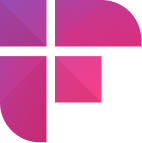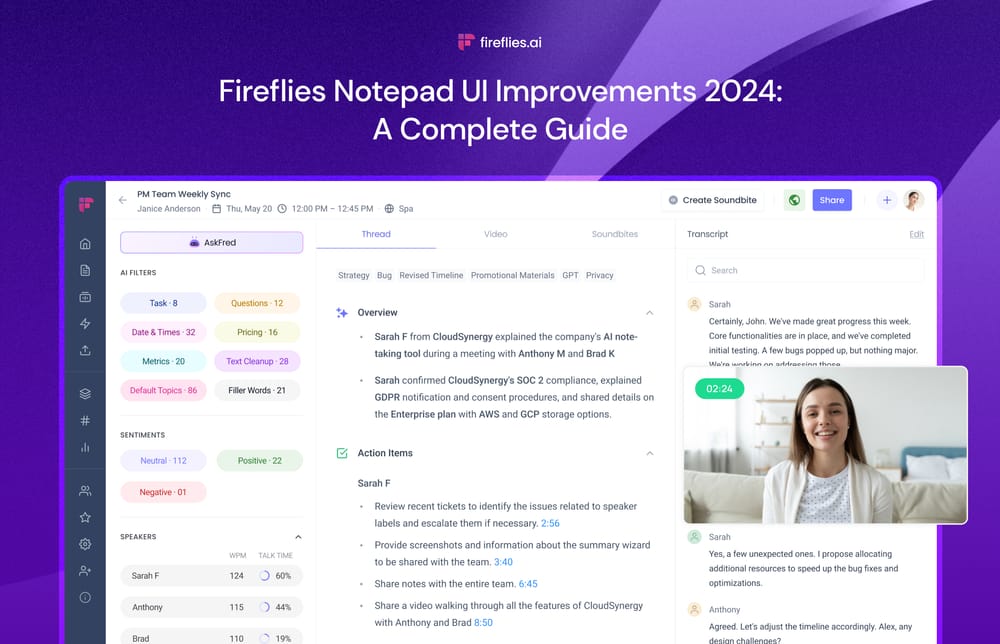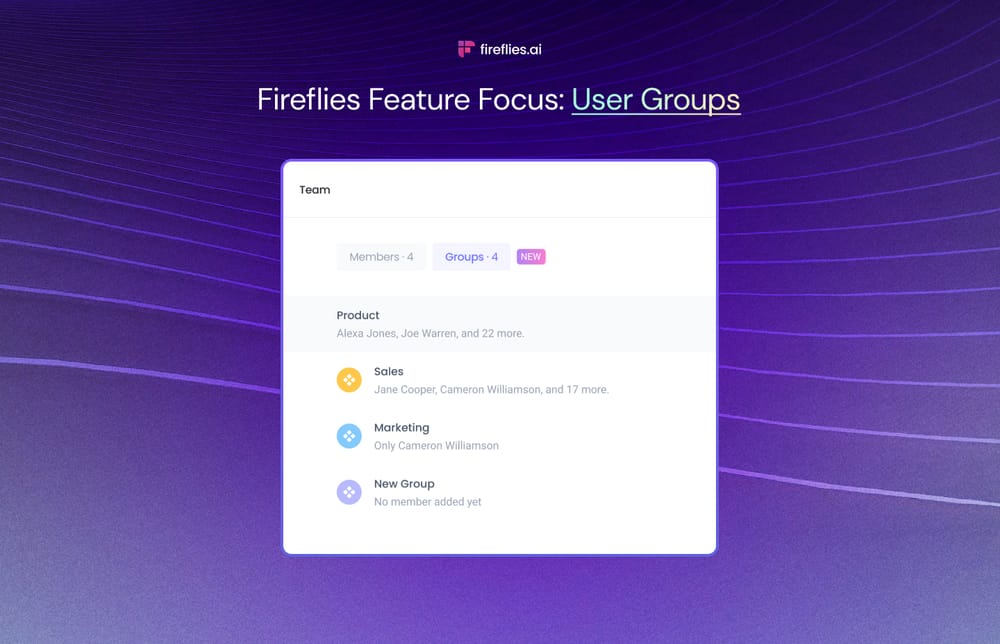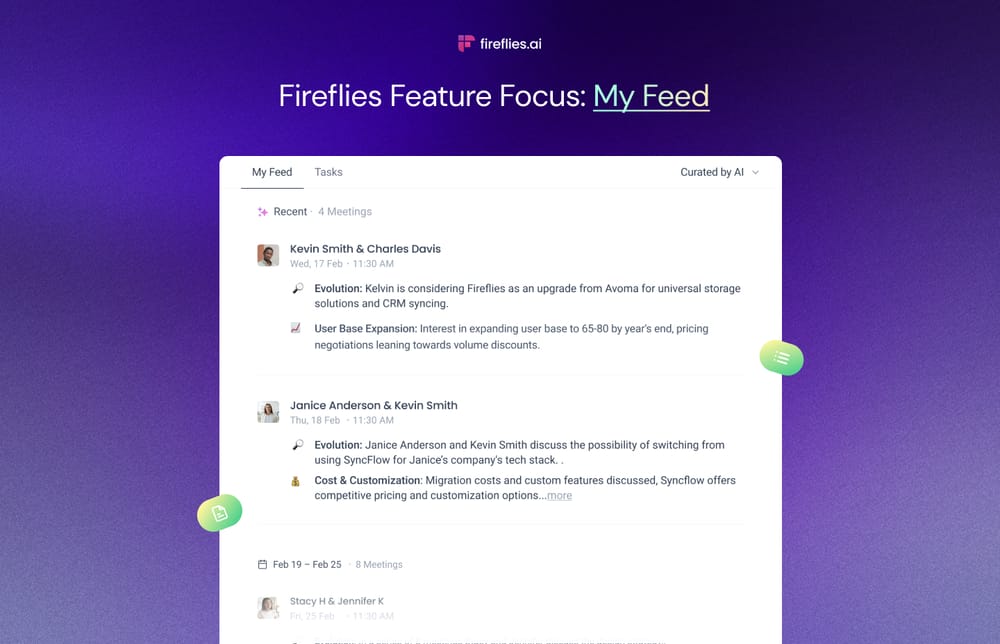While 2023 still has some weeks left, we at Fireflies are already delivering a series of smart upgrades to boost your meeting productivity. Get ready to easily capture more value from your critical conversations with these major improvements, including:
- New toggle to control auto-join settings
- Re-vamped chat support menu
- In-app feedback
1. New toggle to control auto-join settings
We now provide a toggle to easily control your auto-join settings. Find it on the top right side of your Fireflies dashboard.
Simply turn on the toggle to enable auto-join.
From the drop-down menu, select when Fireflies should join your meeting automatically.
Turn off the toggle to disable auto-join. When the toggle is off, you must manually invite Fireflies to your meetings for it to record and transcribe your meetings.
2. Re-vamped chat support menu
We're making it easier than ever to get the support you need with Fireflies' new streamlined chat interface. Now, with just one click on the question mark icon in your dashboard, you have instant access to:
- What's new: The latest Fireflies product updates so you're always up-to-date on new features and improvements.
- Help center: Our comprehensive self-serve help center—FAQs, tutorials, and troubleshooting guides to save time.
- Give feedback: Direct channels to report software issues, suggest product enhancements or provide general feedback.
- Contact support: Live chat with our friendly support specialists for personalized assistance.

To access this, click the question mark icon at the bottom of your Fireflies dashboard.
Next, select the support option you want.
3. In-app feedback
No more hopping between tabs or chatting with a support executive to share your feedback on Fireflies. The new Give feedback tab on the dashboard attempts to foster an open and collaborative feedback loop, ensuring your voice is heard and your suggestions contribute to the continuous improvement of Fireflies.
Click on the question mark icon at the bottom right corner.
Select Give feedback.
This will open the feedback window. It has three options:
Bug: Submit bug reports so we can investigate issues and improve platform reliability.
Feature request: Share the features you wish to see on the Fireflies platform.
General feedback: Offer general input to help us elevate your overall experience.
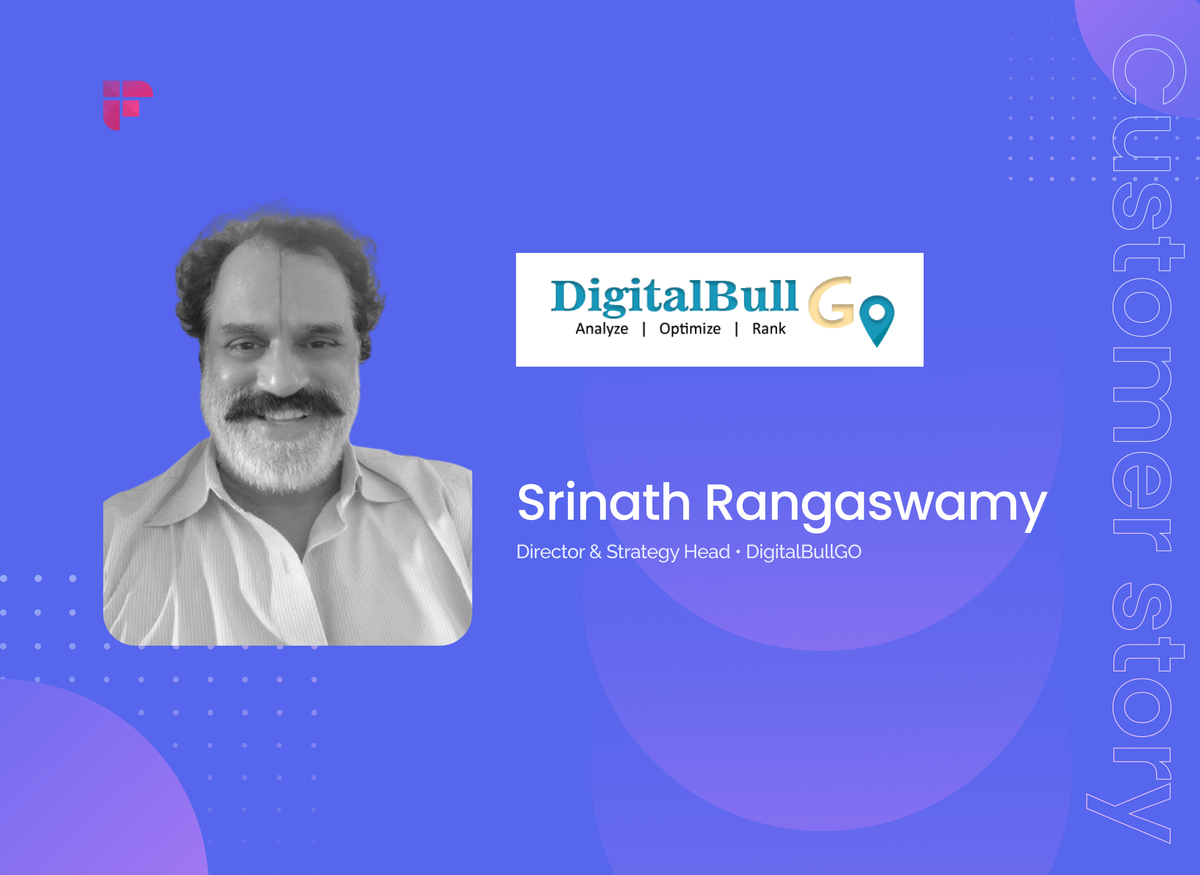
We have selected Feature request for the sake of example here.
This opens a tab Related to. It lists all possible items your request can relate to, including Soundbite, Transcript, and Meeting Summary.
Select the one that best suits your suggestion. If you cannot find one, select the Other option.
Next, add more details that help us understand your request better in the description box provided.
Once done, click Submit. That’s it! Our team will take it up from there.
You can follow the same steps to report a bug or share general feedback.
Wrap up
While this sums up the major enhancements in Fireflies last month, our team is working hard on the next wave of innovative features to take your meeting experience to the next level.
Stay tuned!