In business, unexpected situations can arise anytime, requiring immediate attention and action.
From natural disasters to financial crises, cybersecurity breaches, and much more, having a blueprint for successful emergency meetings is crucial.
In this blog post, we're going to guide you through the process of planning and conducting an effective emergency meeting.
Plus, we'll share post-meeting tips and resources to ensure your meeting is a success.
By the end, you'll know what it takes to navigate these high-pressure situations successfully and have an emergency meeting agenda template to save and use in the future (if ever needed)!

What are common types of emergencies in business?
It's important for businesses to be prepared for emergencies, and that begins with understanding the types of emergencies that can occur.
- Natural disasters: events caused by nature, such as floods, earthquakes, fires, hurricanes, and tornadoes, that can disrupt normal business operations.
- Cybersecurity breaches: unauthorized access to or theft of sensitive business data and information, which can lead to data loss, downtime, and financial losses.
- Power outages: unexpected loss of power that can affect business operations and disrupt daily activities.
- Equipment failure: malfunctioning or breakdown of important machinery or equipment necessary for business operations, which can lead to downtime and financial losses.
- Supply chain disruption: breakdowns in the flow of goods and services in the supply chain, which can result in inventory shortages, production delays, and delivery problems.
- Product recalls: instances where products or services need to be recalled due to safety concerns, defects, or quality issues, which can result in financial losses, legal liabilities, and damage to brand reputation.
- Workplace misconduct: incidents of physical or verbal violence in the workplace, which can cause harm to employees, disrupt business operations, and damage a company's reputation.
- Financial crises: economic downturns, market crashes, or other financial challenges that can lead to financial losses, layoffs, and bankruptcy.
- External threats: In the event of external threats such as terrorism, war, or political unrest.
The simple blueprint for an effective emergency meeting

In the face of unexpected events, an emergency meeting can be vital for businesses to respond quickly and effectively. This simple blueprint provides a step-by-step guide for organizing an emergency meeting that is efficient, productive, and well-managed.
Step 1: Preparing for an emergency meeting
- Identify the need for an emergency meeting: Call an emergency meeting in response to a crisis, sudden change in plans, or personal emergency; it's better to call one and be prepared than risk making a mistake by waiting too long.
- Select the participants: Consider expertise, authority, and perspectives to select the right participants for the emergency meeting. Unlike all-hands meetings, you'll only want certain team members or stakeholders in an emergency meeting.
- Schedule the meeting: Act fast and schedule the meeting as soon as possible, considering everyone's schedules and time zones. You can use a scheduling software solution to make this easy.
- Send out meeting notices: Include all necessary details in the meeting notice, and send it out as soon as possible to give participants time to prepare.
Step 2: Conducting an emergency meeting
- Setting the tone and agenda: Start by setting the tone and agenda, welcoming everyone, and acknowledging the urgency of the situation while setting ground rules for the discussion.
- State the purpose of the meeting: Clearly and concisely explain why the meeting has been called and what you hope to achieve.
- Encourage active participation: Encourage participants to speak up, share their thoughts and ideas, and be open to feedback and criticism, especially in a virtual meeting. The rules of engagement may differ slightly.
- Manage time: Keep the discussion focused on the agenda and the purpose of the meeting, set time limits for each topic or speaker, and summarize key takeaways and action items at the end.
Step 3: Post-meeting follow-Up
- Document the meeting: Proper documentation and taking good meeting minutes help ensure everyone is on the same page regarding what was discussed and what decisions were made. An automated note-taker makes this task much easier and more.
- Share information and decisions made: You should write a meeting summary sharing information and decisions made with stakeholders who were unable to attend the meeting to ensure they are informed.
- Assign tasks and responsibilities: Assigning tasks and responsibilities ensures everyone knows what to do and who is responsible for what.
- Evaluate the effectiveness of the meeting: Evaluate the effectiveness of the meeting to identify areas for improvement and ensure that the next emergency meeting is even more productive.

Emergency meeting templates
Here are two templates to get you started:
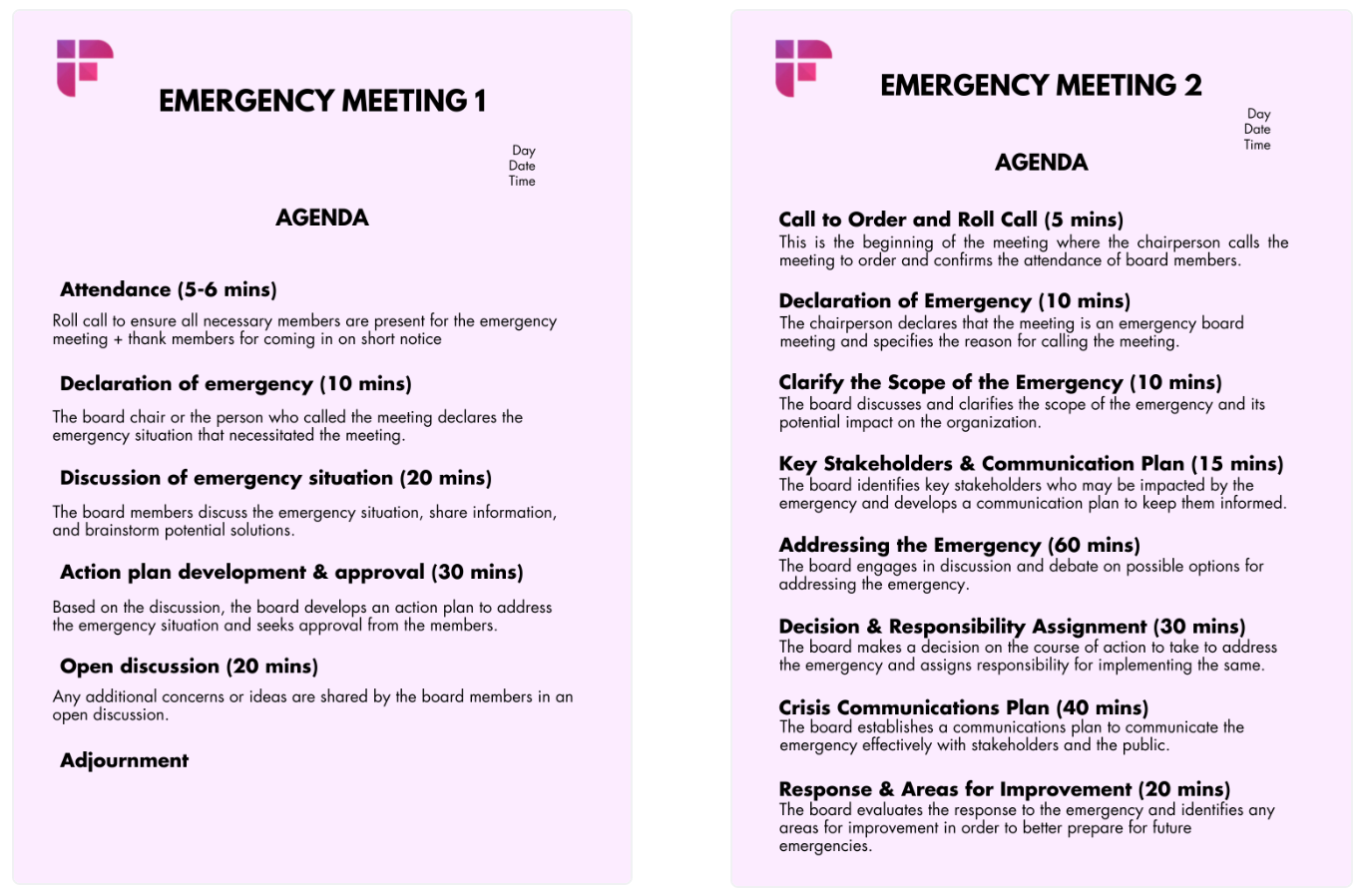
How to keep record of emergency meetings and why it's important
Taking good emergency meeting minute notes is as crucial as having a good agenda template. Your meetings serve as a record of the important decisions made and actions taken during the meeting. Which, in an emergency meeting, likely requires immediate follow-up action.
Plus, emergency meeting note-taking provides a historical account of how the organization has responded to past emergencies and serves as a reference to improve future emergency planning and decision-making.
But, in such high-stakes and stressful situations, leaving it up to a manual note-taker may not be the safest bet. Things can easily get lost in translation, missed, or completely left out. That's why having an automated notetaker for meetings like Fireflies is a game-changer.
Fireflies can record and transcribe your meetings and generate action points and tasks for all attendees. It provides quick access to meeting minutes, with features like Smart Search, speaker analytics, and Topic Tracker for easy and faster editing and reviewing.
Don't let meeting minutes get in the way of your crisis management.

![A Blueprint for Successful Emergency Meetings [+Templates & Checklists]](/blog/content/images/size/w2000/2023/05/Screenshot-2023-05-19-at-11.45.12-AM.png)



