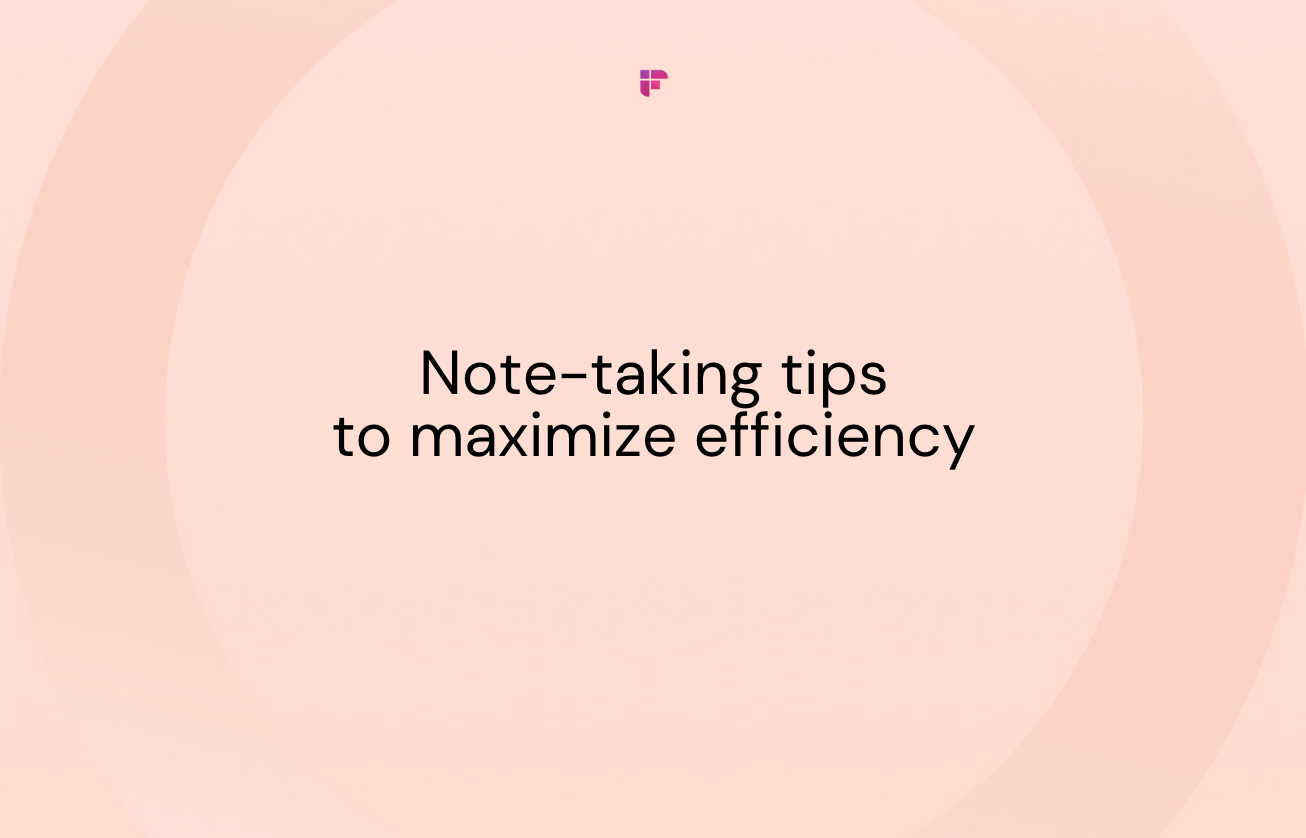Effective note-taking is an important skill that can significantly impact your productivity and success in the workplace. Whether you're attending meetings, conducting research, or brainstorming ideas, having a reliable system in place is essential.
In this blog, we'll explore the top eight note-taking tips and methods specifically tailored to the demands of your professional life.
7 Note-taking tips and techniques

From traditional pen and paper techniques to AI tools, we'll cover a range of note-taking tips to help you capture, organize, and retrieve information efficiently.
1. Keep it simple
When taking notes during information-rich presentations or events, mastering the art of summarization is key. Simplifying your notes prevents confusion and helps you effortlessly locate the insights you need. And well-organized and clearly written notes are more likely to be referenced later.
2. Create an organized structure
An organized structure will help you prioritize your notes based on the level of importance and relevance. Here are some ways you can organize your notes:
- Utilize bullet points to summarize information effectively.
- Create headings and subheadings to organize relevant topics.
- Enhance your notes with arrows, separators, tables, or boxes to provide additional context.
- Employ color coding to categorize and comprehend critical information visually.
- Circle, highlight, underline, or use bold formatting to emphasize specific details.
- Incorporate diagrams or flowcharts for quick and clear visual representations of your notes.
3. Concentrate on the key points
When taking notes, prioritize the key points rather than getting caught up in capturing every single detail. One effective method is summarizing the information you hear and capturing only the essential points that will aid your memory during a review.
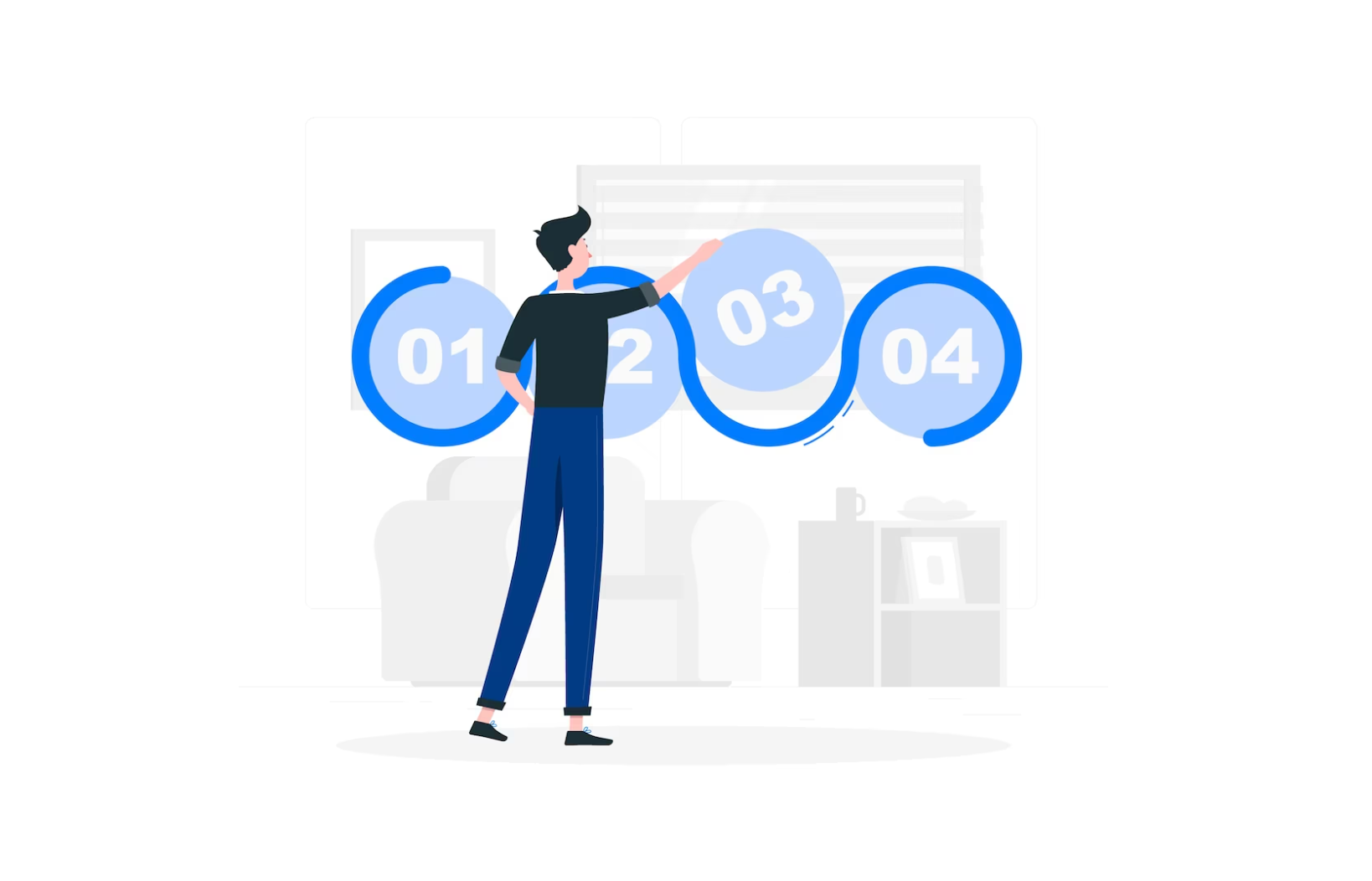
By honing in on the important details, you can optimize your note-taking process and ensure that you have the most relevant information when needed.
4. Use an AI notetaker
It's impossible to stay present in meetings, contribute ideas, and take notes, especially during a long and fast-paced discussion.
You can automate this process by using Fireflies. This AI-powered notetaker lets you record meetings, transcribe, search, summarize, and even analyze voice conversations to make the most of your meetings without worrying about taking notes or sharing them with your team.
💡 Fireflies Tip
Never Miss a Detail with Fireflies. With Fireflies, when you say 'Noted,' it's indeed noted.
5. Record first, clarify later
Your notes will most likely only be read by you, meaning you can use whichever language you’re comfortable with. If the information you’re receiving contains phrases or language you’re unsure of, record it or write verbatim and then go back and annotate the content with the language and vocabulary you understand.
6. Categorize and annotate
Once you have jotted down the key points of the topic, consider returning to the notes and then categorize and annotate them.
When annotating your notes, you can connect points externally or internally, provide additional context and include your thoughts and ideas. Categorizing your notes will help with annotation because it keeps the page organized and tidy.
7. Try different note-taking methods

If you're using the traditional pen-and-paper approach to capture notes, here are three ways that can help you retain and review information seamlessly later:
- Outline method: This method helps you create well-organized and visually appealing notes. You structure your notes by organizing key points, subtopics, and supporting details, which makes it easier to grasp the overall picture and remember important information.
- Cornell method: With this method, you divide your note-taking page into three sections: cue, note, and summary. The cue section prompts you to ask questions or jot down important concepts. The note section captures detailed information, while the summary section allows you to summarize and review key ideas.
- Mapping method: This visual strategy involves representing ideas as branches and connecting them to a main topic. It helps you see how concepts relate to each other, facilitating a better understanding of complex subjects.
360-degree solution for all your note-taking needs

Imagine the convenience of automating your note-taking, freeing up your time to participate in more impactful discussions and decision-making processes. With Fireflies, you can effortlessly achieve this and so much more.
Record all your conversations in audio and video, and get automated transcripts with 90% accuracy. With the Smart Search feature, you can identify, highlight and look for key details within the transcripts using keywords, topics, or speakers and share these with your team for easy referencing and training.
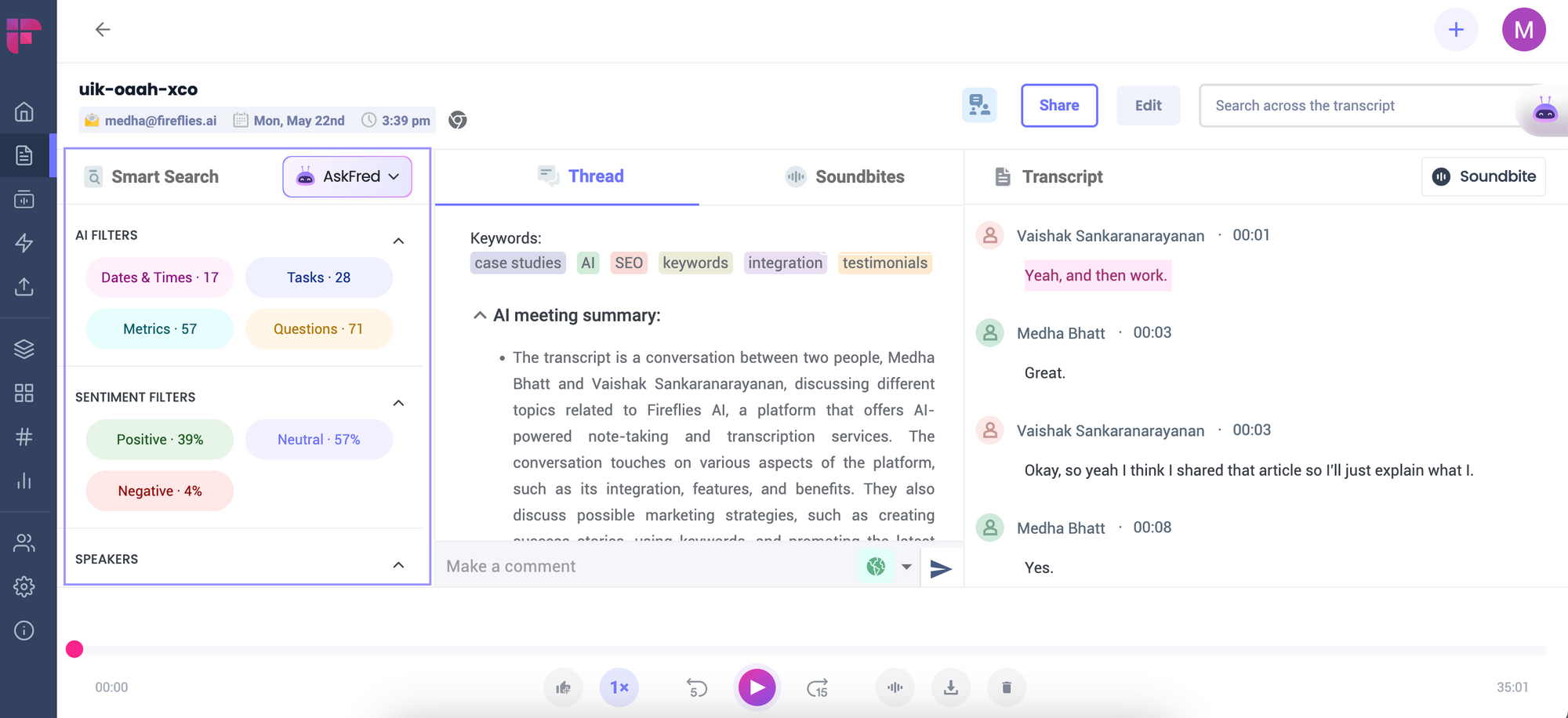
That's not all! Fireflies.ai seamlessly integrates with popular productivity tools like Slack, Zoom, and Google Calendar, so all your notes for every meeting are recorded even when you miss the meeting.
It also enables collaborative note-taking by allowing multiple team members to access and contribute to the shared transcripts. This breaks silos within the team, improves knowledge sharing, and ensures everyone stays on the same page.
And lastly, it also provides analytics and insights based on the recorded content. It can identify meeting trends, track action items, gauge sentiments, and generate reports, giving you valuable data to evaluate productivity, improve team communication, and drive informed decision-making.