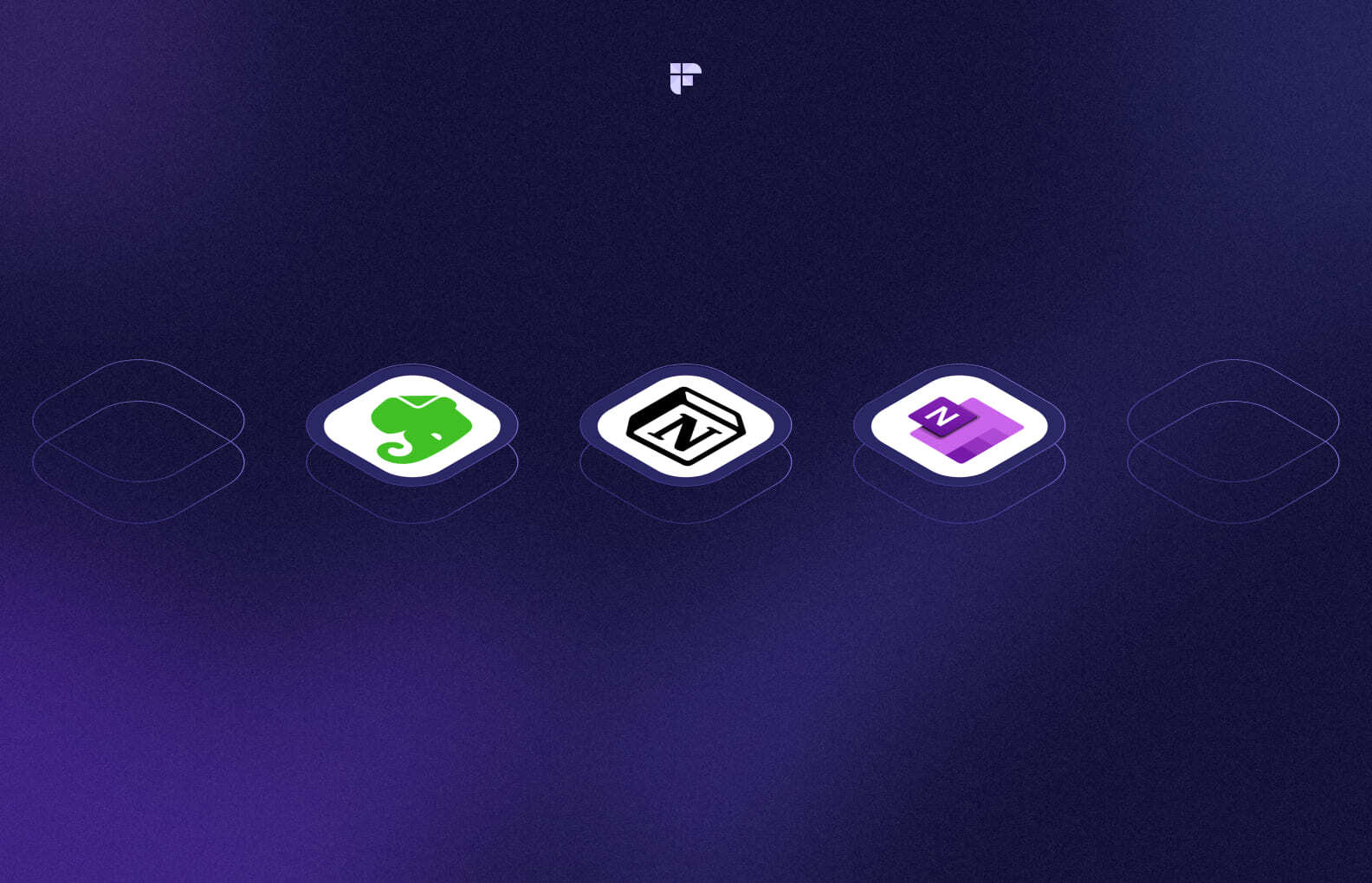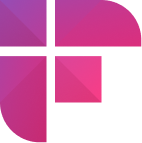Taking meeting notes is crucial to capturing the essence of the meeting’s content. They serve as a tangible record of the business decisions and project plans discussed.
The traditional method—pen and paper—is considered an ideal way to record notes. But it’s easy to miss information when doing this manually, not to mention that the note-taker is usually the most unengaged participant in the meeting.
Note-taking apps have become a convenient way to record information. The global note-taking market app, valued at $6.70 billion in 2022, is projected to grow at a CAGR of 16.4% by 2029, reaching $19.41 billion in 2029.
This growth points to one good thing: digital note-takers are spoilt for choice when it comes to choosing the best note-taking app. But the not-so-good thing is that so many options can overwhelm you, making it difficult to decide which one to use.
That is why we’ve put together this blog, which discusses what you must remember when choosing the best note-taking apps. But before that, let’s discuss what a note-taking app is.
What is note taking software?

Digital tools designed to capture or record ideas and information and organize them as digital files, live recordings, and multimedia content are known as note-taking apps. The best note-taking apps also offer cloud-based storage and auto-backup capabilities, allowing users to access them from any device.
Things to consider when choosing the best note-taking software
Here are the top 4 things you must remember before choosing the best note-taking app:
1. Your requirement
Any technology is only as good as what you make of it. Even the best software solutions will fall short of expectations if you don't know why you want them. So, know your use case.
How will you, or the people you are selecting the tool for, use the note-taking app? Why do you need it? How do you plan to use it? What do you plan to achieve by using it?
For example, a student can use a note-taking app to take notes from a lecture, organize them, and find the required information in minutes. A simple note-taker app like Evernote or Google Keep should suffice.
However, a simple note-taker may not be enough for business professionals, especially for online meetings. With back-to-back meetings and switching between tasks, an AI note-taker like Fireflies can help you keep everything in control.
An AI note taker helps business professionals record and accurately transcribe their meetings for future reference. They can listen to the recording at 2X speed, search for information, pin key moments of the call to quickly refer to them, share key highlights with their team, and so on. The note-taker eliminates taking notes during meetings and allows users to focus on conversations.
2. Your budget
The best note-taking app has a wide range of features, but it must be within your budget. While several free note-taking apps are available, they have limited features and often require paying to unlock all capabilities.
3. Features of the note taking app
After you've finalized your use case and budget, create a list of features you want in your note-taking software. Look for note-taking software solutions based on the list and narrow your search. For example:
- Do you want your note-taking app to record and transcribe your meetings?
- Do you want the note-taking app to offer transcription of your audio courses or business files?
- Do you need to access or edit past notes?
- How do you plan to store your notes?
- Do you want the ability to add screenshots, images, screenshots, or other types of multimedia to your notes?
- Do you want integration with web apps like Google Meet, Zoom, or Microsoft Teams?
There is a good chance you might not find all the features in a single note-taking app. So, prioritize features based on your needs and look for the best option.
4. Software interface
It's finally time to explore different note-taking apps. Look closely at the user interface and experience. Is the app easy to use? Does it have a clean interface?
The best note-taking app is easy and intuitive for maximum product adoption. It blends into your routine successfully, resulting in higher satisfaction levels and efficient note-taking. When testing note-taking apps, ask yourself the following questions:
- Is it challenging to get started with the app?
- Are all the features you wanted intuitive or not?
- Does the app fit into your note-taking workflows?
- Does it have a resource library to get you up to speed?
As many options are available, choose only the best note-taking app that suits your needs. Most note-taking software solutions offer a free trial to help you quickly arrive at a decision.
For example, you can try the basic functionalities of Fireflies AI note taker if you want your online lectures or meetings to be recorded and transcribed.
Our pick: 7 best note-taking apps
- Fireflies: AI-powered notetaker
- Microsoft OneNote: Free note-taking app
- Evernote: Loaded with features for tech-savvy note-takers
- Notion: For team collaboration
- Apple Notes: Integrates seamlessly between your Apple devices
- Keep: User-Friendly interface
- Bear Markdown Notes: Great for elegant writing on iPad, iOS, and macOS
1. Fireflies

Capturing meeting notes manually while participating in the discussion is humanly impossible studies suggest. But, with an AI note-taker like Fireflies you can effortlessly automate capturing meeting notes, enhancing your ability to actively participate in discussions and foster productivity within meetings.
That's not all.
With this AI-powered tool, you can analyze and summarize notes to increase post-meeting efficiency. You can also identify action items, let the AI assistant write emails and blogs using your notes, and share them across your team's productivity tools such as Notion, Slack, or ClickUp.
Pros
- Topic trackers allow team members to search for similar topics across transcriptions.
- Allows users to create soundbites and share them with your team members.
- Integrates with project management software like Asana and Trello and creates tasks automatically during meetings using voice commands.
- Chrome extension auto-captures meetings in Google Meet and videos from Soapbox, Loom, and Bubbles.
- Transcribes online and offline meetings in more than 60 languages with over 90% accuracy.
- Offers AI-generated summaries that are fully customizable and contain meeting overviews and outlines, bullet-point notes, and actionable items.
- Allows you to collaborate with team members easily. You can also flag essential call details and leave comments on specific parts of conversations.
- Smart Search filters let you filter and search for metrics, dates, action items, next steps, and other critical meeting details.
- All the captured voice conversations are stored in one centralized location for easy access. You can view, edit, and share transcripts with your team members easily.
- Conversation intelligence helps you analyze sales trends, unlock meeting insights, and track topics and the quality of your team's conversation over time. You can easily access actionable insights from more than 10 metrics, including the average number of questions asked per team member.
- ChatGPT-like assistant AskFred helps you recall crucial meeting conversations by answering your questions. It can also help generate post-meeting content, such as social media posts and emails.
- Built-in compliance with SOC 2 TYPE 2 and GDPR. That means it follows top IT security standards, making your data safe and secure. Firefleis also offers a HIPAA-compliant version and private storage for added security.
Cons
- Limited AI summaries on the free plan
Pricing: Free for individuals starting out; $10/seat/month for individuals and small teams; $19/seat/month for fast-growing businesses; $39/seat/month for large-scale enterprises.
Check out how to use Fireflies to capture meeting notes effectively in this easy-to-read guide.
💡 Supercharge Your Meetings and Make Them Productive With Fireflies
Fireflies records, transcribes, summarizes, and analyzes voice conversations so you can participate in meetings without worrying about taking notes or sharing them later.
Microsoft OneNote

Microsoft OneNote offers everything you need in a note-taking app.
OneNote works on iOS, Android, Windows, Web, and macOS. It is a type of digital ring binder divided into sections and subsections known as pages. Each page allows you to add notes, including images and text. OneNote is ideal for students or anyone who has to jot down long, discursive notes.
This app is free until you exhaust your OneDrive storage limit, which is 5GB. In most cases, this is sufficient. But if you already use OneDrive to back up your data, you might have to upgrade for more storage space. If you do, you'll have to pay $1.99/month for 100GB.
Pros
- Allows users to add voice notes
- Integrates seamlessly with other Microsoft Office tools, like Spreadsheets
- The built-in scanner allows users to add handwritten sheets or other documents to notes
- Allows integration with third-party apps
Cons
- Limited text formatting and search function
Pricing: Free for up to 5 GB; $6.00/month, $12.50/month, $22.00/month, and $8.25/month
3. Evernote

Evernote is the most popular note-taking app due to its rich and valuable features. It can handle notes in any format—text, audio clips, PDFs, images, scanned handwritten documents, emails, Slack conversations, etc. Evernote allows you to store and organize notes using tags. This makes it quick to sort and find information.
If you're likely to scribble notes on the back of a napkin because something in the restaurant triggered an idea, Evernote is for you.
Evernote has excellent search functionality, allowing you to find images. When you upload a picture of a business card, handwritten notes, sign, or anything with text, Evernote converts the image into readable text to make it searchable.
So, if you add a picture of your favorite mac and cheese recipe, you can find it as a text note. The same goes for PDFs and other documents. The only catch—you must have a Premium subscription.
Like OneNote, Evernote works on Windows, macOS, Web, Android, and iOS. However, it's worth mentioning that Evernote doesn't offer many features in its free plan. Free plan users can use Evernote only on two devices and cannot save notes for offline access.
Evernote's free plan falls short of Microsoft OneNote's free plan. But if you don't mind paying a monthly fee of almost $8, we recommend you go for the premium plan. You won’t regret it.
Pros
- Extensive library of templates ranging from daily logs and lecture notes to meeting planning
- Integrates with third-party apps like Microsoft Teams and Slack
- Sends reminders for due dates and tasks on to-do lists
- Web clipper extension lets users capture and save images, articles, and other items on Evernote
Cons
- Free plan has several limitations
Pricing: Free plan available; the premium plan is for $129.99/year, $169.99/year, and $249.99/year
4. Notion

Notion is a versatile note-taking platform that extends beyond simple note-taking to task management, databases, and collaboration tools. Users can create customizable workspaces, tailor layouts with templates, and integrate various third-party services, making it a highly adaptable solution for personal and professional use.
Pros
- Powerful organization features
- Rich template library
- Customizable workspace with templates and integrations
- Real-time collaboration and cross-platform compatibility
Cons
- Could be expensive for individuals and small teams
- Occasional performance issues.
- Subscription required for advanced features
Pricing: Free for personal users; $8/month and $15/month

5. Apple Notes

Apple Notes is one of the best note-taking apps for iPad and all those in the Apple ecosystem. It is great for creating and managing a to-do list in real-time. You can even share it with your employees, friends, or family. This app also allows users to drag and drop content, including photos.
One significant upside of this note-taking app is that it makes it easy for users to access and edit notes from any device. All you need to do is log in to your iCloud account from any device, whether a Chromebook or PC. Another great feature of Apple Notes is its search feature, allowing users to look for notes with scanned documents, drawings, checklists, etc.
Pros
- Free and built into the iOS
- Provides a realistic drawing and writing experience with the Apple pencil
- Easy to collaborate with others
- Allows users to lock notes with a password
Cons
- Limited collaboration features and no version history
Pricing: Free
6. Keep

Keep, powered by Google, started as a relatively simple note-taking app, offering users a simple and intuitive platform to record their ideas, thoughts, and to-do lists. But it evolved over time, albeit slow compared to other note-taking apps.
Google Keep might not pack a powerful punch like other note-taking apps, yet it’s a boon for those invested in the Google ecosystem. It integrates seamlessly with Google Suite tools. You can access Google Keep easily from Google Docs via the sidebar. It can even be accessed from Google Calendar. You can also convert a Keep note to a Google Doc.
With Google Keep, you can create new notes with images or drawings and add various backgrounds and collaborators.
Pros
- Minimalist design and user-friendly interface
- Allows users to set time- and location-based reminders
- Accessible to users of all levels, from busy professionals to casual note-takers
- Allows users to arrange notes with labels and colors
Cons
- Lack of text formatting option
Pricing: Free
7. Bear Markdown Notes

With an excellent interface and selection of features, Bear Markdown Notes is another note-taking app for iOS and macOS. It bills itself as an app that can be used for everything from full-on essays to basic notes.
This advanced markdown mode lets you edit your notes and revise thoroughly. Bear Markdown Notes allows users to organize notes using tags and offers plenty of formatting options.
You can click a BIU (bold, italics, and underline) icon at the top right of every note, add attachments, and create bulleted subheads, to-do lists, and tables. Even the free version of Bear offers various formatting options and wide fonts.
The app also lets you see statistics, such as the number of characters, words, and the date a particular note was last modified.
Pros
- Clean user-interface
- Ideal for importing and exporting notes
- Allows users to combine to-do lists, texts, photos, and tables in the same note
- Supports drag-and-drop between apps
Cons
- No integrations with third-party apps like Trello
Pricing: Free; Pro costs $1.49/month
Wrapping it Up
So, which note-taking app are you planning to use? Deciding doesn’t have to be challenging; in fact, it’s quite straightforward. Considering your needs, budget, and business size will help you choose the best app.
Go for Microsoft Notes if you're a startup or run a business with no more than five to ten members. It's free for up to 5GB, but you can upgrade the storage by paying only $1.99/month. But if you're looking for a note-taking app to clip PDFs, articles, and web pages and store them in one place, Evernote will be the best bet.
Large teams wouldn't benefit much from a manual note-taking app. An AI note-taker like Fireflies would be a better option to explore. It helps users automate meeting notes, record calls, and summarize meetings.
FAQs
Q1. Which note-taking app is best for iPad users?
Apple Notes is a great app for iPad users but doesn’t offer many collaboration features. That is why Fireflies will be an excellent option. This AI note-taker records, transcribes, and summarizes all your online meetings with 90% accuracy.
Q2. Can I collaborate with others using note-taking apps?
Yes, many note-taking apps allow users to collaborate with others. Notion, Apple Notes, and Keep are note-taking apps that allow collaboration. Fireflies also helps team members collaborate efficiently. It integrates with more than 40+ productivity apps, including Slack, Notion, and Asana, enabling you to share audio clips, action items, and meeting notes.
Q3. Which note-taking apps allow users to lock notes?
Note-taking apps that allow users to lock notes are Apple Notes, Evernote, and Bear Markdown Notes. You can use a passcode to lock whichever note you want.