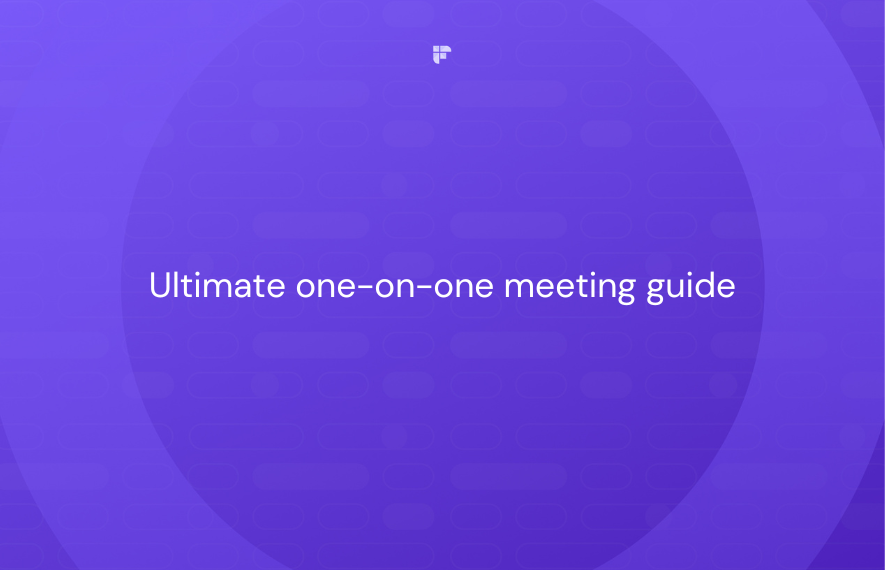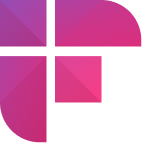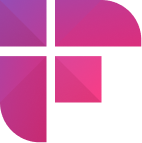Do you see employees suddenly falling off from the team—complaining about burnout, poor recognition, or even lack of support from superiors?
There’s a simple solution—one-on-one meetings.
This blog discusses everything you need to conduct a successful one-on-one meeting with your employee—from meeting cadence, templates to agendas, all in one place!
In case you’re about to attend a one-on-one meeting with the manager, we’ve got it covered too.
What is a 1-on-1 meeting, and why is it important?
A one-on-one meeting is a private conversation between two people, usually between a manager and an employee or a mentor and a mentee. It provides the opportunity for open communication, feedback, goal setting, and relationship building.
These meetings are typically held at regular intervals (weekly or bi-weekly) and are important for several reasons:
- Improve communication: This dedicated time helps ensure that communication channels are open and lays the ground for discussing important issues, providing feedback, and addressing concerns.
- Enhance workplace experience: One-on-one meetings provide a platform where managers and employees can have candid conversations and show how they value each others’ work, opinions, and feelings. This can build trust, collaboration, and productivity in the workplace.
- Identify development and growth opportunities: One-on-one meetings are a great opportunity to discuss career goals, review performance and identify areas of improvement. Constant support from superiors through these meetings helps employees feel more engaged in their work and motivated to achieve their goals.
- Monitor Progress: Regular one-on-one meetings help managers keep track of their employee's progress toward their goals and provide an opportunity to make adjustments as and when needed to ensure that projects stay on track.
- Building relationships: One-on-one meetings allow managers to establish rapport with their team, which in turn, improves communication, promotes teamwork, and enhances overall job satisfaction.
Now that we’ve discussed the what and why of one-on-one meetings, here’s how to ace the game of holding an effective one.
Tips to ace the one on one meeting (with templates)
One-on-one meetings are the most effective way to foster collaboration and constructive dialogue in the workplace. When done correctly, they can greatly improve employee morale and productivity.
Here are some rules and guidelines to create an effective one on one meeting with your teammate.
Let’s break it into two parts - one for the manager and the other for the employee.

One-on-one meeting guidelines for managers
Things to do before the meeting
1. Set a clear context
Is the idea of one-on-one meetings new for your team? If so (or not), send an invitation email to the employee mentioning the details of what, how, why, and when the meeting will be held.
By giving this ground, your employees understand the purpose and format of the meeting and come prepared. It also lets you set the expectations straight on what will be discussed–leaving no room for unwanted apprehensions.
Here’s an email template you can follow for sending the invite (first-timers’ guide):
If you’re already conducting regular meetings with your teammates, here’s another email template you can follow for sending the next invite.
2. Set a regular schedule
Instead of picking a random slot, set a regular, convenient time and schedule in advance with the other person. Here are some things to check before setting a regular schedule -
- Availability: Check your and your employee’s schedule to find and finalize a mutually convenient time. Also, consider upcoming events, holidays, or other commitments that may impact availability, and look out for options on those dates if needed.
- Frequency: Decide how often you would like to hold one-on-one meetings with the employee. Depending on the employee's needs and the nature of their work, you may want to meet weekly, biweekly, or monthly.
- Duration: Decide how long each meeting should last. Consider how much time is needed to discuss progress, feedback, and goals while allowing for productive and focused conversations.
- Agenda: Determine the topics to cover during the one-on-one meetings. Consider the employee's goals, any challenges they are facing, and any other topics that may be relevant to their work.
- Communication: Consider how you will communicate with the employee about the one-on-one meetings. Decide how you will remind the employee about upcoming meetings and how they can request a reschedule if needed.
- Feedback: It is important to gather feedback about one-on-one meetings. This may involve asking the employee for feedback after each meeting or periodically checking in to ensure these sessions are helpful and productive.
Once you decide on the above elements, you can schedule a recurring meeting using any available calendar management tools.
3. Prepare and share the meeting agenda (including goals) in advance

Prepare a meeting agenda with the topics you want to discuss, questions to ask, and goals to achieve during the meeting. Encourage the other person to bring their agenda items as well.
This way, you can ensure that the meeting is productive, efficient, and focused on the most important issues for both parties.
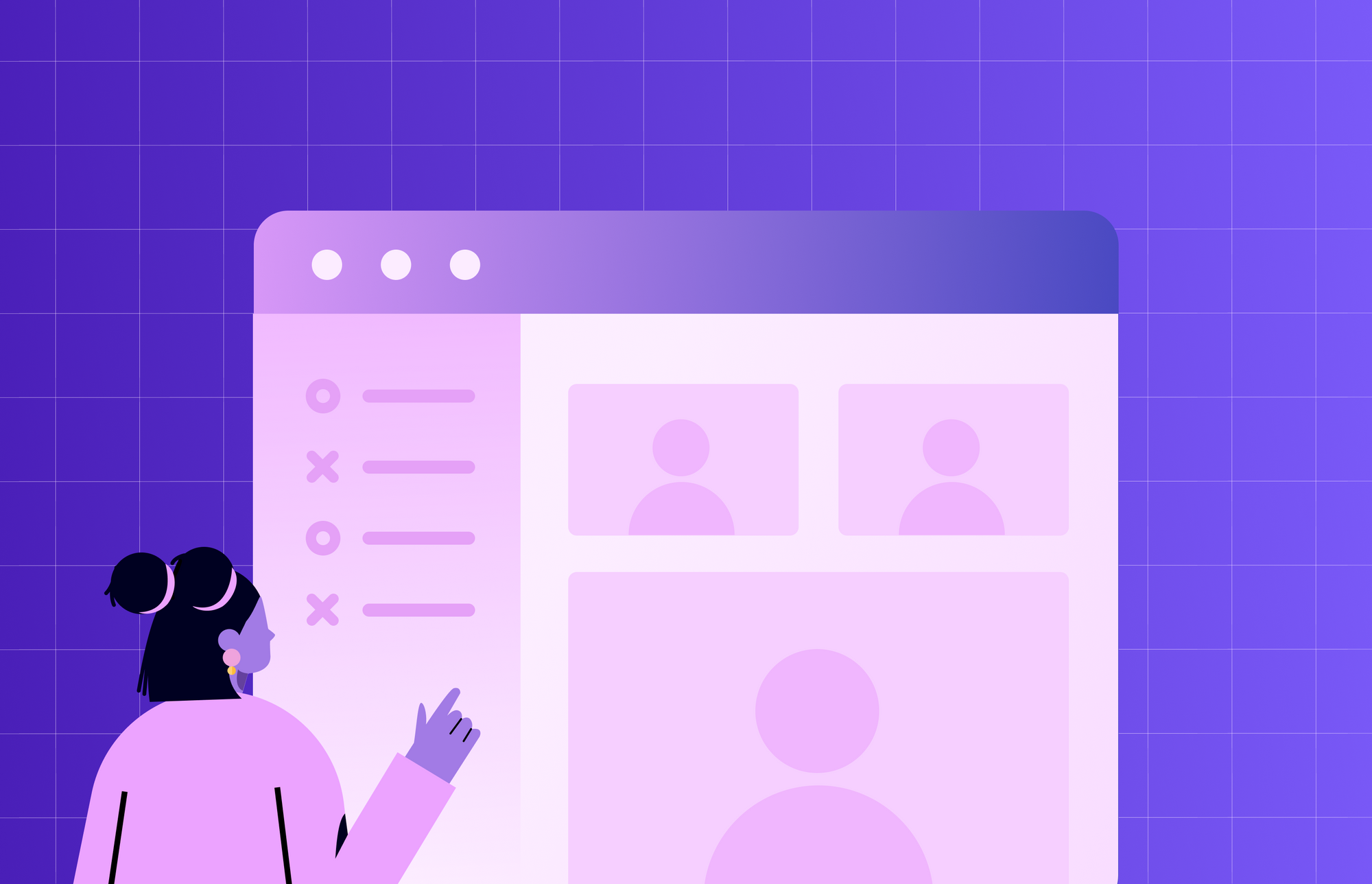
Once the preparations are done, you can move on to the next step—meeting.
Things to do during the meeting
1. Establish rapport
Start the meeting with small talk to help build rapport. This helps create a positive, productive, and engaging environment where your employee feels comfortable sharing their ideas and working towards common goals.
Here’s a conversation template you can follow:
"Hi [Employee Name], how are you doing today? I hope you had a good weekend.
Before we jump into our agenda, I wanted to check in with you and see how things are going.
I'm really interested in hearing your thoughts on how things have been going so far and what we can do to support you.
To share a bit about myself, I'm passionate about [shared interest] and love [related activity].
How about you? Do you have any hobbies that you're passionate about?
I'm here to support you in any way I can and want to make sure that you feel comfortable and supported in your role."
2. Provide feedback, recognition, and appreciation
Provide specific and actionable feedback on the individual's performance since the last meeting, including areas for improvement and recognition of achievements.
A one-on-one meeting can also be a platform to recognize and appreciate the employee's hard work and contributions. As a manager, you should express appreciation and recognize the employee's achievements, which eventually motivates and engages them.
Read: How to write year-end reviews
3. Address concerns
Address any concerns or issues the individual may be facing and provide support and guidance on resolving them.
This way, you can improve employee satisfaction, identify and solve problems early, build trust, and increase productivity.
4. Discuss career development
Discuss the individual's career development goals and provide support and guidance on achieving them.
This can promote engagement, retention, skills development, improved performance, and succession planning.
5. Listen actively and encourage participation
Pay complete attention to the other person during the meeting and be open to their feedback and ideas. It shows employees that you value their opinions and creates a safe and supportive workspace.
Things to do after the meeting
1. Send minutes or meeting notes
As soon as the meeting is over, share the notes or meeting minutes with the employee to ensure everyone is on the same page, promote accountability, and provide a valuable record for future reference.
💡 Fireflies Tip
To make this easier, let Fireflies help! Fireflies is an AI notetaker that transcribes, summarizes, and analyzes meetings across several video-conferencing apps and dialers so you can be present in conversations. . It integrates with other tools like Slack, Asana, and Notion so you can directly send your meeting recaps to these platforms.
2. Follow up for feedback and action items
Follow up on action items and feedback provided in the meeting, and provide support and guidance to ensure the individual achieves their goals.
Here’s a template email you can follow to collect feedback from your employee after the one-on-one meeting:
By following these steps, you can confirm that the meeting stays focused, productive, and beneficial for you and your team member.
Also, check out: 10 best one on one meeting tools to increase your productivity
One-on-one meeting guidelines for employees
Are you an employee about to attend a one-on-one meeting with your manager? Following are a few guidelines to ensure the meeting is worth your time (as well as theirs):
For ease, let’s divide it into three parts - before, during, and after the meeting.
But first things first, if your manager does not hold any one-on-one meetings currently and you would like to have one, here’s a template email you can use:
Now that you’ve requested and confirmed the meeting, here are the rules to follow
Things to do before the meeting
1. Confirm your availability
Even when it’s a recurring event, confirm your availability for the meeting each time and block your calendar.
By letting the manager know you are available at the scheduled time, you can ensure that the meeting can proceed as planned.
2. Share your agenda
As you send the confirmation response, make sure to share and confirm your agenda for the meeting as well along with it. This can help ensure that you make the most of the meeting time and don't skip any important points.
Here’s a template you can use:
3. Review the previous meeting notes
If you’ve already had a one-on-one meeting with the manager, you should review any notes or action items from the previous ones. This can help identify any outstanding items and ensure you have a clear sense of what progress has been made so far.
4. Bring any necessary materials
If there are any documents or other materials you would like to refer to during the meeting, double-check you have them along before the meeting. This can include performance data, project reports, or other relevant information.
Here is a checklist of items you should have handy during a 1-on-1 meeting with the manager:
- Agenda: Keep a copy of the agenda with yourself to ensure that you cover everything you want to discuss within the scheduled time.
- Notes from previous meetings: Carry relevant notes or action items from your previous one-on-one meetings. This can help you follow up on any outstanding items.
- Performance metrics: If the meeting focuses on your performance, ensure that you have the relevant performance metrics or data handy. This can include reports on your progress toward goals, customer feedback, or any other data that is relevant to your performance.
- Project updates: Keep relevant updates or materials of your ongoing projects handy. It can be project plans, status reports, client feedback, etc.
- Questions or concerns: Prepare and keep in hand the set of questions or concerns you want to address in the meeting.
Things to do during the meeting
1. Be open and honest

Go to the meeting with an open and honest mindset for a productive discussion.
2. Share updates
One-on-one meetings are an excellent platform for you to provide updates and progress on the projects you are working on with your manager. Also, share any successes or challenges you have experienced since the last meeting.
3. Give and take feedback
Instead of waiting for them to initiate on the topic, ask the manager for feedback on your performance. You should be open to constructive criticism and take notes on any feedback you receive.
Also, share suggestions on how your manager can further support you in attaining your goals. For starters, you may say, “I’d like you to get more assistance from you on [topic].”
Overall, you can use the time to strengthen your relationship with the manager while making tremendous progress on your goals.
4. Take and share meeting notes
During the meeting, take clear notes on any action items or follow-up items you or your manager need to address. This way, you won't forget important points and follow through on any commitments you or your manager make during the meeting.
You can use ai note-taking apps like Fireflies to ease this process.
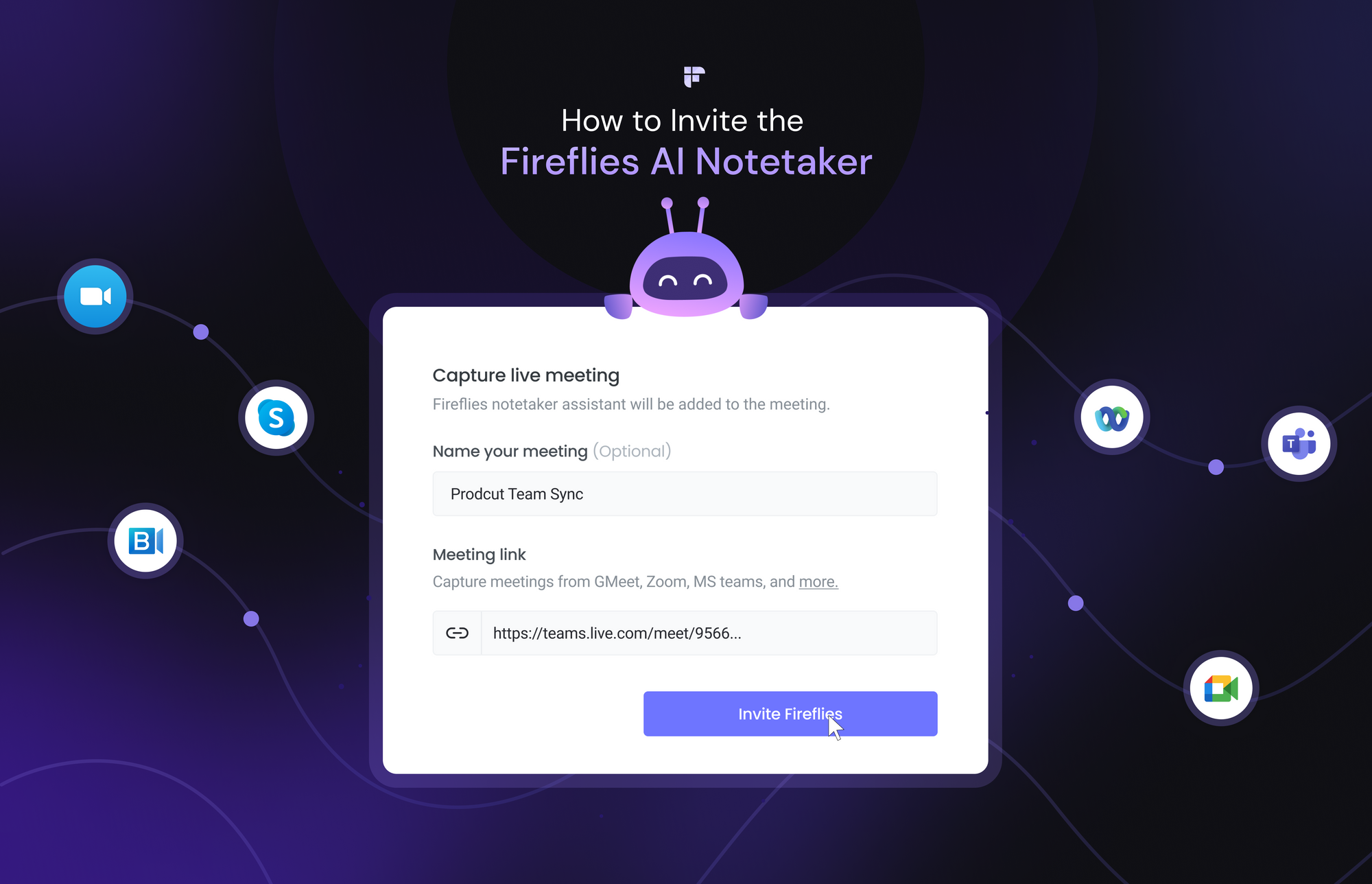
Things to do after the meeting
1. Review the meeting notes and evaluate the progress
Once the meeting is over, take a few minutes to evaluate whether you achieved the goals. This can help you assess the effectiveness of the meeting and identify any follow-up actions that may be necessary.
2. Follow up and complete any action items
There could be some tasks that are assigned to your manager. Along with completing your goals, continue following up on those assigned to your manager.
One-on-one meeting template
Of course, you can adjust this template to fit your needs and relationship with the other person. Remember, a one-on-one meeting is only successful if conversations are open and honest, benefiting both parties.
Topics to talk about in your one-on-one
Finding the right topics to discuss in your one-on-one meeting can be difficult. But it's essential for making the conversation meaningful and achieving the intended outcomes.
Here are some common topics that you can discuss in a one-on-one meeting:
- Project progress and updates
- Performance feedback and coaching
- Career development and growth opportunities
- Workload management and prioritization
- Training and skill development
- Communication and collaboration
- Work-life balance and well-being
- Team dynamics and relationship building
- Personal or professional challenges
- Feedback on company culture or processes
These topics are just a starting point, and you may want to tailor them to the specific needs of the individual and the situation.
Also, read: Skip level meeting questions for managers and employees
Final thoughts
Effective one-on-one meetings are essential to workplace communication. Managers and employees can better understand each other and create a stronger team by discussing key topics like goals, challenges, and successes.
Remember, one-on-one meetings are the chicken soup of productivity - they could become the ultimate cure to burnout fever and performance stagnancy in your team. So, keep calm and meet on!