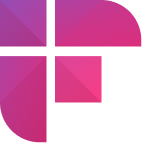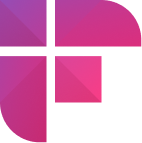Are you tired of wasted time in unproductive one-on-one meetings? Well, you are not alone. According to a survey by Harvard Business Review, 71% of respondents claimed meetings are unproductive and inefficient.
Say goodbye to cluttered notes and disorganized agendas and hello to seamless communication and increased efficiency with one-on-one meeting tools. We’ve combed the internet to compile a list of the 10 best 1:1 meeting software to increase your productivity.
But before that, let’s discuss:
What is an online meeting tool?
Meetings are about communication, discussion, and collaboration. An online meeting tool is a software application that helps conduct these virtual sessions.
These tools have additional features that enhance the entire online meeting experience. For example, some help you schedule meetings easily, while others allow you to take seamless notes.
Every tool offers something unique, and it's up to you to decide which tool(s) best suit your specific use case.
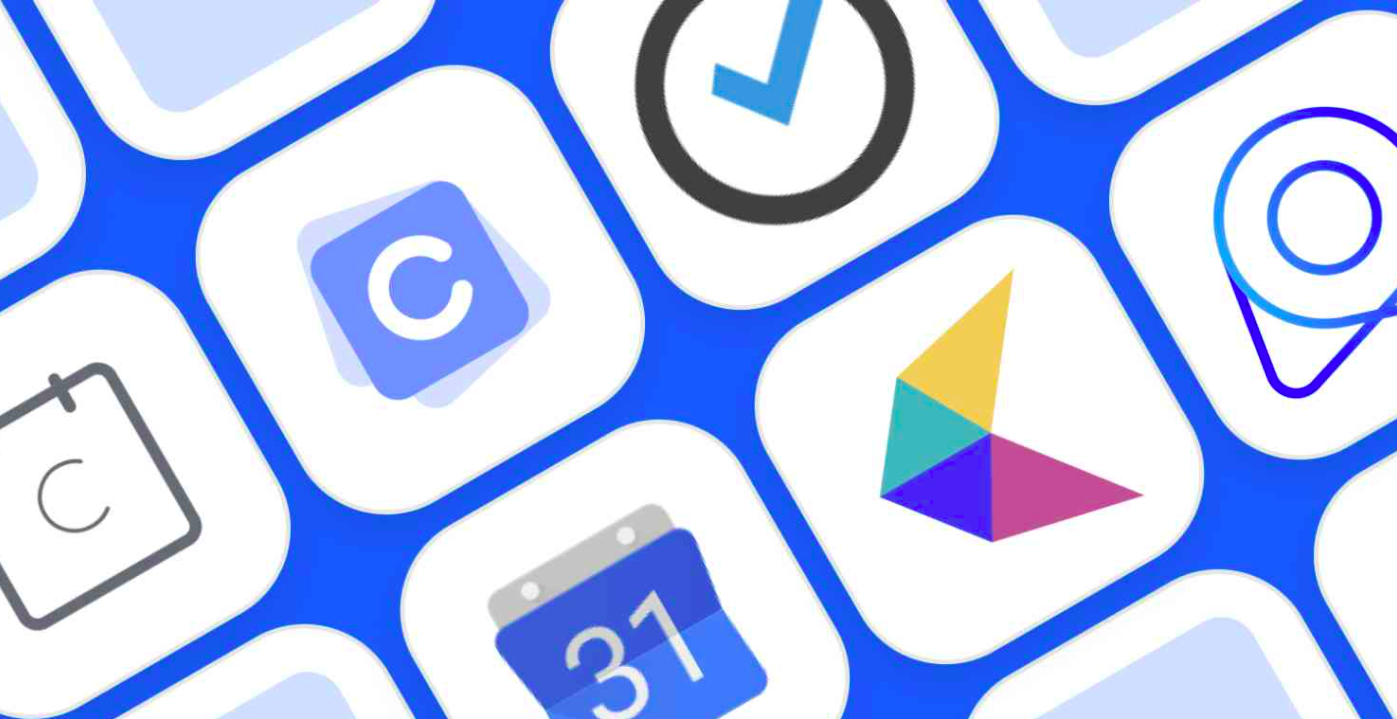
Why is it important to use 1:1 meeting software?
If you constantly feel your online meeting should be more productive, consider using 1-on-1 meeting software. Here are a few reasons why:
1. Fosters collaboration
1:1 tools allow you to easily collaborate, exchange ideas, and share information in real time. You can collaborate on projects, documents, and even virtual whiteboards. All this makes online brainstorming feel like a cakewalk.
2. Saves time
Got a busy schedule? Say goodbye to double-booking mix-ups. Online meeting tools like Fireflies can record and transcribe your meetings so you never miss a beat, even if you can't make it to the meeting in person. Other meeting tools have features like screen sharing, instant messaging, and video conferencing, making virtual meetings super efficient and productive.
Also read: Accu Limited Receives Complete Details on Missed Meetings
3. Creates transparency
One-on-one meeting tools increase transparency by letting users record meetings. A database of all voice communication creates a single source of truth and enables participants to review meetings later. Moreover, they eliminate the manual process of note-taking, which is prone to biases and errors.
4. Builds strong relationships
Meeting tools are essential for strong workplace relationships. They improve communication, accountability, and productivity, leading to clear conversations, elevating teamwork, and driving successful outcomes.
12 one-on-one meeting tools
1. Fireflies
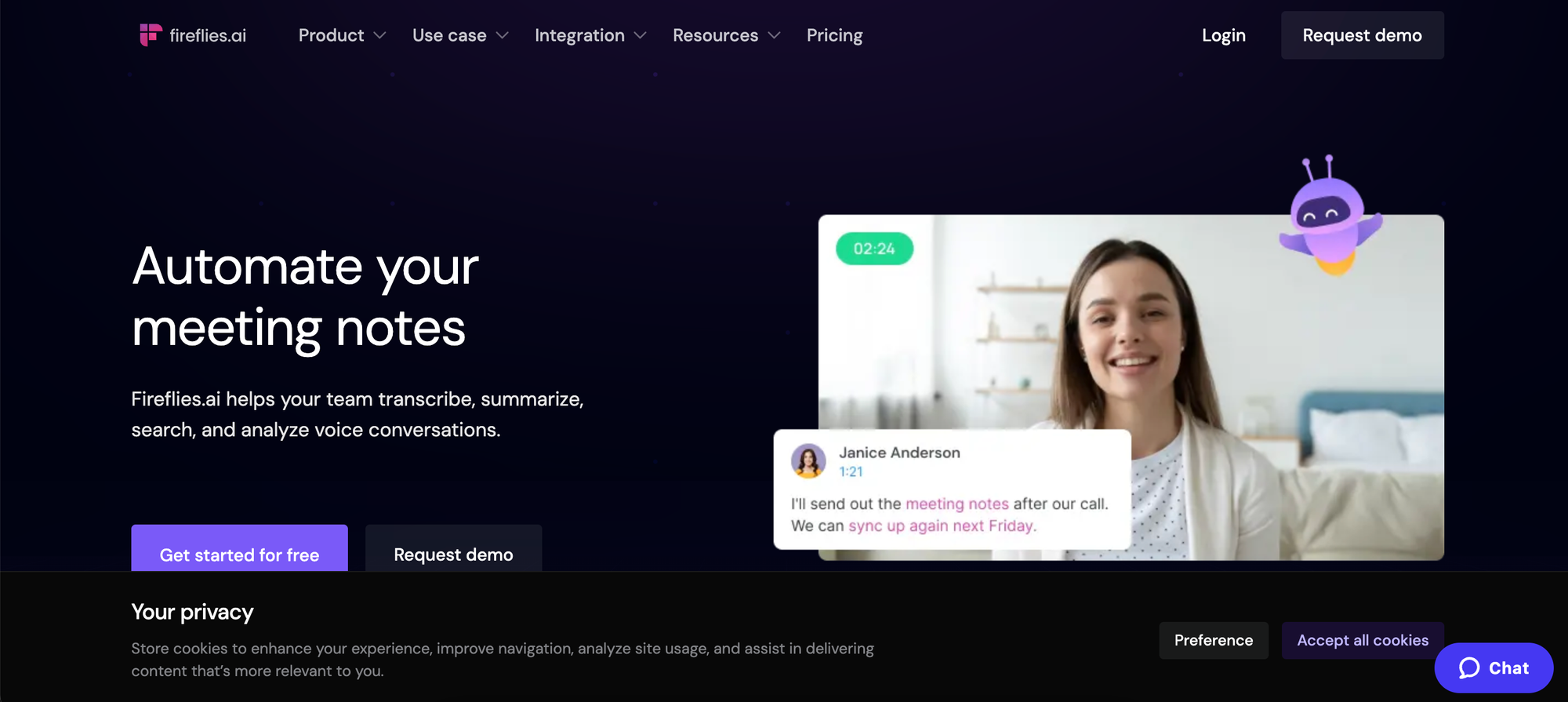
Taking notes actively in meetings helps you remember what was discussed, decided, and planned, but capturing notes manually will cause you to lose focus on what's said. New studies suggest that multitasking damages the brain and may even kill your performance.
Boost your team's productivity by automating the capturing of notes by leveraging an AI notetaker like Fireflies. This handy tool boosts productivity and streamlines decision-making by allowing users to participate actively in meetings. Here's what makes Fireflies worth a shot!
- Increases post-meeting efficiency by allowing users to analyze and summarize notes
- Topic tracker lets peers find discussions around competitors, pricing, etc., using keywords
- Create soundbites of meaningful parts from recorded calls or meetings and share them with team members
- Transcribes meetings with 90% accuracy in 60+ languages, including Portuguese, Spanish, French, Arabic, German, Dutch, Korean, Russian, Japanese, Hindi, and Italian
- AI-powered Smart Search filters lets users review hour-long meetings in five minutes. It allows for targeted search, meaning you can search for metrics, action items, dates, and other important details of meetings
- Record and transcribe unlimited Google Meet calls, even on the free plan, with the Fireflies Chrome extension
- Get a detailed AI-generated summary containing the gist of the meeting in five organized sections, from a time-stamped outline to action items
- Customize meeting summaries to extract only the information you need
- Collaborate asynchronously by inviting team members to review full recordings and transcripts through email
- Annotate important sections by leaving comments or reactions
- Integrates with project management tools like Asana and Trello and creates tasks using voice commands
- Conversation intelligence lets you analyze metrics like average talk time, average word spoken per minute, sentiments, and topic trackers. You can also analyze the longest monologue in the meeting and the average number of questions asked by teammates in the meeting
- AskFred, a ChatGPT-like assistant, gives clear answers to the questions asked, allowing you to recall information from the meetings
Pricing: Free for individuals starting out; billed at $10/seat/month for individuals and small teams; $19/seat/month for fast-growing businesses; $39/seat/month for large-scale enterprises.
Check out how to use Fireflies to supercharge your one-on-one meetings in this easy-to-read guide.
💡 Maximize Your Team's Efficiency and Productivity in One-on-One Meetings With Fireflies
Fireflies makes one-on-one meetings productive by automatically capturing your voice conversations, transcribing them, and summarizing them. Turn critical parts of meetings into short snippets and share them with your peers for easy collaboration.
2. Calendly

Aren't you tired of scheduling meetings manually and trying to find availability for the other participants? No more.
You can save a lot of time by using the scheduling automation platform Calendly. Here's why you should consider using it as your go-to one-on-one meeting tool:
- It seamlessly integrates with your calendar. Just input your available time slots for meetings, and you're good to go.
- Anyone who wants to schedule a meeting with you can view the available slots and schedule a 1:1 meeting.
- This 1:1 meeting software eliminates the countless email exchanges for finding the perfect time.
- It offers analytics that uncovers patterns and trends, including favored meeting days, leading contributors, and sought-after meeting formats.
- It has features like adding multiple calendars, scheduling group events, etc.
Pricing: The basic version of Calendly is free and suitable for working independently. For teams, the monthly cost is $8/user, billed annually.
3. Zoom

Zoom hardly needs any introduction. When the pandemic hit, all the organizational teams were working remotely. Due to this, Zoom’s revenue grew by 326% in the financial year 2020-21.
Here are some reasons why Zoom is one of the best 1:1 meeting tools:
- It offers a nice UI, so even people who are not very tech-savvy can effortlessly use it.
- Zoom introduced virtual backgrounds in video conferencing. Now, you can comfortably attend meetings without worrying about your physical surroundings.
- It’s great for enterprises as it is possible to host a meeting with up to 1000 participants.
- It can create a basic text-based transcription of your meetings. If you need an advanced meeting transcription, you can integrate it with a specialized AI note-taking app like Fireflies.ai.
Read more about Fireflies Zoom integration.
Pricing: Zoom offers both free and paid plans. Zoom Pro and business plans start at $149.90/user and 199.90/user, respectively, when billed annually.
4. HubSpot Meetings

This one-on-one meeting tool can be useful if you use the HubSpot CRM for your business.
If you use HubSpot for checking leads and other sales activities, here’s why you should try it for meetings too:
- HubSpot Meetings works within your HubSpot CRM and links to your contact database, allowing for seamless growth and synchronization of your database each time a potential customer books a meeting.
- It has features like calendar integration, so you can check your team's availability and hop on a call as soon as possible.
- It offers customizable email templates to save you time writing follow-up emails.
Pricing: HubSpot's free tier includes basic marketing and sales features. The paid version’s pricing varies depending on your needs. You can check HubSpot’s pricing page for more information.
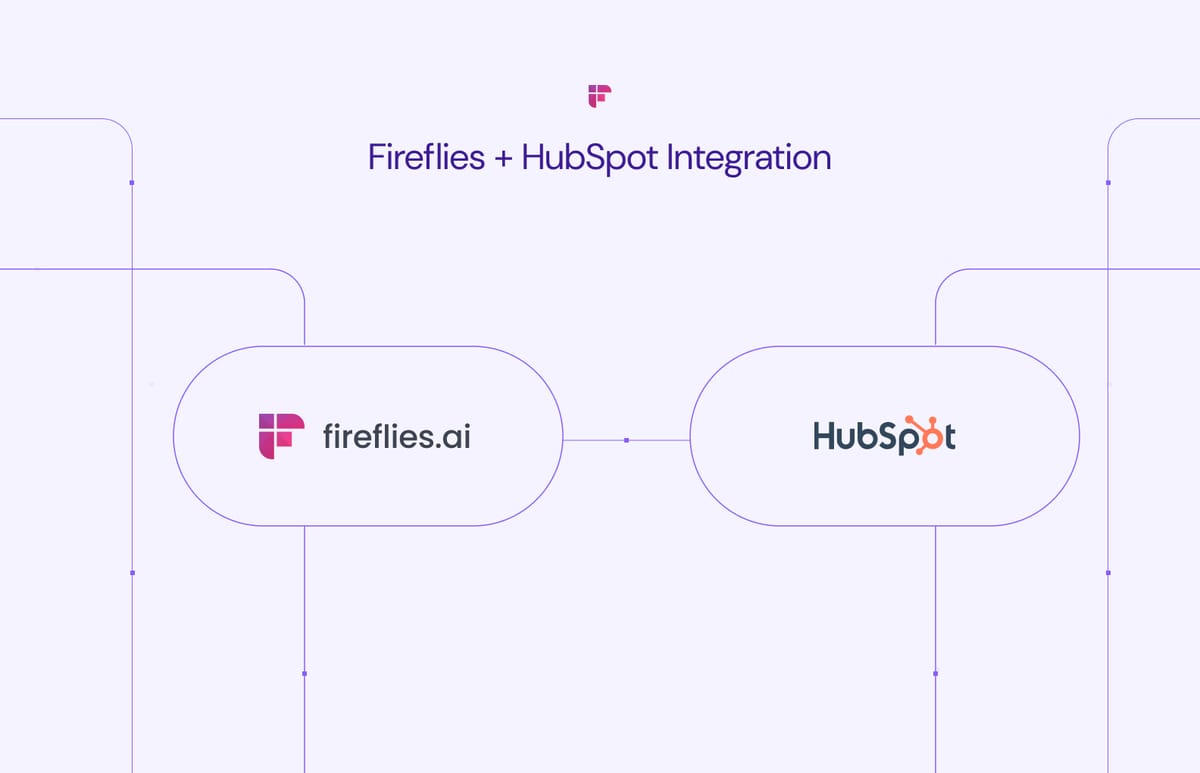
5. TeamViewer Meetings

Most modern video conferencing apps have a feature that allows you to share your screen with other participants. But what if you need to control another laptop/desktop screen remotely? That’s where TeamViewer Meetings comes in. Here’s why it is on our list of one-on-one meeting software:
- High-quality video and audio conferencing.
- It lets you share your screen and allows the other participant to have control. This comes in handy while co-creating documents, presentations, spreadsheets, etc.
- Cross-platform compatibility for all users (Windows, Mac, Linux, etc.). They have recently rolled out mobile device support.
- Optimizes the quality of the feed in conditions of poor internet connectivity.
Pricing: TeamViewer Meetings is free for a single user, with up to 5 participants. Its paid plan for (up to 50 participants) starts from $7.99/month/user, when billed annually.
6. Google Keep

Google Keep is a simple, but underrated one-on-one meeting tool. It’s a free notes and task-management app by Google. Here’s why it can be useful for you:
- It integrates with your Google account automatically, and you never have to pay a single penny to use its feature.
- You can share meeting agendas, notes, actionable items, and other important information during your meetings.
- It can also act as a manual app for making meeting notes if you don’t use an AI note-taker app for your meetings.
- Automatically saves all your notes in your Google Drive.
Pricing: Free
7. Friday

Friday offers multiple management tools that can enrich your 1:1 interactions. Friday streamlines 1:1 meetings by helping the host prepare an online meeting agenda and prioritize topics, ensuring all relevant information is readily available. This leads to more focused and productive meetings. Here’s why you should use this 1:1 meeting software:
- They provide a dedicated 1:1 meeting template, which you can customize to your needs. This template has an agenda, topics, and questions you want to ask.
- It allows you to create a list of follow-up items and assign it to your concerned team member so they never lose track of incomplete tasks.
- It makes taking feedback super easy. You can set up small forms to take feedback before or after the meeting.
Pricing: The free tier of Friday offers basic functionality. If you are an individual contributor, the cost is $4/user/month, billed annually.
For the Team tier, the monthly cost is $6/user, billed annually. A higher tier, Company, is also available at custom pricing.
8. Whereby

Whereby makes it super easy to hop on a one-on-one or group video call. Simply create your personal link and share it with anyone you want to join the call. It eliminates the need to schedule a meeting through an external video conferencing app. Here's why you should use it:
- Cross-platform support—it doesn't matter if you're on a mobile, desktop, or tablet.
- Meeting rooms are customizable. You can rename them and add your own branding elements.
- It automatically filters the noise from your microphone so your voice sounds crisp and clear.
- Schedule a one-on-one meeting instantly, without hassle.
- Brainstorm with virtual whiteboards using their Miro integration.
Pricing: The Free tier gives you one URL to host unlimited one-on-one meetings. The Pro and Business tiers' annual costs are $83.99 and $119.99, respectively, and they give you access to features like branding, recording, and creating multiple meeting URLs.
9. Officevibe

Officevibe is one of the best 1:1 tools that streamline meetings and boost employee engagement and productivity. Their goal is to make every 1:1 interaction meaningful and build better work relationships. Here are some features it offers:
- A plethora of 1:1 meeting templates. These templates can be shared with your team members to create meeting agendas and notes before meetings.
- Document your next steps and set individual goals for easy follow-up. This will streamline your progress and help you stay on track.
- Centralize meeting notes and tasks for easy access and organization. No more searching through multiple documents.
Pricing: There is a free tier that offers basic features. The Essential tier costs $42/person/month, billed annually, while the Pro tier's yearly cost is $60/person.
10. Nailted

Nailted aims to empower managers to host better 1:1 meetings with their teams. It provides managers meeting templates, best practices, and other resources to help them run effective 1:1 meetings. Here are some features to help you decide if you should use it:
- Keep track of important topics, tasks, and follow-up items discussed during meetings.
- Get deep insights into your team's performance and identify improvement areas.
- Get automated topics relevant to your agenda to have more meaningful conversations.
- A dedicated dashboard where you can see all your meetings in one place.
Pricing: On request
11. Fellow

Fellow, a fully integrated AI meeting management platform, makes meetings productive through collaborative meeting agendas, time-saving templates, and real-time note-taking.
This tool offers a centralized location to store one-on-one agendas so peers can keep track of each set of notes. Here's what makes Fellow a worthy addition to your arsenal of tools:
- Automates pre-meeting activities like scheduling, brainstorming discussion points, and sending reminders
- Allows managers to set deadlines for assigned tasks and keep track of them
- Advanced AI automatically records, transcribes, and summarizes all your meetings
- Seamlessly integrates with your workflow and favorite tools like ClickUp, Asana, Google Chrome, and Slack
Pricing: The basic version, suitable for structured team meetings, is free. Pro and Business plan starts at $7/user/month and $10/user/month, respectively. Contact sales to learn about the pricing of the Enterprise plan.
12. Google Meet

This one-on-one meeting tool is built specifically for teams invested in the Google ecosystem. Google Meet makes remote collaboration effective by allowing managers to schedule and join meetings from anywhere.
It further makes meetings productive by integrating seamlessly with other tools offered by the company, such as Google Calendar and Gmail. Here's why you should consider Google Meet for your meetings:
- Built-in automatic, live caption feature allows users to access subtitles as well as translations in several languages
- Allows managers to invite as many as 100 participants, which makes it ideal for both one-on-one meetings as well as those with large groups
- The screen-sharing feature lets managers collaborate on agendas, share presentations, and demonstrate ideas, achievements, or challenges in real-time
Pricing: Free for individuals or small teams; Business Starter costs $6/user/month; Business Standard costs $12/user/month; Business Plus costs $18/user/month; Contact sales for Enterprise pricing

How to structure 1:1 meetings?
A structured 1:1 meeting can maximize productivity and ensure both parties get the most out of the time together. A typical structure includes check-ins, agenda reviews, status updates, problem-solving, priorities, feedback, and wrap-ups.
This approach promotes open communication, improves problem-solving, and facilitates feedback, leading to better outcomes for both parties. The meeting should be focused and without distractions to ensure sufficient time for each topic.
Here’s an example of what a 30-min meeting structure should look like:
Check-in (2 min)
Begin with a quick catch-up. Share updates or highlights.
Agenda review (3 min)
Review the agenda for the meeting and ensure both parties understand it.
Status update (5 min)
Discuss the progress on any ongoing projects or tasks, and make sure both of you are aligned on any next steps.
Problem-solving (10 min)
Dedicate time to addressing any challenges or obstacles and work together to find solutions.
Priorities (5 min)
Discuss upcoming priorities and align on any action items or deadlines.
Feedback (2 min)
Offer constructive feedback on each other's performance. Address all concerns or suggestions.
Wrap-up (3 min)
Summarize the key takeaways from the meeting and define the next steps.
Wrapping things up
In conclusion, the one-on-one best tool to serve your needs depends on the project requirements. But it can make all the difference in boosting productivity and keeping things running smoothly.
The tools mentioned in this blog are just a few available options to help you maximize your one-on-one time. It's time to test these tools and see just how amazing your meetings can be. Happy meetings!
Frequently Asked Questions (FAQs)
1. How do you have a productive one-on-one meeting?
There are several things you can do to make your one-on-one meetings productive. Schedule your one-on-one meeting at a time when it's convenient for both you and your team members. Share meeting agendas beforehand, so employees know what to expect in the session. Also, use an AI-powered notetaker like the Fireflies to automatically capture your meetings for future follow-ups.
2. Which one-on-one meeting tool is best for note-taking?
Fireflies is the best one-on-one meeting tool for note-taking because it records conversations automatically and transcribes them in over 60 languages. You can also integrate it with an array of apps, including Google Meet, Zoom, and RingCentral.
3. Is there any one-on-one meeting tool that allows users to create short audio clips from recorded meetings?
Yes, Fireflies offers the Soundbites feature, which allows users to turn critical parts of meetings into short audio snippets and share them with peers.