The demand for accurate and efficient audio-to-text transcription has skyrocketed in today's digital era, where information exchange is constant, and communication takes various forms.
Fireflies has emerged as a leading player in this growing transcription landscape, empowering individuals and businesses to transform audio into accurate text effortlessly.
Read this guide to learn:
- How to transcribe audio to text with Fireflies?
- Why use Fireflies to convert audio to text
- FAQs about Fireflies
How to transcribe audio to text with Fireflies?
With Fireflies, transcribing audio to text is straightforward. You need no more than these three simples steps:
Step 1: Log in or sign up for a free Fireflies account.
Step 2: Click Uploads.
Step 3: Upload the audio file you want to convert to text.
You can also upload video files to Fireflies if your file is in one of these formats: MP3, MP4, M4A, and WAV.
That’s it! Now just wait for Fireflies to work its magic. You can see the status of your transcript under the Uploads or Meeting Status section.
How to view your converted audio-to-text file?
Fireflies is very fast. Processing your audio and converting it to text takes only a few minutes. You’ll get an email notification when it’s done.
Click on the blue View meeting recap button in the email, and it’ll take you straight to your transcript.
You can review, share, or edit your transcript (if needed).
Alternatively, follow these steps to find the transcripts of your uploaded files from the Fireflies dashboard:
Step 1: Click Notebook.
Step 2: Look for your uploaded file in the My Meetings or All Meetings channel.
If there are too many files, use the search bar to search by file name or even by text within the transcript.
This convenient feature, popularly known as Global Search, helps you find files even if you can't recall their title but remember the audio content.
💡 Fireflies Tip
Fireflies is more than your audio-to-text conversion buddy. It can also help you take notes during online meetings. It transcribes, summarizes, and analyzes your conversations. So be present in the discussion, and leave notetaking to Fireflies.
Why use Fireflies to convert audio to text
Here are six reasons why Fireflies should be your first choice when choosing an audio-to-text tool:
Security
- Your transcripts are secure and encrypted both at rest and in transit, so no unauthorized person can access your files.
- Fireflies strictly adheres to SOC 2 Type II standards and is GDPR compliant.
- You have complete control over your information and can delete your uploaded files anytime.
- Your data is inaccessible to Fireflies or any third party.
Accurate summary and transcription
- With Fireflies, enjoy transcriptions that consistently achieve over 90% accuracy.
- Fireflies goes beyond audio-to-text conversion; it also provides a comprehensive summary of the transcript. It uses GPT4, the same generative AI tech that powers ChatGPT, to create accurate summaries.
Flexibility
- Fireflies lets you upload audio and video files directly, eliminating the need to convert videos to audio before uploading. Supported formats include MP3, M4A, WAV, and MP4.
- You also download your transcript in five formats: DOCX, PDF, SRT, CSV, or JSON, with or without timestamps.
- Use the playback options to control the audio speed or the forward and backward buttons to move swiftly through the transcript.
- Edit the transcripts by clicking the Edit button just left to the transcript search bar.
After you finish editing, click on the Save button.
Saves time
- Fireflies saves you time by automating the transcription process. You don’t have to spend hours listening and typing the audio manually.
- You can save additional time by quickly overviewing the main points and keywords in the summary without reading the whole transcript.
- Alternatively, use the chatbot assistant, AskFred, to review your transcription in minutes. AskFred is a ChatGPT-powered bot that can answer all your questions about the file and repurpose it into blogs, emails, reports, and social media posts. All you need to do is ask.
Affordable
- Transcribe audio to text for free with Fireflies’ free plan that offers 800 minutes of storage and up to 3 transcription credits. Each credit lets you transcribe one file.
- Manual transcription is costly and time-consuming. AI transcription is affordable and instant.
- If you want more transcription credits and storage, the paid plans start at just $10/month/user, billed yearly.
Integrations
- Fireflies seamlessly integrates with cloud storage software like Box, Dropbox, and OneDrive. Automatically share transcripts or upload audio or video files from these platforms to transcribe them.
- It also integrates with popular video conferencing tools, project management tools, CRM, and more.
Here’s a transcript of Fireflies’ CEO Krish’s podcast on CRM Automation:
Find the full podcast here:
FAQs
Do you offer free transcription?
When you sign up for a Fireflies account, you get 800 mins of storage and up to 3 transcription credits. You can invite your friends and colleagues to your Team workspace and get more transcription credits.
How long does it take to transcribe audio into a text file?
The transcription time depends on the length and quality of your audio file. Generally, it takes only a few minutes to create a transcript with over 90% accuracy. However, it may take a little longer if your audio file is noisy, unclear, or has multiple speakers.
What are the advantages of converting audio to text?
Audio-to-text conversion has many benefits, including:
- Enhances accessibility: Transcribing audio to text makes content more accessible to individuals with hearing impairments or language barriers.
- Enables easy reference: Textual transcripts allow easy searching, referencing, and skimming, saving time and effort.
- Facilitates editing and analysis: Converting audio to text enables efficient content editing, analysis, and summarization.
- Improves SEO: Adding textual content through transcription helps search engines understand and index the audio content, boosting its discoverability.
- Enhances comprehension: Reading text can aid in understanding complex or fast-paced audio content, allowing for better comprehension and retention.
Does Fireflies support video transcription?
Absolutely! Fireflies can handle both audio and video files with ease. You can upload your files in MP3, MP4, M4A, and WAV formats.
Final thoughts
In a world where audio speaks volumes, Fireflies transforms spoken words into text. With just three simple steps, you can transcribe audio to text like a boss, unlocking multiple benefits along the way.
So why settle for mediocrity when Fireflies offers transcription excellence? Try Fireflies today for free.

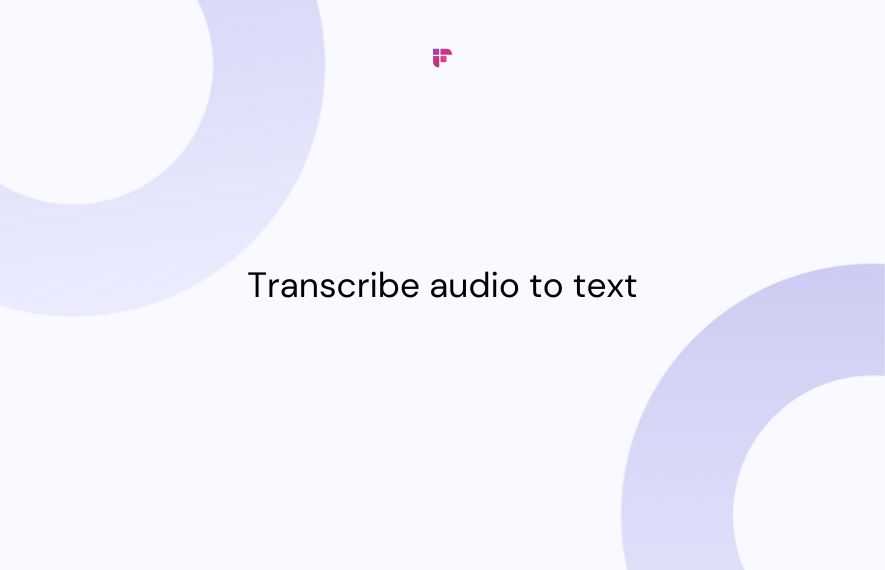




![How to Download YouTube Subtitles [The Easiest Way]](/blog/content/images/size/w1000/2024/05/Copy-of-Meeting-etiquette-rules-all-professionals-must-follow---2024-05-02T130226.505.png)
![7 Top Speech-to-Text Chrome Extensions for Effortless Transcription [Free & Paid]](/blog/content/images/size/w1000/2024/04/Meeting-etiquette-rules-all-professionals-must-follow--15--1.png)