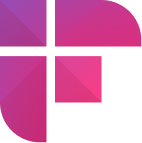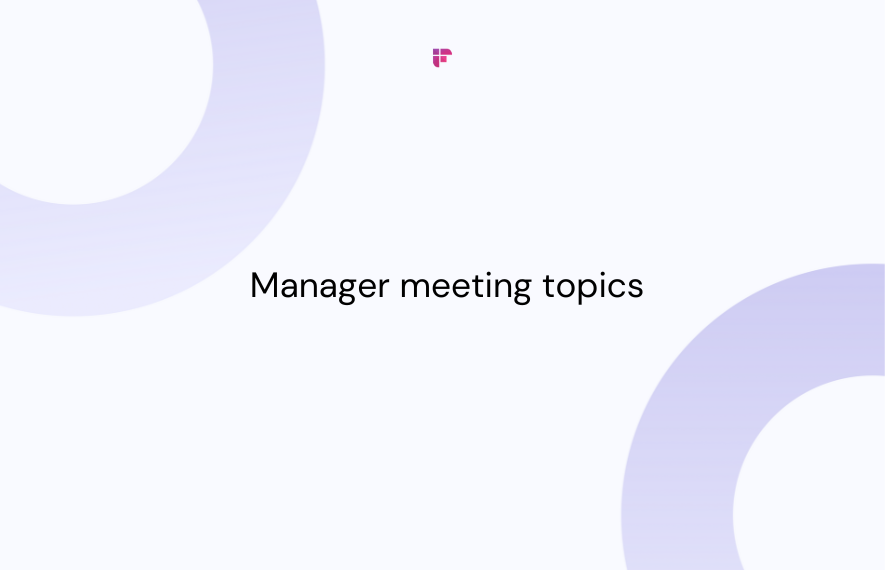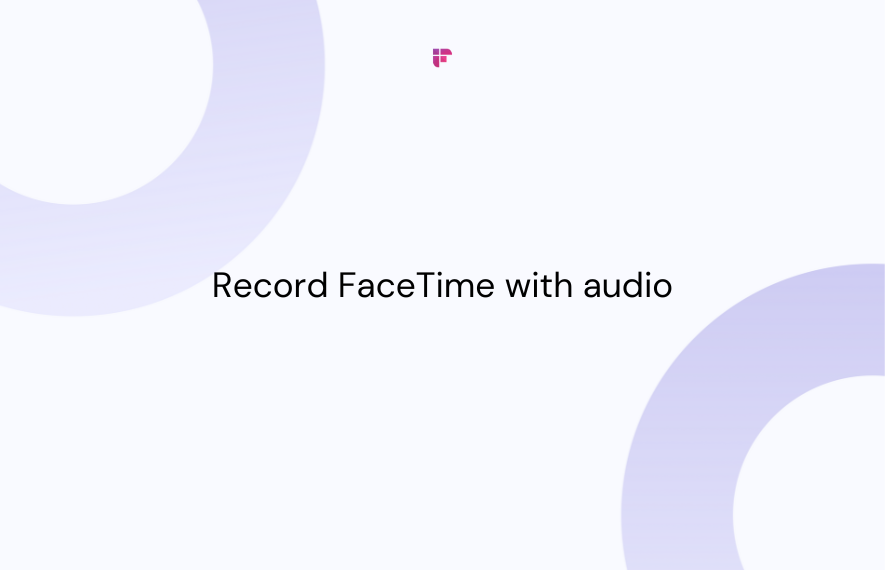Before remote work, meetings were only once or twice a week. But with half of the workforce in a remote setting, managers are more anxious to check in with their team members daily. Whether it’s to gauge morale or keep tabs on productivity, online meetings have skyrocketed.
Virtual meetings are more taxing on employees’ cognitive systems than in-person ones, resulting in meeting fatigue, often dubbed as “Zoom fatigue.” Nearly 32 million professionals working remotely report a high degree of exhaustion due to the number of video calls they attend.
While there’s no way to end virtual meetings, you can help your team manage the weariness in a few ways. Let's find out!
Meeting fatigue symptoms: How to know if your team has it?
While virtual meetings are the best way to communicate with your team members, they can be quite draining. Identifying “Zoom gloom” or meeting fatigue is challenging, especially when no one at work speaks about their experience.

While there are no formal criteria for recognizing meeting exhaustion, a couple of general symptoms include:
- A desire to limit or avoid video calls
- A sense of loneliness or disconnection during or after video calls
- Difficulty paying attention or concentrating on the topic at hand during video conferences
- Feeling physically and mentally exhausted after back-to-back meetings
- Inability to focus on work after online conferences
- Keeping cameras turned off during teleconferencing
Fight meeting fatigue with these 8 tips

Do you know that 45% of team members feel overwhelmed by the number of online meetings they attend in a week? A demotivated or tired team can lead to overall productivity.
Here are 8 ways to recharge their batteries and beat meeting fatigue.
- Create an agenda, distribute it, and stick to it
- Keep meetings within a time limit
- Use an AI assistant to automate note-taking and recording calls
- Promote employee interaction
- Have more camera-off meetings
- Build-in breaks
- Introduce a no-meeting day
1. Create an agenda, distribute it, and stick to it
Virtual meetings that meander aimlessly from one topic to another are a waste of time.
To keep your meeting sessions to the point, create an agenda with all the topics you intend to touch upon. Creating a meeting agenda beforehand will make your meeting purposeful, and the session won’t last longer than necessary.
And, of course, do not forget to send the agenda to all the attendees, as it will help them brainstorm ideas and prepare questions accordingly.
2. Keep meetings within a time limit
Let's be honest-long meetings break your employees’ productivity and take away from their time to finish their daily tasks. A 2019 survey by Doodle found that the average meeting lasts about an hour, which is quite long.
So, what is the perfect duration for virtual meetings? It depends. Microsoft reveals that fatigue in a video conferencing meeting sets in within 30 to 40 minutes. And that’s why researchers recommend limiting sessions to 30 minutes.
Is this why meetings end at 40 minutes on the free version of Zoom? Perhaps, yes!
3. Use an AI assistant to automate note-taking and recording calls
Got a meeting that could have been an email? Lift the burden of attending each meeting or taking notes by inviting an AI assistant to your meetings.
You only have to invite its AI assistant AskFred to your meetings, and it will take care of the rest.
Capturing voice conversations? Check.
Recording and transcribing meetings across various platforms? Check. Sending notes, transcriptions, and recordings to Slack, Notion, Asana, and more? Check.
So, if any of your team members cannot attend the meeting, you can quickly share the notes, transcripts, summaries, and even action items. And that's not all. With this AI assistant, you can create sound bites from crucial moments during the meeting and share them with your team members to ensure everyone is on the same page.

4. Promote employee interaction

Imagine attending a 60-minute meeting where you’re only a listener- that sounds boring, right?
When you allow your team members to contribute, they can chime in with inputs, updates, progress, and even out-of-the-box ideas. This will curb meeting fatigue, promote interactive sessions, and in turn, make meetings such that your team will look forward to attending them.
5. Have more camera-off meetings
A 2021 study by the University of Arizona found that having your camera off during video conferences reduces meeting fatigue.
That’s because a lot of pressure is associated with keeping your camera turned on during meetings, from having a professional background to keeping children out of the room.
Try scheduling more “camera-off” calls, where employees have the flexibility to turn off their cameras for the full duration or a portion of the meeting.
Or, you can make a rule where your employees get to decide whether they wish to turn their cameras on during meetings.
6. Build-in breaks

Excess amount of information shared in meetings overwhelms employees, making it difficult for them to process and retain key details.
Take small breaks between video calls and allow your employees to do the same. Encourage your employees to use the break time to get up from their desks, make a beverage or step outside to breathe in the fresh air to reboot their minds and bodies.
On days when avoiding back-to-back calls are impossible, schedule meetings with at least a gap of 25 to 50 minutes to give your employees enough time to get up from their desks and move around for a bit.
7. Introduce a no-meeting day
Implementing a no-meeting day is one of the best ways to avoid meeting overload. On no-meeting days, the entire workforce can focus on high-priority tasks without interruptions.
Not only does a no-meeting day boost productivity, but it also eliminates meeting amnesia or the tendency to forget key details of recently attended meetings. Before you decide on a day, call a team meeting to see which day works for everyone.
After all, happy team members are productive.
Keep meeting fatigue at bay with the right tools
Virtual meetings are here to stay, but with the right tools and automation, you can take the edge off.
Identifying meeting overload in your team members is important because trying to power through fatigue doesn’t make anyone productive. Instead, it leads to more fatigue. If you notice meeting fatigue symptoms in your team members, try the tips above to curb it.
And, if all else fails, stop holding video conferencing for a couple of days. During the break, make efforts to simplify your virtual meetings by leveraging conversational intelligence.
It removes the need to multitask and helps participants stay present in discussions. What’s more? Fireflies’ ability to share meeting insights with team members promotes knowledge exchange and decision-making beyond meetings. With Fireflies, you can cultivate a more effective and efficient meeting culture and empower team members to bring fresh ideas.