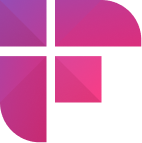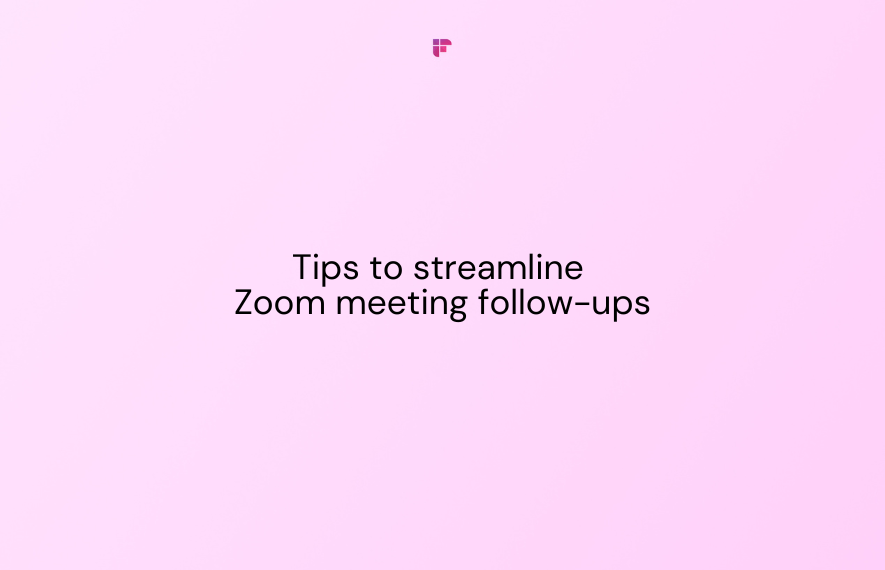Recording interviews has several benefits. It lets you capture the interviewees' perspectives, experiences, and insights in their own words.
However, recording interviews is a challenging process that demands careful planning and execution. From the tools you use to the questions you ask and the venue you choose, everything has to be perfect to get the best output.
In this blog, we’ll share 12 tips that will help you ease your interview recording process. So read on to learn how to record interviews like a pro!
12 tips for mastering the art of recording interviews

Recording interviews is an essential skill that demands both technical and interpersonal abilities. One, you must be familiar with the equipment and software for recording. Two, you should be able to create a comfortable environment for the interviewee to open up and share their thoughts.
Here are 12 tips to help you capture high-quality audio and make the most of your interview.
We’ve divided the process of recording interviews into three stages of recruiting: before, during, and after.
Before the interview
- Familiarize yourself with your interviewee
- Prepare your questions
- Check and charge your devices
- Choose a quiet location
- Do a test recording
- Set your interviewee at ease
1. Familiarize yourself with your interviewee

Before the interview, learn as much as possible about the person you will be interviewing. Look for their background, experience, accomplishments, and any relevant news or articles about them.
This can help you prepare better questions, establish rapport, and create a more comfortable environment for the interviewee.
For example, if you know that the interviewee has a particular perspective on a topic, you can frame your questions in a way that respects their point of view.
2. Prepare your questions
Once you understand your interviewee, prepare a list of questions you want to ask while recording the interview. It will help you stay on track and cover all the necessary topics.
Avoid the "yes" or "no” questions. Instead, create open-ended questions that encourage the interviewee to elaborate on their thoughts and experiences.
For example, "Can you tell me more about your experience with...?", "How did you first get interested in...?"
Also, if possible, share this list with the interviewee and take their feedback. This way, they can feel more comfortable and come prepared, leading to a more engaging and insightful conversation.
3. Check and charge your devices
Technical difficulties can derail an interview and leave you with unusable audio. To prevent this, check all your equipment the night before the interview to ensure everything works correctly.
Also, charge any devices that require power and have enough storage space for recording the interview.
4. Choose a quiet location
Background noise is distracting. It can make it difficult to understand the interviewee. Therefore, choose a quiet recording spot with minimal noise.
If you're conducting a remote interview, ask your interviewee to choose a quiet space. Small spaces with soft surfaces, like carpets or curtains, are ideal for reducing background noise.
5. Do a test recording
Always test your equipment and make a test recording before you start the interview. Familiarize yourself with the devices or technology, identify any issues with your recording setup, and ensure everything is running smoothly.
Capture all the audio and listen to the test recording to confirm that everything sounds clear.
6. Set your interviewee at ease
Interviews can be stressful for some people, so making your interviewee feel comfortable and relaxed is essential. Explain the interview process and let them know what to expect.
If you’re conducting the interview virtually, keep the camera on so the candidate can see you. It will put them at ease and create a more personal connection, which can lead to more candid and authentic responses.
Now that you’re clear on what to do before recording interviews let’s move on to what you need to follow during the interview.
During the interview
- Ask permission to record the interview
- Monitor your audio levels
- Keep your camera on during the interview
- Stay calm if something goes wrong
- Don't talk over your interviewee
1. Ask permission to record the interview

Different call recording laws in the US require you to seek consent before recording a call. Therefore, before you go ahead with recording interviews, ask for permission to avoid any legal or ethical issues later on.
Do this at the beginning. Also, explain how you will use the recording and whether it will be shared or kept private.
If you use Fireflies AI notetaker to record and transcribe interviews, you can inform the interviewee about the call recording even before the meeting starts.
Fireflies sends an automated email to the meeting participants informing them about the call recording, and if anyone denies consent, the AI notetaker will not join the call.
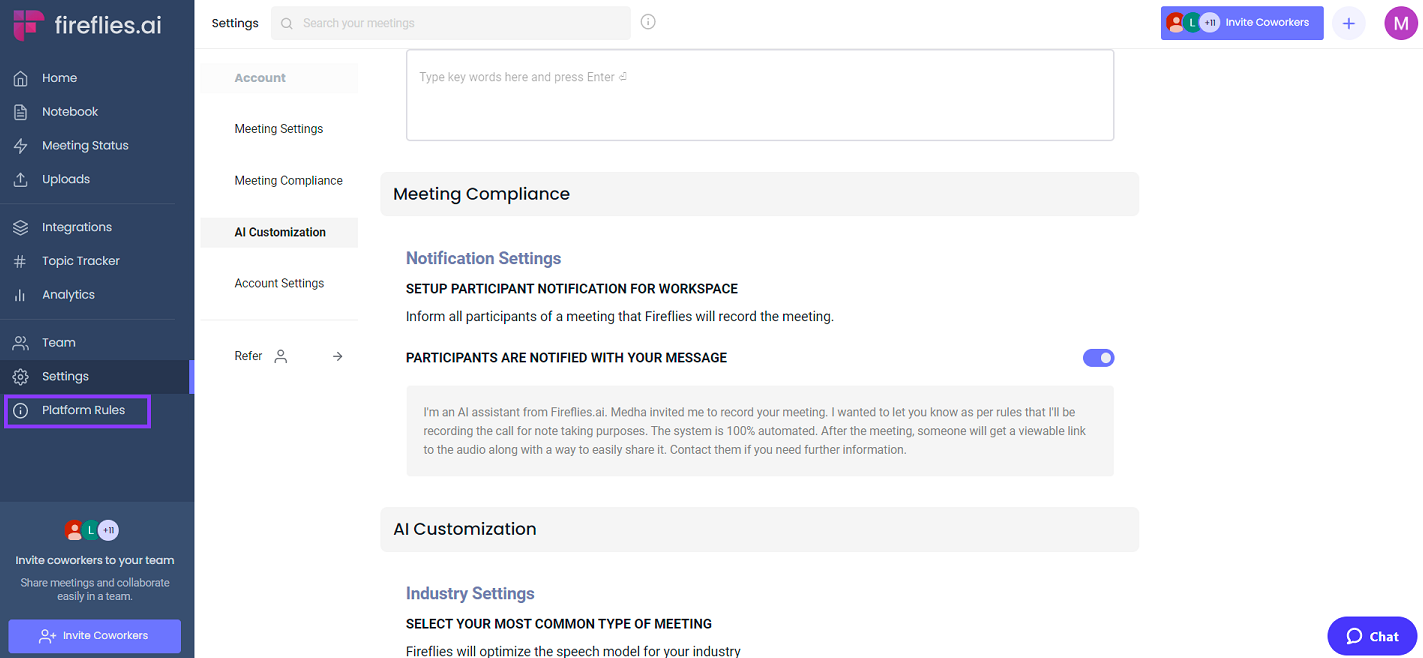
2. Monitor your audio levels
Keep an eye on your audio levels throughout the interview, as it's the quickest way to know if something has gone wrong and you're no longer capturing the audio.
Aim for consistent audio levels and adjust the microphone or recording volume to ensure good-quality audio.
3. Stay calm if something goes wrong

Technical issues can happen, even with the best planning. If something goes wrong, don't panic. Instead, let your interviewee know and take some time to fix the problem.
This could involve changing equipment or troubleshooting any issues. Also, maintain a backup recording system so you wouldn’t lose any data if something goes wrong.

4. Don't talk over your interviewee
Interrupting or talking over others can result in a messy audio recording that's difficult to transcribe or review later. Be patient and let your interviewee finish their thoughts before responding. This will also allow for more natural back-and-forth conversation, resulting in better output.
After the interview
- Save the interview recording immediately
- Transcribe your interview with an app
1. Save the interview recording immediately
Don't risk losing all your hard work by not saving your recording immediately. Once the interview is over, save your recording and any backups you made as soon as possible.
It's also good to save your files in multiple places, like on the cloud and an external hard drive, for added security.

2. Transcribe your interview with an app

Just don’t stop at recording your interview. Transcribe it using interview transcription software to review hour-long audio files in minutes.
💡 Fireflies Tip
AI transcription software eliminates the need for manually transcribing the entire conversation, which is time-consuming and prone to errors.
Fireflies is a powerful AI tool that can help you record, transcribe, summarize, and analyze your interviews effortlessly. It automatically creates an accurate transcript of your audio or video, which you can edit or review in minutes.
You can use Fireflies with almost all major video conferencing apps. It also allows you to upload audio/video files in MP3, MP4, M4A, or WAV formats to create transcripts in minutes.
On top of everything, Fireflies offers additional collaboration features like Soundbites, Topic Tracker, Threads, and AskFred, which brings the power of ChatGPT to your online interviews. All these features help you review meetings in minutes and save precious time.
For instance, you can use AskFred to find answers to any questions you have about what went down during the interview, create blogs and social media posts from the conversation, and much more. All you have to do is just ask!
In sum and substance,
Recording interviews can be a cakewalk with the right techniques and tools.
Remember, preparation is key. Do your research, prepare your questions, and make sure all your tools function correctly. Also, create a comfortable environment for your interviewee. After all, nobody wants to feel like they're being interrogated!
Follow these tips and create fantastic interviews to inform, entertain, and delight your interviewees. Happy recording!