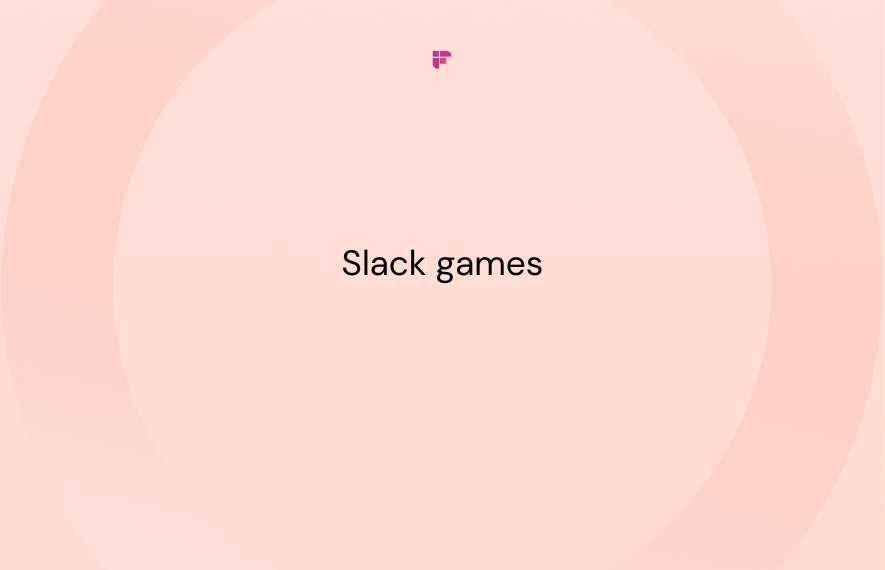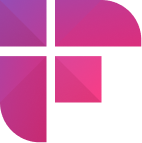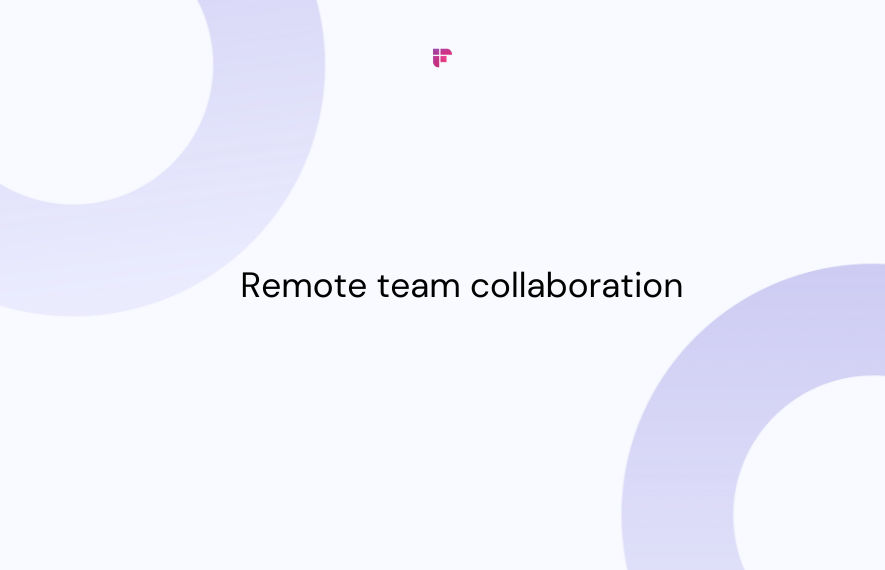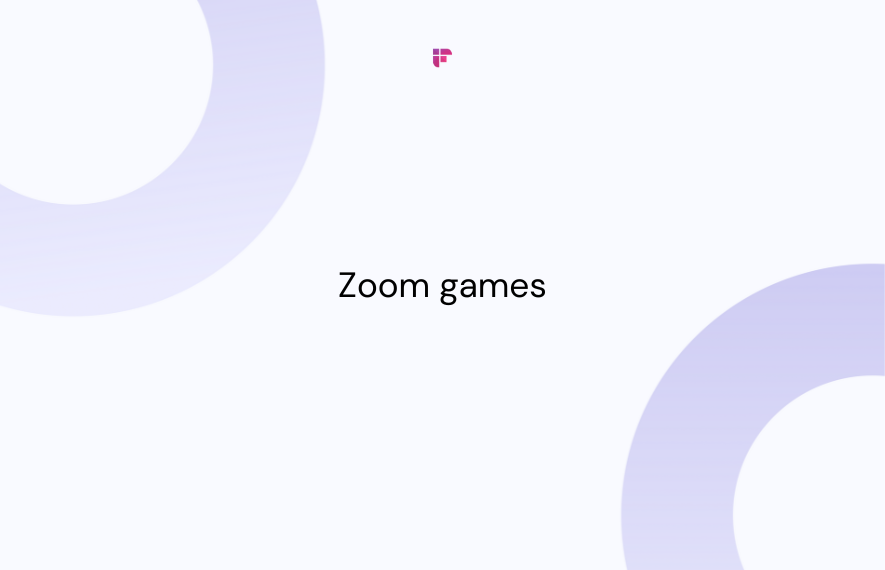Many companies are embracing remote (and hybrid) work, as it comes with a truckload of benefits.
However, without physical face-to-face interactions, it can be quite challenging for remote teams to maintain strong relationships.
So, as a team leader or manager, you need to find creative ways to foster a sense of unity within your team and cultivate team spirit.
One great tool that can help you out in this regard is Slack, a collaboration tool that allows you to play engaging games directly within its platform!
In this blog post, we've curated a list of 10 interactive Slack games that will spice up your team's daily work routine.
With these games, you can easily add a dose of fun to your virtual workspace(s), as well as significantly improve your team dynamics.
Let's get started!
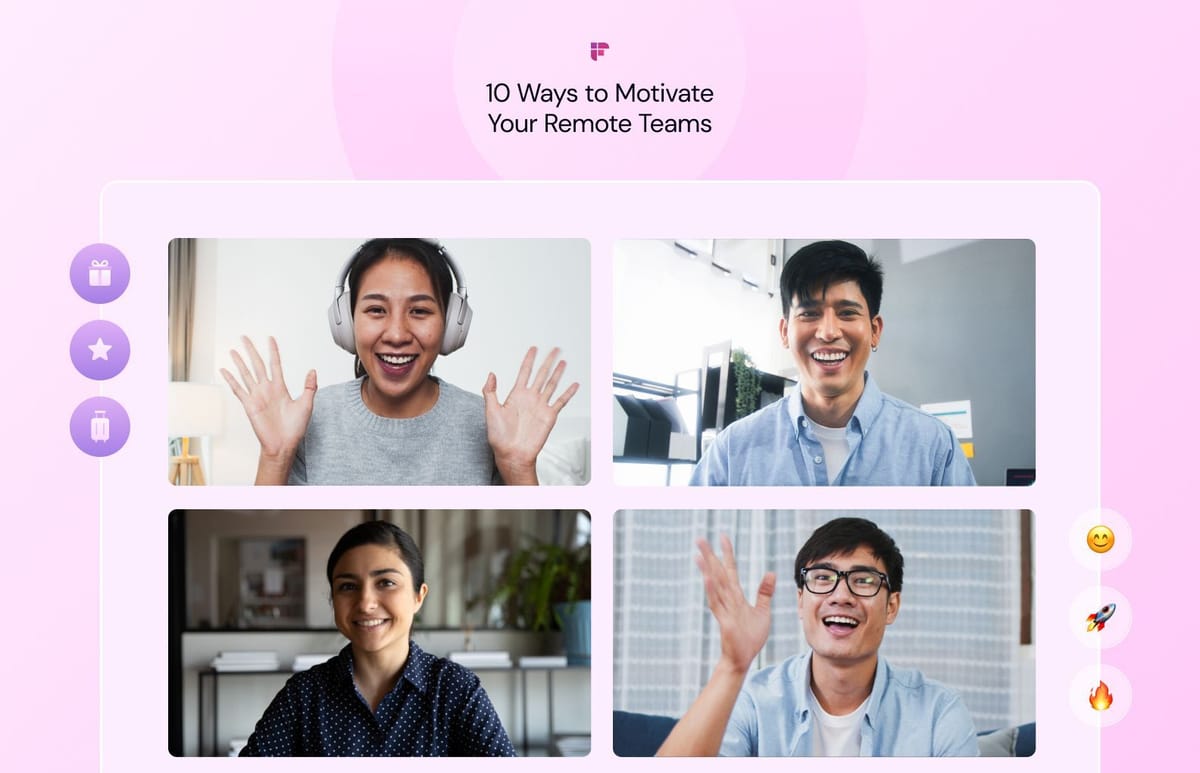
10 Slack games for enhancing team building in remote work environments
Here are the top 10 Slack games you must explore:
- Chess
- Wordsgame
- Codenames
- Decode the Emoji
- Two Truths, One Lie
- Trivia
- The Last Letter Game
- Story Building
- Hangman
- Categories
1. Chess

The ChessBot app lets you play chess with your teammates without leaving Slack. It keeps all your chess games within Slack threads to keep your channel clutter-free.
How to play
- First, add the ChessBot app to your team's workspace.
- Next, challenge other players to a game. To do so, mention the ChessBot and the user(s) you wish to challenge. For example, @chessbot challenge @annasmith.
- Once the other player accepts the challenge, the game begins.
- ChessBot uses Long Algebraic Notation (LAN). On the chess board, ranks are indicated by numbers (1-8), and files are indicated by letters (A-H). To make a move, mention @chessbot and give a LAN grid move. For example, you can type @chessbot D2D4.
Benefits of this Slack game:
- Offers a post-game analysis feature that allows players to learn from their mistakes and improve their skills
- Promotes healthy competition between team members
- Enhances your team's strategic thinking skills

2. Wordsgame
.png)
The Wordsgame app provides an entertaining way to challenge and test your team's word-formation skills.
Each game lasts for 60 seconds. After a game, results are posted on the Slack channel with all the words each user entered.
If a word has been used by another user or it's an invalid word, it doesn't get scored.
How to play
- Install the Wordsgame app.
- Type the /wordsgame slash command to start a game.
- Players can then respond in a thread with all the possible English words they can form from a set of random letters.
Benefits of this Slack game:
- Boost creativity
- Helps team members work under pressure
- Offers a fun team-building experience
3. Codenames

This next Slack game is based on the popular board game Code Names, and it's a great way to add some excitement to your virtual team interactions.
And, don't worry if your team isn't too familiar with this game; the Code Names app provides intuitive directions to guide you through the gameplay.
How to play
- Add the Code Names app to your Slack workspace.
- Type "/codenames" and press Enter to start a new game.
- Once the "Join Team" message appears, a player can choose to either "Join the Red Team" or "Join the Blue Team".
- Once at least two people join each team, a "Start Game" button appears. Press that button to lock in the teams and start the game.
- When a new game of Code Names starts, all words are randomly assigned to either the Red Team, Blue Team, or Neutral, while one word becomes the Assassin.
- One person on each team is randomly chosen as the Code Giver for that team. These two Code Givers can see the map of which cards are each color.
- The team that goes first has nine words to guess, while the other team has eight. The Code Givers take turns giving clues to help their teammates guess the words that match their team's color.
- The challenge is to avoid referencing the opponent's color, the neutral color, or the Assassin in their clues.
- During their turn, the Code Giver gives a one-word clue and a number indicating how many words the clue applies to. The team's turn continues until they guess wrong, choose to stop guessing, or win the game by getting their last word.
- Each turn, a team gets the number of guesses their Code Giver defined for that clue and has the option to guess 1 additional word. This guess is usually used if there were clues from earlier in the game that were not used or passed without a guess.
- If you guess one of your opponent's words, that gets them one word closer to winning and ends your turn. If you guess a Neutral word, your turn ends, but it doesn't help your opponent get any closer to winning.
- However, if you guess the Assassin word, the game immediately ends, and the other team wins! As a Code Giver, always keep an eye on the Assassin and make sure your clue won't lead your team to it.
- As the game progresses, the board displays colors for each word as teams successfully guess them.
- Eventually, one team will guess all their words and emerge victorious.
Benefits of this Slack game:
- Enhances communication among team members
- Empowers your teammates to think deeper and faster
- Helps your team bond better

4. Decode the Emoji

How good is your team at deciphering meanings from emoji combinations? Well, with the Emoji Rebus game, you'll find out!
How to play
- Install the Trivia app on Slack.
- Divide your team into two groups.
- Open the app, then click "Games" on its homepage.
- Select "Emoji Rebus" from the drop-down menu, then click "Continue."
- Choose the channel you want your team to play the game in, click "Next," and finally "Play Now."
- Once the game starts, the first team opens the Emoji Rebus thread to inspect the combination of emojis. There are 10 questions per round.
- Anyone on the team can attempt to guess the word or phrase based on the emojis shown, but they have to do so in 15 seconds. For example: 😡🐦 → Angry bird
- With each correct answer, the team earns points.
- Repeat for the next team.
- After all the rounds, the team with the most points wins.
Alternatively, you can post a series of emojis by yourself (based on the name of a movie, for example), set a time limit, and have your team try to guess what it means.
Benefits of this game:
- Pushes your team to think on their feet
- Improves deduction skills
- Enhances team engagement
5. Two Truths, One Lie

One of the best Slack games, Two Truths, One Lie, will help you spark conversations and relationships within your team.
Just like in the classic game, participants take turns sharing three statements about themselves: two of which are true and one that is false.
How to play
- Add the Ricotta Games and Trivia app to a Slack workspace.
- Go to the Ricotta Home page and click "2 Truths, 1 Lie."
- Choose your preferred channel to post on. Click on "Next."
- Share three statements about yourself: two truths and one lie.
- Identify the statement that is a lie out of the three, then click "Submit."
- Click on "Start playing."
- Your game will be posted, and your team can start guessing the lie.
- Each team member can take turns by repeating this process.
Benefits of this game:
- Offers an interactive way for team members to learn more about one another
- Improves team bonding
- Helps coworkers get rid of false perceptions
6. Trivia
.png)
You can use Slack's Trivia app to create engaging questions for your coworkers. It will help them unwind, bond, and test their knowledge in an informal setting.
After your games, you can view your workspace stats and leaderboards on the Trivia app's dashboard.
How to play
- Add the Trivia app to a Slack workspace.
- Type the command /trivia on your preferred Slack channel.
- Choose the type of quiz you want, then click "Next."
- You can choose the category you want, select the quiz difficulty, and enable/disable negative marking. ❌
- Finally, click on "Play Now."
- Each quiz has 10 questions, and players have 20 seconds to answer each.
- The faster a player answers, the more points they win.
Benefits of this game:
- Helps your team learn fun and interesting facts
- Promotes effective team-building
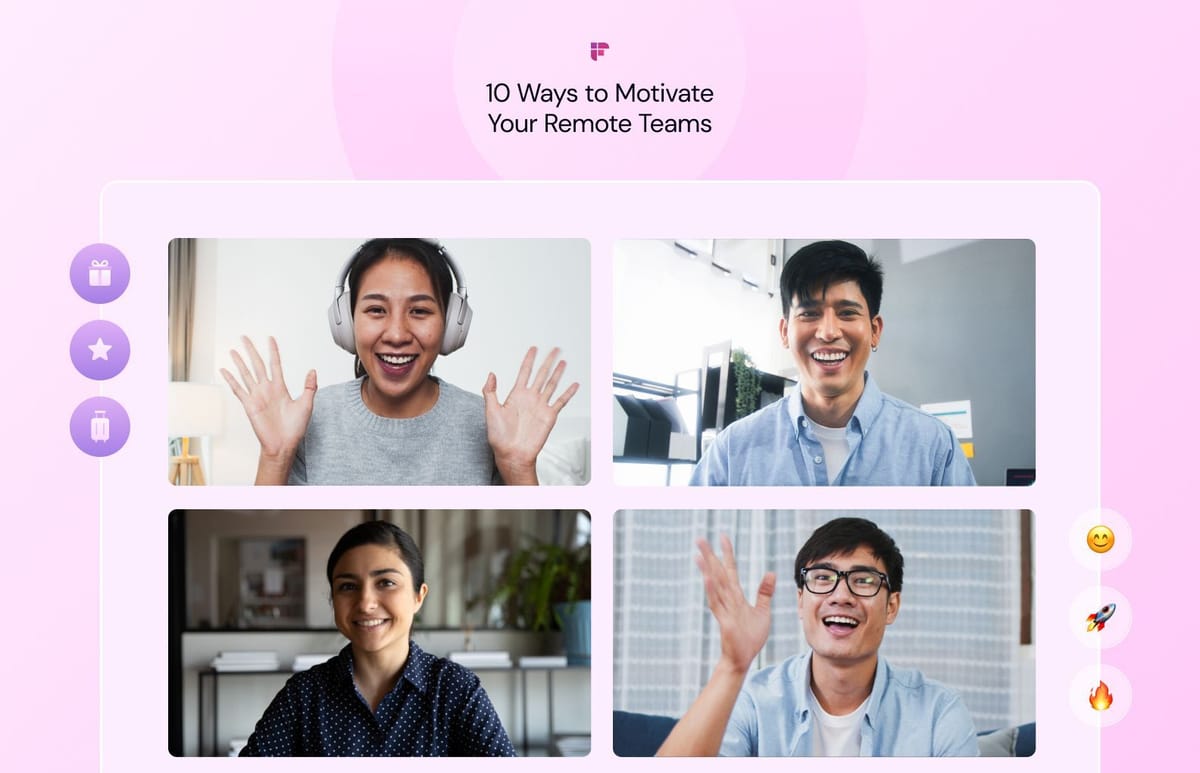
7. The Last Letter Game
This is one of the easiest Slack games that your team can play. It's a simple yet brilliant way to test your team's vocabulary and build camaraderie.
How to play
- Have your team members pick a category or theme of their choice.
- Begin the game by typing a random word related to the theme or category in your Slack channel.
- The first player then has to reply with a word that starts with the last letter of the previous word. For example, if the category is "fruits" and the starting word is "banana," the next word could be "apple."
- The game continues like this - players take turns, each responding with a word that starts with the last letter of the previous word. The goal is to see how long the chain of words can become.
- Once a word has been used, it cannot be used again until the next round.
- The game can be played for as many rounds as possible.
- The winner is the player with the most successful word connections.
Consider setting a time limit for each turn to prevent players from taking too much time and even add an element of urgency.
Benefits of this game:
- Promotes creativity
- Encourages active team participation
8. Story Building
.png)
Story building involves collaborating with your team to craft a compelling story, with everyone adding their creative twists.
How to play
- Add the Ricotta Games and Trivia app to a Slack workspace.
- Go to the Ricotta Home page and click "Story Building."
- Select the channel you'd like to play the game in.
- Begin the game by writing down the first line of the story and click "Submit," then "Start playing."
- Click "Join" and patiently wait for other players to join in.
- Once everyone is on board, click "Start Game."
- Each player then takes turns adding their parts to the story.
Benefits of this game:
- Enhances your team's writing skills
- Improves team collaboration
- Stimulates creative thinking
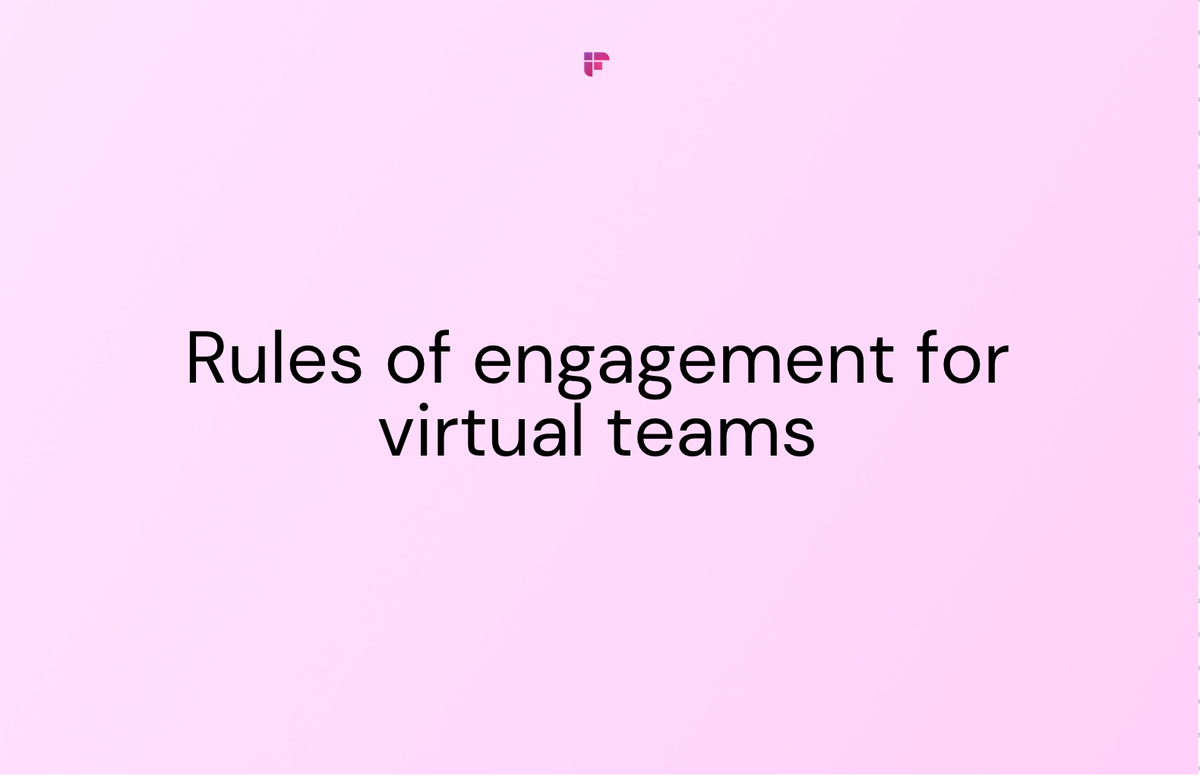
9. Hangman

In Hangman, players take turns guessing a hidden word one letter at a time. The goal is to figure out the complete word with the fewest incorrect guesses.
How to play
- Open the Ricotta Games and Trivia app on Slack. On the homepage, click "Hangman."
- Choose a channel to post the game.
- Set the contest end date and time.
- Submit your choices.
- The game begins when you click "Start Playing."
- Locate the posted contest in the channel and select "Play Hangman."
- Next, it's time to start guessing the word!
- Each player has to type their chosen letters and check if they're correct.
- Each incorrect guess decreases a player's score and affects the Hangman.
- Once a player guesses the word correctly, their final score will be revealed.
- The player who successfully guesses the word with the least number of mistakes emerges as the winner.
Benefits of this game:
- Promotes friendly competition among team members
- Improves the players' cognitive skills
- Increases your team's vocabulary
10. Categories
.png)
Categories is a fast-paced Slack game that will stir your team's creative juices and help them bond better.
How to play
- Add the GameMonk app to your Slack workspace
- Invite @gamemonk to a channel by typing /invite @gamemonk
- Divide your team into two groups
- To play, type gamemonk: play categories
- A category will be provided. In 60 seconds, the first team has to name as many terms as possible related to the specified category
- Teams can type hint during a game for a hint
- After time is up, repeat the process for the second team
- The team with the most points after all the rounds wins.
Benefits of this game:
- Sparks creativity
- Enhances team collaboration
- Promotes quick thinking
Enhance your post-meeting efficiency with Fireflies.ai
.png)
If you need a tool to help your team stay in sync after every online meeting, Fireflies is just what you need!
This powerful AI meeting assistant integrates with over 50 tools, including video conferencing tools and collaborative apps like Slack.
Once it's joined your meetings, Fireflies accurately records, transcribes, summarizes, and analyzes all your conversations.
But, here's the best part—when you integrate Fireflies with Slack, Fireflies automatically sends your meeting notes to any Slack channel of your choice.
Plus, these notes come with links to the audio recording and meeting transcript. Pretty cool, right?
Well, there's more! Fireflies' app on Slack:
- Sends you alerts in Slack once a keyword or phrase is mentioned on a call. You can configure custom alerts to know when a competitor, feature request, or an objection is brought up on your calls.
- Notifies you in Slack whenever a team member drops a comment, creates a soundbite, or drops a pin on a meeting recording in the Fireflies dashboard.
- Allows you to view all your upcoming meetings on the Slack app, as well as pick which meetings you want Fireflies to join.
- Lets you configure your meeting settings directly from Slack.
- Provides a central, searchable repository of all your conversations.
Aside from its Slack integration, Fireflies provides a wide range of incredible features you can try for free.
Boost your remote team's productivity using Fireflies.ai
By automatically sending accurate meeting notes to your Slack channel, Fireflies allows you to easily collaborate with your team and enhance your post-meeting workflow.
Try Fireflies for free!Wrapping up
These Slack games will help you promote a positive and engaging work environment for your co-workers and lessen the loneliness that often arises while working remotely.
Plus, with the Fireflies-Slack integration, you can easily take your team's communication and collaboration up a notch!