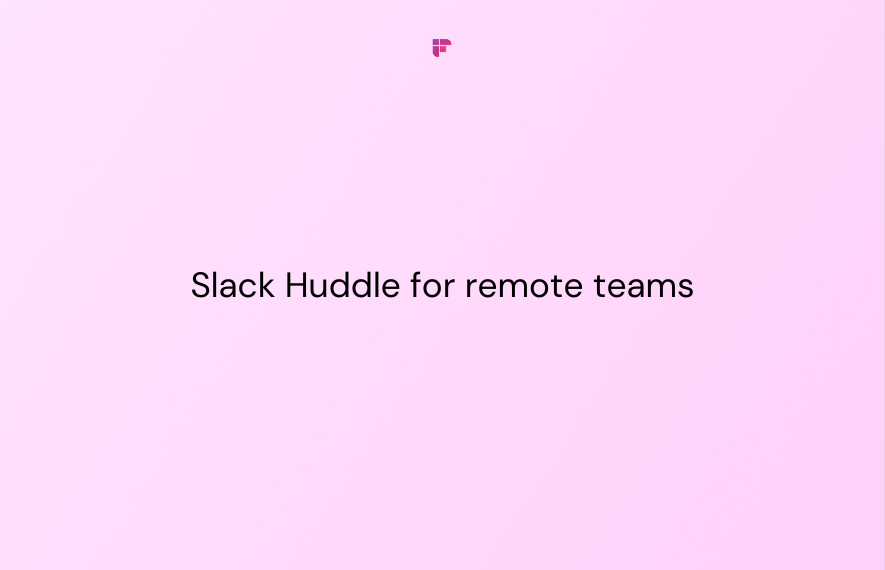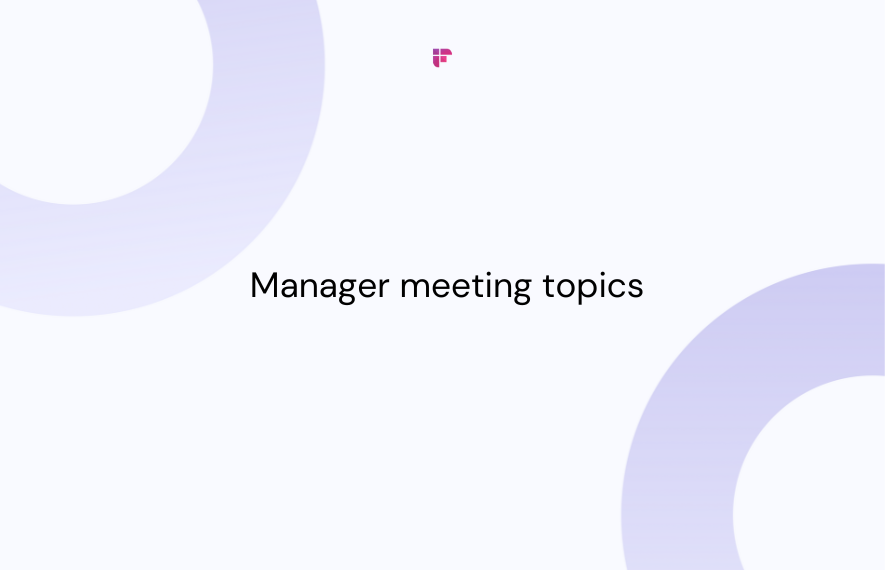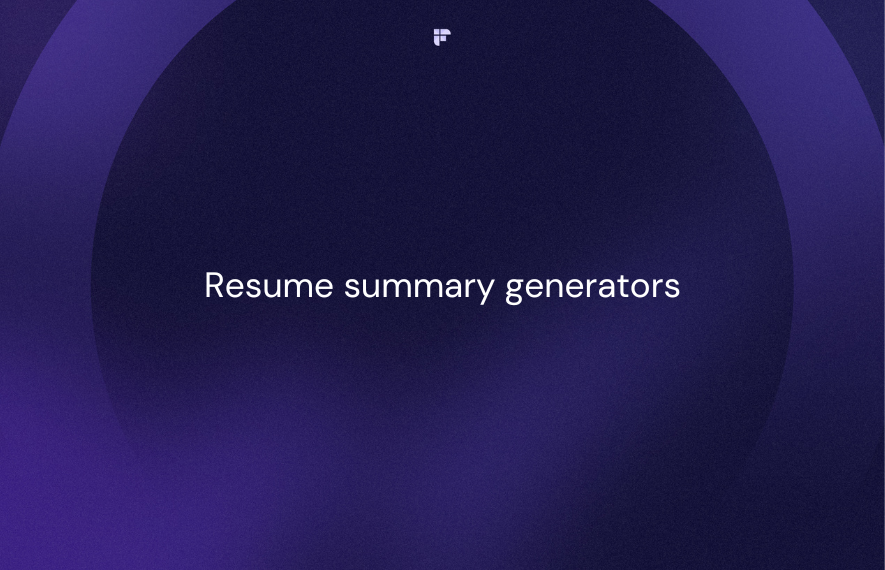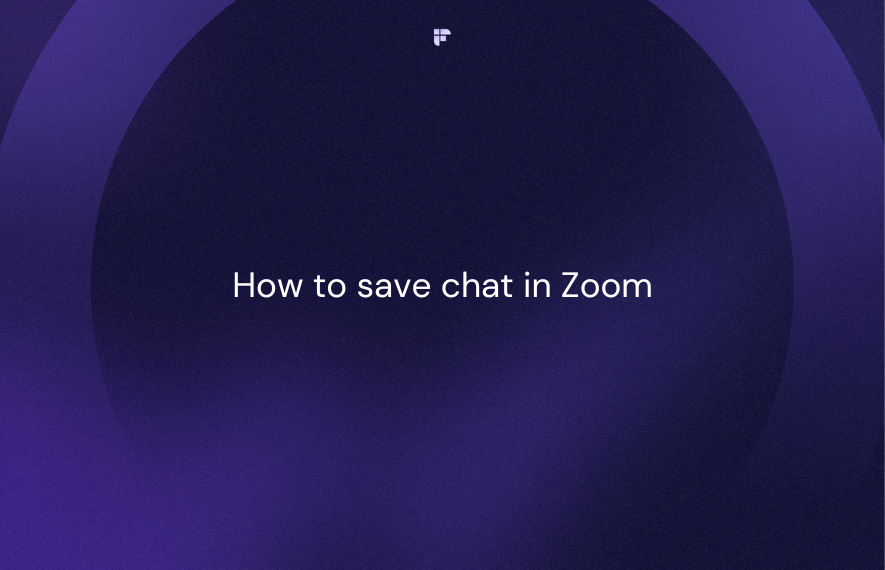Remote work. The buzzword of the decade. But for many, it's not just a trend; it's a reality. And while the freedom and flexibility are undeniable, let's be honest: seamless collaboration and communication can feel like a distant dream in the digital wilderness.
Enter Slack Huddle, the remote worker's secret weapon, a tool transforming how teams connect and get things done. Beyond traditional messaging, it offers a dynamic space for real-time discussions, brainstorming, and problem-solving.
In this blog post, we will delve into 6 versatile applications of Slack Huddle for a collaborative, productive, and enjoyable remote work experience.
What is a Slack huddle?
Before we discuss the innovative applications of Slack Huddle, let's first define it. Think of it as a virtual open office where you can hop in and out of conversations as needed. Huddle lets you jump on a call with a quick click, eliminating scheduling woes and conference call awkwardness. It's perfect for those quick bursts of communication that keep projects humming and relationships thriving, even when time zones and miles separate you.
Does Slack record Huddles?
The answer, unfortunately, is not directly. Unlike other video conferencing platforms, Slack Huddle itself doesn't offer a native recording feature. However, this doesn't mean your huddles must vanish into the digital ether! Here's how to record Slack Huddle:
1. Screen recording tools
- Third-party software: Tools like Loom, QuickTime Player (Mac), or Screencastify let you record your entire screen, including the Huddle video and audio. Choose a platform that suits your needs and budget.
- Browser extensions: Chrome extensions like Nimbus Capture or FireShot offer simple screen recording options for capturing your huddle in the browser window.
2. External recording devices:
- Dedicated audio recorders: Want crystal-clear audio? Use a standalone audio recorder like the Zoom H1n to capture the conversation, then sync it with the video recording later.
- Video cameras: If you need high-quality video along with audio, consider recording the Huddle from an external camera focused on your screen.
3. Slack Integrations:
- Jumpshare for Slack: This integration allows you to record your screen directly from the Huddle interface, capturing audio and video with ease.
Now that we understand Slack Huddle better, let's get to how it can be leveraged to enhance collaboration, communication, and productivity in various remote work scenarios.
1. Rapid response Huddle
Stuck on a technical snag? Need a quick decision on a design detail? Instead of waiting for emails or scheduling a meeting, gather the relevant team members in a Huddle. Seamlessly switching between text, voice, and video communication keeps things flexible and fast-paced, while screen sharing allows for visual explanations and collaborative problem-solving. Think of it as a rapid response workshop for urgent issues, where solutions can be hammered out in real-time without the overhead of a formal meeting.
2. Virtual coffee breaks
Remember the magic of those impromptu water cooler moments? Huddle brings them back, virtually, of course. Schedule 15-minute "huddle-ups" daily on a dedicated channel. Ditch the work talk, grab your coffee, and just be human. Share weekend highlights, swap pet stories, or debate the merits of pineapple on pizza. These quick huddles build social connections, boost morale, and remind everyone that behind the pixels, there are actual people (with questionable pizza taste).
3. Stand-up reimagined
Daily stand-up meetings can feel like Groundhog Day in a virtual world. Huddle injects some much-needed dynamism. Rotate who leads the huddle, keeping it fresh and encouraging everyone to participate. Use the video option to demo progress, highlight roadblocks, and celebrate wins. Plus, the shorter format keeps everyone focused and energized, leaving more time for actual work.
4. Micro-mentorship moments
Forget about scheduling formal meetings for every little question or guidance. Huddle empowers quick, informal mentorship. A junior developer unsure about a coding block? Hop into a Huddle with a senior colleague for a five-minute screen share and explanation. A writer struggling with sentence structure? Huddle with the team editor for real-time feedback. These micro-mentorship sessions are invaluable for fostering a culture of learning and growth, boosting confidence, and ensuring everyone is on the same page.
5. Just-a-quick-question
Need a quick clarification on a task or a design decision? Skip the barrage of DMs and grab your teammate in a Huddle. It's the perfect way to get a concise answer without derailing your workflow or theirs. Plus, the ephemeral nature of the call keeps the focus on the question at hand, preventing rabbit holes and unnecessary context overload. Think of it as a virtual tap on the shoulder for a quick, focused knowledge exchange.
6. Cross-functional collaboration
Remote teams often face challenges when different departments need to collaborate on projects. Use Slack Huddle to break down silos and foster cross-functional collaboration. By creating dedicated Huddle spaces for specific projects, teams can bring together members from different departments, ensuring that communication flows seamlessly and everyone is on the same page.
Fireflies x Slack for post-meeting efficiency
Remote teams and collaboration don't always go hand in hand, and that's where Fireflies.ai comes in.
Leverage the power of Fireflies and Slack integration to seamlessly share meeting notes, recordings, and transcripts to your preferred Slack channel. This ensures clarity and accountability, allowing team members to respond and contribute effectively.
💡 Ditch the notepad: Automate meeting notes with Fireflies.ai
Say goodbye to missed details and communication gaps. Fireflies integrates with Slack and sends meeting notes to your Slack channel, keeping everyone aligned and informed.
Conclusion
These are just a handful of possibilities. Remember, the beauty of Slack Huddle lies in its flexibility and adaptability. Think outside the box, experiment, and tailor Huddle to your team's unique needs and dynamics. Don't be afraid to get creative! Using the Slack Fireflies integration, you can enhance team productivity through automated meeting notes, streamlined documentation, and efficient task management.