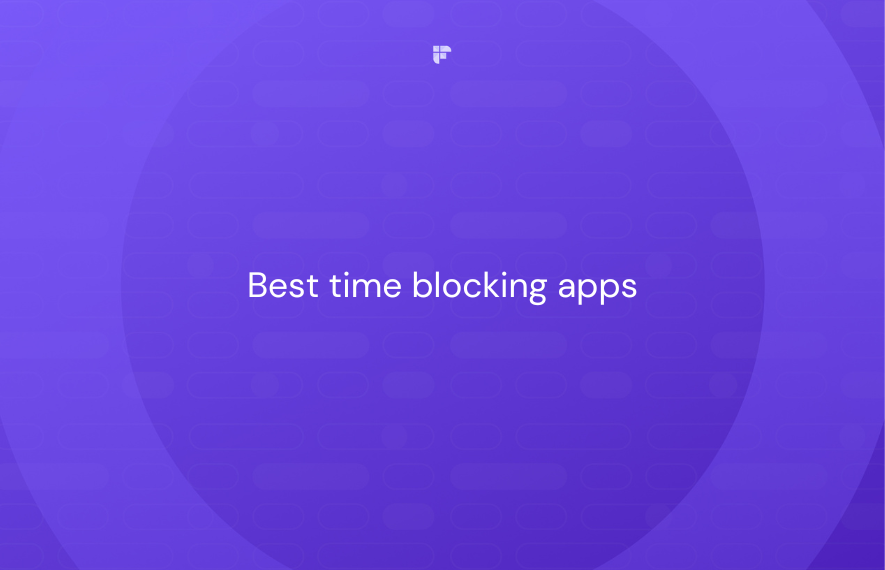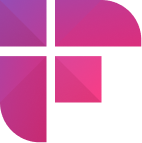You know that feeling you get when you have a deadline looming but suddenly decide it's a great time to binge-watch a new show, organize your sock drawer, or solve the mysteries of the Bermuda Triangle instead?
We've all been there.
Procrastination is the fine art of delaying what's on your plate for some vague, future-you to deal with. It's the sneaky voice in your head that says, "Why do today what you can do tomorrow?"But guess what? Tomorrow turns into next week, and next week into next month, and suddenly, you're stuck in a never-ending loop.
This is why time management is key. Managing your time is about setting priorities, making to-do lists, and sticking to a schedule. But it's not about squeezing every minute out of your day; it's about making time work for you.
So, to help you achieve this, we have curated a list of time-blocking apps that will make tackling your every day much easier.
What is time blocking?
Time blocking is a time management technique that involves dividing your day into specific blocks or segments, each dedicated to a particular task or activity. This method provides structure to your day, helping you allocate your time wisely and prioritize tasks.
There are several benefits to time blocking, such as:
- Enhanced productivity: Time blocking encourages focused, uninterrupted work on specific tasks, resulting in increased productivity.
- Improved time awareness: This technique forces you to become more aware of how you spend your time, helping you identify time-wasting habits and make necessary adjustments.
- Reduced decision fatigue: With a predefined schedule, you'll make fewer on-the-spot decisions about what to do next, reducing decision fatigue.
- Goal achievement: Time blocking helps you progress steadily toward your goals by breaking them down into manageable steps.
- Better work-life balance: By allocating time for both work and personal activities, time blocking promotes a healthier work-life balance.
Best time blocking apps
1. Todoist

Todoist is a user-friendly app with an intuitive interface, making it an excellent choice for beginners. With just a few clicks, you can schedule tasks, set deadlines, and organize them efficiently. Plus, making dates recurring is a snap – perfect for those daily or weekly routines.
Collaboration is made simple with Todoist. You can share tasks and assign them to team members, fostering seamless communication and task management. The app keeps you informed through notifications and allows you to engage in discussions by leaving comments.
Todoist also offers the ability to set daily and weekly goals to boost your time-blocking effectiveness. This feature acts as a motivating force, helping you maintain your focus and attain your objectives.
Pros:
- User-Friendly
- Cross-platform compatibility (iOS, Android, Windows, macOS, and web browsers)
- Seamless integration with popular planning apps
- Natural Language and Productivity Reports
- Provides two-way calendar sync
Cons:
- Free version is somewhat limited in features
- Limited team collaboration
- Somewhat rigid/lacks customization
Pricing: Has a free version with limited features. Upgrading to Pro starts at $4/month.
2. Sunsama

This all-in-one productivity app stands out for its efficient use of space and intuitive interface. Upon setup, you'll quickly grasp how to navigate it.
Imagine having your tasks, calendar, and communication tools seamlessly integrated into a single platform. This consolidation makes time-blocking a breeze. You're not just scheduling tasks; you're proactively addressing potential distractions by integrating your communication tools.
Also, Sunsama has a standout feature - its exceptional ability to help you plan your day. Sunsama provides helpful prompts to guide you in specifying your tasks, estimating their durations, and setting the schedule for each. This thoughtful approach streamlines the process of creating a well-structured plan for your day.
Pros:
- Efficient and Intuitive Interface
- Cross-platform compatibility (iOS, Android, macOS, and web browsers)
- Integration with Trello, Gmail, GitHub, and Jira
- Prompts for effective daily planning
- Great for collaboration and task management
Cons:
- No free version is available
- Limited customization options for the interface
- The mobile version has a lot of bugs
Pricing: Has a 14-day free trial available, but no free version. Starts at $20/month or $16/month for a yearly subscription.
3. Clockwise
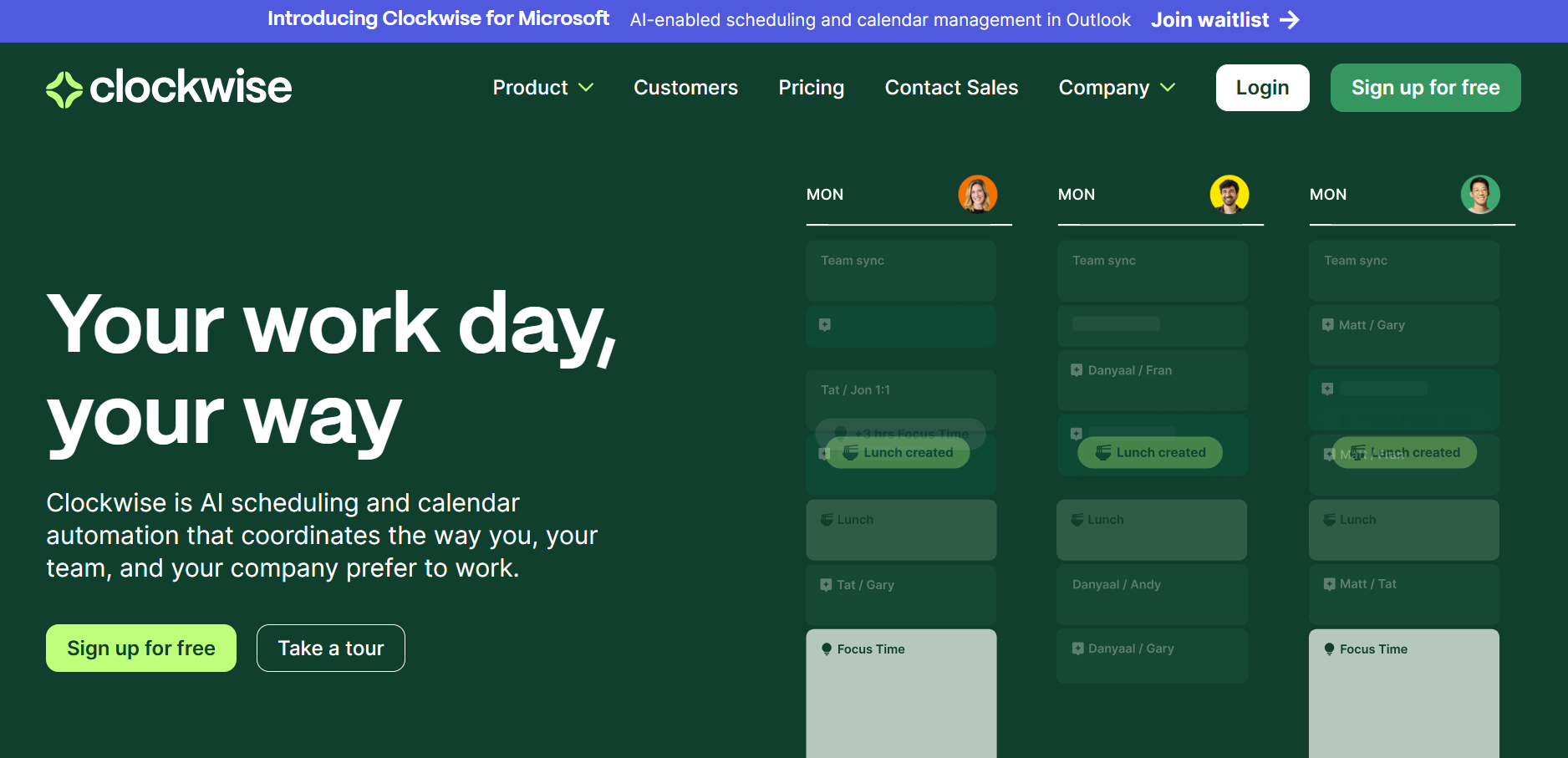
Clockwise is your productivity-boosting smart calendar assistant. It excels at maximizing your focus during work hours, using an autopilot feature to optimize your schedule based on your priorities.
This ingenious app evaluates your calendar, automatically reschedules meetings, and reserves 'Focus Time' blocks, giving you uninterrupted stretches for intensive work. The brilliance of Clockwise shines through its automatic rescheduling feature, freeing you from the burden of manual adjustments.
Pros:
- Compatibility (Chrome, Firefox, Asana, Slack)
- Autopilot feature for automatic scheduling
- Weekly reports help you visualize where time was spent
Cons:
- Only connects with the Google Calendars
- Is not very flexible due to automation
- Modifying your calendar can be difficult
Pricing: Has a free plan with a smart calendar. Upgrades to the Team and Business plans are $6.75/month and $11.50/month, respectively.

4. Planyway
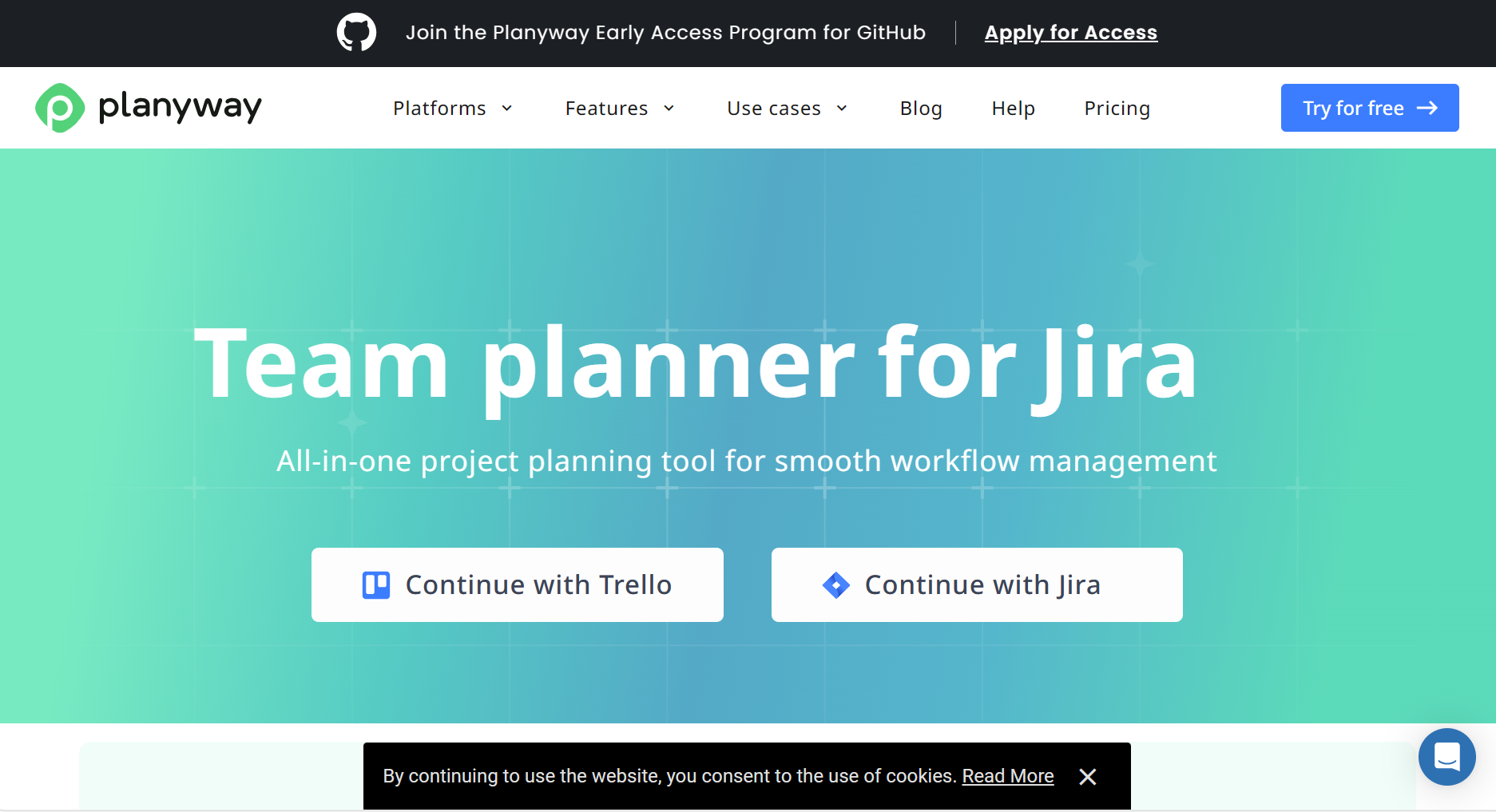
Planyway, a versatile tool, streamlines schedule management, project tracking, and resource planning. While excelling in collaborative settings, it's just as effective for personal task management.
What distinguishes Planyway is its smooth integration into your existing workflow, fostering an efficient and user-friendly environment. Also, its time-blocking feature enables comprehensive work visualization and effective task allocation.
For tracking project progress, Planyway offers an intuitive roadmap, providing a clear overview of project advancement and simplifying milestone and issue tracking. In team settings, it facilitates workload visualization, ensuring even task distribution, reducing bottlenecks, and optimizing productivity.
It also seamlessly syncs with external calendars, ensuring up-to-date schedules and accessible project-related events for teams.
Pros:
- Compatibility (Chrome, Safari, Opera)
- Integrates with Trello, iCal, Microsoft Teams, and any other calendar
- Time-tracking modules help summarize your hours
- Gantt chart for project roadmap
Cons:
- The free plan only has a one-way calendar syncing
- The card feature lacks options for modification
- The mobile version is not as convenient
Pricing: Has a free version available. Purchase at $4/month for the Business plan.
5. HourStack
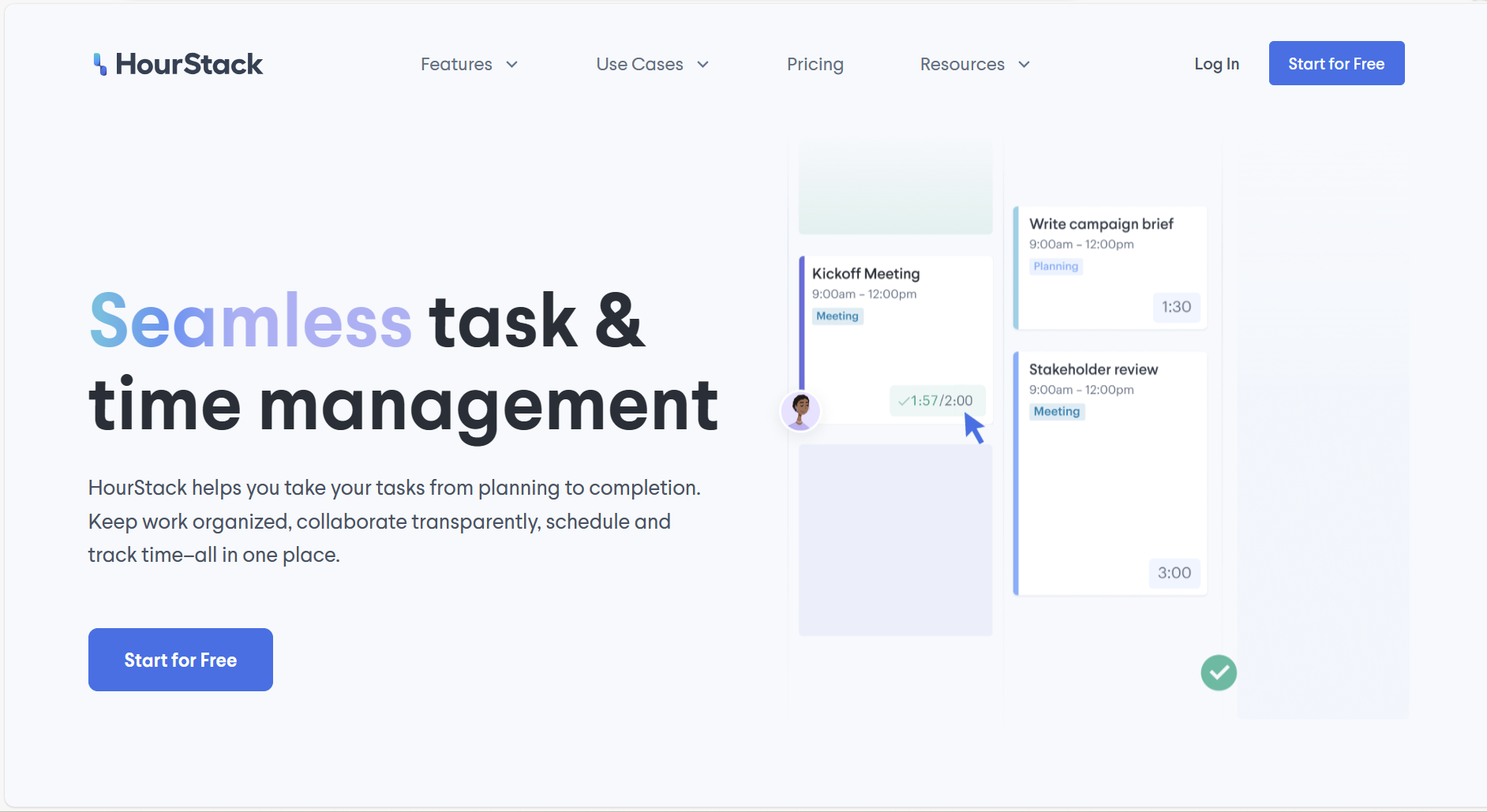
HourStack is a time-blocking app that you can tailor to your unique workflow. It offers valuable insight into the actual time spent on tasks versus your initial estimates. With HourStack, you can allocate time for a day or an entire week, even postponing tasks for later.
Its visual time allocation representation provides a quick overview of your schedule. By gaining clarity on time usage, you're empowered to make informed adjustments.
HourStack's design encourages continual refinement, making it a great tool for weekly reflection, assessment, and optimization.
Pros:
- Compatibility (Web, iOS, Android)
- Integrates with apps like Trello, Todoist, and Asana
- Time charts and visualizations
- Easy generation of reports
Cons:
- Lacks dashboard feature to monitor team’s time
- The mobile version is unreliable
Pricing: A free 14-day trial is available. Starts at $12/user per month for the Personal plan. Can upgrade to Team plan for $15/user per month.
6. TimeBloc

Timebloc is a time management app that blocks time to organize events and tasks effectively. Its premium version offers insightful statistics, helping you gain a deeper understanding of your time management and task allocation.
The app primarily focuses on establishing and maintaining routines, ensuring dedicated blocks for recurring tasks. This systematic approach eliminates guesswork and streamlines your daily schedule.
As you progress, Timebloc's analytics help refine and optimize your routines, making it an excellent choice for creating consistent and productive daily schedules.
Pros:
- Compatibility (iOS, Mac Desktop, Android, Web)
- Detailed Reports for routine creation
- The to-do list feature helps organize your tasks
Cons:
- Users say it crashes often
- Creating tasks is not very efficient
Pricing: A free 7-day trial is available. TimeBloc Premium is $19.99.
7. TickTick
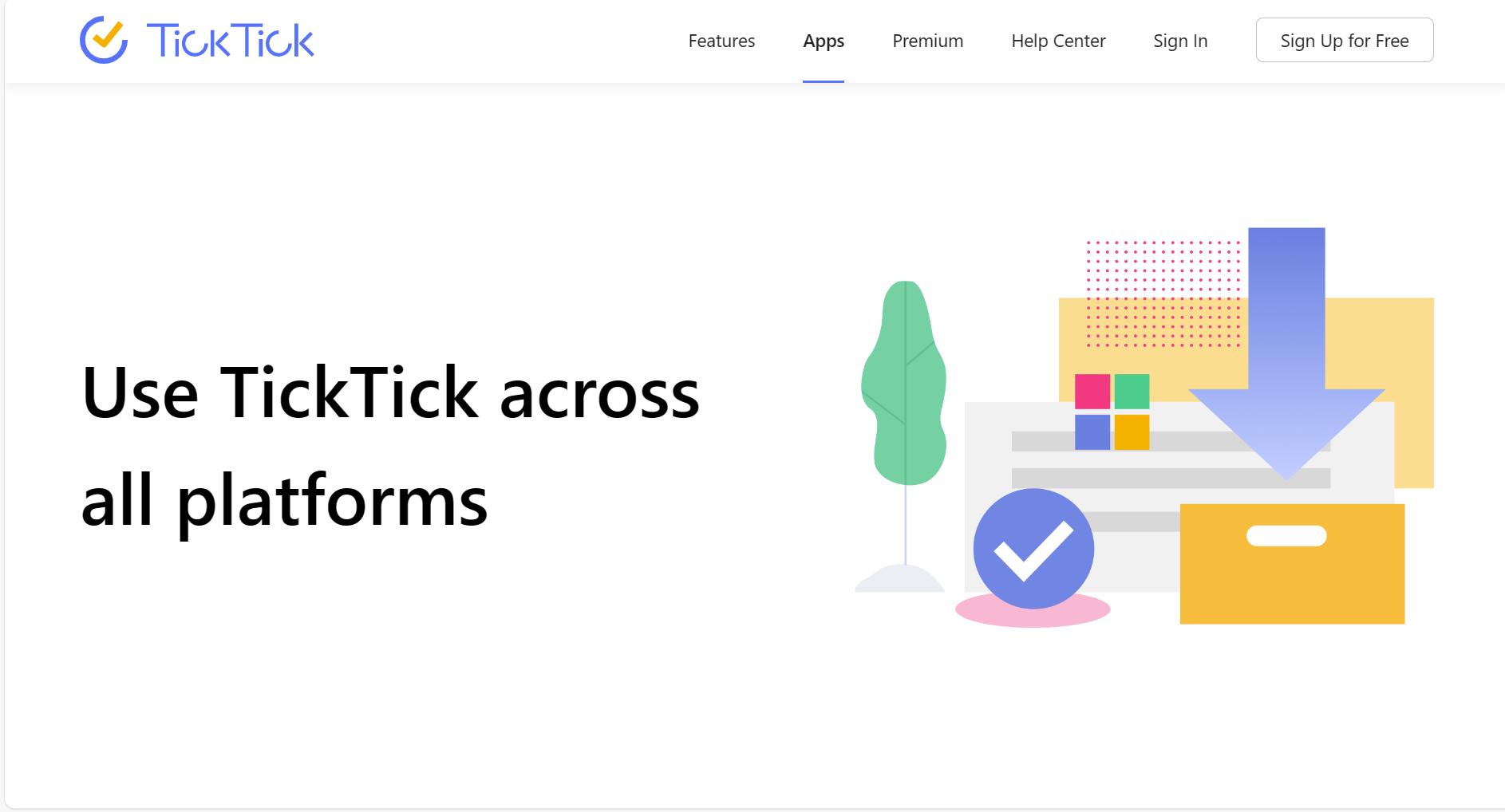
Combining scheduling and task management is made easy with TickTick. It allows you to capture ideas and tasks, smoothly integrating them into your schedule. It can transform tasks into well-defined time blocks, ensuring each item on your list has a clear start and finish time.
If you're a fan of the Pomodoro Technique, it's an excellent choice as it features a Pomodoro timer for increased productivity. Additionally, its natural language processing also enhances the app's convenience.
Pros:
- Compatibility (iOS, Mac Desktop, Android, Web)
- Pomodoro Timer
- Natural Language Processing
- Great stability over all available platforms
Cons:
- Free account excludes Calendar View
- Does not have a timeline visualization feature
- Has a somewhat dated interface
Pricing: It’s free to use. The premium version costs $2.79/month. The annual plan costs $27.99.
8. Google Calendar
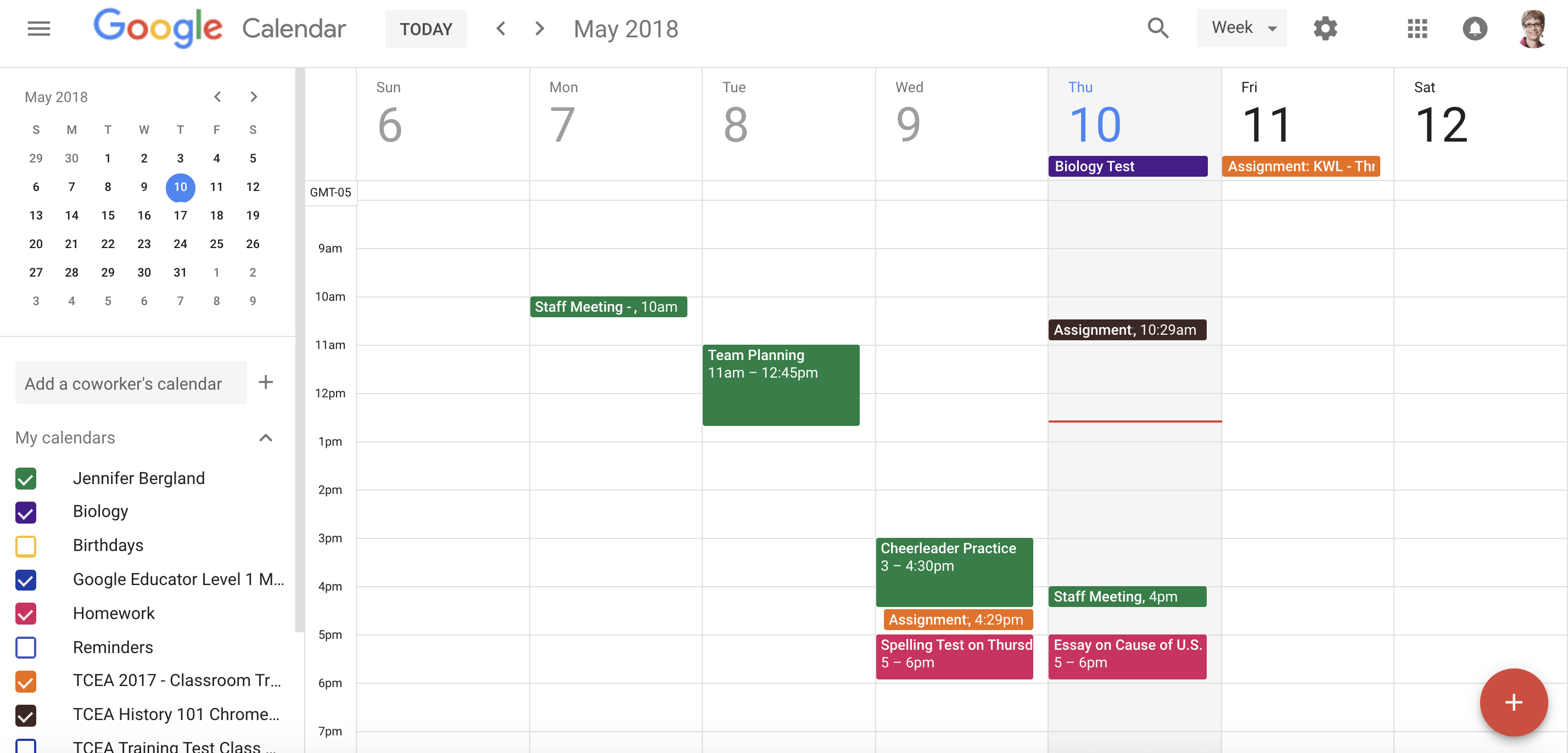
Google Calendar is among the most widely used calendar apps, known for its simplicity and robust control over planning and time blocking. It lets you schedule tasks, allocate time for work, and arrange appointments or meetings all in one place.
You can view your time-blocked schedule in various formats, from yearly to daily views. Beyond scheduling, Google Calendar offers event details, reminders, calendar sharing, customization, integration with Google Keep and Tasks, and features like finding ideal meeting times, task assignments, and automatic event addition from Gmail.
It's a user-friendly, highly adaptable tool.
Pros:
- User-Friendly
- Compatibility: Available on iOS, Android, and web browsers.
- Integrations: Seamless integration with Google Workspace apps and other calendars
- Effective time blocking
- Straightforward time management and event creation
Cons:
- Limited advanced features compared to other dedicated time-blocking apps
- Lacks easy access to other's calendar/schedule
- Modification of the presentation and layout is limited
Pricing: It’s free to use.
Enhancing time blocking with Fireflies

While the above time-blocking apps are excellent in their own right, there's an exciting addition to consider. Fireflies is a versatile tool that records and transcribes crucial online meetings and offline conversations and creates notes, tasks, and action items with unparalleled accuracy.
Here's how Fireflies AI enhances the time-blocking experience:
- Precise Information Capture: Fireflies AI ensures that no important detail from your meetings is ever lost. It captures, transcribes and summarizes meetings and offline interactions accurately, allowing you to reference them later as needed. This means that all your meeting information is stored in one place, and you can recall information from all your past meetings in seconds.
- Seamless Integration: Fireflies integrates with popular video conferencing and business apps, including CRM, dialers, and project management tools, creating a powerful synergy. With this integration, you can effortlessly import meeting transcripts and notes into your favorite app, eliminating the need for manual data entry.
- Data Analytics: Fireflies AI's analytics capabilities provide insights into your conversations. It helps you track topics important to you and identify patterns and areas for improvement, allowing you to refine your time-blocking strategy over time.
- Time Savings: By automating the notetaking and transcription process, Fireflies AI saves you valuable time. Instead of spending hours transcribing meeting notes, you can allocate that time to more productive activities or deep work.
Conclusion
Whether you're a student, professional, or remote worker, time-blocking apps are excellent tools to help you take charge of your life. You know precisely what you're doing when.
Each of the apps listed offers distinct advantages and disadvantages, so make sure to carefully evaluate which one aligns with your goals.
Embrace time blocking, experiment with different apps, and tailor your approach to your unique needs and preferences. And as you become a time-blocking pro, you'll notice increased productivity, reduced stress, and a newfound ability to conquer that ever-growing to-do list.