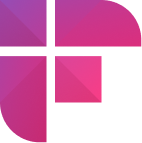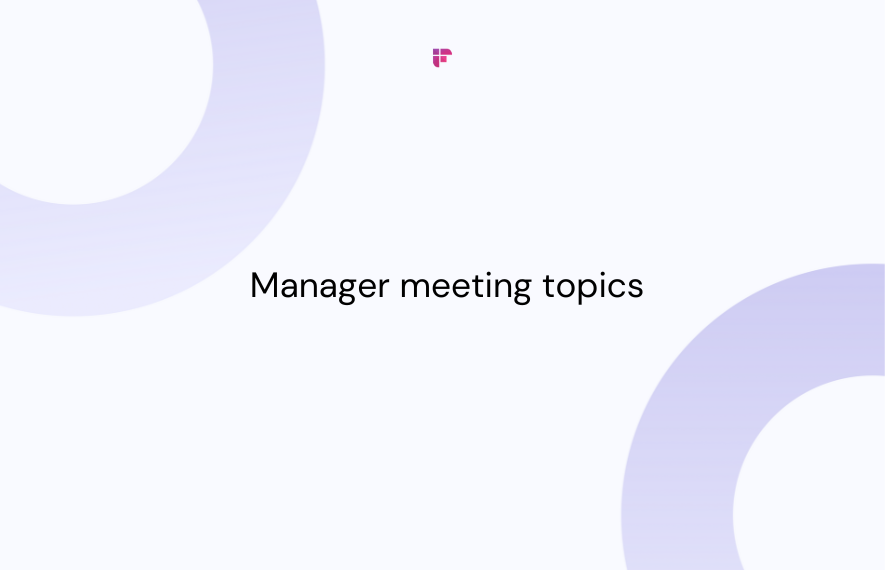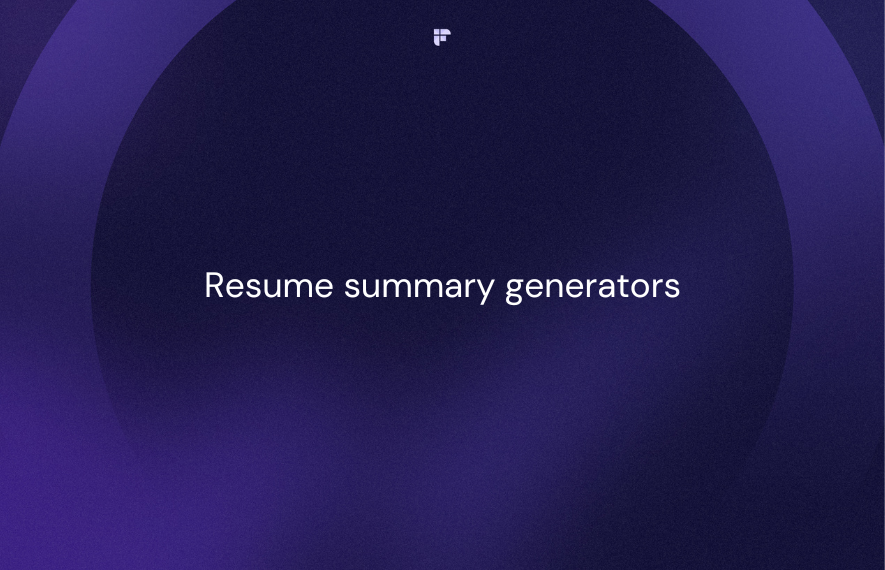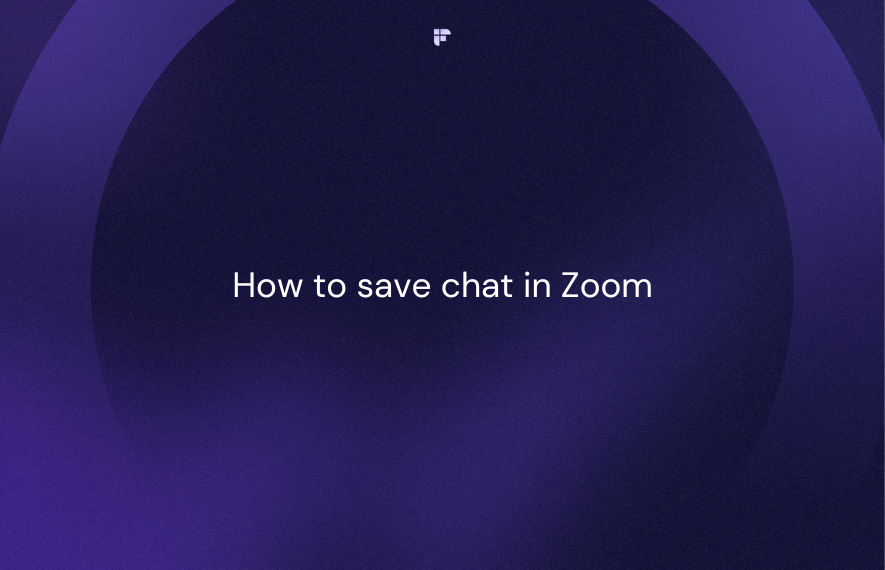Due to their uncompressed high quality, WAV files are highly popular among sound engineers, musicians, and content creators.
However, their large size makes them harder to share. That’s where a WAV trimmer can help. A WAV trimmer lets you create small, sharable MP3 snippets of important and relevant sections from your WAV files.
In this article, we’ll provide a step-by-step guide on how to trim your WAV files using Fireflies.ai.
How to use Fireflies.ai as a WAV trimmer
Fireflies is a leading AI notetaker that records, transcribes, summarizes, and analyzes all your online and offline conversations.
Additionally, you can upload and transcribe both audio and video files, including WAV, using Fireflies. After uploading, you can easily trim selected sections into concise audio clips and conveniently download them in MP3 format.
There are 3 ways to trim WAV files using Fireflies:
- Highlight the transcript
- Drag and select on the audio player
- Auto-generate soundbites using AI
How to upload a WAV file to Fireflies
Step 1: Log in or sign up for Fireflies.ai using your Google or Outlook account.
Step 2: Go to Uploads from the navigation menu on the left.
Step 3: Click the upload box and select your WAV file.
Or you can drag and drop the file from your device.
Apart from WAV, Fireflies also supports MP4, MP3, and M4A formats.
Step 4: Select your file’s language and click Upload.
Fireflies can transcribe audio in 60+ languages, including Portuguese, Spanish, French, Arabic, German, Dutch, Korean, Russian, Japanese, Hindi, and Italian.
Wait for the file to upload. You can check the progress with the timer at the bottom right.
After uploading, Fireflies will start processing the file. To check its status, go to the Uploads tab.
It will say Processing transcript.
After the processing is complete, Fireflies will notify you via email.
Click the View meeting recap link in the email to open the transcript. Alternatively, open the file from Fireflies Notebook.
Now, you’re ready to trim your WAV file.
1. Trim WAV files by highlighting the transcript
Trimming important sections from a WAV file using Fireflies is super simple.
Just open the transcript and highlight the section you want to trim.
Click Create Soundbite.
You’ll see a new pop-up window.
Fireflies uses AI to automatically name soundbites based on the transcript content.
You can rename the clips if needed.
Now, click Done.
And done! That’s one way to trim your WAV file. Now, let’s look at another.
2. Trim WAV files using drag and select
For complete control over timestamps, you can trim the file using the drag and select transcript method.
Step 1: Click Create Soundbite on the top right.
Step 2: Click Create next to the drag and select transcript option.
A new pop-up window will appear.
Step 3: Drag the left and right markers to select the section you want to trim.
Or, enter timestamps for granular control.
Press the play button to listen to your selected section. Before finalizing the trim, see if it meets your requirements. If not, edit the timestamps accordingly.
Click Create Soundbite.
You’ll get the option to rename the file.
Click Done to create the soundbite.
3. Trim WAV files using AI
If you’re a paid Fireflies user, you can use AI to trim WAV files automatically with minimal effort.
You have two options:
1. Magic Soundbites: Fireflies uses AI to identify all the important and key moments from the WAV file and generates multiple soundbites.
2. Keyword Soundbites: Fireflies extracts all relevant mentions to a specific keyword or phrase.
1. Magic Soundbites
Step 1: Click Create Soundbite from the top right.
Step 2: Click Create next to the Magic Soundbites option.
Step 3: Click Generate Soundbites.
Fireflies will take a few moments to identify all key moments from the transcript.
Review them individually, and choose which ones you want to save.
If all are okay, click Save All.
Click Edit to modify the name and duration of the soundbite.
2. Keyword Soundbites
Step 1: Click Create Soundbite from the top right.
Step 2: Click Create next to the Keyword Soundbites option.
Step 3: Type the keywords or phrases into the text box and press enter.
Fireflies will analyze the transcript and generate multiple soundbites with relevant mentions of these keywords and phrases.
You can review, edit, and save accordingly.
And we’re done! These are three different methods you can use Fireflies as a WAV audio trimmer.
How to download and share your trimmed WAV files
It’s easy to download your trimmed WAV files from Fireflies in MP3 format.MP3 format is smaller in size, making it easy for you to share.
Here’s how you can download it:
Step 1: Go to the Soundbites tab.
Step 2: Click the three-dot menu for the soundbite you want to download.
Step 3: Click Download.
Step 4: You’ll be redirected to another page. Click the three-dot menu, and click Download.
This will download and save your file to your device.
Or, you can share soundbite links directly from Fireflies.
Click the link icon to copy the soundbite link.
You can easily share the link on your preferred communication platforms.
Why use Fireflies as your WAV trimmer?
Here’s why Fireflies should be your top pick for a WAV trimmer:
- Multiple trimming methods: Whether you prefer manual or automatic trimming, Fireflies grants you full control.
- Effortless organization: Create different playlists to organize your soundbites by projects, topics, or any other criteria that suit your workflow.
- Simple sharing: Share and collaborate on your audio clips effortlessly with others via access links or file downloads.
- Downloadable transcripts: Fireflies also provides over 90% accurate transcripts that you can download in DOCX, PDF, SRT, CSV, and JSON formats.
- Playback speed controls: Adjust the playback speed, and listen at up to 2x the normal speed to save time.
- Privacy and security: Compliant with SOC 2 TYPE II and GDPR standards, Fireflies encrypts your data in rest and transit. You can also request private storage and a HIPAA-compliant version. With zero-day data retention and adherence to BAA policies, your data is never used for training.
- Free WAV file trimming: Fireflies' free plan offers 3 transcription credits, allowing you to upload, transcribe, and trim 3 WAV files for free. For magic and keyword soundbites, simply upgrade to any Fireflies paid plan, starting at $10/month.
- No software download: You don't need to download or install software to trim WAV files on your Windows or Mac devices. Just open the Fireflies web app in any browser and start using it as an online WAV trimmer instantly.
- Companion mobile app: The Fireflies mobile app allows you to upload WAV files and trim audio clips directly from your phone, enhancing convenience and accessibility.
Final thoughts
There is no shortage of WAV file trimmers, but Fireflies offers the most versatile, easy, and efficient way to trim WAV files.
Given their high quality and, consequently, large size, WAV files can be hard to store and share. Fireflies allows you to transform these files into smaller, more manageable MP3 bits.