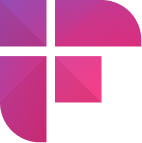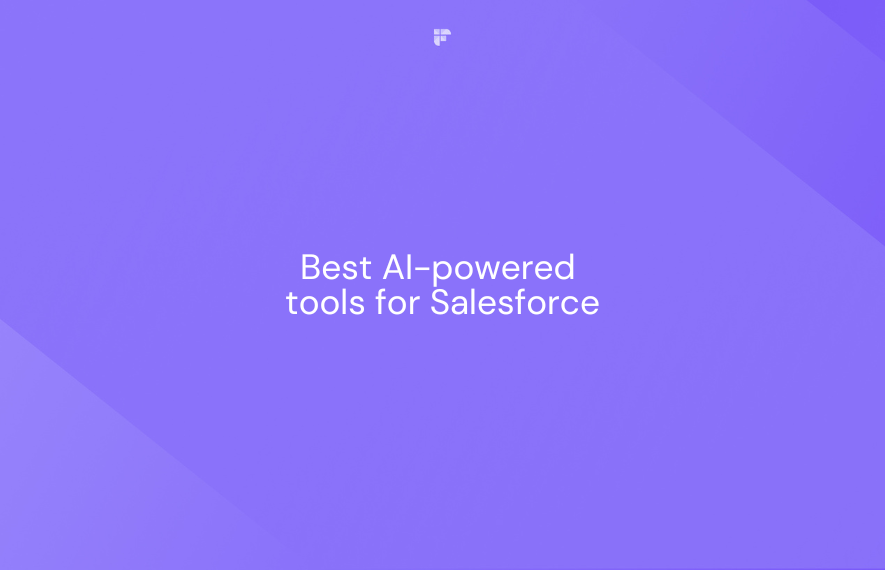Follow-up emails are essential for maintaining connections and keeping stakeholders aligned after meetings. Belkin studies confirm that sending follow-up emails can lead to a 220% increase in prospect conversions.
However, manually recalling details and drafting personalized emails for each recipient is time-consuming and tedious.
This is where an AI email writer like Fireflies comes in handy. Read on to know how!

Why use an AI email writer?
AI email writers are intelligent tools that leverage natural language processing (NLP) capabilities to analyze your input and draft emails seamlessly.
Simply explain the key points you want to convey, and the AI engine will generate a first draft or suggested responses, factoring in context, tone, and other key details. Some AI writers offer advanced features like grammar suggestions, personalized greetings, meeting summaries, etc.
Here are some compelling reasons to integrate an AI email writer into your workflow:
- Increase efficiency and save time
- Improve clarity and accuracy
- Enhance engagement and response rates
- Reduce errors and improve writing style
1. Increase efficiency and save time
AI email writers can quickly generate well-structured email drafts based on your prompts. Studies have shown that an AI email writer takes only 30 seconds to write a short response that requires 4 minutes when done manually.
This significantly reduces the time spent composing emails from the ground up, allowing you to focus on other important tasks.
2. Improve clarity and accuracy
Effective follow-ups are crucial for impact, yet their value hinges on capturing all critical information from meetings or calls. A timely follow-up email, for instance, can boost your deal-closing odds if it includes every key detail. However, the forgetting curve by Hermann Ebbinghaus highlights a challenge: people forget up to 50% of what's discussed within an hour, risking incomplete or inaccurate follow-ups.
An AI email writer, like Fireflies, tackles the forgetting curve. It automatically captures key points and action items from meeting conversations and drafts comprehensive follow-up emails packed with the information crucial for driving results. No more scrambling to remember details—Fireflies ensures your emails are as impactful as your meetings.
This helps you combat the forgetting curve, improve communication, and focus on action, not recollection.
3. Enhance engagement and response rates
AI email writers can help you craft compelling subject lines and personalized content within minutes to grab the reader's attention and increase the likelihood of them opening and responding to your email.
4. Reduce errors and improve writing style
AI email writer tools can identify and correct grammatical errors, suggest alternative phrasings, and personalize your writing style for different audiences.
This can significantly improve the overall quality of your communication and professional image.
Who can use an AI email writer?
Anyone who needs to write or respond to emails frequently can benefit from an AI email writer. Here are some specific examples:
- Executives: Save time and effort by quickly generating effective email drafts, improving clarity, and catching grammar mistakes.
- Sales teams: Craft personalized outreach and follow-up emails to increase conversion rates.
- Marketing teams: Generate engaging newsletters, personalized customer communication, and email campaigns.
- Customer support teams: Respond to inquiries faster with clear and concise solutions, improving customer satisfaction.
- Human resources teams: Automate repetitive tasks like onboarding emails, scheduling interviews, and personalizing communication with candidates.
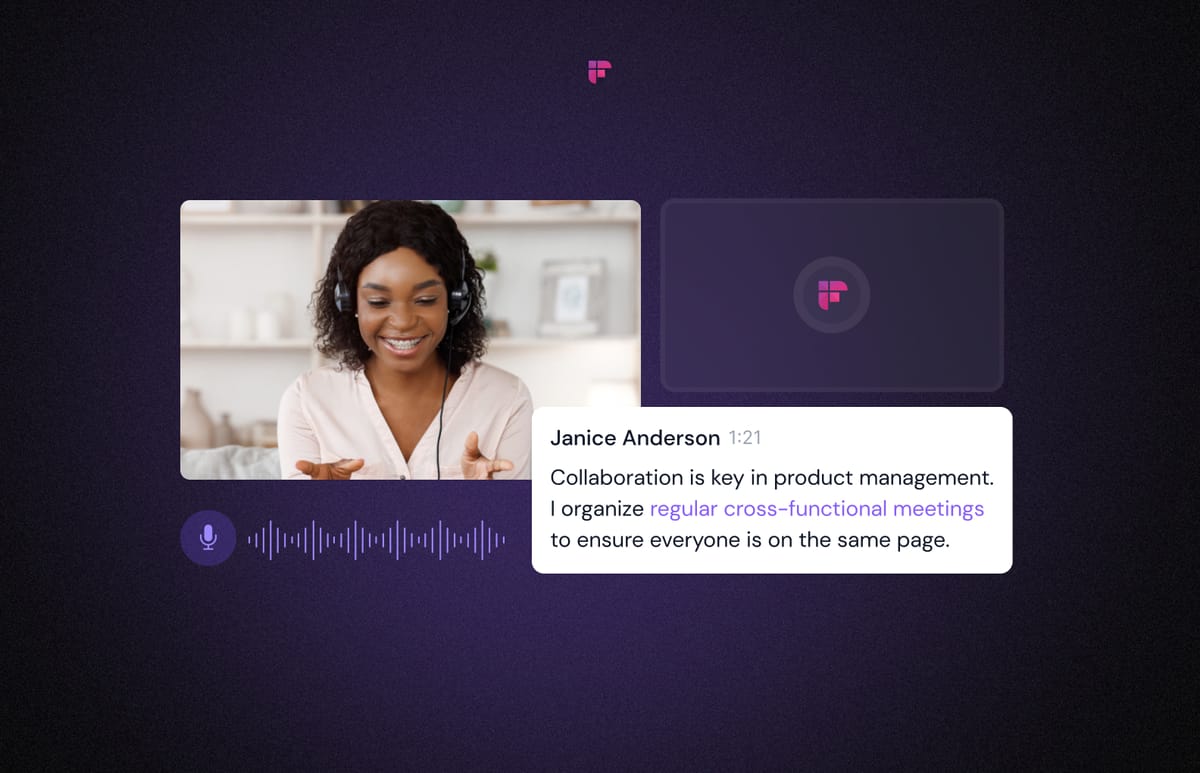
Best AI email writer for effective follow-ups: Fireflies.ai
Fireflies is an excellent AI notetaker tool that can record, transcribe, and summarize your online and offline conversations with 90%+ accuracy.
But did you know Fireflies is one of the best AI email writers today that can auto-generate personalized, context-aware follow-up emails from your meetings?
How to use Fireflies as an AI email writer
First, log into your Fireflies account. Next, on your Fireflies dashboard, click Meetings on the left-side navigation bar.
This opens your Fireflies Notebook. You can find all your meeting recordings and uploaded files here.
Learn:
How to record a meeting using Fireflies.
How to upload and process audio or video files to Fireflies
Click and open the meeting recording from which you want to create an email.
Next, click AskFred.
This opens a chat window. Type in your prompt, and AskFred will generate an output in seconds.
You further refine it manually or by giving more prompts.
Fireflies is one of the best AI tools to automate post-meeting tasks. It seamlessly integrates with 40+ business apps such as Hubspot, Freshsales, Google Meet, Zoom, Teams, Webex, Notion, Slack, Asana, and Aircall. You can automatically log meeting notes to CRM and Notion, share meeting updates via Slack, automatically create tasks on Asana based on meeting action items, and much more!
Explore more. Try fireflies now!
Wrapping up
AI email writers like Fireflies are transforming workplace communication through automation and enhancement.
By quickly drafting emails and ensuring key details are captured, these tools take productivity and efficiency to the next level. AI email writers are an invaluable asset for any busy professional, team, or organization seeking efficiency, accuracy, and better writing in email communication.
So why wait? Start with Fireflies now!