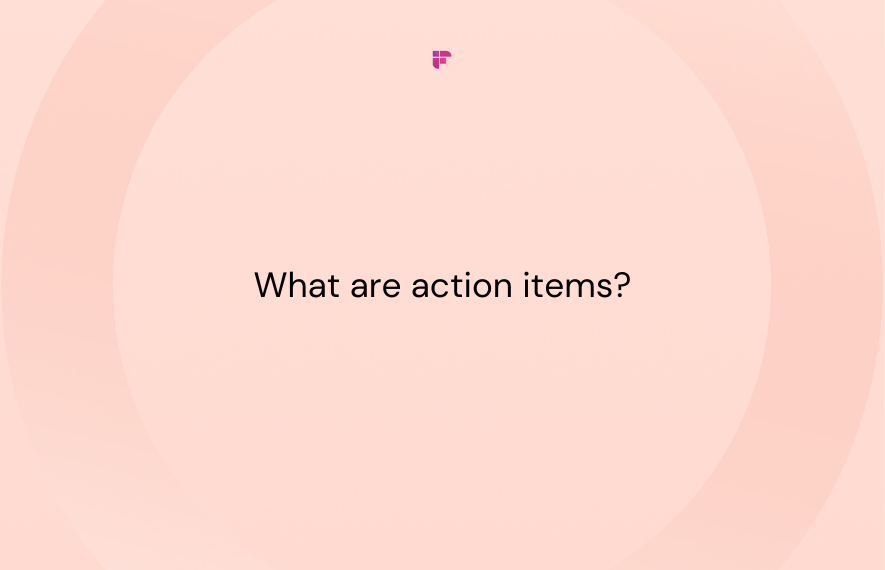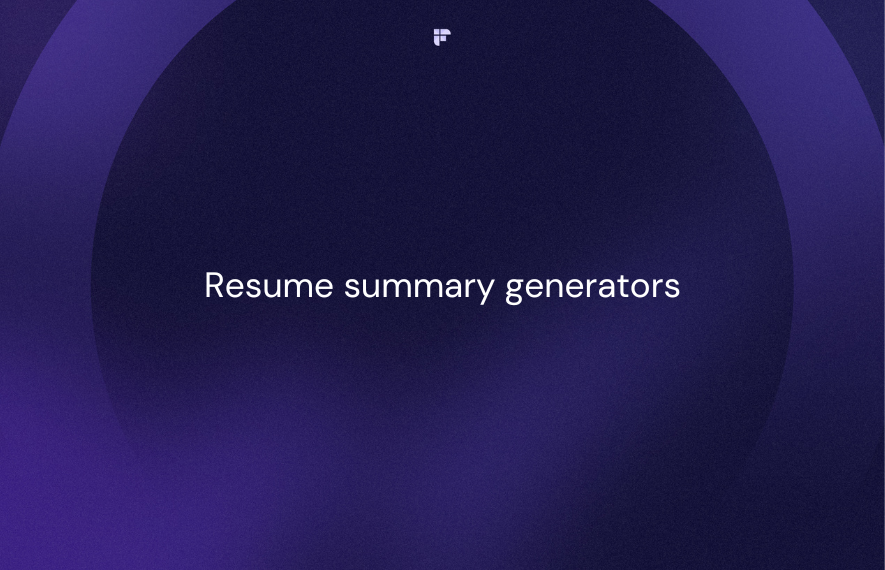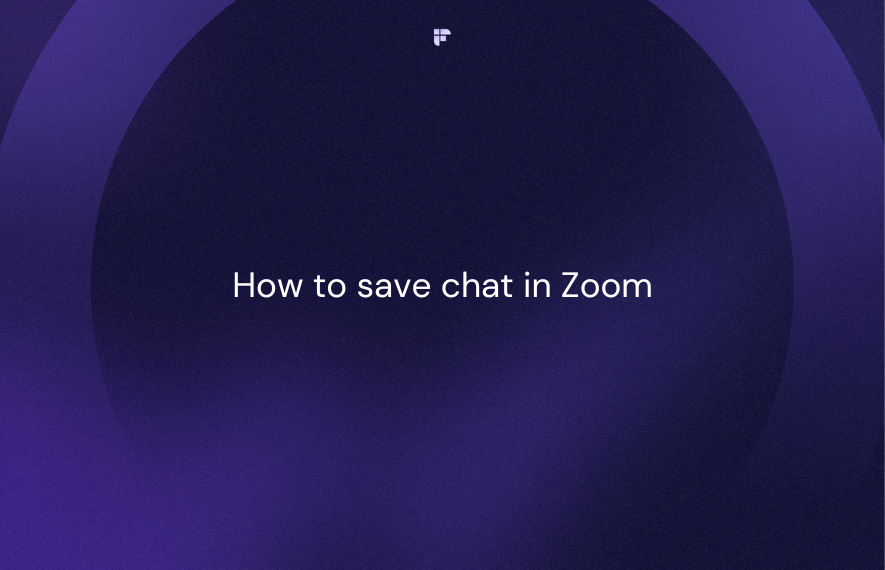More than 50% of people feel unproductive at work for multiple reasons.
One common reason is the absence of clearly defined action items. How can anyone expect to achieve anything if they're unsure what needs to be done?
In this article, we’ll explain action items, their advantages, and how to write them. We’ll also provide some examples, templates, and an amazing AI tool for automating action items in meetings.
Let’s begin!
What is an action item?
An action item is a task given to an individual or group to drive a project's progress, typically during or after a meeting. It helps teams stay aligned and work efficiently without constant supervision or micromanagement.
An action item outlines:
- Who is accountable for completing the task
- What is the specific task
- When is the deadline
Here’s an example generated by Fireflies.ai:
What are the advantages of using action items?
Increased productivity
Assigning clear responsibilities and deadlines improves the likelihood of individuals completing them efficiently and promptly. Vague or poorly written action items often result in confusion, delays, and wasted time.
Improved accountability
Action items clearly specify who is responsible for what. By assigning owners to each task, you ensure accountability and make it more likely the work gets done. No more “I thought you were going to do that!” excuses.
Better task management
Action items provide a concrete list of tasks to be completed. This makes it easier to prioritize important work and delegate when needed. Team members can easily see what’s on their plate and work accordingly.
Better communication
Writing out clear action items helps team members communicate effectively about expectations, deadlines, and responsibilities upfront. It leaves no room for ambiguity or misinterpretation.
If someone is already working on a high-priority task and is assigned a new one, they can convey how much more time will be required to finish it.
Improved meeting follow up
Action items give you something tangible to follow up on after the meeting ends. Rather than vague discussions, you have specific tasks to track. This helps save time and ensures key decisions or next steps aren’t forgotten.
More effective decision-making and outcomes
Teams can later review action items to evaluate whether they took the correct steps to achieve objectives and goals. If not, action items can help identify what needs to improve in the future.
Easily monitoring progress
Team leaders can easily assess everyone’s progress by checking if they've met the deadlines. This allows leaders to intervene early if a task appears to be falling behind schedule or off course.
Better documentation
Well-written action items also document key discussions, decisions, and next steps. This gives context to anyone who missed the meeting and helps new team members understand what's happening.
How do you write action items in meeting minutes?
The responsibility of documenting action items in meeting minutes falls on the notetaker. Here’s how to write action items more clearly and effectively:
Identify the 3Ws: Who, what, and when
The first thing every notetaker should do while writing action items is to identify the 3Ws. These 3 elements are the fundamental aspects of an action item.
Who: Identify the person or team in charge of the action—is it one person or a group?
What: Get specific about the task. This means detailing the actions, goals, or outcomes linked to the task. The clearer the description, the easier for the assigned person or team to understand and wrap it up on time.
When: Set a practical deadline for finishing the action item so assignees can effectively manage time and priorities. This will add clarity and urgency.
Always start with a verb
While writing, start each action item with an actionable verb. This practice sets a proactive tone and indicates the required action. Keep things direct and avoid vague language and complex sentences.
Use strong verbs such as "complete," "review," "update," or "finalize".
For example, instead of stating, "Consider improvements to the process," write, "Implement process improvements by Wednesday COB".
Describe the task in detail (if needed)
Some action items require additional context, references, links, or supporting documents for successful completion. Remember to include them so the assignee has everything needed to complete the task. Optionally, you can also specify the priority level.
Action items templates and examples
Here are some handy templates and examples to help you get started.
Action item: [Brief description of the task]
Assigned to: [Name of responsible person or team]
Deadline: [Specific date or time frame]
Let’s look at some examples.
For HR Team:
Action item: Interview 10 new candidates for the HR assistant position
Assigned to: Jenny Doe (HR Manager)
Deadline: End of the week
For marketing team:
Action item: Develop a social media campaign for the upcoming product launch
Assigned to: Johnny (Content Strategist)
Deadline: Monday 5 PM
For sales team:
Action item: Follow up with leads from the recent webinar and schedule product demos
Assigned to: Molly (Sales Manager)
Deadline: Within next week
Action item: [Brief description of the task]
Task description: [Detailed overview of the task]
Assigned to: [Name of responsible person or team]
Deadline: [Specific date or time frame]
Priority: [Low, Medium, High]
Resources and additional information
Here’s an example of a detailed action item:
Action item: Update project timeline
Task description: Revise the project timeline with new milestones and deadlines based on client feedback from the last meeting. Adjust deliverables and dependencies to match the updated project scope. Provide a summary of changes in a shared Google Drive folder labeled "Project Updates.”
Assigned to: All project managers (John, Sam, Sid)
Deadline: Friday EOD
Priority: High
Resources attached: Client feedback, project timeline, Google Drive folder "Project Updates"
Automate meeting action items with Fireflies
Writing meeting minutes and action items is time-consuming. Plus, it makes it extremely difficult for the person taking meeting notes to actively participate in the discussion.
But there is a solution: Fireflies.ai.
Fireflies is an AI-powered meeting assistant that records, transcribes, and summarizes your meetings with important action items and decisions.
As soon as the meeting ends, it shares a meeting recap with attendees. This means you don't have to scramble to write down action items or decisions, hoping you captured everything while writing the meeting minutes. Fireflies does it for you!
Fireflies.ai shares a meeting summary with all attendees that includes:
- Key discussion points and highlights from the conversation
- All action items and next steps, along with the names of the owners
- Any key decisions that were made
- A full meeting transcript and recording
You also have the option to customize meeting summaries with AI prompts to extract action items, insights, and notes as per your preferences.
Beyond meeting summaries and action items, Fireflies offers valuable features, including:
- Over 90% accurate transcripts in 60+ languages, including Portuguese, Spanish, French, Arabic, German, Dutch, Hindi, Korean, Russian, Japanese, and Italian.
- Integration with 40+ platforms, like Slack, ClickUp, monday.com, Notion, Zapier, Zoho, etc. Fireflies automatically pushes meeting notes to your chosen platform.
- The ability to create, share, and organize soundbites key meeting moments.
- Organize your meetings into different channels for easy access and retrieval.
- Smart Search to filter your transcript by speakers, questions, tasks, topics, metrics, and more.
- Fireflies is SOC 2 Type II, GDPR, and HIPAA compliant and encrypts all your data at rest and in transit. It also offers private storage for added security.
- Fireflies API allows you to integrate its powerful transcription capabilities directly into your existing tools.
FAQs
What is an action item in a meeting?
An action item is a specific task discussed during a meeting. It is assigned to an individual or team responsible for completing it within the decided timeframe.
How do you follow up on action items?
There are multiple ways to follow up on action items. You can use async communication tools like Slack, send a follow-up email, or schedule a quick check-in with the responsible party. Set reminders for yourself and everyone responsible as deadlines approach.
Find a follow-up system that suits your workflow. You can create and assign the next steps in project management platforms like ClickUp or monday.com. Simple tools like Excel and Google Docs can also get the job done.
How to add action items in Google Docs?
You can assign action items to others while collaborating on a Google Docs document.
- Add a comment describing the action item
- Type @ followed by the person’s email or name
- Tick the “Assign to [name]” box.
This will notify them via email about the assigned action item.
Similarly, you can also mention people using their email ID within the Google Docs document.