Zoom has become synonymous with virtual meetings. Whether it is a quick catch-up or a brainstorming session, the platform keeps you connected to your team or clients, even if each is working from some remote corner of the world.
But, as companies expand and embrace the global workforce, they encounter the challenge of managing teams and collaborating with clients or partners who speak different languages.
Despite the language barrier, overlooking crucial details in important meetings is not an option. Accurate translations on Zoom become a necessity.
In this article, we talk about the ins and outs of Zoom’s translation tools and unpack the best tips and practices to make it hassle-free. Let’s dive in!
Table of contents:
How to get accurate translations on Zoom
1. Use third-party AI meeting assistants
- Break language barriers in your discussions with Fireflies!
2. Use Zoom’s built-in translation features
3. Select qualified interpreters
Tips to ensure accurate translations during your Zoom meeting
1. Use visual aids
2. Record meetings for reviews
3. Pace your speech
5. Always use a headsetConclusion
Conclusion
How to get accurate translations on Zoom
These practices make your Zoom meetings hassle-free, and communication flows without a break.
1. Use third-party AI meeting assistants
Have an upcoming meeting in a language you don't understand? Let Fireflies help.
This AI notetaker records, transcribes, analyzes, and summarizes meetings in over 60 languages with 95%+ accuracy.
To use it, simply set the meeting language in the Meeting Settings before it starts. Fireflies will join the meeting as a participant and record and transcribe in that language. Afterward, download the transcript in one of five formats and use Google Translate to understand the discussion in your language of choice.
To recap, you need to:
- Go to Meeting Settings and select the language from the Meeting Language dropdown. You can also change the language from your Fireflies dashboard.
- Fireflies AI notetaker will join your meeting to transcribe in whichever language you pick. Please note that Fireflies does not support multiple languages in the same meeting.
And that’s it. You can review, edit, and share the transcript with ease or use Google Translate to translate the notes in your preferred language.
💡 Break language barriers in your discussions with Fireflies!
Transform your Zoom meetings with Fireflies and enjoy transcription services in your preferred language.
2. Use Zoom’s built-in translation features
If you are wondering how to get accurate translations on Zoom, you can try their built-in features.
Zoom currently supports translated captions in 30+ languages.
Here’s how you can do it:
- The first step, of course, is to sign in to Zoom.
- Once done, click the Settings option on the left side menu.
- Then, select the Meeting tab.
- In Meeting (Advanced), click the Language Interpretation toggle to select it.
- If you want to add a different language, there is an option called Add language. Simply click on that and choose from Portuguese, English, Spanish, etc.
- Now, you will have a language channel with the respective interpreter during the next Zoom meeting.

For real-time captions:
- Go to Settings, and scroll down.
- You will find an option called Automated Captions and a toggle to switch it on.
- You can also click the lock icon to prevent users from changing the settings.
To listen to language interpretation, make sure you mute the original audio to hear the audio only in the preferred language. But this is only possible if you have selected the language.
3. Select qualified interpreters

Maybe Zoom doesn't have the language you need. What do you do then? You can always hire qualified interpreters. But make sure they are fluent in the languages required for the session and have a strong command of both source and target languages.
Also, proficiency in the subject matter is equally important.
It is necessary to have qualified interpreters who are culturally sensitive and have a contextual understanding of the discussion at hand.
Hire individuals with relevant experience in your industry for a meaningful exchange of information. In fact, if the need for an interpreter arises frequently, you can always go for a full-time lingual expert.
Tips to ensure accurate translations during your Zoom meeting
Now you know about the tools that guarantee accurate translation on Zoom with ease. But to make it even better, try the tips below.
1. Use visual aids
Visual aids can be great to improve communication and understanding during Zoom meetings. You can supplement verbal discourse with infographics, charts, and even diagrams. It can help both you and the participants.
When you use the right visual tools, it can simplify even the most complex ideas. This can be especially useful when conveying intricate data or other technical details.
Make sure you plan ahead. You can strategically include slides or graphics in the Zoom meeting. Also, visual aids help with Zoom translations and make the entire discussion more engaging.
2. Record meetings for reviews
A valuable practice that can help you with translations on Zoom is to record your meetings. You can always review the recorded sessions and revisit the discussions to clarify any point.
This is particularly beneficial for individuals who may require additional time to digest information presented in a foreign language. The recorded content becomes an accessible reference for whoever needs it.
Recording your meetings also supports knowledge retention and provides a convenient means for absentees or those with scheduling conflicts to catch up on crucial details.
3. Pace your speech
This is a simple yet effective tip to help you with translations on Zoom. Talking at the right speed is like giving your words enough time to be heard and understood.
Imagine you're telling a story to a friend. You would not rush through it or talk so slowly that they get bored. You strike the right balance!
The same goes for speaking in any situation, especially meetings. When you pace your speech well, people can follow along easily.
It also allows listeners to absorb information, follow your ideas, and engage thoroughly.
5. Always use a headset
There is already a language barrier. On top of that, distractions and extra noise will further hamper one's understanding.
So, make it a compulsion for everyone to use headphones. It ensures that you can all hear each other loud and clear. This usually helps in multilingual settings or when using interpretation services.
Conclusion
Navigating language barriers in Zoom meetings can be challenging, but it doesn't have to be. Ensure clear communication and productive collaboration across diverse teams by leveraging the right tools and practices.
Fireflies offers a comprehensive solution for accurate and efficient translations in your Zoom meetings. Its AI-powered technology transcribes and translates conversations in over 60 languages, including Dutch, Portuguese, French, German, Spanish, Italian, Arabic, Japanese, Russian, Korean, and Hindi, with exceptional accuracy exceeding 90%.
Additionally, Fireflies provides valuable features like recording and summarizing meetings, making it an invaluable tool for fostering seamless communication and knowledge sharing.
Embrace the power of Fireflies and break down language barriers in your Zoom meetings today.

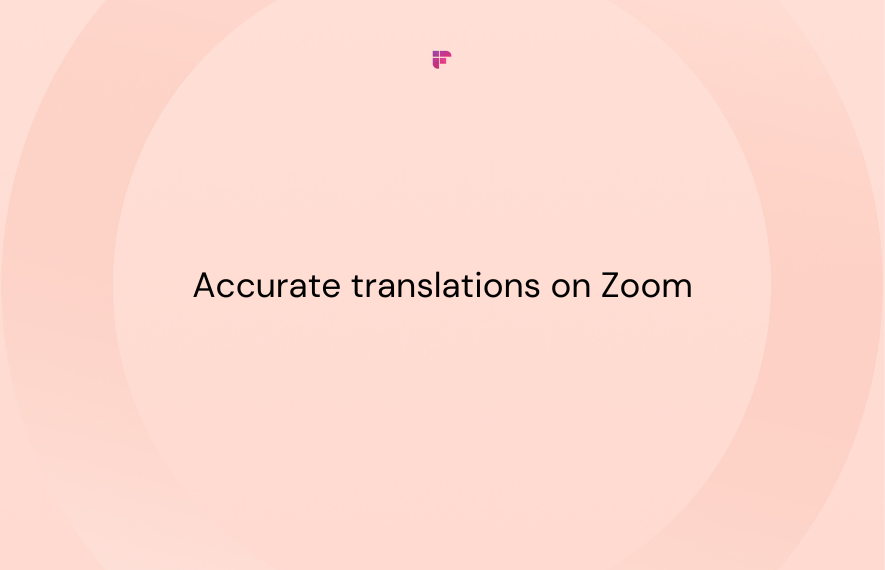




![How to Download YouTube Subtitles [The Easiest Way]](/blog/content/images/size/w1000/2024/05/Copy-of-Meeting-etiquette-rules-all-professionals-must-follow---2024-05-02T130226.505.png)