Converting MP4 to text is a simple task that unlocks a world of possibilities. It makes your multimedia file more accessible and discoverable.
As thee most commonly used formats for storing video and audio, MP4 powers everything from podcasts to webinars.
By converting these files to text, you can ensure their content is easy to search, share, and repurpose. And guess what? With Fireflies, you can do it all for free!
So, let’s get started.
How to convert MP4 to text for free
Here’s a step-by-step process of converting MP4 audio to text for free using Fireflies:
Step 1: Log in or sign up for a free Fireflies account using your Google or Microsoft account.
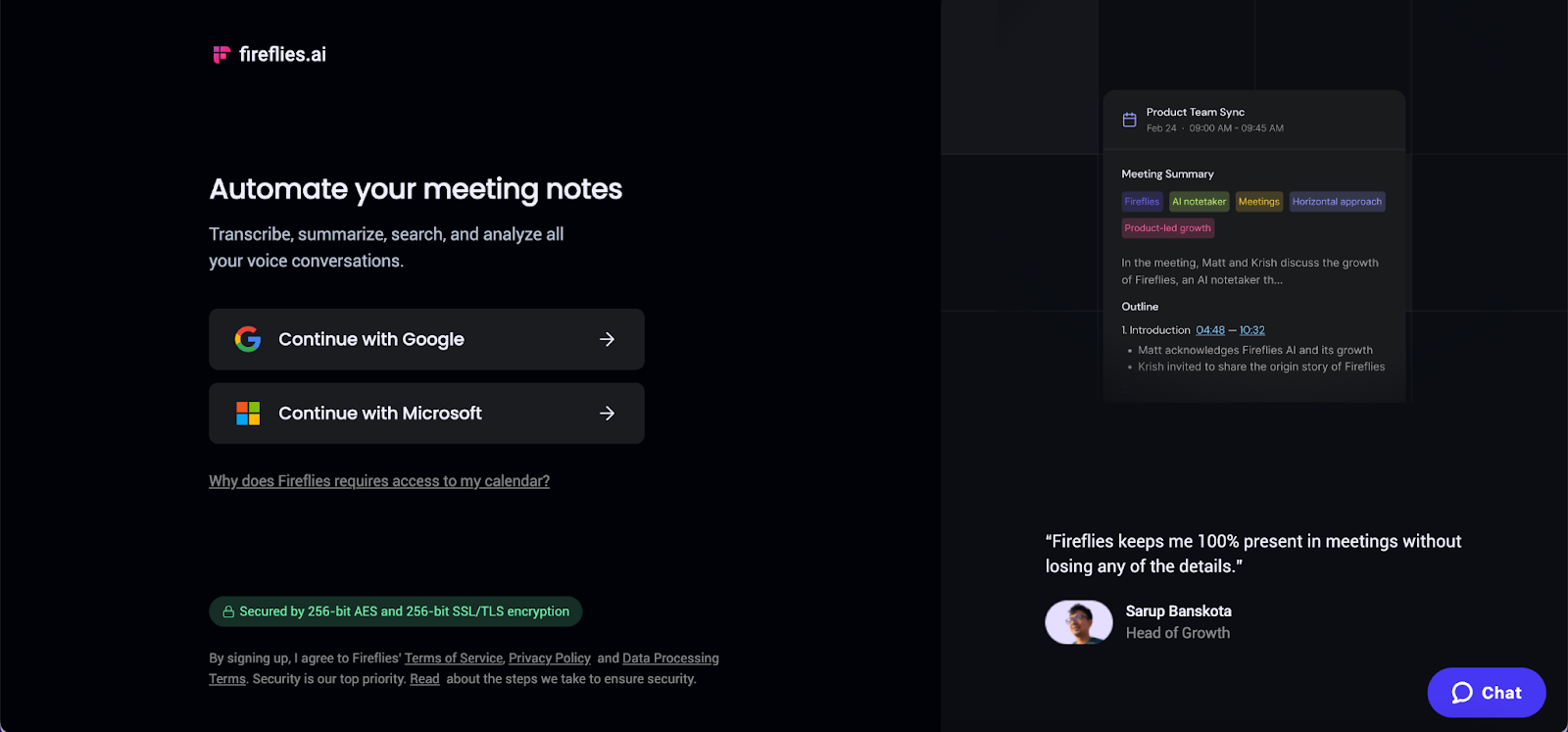
Step 2: Head over to the bottom right corner of the Dashboard and click on Browse Files.
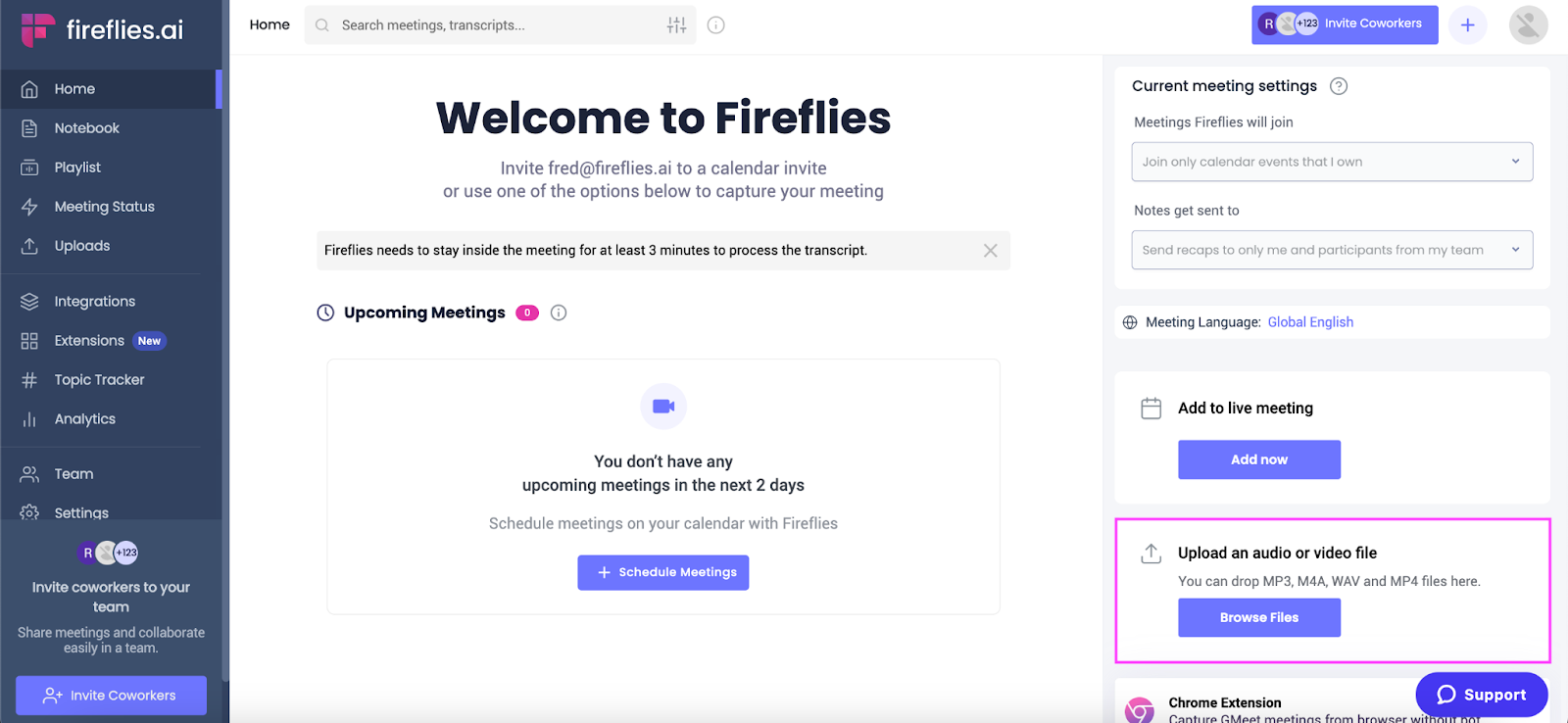
Now, select the MP4 video file you want to convert to text.
Step 3: To see the status of your MP4 file, click Uploads from the left side of the navigation bar.
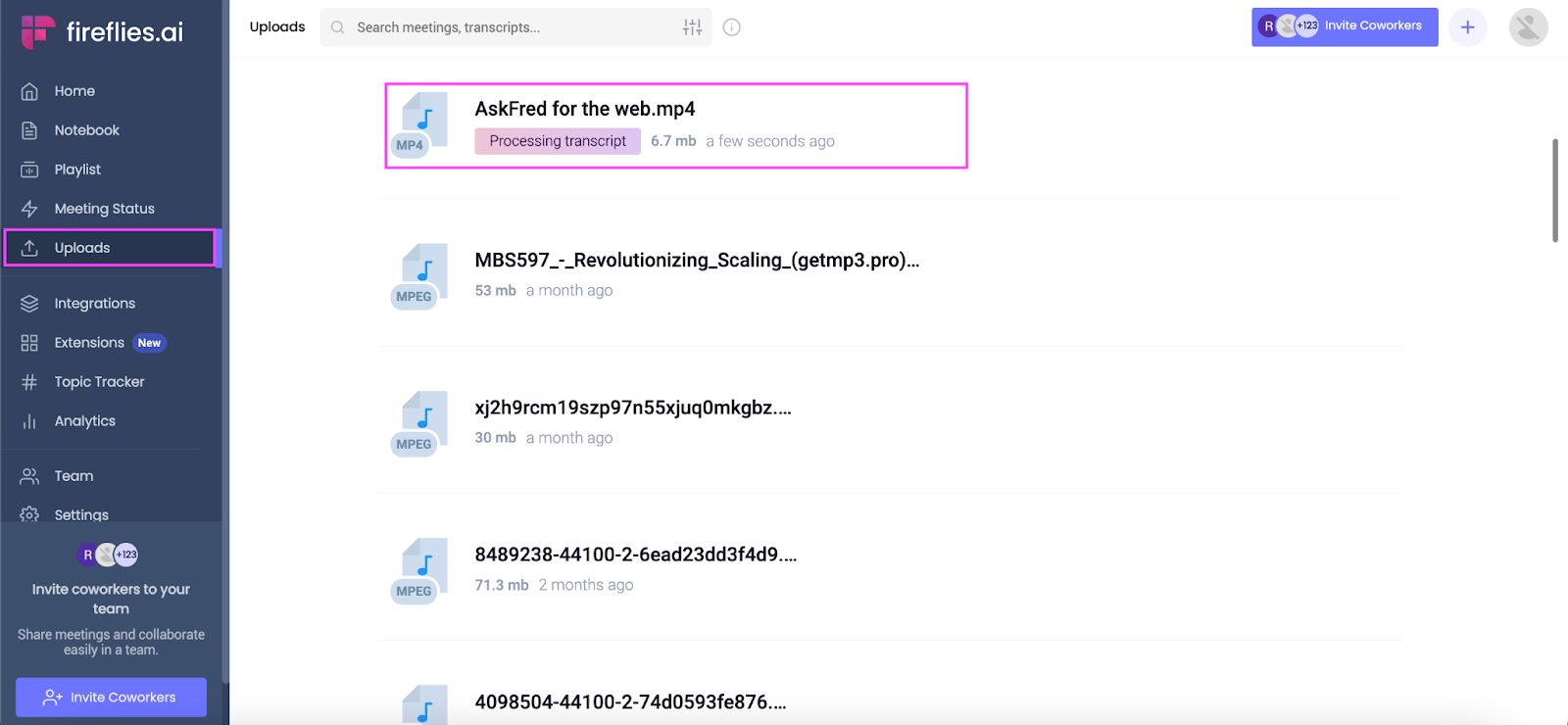
It’s as simple as that.
Now you just have to wait a few minutes for Fireflies to process the MP4 file and convert it to text.
Once the transcript is complete, Fireflies will update you via email.
How to view your MP4 file transcript?
You just uploaded your MP4 file, but how do you view the transcript?
Here’s how:
Step 1: Click on Notebook on the left side of the navigation bar.
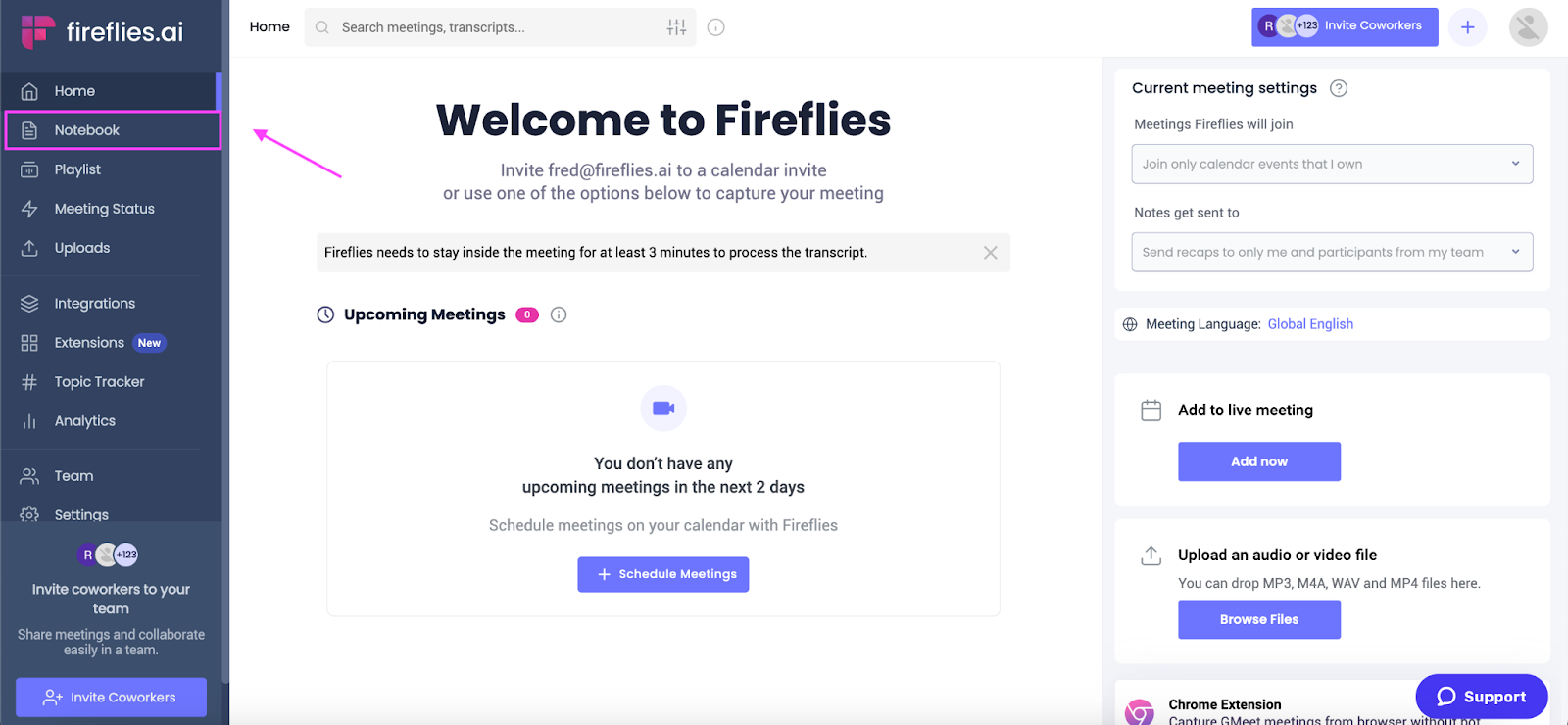
Step 2: You’ll see the uploaded file under My Meetings or All Meetings channels.
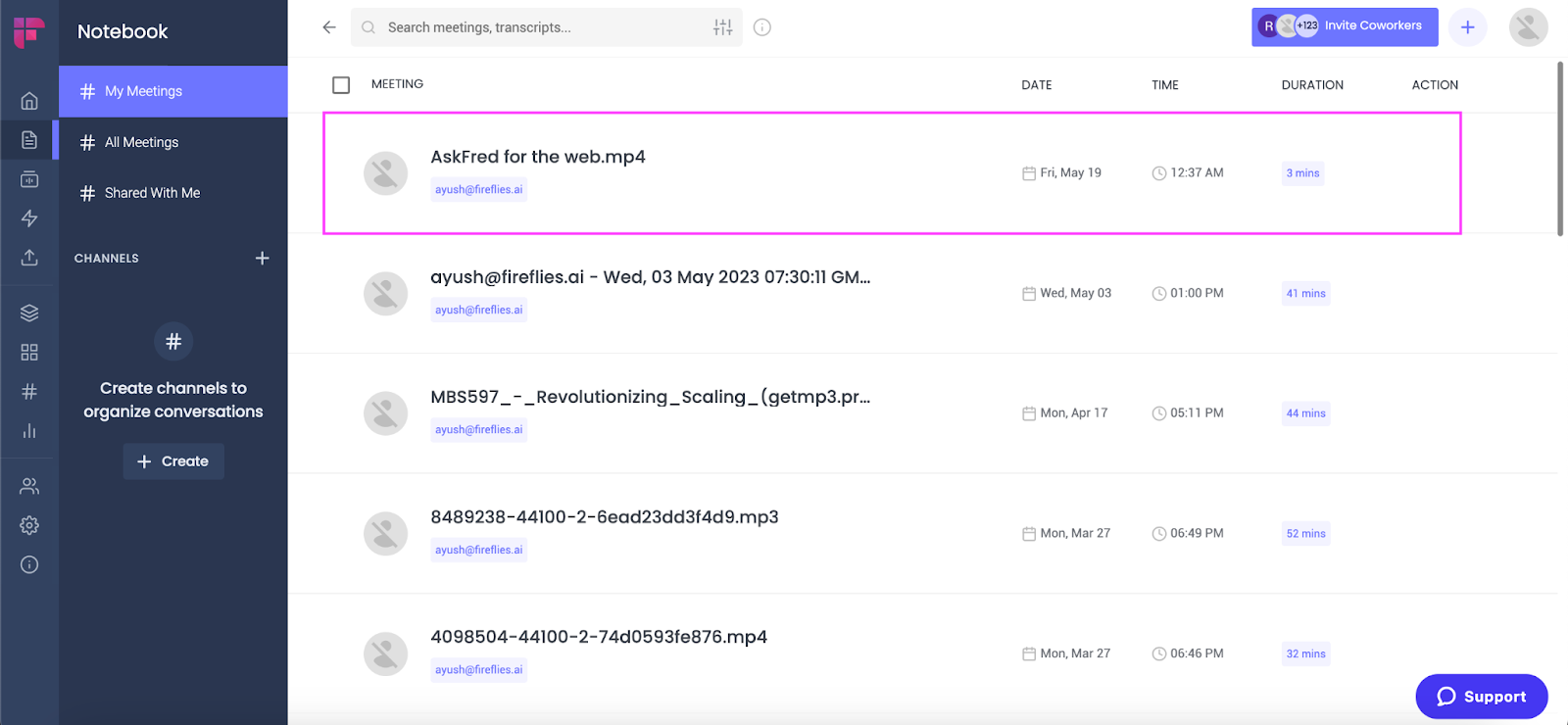
Step 3: Open it to view the complete transcript of your MP4 file’s audio.
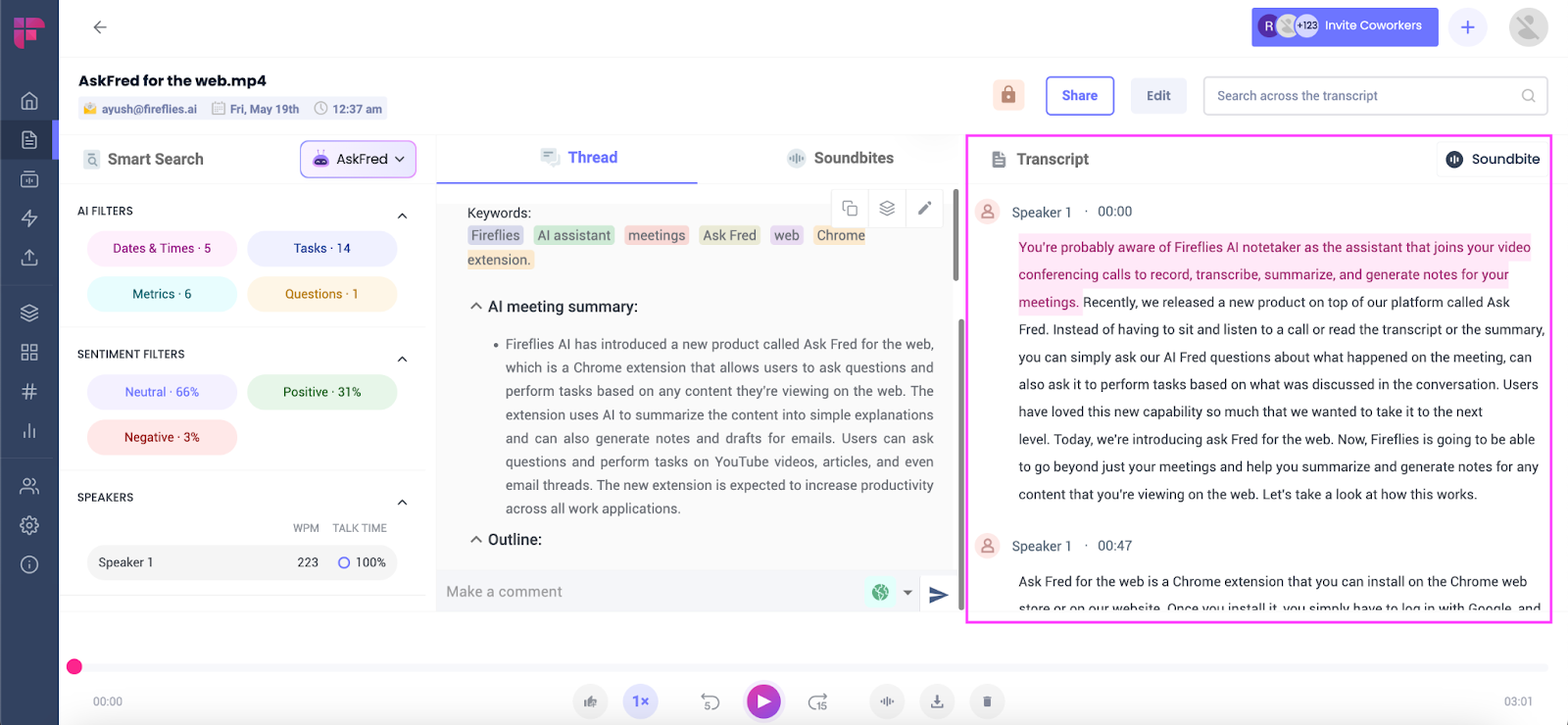
And that's not all! In addition to the transcript, you'll see the AI Super Summary right in the middle, giving you a comprehensive overview.
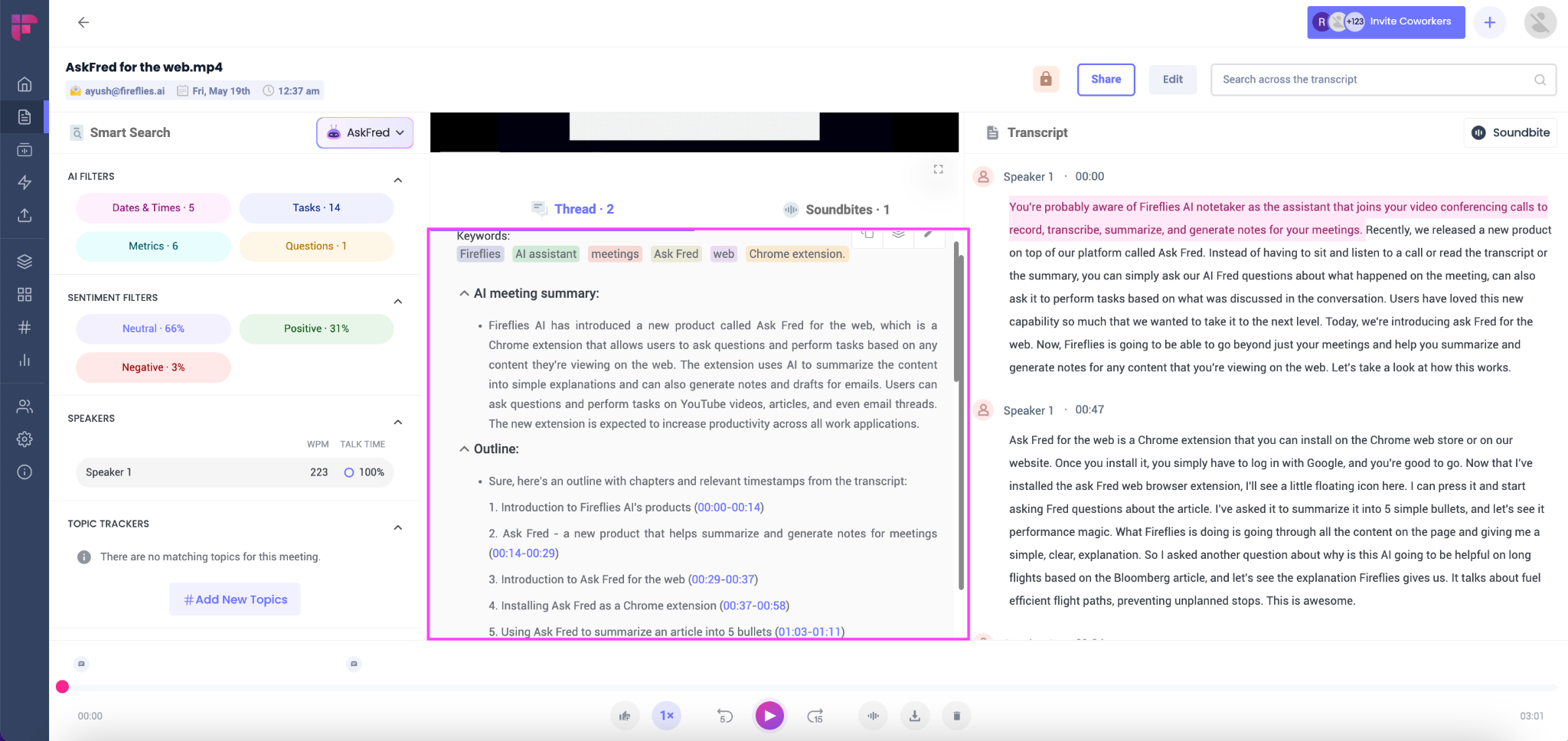
Plus, on the left, you've got the Smart Search filters to find any information you need in minutes.
Why choose Fireflies to convert MP4 audio to text
When it comes to converting MP4 audio to text, Fireflies outshines the competition with its exceptional offerings. Here are six compelling reasons why Fireflies should be your go-to solution:
- Offers a free plan
- Has advanced search features
- Accuracy
- Easily download your transcript and audio
- Collaboration
- Security
Fireflies offers a free plan
Manual transcription services can be incredibly expensive, especially for longer audio files or ongoing transcription needs. Depending on the complexity, it can range from $0.50 to $3.50 per audio minute. That means converting a one-hour MP4 file to text could cost around $30 or more.

In contrast, Fireflies offers a freemium plan with up to three transcription credits and 800 minutes of storage.
If you require more storage and transcription credits, Fireflies offers affordable subscription options: the Pro and Business plans, for $10/month and $19/month, respectively, when billed annually.
- The Pro plan offers 8000 mins of storage and unlimited transcription credits. It's perfect for individuals or small businesses with growing transcription needs.
- The Business plan offers unlimited storage and transcription credits. You will never have to worry about running out of space or incurring additional costs for transcription.
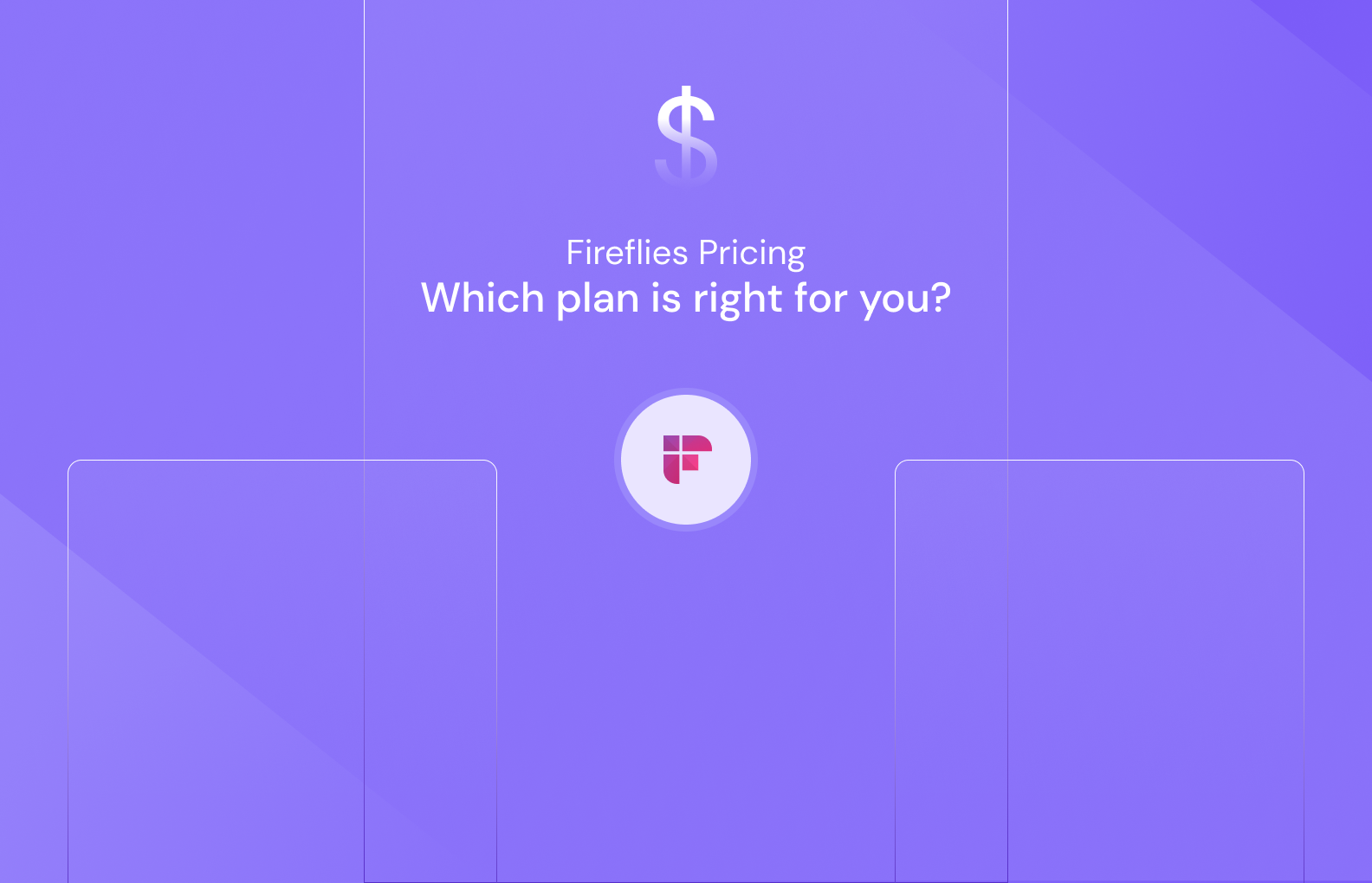
Advanced search features
Quickly find information in your MP4 file transcript using Fireflies’ various search capabilities.
Use the Smart Search filters to narrow your results by speaker, keyword, date, sentiment, topic, and more.
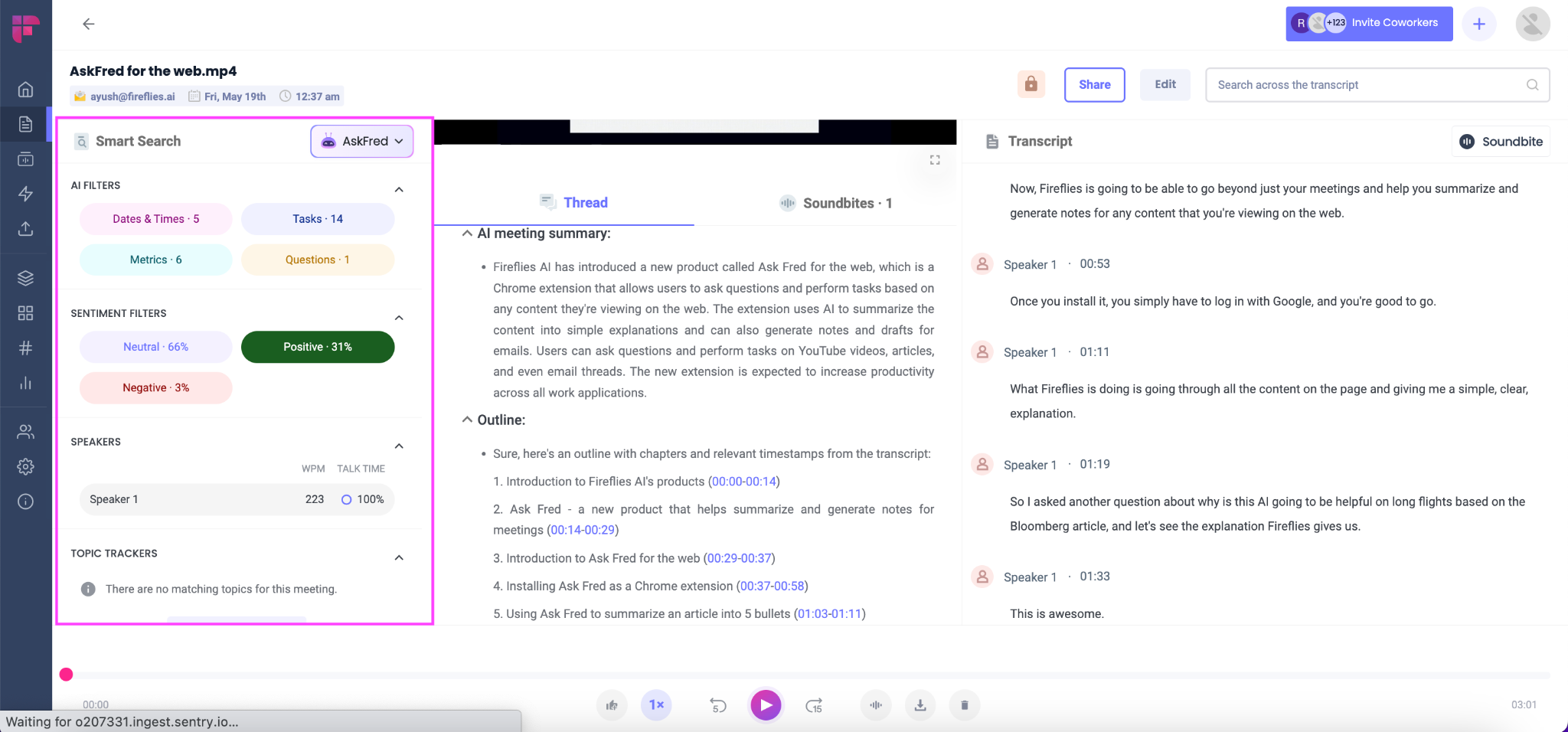
You can also use the search bar above the transcript to find the phrase or word in the transcript.
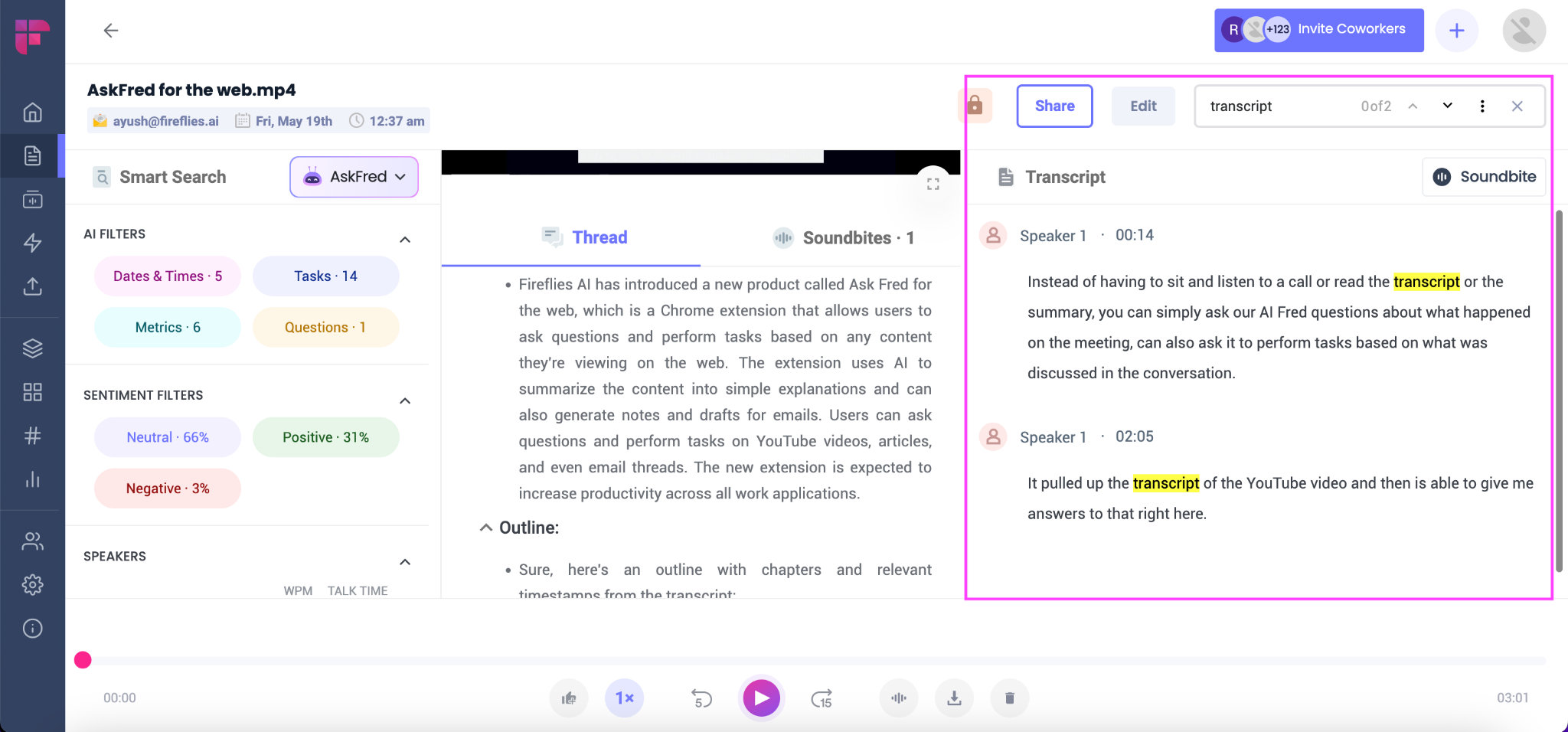
This makes it easy to jump to the exact moment in the MP4 file where the word or phrase is spoken.
You can also bookmark important parts of your transcript for later reference using the meeting markers at the bottom of your screen.
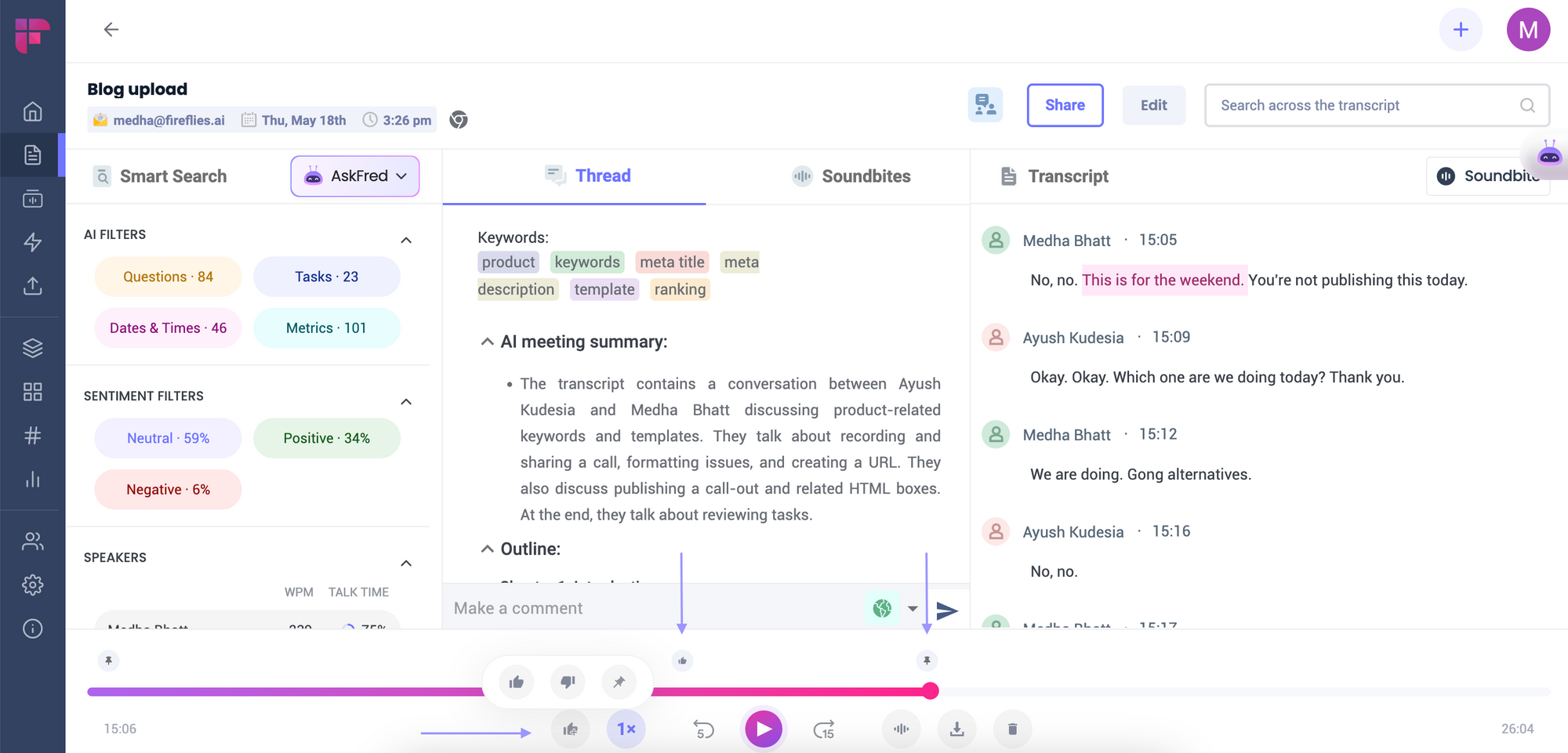
It doesn’t end here. Fireflies also has AskFred, which can answer any questions you may have about the file.
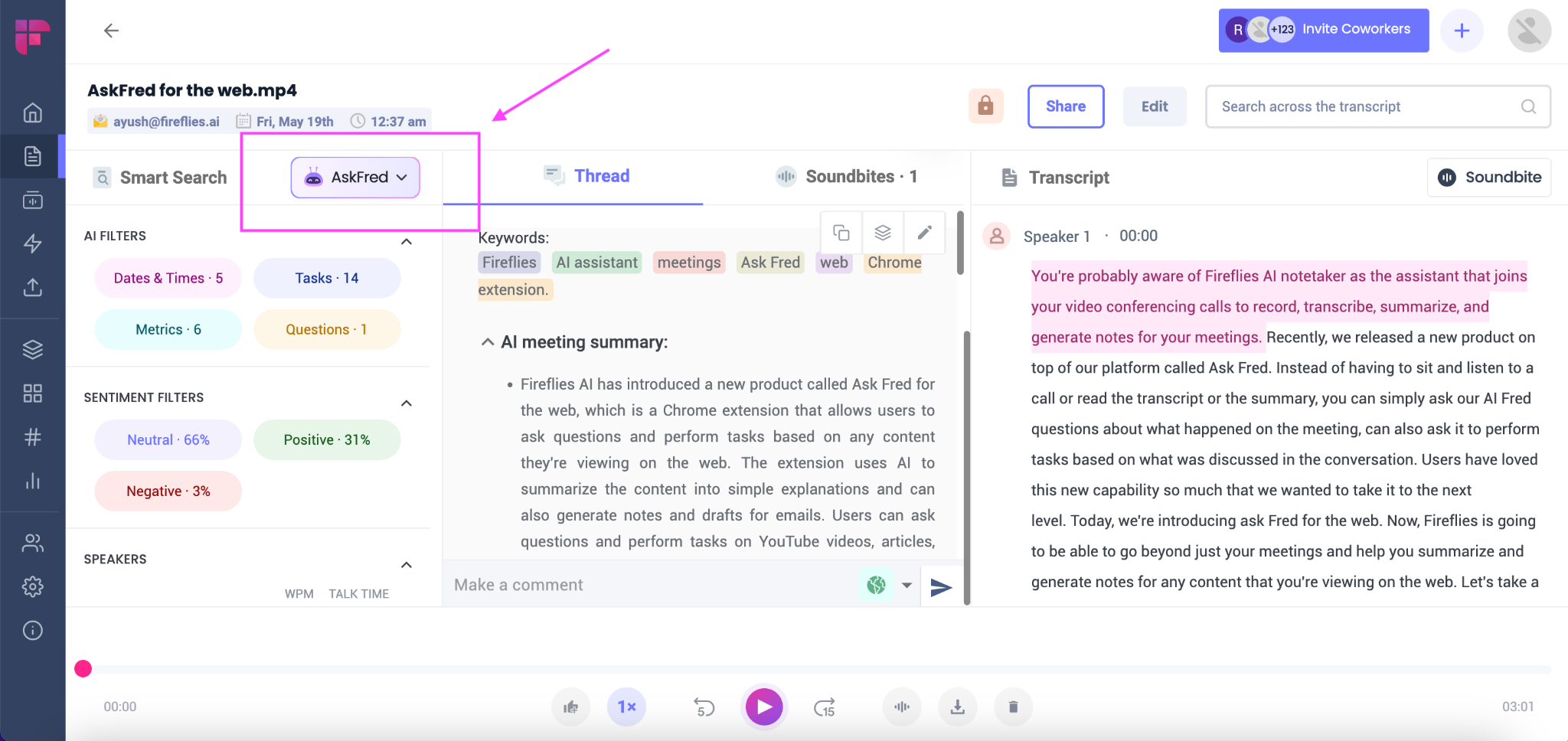
All you have to do is ask.
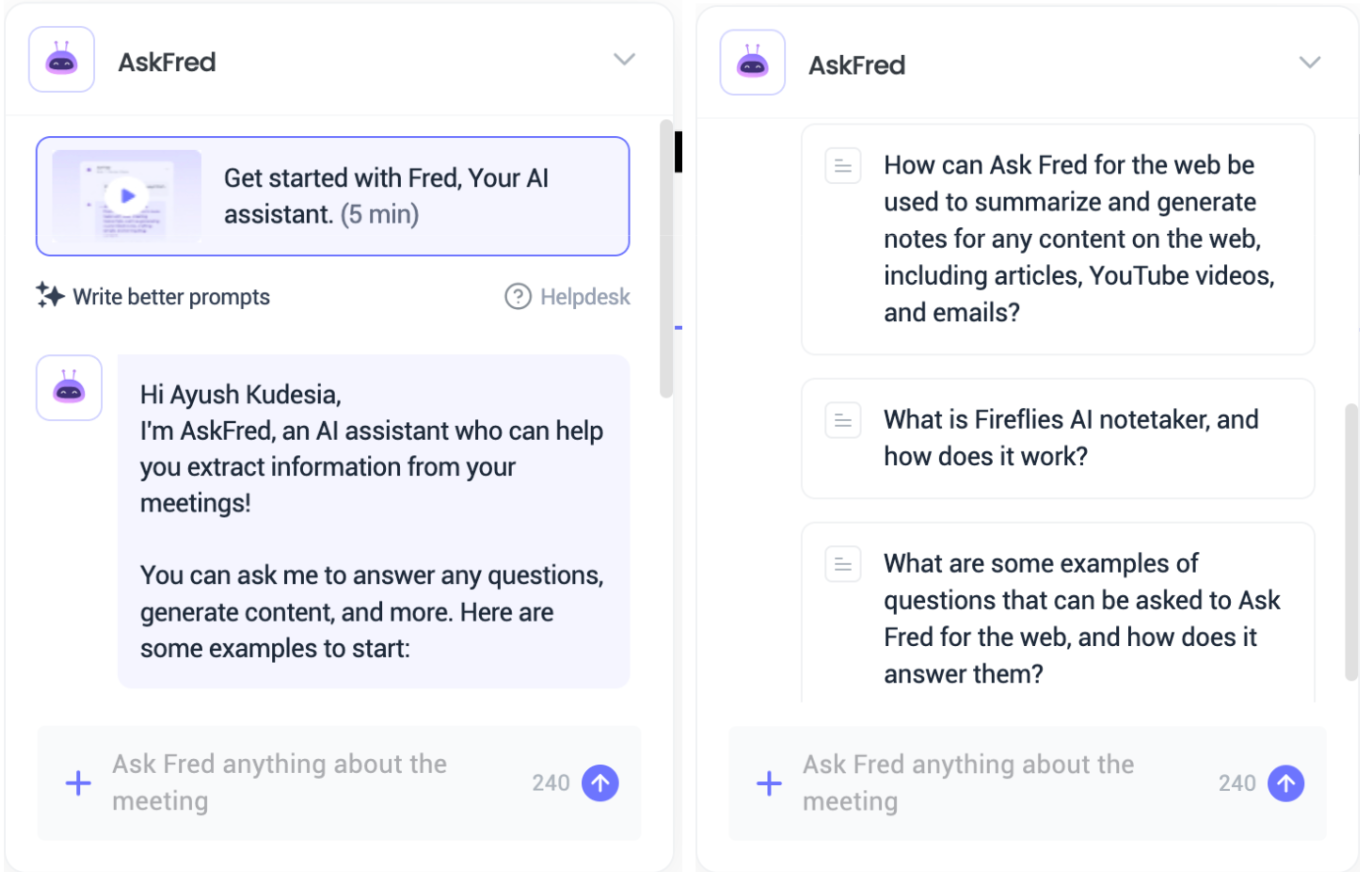
With AskFred, you have two options: choose from a list of suggested prompts related to the transcript or type your question. Fred will provide you with a human-like response.
Accuracy
Fireflies uses state-of-the-art speech-to-text technology to accurately convert your MP4 audio to text. It can handle different accents, languages, dialects, and background noises.

You can edit and correct any mistakes in the transcript using the built-in editor. But you’ll hardly spend any time making edits, as Fireflies offers over 95% accuracy.
It’s also possible to customize the transcription settings to suit your industry and preferences. For example, if you listen to marketing videos, you can add words like Optimizely, CAC, and Marketo in the custom vocabulary to enhance accuracy.
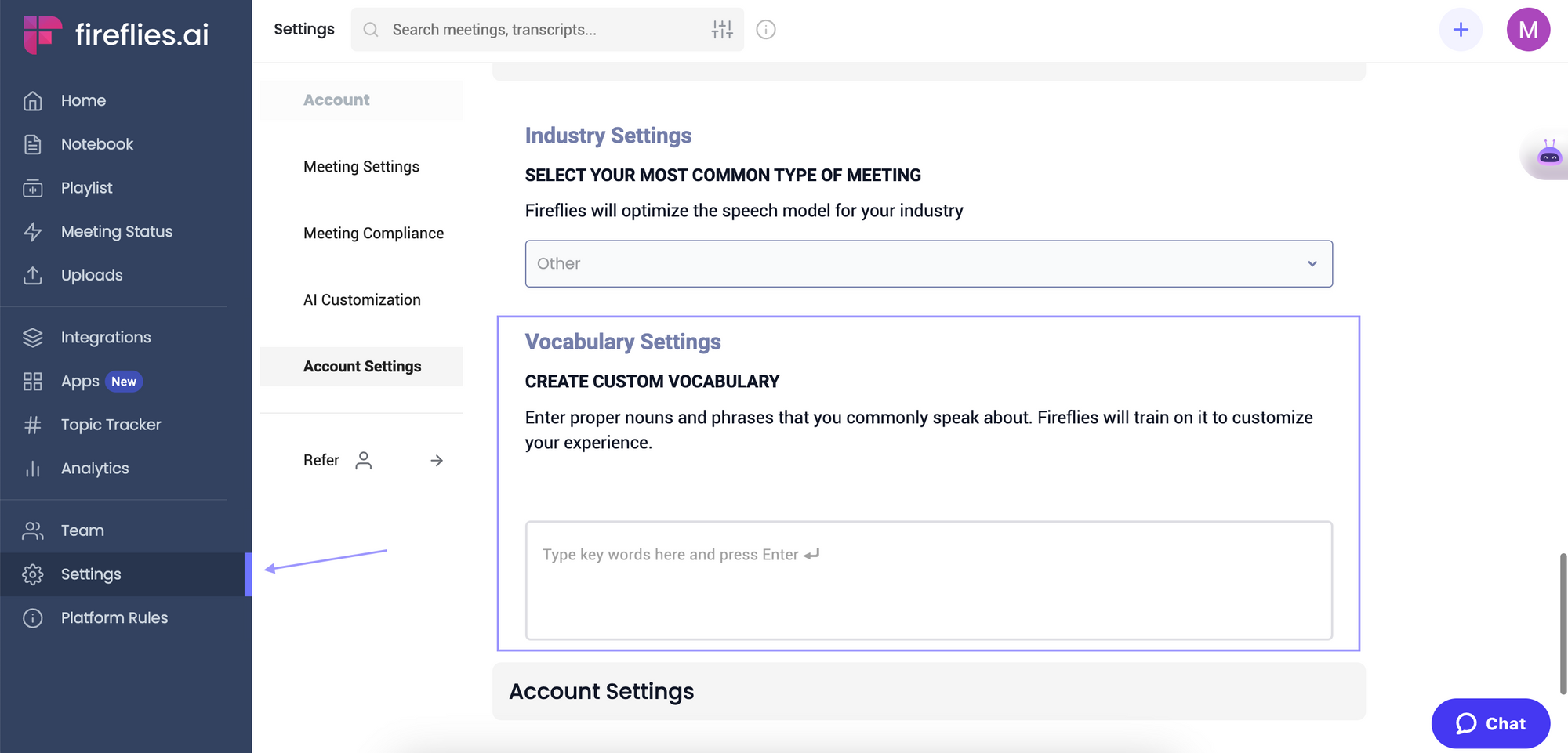
Easily download your transcript and audio
Once your MP4 file is converted to text, you can effortlessly share the transcript with others.
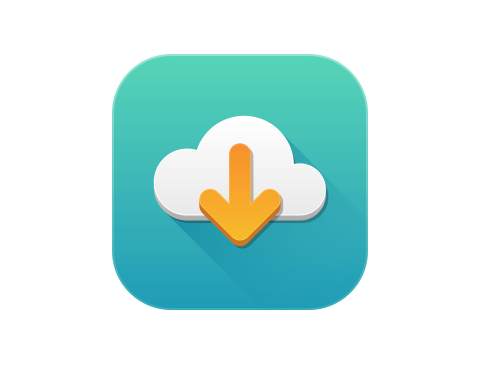
You can download transcripts in DOCX, PDF, SRT, CSV, and JSON formats.
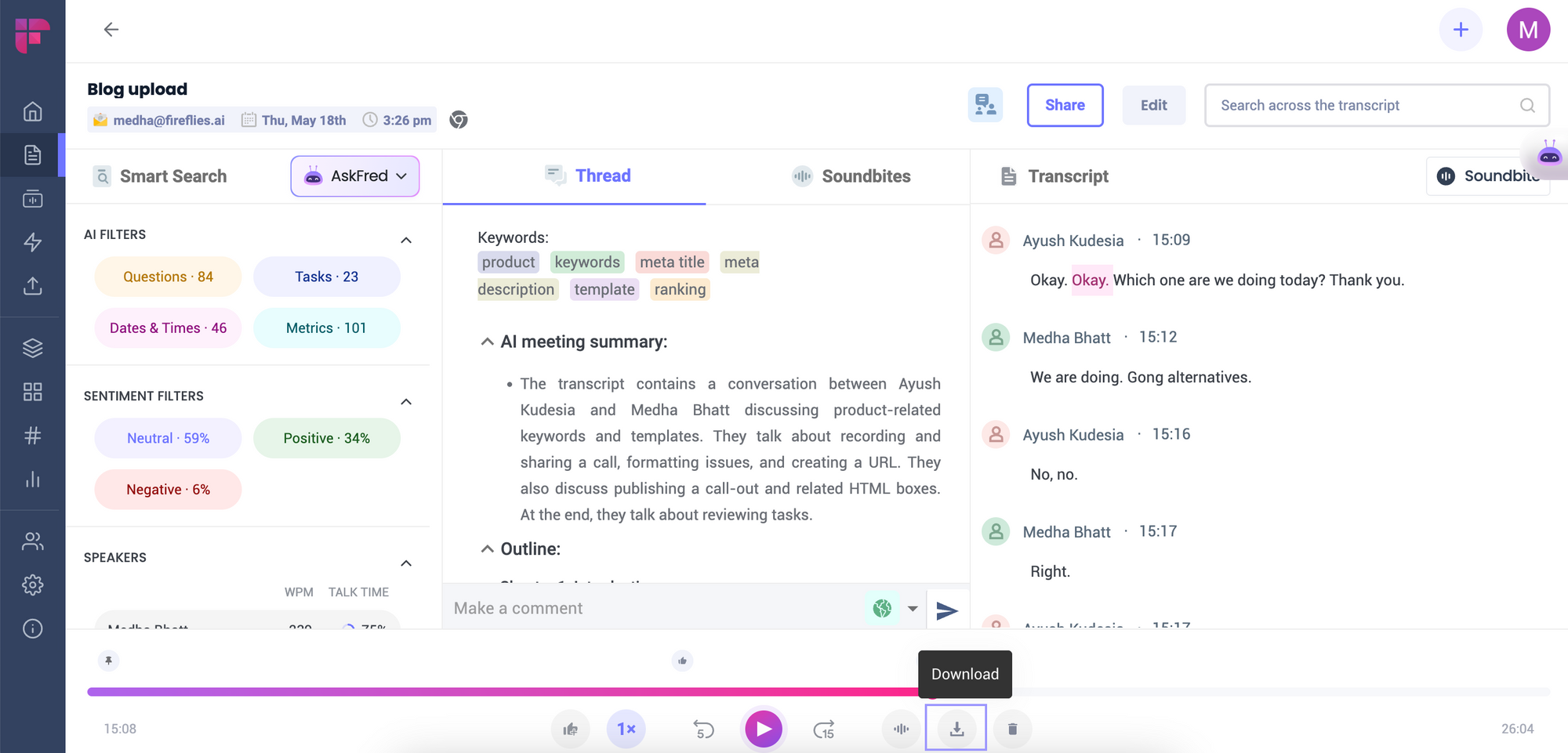
If you want to extract the audio from your MP4 file, you can do that too. This feature is particularly useful when separating the audio for further processing, analysis, or repurposing.
Collaboration
Fireflies is not just a tool for converting MP4 audio to text. It's also a platform for collaboration. You can invite your teammates and work together on your transcripts.

The collaboration features offered by Fireflies are designed to enhance productivity and streamline teamwork. You can leave pins on specific sections of the transcript to highlight areas that need attention.
You can also create short audio clips, known as Soundbites, of the most important moments. Share them with your colleagues or save them to refer to them later.
Security
Your MP4 files and transcripts may contain sensitive or confidential information. That’s why Fireflies takes security very seriously and employs various measures to protect your data.
Be rest assured that your data is end-to-end encrypted. Fireflies complies with SOC 2 Type II and GDPR, ensuring that your data is always safe and protected.
Final thoughts
Converting MP4 audio to text can be tedious and time-consuming if you do it manually or use unreliable tools. But with Fireflies, you can enjoy a hassle-free and accurate transcription service that won’t cost you a fortune.
Fireflies offers a range of features and benefits that make it the best solution for converting MP4 files to text. It’s affordable, easy to use, has advanced search features, and more.
It’s time to say hello to a user-friendly platform that simplifies converting MP4 files to text like never before. Time to make a move!
Sign up for free today!
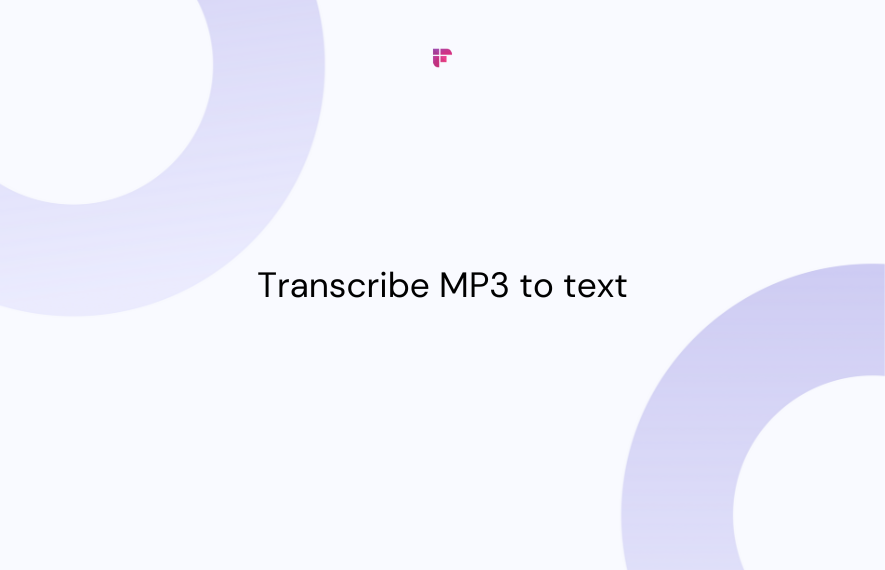

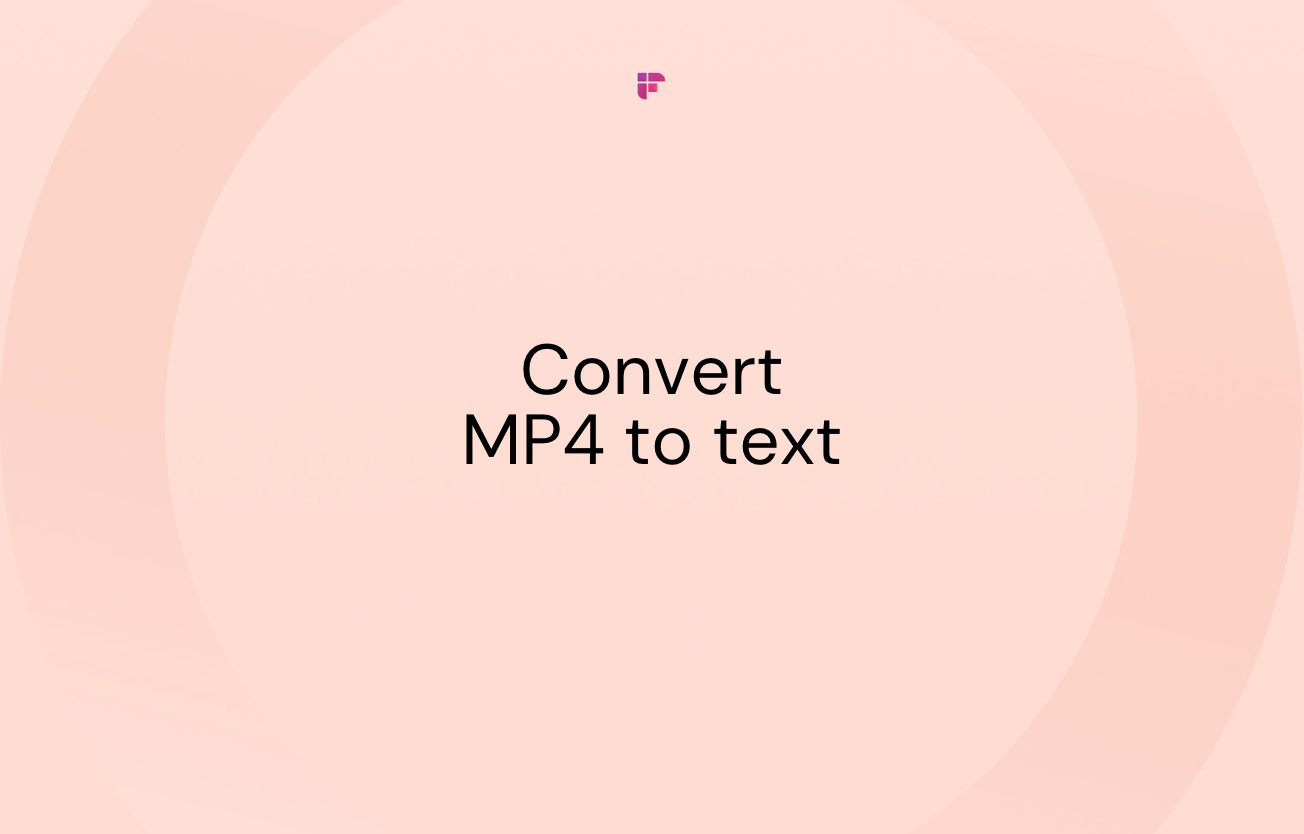





![How to Download YouTube Subtitles [The Easiest Way]](/blog/content/images/size/w1000/2024/05/Copy-of-Meeting-etiquette-rules-all-professionals-must-follow---2024-05-02T130226.505.png)
![7 Top Speech-to-Text Chrome Extensions for Effortless Transcription [Free & Paid]](/blog/content/images/size/w1000/2024/04/Meeting-etiquette-rules-all-professionals-must-follow--15--1.png)