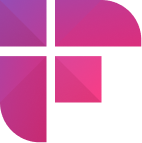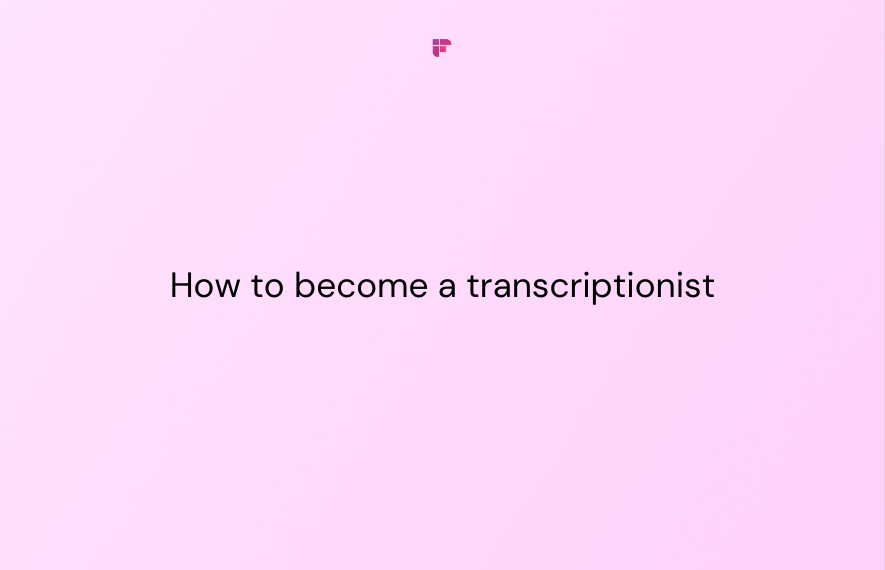Creating content for podcasts takes time. You must research, write an engaging script, and record and edit episodes while maintaining a regular schedule to keep the momentum going.
And like any good content strategist, you cannot limit your content to one medium or platform. This is why repurposing existing content is so important. Not only is it a fast way to get a tried and tested topic ready in different formats, but it can also maximize your reach when used correctly.
So, in this guide, we will delve into the process of transforming your fantastic podcast episodes into equally fantastic blog posts.

Why repurpose podcast content?
First things first, why should you bother repurposing your podcast episodes into blog posts?
Here are a few compelling reasons:
- Broadens Your Audience: Not everyone can find the time or the mood to dive into podcasts, so turning your episodes into text format opens the door to a brand-new audience who loves to read.
- Search Engine Optimization (SEO): Blog posts can be optimized for search engines by incorporating relevant keywords. This can help improve your website's visibility in search results, attracting more organic visitors.
- Engagement and Interaction: Blog posts tend to encourage interaction and engagement. People leave comments, share your content on social media, and have deep, meaningful conversations. Responding to their questions and gathering insightful feedback fosters a deeper bond with your listeners. It's a win-win!
- Accessibility: Written content is like a universal language. It's a godsend for those with hearing impairments, folks who aren't native speakers, or anyone in places where listening just isn't an option, be it noisy or as quiet as a library.

How to repurpose podcast content into a blog using AI
Here are 6 steps to follow to repurpose podcast content into a blog:
- Select the right episode
- Create a transcript
- Structure your blog post
- SEO Optimization
- Edit and proofread
- Publish and promote

1. Select the right episode

The journey begins by selecting the perfect episode to convert into a blog post. Here's how to make the right choice:
- Timeless Content: Opt for episodes that contain evergreen information or topics. These are the gems that remain relevant and valuable over time.
- Crowd Favorites: If you've got an episode that received a lot of love from your audience, it's a great candidate. High download rates and positive feedback are telling signs.
- Informative or Educational: Choose episodes packed with valuable insights, knowledge, or lessons. Educational content often shines when transformed into written material.
2. Create a transcript
The next stop on our journey is transcription. While doing this manually is an option, AI-powered transcription tools are a complete game-changer.


Fireflies is an excellent tool for transforming audio into transcriptions. It's the go-to choice for those seeking transcription services that are not just accurate but also reliable.
With its advanced transcription features and remarkable AI assistant, AskFred, Fireflies makes it easy for podcasters to seamlessly transmute their spoken content into the written word, taking their content creation to new heights.
No more manual labor, no more hours spent painstakingly transcribing; Fireflies AI streamlines the process, allowing you to focus on your creative content while we handle the transcription.
Here's how it's done:
- Upload the Audio File to Fireflies: Upload your podcast episode audio to Fireflies AI. Fireflies supports M4A, MP3, WAV, and MP4 files.
Within minutes, you'll receive an accurate transcription. Just make sure you choose the right file format.
- Review and Edit: After the AI's worked its magic, give the text a once-over. While AI is pretty impressive (Fireflies transcripts are over 90% accurate), it might occasionally misinterpret words or phrases. Make corrections as needed.

AskFred: The best AI companion you can use to repurpose podcast content to blog
Now, here's where the magic truly happens – thanks to AskFred, Fireflies' AI-powered content creation assistant.
- Select Your Transcript: Simply choose the transcript you want to transform into a blog post. Give AskFred a prompt to turn the transcript into a blog post.
- Content Generation: AskFred will analyze the transcript and generate engaging blog post content. It understands context, tone, and style, ensuring your content aligns with your podcast's unique voice.
- Save Time and Effort: With AskFred, you're not starting from scratch. You're enhancing what you already have, saving you valuable time and effort.
💡 Transcribe & Create Content On The Fly With Fireflies
Make more with your time when you have Fireflies to transcribe, create content, and capture your ideas all in one place for you to share with the world.
3. Structure your blog post
Thanks to AskFred, you have blog post content generated from your transcript. But don't worry; you're not handing over creative control. You can customize and fine-tune the generated content to make it perfect.
Here are some helpful tips on structuring and customizing your blog to ensure maximum readability and engagement.
- Introduction: Kick off with an attention-grabbing introduction that lets your readers know what's coming. Mention the podcast episode you're converting and why they should keep reading.
- Subheadings: Break the content down into bite-sized chunks using subheadings. Align these with the main topics discussed in your podcast.
- Visuals and Media: Sprinkle in some relevant images, infographics, or even videos to make your blog post visually appealing and more understandable.
- Bullet Points and Lists: When presenting information, use bullet points or numbered lists to make it easy for readers to skim through.
- Link to the Podcast: If your blog post piques your readers' interest, provide a link to the original podcast episode to encourage further exploration.
4. Focus on SEO

To ensure your blog post finds its way to the right audience, you need to give it a little SEO makeover:
- Keyword Research: Hunt down keywords and phrases related to your podcast topic. Tools like Google Keyword Planner can help you discover those gems.
- Keyword Placement: Naturally add your chosen keywords throughout your blog post, including the title, headings, and body content. Avoid the urge to stuff them in to increase the count.
- Meta Description: Write a snappy meta description that summarizes your blog post. Include your target keyword for a bonus SEO boost.
- Internal and External Links: When appropriate, link to other articles on your website (internal links) and trustworthy external sources.
5. Edit and proofread
Before you unleash your blog post to the world, polish and refine it by checking:
- Grammar and Spelling: Run your blog post through a grammar and spell-check tool to catch those sneaky errors.
- Read Aloud: Read your post aloud to ensure it flows smoothly and sounds natural.
- Consistency: Check for consistent formatting, style, and tone throughout your post.
- Fact-Checking: Verify any data, statistics, or claims made in your post. Accuracy is key!
- Peer Review: If possible, have a trusted friend or colleague review your blog post for a fresh perspective.
6. Publish and promote

Your masterpiece is now ready for its grand debut:
- Publish on Your Website: Add your blog post to your website's content management system (CMS). Ensure it's visually pleasing, well-formatted, and mobile-friendly.
- Social Media Shout-Out: Share your blog post across all your social media platforms. Craft enticing captions and use relevant hashtags to maximize visibility.
- Email Newsletter: If you have an email list, send a newsletter with a link to your blog post to notify your subscribers.
- Collaborate with Fellow Bloggers: Team up with other bloggers in your niche to cross-promote each other's content. It's a win-win situation for everyone involved.
- Engagement Matters: Keep an eye on comments and interactions on your blog post. Respond to comments and engage with your readers. This interaction is priceless!
Conclusion
In this journey of repurposing podcast content into engaging and informative blog posts, Fireflies is your trusty AI companion. It offers you efficiency, accuracy, and creativity – all wrapped up in an easy-to-use package.
By following the steps outlined in this guide, you can seamlessly transform your audio content into captivating written material, all with the help of this AI-powered tool.
The power to reach a broader audience and make the most of your podcasts is at your fingertips. So, don't hesitate, start repurposing, and watch your influence and audience grow in exciting new ways.
Happy creating!