Do you want to learn how to extract subtitles from MP4 videos? You’ve come to the right place.
Subtitles enhance MP4 video’s accessibility and inclusivity for all viewers. They not only assist those who are hearing impaired but also cater to viewers who prefer silent playback, ensuring that everyone can enjoy and comprehend the content without missing any important details.
In this guide, we’ll tell you how to easily extract subtitles from MP4 videos using Fireflies.ai.Let’s begin.
What is Fireflies.ai?
Fireflies is a leading AI notetaker for online and offline meetings that transcribes, summarizes, and analyzes conversations.
Additionally, it allows you to transcribe and summarize media files in four formats, including MP4.
After transcribing, you can download the transcripts in various formats, such as DOCX, PDF, CSV, JSON, and SRT, the most commonly used subtitle format.
Why use Fireflies to extract subtitles from MP4 files?
- Easy to use: Fireflies has an easy-to-use interface.
- Transcription: It can transcribe hour-long MP4 videos with over 95% accuracy. And unlike most subtitle extractors, it generates subtitles from scratch without needing pre-existing files.
- Multilingual transcription: Fireflies can transcribe and summarize MP4 files in 60+ languages, including Portuguese, Spanish, French, Arabic, German, Dutch, Korean, Russian, Japanese, Hindi, and Italian.
- Transcript editor: Easily review and edit the transcript within Fireflies.
- Speaker identification: Fireflies identifies different speakers and differentiates their dialogues with proper timestamps.
- Cloud-based processing: No need to slow down your computer with heavy processing. Fireflies works in the cloud, saving you storage space and processing power.
- Multiple format support: In addition to MP4, you can upload and transcribe MP3, M4A, and WAV files.
- Companion mobile app: Directly upload your MP4 files from mobile and extract subtitles with the Fireflies mobile app for iOS and Android devices.
- No malware or ads: Fireflies is ad-free. It is also GDPR and SOC 2 Type II compliant, so all the data you upload and download is always secure and protected.
Extract subtitles from mp4 using Fireflies.ai: 3 easy steps
Step 1: Sign in to your Fireflies account
Go to the Fireflies web app and use your Google or Microsoft account to log in or create a new account.
Step 2: Upload MP4 file
Once you’ve logged in, click Uploads from the navigation bar on the left.
Click the upload box and select your MP4 file.
Alternatively, drag and drop your MP4 files from your device storage.
Now, wait for the file to upload.
After the upload is complete, Fireflies will process the MP4 file.
You can also check the file’s status under Uploads. It will say “Processing transcript.”
Step 3: Download the transcript in SRT format
You’ll see your latest upload under Uploads. Click on it to open the transcript.
Alternatively, you can review the transcript and make any edits if needed.
Click Edit at the top right to access the transcript editor.
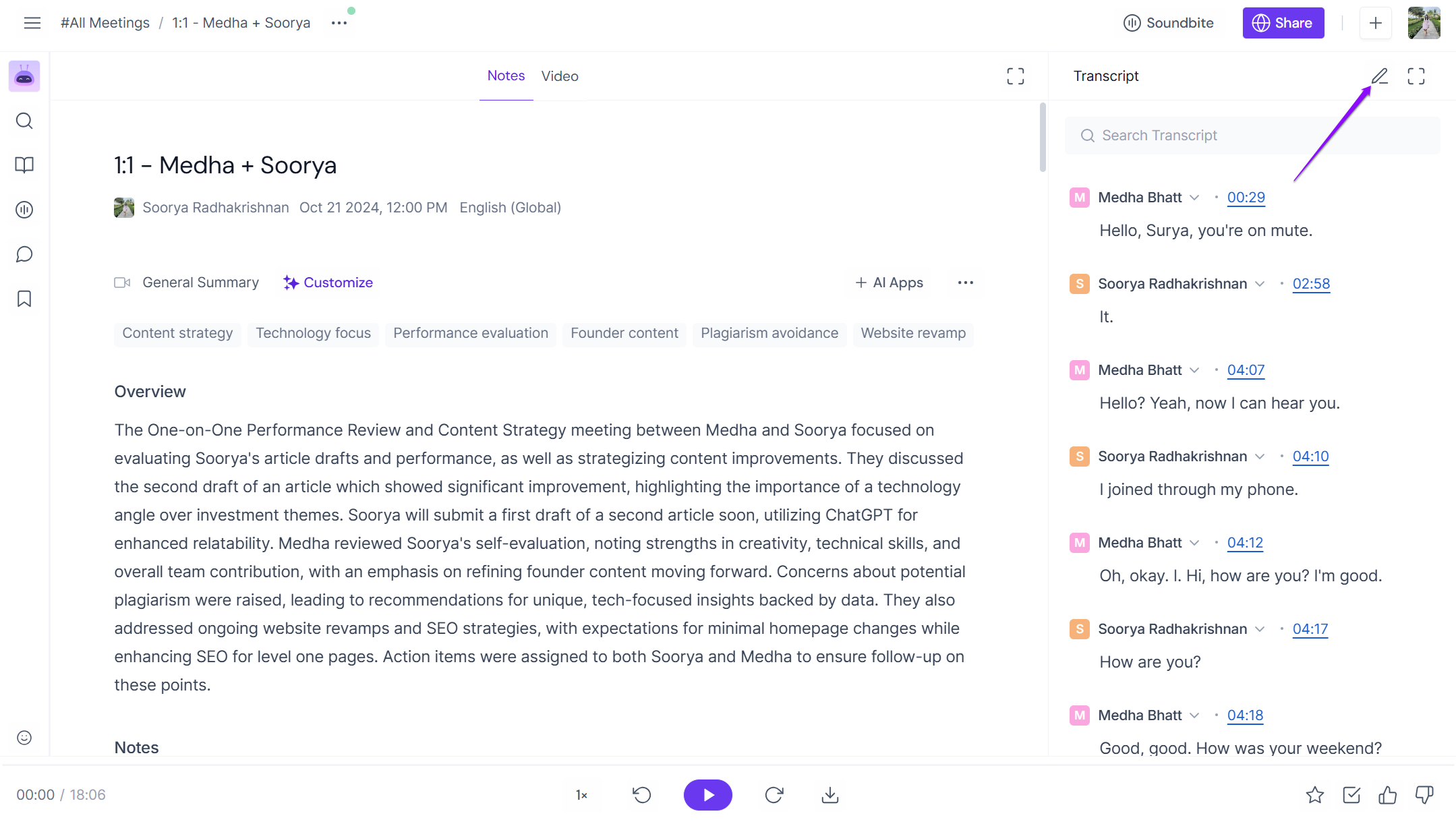
Once done, click Save.
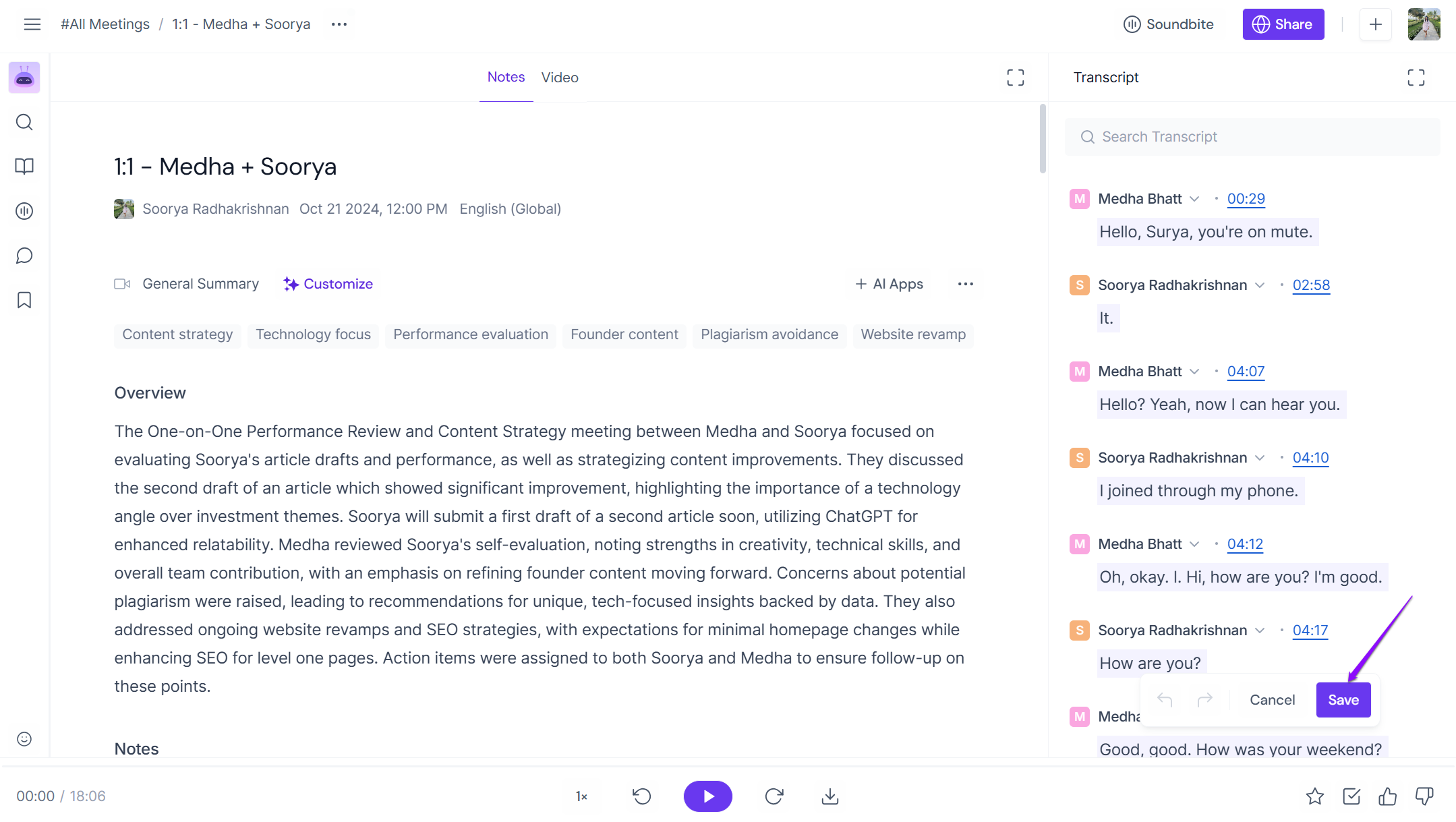
To download the transcript in SRT format, click the download button at the bottom.
Under the Transcript tab, check the include timestamps and speaker names in the transcript boxes if needed.
Select the format in which you want to download the transcript—PDF, DOCX, SRT, CSV, or JSON.
Select SRT and click Download.
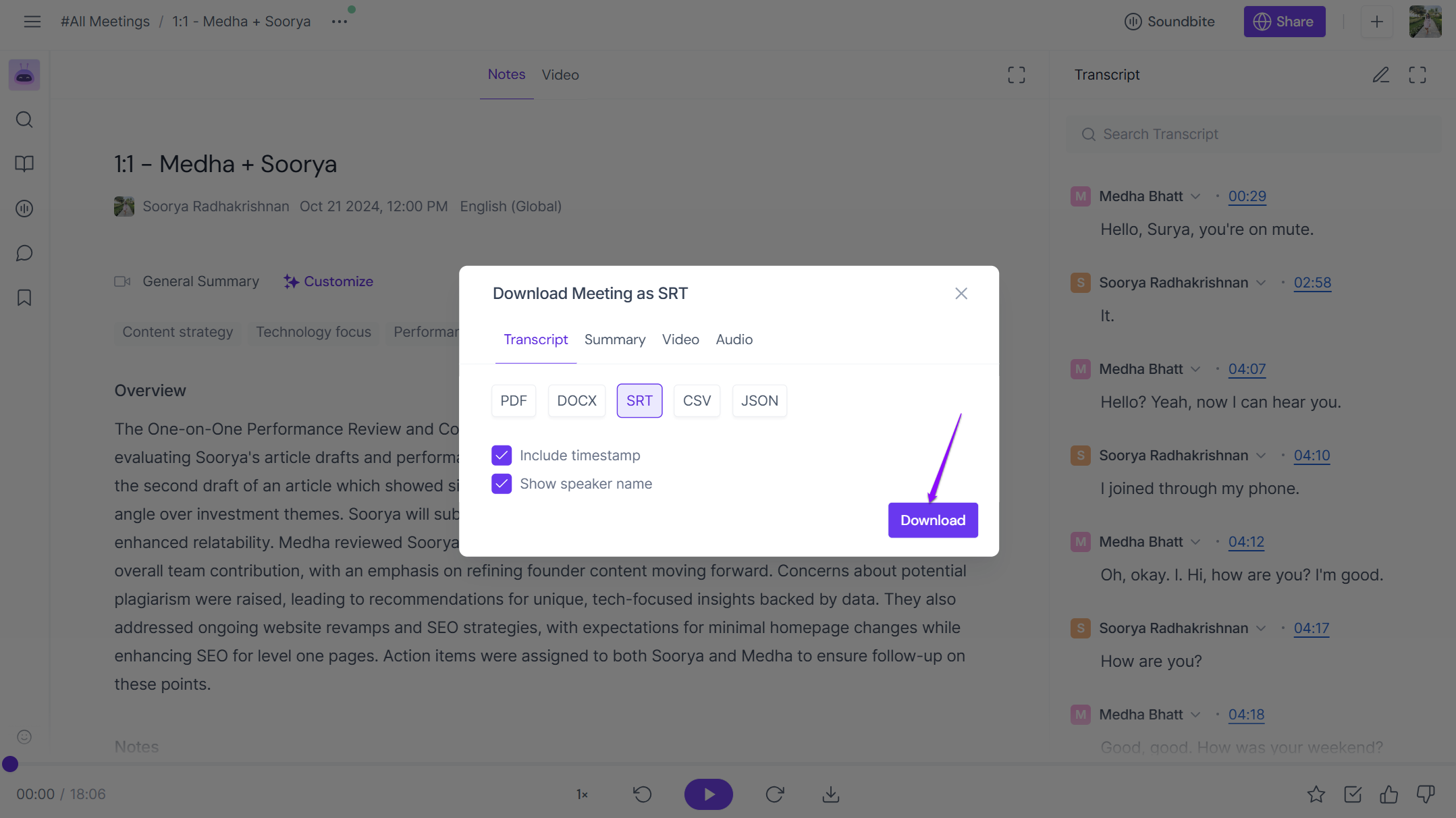
That’s it! You’ve successfully extracted subtitles from an MP4 file.
Easy right?
What makes it even better is that you get 3 transcription credits when you sign up for Fireflies. Each credit allows you to upload and transcribe one file.
So, you can extract subtitles from 3 MP4 files for free.
You can earn more transcription credits by inviting new members to your workspace. Or, upgrade to an affordable paid plan starting at just $10/month and get unlimited transcription credits.
FAQs
1. What is the difference between hardcoded subtitles and softcoded subtitles?
Hardcoded subtitles are permanently embedded in the video, and turning them off is impossible.
On the other hand, softcoded subtitles exist as a separate subtitle file (SRT or VTT) alongside the video. You can turn them on/off. Some softcoded subtitles might also offer options to customize the subtitles' font, size, and color.
2. How to extract subtitles from a video file?
Multiple software solutions are available to extract subtitles from a video file, and the process varies slightly for each.
For Fireflies, you only need three steps:
- Sign in to Fireflies
- Upload the MP4 files
- Download the transcript as an SRT file
It’s that simple.
3. What are the best tools to extract subtitles from MP4 files?
Fireflies is the best tool to extract subtitles from MP4 files. With support for various formats and languages, an ad-free experience, and robust security measures, Fireflies ensures a hassle-free experience from start to finish.
Here are some other popular platforms for subtitle extraction:
Remember that none of these platforms can extract subtitles from an MP4 file if they are not already embedded.
4. How to extract subtitles from MP4 video with VLC?
VLC is a versatile and popular media player that can play audio and video files in many formats, including MP4.
Unfortunately, VLC does not offer a direct way to extract subtitles from a file. However, you can search for subtitles online and add/embed them (if they're available) to your video while it plays.
Then, you can use other subtitle extraction tools to extract the subtitles.






