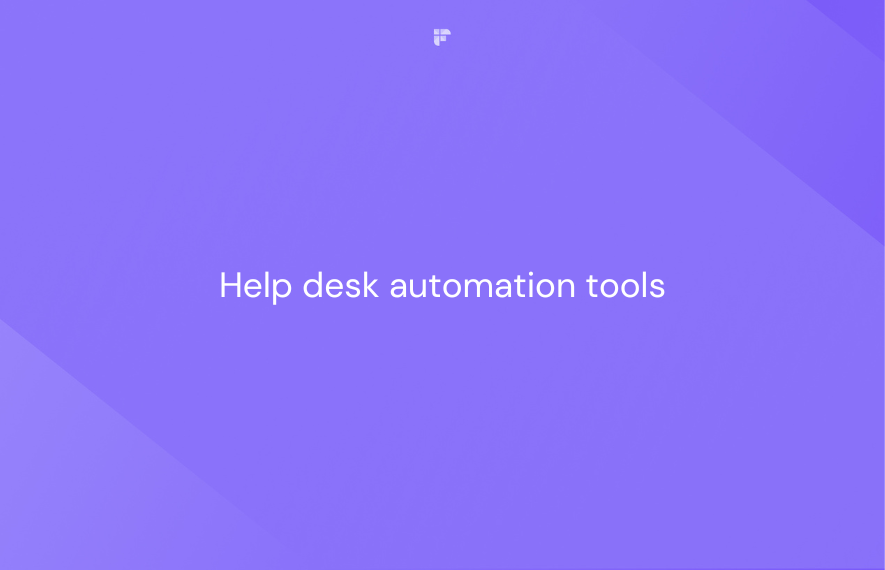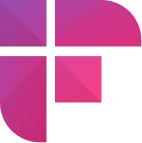Delivering outstanding customer support has become crucial for running a successful business.
However, manual processes and overwhelming ticket volumes can hinder efficiency and lead to customer dissatisfaction. That's where help desk automation tools come to the rescue.
These powerful solutions leverage cutting-edge technologies to streamline customer support processes, increase productivity, and deliver a superior experience.
In this blog post, we will explore 8 must-have help desk automation tools that can revolutionize customer support operations.
What is help desk automation?

Imagine having a personal assistant for your customer support team, handling all the repetitive and mundane tasks. That's exactly what help desk automation does!
It's like having a supercharged support system that boosts efficiency, saves time, and keeps your customers happy.
Help desk automation uses software tools and technologies to streamline and automate various aspects of the help desk or customer support process.
It involves automating repetitive tasks, optimizing ticket management, improving communication, and leveraging artificial intelligence (AI) and machine learning (ML) capabilities to enhance efficiency and effectiveness.

What are the benefits of help desk automation?

The benefits of help desk automation are numerous and can significantly impact businesses.
Here are some key advantages:
- Increased efficiency
- Cost savings
- Improved customer experience
- Accurate data and insights
- Scalability
1. Increased efficiency
Automated ticket routing, categorization, and assignment ensure that tickets are handled promptly by the most appropriate agents, reducing response times and improving overall efficiency.
2. Cost savings
By automating manual tasks, reducing ticket resolution times, and improving overall efficiency, businesses can achieve cost savings in terms of agent hours, resource allocation, and customer retention.
3. Improved customer experience
With help desk automation, customers benefit from quicker response times, personalized support, and consistent service.
Automated workflows and self-service options empower customers to find answers to common queries independently, leading to faster issue resolution and higher satisfaction levels.
4. Accurate data and insights
Automation tools capture and organize valuable data related to customer interactions, ticket history, and issue resolution.
This data provides insights into customer preferences, recurring issues, and the support team's performance, allowing businesses to make data-driven decisions for process improvements and resource allocation.
5. Scalability
As businesses grow, help desk automation scales seamlessly to accommodate increased ticket volumes and evolving customer needs.
Automated systems can handle large volumes of tickets without compromising response times or service quality.

How to choose the best help desk automation solution for your business?

When choosing the ideal help desk automation solution for your business, scalability, ticket management capabilities, integration options, reporting features, and automation capabilities are all important to consider to ensure efficient customer support and streamlined workflows.
In addition, to help desk automation, it's also important to consider tools that help streamline and enhance productivity when a call is required to assist customers further.
With its advanced AI-powered notetaker and features like sentiment analysis, Fireflies AI offers real-time transcription and extracts actionable insights from your customer support interactions.
Plus, Fireflies also integrates seamlessly with 50+ popular apps, including dialers, video conferencing, and productivity tools like Salesforce, Notion, Slack, Zoom, Webex, ClickUp, and HubSpot.

8 Best help desk automation tools for streamlining customer support
Here are the top 8 help desk automation tools
- Zendesk Support Suite
- Salesforce Service Cloud
- Freshdesk
- ServiceNow Customer Service Management
- HelpDesk
- HappyFox Help Desk
- ManageEngine ServiceDesk Plus
- ProProfs Help Desk
1. Zendesk Support Suite

When it comes to customer service software, Zendesk offers a wide range of automated help desk features, including a cutting-edge ticketing system powered by machine learning.
This system efficiently receives and processes customer tickets, automatically routing them via email, messaging, or an IVR system to the most qualified representative for the specific issue.
Key Features:
- Help center and community forum
- AI-powered Answer Bot
- Knowledge base
- Reporting and analytics (pre-built and custom)
- Robust APIs
- Customizable ticket layouts
- Multilingual support and content
Pricing Plans | Foundational Support: - Support Team: $19/user/month - Support Professional: $49/user/month - Support Enterprise: $99/user/month Zendesk Suite: - Suite Team: $49/user/month - Suite Growth: $79/user/month - Suite Professional (most popular): $99/user/month |
Free Trial | 14 days |
Free Version | Not available |
2. Salesforce Service Cloud
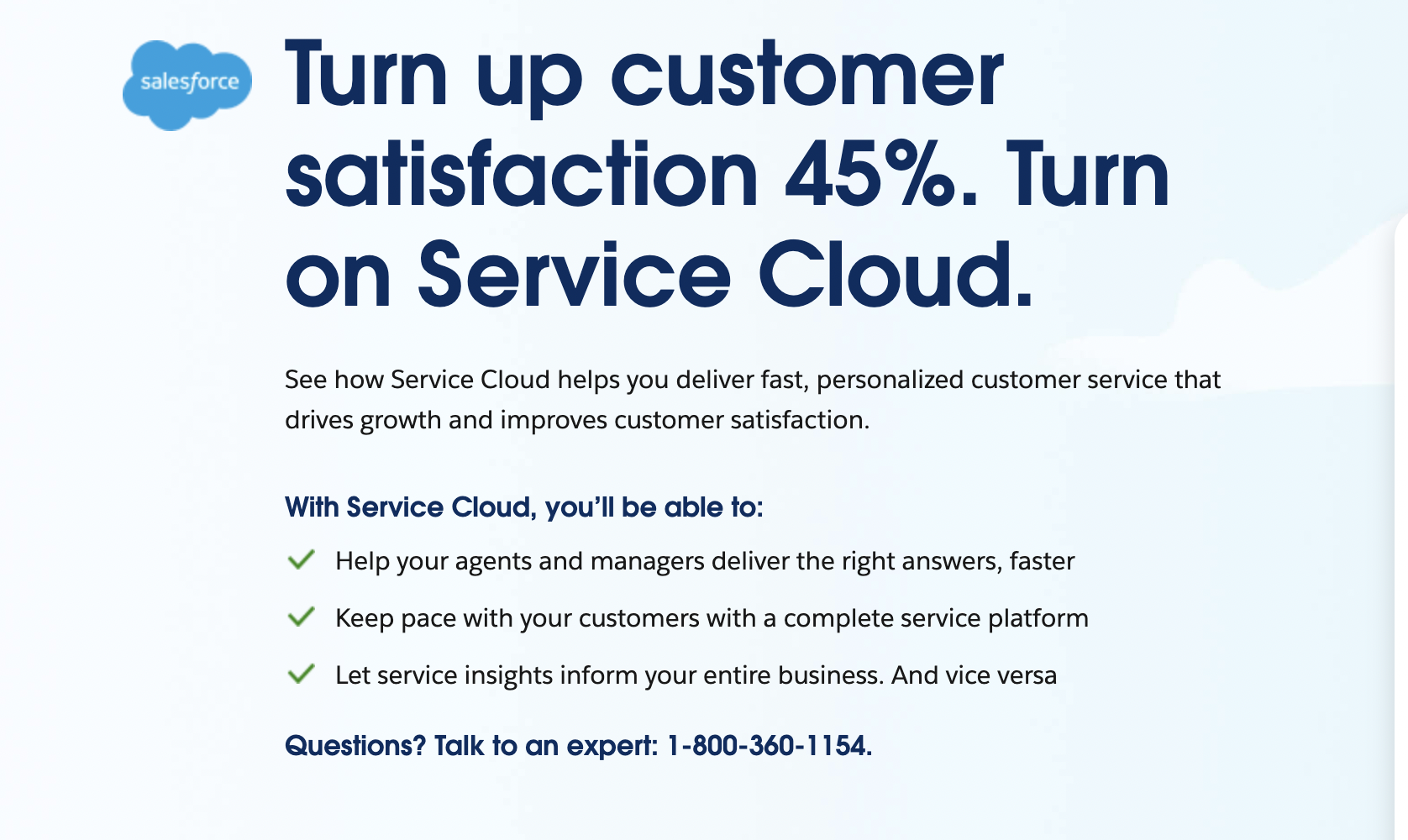
Salesforce is a highly trusted software brand known for its comprehensive solutions.
Its customer service platform, Salesforce Service Cloud, offers AI-powered workflows and automation to enhance every touchpoint along the customer journey.

Key Features:
- Case auto-assignment
- Case escalation rules and queues
- Lead-contact account management
- Service console apps
- Omni-channel routing
- Case milestone tracker
Pricing Plans |
|
Free Trial | 30 days |
Free Version | Not available |
3. Freshdesk

Trusted by over 50,000 customers, Freshdesk is a cloud-based automated service desk platform offering valuable features to streamline workflows and optimize agent schedules.
Its intuitive customer portal, advanced agent routing, multi-channel ticketing system, and contextual insights empower agents to provide personalized care to customers swiftly.
Key Features:
- Email & social ticketing
- Ticket dispatch
- Ticket trend report
- Data center location
- Collision detection
- Time tracking
- Round-robin routing
Pricing Plans |
|
Free Trial | 21 days |
Free Version | 21 days Free for up to 10 agents |
4. ServiceNow Customer Service Management
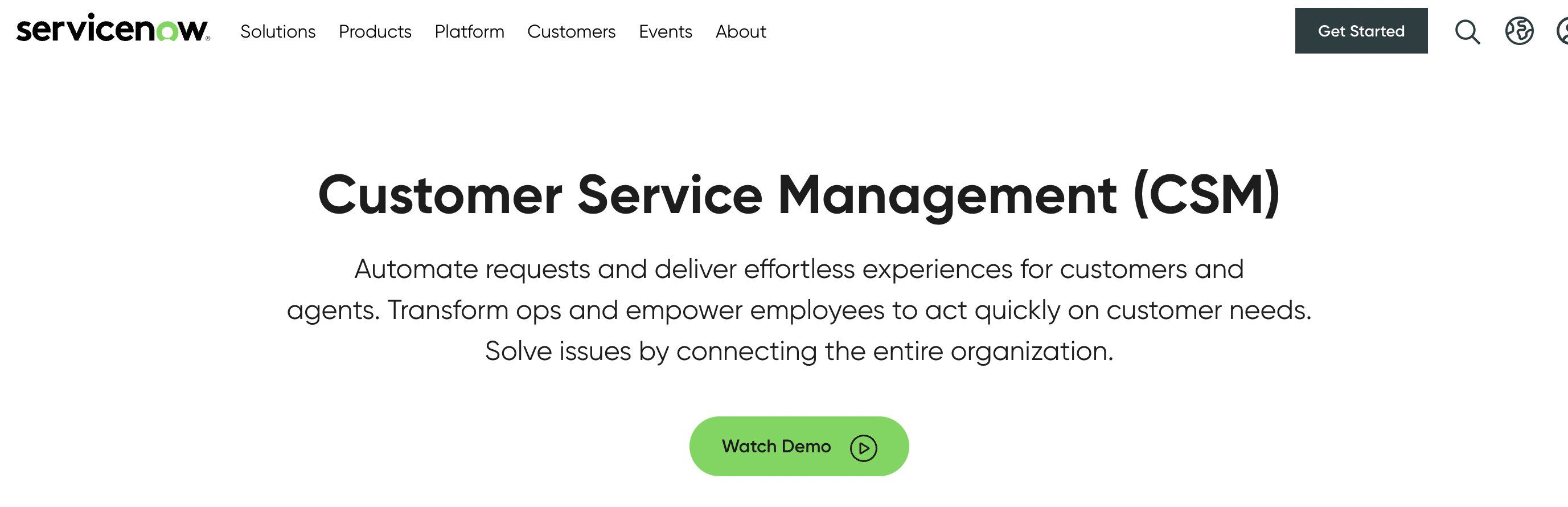
ServiceNow CSM is designed to provide effortless customer experiences by enabling teams to address needs proactively.
Its automated service desk features include intelligent routing, case life cycle tracking, an AI-powered chatbot, and automated self-service capabilities.
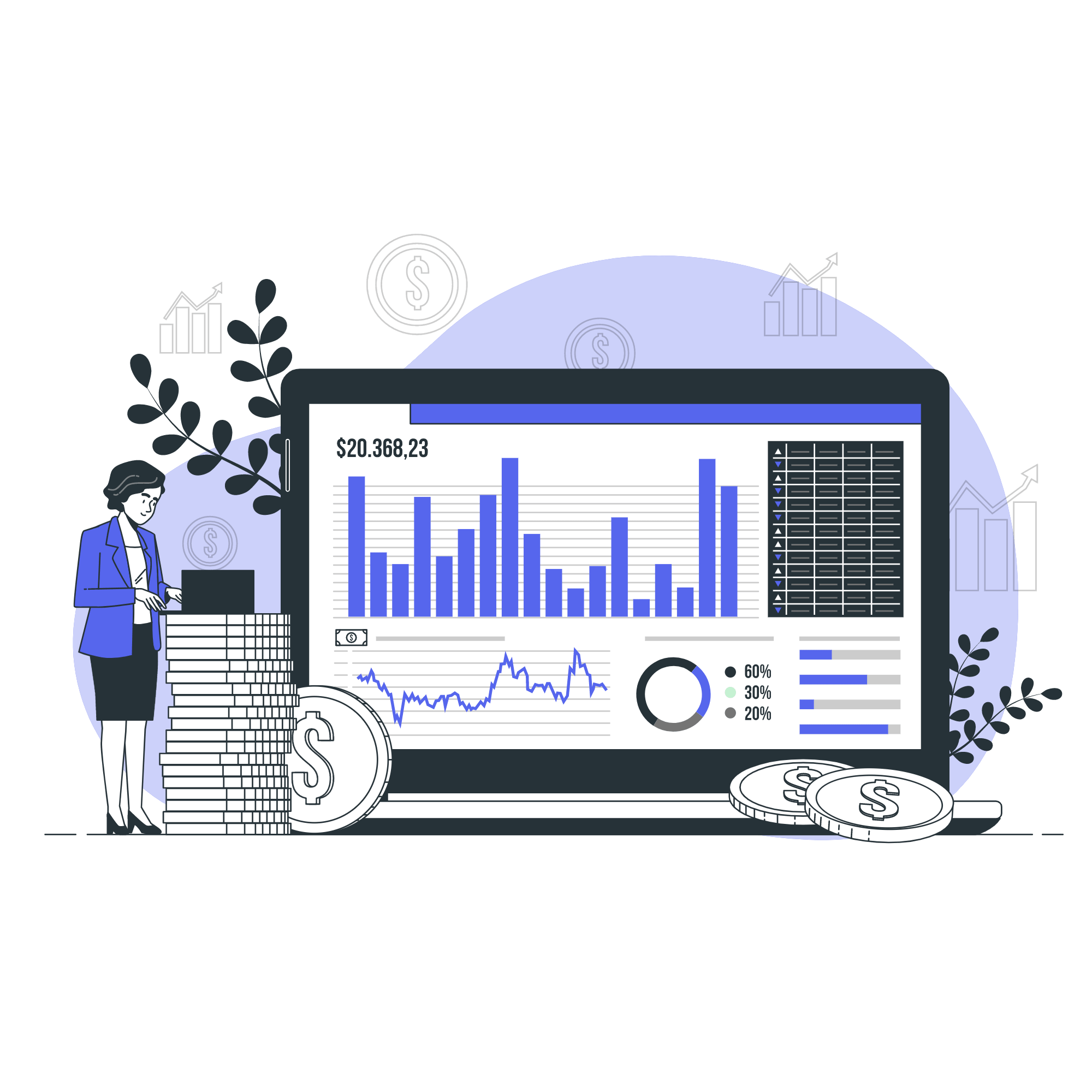
Key Features:
- Agent workspace
- Case management
- Omni-channel support
- Self-service capabilities
- Predictive intelligence
- Virtual age
Pricing Plans |
|
Free Trial | Not available |
Free Version | Not available |
5. HelpDesk

HelpDesk is a no-code help desk automation platform that employs proactive workflows to resolve customer issues efficiently.
It automatically assigns tickets to agents based on their department, skills, or area of interest, ensuring a balanced workload and preventing agents from becoming overwhelmed.
Key Features:
- Email channel (shared inbox)
- Automated workflows
- Collision detection
- LiveChat integration
- Email delivery tracking
- Canned responses
- Customizable automation reply
Pricing Plans |
|
Free Trial | 14 days |
Free Version | Not available |
6. HappyFox Help Desk

HappyFox Help Desk is a comprehensive customer service platform suitable for various industries, including education, retail, telecommunications, travel, and real estate.
It caters to both small businesses and enterprise-level organizations, offering integrations with popular business tools like Microsoft Teams, Shopify, and Slack.
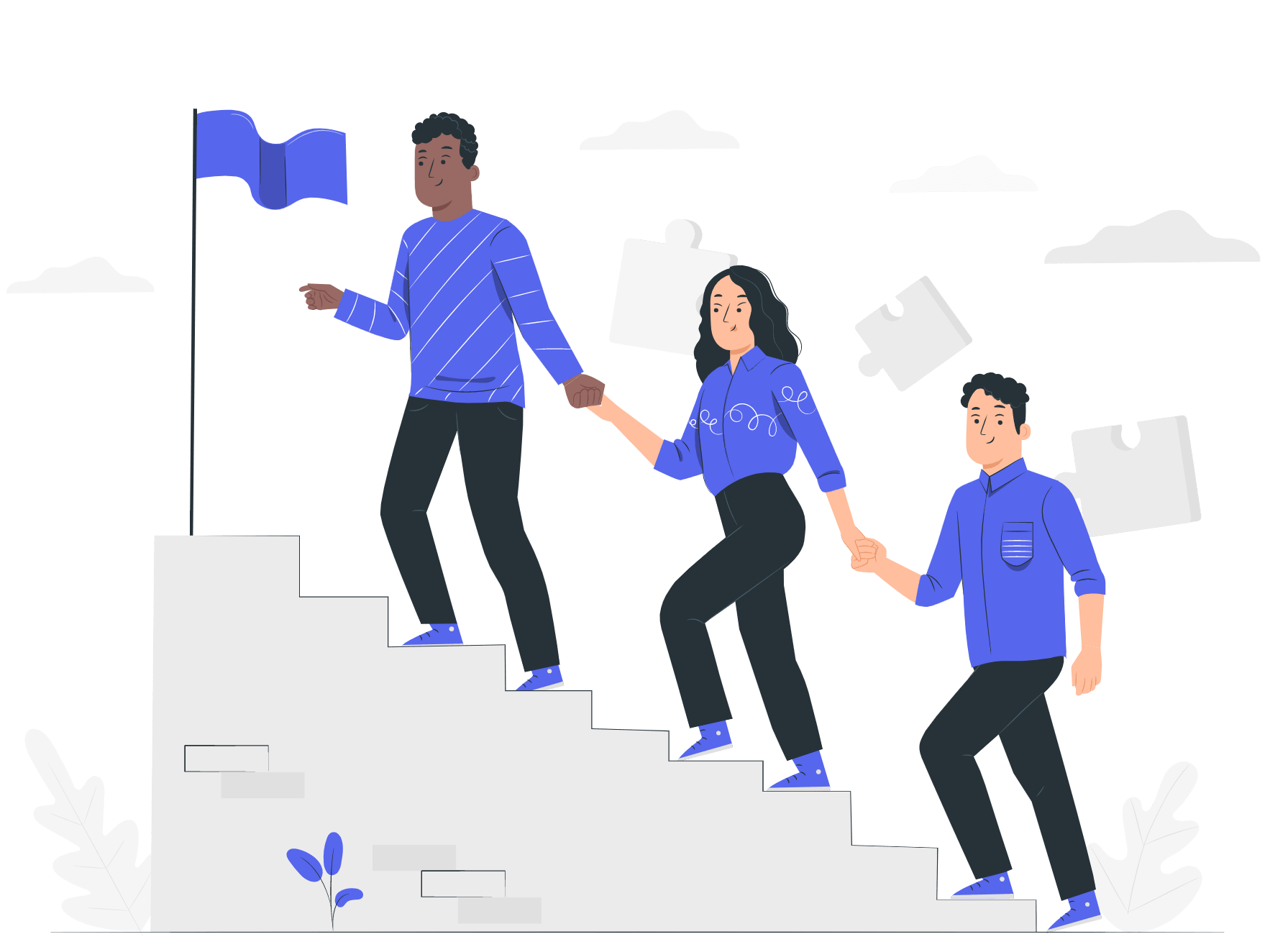
Key Features:
- SLA management
- Knowledge base
- Smart rule automation
- Custom domain mapping
- Reporting
- Custom ticket queues
- Satisfaction surveys
Pricing Plans |
|
Free Trial | 30 days |
Free Version | Not available |
7. ManageEngine ServiceDesk Plus
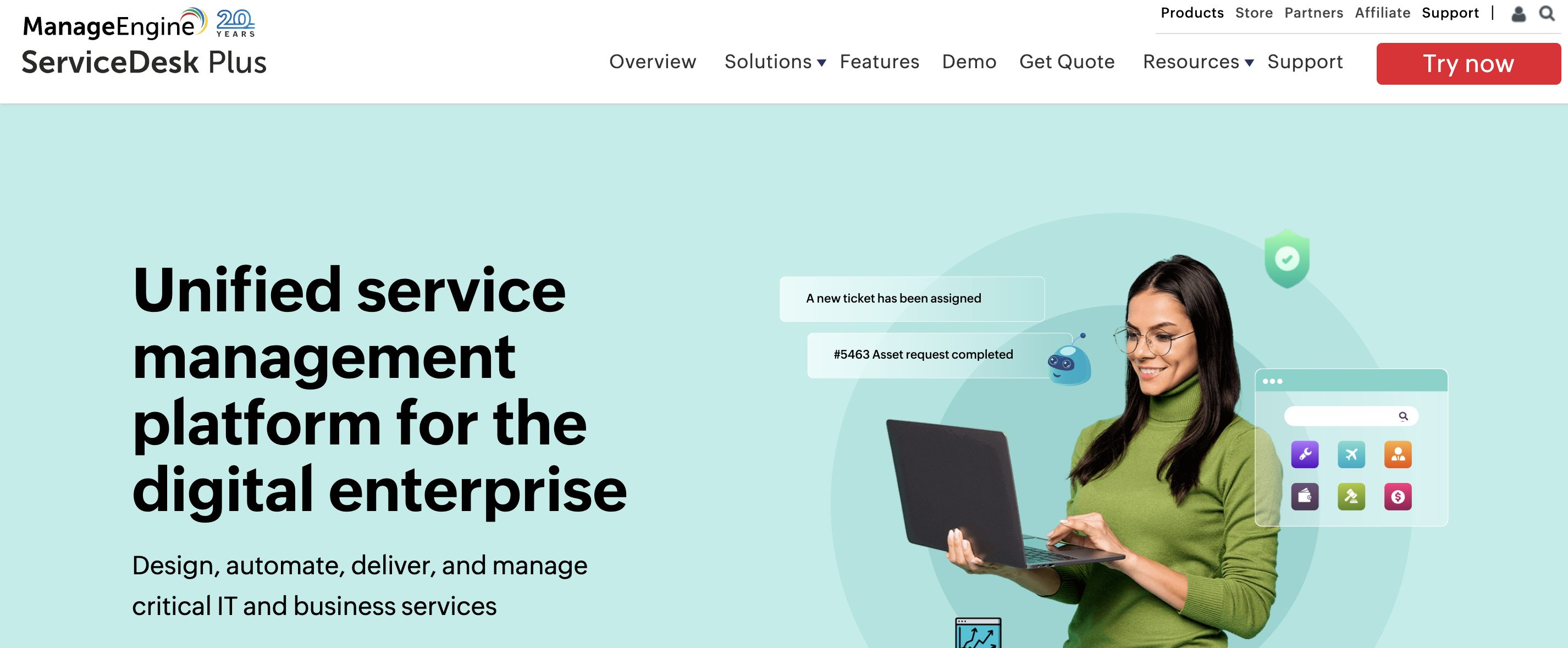
ManageEngine ServiceDesk Plus is a specialized IT service desk platform designed to enhance IT help desk capabilities.
It offers extensive reporting functions, codeless customizations, and smart automation throughout the ticket life cycle.
Key Features:
- Zia AI chatbot
- Incident management
- Request tracking & automation
- Multi-channel support
- Account and contact management
- Dashboards
- KPIs
Pricing Plans |
|
Free Trial | 30 days |
Free Version | Free plan with open source using the Apache license |
8. ProProfs Help Desk
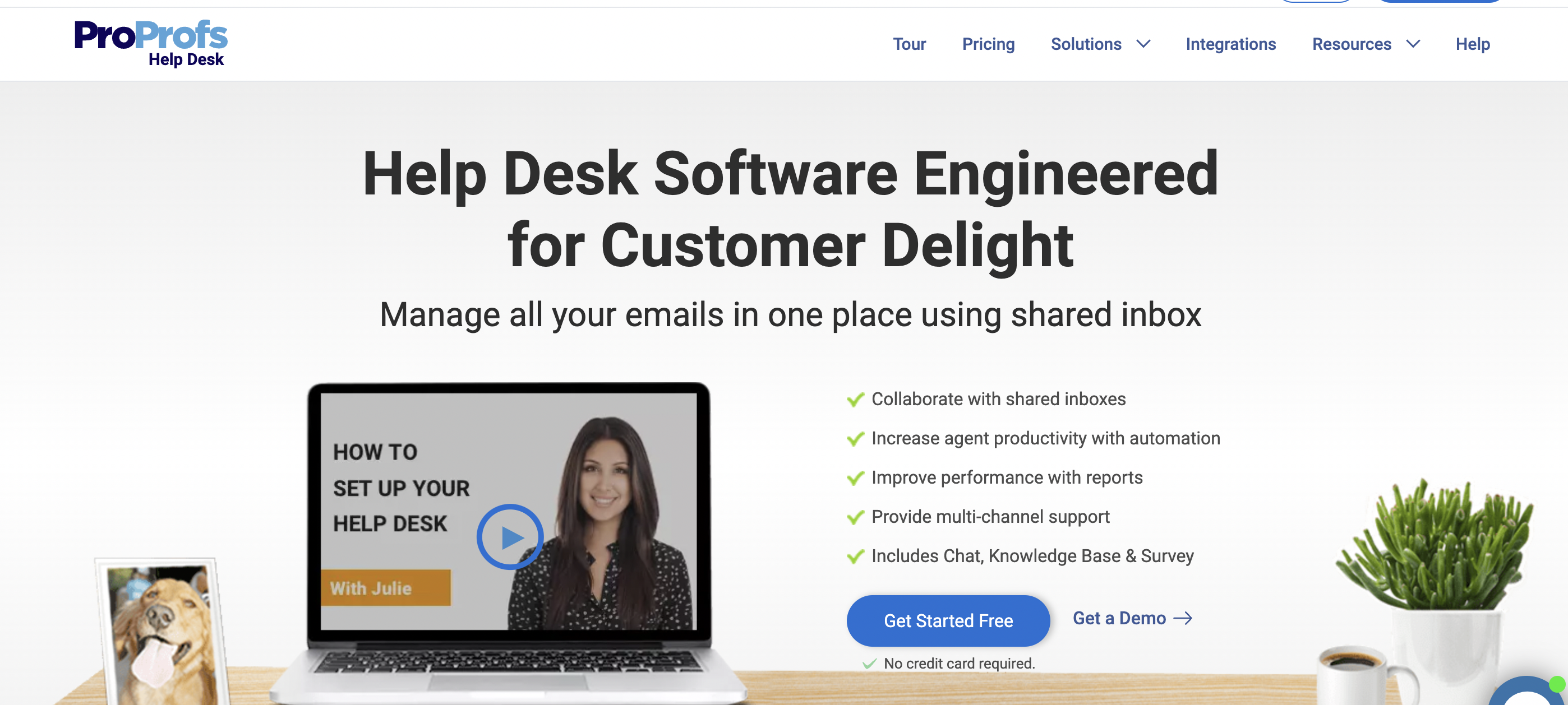
Your team can do more in less time with the support of the ProProfs support Desk's fantastic automation tools.
You can automate various processes to increase productivity and lighten the workload of your agents, from ticket routing to notifications and alerts.
A knowledge library that offers solutions through FAQ pages, guides, video tutorials, and more helps automate your support processes.

Key Features:
- Send automated chat greetings and promotions
- An intelligent round-robin algorithm to distribute and assign tickets
- A huge database of pre-written responses to frequently asked questions
- Ticket tracking for customers using the portal
- Customer support chatbots for your website
Pricing Plans | $20 per agent each month (paid annually) |
Free Trial | 15 days |
Free Version | Not available |
Wrapping up
Adopting help desk automation tools is a smart investment for any business looking to enhance its support operations.
These tools not only improve efficiency and customer satisfaction but also contribute to cost savings and scalability.
By implementing the right automation solution, businesses can transform their support operations and unlock a competitive advantage in today's fast-paced, customer-centric landscape.