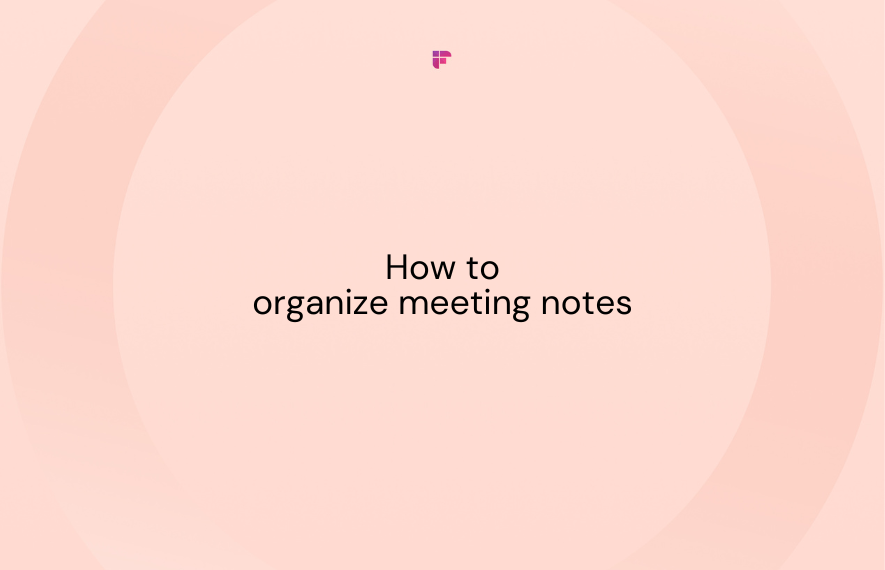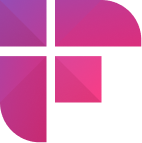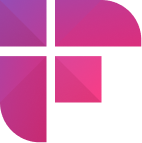If your meeting notes are disorganized scribbles you can barely decipher later, you're not alone. But with some simple strategies, you can transform those confusing notes into an actionable record.
In this article, we'll explore how to organize meeting notes with 9 proven tips.
Let’s get right into it.
How to organize meeting notes
From how you structure meeting notes to storing them effectively, small changes can make your notes orderly and useful.
Here are 9 tips for organized meeting notes:
1. Use a consistent template
Using a standardized template for all meeting notes ensures they are consistently formatted, making it easy for everyone to access and reference them later for review.
Include sections like:
- Attendees - List who attended the meeting along with absent people.
- Agenda - Record an outlined agenda to frame the discussion.
- Main points - Capture discussion highlights, decisions, and important points. Refrain from verbatim transcription.
- Action items - Note any agreed actions, owners, and deadlines.
- Open issues - List any questions that need follow-up or additional discussion.
You can even create a meeting notes template in Google Docs or Word and use it for all of your meetings.
2. Assign a note-taker
Rather than everyone scrambling to take their separate meeting notes, designate one dedicated note-taker per meeting.
This practice helps foster accountability and maintains a centralized repository for the notes.
To make this practice even more effective, rotate this role regularly so it doesn’t always fall on one person. Taking meeting notes makes it harder to participate fully in the meeting. Alternating the role keeps one person from becoming overwhelmed and allows everyone to contribute actively to the discussion.
💡 Automate note taking with Fireflies
Use Fireflies to record, transcribe and summarize your online and offline meetings.
3. Review your notes at the end
Make it a habit to schedule 2-5 minutes at the end of each meeting to recap the key details and decisions captured in the notes.
This little time allows everyone to fill in anything missing and align on the next steps before breaking. Ending with a recap sets clear expectations leading into action items and follow-up conversations for your next meeting.
4. Collaborate on notes
The note-taker shouldn't work alone. Encourage all attendees to contribute to the shared notes after the meeting actively. This approach not only captures a diversity of perspectives but also offers several valuable benefits:
Accuracy assurance: Collaborative notes allow every attendee to cross-check the information with their understanding of the meeting. You minimize the chances of missing crucial points or assigning incorrect action items.
Shared responsibility: By involving all participants in note-taking, you distribute the responsibility, ensuring no one person bears the entire burden.
Increased engagement: When everyone is a part of the note-taking process, they become more invested in producing comprehensive and quality notes.
💡 Fireflies Tip
Automatically transcribe and summarize all your meetings with clear action items with Fireflies. Easily collaborate with your teammates to review notes and make the necessary changes, if needed.
5. Share meeting notes after the meeting
To get the most value from your meeting notes, send them to all attendees as soon as the meeting adjourns.
Ideally, distribute notes within a couple of hours after the meeting.
6. Link notes to your calendar
Rather than just emailing meeting notes as an attachment or one-off document, connect them directly to the calendar event used to invite people to the meeting.
This habit makes the notes easier to access when the participants need to recall the discussion.
You don't have to dig through cluttered email chains; simply open the calendar invite.
7. Use folders to organize notes of recurring meetings
For meetings on a regular cadence, like weekly team meetings, monthly all-hands, daily scrum meetings, etc., keep notes organized in dedicated folders.
Creating folders makes it a breeze to locate and retrieve past discussions, which is particularly helpful for tracking progress and action items over time.
By maintaining an archive of organized and structured notes, you can easily stay on top of your meeting history.
💡 Fireflies Tip
Master meeting notes organization with Fireflies Channels! Create private and public channels to store all your notes, summaries, and meeting transcripts.
8. Tag notes by keywords
While finalizing your meeting notes, go the extra mile by tagging each set of notes with relevant keywords.
Some examples of helpful tags include:
- Meeting types like "brainstorming," "planning," or "retrospective"
- Discussed project names like "Website Redesign"
- Key decisions like "Final vendor approval"
- Important topics covered, including "Q4 budget planning"
9. Always include a meeting summary
Meeting notes without meeting summaries are like a story without a conclusion.
A well-crafted meeting summary offers a quick snapshot of the meeting's key takeaways and action items. It's your team’s go-to reference point for understanding the meeting's essence, especially when they don't have time to dive into the detailed notes.
Fireflies for organized meeting notes
Crafting and organizing meeting minutes or notes by hand is no walk in the park. Enter Fireflies, an AI meeting assistant, the best way to organize meeting notes.
Here's how Fireflies takes the hassle out of the note-taking process:
Accurate transcripts: Fireflies does more than just note-taking. It transcribes your entire meeting with over 90% accuracy. This means you have an exact record of every word spoken. If your notes happen to miss something, rest assured that the full context is just a glance away in the transcript.
AI meeting summaries: Fireflies offers comprehensive AI Super Summaries that provide a complete overview of your meeting.
Fireflies formats each summary into five sections: action items, meeting overview, meeting outline, keywords, and meeting notes in bullet points. You can customize each section to alter the summaries as per your needs.
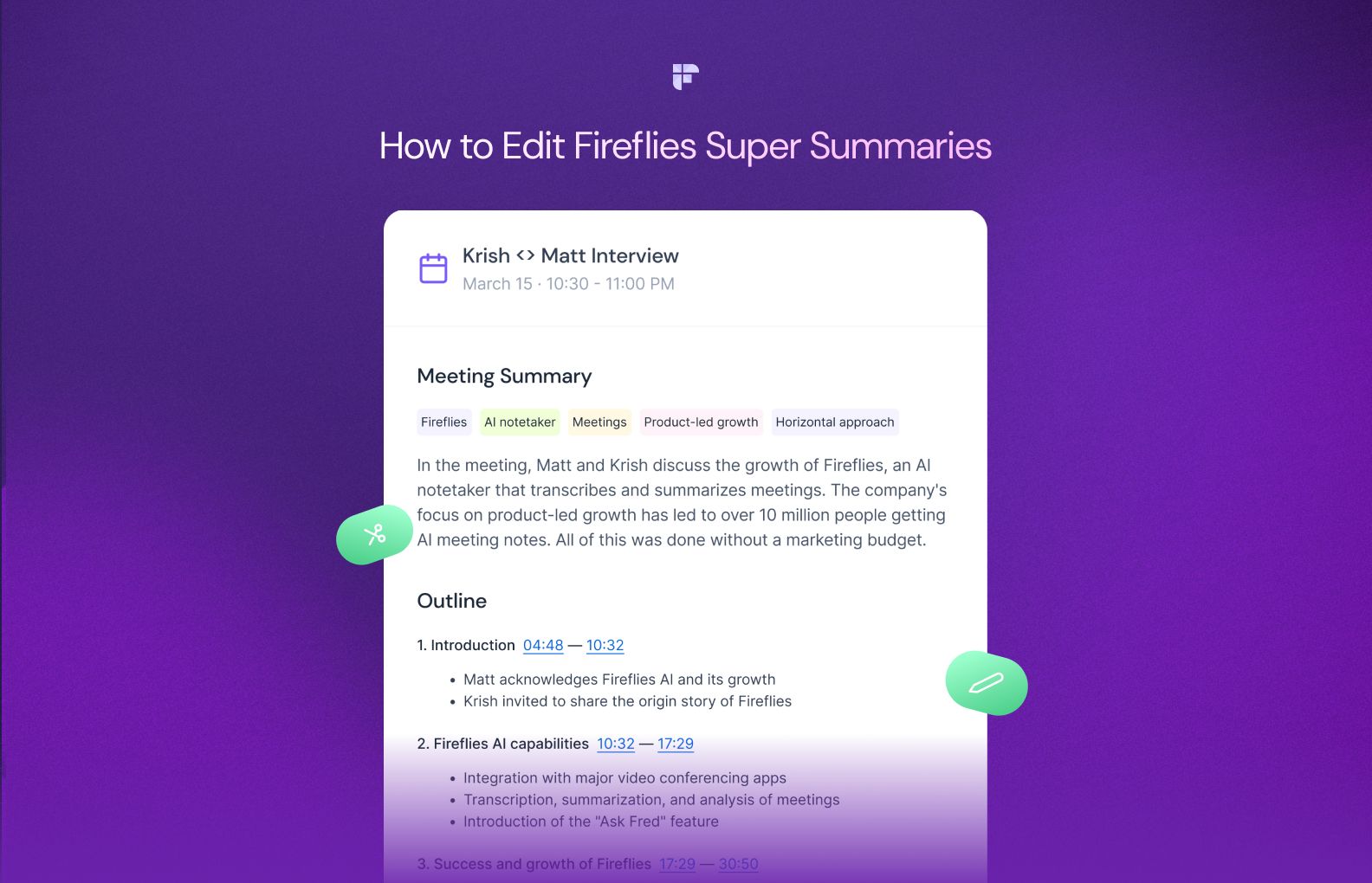
You can also teach Fireflies to create notes the way you want and extract only the meeting intel that’s relevant to you.
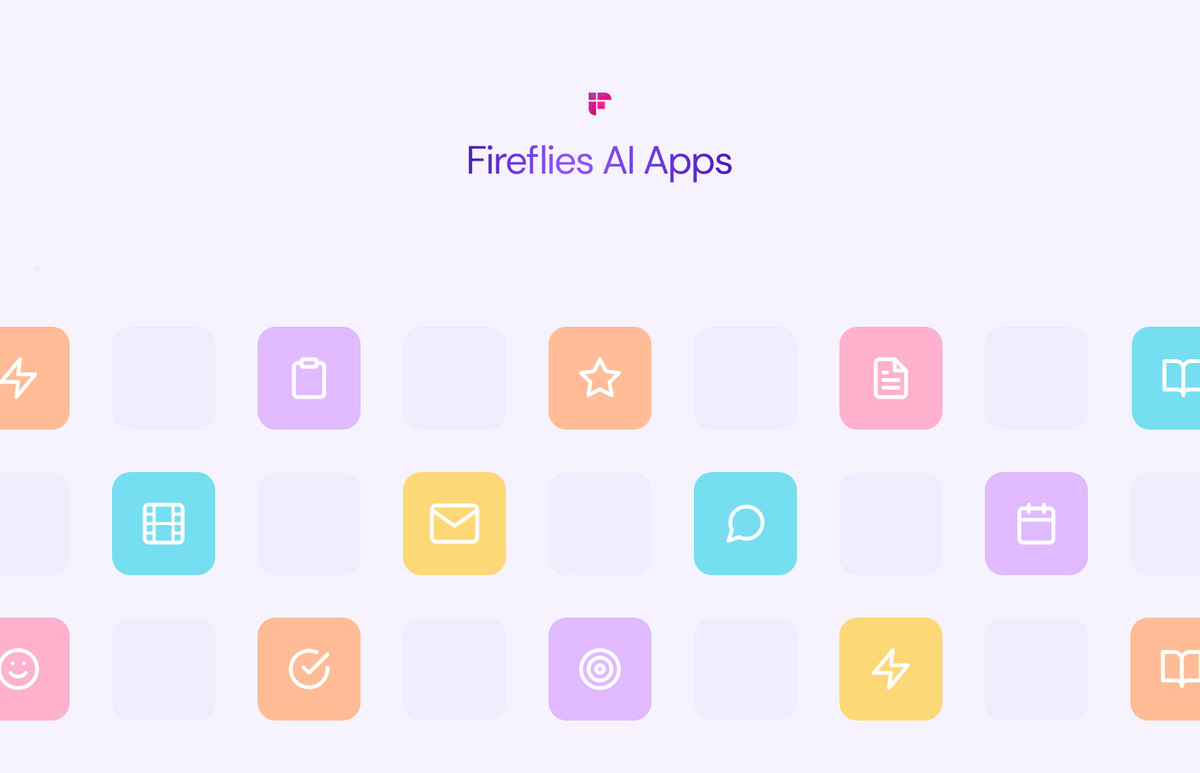
Automated note sharing: Forget sending emails with attached meeting notes or linking them to the calendar.
Fireflies distributes meeting notes to all attendees automatically, based on your settings. Plus, you can easily download the meeting summaries and transcripts and share them on other platforms if needed.
Global Search: With Fireflies Global Search, you can search through your entire repository of meetings. Whether you recall specific words from the meeting or only the meeting title, you can easily locate what you're looking for.
AI filters: With Smart Search, you can effortlessly sift through conversations based on sentiments, questions, speakers, and metrics. Set up Topic Trackers to track conversations around a specific topic from all your conversations.
Organize meeting notes: Fireflies Channels empower you to create private and public channels, letting you categorize and organize your meetings with ease. No more hunting through endless files – all your meeting notes are neatly organized in one place.
Extensive integrations: Fireflies integrates seamlessly with eight video conferencing platforms, ensuring you can take meeting notes on any platform.
Additionally, Fireflies integrates with business apps, such as Slack, Notion, Hubspot, Freshsales, Salesforce, and more, for pushing meeting notes automatically.
Fireflies outshines manual note-taking and organization with speed, accuracy, and AI capabilities.
Final notes
It’s worth investing some time upfront to implement consistent practices around taking, organizing, sharing, and storing your meeting notes. By doing so, you're not just minimizing the frustration of disorganized notes; you're also maximizing the value of your meetings.
Put these 9 tips into action and witness the difference yourself.
In case the manual route isn’t your forte, you can rely on Fireflies to take care of organizing your meeting notes. Try it for free!