Speech-to-text tools have become critical assets for professionals across various industries. Whether you're dictating emails, transcribing long lectures, or capturing meeting minutes, they ensure that your spoken words are accurately converted into written text.
To further improve the productivity of their users, many of these tools offer Chrome extensions that effortlessly transcribe audio content — right within their browsers!
In this blog post, we'll explore seven top speech-to-text Chrome extensions. We'll highlight their features and pricing so you can easily decide which fits you best.
7 Best speech-to-text Chrome extensions
Now, here's our list of the top 7 speech-to-text Chrome extensions available in 2024:
- Fireflies.ai
- Voice In - Speech-To-Text Dictation
- SpeechText.AI
- Tactiq
- Transkriptor
- Speechnotes
- Notta
1. Fireflies.ai
.png)
Powered by AI, Fireflies is an intelligent meeting assistant that joins your meetings to automatically transcribe, summarize, and analyze your discussions.
It offers a Chrome extension that auto-captures and transcribes your Google Meet calls directly from your browser.
Once your meeting concludes, the transcript is processed and sent to you via email, and you can access all your transcripts through the Fireflies Notebook.
Key features
- Generates 95%+ accurate transcripts with speaker labels and time stamps.
- Supports transcription in over 60 languages (and 3 English accents), including Portuguese, Spanish, French, Arabic, German, Dutch, Korean, Russian, Japanese, Hindi, and Italian.
- Provides customizable AI-generated meeting summaries.
- Can transcribe videos created on Loom, Bubbles, or Soapbox.
- Offers a user-friendly transcript editor.
- Allows you to collaborate with teammates by letting you create short, impactful audio clips called Soundbites. You can also leave comments on your transcripts using Threads.
- Lets you search for action items and key meeting details using Smart Search.
- Extracts deeper insights from your meetings with conversational intelligence. With Fireflies, you can track 10+ metrics, including speaker analytics, total time spent in conversation, talk-to-listen ratio, and call sentiment.
- Lets you playback recordings at up to 3x speed for quicker review.
- Stores your meetings in a central location for easy reference.
- Integrates with over 50+ business apps including productivity tools and CRM software.
- Lets you export your transcripts in PDF, DOCX, SRT, VTT, or JSON formats.
- Fireflies follows the highest security standards. It is SOC 2 Type II, HIPAA, and GDPR compliant and also provides private storage for extra security.
Pricing
- Free forever (Unlimited transcription; 800 minutes of storage per seat)
- Pro: $18/seat/month ($10/seat/month billed annually)
- Business: $29/seat/month ($19/seat/month billed annually)
- Enterprise: $39/seat/month billed annually
A 7-day free trial of the Business plan is available.
Streamline Your Transcription Process With Fireflies!
This AI notetaker effortlessly captures, transcribes, and stores your meetings to save you precious time and take your productivity to new heights.
Install the Fireflies' Chrome extension now!2. Voice In - Speech-To-Text Dictation
.png)
With its AI speech recognition engine, this Chrome extension transcribes speech to text in real-time.
It allows you to dictate directly into virtually any text field on the internet—from emails and documents to social media posts.
Key features
- Supports dictation on over 10,000 websites, including Gmail, ChatGPT, Google Docs, and WhatsApp.
- Recognizes 50+ languages and 100+ dialects.
- Allows you to define custom commands to automate repetitive text entry, correct dictation errors, and perform other actions.
- Includes automatic text formatting.
- Offers built-in commands for punctuation.
- Lets you dictate across multiple tabs.
Pricing
- Free (60 minutes of dictation per day)
- Monthly: $9.99/month
- Yearly: $4.99/month
- Lifetime: $149.99 for life
3. SpeechText.AI
.png)
SpeechText.AI's Chrome extension records and automatically transcribes audio and video files.
All you have to do is upload your file and let the tool convert your content into text and subtitles in seconds.
Key features
- Supports more than 30 languages and non-native speaker accents.
- Identifies speakers in multi-participant conversations.
- Allows you to search audio data in natural language.
- Automatically punctuates your transcripts.
- Aids easier proofreading by providing editing tools.
- Allows you to export transcripts in multiple formats: TXT, PDF, DOCX, etc.
Pricing
- Free trial (15 minutes of transcription; 60 MB maximum file size)
- Starter: $10
- Personal: $19
- Standard: $49
- Business: $99
4. Tactiq
.png)
This next speech-to-text Chrome extension captures, transcribes, summarizes, and generates action items from online meetings across platforms like Google Meet, Zoom, and Microsoft Teams.
Key features
- Can screen capture meetings and store the screenshots with the meeting transcripts.
- Supports 30+ languages.
- Can identify speakers in conversations.
- Allows you to export transcripts to Google Docs, Notion and Slack, or as PDFs.
- Lets you search your transcripts.
- Allows you to comment on your transcripts.
- Provides meeting engagement analytics.
- Offers an AI meeting assistant powered by GPT-4 that can answer queries, save meeting prompts, write follow-up emails, and more.
Pricing
- Free forever (10 meeting transcriptions per month)
- Pro: $12/user/month ($8/user/month billed annually)
- Team: $20/user/month ($16.7/user/month billed annually)
5. Transkriptor
.png)
Transkriptor's Chrome extension leverages AI to convert audio and video into text in over 100 languages.
Its meeting assistant can automatically join, record, and transcribe your online meetings.
Key features
- Allows you to export your transcripts as TXT, SRT, Word, or plain text.
- Provides a text editor for proofreading.
- Supports all audio and video file formats.
- Offers an AI assistant that can answer any questions about your conversations, videos, and voice recordings.
- Can translate your transcripts to other languages.
- Detects and separates different speakers in a recording.
- Allows you to share and collaborate on transcripts with your teammates.
Pricing
- Free trial (90 transcription minutes)
- Lite: $9.99/month ($4.99/month billed annually)
- Premium: $24.99/month ($12.49/month billed annually)
6. Speechnotes
.png)
Speechnotes is a versatile tool that offers both speech-to-text and transcription capabilities. With its Chrome extension, you can dictate on any form and text box across the web, including on Gmail.
Key features
- Works on any site across the web.
- Generates transcripts that have timestamps and are automatically punctuated.
- Offers speaker diarization in English.
- Can generate captions in .srt files
- Allows you to upload your files or transcribe directly from Google Drive, YouTube, or any other online source.
- Integrates with Zapier.
- Allows you to convert audio & video files from one type to another.
Pricing
- Dictation Free (Unlimited dictation)
- Dictation Premium: $1.90/month billed annually
- Transcription: $0.1/minute
7. Notta
.png)
Notta's speech-to-text Chrome extension captures and transcribes audio from websites like YouTube. It can also convert all your uploaded audio and video files to text.
Key features
- Records and automatically transcribes Zoom, Google Meet, Microsoft Teams, and Webex meetings.
- Supports transcriptions in 104 languages and translates them into 42 languages.
- Can generate AI summaries and action items.
- Allows you to play your recordings back at different speeds.
- Lets you review, edit, and export your transcripts in several formats, including PDF, TXT, and SRT.
Pricing
- Free (120 transcription minutes/month)
- Pro: $13.99/month ($8.25/month billed annually)
- Business: $59/month ($44/month billed annually)
- Enterprise: Custom
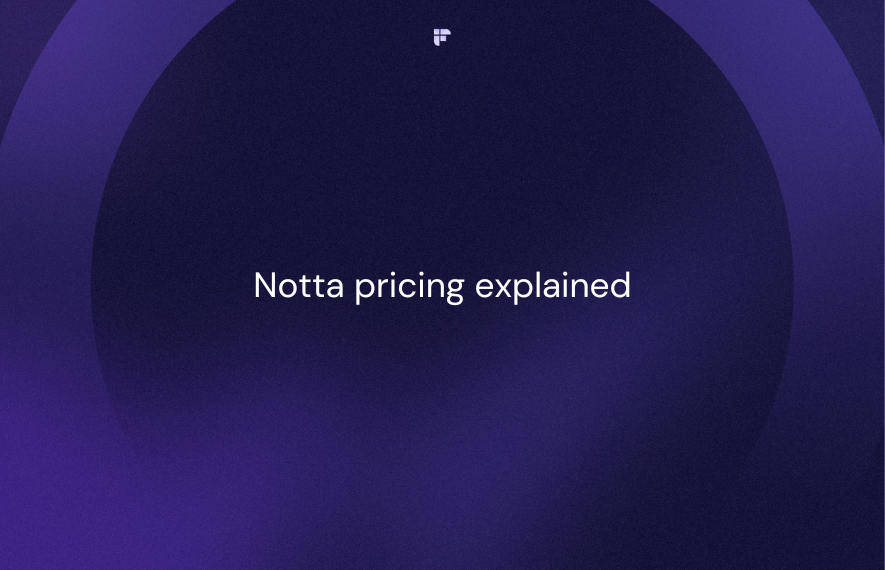
Final Thoughts
Remember, choosing the right extension depends on your specific needs and preferences.
Whether you opt for the robust features of Fireflies AI or the simplicity of Speechnotes, incorporating speech-to-text Chrome extensions into your workflow can make a world of difference.

![7 Top Speech-to-Text Chrome Extensions for Effortless Transcription [Free & Paid]](/blog/content/images/size/w2000/2024/04/Meeting-etiquette-rules-all-professionals-must-follow--15--1.png)
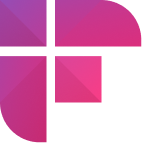




![How to Download YouTube Subtitles [The Easiest Way]](/blog/content/images/size/w1000/2024/05/Copy-of-Meeting-etiquette-rules-all-professionals-must-follow---2024-05-02T130226.505.png)