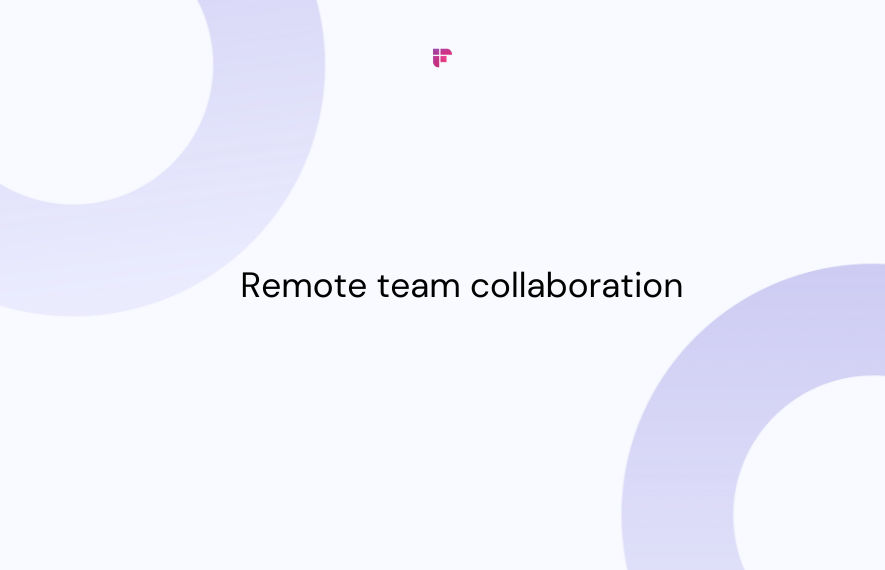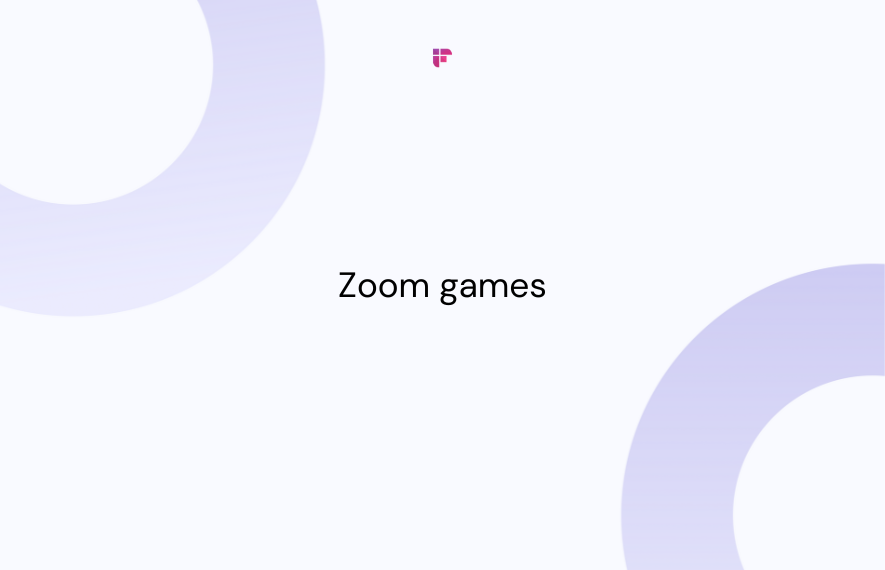Get ready to trade in your office cubicle for your favorite armchair because, in this blog, we'll be talking about remote communication. Whether you're a seasoned pro or new to the game, we'll cover all the ins and outs of connecting with others from the comfort of your home.
So, let's explore the world of remote communication—where the only thing you need to dress up is your grammar.
Also read: "At the Meeting" or "In the Meeting": Know the Difference
What is remote communication?
Simply put, remote communication is conversing with someone without being physically present, like talking on the phone, chatting on Whatsapp, or having a video call.
As remote/hybrid workplaces become more widespread, effective methods have emerged to make remote communications a breeze.
There are two primary types of remote communication: synchronous and asynchronous.
Synchronous communication is all about real-time conversations.
- It can be anything from a video conference call to a virtual colleague meeting.
- Just like a physical conversation, the exchange happens in real-time.
- Ideal for brainstorming sessions, immediate feedback, and anything that requires an instant response.
Asynchronous communication is all about flexibility.
- This type of communication doesn't require an immediate response.
- Examples include sending emails or text messages.
- It's ideal for tasks you can complete at your own pace and where you don't need an immediate answer.
Remote communication vs. in-person communication
Being physically present in the same space as someone can make it easier to address problems quickly. But that doesn’t mean it’s better than remote communication. It depends on the nature of your business. Here’s a comparison for reference:
Read: 12 Virtual Icebreakers for Online Meetings
The difference between remote-first and remote-friendly
These two terms have surfaced recently as more companies turn to remote work culture. Remote-first and remote-friendly are the two subtypes of remote companies.
Remote-first
- In remote-first companies, remote work isn’t just an option—-it’s the default way for people to work.
- The standard way for employees to communicate is through video conferencing and messaging apps.
- Some remote-first companies have physical offices or co-working spaces, used in rare situations or by employees who prefer to work from the office.
- The company builds a digital infrastructure to sustain its remote-first nature.
- The employees have complete control over their schedule. They choose when they begin their work and when they finish it.
Remote-friendly
- Remote-friendly companies primarily have physical offices for employees.
- Their employees have the flexibility to work remotely by informing in advance.
- Their communication infrastructure can only support short periods of remote work.
- These companies are more likely to prioritize in-person interactions.
- Employees may be required to be available during specific hours to ensure effective collaboration with in-office members.
These two remote working approaches have their own set of perks and snags. It’s up to the company to decide which suits their employees and the nature of their work.
What are the benefits of remote communication?
Flexibility
With remote communication, you can connect from anywhere, whether on vacation, working from home, or even taking care of your kids. The flexibility it offers is a dream come true for those who love to travel or need to balance multiple responsibilities.
Saves costs for the company and employees
It eliminates the need to travel and interact with colleagues in person, saving time and travel costs. Remote companies don’t have to rent/buy office spaces to accommodate their employees, saving money on operational expenses.
Better diversity
You can hire talent from different countries and build a globally diverse workforce. If employees don’t need to be in the office physically, it doesn’t matter where they live, work, and communicate.
Relaxed working environment
The employees can sit back and communicate from anywhere they feel comfortable and productive—-be it from their home, co-working space, or elsewhere. It can significantly improve their state of mind, have clarity of thoughts, and become better communicators.
Better job satisfaction
When employees have greater control over their work schedule, they can choose to communicate and work accordingly. This control can lead to empowerment and ownership over their work, increasing job satisfaction.
Top 5 remote communication tools
Meetings - Fireflies
Fireflies is a tool that can accurately transcribe, summarize, and analyze all your online meetings. It works on all popular video conferencing platforms, so you don’t have to worry about taking meeting notes.
Features:
- Easily integrates with business and productivity apps like Slack, Asana, Google Docs, etc.
- Accurately transcribes and summarizes live meetings or audio files. Supports different audio and video formats like MP3, MP4, M4A, and WAV.
- Review hour-long meetings in minutes by quickly searching important meeting information using Smart Search filters, transcript search bar, or create custom topics you want to track.
- Create soundbites of essential parts of hour-long meetings and share them directly with your team.
- Use AskFred, powered by OpenAI’s GPT technology, that can answer questions related to the meeting in a conversational way. You can even use it to write follow-up emails, create Twitter posts, find meeting-related blog ideas, and more.
Best for: Fireflies is best for teams that heavily rely on remote communication and spend most of their time in online meetings.
Pros:
- Up to 95% of transcription accuracy.
- Provides different ways to invite Fireflies to join the meeting to ensure the bot joins only specific or all meetings.
- Supports multi-language transcription and video recording.
Cons:
- Supports limited languages. But new languages are being added regularly.
Pricing:
- Freemium tier
- Pro: $10 per seat/month, billed annually
- Business: $19 per seat/month, billed annually
- Enterprise: $39 per seat, billed annually
Async communication - Slack
Slack is an excellent platform that teams use to communicate and collaborate. It's a messaging app where you can chat, share files, make voice and video calls, and connect with other tools and services.
Features:
- Seamless messaging and voice call through Huddle.
- Offers multiple plugins and apps.
- Allows users to share files and documents.
- Supports multiple channels for streamlined communication.
Best for: Teams of all sizes looking for an intuitive, easy-to-use asynchronous messaging platform.
Pros:
- Minimal UI makes it very easy to navigate.
- Integrates with apps like Google Drive, Zoom, etc.
Cons:
- Slack's one-line messaging approach generates multiple notifications, which can sometimes feel overwhelming and distracting.
- Conversations can easily become unorganized.
Pricing:
- The free tier is limited to 10 external app integrations.
- Pro: $7.25 per person/month, billed annually
- Business+: $12.50 per person/month, billed annually
Web conferencing - Zoom
Zoom is a popular web-conferencing tool. It’s a great tool for remote communication with your colleagues.
Features:
- Host large video conferences involving up to 1000 people.
- High-quality video conferencing.
- Share your screen and engage the audience with features like live polling, Q&A, etc.
- Record and share online meetings.
Best for: Zoom is great for teams of all sizes if your company heavily relies on communicating remotely.
Pros:
- Host large conferences.
- Create custom meeting links.
- Change video backgrounds.
- Record meetings for future reference.
Cons:
- Provides basic meeting transcription, which isn’t always accurate.
- Spending long hours in meetings can be tiring and stressful for some people, resulting in ‘Zoom Fatigue.’
Pricing:
- Free tier for 40-minute meetings and 100 attendees.
- Pro: $12.5 per person/month, billed annually.
- Business: $16.6 per person/month, billed annually.
Voice - Dialpad
Dialpad is an AI voice platform perfect for businesses seeking a simple, user-friendly platform with a minimalist approach.
Features:
- It can recognize and interpret the tone of voice, helping you make better business conversations.
- The assistant will automatically transcribe voicemails when you are unavailable or out of the office.
- Reliable cloud-based phone system.
- Integrates with Fireflies, G Suite, Office 365, and other tools.
- Analytics and reporting for call metrics.
Best for: Mid to large-size companies.
Pros:
- It can help improve productivity by automating routine tasks.
- Voice recognition can detect speech errors, improving your call accuracy.
Cons:
- The limited customization options might not fit all types of businesses.
- Depends on the user’s internet connectivity.
Pricing:
- Standard: $15 per person/month, billed annually
- Pro: $25 per person/month, billed annually
Project management – Basecamp 3
Basecamp 3 is a widely-used project management tool that offers a range of features to help teams efficiently manage their ongoing tasks and projects.
Features:
- Offers complete task and project management features.
- Chat with your team members within the application.
- Share necessary files and documents.
- Integrate with apps like Dropbox, Figma, Google Drive, etc.
Best for: Teams that need a comprehensive tool to track project progress in a remote environment.
Pros:
- Track task progress in real-time.
- Assign new tasks to team members.
- Create reminders to never forget a pending task.
Cons:
- The platform's extensive range of features can make it challenging to use.
- Lacks advanced features like reporting and analytics.
Pricing:
- Basecamp: $15 per person/month, billed annually
- Basecamp Pro Unlimited: Unlimited users for $299 per month, billed annually
Final thoughts
Remote communication is here to stay. It enables people to connect and collaborate across great distances. However, it's not without challenges, including network issues and a lack of face-to-face interaction.
Face these challenges head-on with the right tools and intuitive approaches like regular check-ins.
It’s time we embrace the changes that come with remote communication.