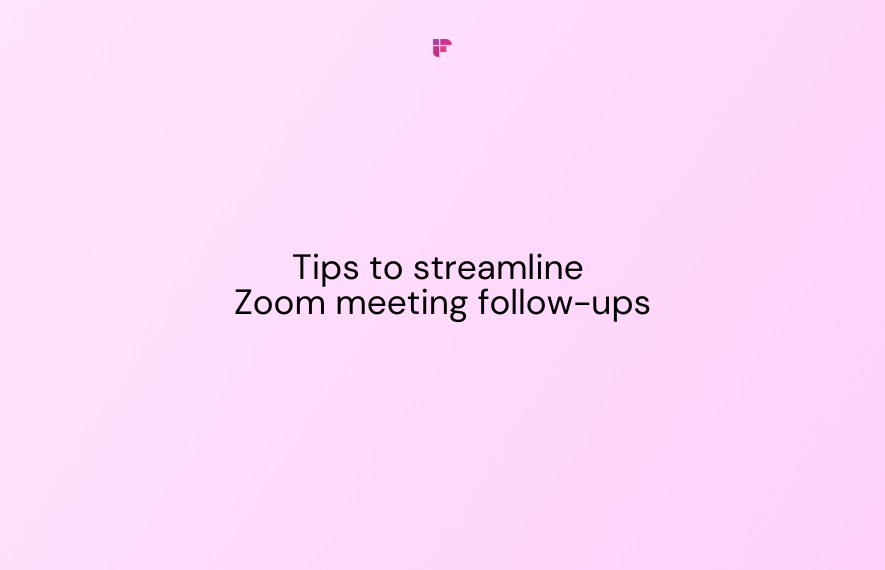Meetings are meant to drive collaboration, but an HBR report states that over 71% meetings are unproductive. Without proper follow-ups, key takeaways and action items get lost, and meetings become just another time sink.
One way to tackle these disconnects is to build a company culture that emphasizes collaboration. This approach can help clear up communication issues and keep the business running smoothly.
Tools like Zoom are great for encouraging this kind of teamwork, as they let people connect “face-to-face” even when meeting in person isn’t an option. To efficiently drive your business forward, though, it’s key to make the most of your Zoom meetings.
That said, having back to back Zoom meetings can overwhelm your team. Juggling tasks like taking notes, switching between apps, and managing other meeting details can really distract you from effective communication and collaboration. Meetings need to be short, engaging, and focused to reduce burnout and Zoom fatigue.
This guide will give you some advice on reviewing your Zoom meetings so you can improve how you follow-up next time.
6 Tips to streamline your Zoom meeting follow-ups
Zoom meetings can be really effective in keeping our teams productive. But to really harness the power of collaboration, take a moment to evaluate how things went after the meeting wraps up.
By checking in on how the meeting performed and gathering feedback from the participants, you can keep improving future Zoom sessions. This way, your meetings can be more of an asset to you and your team reaching goals and getting better results.
Want to know how to do it? Here are 6 tips to streamline your Zoom meeting follow-ups.
1. Always review your Zoom meetings
It's helpful to set aside time after your Zoom meetings to reflect on what happened. Discuss key takeaways, outcomes, and areas for improvement.
Notice how the discussion flowed and if any important points were overlooked. This will help you identify what to enhance for future meetings, like improving communication or managing time better for specific topics.
Taking good notes is essential for tracking discussions and next steps. Instead of assigning note-taking to someone on your team, consider using a tool like Fireflies.
💡 Automate note-taking during Zoom meetings with Fireflies!
It joins your Zoom meetings as a participant, captures notes, recognizes speakers, and provides transcripts and summaries.
2. Effectively manage action items
Managing action items is crucial to turning your Zoom meeting discussions into real outcomes. You don't want those tasks to disappear into a void where they’re forgotten. It’s important to clearly outline each task.
Assign specific items to each person, along with deadlines and what’s expected from them. Regular check-ins or progress updates can help keep everyone accountable and on track. By setting up a system to monitor these action items, you can ensure that decisions will lead to action.
An action item tracker can really help turn your ideas into a manageable to-do list. The best ones allow you to see all your team’s tasks in one place and even send out emails to remind you as deadlines approach.
💡 Automate Zoom meeting action items with Fireflies!
Fireflies is an AI-driven assistant that captures, transcribes, and summarizes your meetings, highlighting key action items and decisions.
3. Collecting participant feedback
When it comes to Zoom meetings, not all of them hit the mark, right? That’s why getting feedback from participants is so important for making things better.
One way to do this is by encouraging everyone to fill out a quick survey after the meeting. It doesn’t have to be complicated—just a few straightforward questions or even a simple letter grade can work wonders.
Whether conducted later or right after the meeting, gathering feedback helps you pinpoint what can be improved and customize future meetings to make them more effective.
By listening to what your participants have to say, you’ll be on track to hosting better Zoom meetings every time!
4. Sending out follow-up emails
It’s a good idea to shoot out a follow-up email after your Zoom meeting. This helps keep everyone in the loop, including participants and any external stakeholders. Your follow-up should recap the main points discussed and highlight any action items or important takeaways.
Make sure to mention who’s responsible for each action item and share any relevant resources or attachments. This email acts as a handy reference for everyone, making sure everybody's on the same page as you move forward.
5. Getting assistance from AI
Instead of traditional project management, you can leverage the assistance of AI tools.
Instead of sifting through complicated reports, you can just ask a simple question to an AI chatbot.
For example, with Fireflies, you can just ask Fred, “What are the follow-up items from last week’s meeting?” and you’ll get way more insight than just relying on your notes.
AskFred can also create summaries and follow-up emails from your Zoom meetings, so you don’t have to worry about writing them yourself.
6. Outline next steps
After you've had a productive review in your Zoom meeting, don’t just let that energy fizzle out.
Take the insights and feedback you've gathered and use them to guide your planning for future meetings. Think about what topics need more discussion, who should be part of those chats, and the best way to structure the next session.
By actively planning your next steps, you’ll keep your Zoom meetings on track and make sure they continue to contribute to your goals.
Make the most out of your Zoom meetings using Fireflies
Zoom meetings can feel like they drag on without any real outcomes. To turn those meetings into productive sessions that regularly drive success, you need to review key takeaways, hold everyone accountable, and invite feedback.
But let’s be honest; managing all the notes, action items, deadlines, and feedback can get quite overwhelming.
That’s where Fireflies comes in to assist.
It helps you streamline the entire process, so you can get the most out of every Zoom meeting without the stress.
As soon as your meeting wraps up, Fireflies sends out a recap to everyone who attended. No more frantically jotting down action items or trying to remember decisions. Fireflies takes care of it for you.
All the attendees get a summary that includes:
- All the important discussion points
- A clear list of action items with who’s responsible for what
- Any key decisions that were made
- A full transcript and recording of the meeting.
So, if you're looking to elevate your Zoom meetings, Fireflies might just be the tool you need.